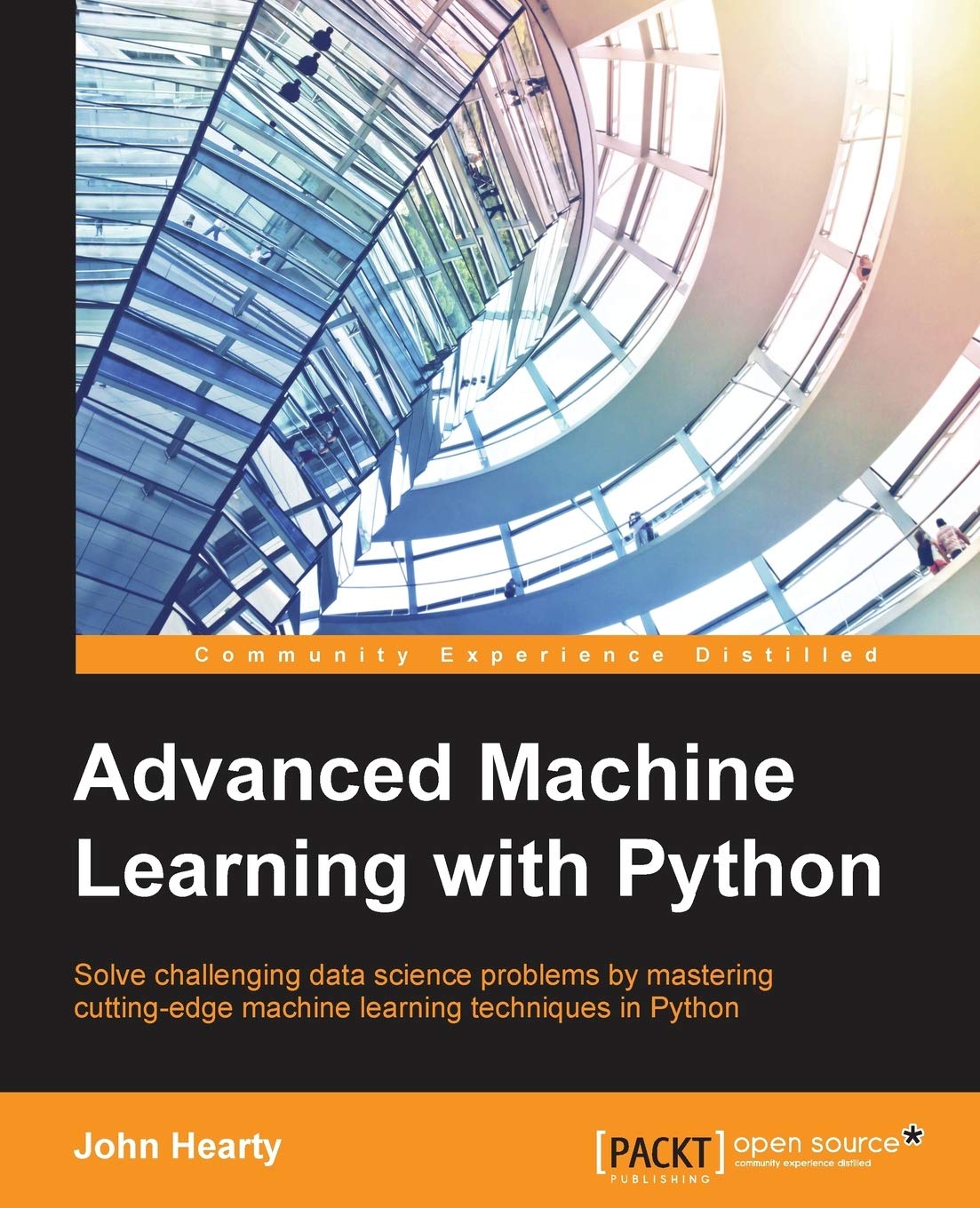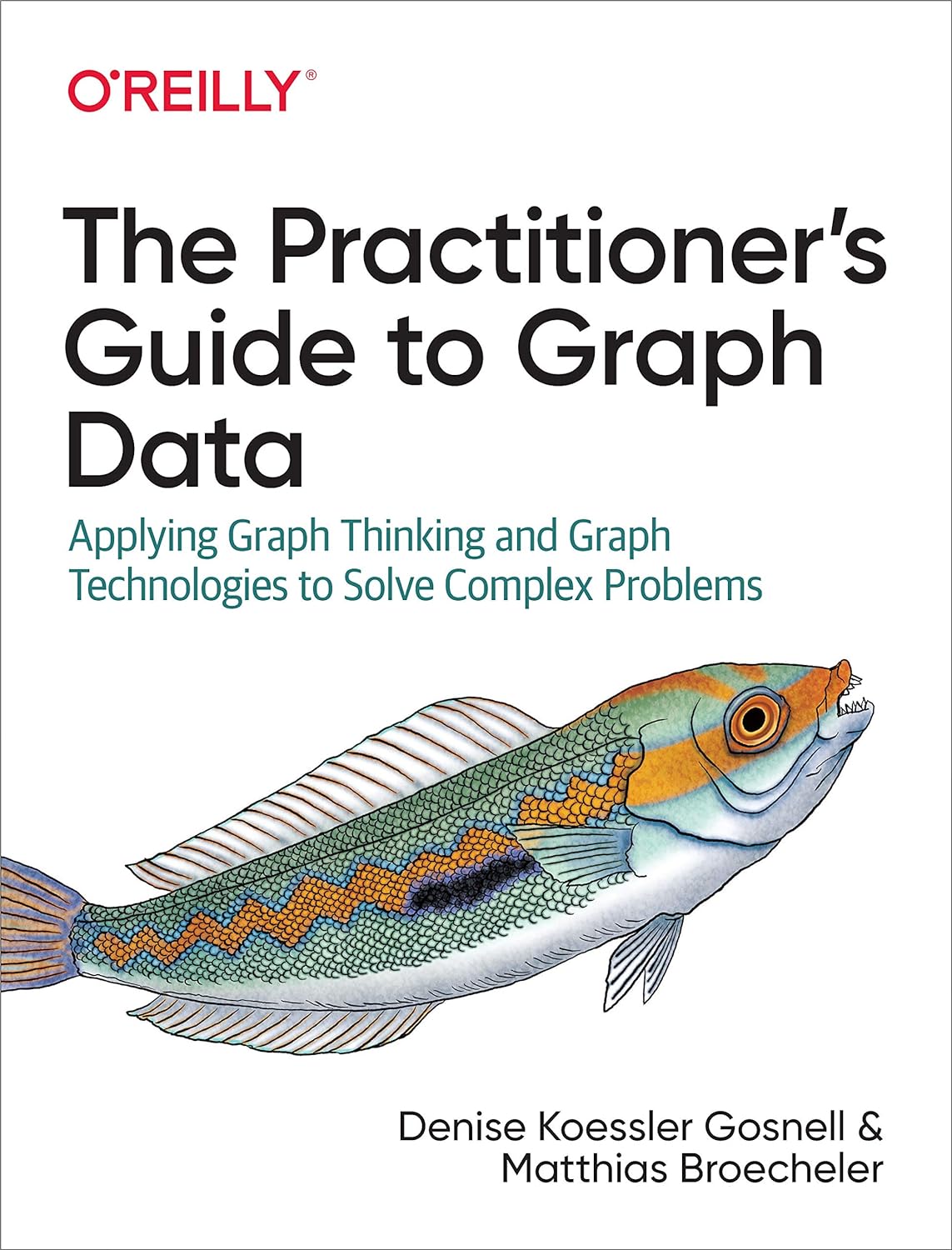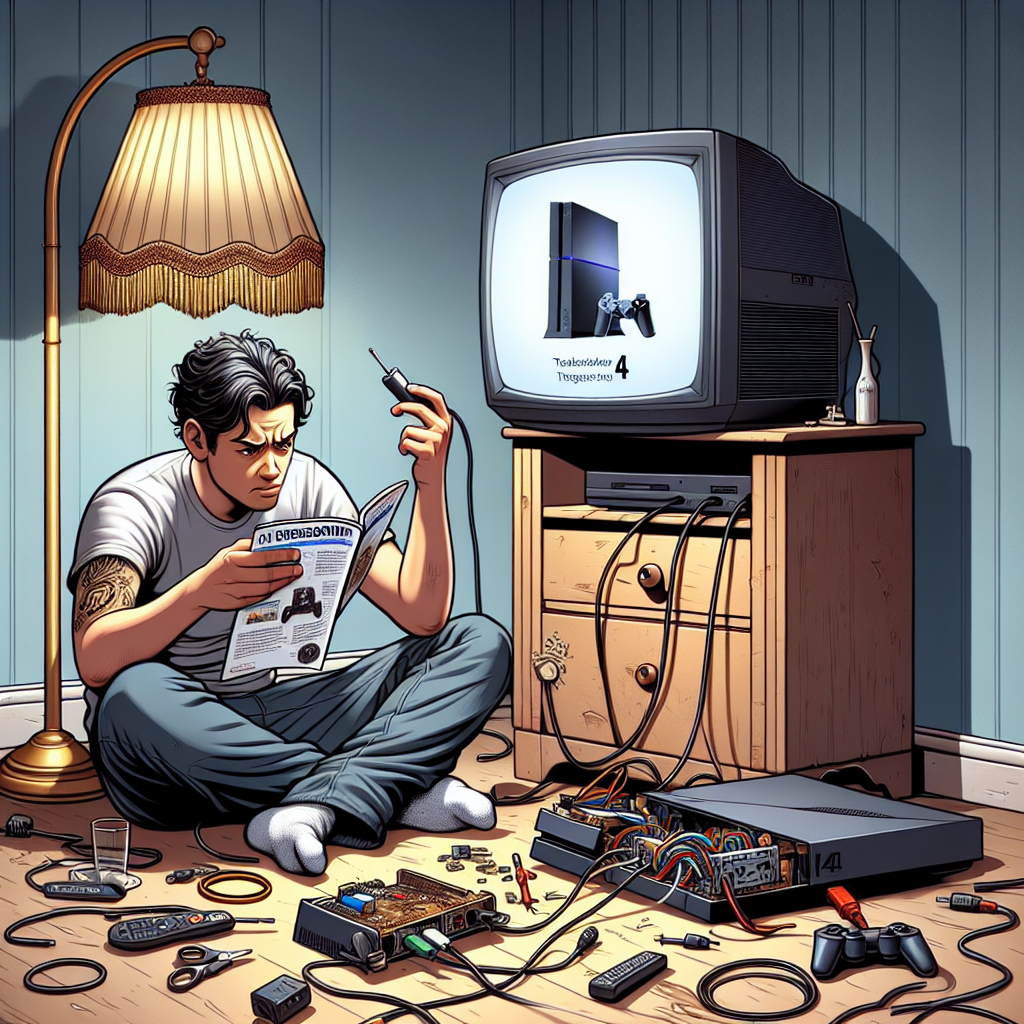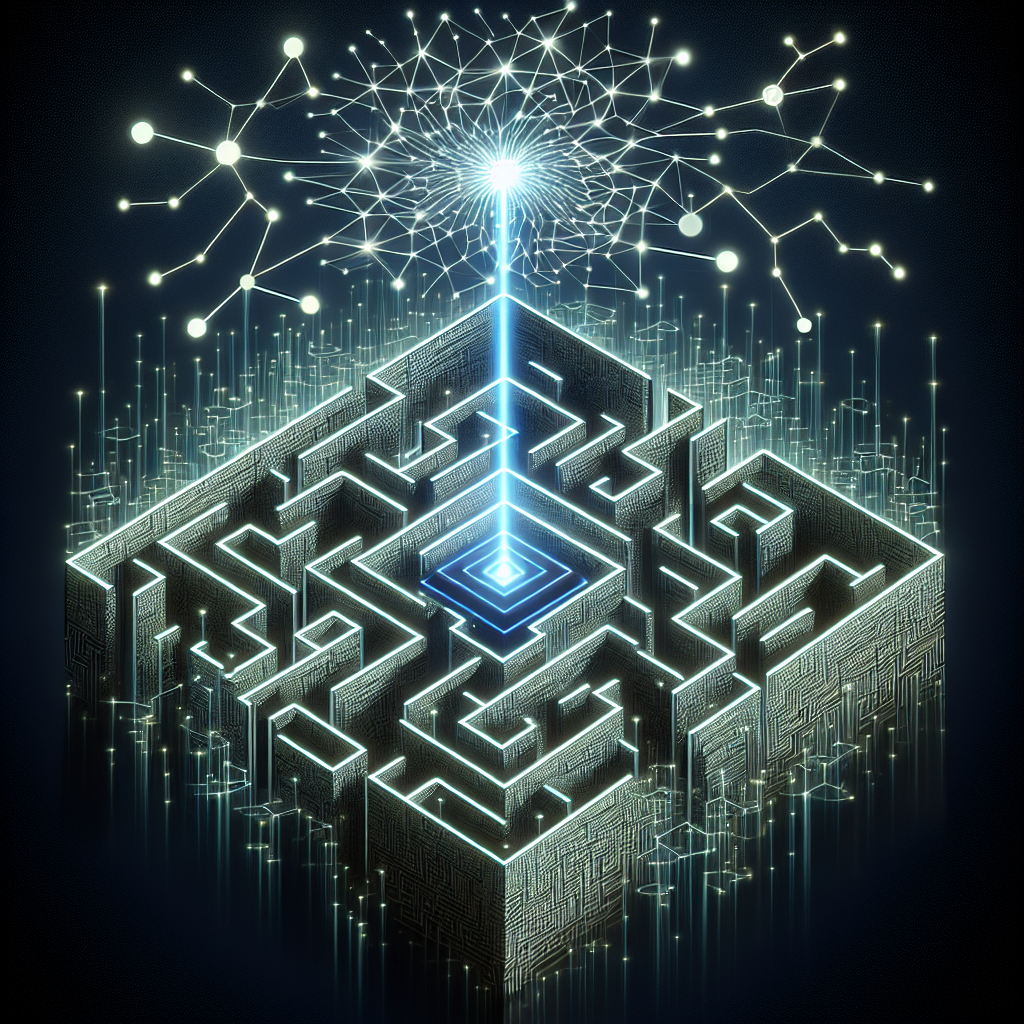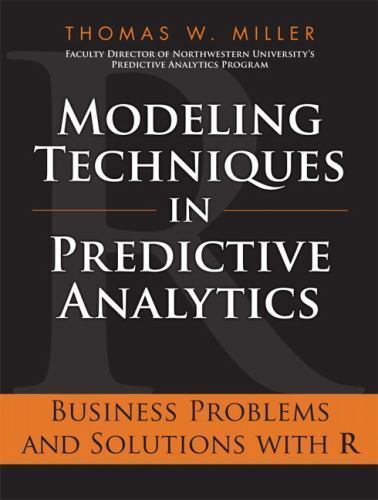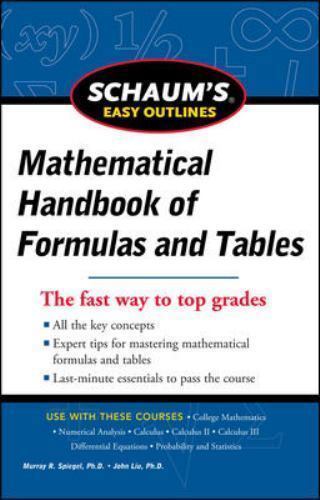WASHINGTON (AP) — Defense Secretary Lloyd Austin ‘s failure to inform Congress or the White House as required when he was incapacitated due to treatment for prostate cancer and later complications potentially raised “unnecessary” security risks, the Pentagon’s watchdog concluded in a highly critical report released Wednesday.
The inspector general’s report concluded there were no “adverse consequences” resulting from the poor communications about his condition a year ago. But it faulted Austin for keeping his hospitalization secret for days, even from President Joe Biden, and found that his strong desire for privacy likely influenced his staff in deciding not to prod further into his condition.
The report released by inspector general Robert Storch describes text messages and calls showing staff concerns about the situation and who could be notified, and it noted conflicting recollections of events. But no bombshells about the stunning lapse emerged in the findings revealed just four days before Austin leaves the job and President-elect Donald Trump takes office.
In several instances, staff said Austin told them to keep his hospitalization quiet. But Austin said he did not. In one example, he directed a staff aide that if anyone had questions, “you’re more than welcome to ask (me) directly” — likely chilling further inquiry, the report said.
And one of his security staff said Austin stated, “We’re not notifying anybody,” so they kept the medical problems as “private as possible” and did not notify Austin’s chief of staff or others.
The report concluded that “Secretary Austin’s insistence on privacy regarding his medical condition was coupled with his desire to avoid publicity about his condition.” And it noted that in a Jan. 8 text message to his chief of staff, Austin wrote: “I don’t want my health to be a media circus.”
Asked about the differences, a senior defense official told reporters Wednesday that it is possible for two people to remember or interpret a conversation differently. The official, who spoke on condition of anonymity to discuss details of the report, also said the department does not know why it took until the last week of the administration for Storch to release the report.
In later text messages to Austin’s junior aide, the chief of staff, Kelly Magsamen, said, “I wish (Secretary Austin) were a normal person but he’s the (secretary of defense). We have a big institutional responsibility. He can’t just go totally dark on his staff. … Please pass to him that we can’t keep his hospitalization a secret forever. It’s kind of big deal for him to be in (the intensive care unit).”
She also noted that White House and other officials were asking questions about Austin’s whereabouts and that they would have to be notified soon, adding that she was “uncomfortable” with the situation.
The inspector general said that while there were no serious consequences due to how the hospitalizations were handled, “the risks to our national defense, including the command and control of the DoD’s critical national security operations, were increased unnecessarily.”
Austin did not inform either Congress or the White House of his initial treatment in December 2023 for prostate cancer or tell his staff or the White House of his worsening complications on Jan. 1, 2024, when he was taken by ambulance to Walter Reed Army National Military Medical Center.
The findings mirror much of the criticism in an internal review done about a month after Austin was admitted to Walter Reed. That internal review, done by Austin’s subordinates, largely absolved anyone of wrongdoing for the secrecy surrounding his hospitalization. And it said flatly there was “no indication of ill intent or an attempt to obfuscate.”
Although he transferred decision-making authorities to Deputy Secretary Kathleen Hicks during his initial surgery and then again when he was in intensive care, he did not tell her why and he did not inform the White House.
The incident angered the White House and infuriated members of Congress, who called him to Capitol Hill for a hearing, where he faced bipartisan criticism and and demands that someone should have been held accountable.
Austin himself, in a lengthy press conference after he returned to work, largely took the blame. He told reporters that he never told his staff to keep his surgery and hospitalization secret from the White House, but acknowledged that he should have handled it differently and apologized for keeping Biden and others in the dark.
Austin was diagnosed with prostate cancer in early December 2023 and went to Walter Reed for surgery on Dec. 22. On Jan. 1, 2024, he was taken back by ambulance after experiencing significant pain and was moved to the intensive care unit the next day.
Pentagon officials have acknowledged that public affairs and defense aides were told on Jan. 2 that Austin had been hospitalized but did not make it public and did not tell the military service leaders or the National Security Council until Jan. 4. Only then Biden find out. It took four more days before the reason for his hospitalization was disclosed.
The internal review called for procedural changes to improve communications and avoid similar problems in the future. The White House also made changes in federal guidelines as a result of the incident.
Austin failed to tell Congress or the White House about his health problems as required, report says
According to a recent report, Defense Secretary Lloyd Austin failed to disclose his health issues to Congress and the White House as required by law. Austin, who underwent treatment for prostate cancer earlier this year, did not inform key officials about his condition, raising concerns about the transparency and accountability of the Department of Defense.
The report, released by a government watchdog group, found that Austin did not properly disclose his health problems in his annual financial disclosure forms, as required by law. The failure to disclose this information raises questions about Austin’s ability to effectively carry out his duties as Defense Secretary and his ability to lead the Department of Defense.
In response to the report, Austin’s office issued a statement saying that he takes his health and his responsibilities as Defense Secretary seriously and that he will work to ensure that all necessary information is properly disclosed in the future. However, critics argue that Austin’s failure to disclose his health problems is a serious breach of trust and raises concerns about his ability to lead the Department of Defense effectively.
As the head of the Department of Defense, Austin plays a crucial role in national security and defense policy. It is imperative that he is transparent and honest with Congress and the White House about his health and any other issues that may impact his ability to carry out his duties. Failure to do so undermines the trust and confidence of the American people and raises serious questions about Austin’s fitness to serve as Defense Secretary.
Tags:
- Austin health problems
- Austin Congress disclosure
- White House notification
- Austin health report
- Congress disclosure requirements
- Austin health issues
- White House communication
- Austin health disclosure
- Congress and White House notification
- Austin health compliance
#Austin #failed #Congress #White #House #health #problems #required #report