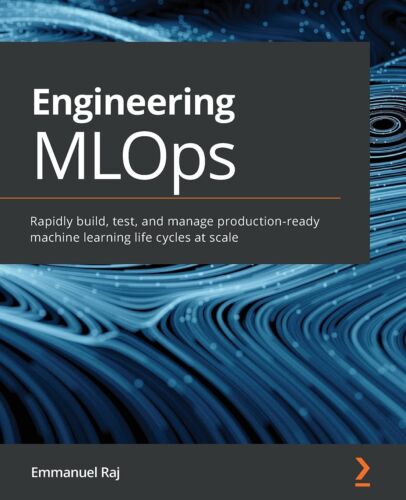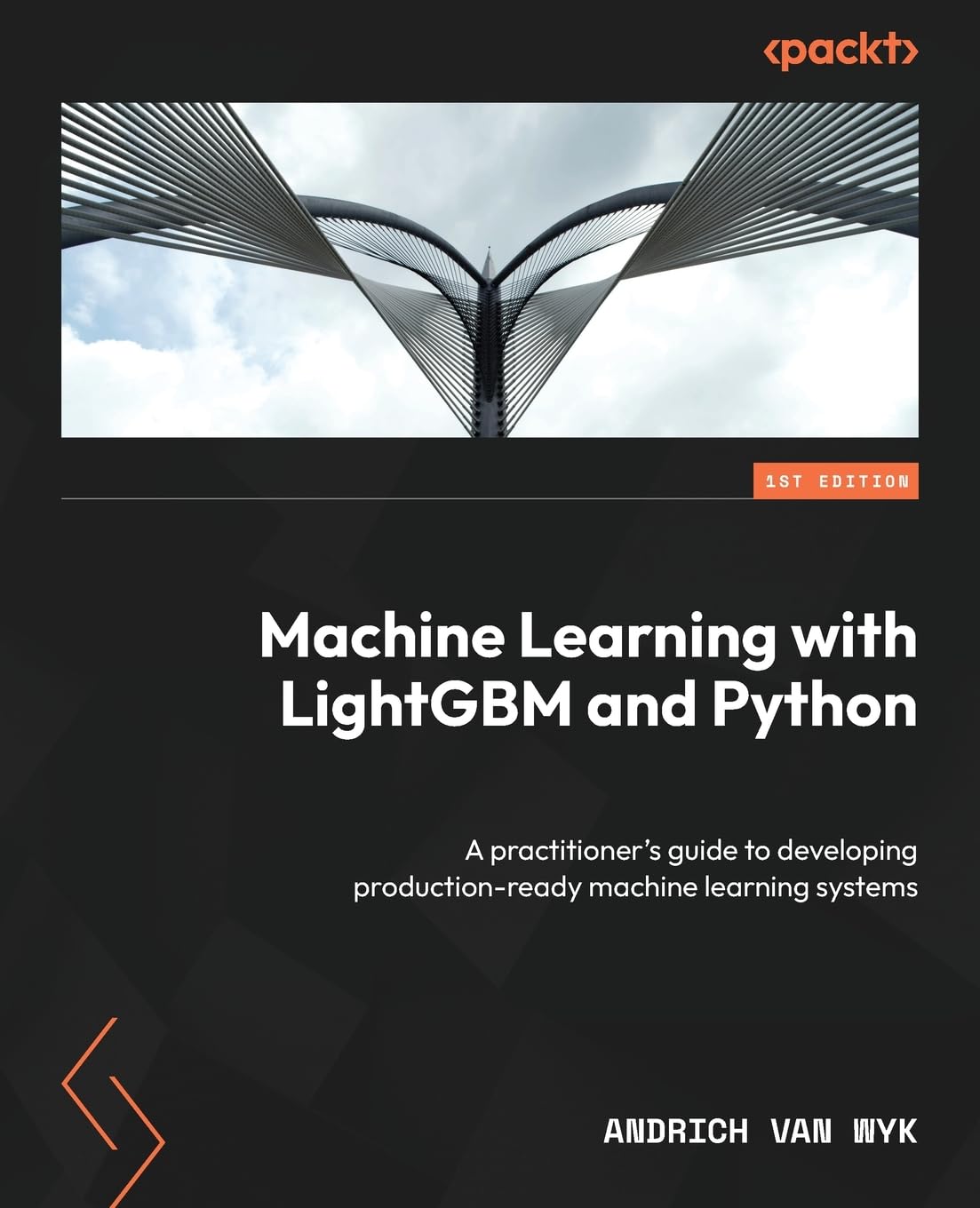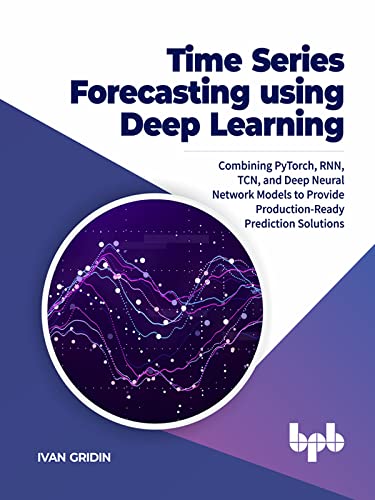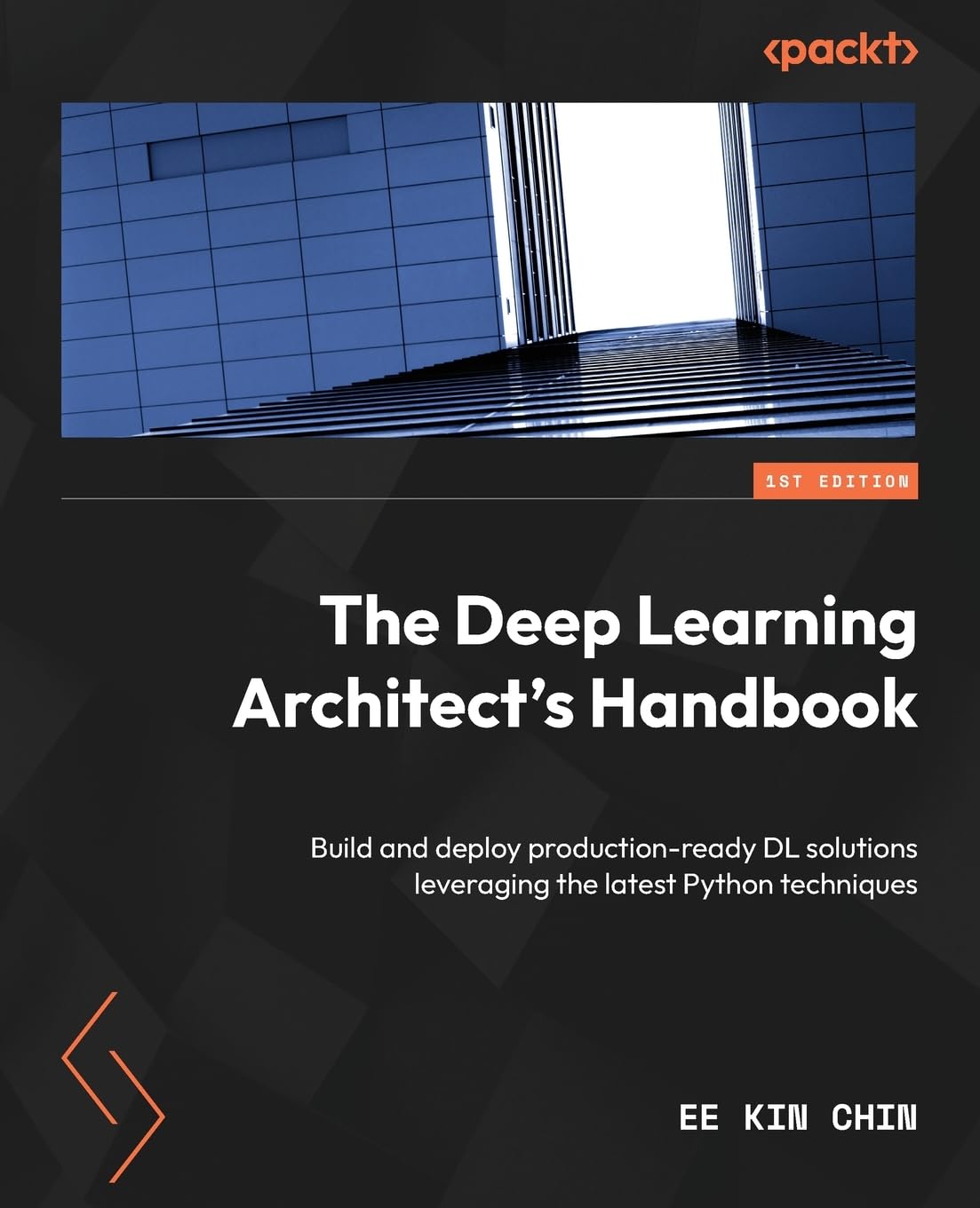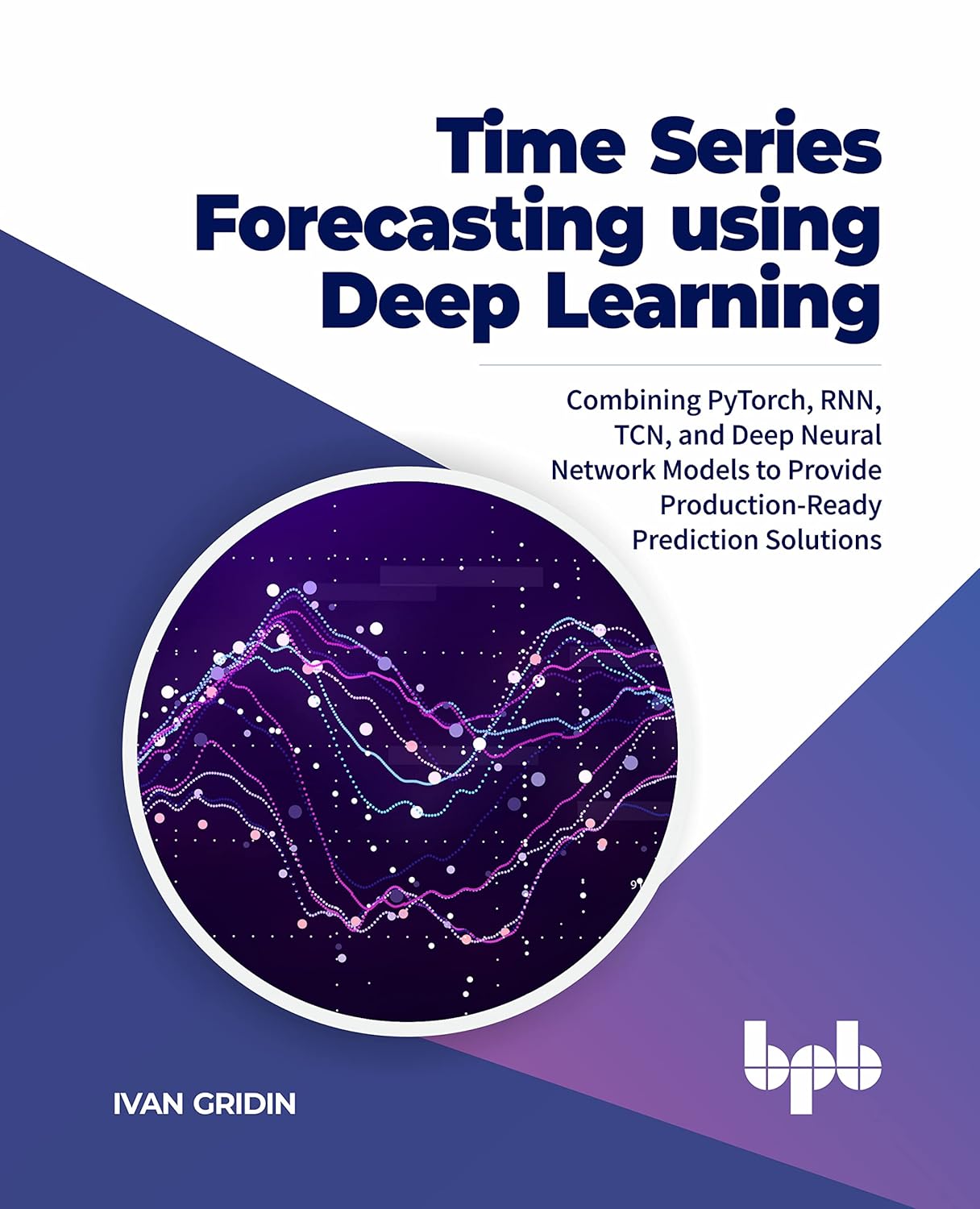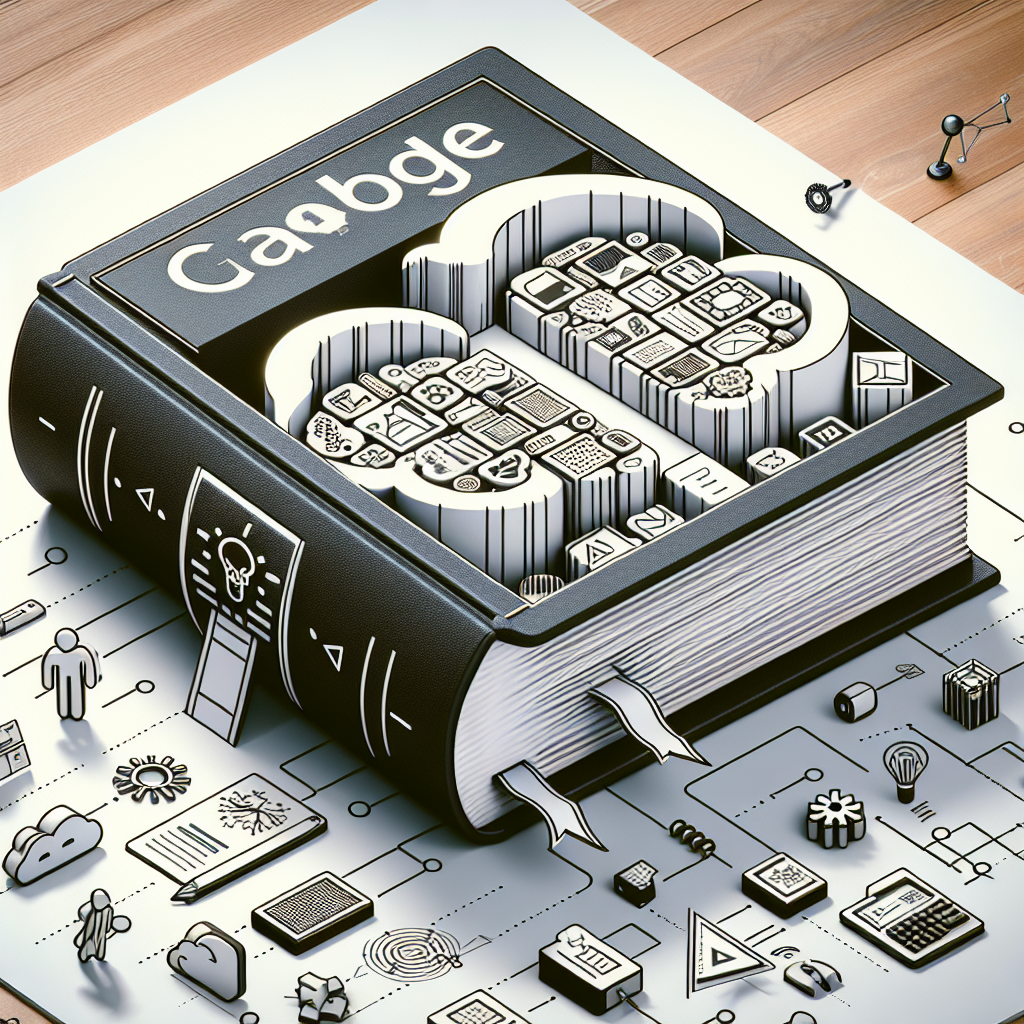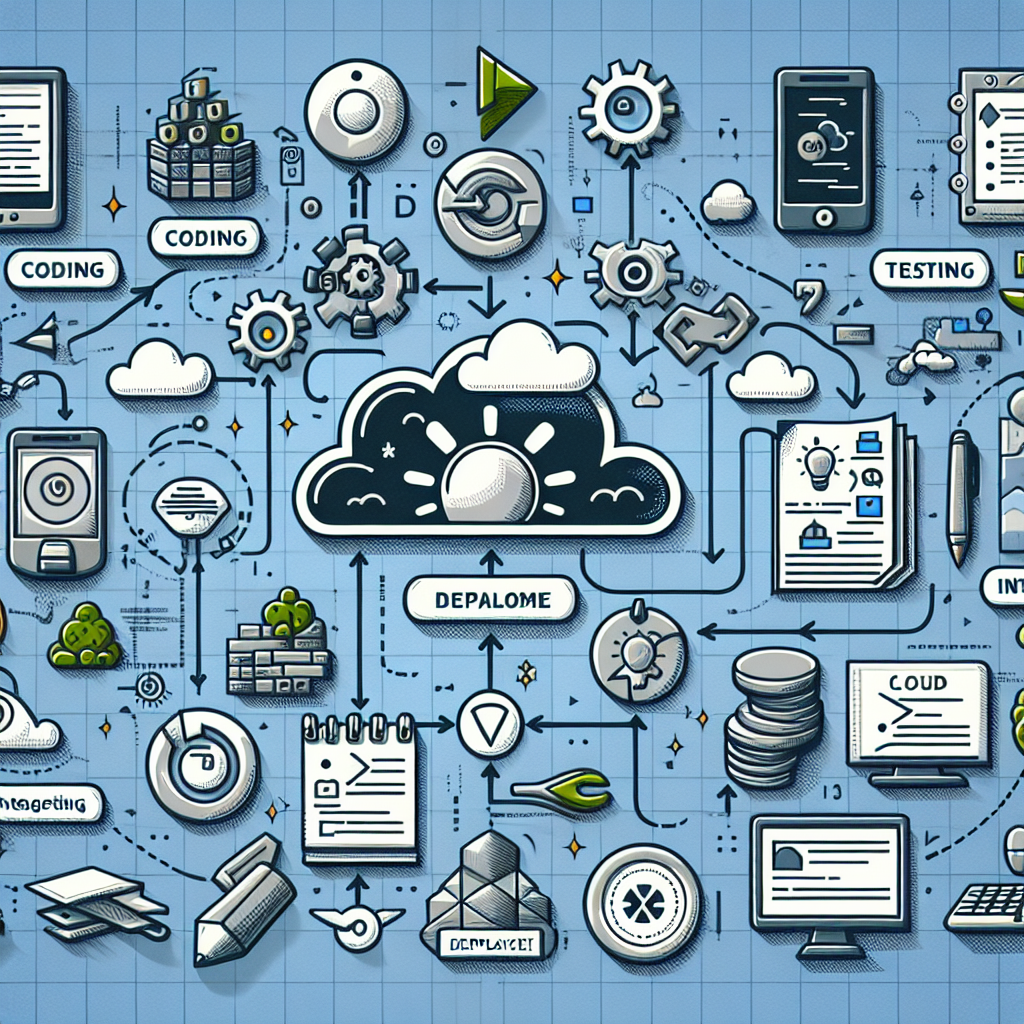Google Cloud Run is a fully managed platform that allows developers to build, deploy, and scale containerized applications quickly and easily. With its serverless capabilities, Cloud Run provides a cost-effective and efficient way to run your applications in the cloud. In this article, we will discuss the ultimate guide to building production-ready services with Google Cloud Run.
1. Understanding Google Cloud Run
Before diving into building production-ready services with Google Cloud Run, it’s important to understand what this platform offers. Cloud Run allows you to deploy stateless containers that are automatically scaled to meet the demands of your application. This means that you only pay for the resources you use, making it a cost-effective option for hosting your services.
2. Setting Up Your Development Environment
To get started with Google Cloud Run, you will need to set up your development environment. This includes installing the necessary tools such as the Google Cloud SDK and Docker. Once you have these tools set up, you can start building and testing your containerized applications locally before deploying them to Cloud Run.
3. Building Your Containerized Application
When building your application for Cloud Run, it’s important to follow best practices for containerization. This includes creating a Dockerfile that specifies the dependencies and commands needed to run your application. You should also consider optimizing your container image size to improve deployment speed and reduce costs.
4. Deploying Your Application to Google Cloud Run
Once you have built and tested your containerized application locally, it’s time to deploy it to Google Cloud Run. This can be done using the gcloud command-line tool or through the Google Cloud Console. During the deployment process, you can specify the resources you need for your application, such as CPU and memory limits.
5. Monitoring and Scaling Your Services
After deploying your application to Google Cloud Run, it’s important to monitor its performance and scale as needed. Cloud Run provides built-in monitoring and logging capabilities that allow you to track the health and performance of your services. You can also set up auto-scaling policies to automatically adjust the number of instances based on traffic patterns.
6. Securing Your Services
Security is a critical aspect of building production-ready services with Google Cloud Run. You can use Cloud Run’s built-in features such as VPC Service Controls and Identity-Aware Proxy to secure your services and restrict access to authorized users. Additionally, you should consider implementing encryption and authentication mechanisms to protect your data and users’ information.
7. Continuous Integration and Deployment
To streamline the deployment process and ensure a smooth release cycle, consider implementing continuous integration and deployment (CI/CD) pipelines for your services. This involves automating the build, test, and deployment processes to ensure that your services are always up-to-date and running smoothly.
In conclusion, Google Cloud Run offers a powerful and flexible platform for building production-ready services in the cloud. By following the ultimate guide outlined above, you can effectively deploy, monitor, and scale your containerized applications with ease. Whether you’re a seasoned developer or just getting started with cloud services, Google Cloud Run provides the tools and capabilities you need to succeed.