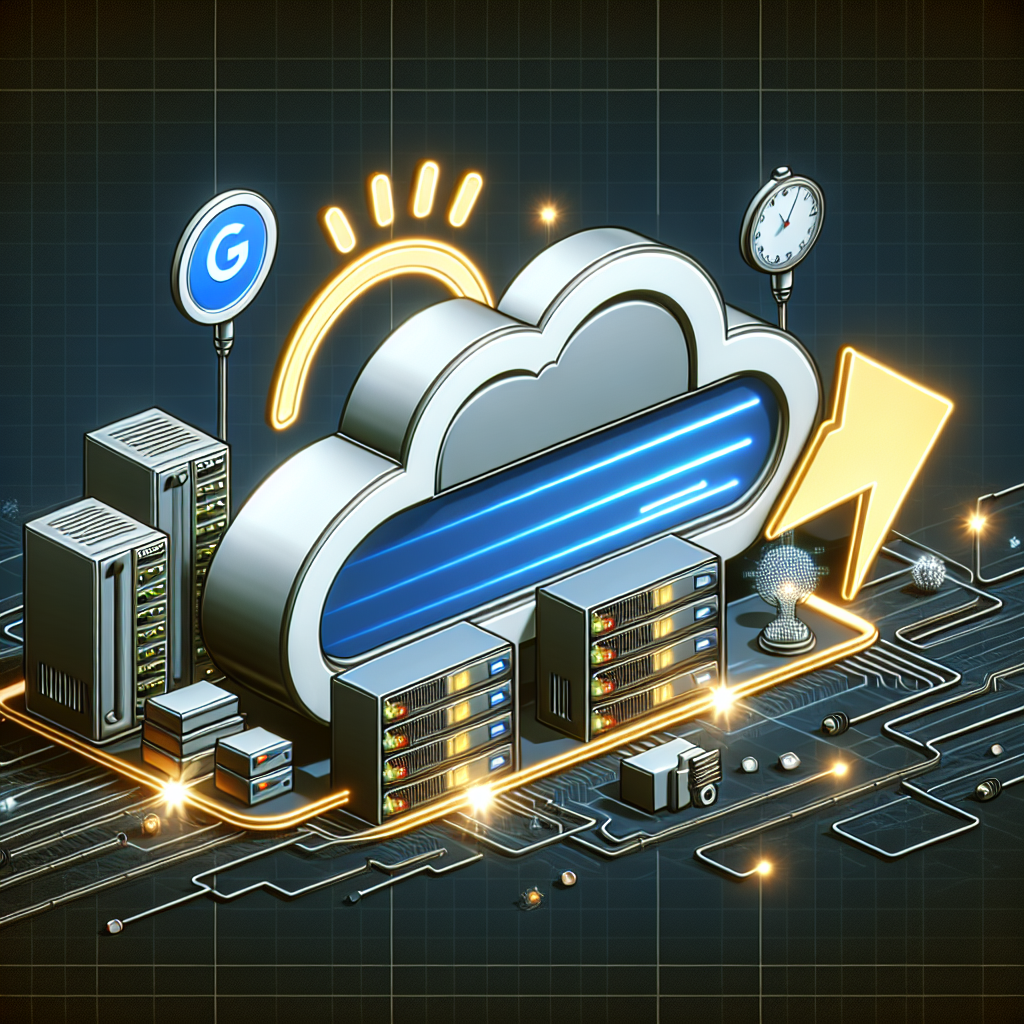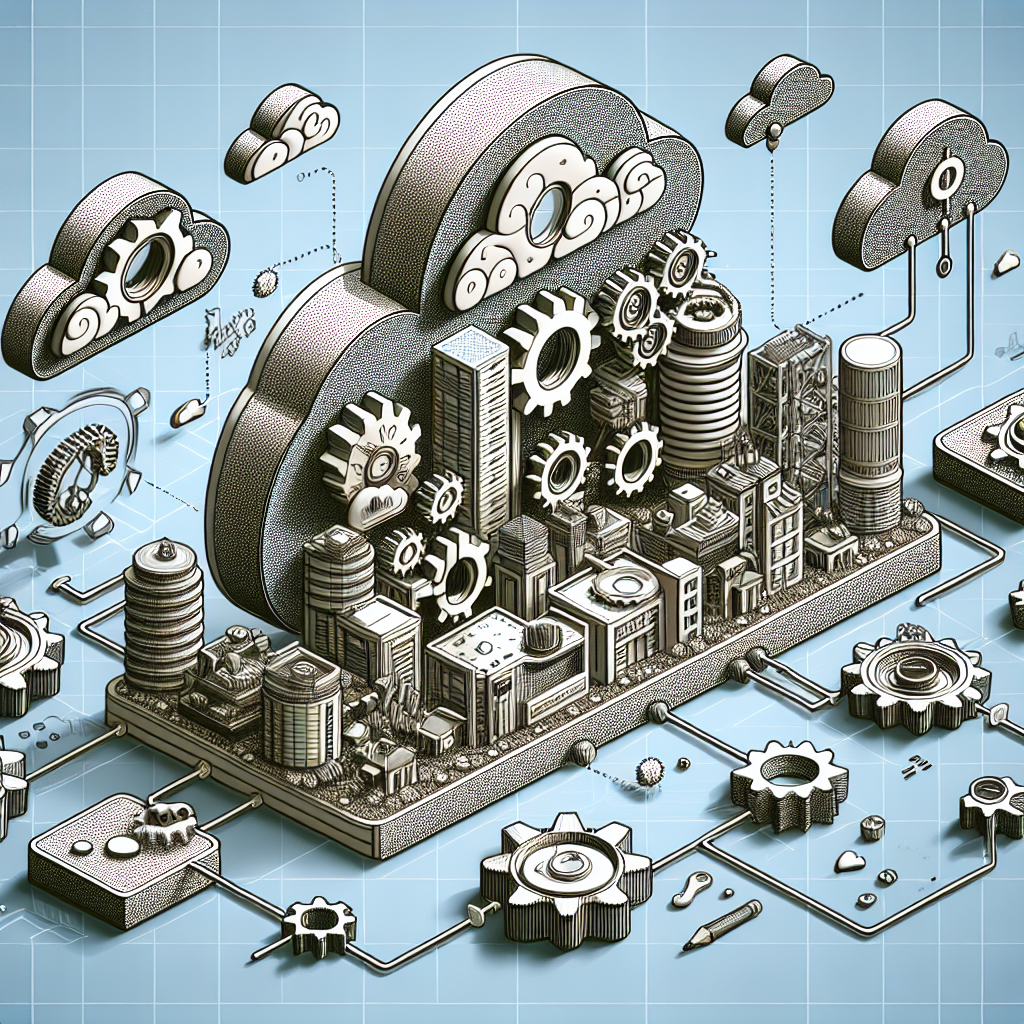In today’s fast-paced digital world, businesses are constantly seeking ways to improve efficiency and streamline their operations. One way to do this is by implementing cloud services for their projects. Google Cloud Run is one such service that allows businesses to take their projects to the next level by providing a seamless platform for deploying and running production-ready services.
Google Cloud Run is a fully managed platform that enables developers to build, deploy, and scale containerized applications quickly and easily. With Cloud Run, businesses can run stateless containers on a fully managed environment without the need to worry about infrastructure provisioning or scaling. This allows businesses to focus on developing their applications and services without the added complexity of managing infrastructure.
One of the key benefits of using Google Cloud Run is its scalability. Businesses can easily scale their services up or down based on demand, ensuring that they are always able to meet customer needs without overspending on resources. This scalability also allows businesses to handle spikes in traffic without experiencing downtime or performance issues.
Another benefit of using Google Cloud Run is its flexibility. Businesses can deploy their applications as containers, which allows them to use any programming language or framework of their choice. This flexibility makes it easy for businesses to migrate their existing applications to Cloud Run without having to rewrite them from scratch.
Additionally, Google Cloud Run offers a pay-as-you-go pricing model, which allows businesses to only pay for the resources they use. This can result in significant cost savings for businesses, especially those with fluctuating traffic patterns.
To implement Google Cloud Run for production-ready services, businesses should follow a few key steps. First, they should containerize their applications using Docker or another containerization tool. Once the applications are containerized, businesses can deploy them to Cloud Run using the Google Cloud Console or the gcloud command-line tool.
Businesses should also set up monitoring and logging for their services to ensure that they are running smoothly and efficiently. Google Cloud Run provides built-in monitoring and logging tools that allow businesses to track the performance of their services and troubleshoot any issues that may arise.
Overall, implementing Google Cloud Run for production-ready services can help businesses take their projects to the next level by providing a scalable, flexible, and cost-effective platform for deploying and running containerized applications. By leveraging the power of Google Cloud Run, businesses can streamline their operations, improve efficiency, and deliver better services to their customers.