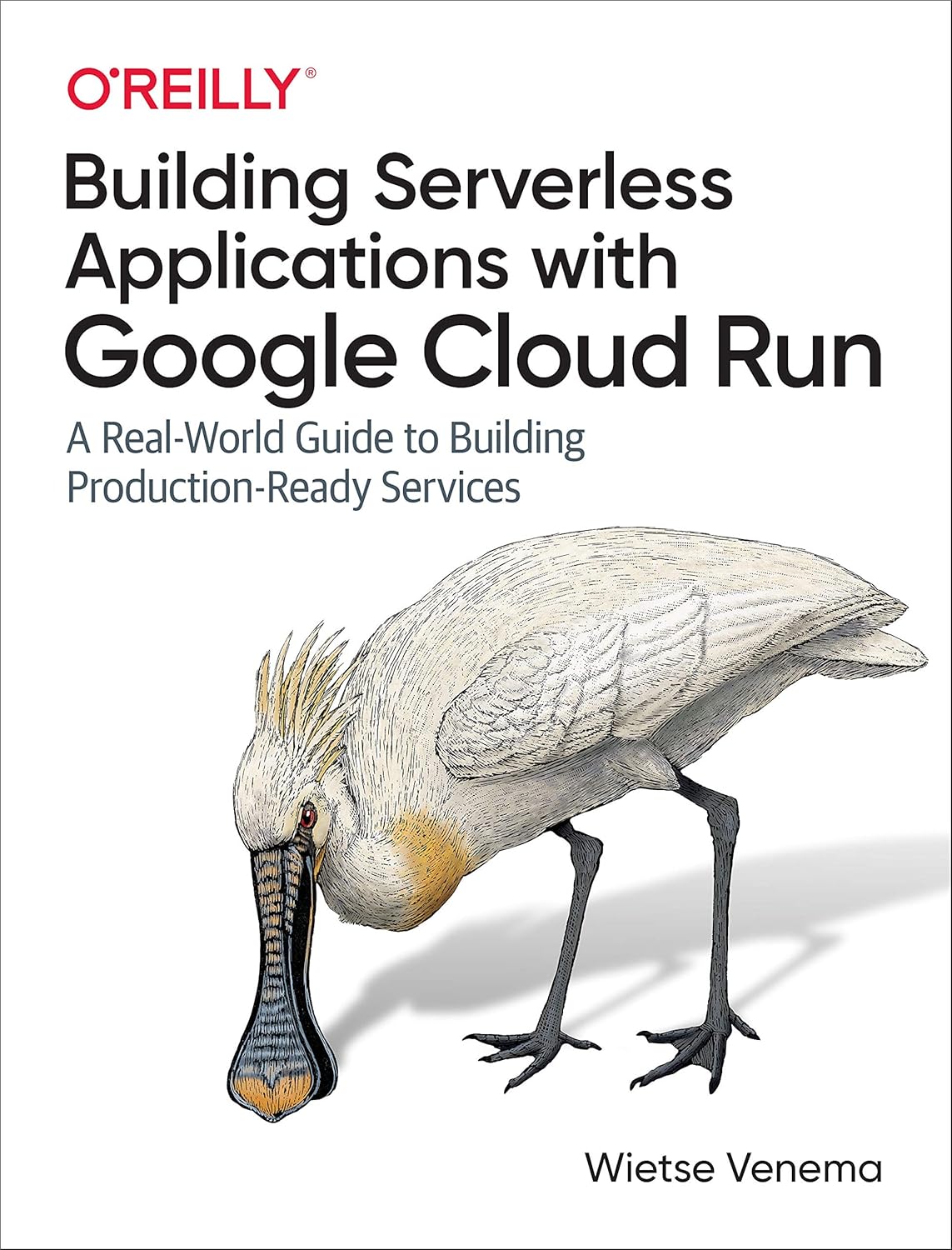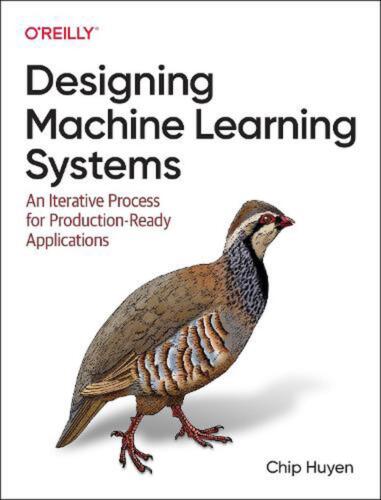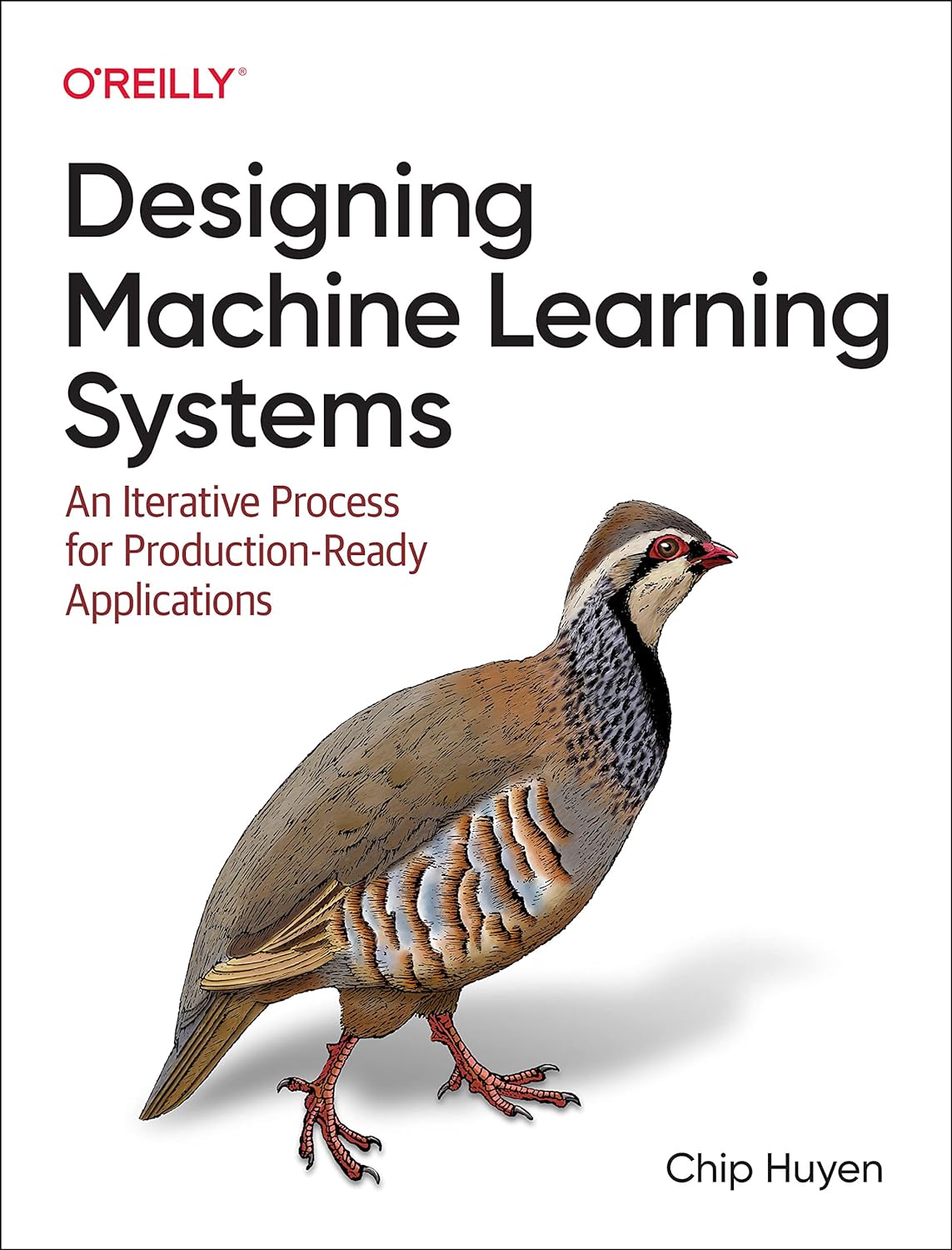Google Cloud Run is a serverless platform that allows developers to deploy and manage containerized applications effortlessly. With Cloud Run, you can build and run production-ready services in a scalable, cost-effective, and efficient way.
In this article, we will provide a step-by-step guide to building production-ready services with Google Cloud Run.
Step 1: Set up a Google Cloud account
Before you can start using Google Cloud Run, you need to create a Google Cloud account. You can sign up for a free trial or purchase a subscription plan based on your requirements.
Step 2: Install the Google Cloud SDK
To interact with Google Cloud services, you need to install the Google Cloud SDK on your local machine. The SDK provides command-line tools for managing your Cloud Run services.
Step 3: Build your containerized application
Cloud Run supports containerized applications built using Docker. You need to create a Dockerfile for your application, specifying the necessary dependencies and configuration. Once you have built your container image, you can push it to a container registry like Google Container Registry.
Step 4: Deploy your application to Cloud Run
To deploy your containerized application to Cloud Run, you can use the gcloud command-line tool. Simply run the gcloud run deploy command, specifying the image name and other necessary parameters. Cloud Run will automatically deploy your application and create a URL for accessing it.
Step 5: Configure your Cloud Run service
You can configure your Cloud Run service using the Google Cloud Console or the gcloud command-line tool. You can specify the number of instances, CPU and memory allocation, environment variables, and other settings based on your application requirements.
Step 6: Monitor and manage your Cloud Run service
Google Cloud Run provides monitoring and logging capabilities to help you track the performance and health of your services. You can view metrics, logs, and error reports in the Google Cloud Console or use third-party monitoring tools for more advanced monitoring.
Step 7: Scale your Cloud Run service
Cloud Run automatically scales your services based on incoming traffic and resource utilization. You can also manually adjust the number of instances to handle fluctuations in traffic. Cloud Run offers a pay-as-you-go pricing model, so you only pay for the resources you use.
In conclusion, Google Cloud Run is a powerful platform for building and running production-ready services in the cloud. By following this step-by-step guide, you can quickly deploy and manage your containerized applications on Cloud Run with ease. Give it a try today and experience the benefits of serverless computing with Google Cloud Run.