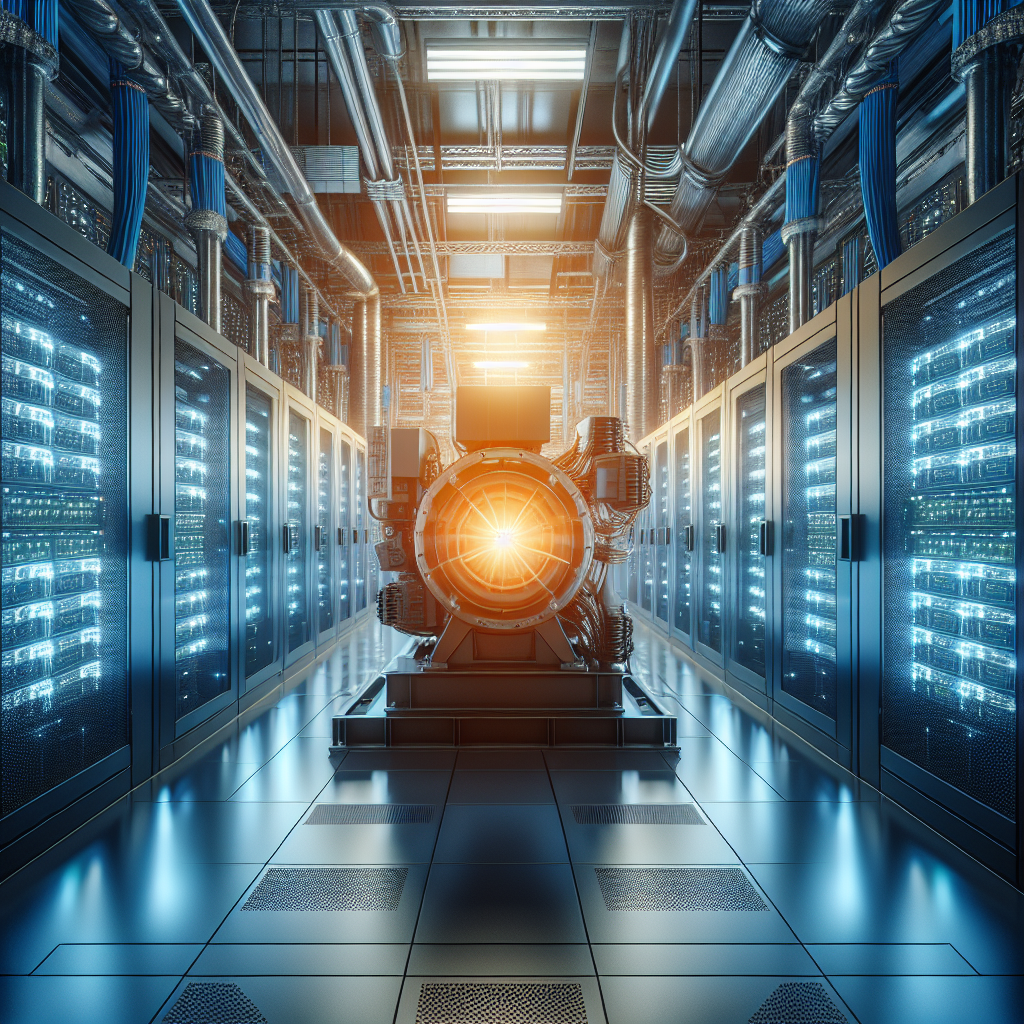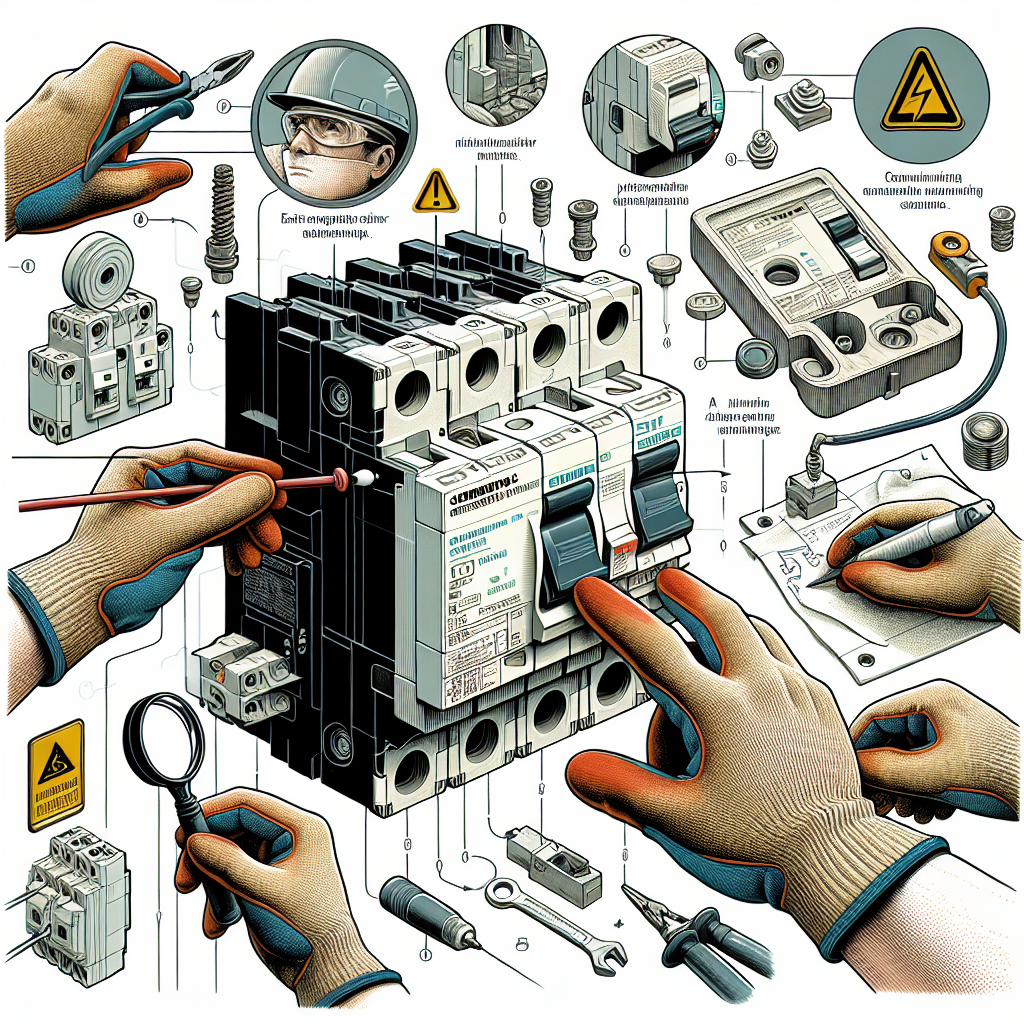Data centers are crucial for businesses to ensure their operations run smoothly and efficiently. One key component of a data center is its generator, which provides backup power in case of a blackout or power outage. It is essential to properly maintain and test your data center generator to ensure it functions correctly when needed. Here are some tips on how to do so:
Regular Maintenance:
Regular maintenance is essential to keep your data center generator in good working condition. This includes:
1. Regularly checking the oil and fuel levels: Make sure to check the oil and fuel levels of your generator regularly to ensure it has enough fuel to run in case of a power outage.
2. Testing the battery: The battery is crucial for starting the generator. Make sure to test the battery regularly and replace it if needed.
3. Inspecting the cooling system: The cooling system of the generator should be inspected regularly to prevent overheating. Make sure the coolant levels are adequate and that there are no leaks in the system.
4. Checking the exhaust system: The exhaust system should be inspected to ensure proper ventilation and to prevent carbon monoxide buildup. Make sure the exhaust pipes are clear and free of any obstructions.
Testing Procedures:
In addition to regular maintenance, it is essential to test your data center generator to ensure it functions correctly in case of a power outage. Here are some testing procedures to follow:
1. Load testing: Load testing involves running the generator at full capacity to ensure it can handle the load of the data center. This test should be conducted regularly to identify any issues with the generator’s performance.
2. Transfer switch testing: The transfer switch is responsible for transferring power from the main grid to the generator during a power outage. Make sure to test the transfer switch regularly to ensure it functions correctly.
3. Fuel quality testing: The quality of the fuel in the generator is crucial for its performance. Make sure to test the fuel quality regularly to prevent any issues with the generator’s operation.
4. Regular maintenance testing: Apart from the above tests, it is essential to conduct regular maintenance testing to ensure all components of the generator are functioning correctly.
By following these maintenance and testing procedures, you can ensure your data center generator is reliable and ready to provide backup power when needed. Proper maintenance and testing will help prevent any downtime and ensure your business operations run smoothly.