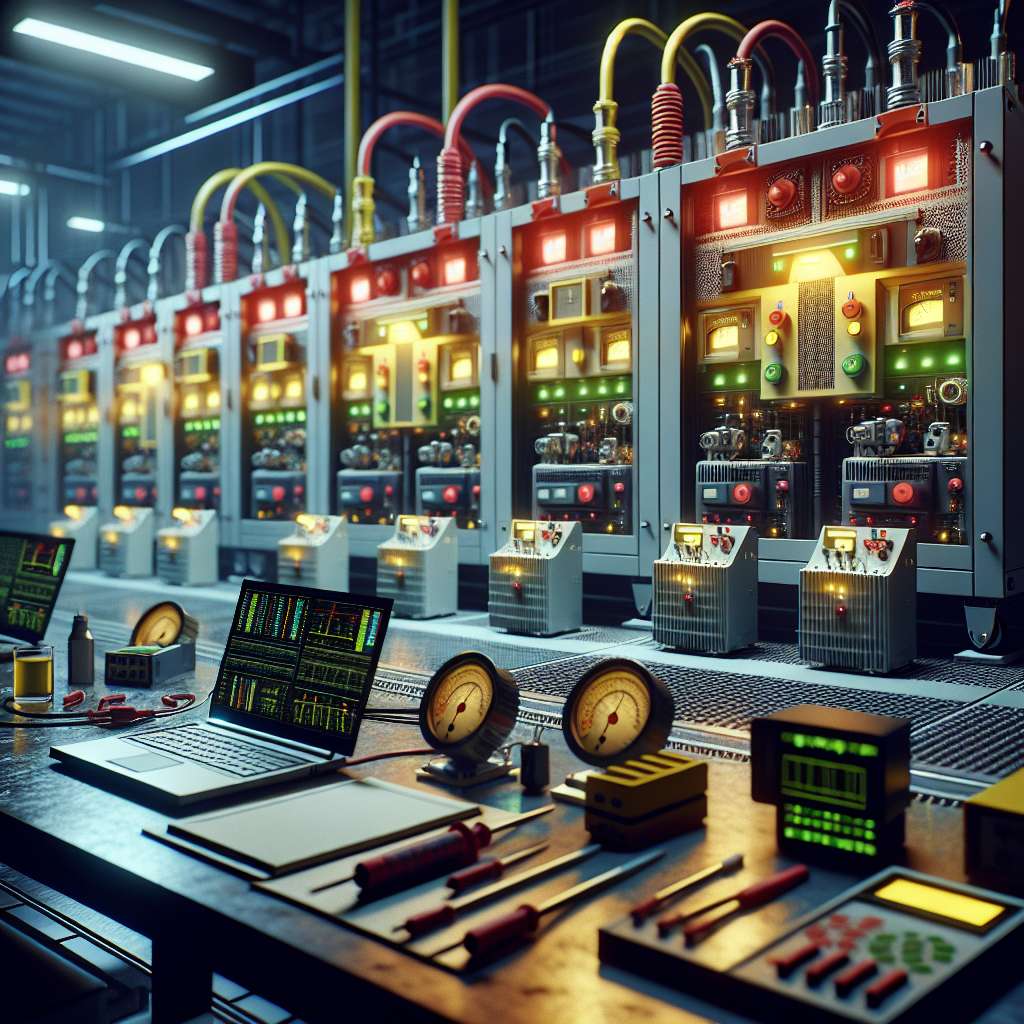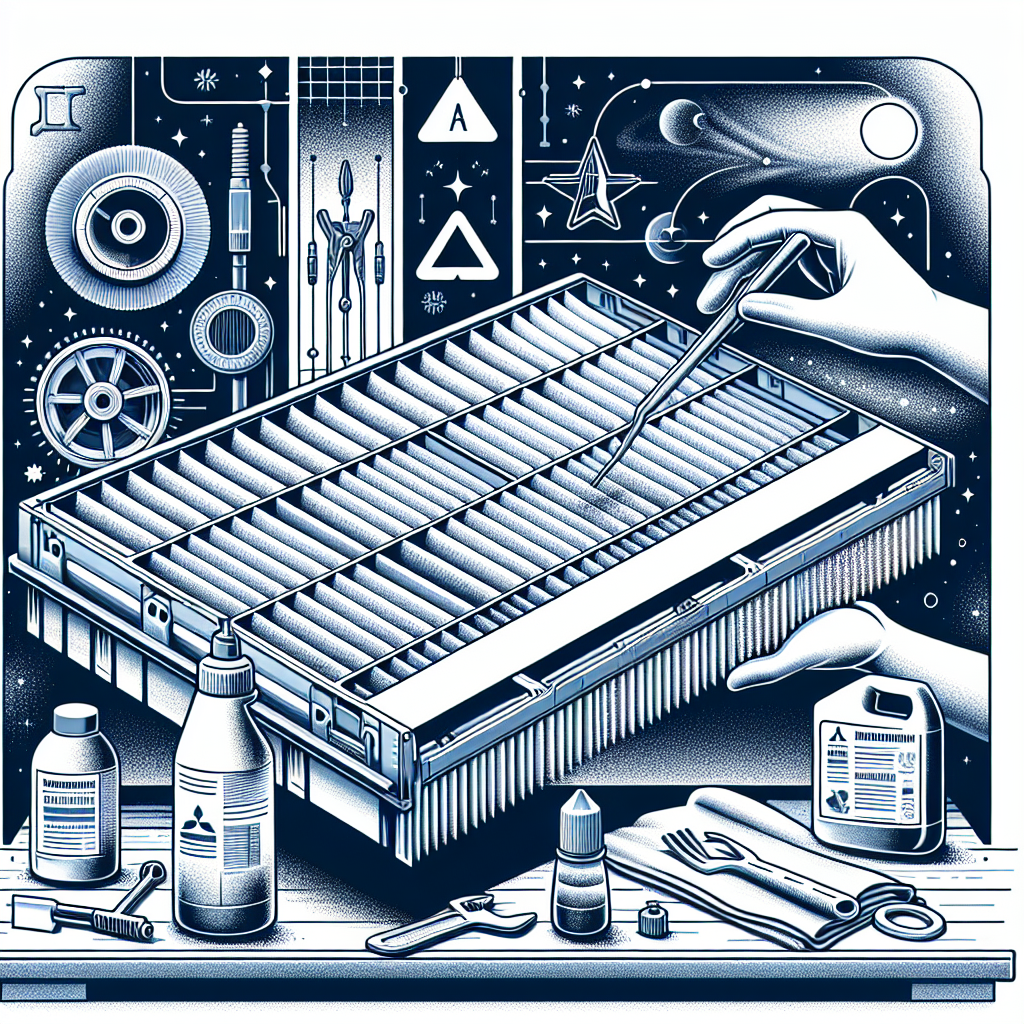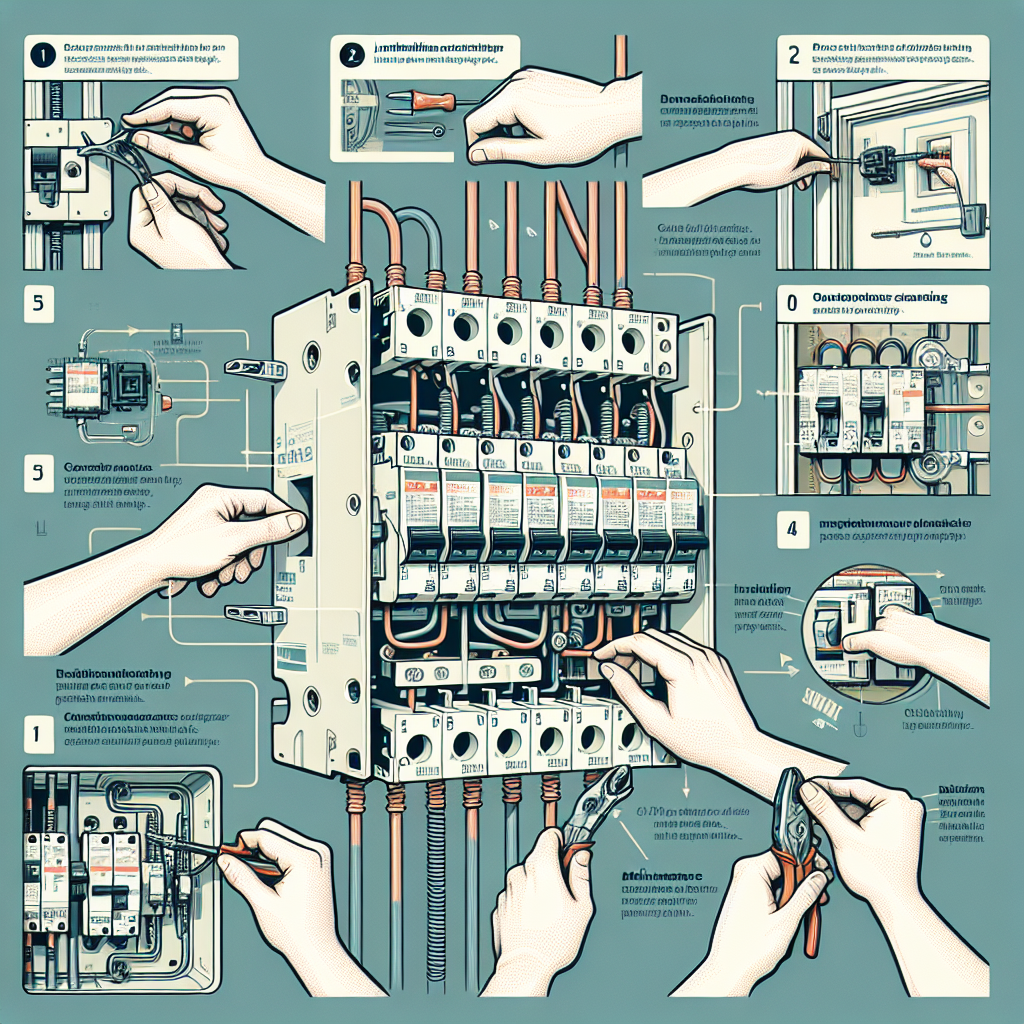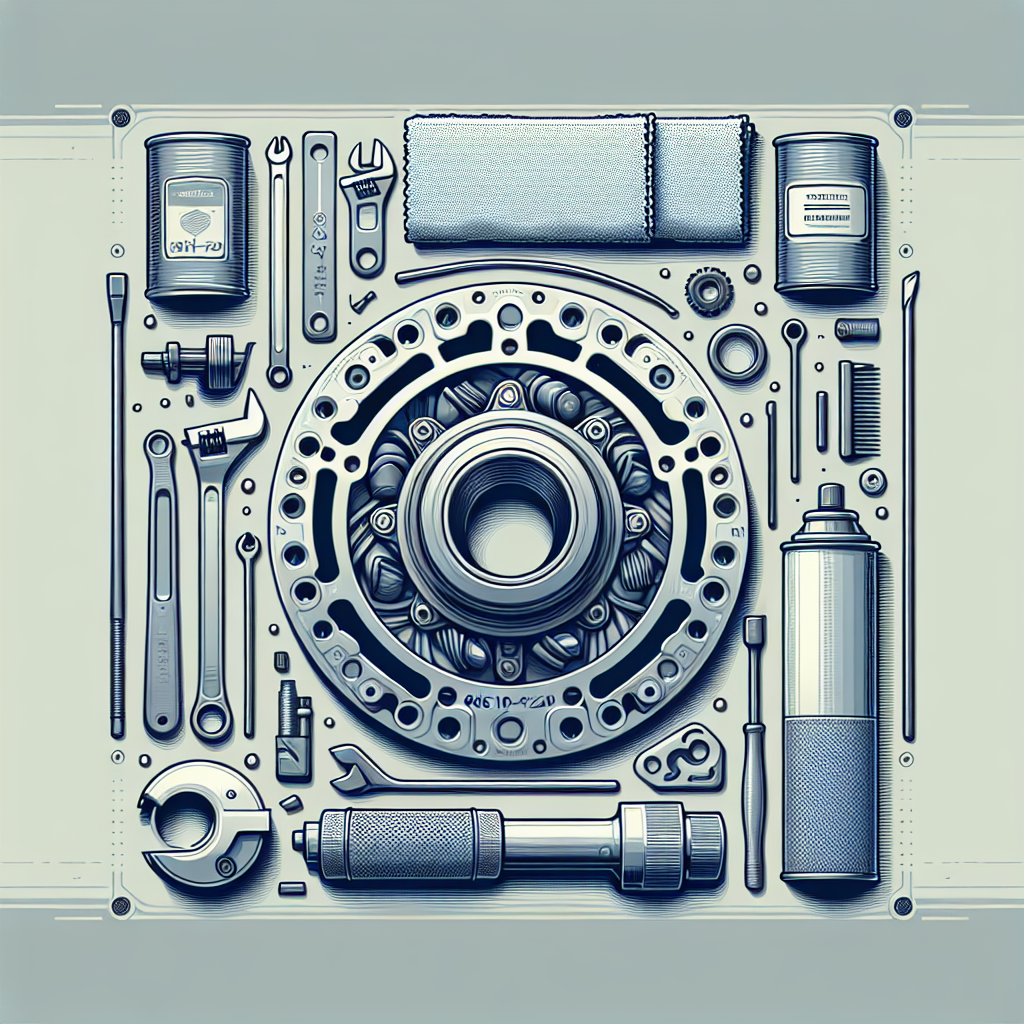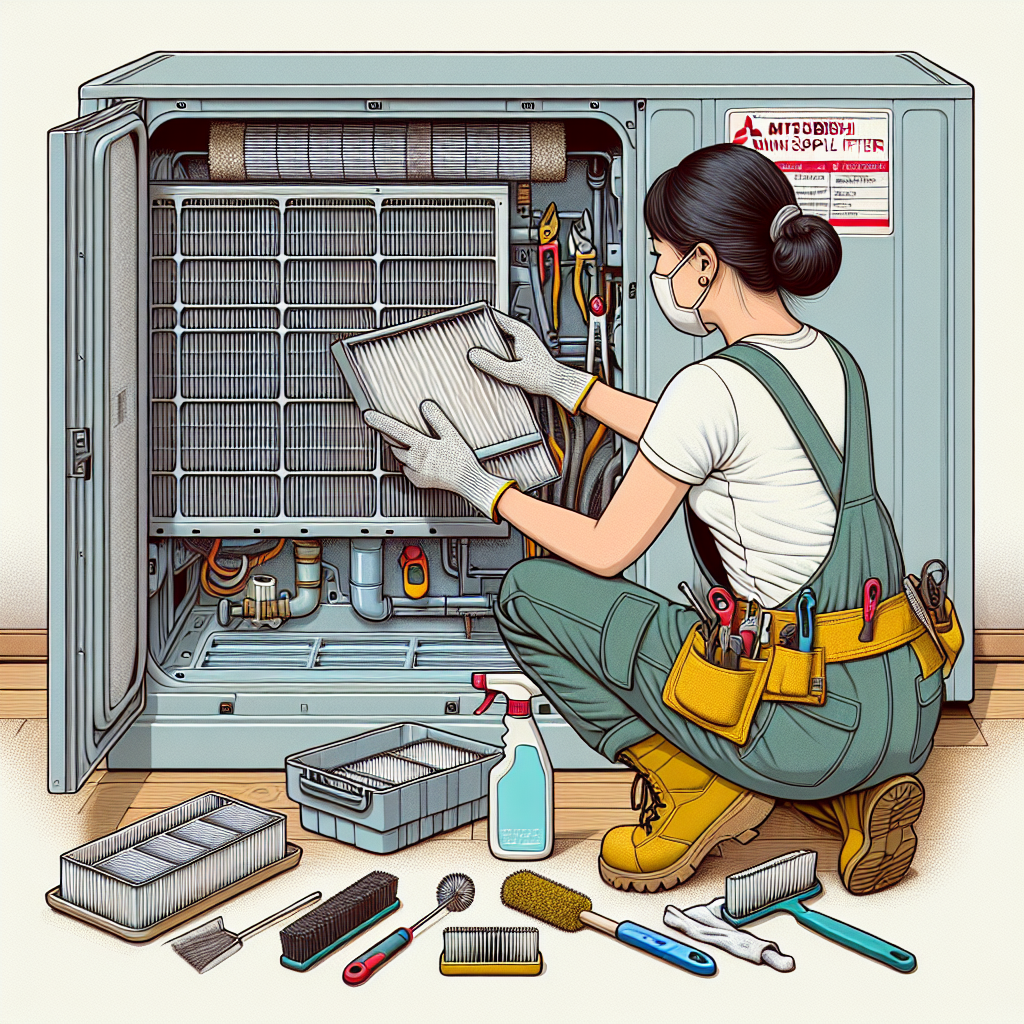Setting up a home studio can be an exciting and rewarding experience for musicians and audio enthusiasts. However, it’s important to understand how to properly utilize XLR and 48V phantom power in your setup to ensure the best possible audio quality.
XLR cables are commonly used in professional audio settings due to their balanced design, which helps reduce interference and noise in the signal. When setting up your home studio, it’s important to use high-quality XLR cables to ensure a clean and clear audio signal. Make sure to properly connect your XLR cables from your microphones, instruments, and audio interfaces to your mixer or recording interface.
One important thing to note when using XLR cables is the importance of matching the input and output connections. XLR cables are typically male on one end and female on the other, so make sure to connect them accordingly to avoid any signal loss or distortion.
Another essential component of a home studio setup is 48V phantom power. Many condenser microphones require phantom power to operate, as it provides the necessary voltage to power the microphone’s internal circuitry. When using condenser microphones in your home studio, make sure to activate the 48V phantom power on your audio interface or mixer to ensure proper operation.
It’s important to note that not all microphones require phantom power, so be sure to check the specifications of your microphone before activating it. Using phantom power with a microphone that doesn’t require it can potentially damage the microphone or cause unwanted noise in the signal.
In addition to proper cable connections and phantom power utilization, it’s also important to consider proper gain staging in your home studio setup. Gain staging refers to the process of setting the levels of each component in your signal chain to achieve the optimal signal-to-noise ratio. Proper gain staging can help prevent distortion and ensure a clean and clear audio signal.
When setting up your home studio, take the time to properly route your signal chain, set appropriate levels on your audio interface or mixer, and monitor your levels to avoid clipping or distortion. By paying attention to these details and properly utilizing XLR cables and 48V phantom power, you can ensure the best possible audio quality in your home studio setup.