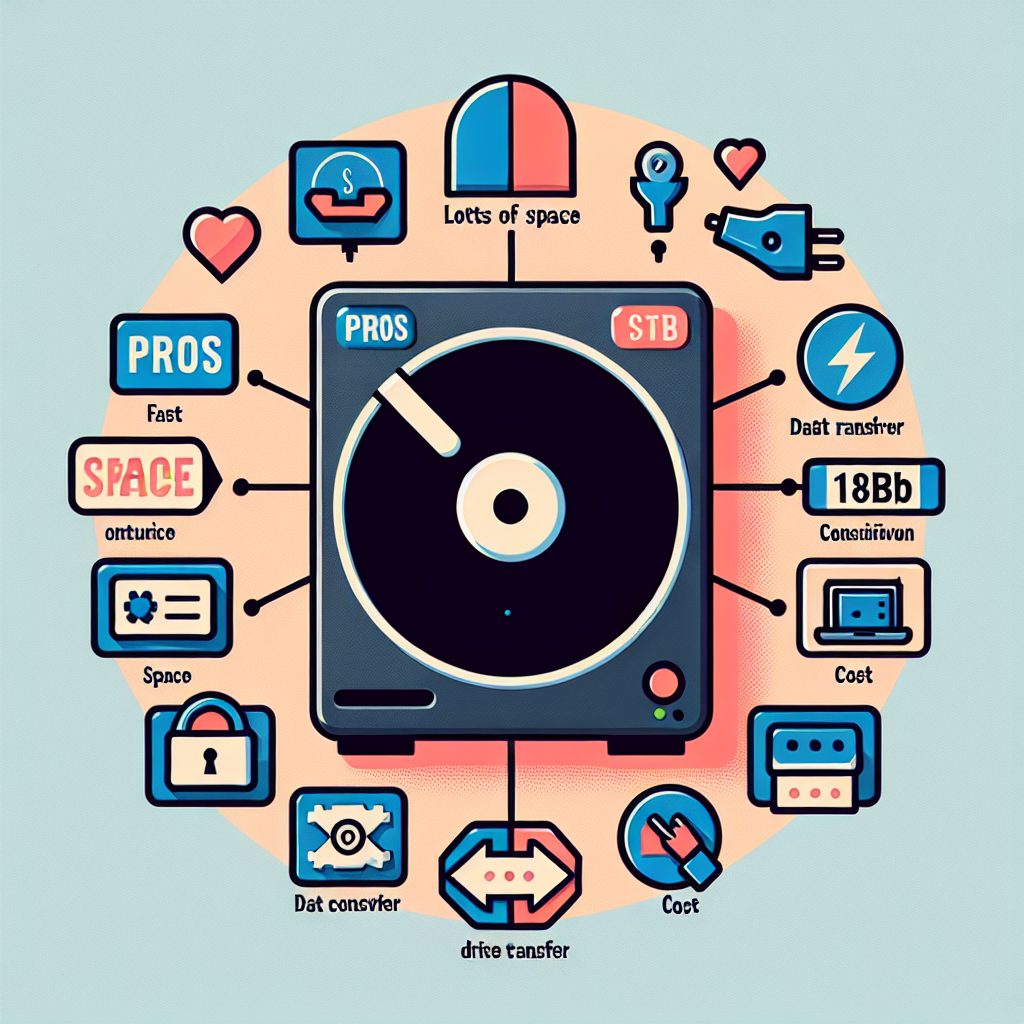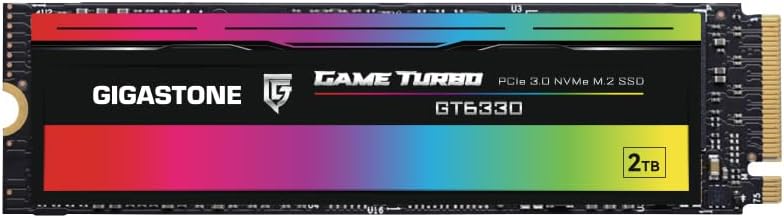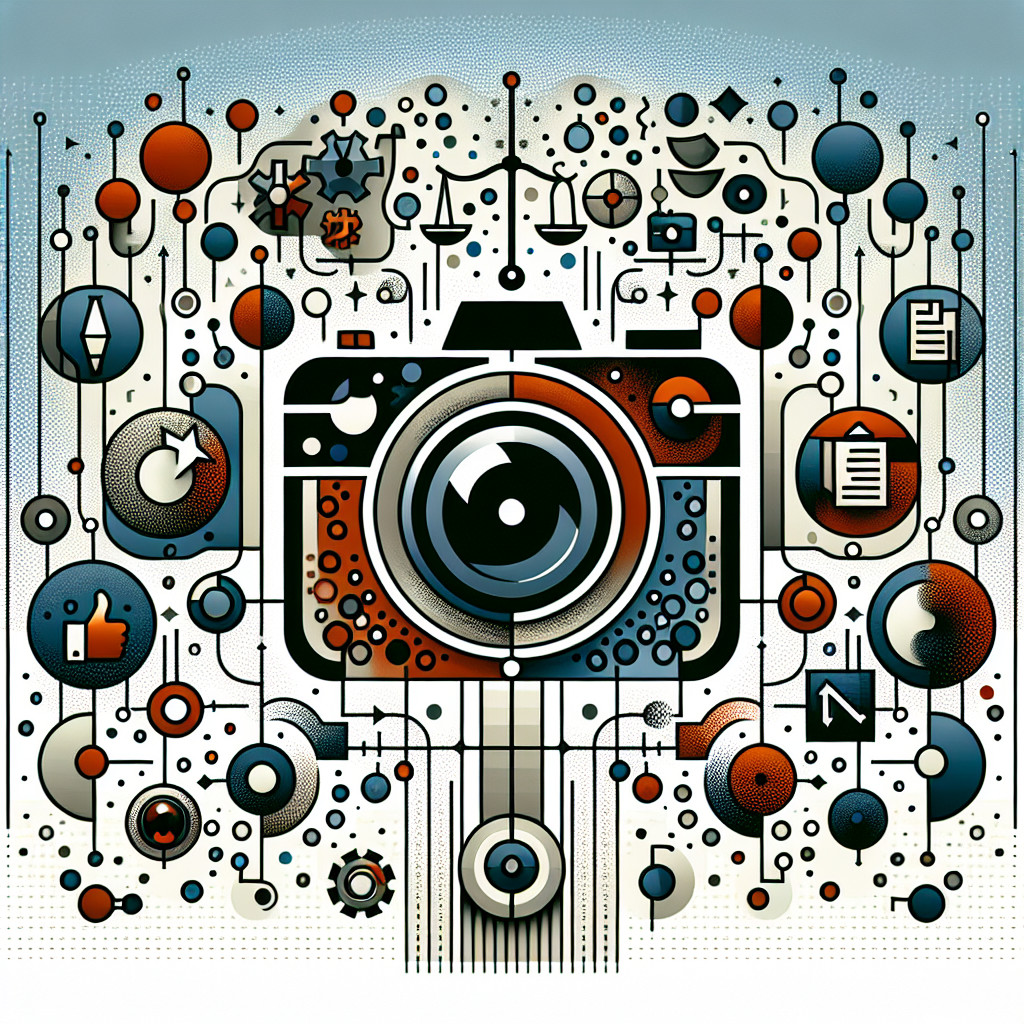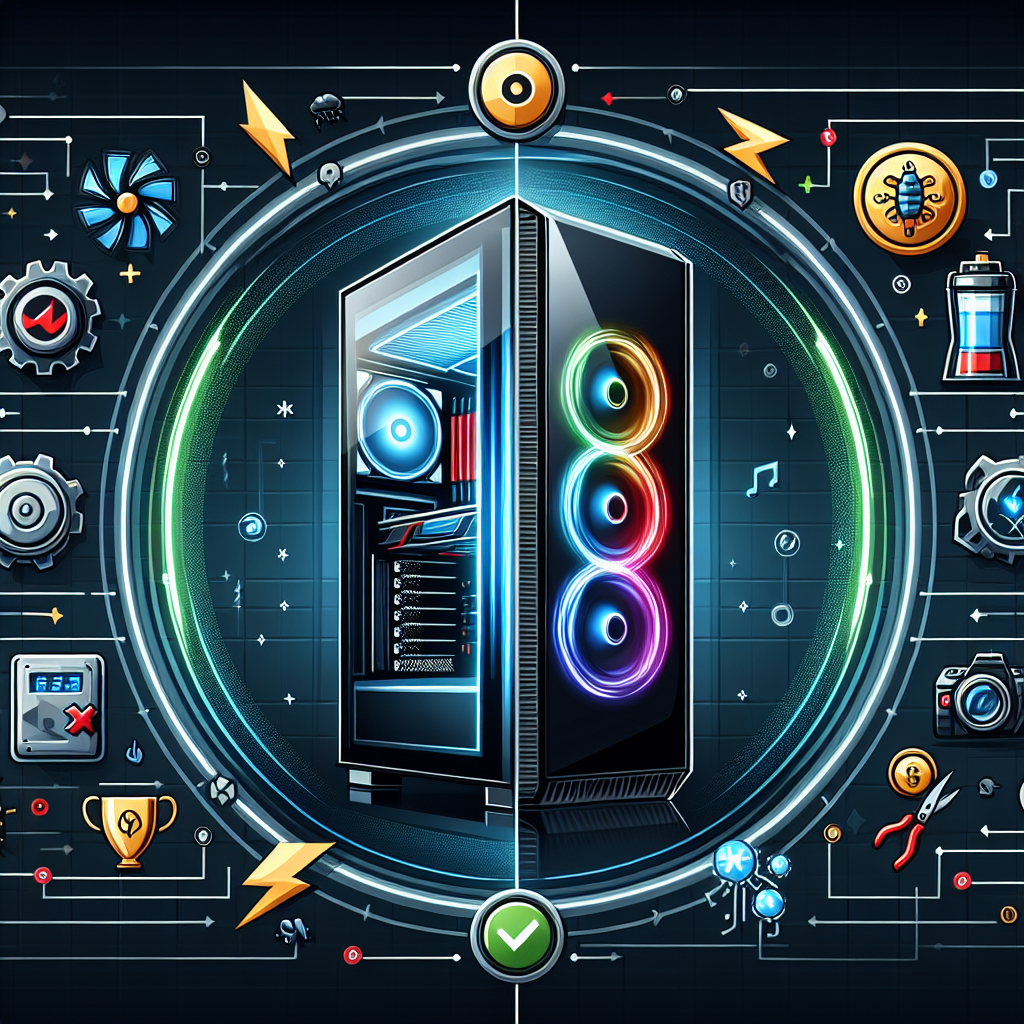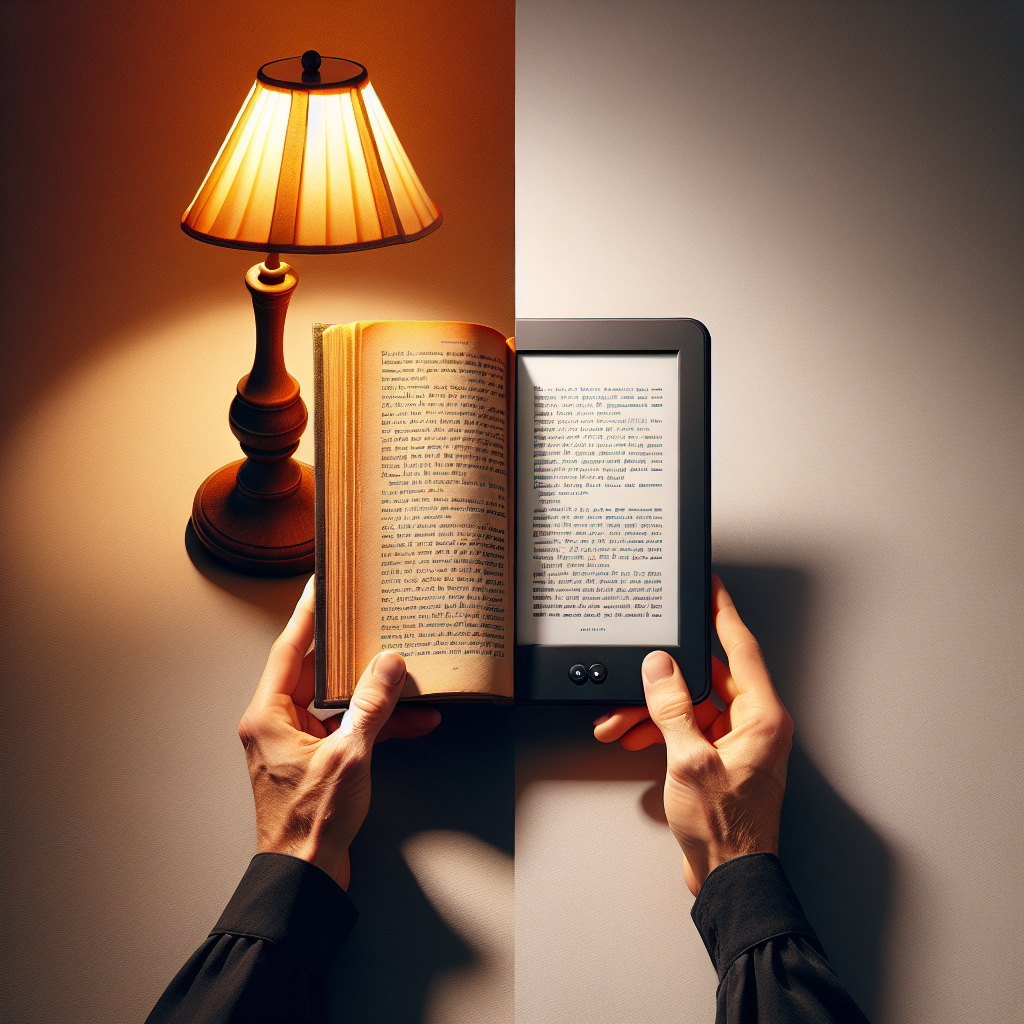In recent years, remote work has become increasingly popular among companies and employees alike. With advancements in technology making it easier than ever to work from anywhere, many businesses are opting to switch to a remote work model. While there are certainly benefits to this approach, there are also some drawbacks to consider. In this article, we will explore the pros and cons of switching to a remote work model.
Pros:
1. Flexibility: One of the biggest advantages of remote work is the flexibility it offers employees. They can work from the comfort of their own homes, a coffee shop, or even while traveling. This flexibility can lead to increased productivity and job satisfaction.
2. Cost savings: Remote work can also save businesses money on office space, utilities, and other overhead costs. Employees can also save on commuting expenses, such as gas and public transportation.
3. Increased talent pool: By allowing employees to work remotely, companies can tap into a larger talent pool. They are no longer limited by geographic location when it comes to hiring the best candidates for the job.
4. Better work-life balance: Remote work can lead to a better work-life balance for employees, as they have more control over their schedules and can avoid long commutes.
Cons:
1. Communication challenges: One of the biggest drawbacks of remote work is the potential for communication breakdowns. Without face-to-face interactions, it can be more difficult to collaborate effectively with colleagues and managers.
2. Isolation: Remote work can also lead to feelings of isolation and loneliness for employees. They may miss the social interactions that come with working in an office environment.
3. Distractions: Working from home can also lead to distractions that can decrease productivity. Household chores, family members, and pets can all compete for attention during work hours.
4. Lack of supervision: Some employees may struggle with the lack of supervision that comes with remote work. Without a manager physically present, they may find it harder to stay motivated and focused on their tasks.
In conclusion, switching to a remote work model has its pros and cons. While it can offer flexibility, cost savings, and a better work-life balance, it can also present challenges such as communication breakdowns, isolation, distractions, and lack of supervision. Ultimately, it is important for companies to carefully consider the implications of remote work and implement strategies to address any potential drawbacks. By finding a balance that works for both employees and the business, companies can successfully transition to a remote work model.