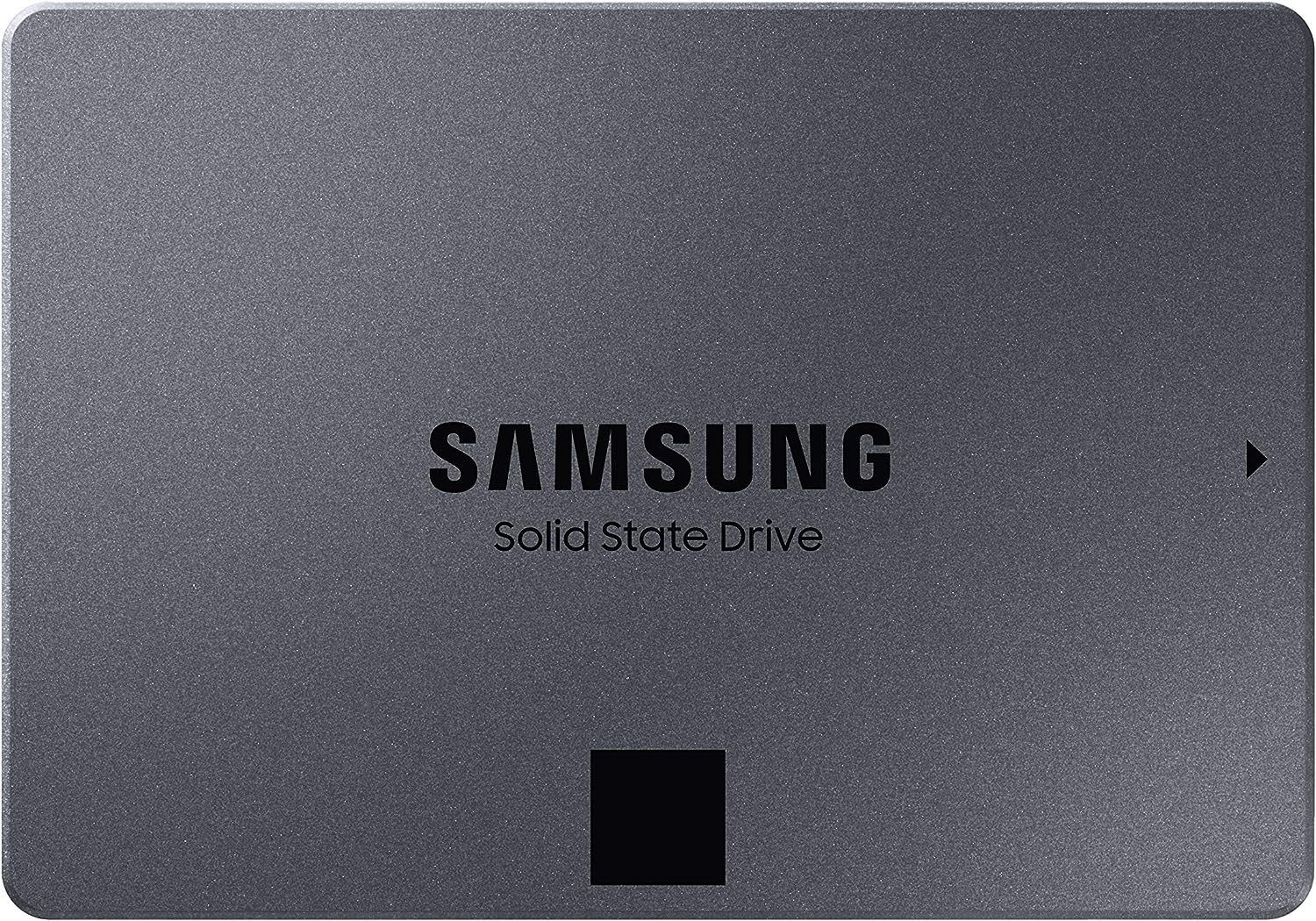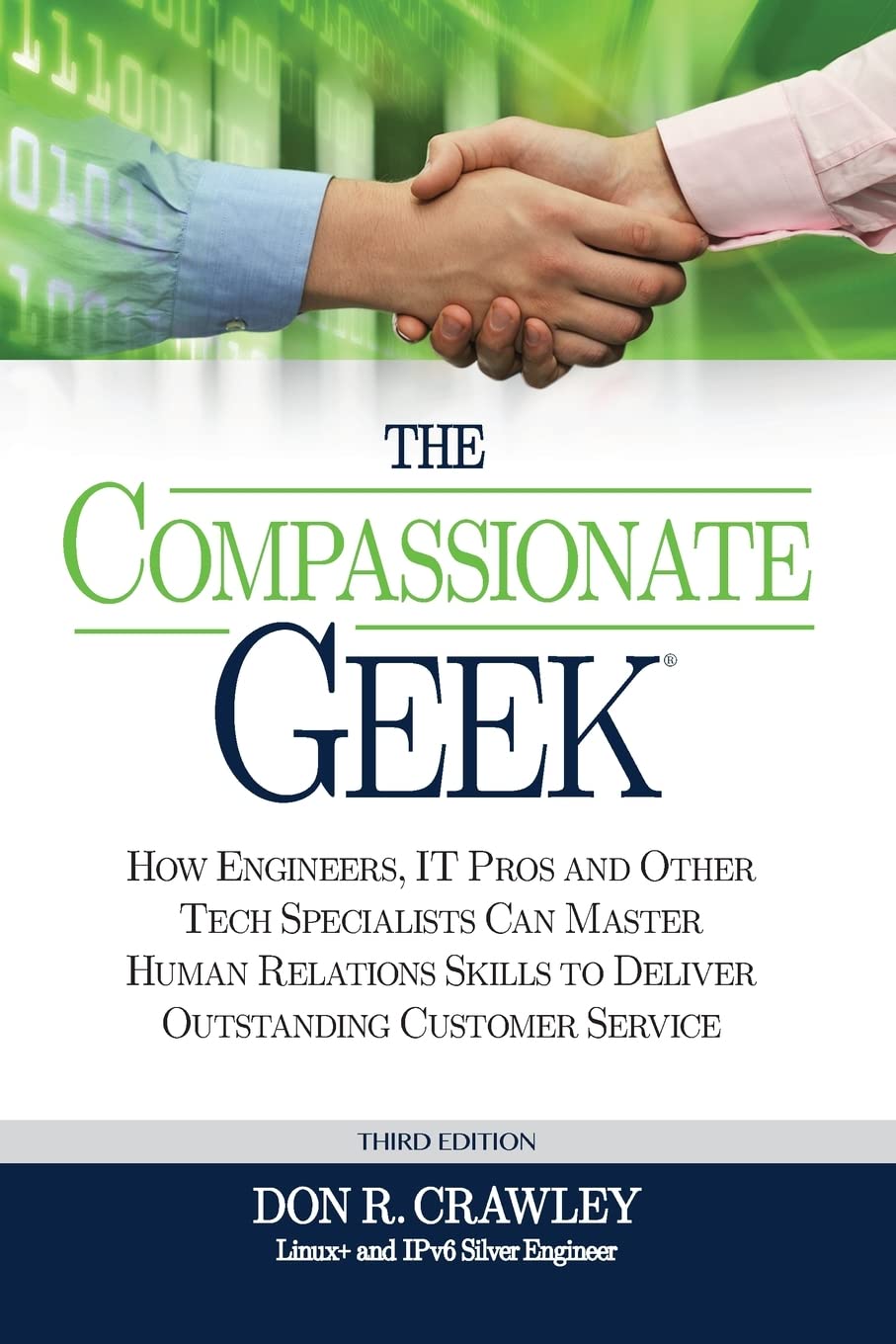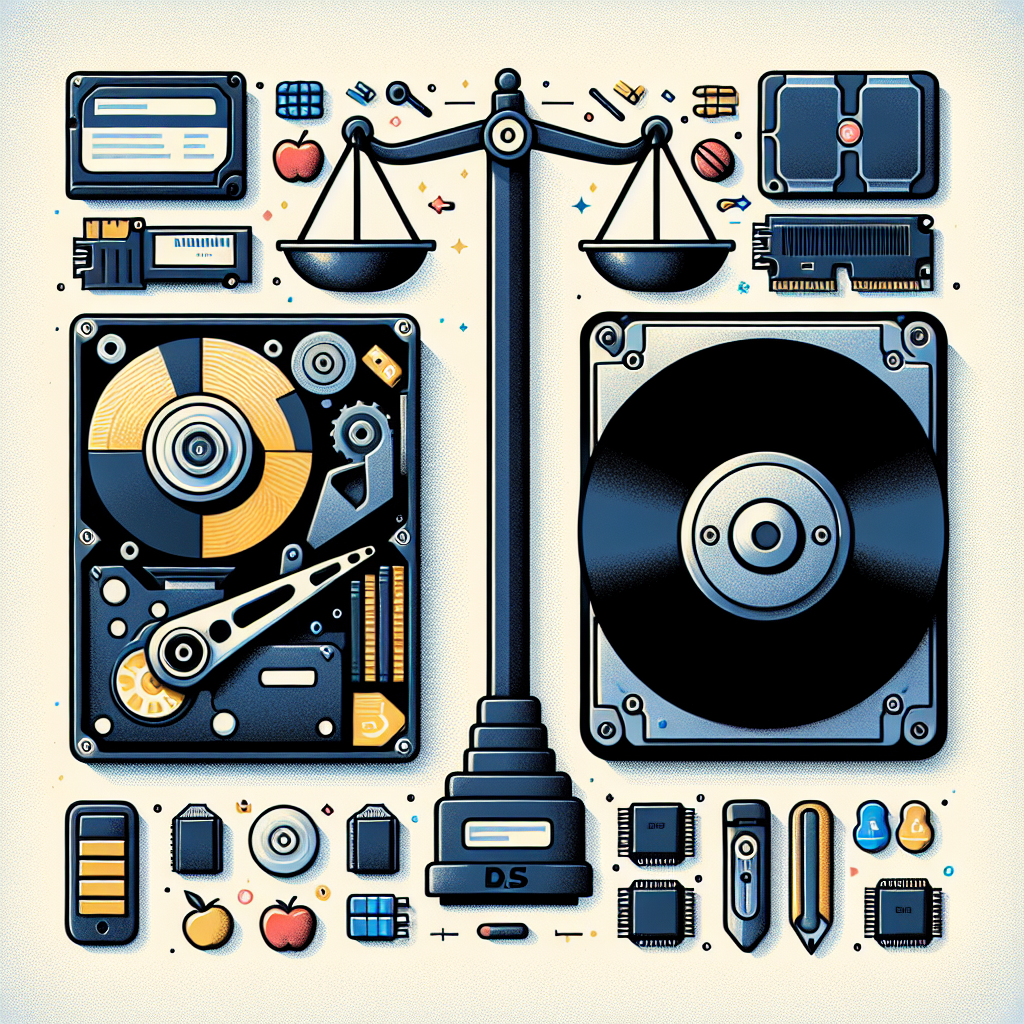Price: $342.85
(as of Dec 03,2024 18:48:08 UTC – Details)

>The 870 QVO is Samsung’s latest 2nd gen QLC SSD and the largest of its kind that provides up to 8TB of storage,* offering an incredible upgrade for everyday PC users who want to ramp-up their desktop PC or laptop. With sequential Read/Write performance reaching up to 560/530 MB/s, it provides best in class performance** via the SATA interface and accelerated read performance up to 13% faster than 860 QVO for added benefits for everyday computing. 870 QVO provides adequate amount of TBW for daily use, equivalent to 3 bit MLC SSDs and offers up to 360 TBW guaranteed endurance. It comes with up to 3-year limited warranty.****
*8TB is the largest Client SATA SSD as of 8/31/2020. **Performance may vary based on SSD’s firmware version and system hardware & configuration. Random performance improved up to 13% in QD1 Random read for 870 QVO vs. 860 QVO. Sustained write performance improved up to 21% for 870 QVO vs. 860 QVO. Test system configuration: Intel® Core i7-7700k CPU@4.20GHz, DDR4 1200MHz 32GB, OS-Windows 10 Pro 64bit, Chipset – ASUS-PRIME-Z270-A. ***1GB=1,000,000,000 bytes by IDEMA. A certain portion of capacity may be used for system file and maintenance use, so the actual capacity may differ from what is indicated on the product label. ****Warrantied: 360 TBW for 1TB model, 720 TBW for 2TB model, 1,440 TBW for 4TB model, and 2,880 TBW for 8TB model. * Limited warranty up to 3 years or up to the TBW for each capacity, whichever comes first. For more information on warranty, please find the enclosed warranty statement in the package. *****2003-2019 HIS Markit market share data.
GO BIG, DO MORE: The 870 QVO is Samsung’s latest 2nd gen QLC SSD and the largest of its kind that provides up to 8TB of storage,* offering an incredible upgrade for everyday PC users who want to ramp-up their desktop PC or laptop.Specific uses: Business, personal
ENHANCED IN EVERY WAY: With an expanded SATA interface limit of 560/530 MB/s sequential speeds, the 870 QVO improves random access speed and sustained performance; Intelligent TurboWrite accelerates write speeds and maintains long-term high performance with a larger variable buffer**
BOOST CAPACITY: The 870 QVO is now available in 1TB, 2TB, 4TB and 8TB; The 8TB model is by far the largest client SATA SSD; Upgrade to the latest in SATA SSD technology to thrive in today’s digital world***
RELIABLE AND SUSTAINABLE: The groundbreaking capacity of the 870 QVO doubles its reliability from 1,440 TBW to up to 2,880 TBW, using a refined ECC (error-correcting code) algorithm for stable performance; Plus, it’s backed by a limited 3 year warranty****
UPGRADE WITH EASE: Upgrading to 870 QVO is now easier than ever for anyone with a desktop PC or laptop that supports a standard 2.5-inch SATA form factor; Simply plug in the 870 QVO into a SATA slot and let the updated migration software take care of the rest
SAMSUNG MAGICIAN SOFTWARE Keep your SSD in check with Samsung Magician 6.1 software; Manage your drive and enhance its performance with a wide range of useful tools to keep up with the latest updates and monitor the drive’s health and status
WORLD’S #1 FLASH MEMORY BRAND: Experience the performance and reliability from the world’s #1 brand for flash memory since 2003***** All firmware and components, including Samsung’s world-renowned DRAM and NAND, are produced in-house, allowing end-to-end integration for quality you can trust. Encryption Support: AES 256-bit Encryption (Class 0),TCG/Opal, IEEE1667 (Encrypted drive)
Customers say
Customers like the speed, functionality, and ease of installation of the computer drive. They mention it allows them to run more and faster applications, works fantastically, and is easy to connect. Some appreciate the quality and value for money.
AI-generated from the text of customer reviews
Looking to upgrade your desktop PC or laptop memory and storage? Look no further than the Samsung 870 QVO SATA III SSD 4TB 2.5″ Internal Solid State Drive. This high-performance SSD is perfect for IT professionals, creators, and everyday users looking to improve their system’s speed and storage capacity.
With a massive 4TB of storage space, the Samsung 870 QVO SSD can handle all of your large files, games, and applications with ease. Its SATA III interface ensures fast data transfer speeds, while its 2.5″ form factor makes it easy to install in a variety of systems.
Whether you’re a professional in need of reliable storage for your work files, a content creator looking to speed up your editing process, or simply a user looking to boost your system’s performance, the Samsung 870 QVO SSD is the perfect upgrade for you.
Don’t wait any longer to improve your system’s memory and storage. Upgrade to the Samsung 870 QVO SATA III SSD 4TB today and experience faster speeds and increased storage capacity like never before. Order yours now with model number MZ-77Q4T0B.
#SAMSUNG #QVO #SATA #III #SSD #4TB #Internal #Solid #State #Drive #Upgrade #Desktop #Laptop #Memory #Storage #Pros #Creators #Everyday #Users #MZ77Q4T0B