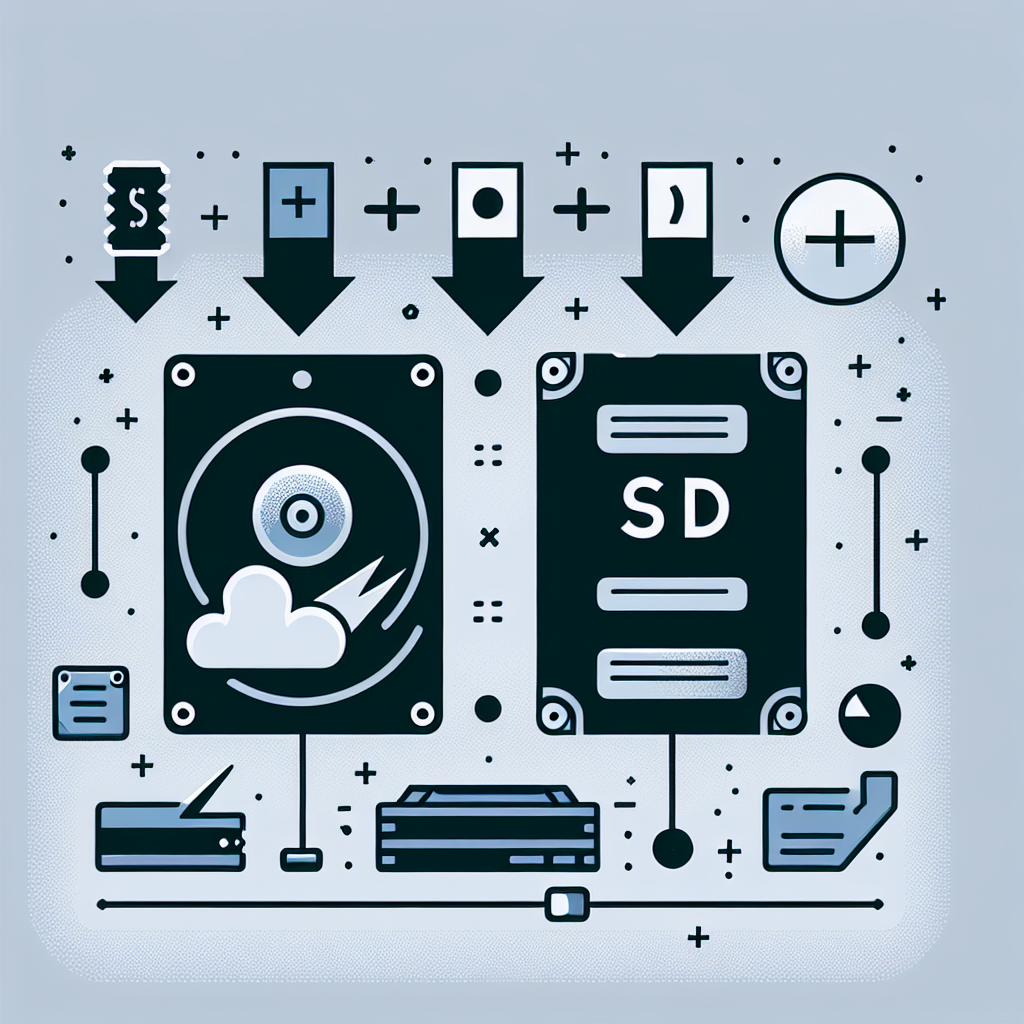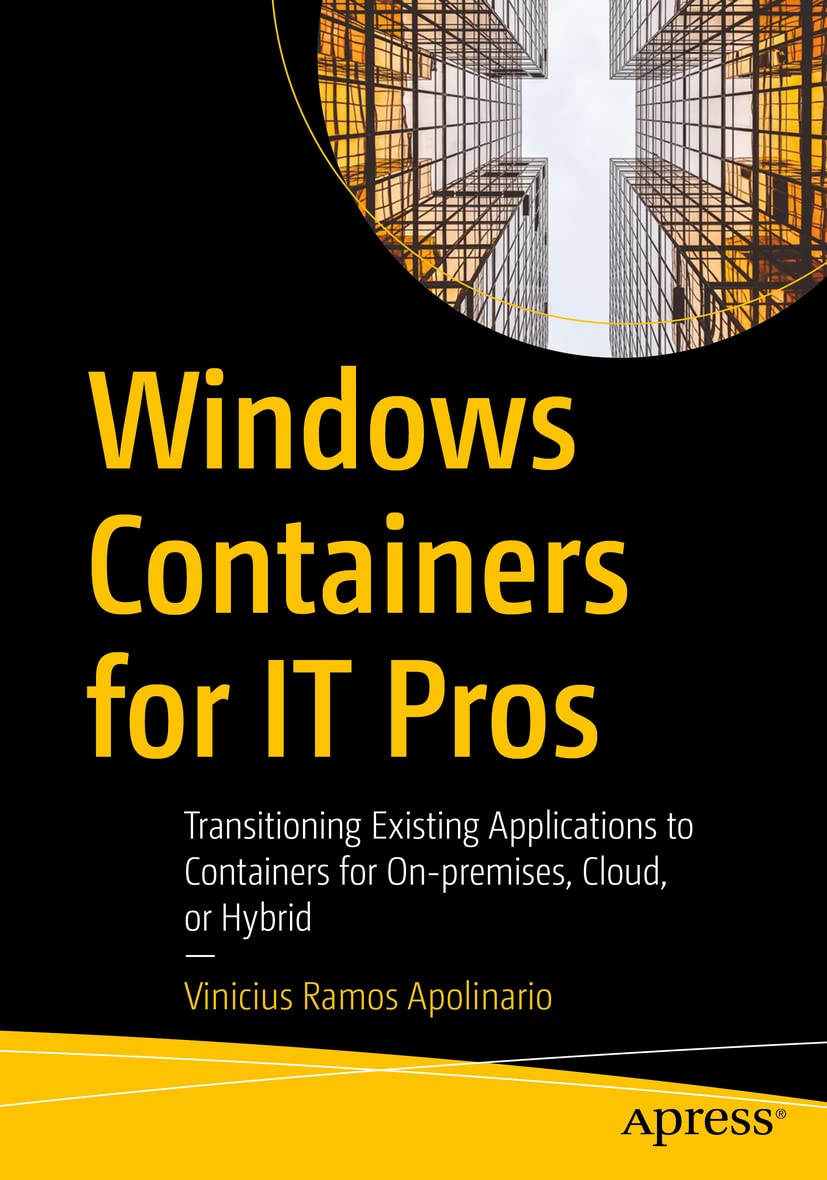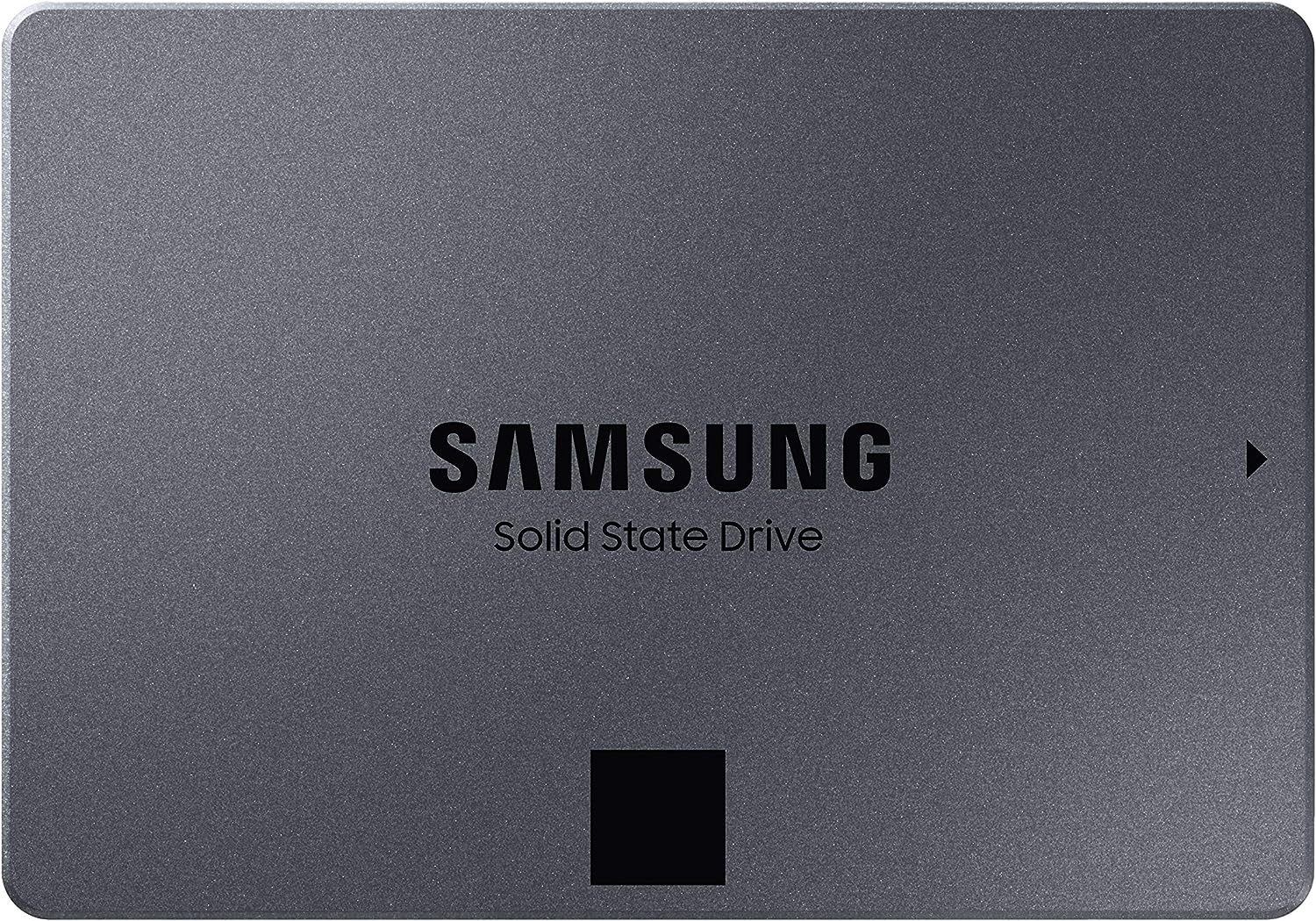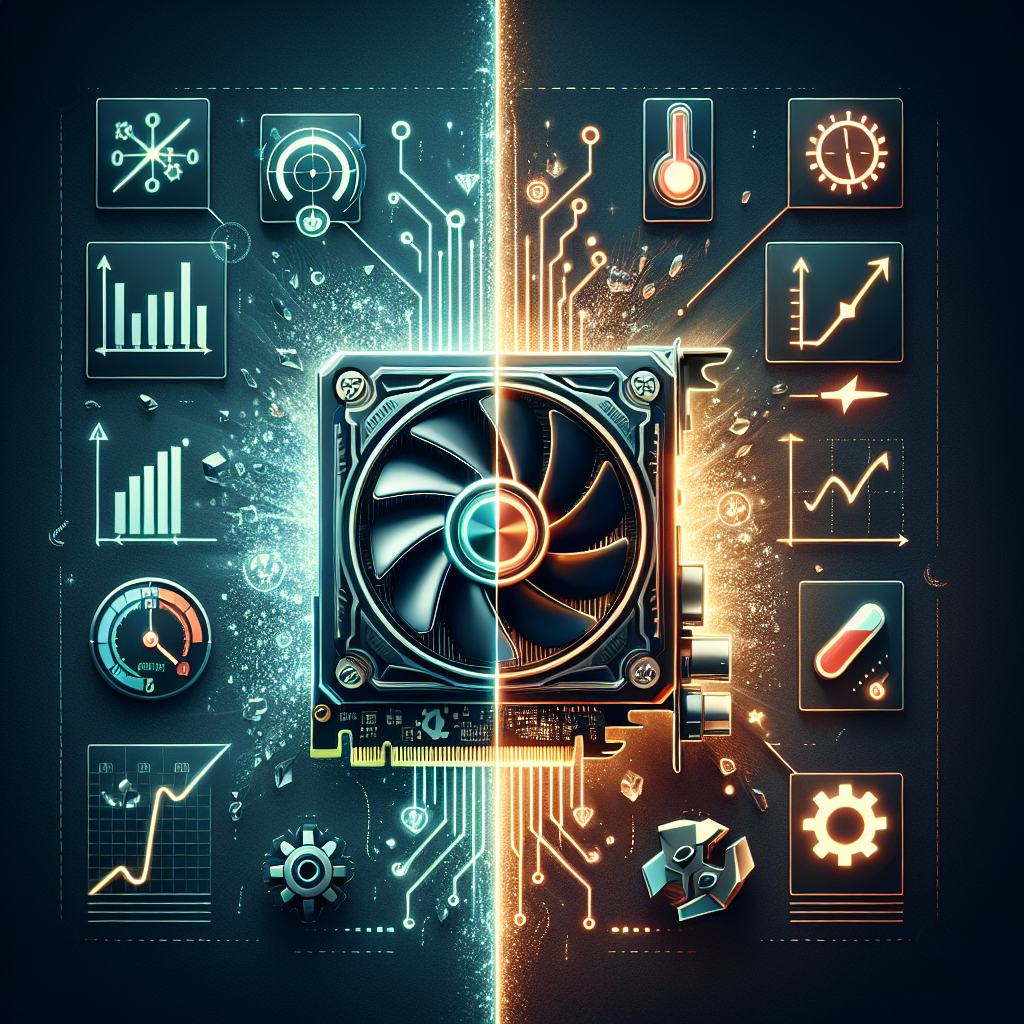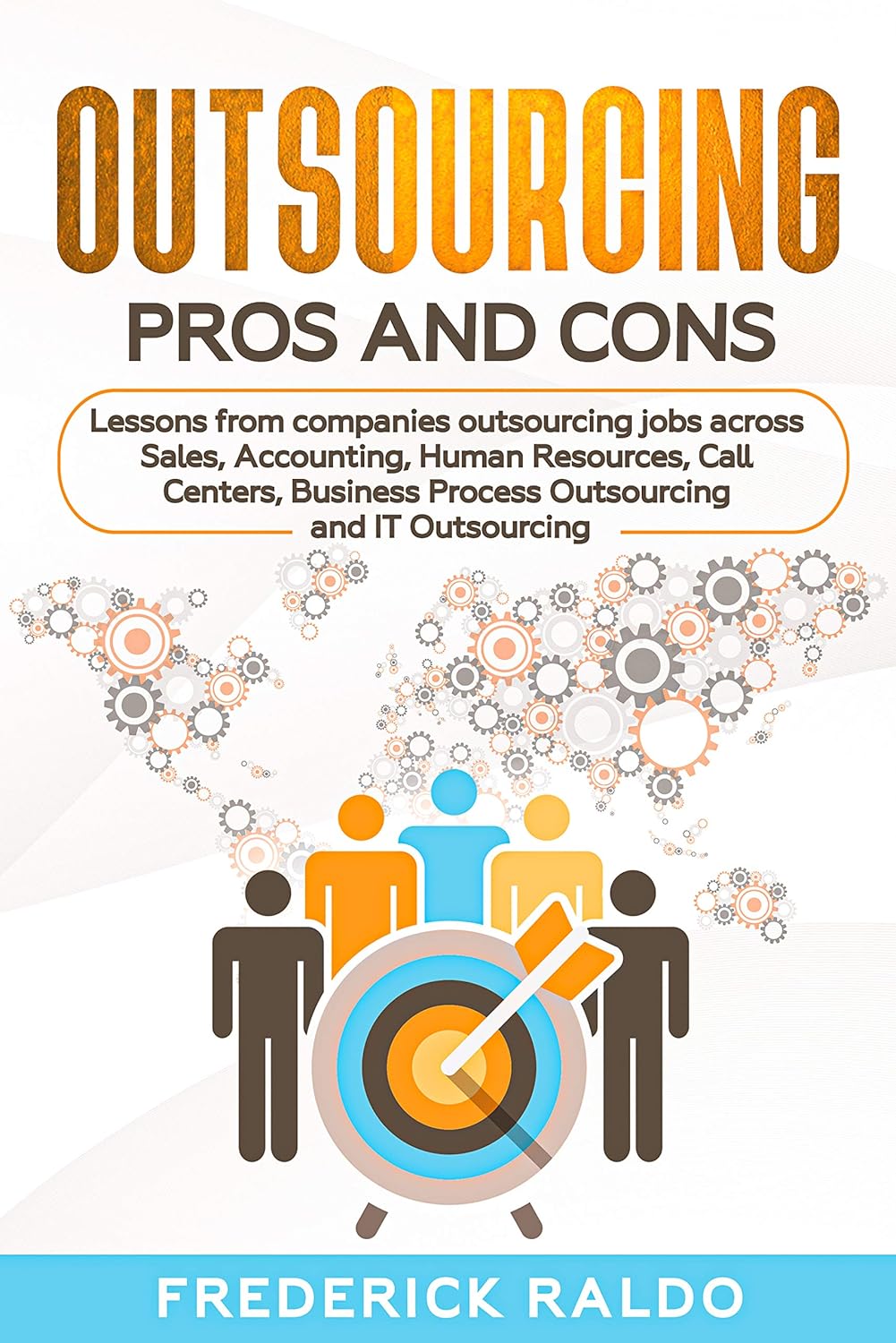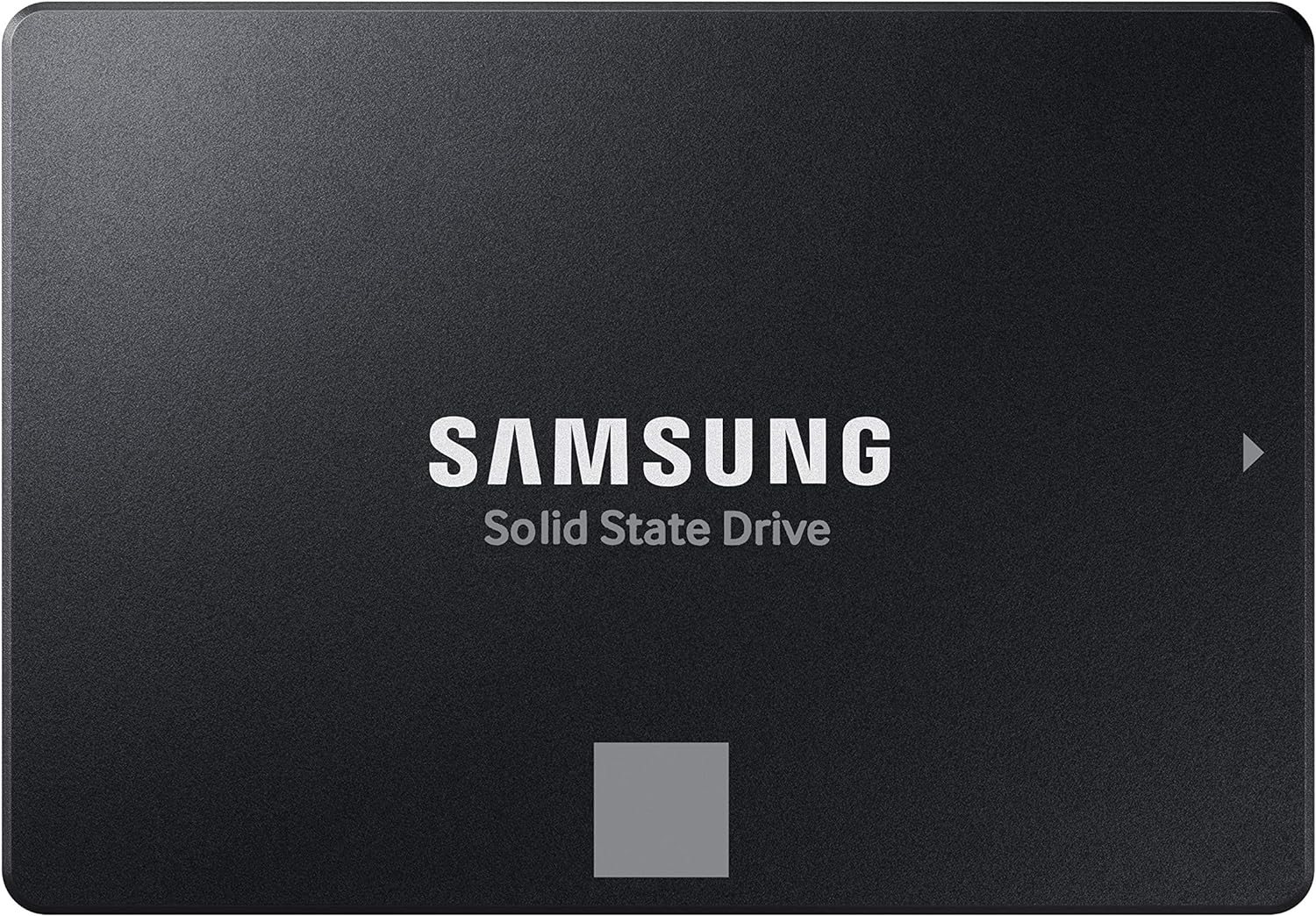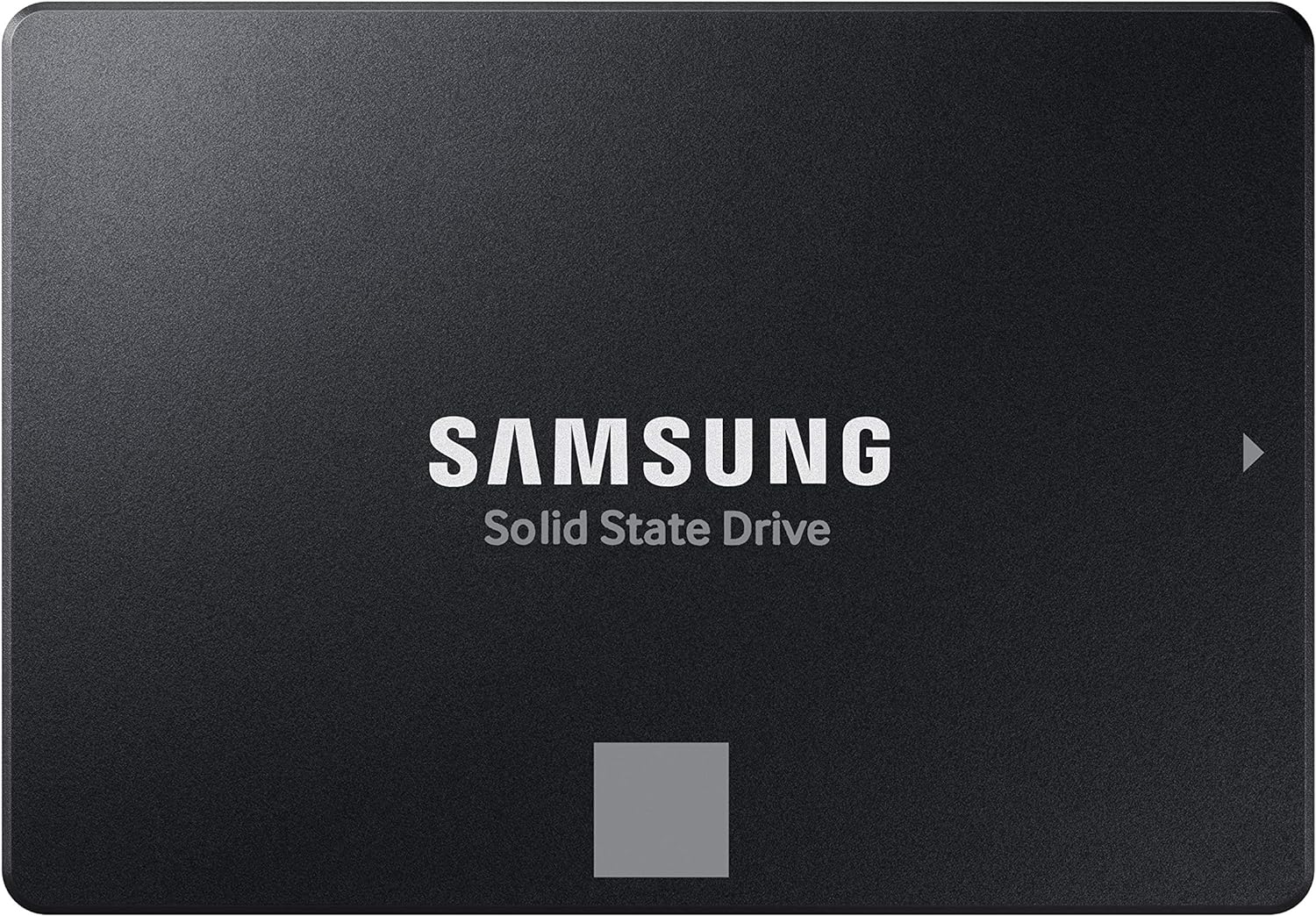When it comes to choosing storage options for your computer, the debate between HDDs (hard disk drives) and SSDs (solid-state drives) has been ongoing for years. Both options have their own set of advantages and disadvantages, so it’s important to weigh the pros and cons before making a decision. In this article, we will explore the differences between HDDs and SSDs to help you determine which is right for you.
HDDs have been around for decades and are still a popular choice for many users due to their affordability and high storage capacities. They use spinning disks to store data, which can lead to slower read and write speeds compared to SSDs. However, HDDs are generally more cost-effective per gigabyte, making them an attractive option for those looking to store large amounts of data without breaking the bank.
On the other hand, SSDs are a newer technology that offer significantly faster read and write speeds compared to HDDs. This is because SSDs use flash memory to store data, eliminating the need for moving parts like spinning disks. This results in quicker boot times, faster file transfers, and overall improved performance. While SSDs are typically more expensive than HDDs, the price gap has been narrowing in recent years, making them a more viable option for many users.
One of the major advantages of SSDs is their durability. Since they have no moving parts, SSDs are less susceptible to physical damage from drops or bumps, making them a more reliable option for portable devices like laptops. Additionally, SSDs consume less power than HDDs, which can lead to better battery life and lower energy costs over time.
Despite their speed and durability, SSDs do have some drawbacks. The main disadvantage is their higher cost per gigabyte compared to HDDs. This can be a limiting factor for users who need a large amount of storage space but are on a budget. Additionally, SSDs have a limited lifespan in terms of read and write cycles, which can affect their longevity compared to HDDs.
In conclusion, the choice between HDDs and SSDs ultimately comes down to your specific needs and budget. If you require a large amount of storage space at an affordable price, an HDD may be the better option for you. However, if speed, durability, and performance are your top priorities, an SSD may be worth the investment. Ultimately, both options have their own set of pros and cons, so it’s important to carefully consider your priorities before making a decision.