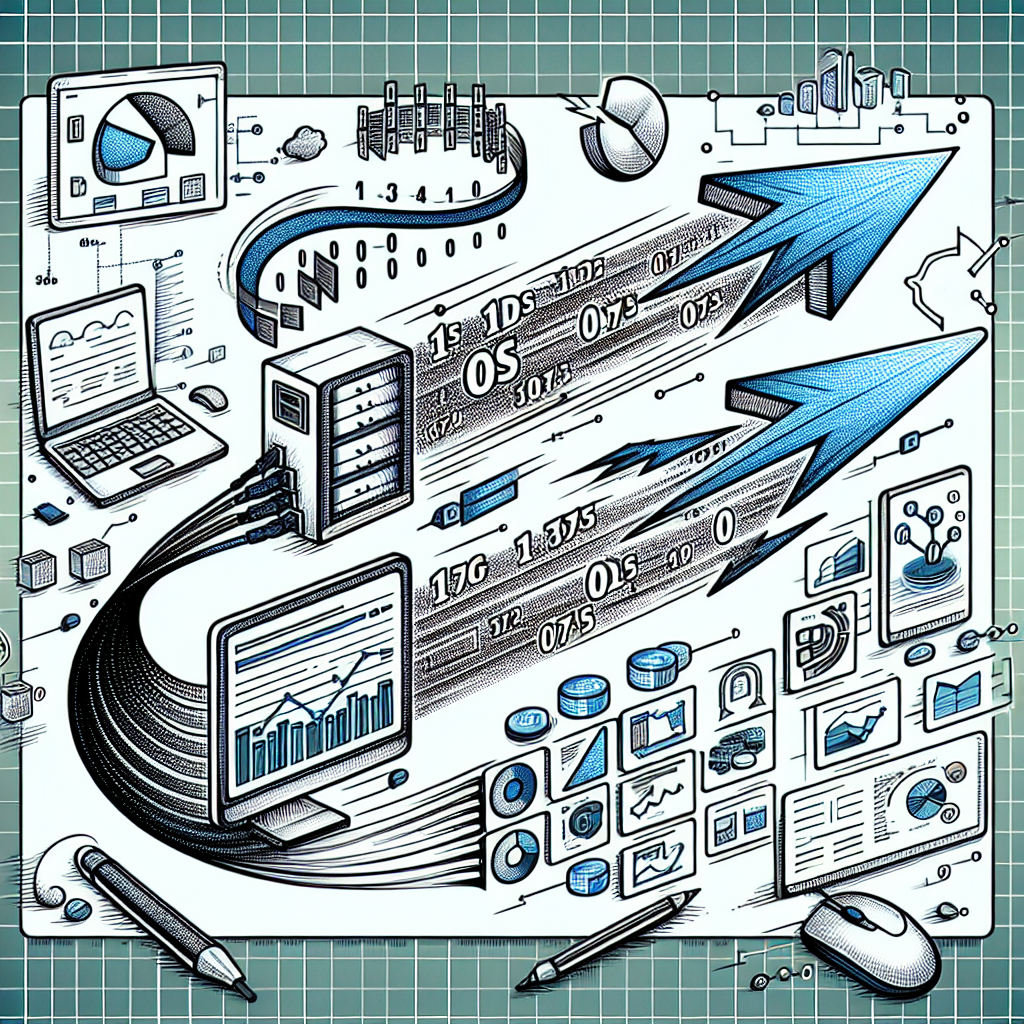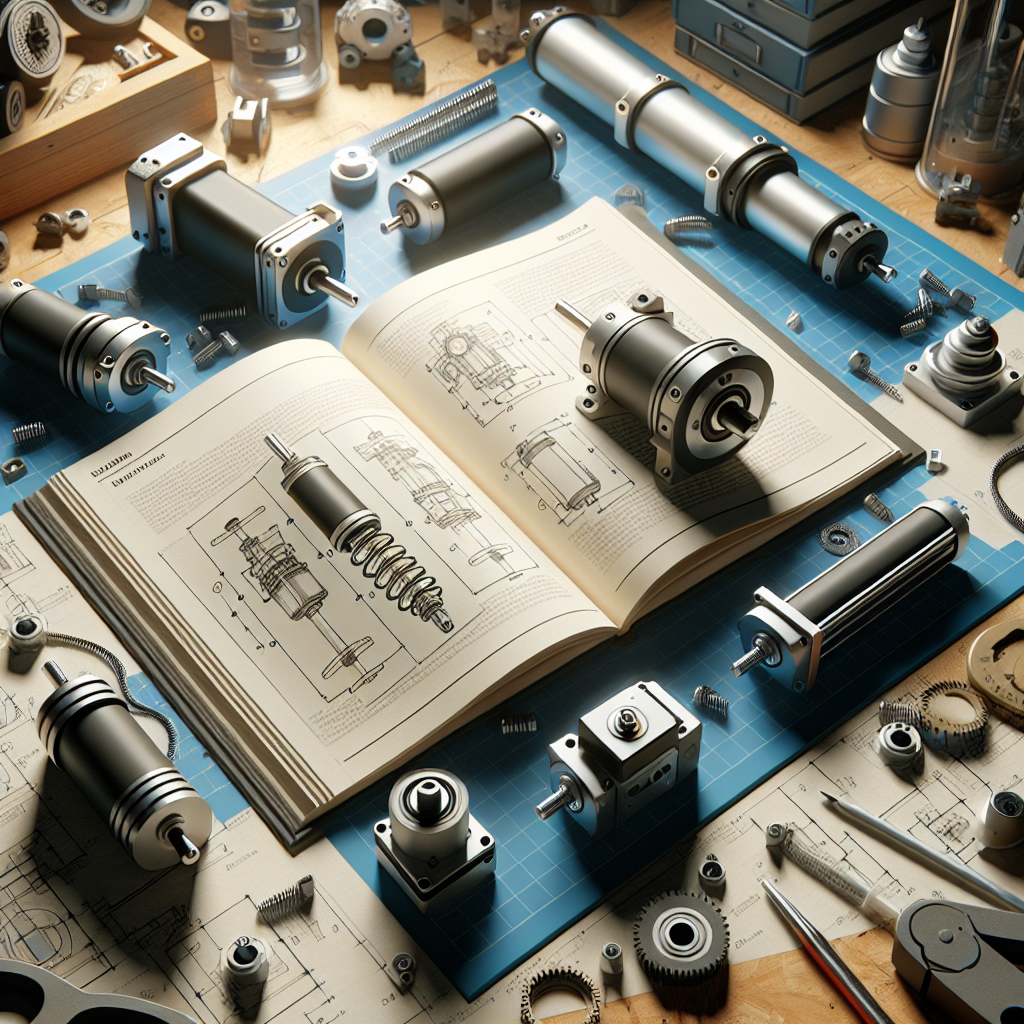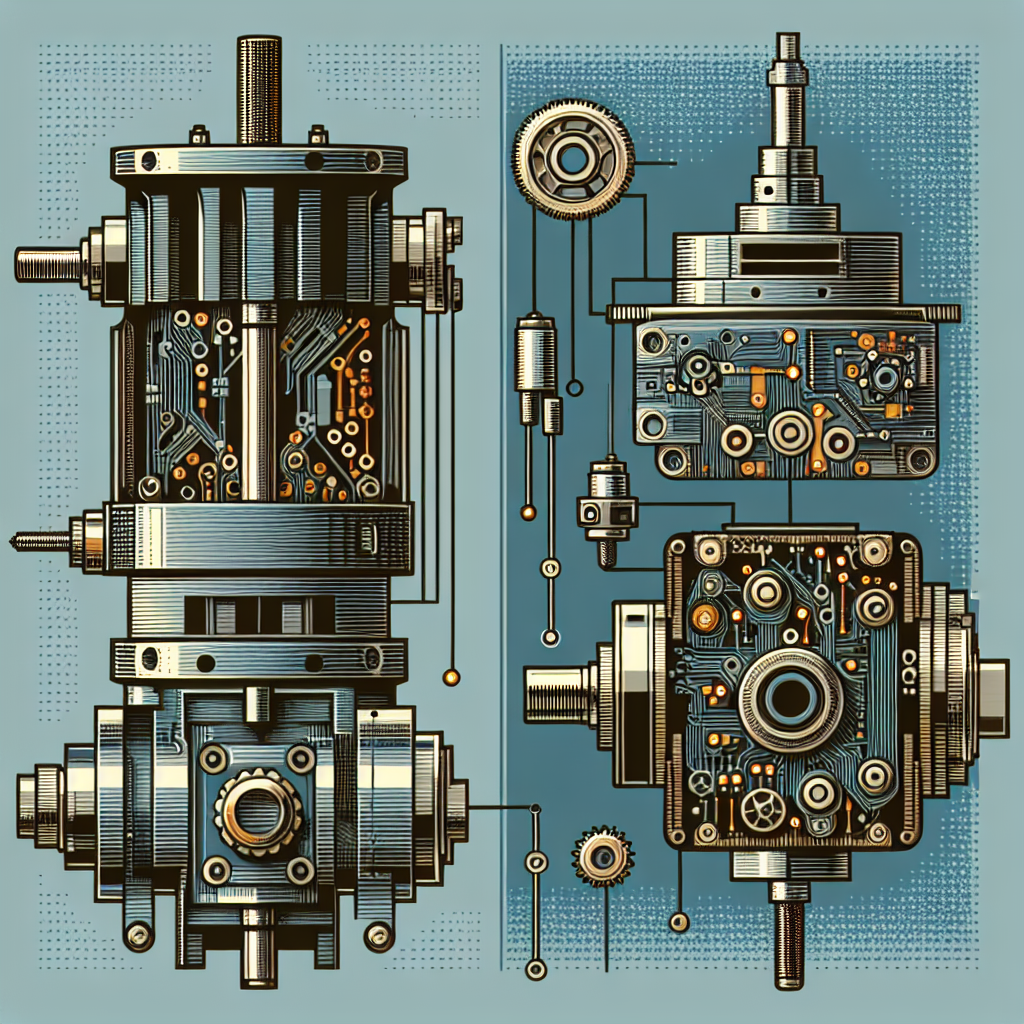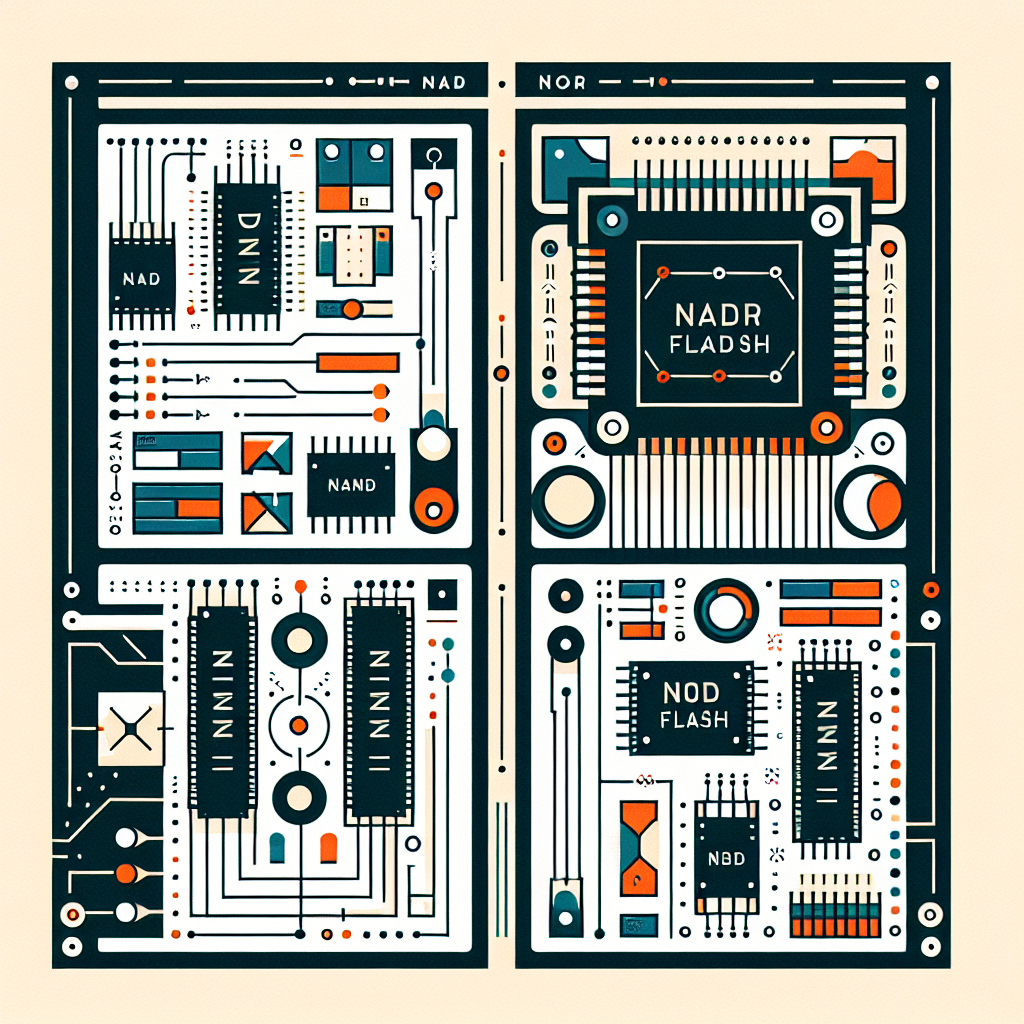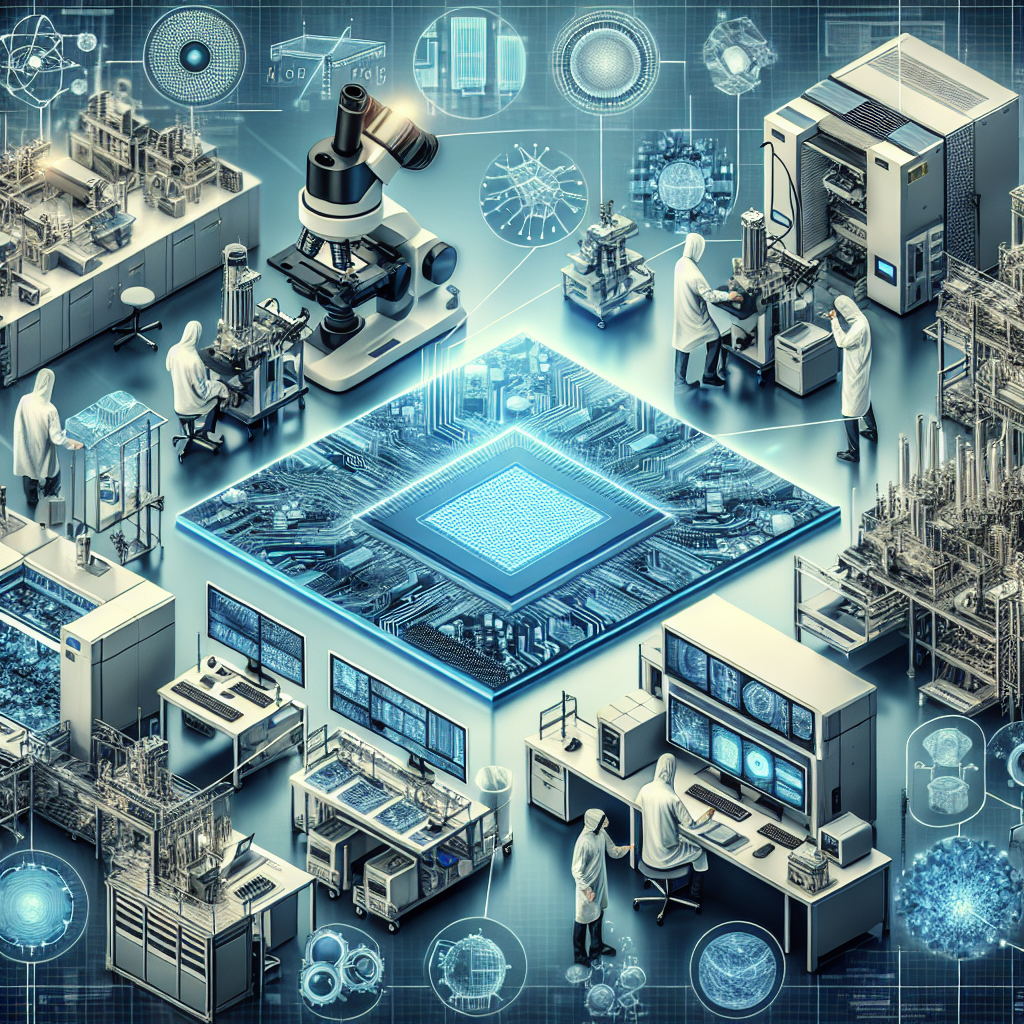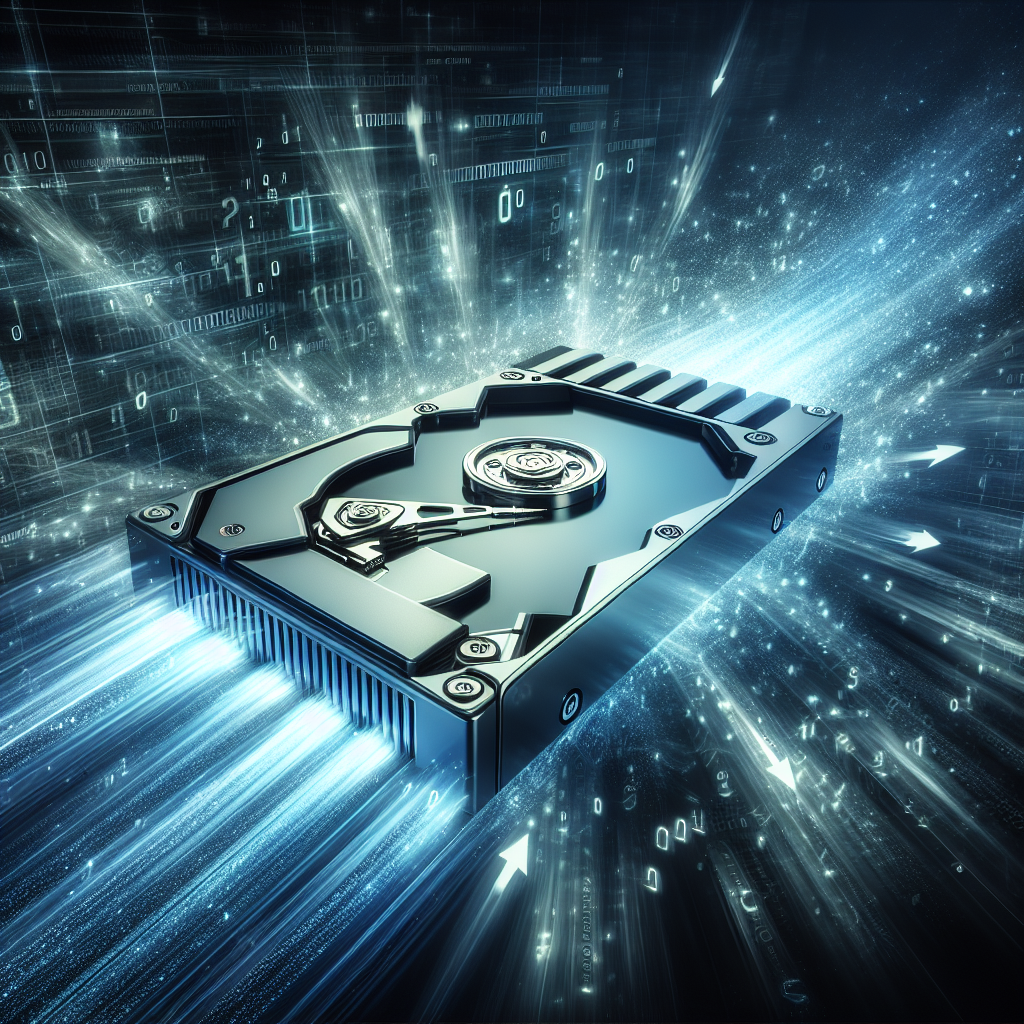Data transfer rate refers to the speed at which data is transmitted between devices. It is a crucial factor that can significantly impact the performance of a system or network. The faster the data transfer rate, the quicker data can be accessed, processed, and shared, leading to improved efficiency and productivity.
One of the key areas where data transfer rate plays a critical role is in network performance. In a network environment, data is constantly being transmitted between devices such as computers, servers, and routers. The speed at which this data is transferred can have a direct impact on the overall performance of the network. A higher data transfer rate means that data can be transmitted more quickly, reducing latency and improving the responsiveness of the network.
Data transfer rate also plays a crucial role in storage systems. In storage devices such as hard drives and solid-state drives, the data transfer rate determines how quickly data can be read from or written to the storage medium. A higher data transfer rate means that data can be accessed more quickly, leading to faster loading times for applications and improved overall performance.
In addition to network and storage systems, data transfer rate can also impact the performance of individual devices such as computers and smartphones. Faster data transfer rates can lead to quicker data access and processing, resulting in smoother performance and improved user experience.
Overall, the impact of data transfer rate on performance cannot be overstated. Whether it is in a network environment, storage system, or individual device, a higher data transfer rate can lead to improved efficiency, productivity, and user satisfaction. As technology continues to evolve, it is essential for organizations and individuals to prioritize data transfer rate in order to optimize performance and stay competitive in today’s fast-paced digital world.