Your cart is currently empty!
Tag: Server
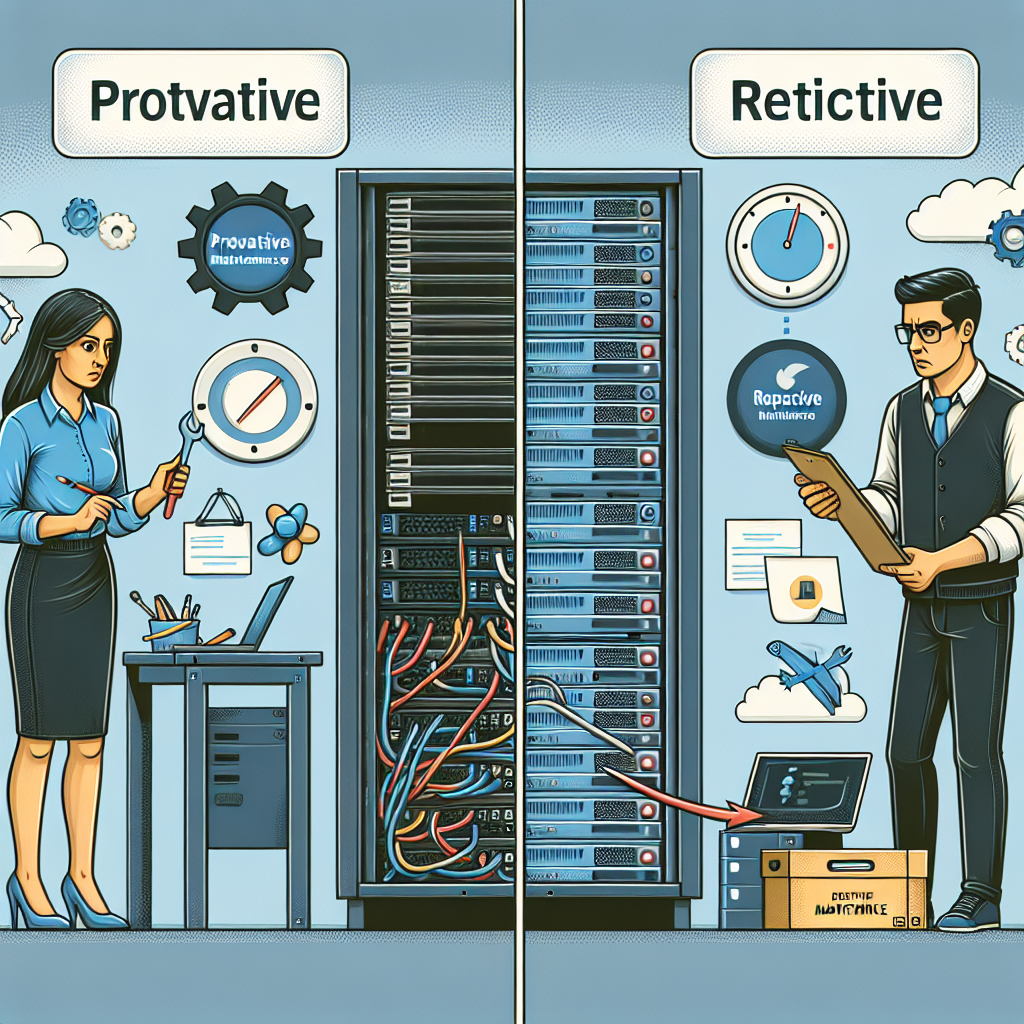
Proactive vs. Reactive Server Maintenance: Which Approach is Best for Your Business?
In the world of server maintenance, there are two main approaches that businesses can take: proactive and reactive. Each approach has its own set of advantages and disadvantages, and choosing the right one for your business can have a significant impact on your bottom line.Proactive server maintenance involves regularly monitoring and maintaining your servers to prevent issues from occurring in the first place. This can include tasks such as updating software, replacing hardware components before they fail, and optimizing server performance. By taking a proactive approach to server maintenance, businesses can minimize downtime, improve system reliability, and reduce the risk of data loss.
On the other hand, reactive server maintenance involves addressing issues as they arise. This approach is often seen as a more cost-effective option, as businesses only need to invest resources when a problem occurs. However, reactive maintenance can lead to increased downtime, higher repair costs, and a greater risk of data loss.
So, which approach is best for your business? The answer depends on a variety of factors, including the size of your business, your budget, and the criticality of your servers.
For larger businesses with complex server infrastructures and high uptime requirements, a proactive maintenance approach is often the best choice. By investing in regular maintenance and monitoring, these businesses can ensure that their servers are running smoothly and avoid costly downtime.
On the other hand, smaller businesses with limited resources may opt for a reactive maintenance approach. While this approach may lead to higher costs in the long run, it can be a more practical solution for businesses with limited budgets.
Ultimately, the best approach to server maintenance will depend on your specific business needs and goals. By carefully considering your options and weighing the pros and cons of each approach, you can make an informed decision that will help ensure the smooth operation of your servers and the success of your business.
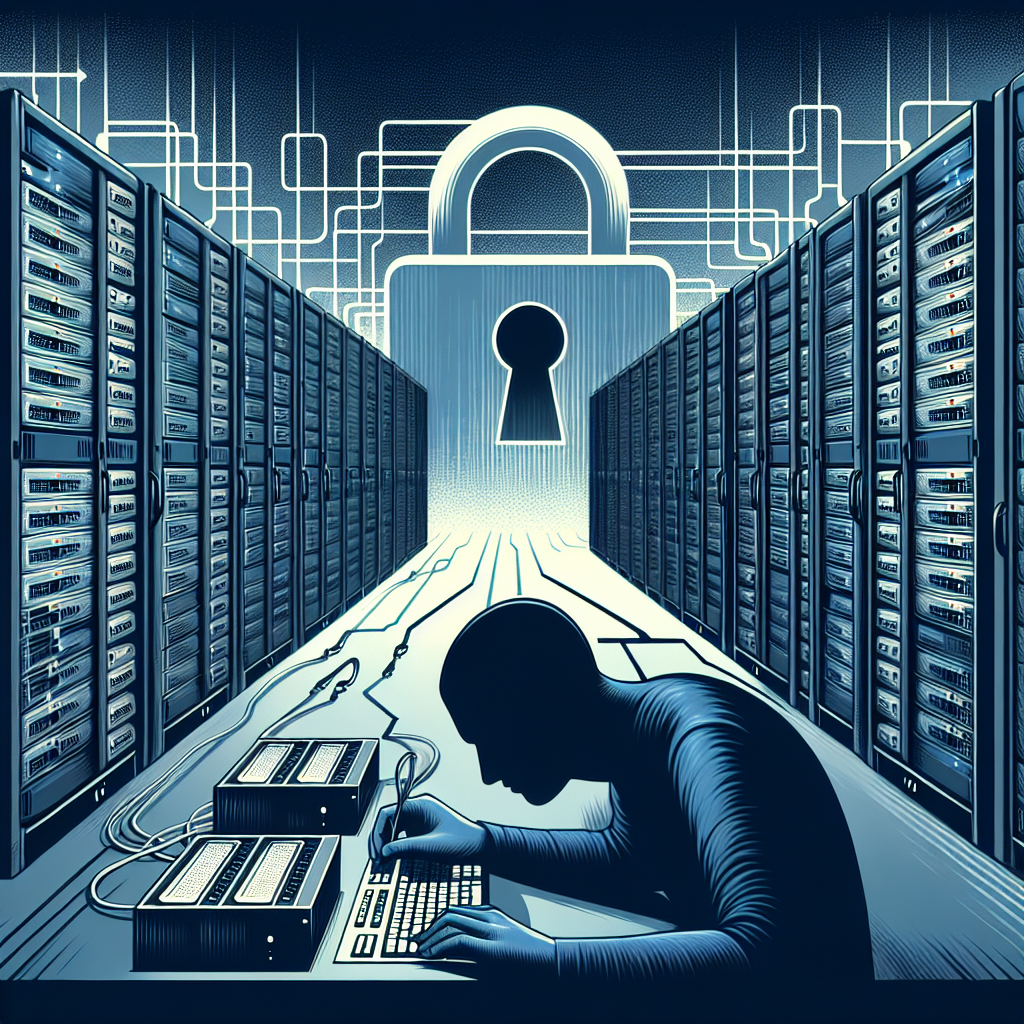
Securing Your Data: Best Practices for Data Center Server Management
In today’s digital age, data is one of the most valuable assets a company can possess. Whether it’s customer information, financial records, or proprietary research, protecting this data is crucial for maintaining trust with customers and staying ahead of competitors. This is why securing your data is of utmost importance, especially when it comes to managing servers in a data center.Data center server management involves overseeing the hardware and software that store and process data for an organization. This includes ensuring that servers are properly configured, maintained, and monitored to prevent unauthorized access or data breaches. To help you secure your data and maintain the integrity of your data center server management, here are some best practices to follow:
1. Implement strong access controls: Limiting access to your servers is the first line of defense against unauthorized users. Implement strict access controls, such as multi-factor authentication and role-based access control, to ensure that only authorized personnel can access sensitive data.
2. Encrypt your data: Encrypting data at rest and in transit is essential for preventing unauthorized access to your data. Use encryption protocols such as SSL/TLS for data in transit and AES encryption for data at rest to protect your data from cyber threats.
3. Regularly update and patch software: Keeping your server software up to date is crucial for protecting against vulnerabilities and cyber attacks. Regularly update and patch your server software to ensure that it is secure and protected from known security risks.
4. Monitor server activity: Monitoring server activity is essential for detecting any suspicious behavior or unauthorized access. Implement a robust monitoring system that tracks server activity in real-time and alerts you to any potential security threats.
5. Backup your data regularly: Data loss can occur due to various reasons, such as hardware failure, cyber attacks, or human error. Regularly backup your data to ensure that you can recover quickly in the event of a data loss incident.
6. Conduct regular security audits: Regularly conducting security audits of your data center server management practices can help identify any weaknesses or vulnerabilities in your security measures. Address any findings from the audit promptly to strengthen your data security.
By following these best practices for data center server management, you can secure your data and protect it from potential threats. Remember that data security is an ongoing process that requires constant vigilance and proactive measures to stay ahead of cyber threats. Prioritize data security in your organization to safeguard your most valuable asset – your data.

Server Maintenance 101: Essential Tips for Ensuring Peak Performance
Server maintenance is a crucial aspect of ensuring the smooth and efficient operation of a server. Neglecting proper maintenance can lead to performance issues, downtime, and even security vulnerabilities. To avoid these problems, it is essential to follow some key tips for maintaining your server and ensuring peak performance.Regularly update software and firmware
One of the most important aspects of server maintenance is keeping software and firmware up to date. This includes operating systems, applications, and drivers. Regular updates help fix bugs, improve performance, and enhance security. Make sure to schedule regular updates and patches to keep your server running smoothly.
Monitor server performance
Monitoring server performance is essential for identifying issues and addressing them before they escalate. Keep an eye on key metrics such as CPU usage, memory usage, disk space, and network traffic. Use monitoring tools to track these metrics and set up alerts for any abnormalities. Regularly review performance data to identify trends and make necessary adjustments.
Backup data regularly
Regular data backups are crucial for protecting your server against data loss due to hardware failures, natural disasters, or cyber attacks. Implement a reliable backup solution and schedule regular backups to ensure that your data is safe and recoverable in case of emergencies. Test your backups periodically to ensure their integrity and usability.
Manage server resources effectively
Proper resource management is essential for ensuring optimal server performance. Monitor resource usage and allocate resources efficiently to prevent bottlenecks and performance degradation. Consider implementing load balancing, virtualization, and resource pooling to maximize server efficiency and scalability.
Implement security measures
Server security is a critical aspect of maintenance to protect your data and infrastructure from cyber threats. Implement security best practices such as firewalls, antivirus software, intrusion detection systems, and access controls. Regularly update security patches and conduct security audits to identify and address vulnerabilities.
Document server configurations
Documenting server configurations and settings is essential for maintaining consistency and ensuring easy troubleshooting. Keep detailed records of hardware specifications, software installations, network configurations, and security settings. Create a comprehensive inventory of your server infrastructure to track changes and identify potential issues.
Plan for downtime
Despite your best efforts to maintain peak performance, server downtime can still occur due to hardware failures, maintenance tasks, or unforeseen events. Plan for downtime by scheduling maintenance windows, conducting regular hardware checks, and implementing failover solutions. Communicate downtime schedules to users and stakeholders to minimize disruptions.
In conclusion, server maintenance is a critical aspect of ensuring peak performance and reliability. By following these essential tips, you can keep your server operating smoothly and efficiently, minimize downtime, and protect your data from security threats. Prioritize regular updates, monitoring, backups, resource management, security measures, documentation, and downtime planning to maintain a healthy server environment.

The Ultimate Guide to Server Maintenance: Key Tasks and Tools for IT Professionals
Server maintenance is a crucial aspect of IT management that ensures the smooth operation of a company’s network infrastructure. Without proper maintenance, servers can suffer from performance issues, security vulnerabilities, and even complete system failures. To prevent these issues and keep servers running at peak performance, IT professionals need to perform regular maintenance tasks and utilize the right tools.In this ultimate guide to server maintenance, we will outline key tasks IT professionals should perform to keep servers running smoothly, as well as highlight essential tools that can help streamline the maintenance process.
Key Tasks for Server Maintenance
1. Monitoring Server Performance: Regularly monitoring server performance is essential to identify any potential issues before they escalate. IT professionals should use monitoring tools to track server CPU usage, memory usage, disk space, and network traffic. By monitoring performance metrics, IT professionals can proactively address any performance bottlenecks and ensure servers are running efficiently.
2. Patch Management: Keeping servers up-to-date with the latest security patches is crucial to protect against vulnerabilities and cyber threats. IT professionals should regularly check for and apply software updates and patches to servers to ensure they are protected against potential security risks.
3. Backup and Disaster Recovery: Regularly backing up server data is essential to prevent data loss in the event of a system failure or cyber attack. IT professionals should implement a robust backup and disaster recovery plan to ensure that critical data is protected and can be quickly restored in case of an emergency.
4. Server Optimization: Optimizing server settings and configurations can help improve performance and efficiency. IT professionals should regularly review server configurations and make necessary adjustments to ensure servers are running at peak performance.
5. Security Audits: Conducting regular security audits can help identify and address security vulnerabilities in servers. IT professionals should perform security scans and penetration tests to identify weaknesses in server security and implement necessary security measures to protect against potential threats.
Essential Tools for Server Maintenance
1. Monitoring Tools: Tools like Nagios, Zabbix, and SolarWinds allow IT professionals to monitor server performance metrics in real-time and receive alerts for any potential issues.
2. Patch Management Tools: Tools like Microsoft WSUS and SolarWinds Patch Manager can help IT professionals automate the patch management process and ensure servers are up-to-date with the latest security patches.
3. Backup and Recovery Tools: Tools like Veeam Backup & Replication and Acronis Backup can help IT professionals automate server backups and streamline the disaster recovery process.
4. Security Audit Tools: Tools like Nessus, Qualys, and OpenVAS can help IT professionals conduct security audits and identify vulnerabilities in servers.
By performing regular server maintenance tasks and utilizing the right tools, IT professionals can ensure servers are running smoothly, secure, and efficient. Investing in server maintenance is essential to prevent downtime, data loss, and security breaches, ultimately saving time and resources in the long run.

5 Common Server Maintenance Mistakes to Avoid
Server maintenance is a crucial aspect of managing a server and ensuring its optimal performance. However, many server administrators make common mistakes that can lead to downtime, security vulnerabilities, and other issues. In this article, we will discuss five common server maintenance mistakes to avoid to keep your server running smoothly.1. Neglecting Regular Updates and Patches
One of the most common mistakes server administrators make is neglecting to regularly update their server’s software and apply patches. Updates and patches are crucial for fixing security vulnerabilities, improving performance, and adding new features. By not keeping your server up-to-date, you are leaving it vulnerable to cyber attacks and other security threats. Make sure to regularly check for updates and patches from your server’s software provider and apply them promptly.
2. Failing to Back Up Data Regularly
Another common mistake is failing to regularly back up your server’s data. Data loss can occur due to various reasons, such as hardware failure, human error, or cyber attacks. Without proper backups, you risk losing important data that can be difficult or impossible to recover. Make sure to set up regular backups of your server’s data and store them in a secure location, such as a cloud storage service or an external hard drive.
3. Overlooking Monitoring and Performance Testing
Monitoring and performance testing are essential for identifying issues with your server before they escalate into major problems. By overlooking these tasks, you may not be aware of potential issues with your server’s performance, such as slow response times, high resource usage, or network connectivity issues. Implement monitoring tools to track your server’s performance metrics and set up alerts for any abnormalities. Regularly conduct performance testing to identify bottlenecks and optimize your server’s performance.
4. Ignoring Security Best Practices
Security is a top priority when it comes to server maintenance. Ignoring security best practices can leave your server vulnerable to cyber attacks, data breaches, and other security threats. Make sure to implement strong password policies, enable firewalls, use encryption for data transmission, and regularly conduct security audits to identify vulnerabilities. Stay informed about the latest security threats and trends to proactively protect your server from potential attacks.
5. Not Documenting Changes and Procedures
Lastly, not documenting changes and procedures can lead to confusion and errors in server maintenance. Without proper documentation, it can be challenging to track changes made to the server, troubleshoot issues, or onboard new team members. Create detailed documentation for server configurations, maintenance procedures, troubleshooting steps, and any changes made to the server. Keep this documentation up-to-date and easily accessible to ensure smooth server management.
In conclusion, avoiding these common server maintenance mistakes can help you ensure the optimal performance, security, and reliability of your server. By staying proactive, implementing best practices, and regularly monitoring and maintaining your server, you can minimize downtime and prevent potential issues from arising. Remember to prioritize server maintenance to keep your server running smoothly and efficiently.

Best Practices for Server Maintenance: How to Avoid Downtime and Data Loss
Server maintenance is a crucial aspect of keeping your business operations running smoothly. Without regular maintenance, servers can become vulnerable to downtime and data loss, which can have serious consequences for your business. To avoid these issues, it is important to follow best practices for server maintenance.Here are some tips to help you keep your servers in top shape and prevent downtime and data loss:
1. Regularly update your server software: Keeping your server software up to date is essential for maintaining security and performance. Make sure to install updates and patches as soon as they are released to prevent vulnerabilities that could be exploited by hackers.
2. Monitor server performance: Keep an eye on server performance metrics such as CPU usage, memory usage, and network traffic. Monitoring these metrics can help you identify potential issues before they lead to downtime.
3. Backup your data regularly: Data loss can occur due to hardware failure, human error, or malicious attacks. To protect your data, make sure to regularly back up your server data to an offsite location. This will ensure that you can quickly recover your data in the event of a disaster.
4. Implement a disaster recovery plan: In addition to regular backups, it is important to have a disaster recovery plan in place. This plan should outline the steps to take in case of a server failure or data loss, including how to restore data and get your servers back up and running.
5. Perform routine maintenance tasks: Regular maintenance tasks such as disk cleanup, defragmentation, and software updates can help prevent performance issues and ensure the smooth operation of your servers. Make sure to schedule these tasks regularly to keep your servers running efficiently.
6. Secure your server infrastructure: Protecting your servers from security threats is essential for preventing downtime and data loss. Implement strong security measures such as firewalls, antivirus software, and intrusion detection systems to safeguard your servers from cyber attacks.
By following these best practices for server maintenance, you can avoid downtime and data loss and keep your business operations running smoothly. Remember that prevention is key when it comes to server maintenance, so be proactive in taking care of your servers to ensure their continued reliability and performance.
The Importance of Regular Server Maintenance: Tips for Keeping Your System Running Smoothly
In today’s digital age, servers play a crucial role in the operation of businesses of all sizes. These powerful machines store and manage data, support communication and collaboration, and allow for the efficient operation of various software applications. With so much riding on the performance of servers, it is essential to prioritize regular maintenance to ensure that they continue to run smoothly and efficiently.Regular server maintenance is vital for several reasons. Firstly, it helps to identify and address potential issues before they escalate into major problems that could disrupt operations and lead to costly downtime. By performing routine checks and updates, IT teams can proactively address issues such as hardware malfunctions, software glitches, and security vulnerabilities.
Secondly, regular server maintenance helps to optimize performance and ensure that systems run at peak efficiency. Over time, servers can become bogged down with unnecessary files, outdated software, and other factors that can slow down operations. By regularly cleaning up and optimizing servers, businesses can ensure that their systems are running smoothly and efficiently, helping to improve productivity and user satisfaction.
In addition to improving performance and preventing downtime, regular server maintenance is also essential for ensuring the security of sensitive data. Servers store a vast amount of valuable information, including customer data, financial records, and intellectual property. Without proper maintenance and security measures in place, servers are vulnerable to cyberattacks and data breaches that could have devastating consequences for businesses.
To keep your server running smoothly and securely, here are some tips for effective maintenance:
1. Regularly update software and firmware: Keep your server’s operating system, applications, and firmware up to date to ensure that you have the latest security patches and performance enhancements.
2. Monitor server performance: Use monitoring tools to track server performance metrics such as CPU usage, memory usage, and disk space. This will help you identify any performance issues early on and take corrective action.
3. Backup data regularly: Implement a robust backup strategy to protect your data in case of hardware failure, cyberattacks, or other disasters. Test your backups regularly to ensure they are working properly.
4. Implement security best practices: Secure your server with firewalls, antivirus software, and intrusion detection systems. Regularly scan for vulnerabilities and apply security patches to protect against cyber threats.
5. Clean up and optimize server resources: Regularly clean up unnecessary files, defragment disks, and optimize server settings to improve performance and efficiency.
By prioritizing regular server maintenance, businesses can ensure that their systems run smoothly, efficiently, and securely. Investing time and resources in maintaining servers can help prevent costly downtime, improve productivity, and protect valuable data. With proper care and attention, servers can continue to support the operations of businesses and contribute to their success in the long term.
