Your cart is currently empty!
Tag: setting

The Essential Guide to Setting Up a Help Desk: Best Practices and Tips
Setting up a help desk is an essential part of any organization’s customer support strategy. A well-run help desk can improve customer satisfaction, increase efficiency, and reduce costs. However, setting up a help desk can be a daunting task, especially for those who are new to the process. In this article, we will provide you with the essential guide to setting up a help desk, including best practices and tips to help you get started.1. Define your goals and objectives: Before setting up a help desk, it is important to clearly define your goals and objectives. What do you hope to achieve with your help desk? Are you looking to improve customer satisfaction, reduce response times, or increase efficiency? By clearly defining your goals, you can create a help desk that is tailored to meet your specific needs.
2. Choose the right help desk software: The right help desk software is essential for running an efficient help desk. There are many options available on the market, so it is important to do your research and choose a software that meets your needs. Look for features such as ticketing systems, knowledge bases, and reporting tools to help you manage your help desk effectively.
3. Create a knowledge base: A knowledge base is a valuable resource for both your help desk agents and your customers. By creating a knowledge base that contains answers to common questions and issues, you can empower your customers to find solutions on their own, reducing the workload on your help desk agents. Make sure to regularly update and maintain your knowledge base to ensure that it remains a useful resource.
4. Train your help desk agents: Your help desk agents are the front line of your customer support team, so it is important to invest in their training and development. Provide your agents with the necessary tools and resources to effectively resolve customer issues, and ensure that they are well-versed in your company’s products and services.
5. Monitor and measure performance: Once your help desk is up and running, it is important to monitor and measure its performance. Keep track of key metrics such as response times, resolution rates, and customer satisfaction scores to identify areas for improvement. Use this data to make informed decisions and continuously optimize your help desk processes.
Setting up a help desk can be a challenging task, but by following these best practices and tips, you can create a help desk that is efficient, effective, and customer-focused. By defining your goals, choosing the right software, creating a knowledge base, training your agents, and monitoring performance, you can set up a help desk that meets the needs of your organization and your customers.

5 Tips for Setting Up an Effective Help Desk
A help desk is an essential component of any business, providing support and assistance to customers and employees alike. Setting up an effective help desk can make a significant difference in the overall productivity and satisfaction of your users. Here are five tips to help you establish an efficient and successful help desk:1. Define your goals and objectives: Before setting up your help desk, it’s important to clearly define your goals and objectives. Determine what kind of support you want to provide, the level of service you aim to deliver, and the metrics you will use to measure success. Having a clear understanding of your goals will help you design a help desk that meets the needs of your users and aligns with the overall objectives of your business.
2. Choose the right tools and technology: The success of your help desk relies heavily on the tools and technology you use. Select a help desk software that is user-friendly, scalable, and offers features like ticket management, knowledge base, and reporting capabilities. Additionally, consider integrating your help desk with other systems such as CRM software, chatbots, and remote desktop tools to streamline support processes and improve efficiency.
3. Create a knowledge base: A knowledge base is a valuable resource that can help users find answers to common issues without having to contact support. Create a comprehensive knowledge base that includes FAQs, troubleshooting guides, and how-to articles to empower users to resolve issues on their own. Regularly update and maintain the knowledge base to ensure that it remains relevant and accurate.
4. Train your staff: Invest in training and development for your help desk staff to ensure they have the skills and knowledge needed to provide excellent support. Provide ongoing training on customer service best practices, technical skills, and product knowledge to help your staff deliver consistent and high-quality support to users. Encourage your team to collaborate and share knowledge to enhance their problem-solving abilities and improve overall efficiency.
5. Monitor and analyze performance: Regularly monitor and analyze the performance of your help desk to identify areas for improvement and make data-driven decisions. Track key metrics such as response time, resolution time, customer satisfaction, and ticket volume to assess the effectiveness of your help desk. Use this data to identify trends, address bottlenecks, and implement strategies to enhance the overall performance of your help desk.
Setting up an effective help desk requires careful planning, the right tools, and ongoing monitoring and analysis. By following these five tips, you can establish a help desk that provides efficient and reliable support to your users, ultimately improving customer satisfaction and driving business success.

Tips for Setting Up an Effective Help Desk System for Your Business
Setting up an effective help desk system is crucial for any business looking to provide efficient customer support and streamline communication with their clients. A well-organized help desk system can help improve customer satisfaction, increase productivity, and ultimately drive business growth. Here are some tips for setting up an effective help desk system for your business:1. Define your goals and objectives: Before setting up a help desk system, it’s important to clearly define your goals and objectives. Determine what you want to achieve with your help desk system, whether it’s improving customer satisfaction, reducing response times, or increasing efficiency. Having clear goals in mind will help you tailor your help desk system to meet your specific needs.
2. Choose the right help desk software: There are many help desk software options available, so it’s important to choose one that aligns with your business needs. Look for software that offers features such as ticket management, knowledge base, live chat support, and reporting capabilities. Consider factors such as scalability, ease of use, and integration with other systems when selecting a help desk software.
3. Train your team: Once you have chosen a help desk software, it’s essential to train your team on how to use it effectively. Provide thorough training on how to create and manage tickets, respond to customer inquiries, and use the knowledge base. Ensure that your team is equipped with the necessary skills and knowledge to provide excellent customer support.
4. Create a knowledge base: A knowledge base is a valuable resource that can help both your team and customers find answers to common questions and issues. Create a comprehensive knowledge base with articles, FAQs, and troubleshooting guides to help customers find solutions to their problems quickly. Regularly update and maintain the knowledge base to ensure it remains current and relevant.
5. Implement automation: Automation can help streamline your help desk system and improve efficiency. Use automation tools to categorize and prioritize tickets, send automated responses to common inquiries, and route tickets to the appropriate team members. Automation can help reduce manual tasks and free up your team to focus on more complex customer issues.
6. Monitor performance and gather feedback: Regularly monitor the performance of your help desk system to identify areas for improvement. Track metrics such as response times, resolution rates, and customer satisfaction scores to gauge the effectiveness of your help desk system. Gather feedback from customers and team members to identify any pain points and make necessary adjustments to improve the system.
Setting up an effective help desk system requires careful planning, the right tools, and ongoing maintenance. By following these tips, you can create a help desk system that enhances customer satisfaction, improves efficiency, and drives business success.

Service Level Agreements: Setting Expectations and Ensuring Accountability
A Service Level Agreement (SLA) is a crucial document that outlines the expectations and responsibilities of both parties involved in a service agreement. It serves as a roadmap for the service provider and the client to ensure that both parties are on the same page regarding the level of service that will be provided.Setting clear expectations is essential in any business relationship, and SLAs are no exception. By clearly defining the scope of services, response times, and performance metrics, both parties can avoid misunderstandings and disputes down the line. This not only helps in managing expectations but also ensures accountability on both sides.
One of the key benefits of SLAs is that they provide a framework for measuring the performance of the service provider. By setting specific targets and metrics, the client can hold the provider accountable for meeting these standards. This can help in improving the quality of service and ensuring that the client’s needs are met in a timely manner.
Additionally, SLAs can help in resolving conflicts and disputes between the parties. If there are any issues or breaches of the agreement, the SLA can serve as a reference point for resolving the dispute. This can help in avoiding legal battles and maintaining a healthy business relationship.
When creating an SLA, it is important to involve all stakeholders in the process. This includes representatives from both the client and the service provider, as well as any other relevant parties. By involving all stakeholders, you can ensure that all expectations are addressed and that the agreement is fair and reasonable for both parties.
In conclusion, Service Level Agreements are a critical component of any service agreement. By setting clear expectations and ensuring accountability, SLAs can help in improving the quality of service, resolving conflicts, and maintaining a healthy business relationship. It is important to involve all stakeholders in the process of creating an SLA to ensure that all expectations are met and that the agreement is fair for both parties.
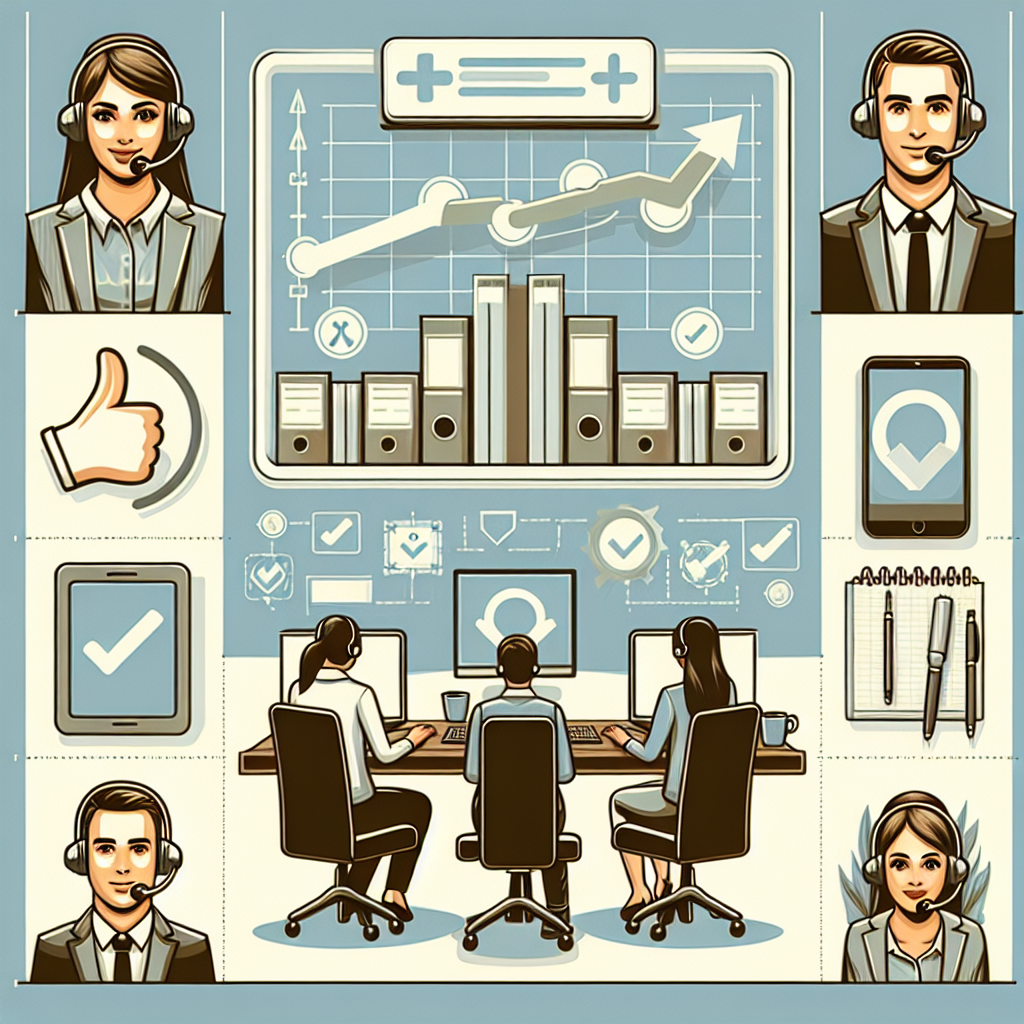
The Ultimate Guide to Setting Up an Effective Help Desk System
Setting up an effective help desk system is crucial for any business that wants to provide top-notch customer service and support. A help desk system is a centralized resource that allows customers to reach out for assistance with any issues or questions they may have about a product or service. By implementing an efficient help desk system, businesses can streamline their customer support processes, improve response times, and ultimately enhance customer satisfaction.Here is the ultimate guide to setting up an effective help desk system for your business:
1. Choose the right help desk software: The first step in setting up a help desk system is selecting the right software. There are many help desk software options available on the market, so it’s important to choose one that aligns with your business needs and budget. Look for features such as ticket management, reporting and analytics, knowledge base, and integrations with other tools.
2. Define your support processes: Before implementing a help desk system, it’s important to define your support processes. Determine how tickets will be assigned, escalated, and resolved, as well as the response time expectations for different types of inquiries. Establishing clear processes will help your team work efficiently and provide consistent support to customers.
3. Create a knowledge base: A knowledge base is a valuable resource that provides customers with self-service options for common issues or questions. By creating a knowledge base with FAQs, troubleshooting guides, and product documentation, customers can find answers to their inquiries without having to contact support. This can help reduce the workload on your support team and improve customer satisfaction.
4. Train your support team: Proper training is essential for a successful help desk system. Make sure your support team is well-versed in using the help desk software, understands the support processes, and has strong communication skills. Provide ongoing training and support to ensure your team can effectively address customer inquiries and resolve issues in a timely manner.
5. Monitor and analyze performance: To ensure your help desk system is effective, it’s important to monitor and analyze performance metrics. Track key performance indicators such as response times, resolution rates, and customer satisfaction scores. Use this data to identify areas for improvement and make adjustments to your support processes as needed.
Setting up an effective help desk system requires careful planning and attention to detail. By choosing the right software, defining support processes, creating a knowledge base, training your support team, and monitoring performance, you can establish a help desk system that enhances customer satisfaction and builds loyalty. With a well-functioning help desk system in place, your business can provide exceptional customer support and stand out from the competition.

The Ultimate Guide to Setting Up a Help Desk System
Setting up a help desk system is essential for businesses of all sizes. Whether you have a small start-up or a large corporation, having a help desk in place can help you provide better customer service and support to your clients. In this ultimate guide, we will discuss the steps you need to take to set up a help desk system that works for your business.1. Define your goals and objectives: Before you start setting up your help desk system, it’s important to define your goals and objectives. What do you want to achieve with your help desk system? Are you looking to improve customer satisfaction, reduce response times, or streamline your support processes? By clearly defining your goals, you can tailor your help desk system to meet your specific needs.
2. Choose the right help desk software: There are many help desk software options available on the market, so it’s important to choose one that fits your business requirements. Look for features such as ticket management, knowledge base, reporting and analytics, and integration with other tools. Consider whether you want an on-premise solution or a cloud-based one, and make sure the software is user-friendly for both your team and your customers.
3. Set up your ticketing system: A ticketing system is at the core of any help desk system. Tickets allow you to track customer issues, assign them to the appropriate team member, and keep track of their resolution. Set up your ticketing system with categories, priorities, and SLAs (Service Level Agreements) to ensure that customer issues are handled promptly and efficiently.
4. Create a knowledge base: A knowledge base is a collection of resources such as FAQs, troubleshooting guides, and how-to articles that can help customers solve common issues on their own. Creating a knowledge base can reduce the number of tickets your help desk receives and empower customers to find solutions independently. Make sure your knowledge base is well-organized and easy to navigate.
5. Train your team: Setting up a help desk system is not just about the technology – it’s also about training your team to use it effectively. Make sure your team is familiar with the help desk software, knows how to prioritize and escalate tickets, and understands the importance of providing excellent customer service. Regular training sessions and refresher courses can help keep your team up-to-date and ensure they are delivering the best support possible.
6. Measure and optimize: Once your help desk system is up and running, it’s important to measure its performance and make improvements where necessary. Keep track of metrics such as response times, resolution times, customer satisfaction scores, and ticket volume. Use this data to identify areas for improvement and optimize your help desk system for better results.
Setting up a help desk system can be a game-changer for your business. By following this ultimate guide, you can create a help desk system that meets your business needs, improves customer satisfaction, and boosts your team’s productivity. With the right software, processes, and training in place, your help desk system can become a valuable asset that helps you provide top-notch support to your customers.

The Essential Guide to Setting Up an Effective Help Desk
Setting up a help desk is essential for any organization that wants to provide excellent customer service and support to its clients. A help desk acts as a central point of contact for customers to seek assistance with any issues or questions they may have about a product or service. Setting up an effective help desk requires careful planning and consideration to ensure that it meets the needs of both customers and staff. Here is a guide to setting up an effective help desk:1. Define your goals and objectives: Before setting up a help desk, it is important to clearly define your goals and objectives. What do you want to achieve with your help desk? Is it to improve customer satisfaction, reduce response times, or increase efficiency? By clearly defining your goals, you can create a help desk that is tailored to meet your specific needs.
2. Choose the right technology: The success of a help desk largely depends on the technology used to support it. Choose a help desk software that is user-friendly, scalable, and customizable to meet the unique needs of your organization. Consider features such as ticketing systems, knowledge bases, live chat support, and reporting tools to streamline the support process and improve customer satisfaction.
3. Train your staff: A well-trained and knowledgeable staff is essential for the success of a help desk. Provide training to your staff on how to use the help desk software, how to handle customer inquiries, and how to troubleshoot common issues. By investing in training, you can ensure that your staff is equipped to provide excellent support to customers.
4. Establish clear processes and workflows: To ensure that your help desk runs smoothly, establish clear processes and workflows for handling customer inquiries. Define how tickets are triaged, escalated, and resolved, and establish service level agreements (SLAs) to set expectations for response times. By establishing clear processes, you can ensure that customer inquiries are handled in a timely and efficient manner.
5. Monitor performance and gather feedback: Once your help desk is up and running, it is important to monitor its performance and gather feedback from both customers and staff. Use key performance indicators (KPIs) such as response times, resolution rates, and customer satisfaction scores to measure the effectiveness of your help desk. Gather feedback from customers through surveys or feedback forms to identify areas for improvement and make adjustments as needed.
In conclusion, setting up an effective help desk requires careful planning, the right technology, well-trained staff, clear processes, and ongoing monitoring and feedback. By following these steps, you can create a help desk that meets the needs of your customers and helps to improve customer satisfaction and loyalty.

The Ultimate Guide to Setting Up a Help Desk for Your Business
Setting up a help desk for your business is an essential step in providing excellent customer service and support to your clients. A help desk serves as a central point of contact for customers to reach out for assistance with any issues or questions they may have about your products or services. By having a help desk in place, you can streamline the process of addressing customer inquiries, resolving issues quickly, and ultimately improving customer satisfaction.To help you set up a successful help desk for your business, we have created the ultimate guide with tips and best practices to ensure that your help desk runs smoothly and efficiently.
1. Define your help desk goals and objectives: Before setting up a help desk, it is important to define the goals and objectives you want to achieve with your help desk. This could include improving response times, reducing customer wait times, increasing customer satisfaction, or enhancing overall customer experience. By clearly outlining your goals, you can better tailor your help desk operations to meet these objectives.
2. Choose the right help desk software: The next step in setting up a help desk is to choose the right help desk software that aligns with your business needs. There are many help desk software options available, each with its own features and capabilities. Look for software that offers ticketing systems, knowledge base management, reporting and analytics, and integration with other tools and platforms. Consider factors such as scalability, ease of use, and cost when selecting the right software for your business.
3. Create a knowledge base: A knowledge base is a repository of information that provides answers to common customer inquiries and issues. By creating a knowledge base, you can empower customers to find solutions to their problems on their own, reducing the number of support tickets and inquiries your help desk receives. Make sure to regularly update and maintain your knowledge base to ensure that it remains relevant and accurate.
4. Establish clear communication channels: Make it easy for customers to reach out to your help desk by offering multiple communication channels such as phone, email, live chat, and social media. Provide clear instructions on how customers can contact your help desk, and ensure that all communication channels are monitored and responded to promptly.
5. Train your help desk team: Your help desk team plays a crucial role in providing exceptional customer support. Make sure to provide comprehensive training to your help desk team on how to use the help desk software, handle customer inquiries, resolve issues effectively, and maintain a positive attitude when interacting with customers. Encourage ongoing professional development and training to keep your team up-to-date on best practices and industry trends.
6. Monitor and analyze help desk performance: Regularly monitor and analyze key performance metrics such as response times, resolution rates, customer satisfaction scores, and ticket volume to evaluate the effectiveness of your help desk operations. Use this data to identify areas for improvement and make data-driven decisions to optimize your help desk performance.
By following these tips and best practices, you can set up a help desk that effectively supports your customers and enhances their overall experience with your business. A well-functioning help desk can help you build customer loyalty, improve customer retention, and ultimately drive business growth.

10 Tips for Setting Up an Effective Help Desk
Setting up an effective help desk is crucial for any business that wants to provide top-notch customer support. A well-organized and efficient help desk can help streamline communication, resolve issues quickly, and ultimately improve customer satisfaction. Here are 10 tips for setting up an effective help desk:1. Define your goals: Before setting up your help desk, it’s important to clearly define your goals and objectives. What do you hope to achieve with your help desk? Do you want to improve response times, reduce customer complaints, or increase customer satisfaction? Having clear goals will help guide your help desk setup.
2. Choose the right software: The right help desk software can make all the difference in the efficiency and effectiveness of your help desk. Look for software that offers features such as ticketing systems, knowledge bases, live chat support, and reporting tools.
3. Train your staff: Proper training is essential for the success of your help desk. Make sure your staff is well-trained on the software, as well as on best practices for customer service and problem-solving.
4. Set up clear communication channels: Make sure customers know how to reach your help desk, whether it’s through email, phone, live chat, or a self-service portal. Clear communication channels will help ensure that customers can easily get the help they need.
5. Create a knowledge base: A knowledge base is a repository of helpful articles, FAQs, and troubleshooting guides that can help customers find answers to common issues on their own. Creating a knowledge base can help reduce the number of support tickets your help desk receives.
6. Implement a ticketing system: A ticketing system can help track and prioritize customer issues, ensuring that nothing falls through the cracks. Make sure your ticketing system is easy to use and allows for seamless communication between your help desk staff and customers.
7. Monitor and analyze metrics: Keep track of key metrics such as response times, resolution times, and customer satisfaction scores. Analyzing these metrics can help you identify areas for improvement and make data-driven decisions to optimize your help desk.
8. Provide 24/7 support: Offering round-the-clock support can help ensure that customers can get help whenever they need it. Consider outsourcing after-hours support or implementing a chatbot to handle basic inquiries outside of regular business hours.
9. Encourage feedback: Encouraging feedback from customers can help you identify areas where your help desk can improve. Consider sending out surveys or soliciting feedback after each customer interaction.
10. Continuously improve: Setting up an effective help desk is an ongoing process. Continuously solicit feedback, analyze data, and make improvements to ensure that your help desk is always meeting the needs of your customers.
By following these 10 tips, you can set up an effective help desk that provides top-notch customer support and helps drive customer satisfaction. Remember, your help desk is often the first line of contact between your business and your customers, so investing in its setup and management can pay off in the long run.
More Disney Problems: This Hilarious Video Setting the ‘Snow White’ Trailer’s Negative Comments to Music Has More Likes Than the Actual Trailer
 Image Group LA. Getty Images.
Image Group LA. Getty Images.One lesson that applies to every individual and cultural institution is that your public image is a fragile thing. That goes triple for businesses, even the biggest, most powerful megacorporations. You can spend decades establishing your brand, and decades more reassuring your customers they can trust the quality of your goods and services. But still your house is built from cards arranged on a wobbly table. A few false moves by people who aren’t as smart, talented or business savvy as the ones who worked their asses off to create all that success, and the structure comes crashing down all over the floor. I’d add, “Just ask Deadspin,” but I’m not sure it still exists.
And so it is with Disney. Over the past … few years? Decade maybe? … their brand has become damaged. Depending on who you talk to, it either can’t be trusted to give you quality family-oriented entertainment, or it’s straight-up toxic. That damage was on display this week when the star of their new tent pole superhero movie stepped in it:
And despite the fact Disney immediate scrambled their Public Relations Rapid Response Team to try and walk back what Anthony Mackie said, the damage is done. As the lawyers say, “You can’t unring a bell.”
But an action star (on an already troubled project) stepping on a rake to a foreign audience is a drop in the ocean compared to the problems with the Mouse’s live-action Snow White remake. Which probably began the instant someone in a board room said, “You know what’s a good idea? How about if we do a live-action Snow White remake?” And was only exacerbated when the star playing the title character gave interviews bad-mouthing the original for … something or other. Sexism, I guess ?Not being empowering enough to women? Promoting the male patriarchy? Forcing fairy tale princesses into Handmaid’s Tale-style servitude? I’m not sure.
Rachel Zegler definitely called the cartoon Prince that helped guide five generations of young females into puberty “a stalker.” Which is less than ideal for a company struggling to boost ticket sales to their theme parks with actors portraying that movie’s characters. Parks that are already swarming with a disturbingly high ratio of childless adults. Not to mention the fact the entire Disney empire began with that universally beloved film.
But where the Mouse shit really hit the overpriced souvenir fan was when the trailer was released almost exactly two months ago. And it was not well received. Not at all:
The demented looking animated dwarves. The cheap CGI. The lackluster music. It was a disastrous reception for a movie Disney desperately needs a win on. As of right now, it has just shy of 6 million views, and just 40,000 likes. And according to reports, 1.4 million dislikes (YouTube stopped posting those numbers, but they’re available elsewhere). Roughly speaking, that’s a ratio of 35 dislikes for every like. With over 65,000 comments, practically none of which are good.
And yet, two months after the trailer dropped, the news still keeps finding ways to get worse. Someone took those comments and set them to music. And it is glorious. The funniest 1:47 you’ll spend today:
Bravo. Perfection. 10/10. No notes.
Until now, I was not aware this channel existed. But they’ve made a fan out of me. The insane Pirate Metal motif. The way it couples together the comments in order to make them rhyme:
If I saw this movie on a plane, I would still walk out,
This trailer makes me want to sit on the TV and look at my couch.
And:
This movie should come with a disclaimer: No dwarves were harmed, but you childhood might be,
I haven’t seen anything self-implode this hard since that Titan submarine.
Giphy Images.
And where it really gets bad for the people who’ve sunk hundreds of millions of dollars into this investment? The video debuted five days ago and already has close to 2 million views 105,000 likes. And counting. Making the ratio of views to the original 1-to-3, but the ratio of likes, 2.6-to-1. That number will only get worse as this goofy work of art increasingly goes viral.
This is what happens when you stop providing your customers the thing that made them loyal in the first place. Your brand is seen as toxic. And making fun of it becomes sport. A sport more fun than the lazy, uncreative, assembly line dreck you’ve been churning out. Who knows if Disney can turn this ship around. But we know almost to a moral certainty Snow White won’t be the thing that wins their audience back.
Disney’s live-action adaptation of Snow White has been met with mixed reviews, with many fans expressing disappointment over the casting choices and changes made to the beloved classic. And now, a hilarious video setting the trailer’s negative comments to music has gone viral, receiving more likes than the actual trailer itself.In the video, various negative comments from viewers are turned into lyrics and sung to the tune of a catchy pop song. The result is a comedic and all-too-relatable take on the backlash the film has received.
While some may argue that the video is just adding fuel to the fire, others see it as a lighthearted way to poke fun at the criticism and express their own frustrations with Disney’s recent adaptations.
Regardless of where you stand on the Snow White controversy, it’s clear that this video has struck a chord with audiences. With more likes than the trailer itself, it’s proof that sometimes humor is the best way to deal with disappointment.
Tags:
- Disney problems
- Snow White trailer
- Negative comments
- Hilarious video
- Music
- Likes
- Disney movie
- Trailer reactions
- Viral video
- Comedy parody
#Disney #Problems #Hilarious #Video #Setting #Snow #White #Trailers #Negative #Comments #Music #Likes #Actual #Trailer

