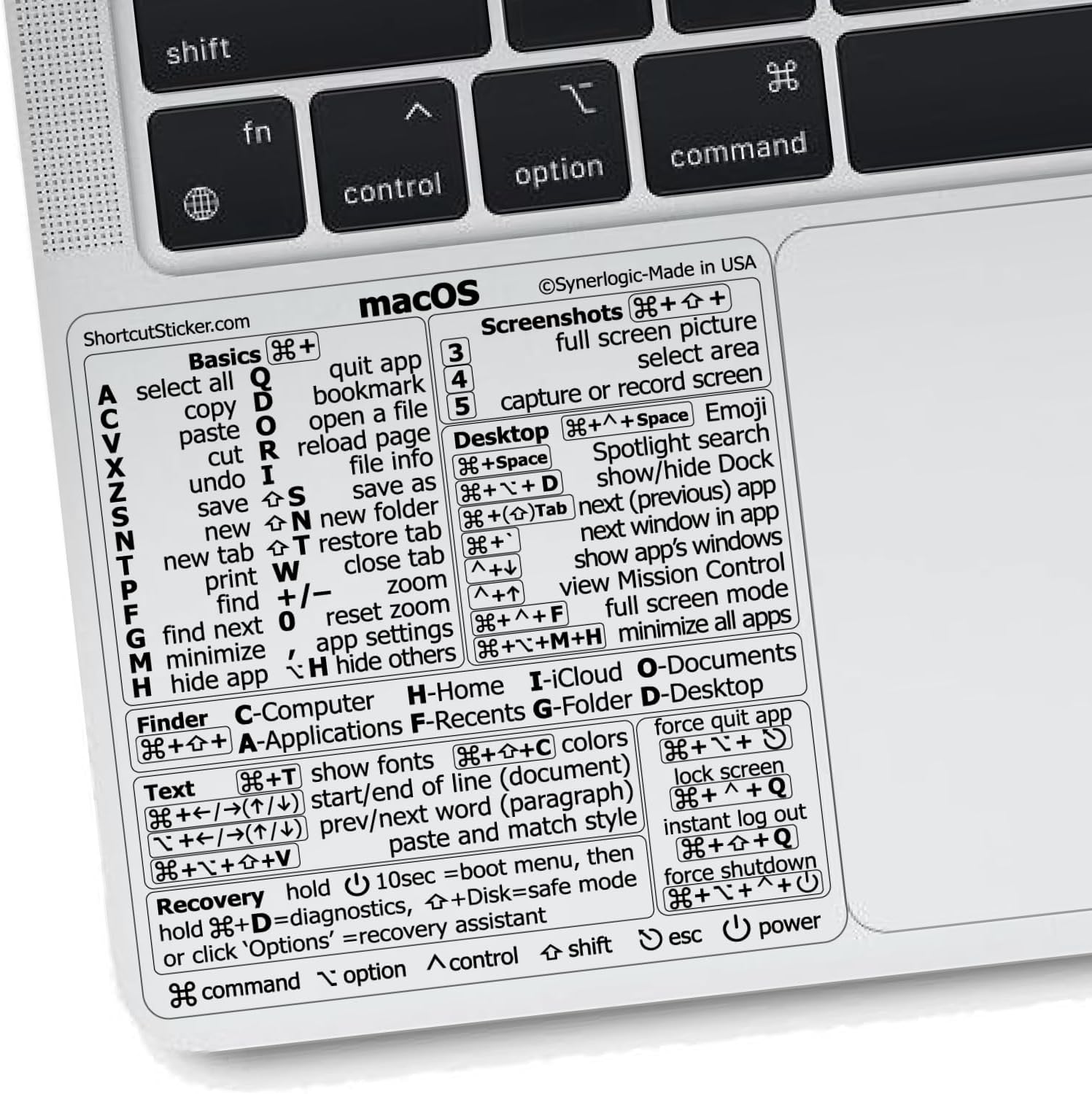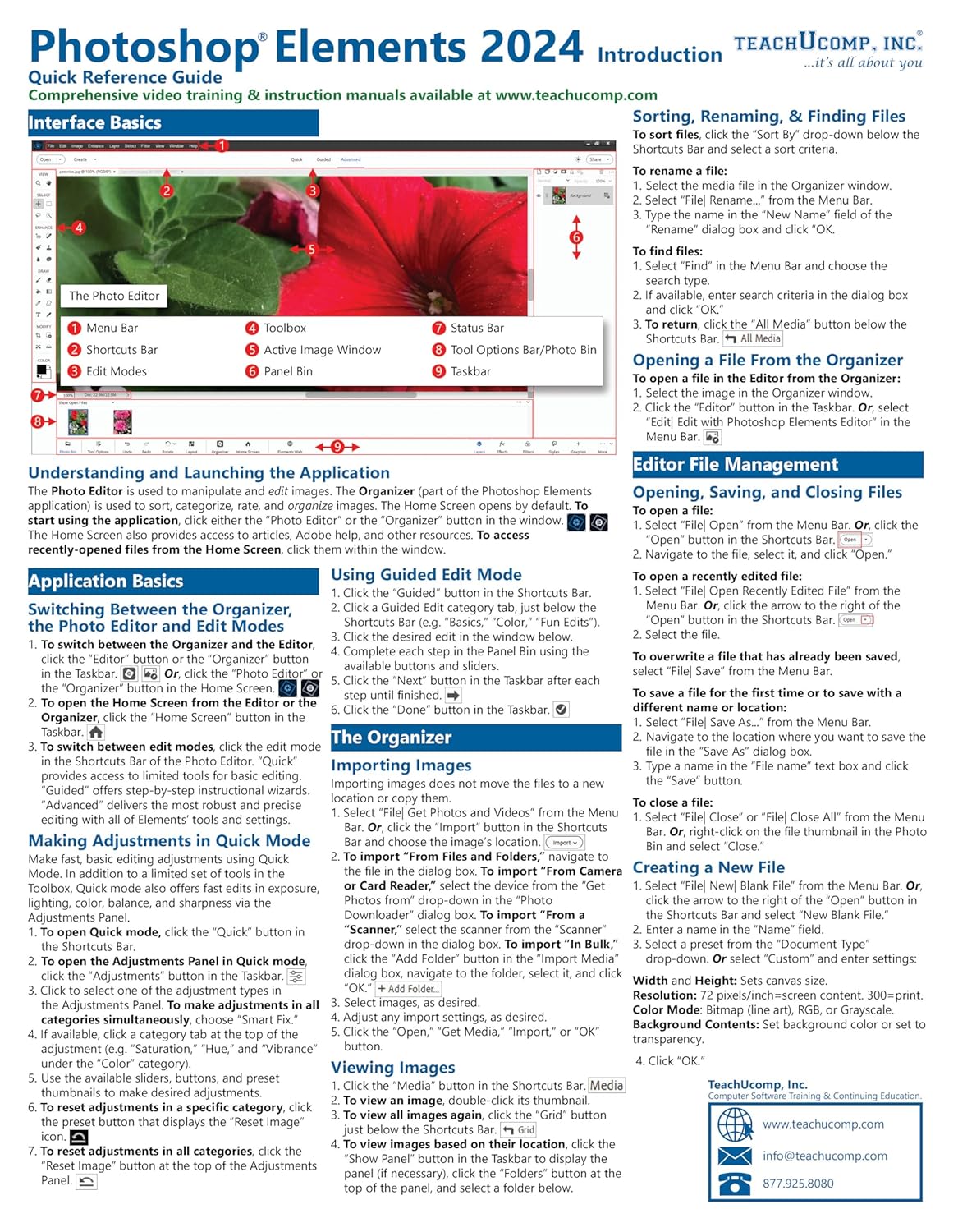Your cart is currently empty!
Visual Studio Copilot Improves Feature Search, Shortcuts, Slash Commands
Microsoft’s Visual Studio dev team has been working on the next release of its flagship IDE, Visual Studio 2022 v17.13, with an emphasis on improving the GitHub Copilot AI-powered coding assistant.
After shipping v17.12 last November, the team has shipped three previews, the latest being last week.
The big news for the next release is already known: a free GitHub Copilot. “We’re excited to announce an all new free plan for GitHub Copilot, available for everyone today in Visual Studio. All you need is a GitHub account. No trial. No subscription. No credit card,” the company said.
Here’s a summary of what else is new for Copilot in the preview release notes:
AI-Enhanced Feature Search
You can now ask GitHub Copilot to get detailed responses for your queries.
GitHub Copilot now offers detailed responses for queries within Visual Studio through Feature Search. If you’re unsure about a menu item, command, or feature name, you can use the “Ask Copilot” button in Feature Search to send your query to Copilot Chat. It interprets the semantic meaning of your query, considers your Visual Studio version, and provides accurate, context-aware answers without leaving the IDE. This integration improves your workflow by offering immediate assistance, such as identifying and explaining settings like “format document” when searching for terms like “prettify file.”
GitHub Copilot Shortcuts
New keyboard shortcuts for threads in GitHub Copilot Chat.
GitHub Copilot Chat now includes new keyboard shortcuts for navigating threads:
- Ctrl+N: Start a new thread
- Ctrl+PgDown: Move to the previous thread (cycles past the first thread)
- Ctrl+PgUp: Move to the next thread (cycles past the last thread)
- Ctrl+Shift+T: Expand and focus the thread drop-down
These shortcuts work only when the Copilot Chat pane is active and can be customized in Visual Studio’s Keybinding dialog.
Slash Command Expansions
Enhance slash commands by expanding into natural language.
Slash commands have been enhanced to expand into natural language as users type, incorporating active context and displaying it in the prompt. This improvement provides users with:
- A clearer understanding of what the command will do.
- Insight into the context the command will use.
- The option to modify the prompt before sending it.
Use GitHub Copilot Edits Across Files
Iterate across multiple files more efficiently.
Copilot Edits streamline iteration across multiple files. This feature combines chat’s conversational flow with an inline review experience, enabling developers to:
- Preview with clarity: View a summary of affected files and proposed changes.
- Review with flo: See code diffs inline, accept/reject changes individually using
TABorAlt+Del, or apply/dismiss all changes at once. - Iterate with confidence: Use checkpoints to revisit earlier file versions or explore alternative approaches.
To start, describe your desired changes in natural language and reference files, errors, or solutions using the “#” key, just like in Copilot Chat.
About the Author
David Ramel is an editor and writer at Converge 360.