Your cart is currently empty!
Tag: SolidState

Overcoming Common Misconceptions About Solid-State Drives
Solid-state drives (SSDs) have become increasingly popular in recent years, thanks to their faster speeds and improved reliability compared to traditional hard drives. However, there are still some common misconceptions about SSDs that may be holding people back from making the switch. In this article, we’ll address some of these misconceptions and provide information on how to overcome them.One common misconception about SSDs is that they are not as reliable as traditional hard drives. This may have been true in the early days of SSD technology, but advancements in manufacturing processes have greatly improved the reliability of SSDs. In fact, most modern SSDs have a lifespan that is comparable to or even longer than traditional hard drives. Additionally, SSDs have no moving parts, which means they are less susceptible to physical damage from drops or bumps.
Another misconception about SSDs is that they are not as cost-effective as traditional hard drives. While it is true that SSDs tend to be more expensive per gigabyte than traditional hard drives, the price gap has been narrowing in recent years. Additionally, the increased speed and improved performance of SSDs can result in cost savings in the long run, as users may be able to work more efficiently and save time on tasks that require accessing large amounts of data.
Some people also believe that SSDs are not compatible with older computers or operating systems. While it is true that some older computers may not have the necessary connections to support an SSD, there are often ways to work around this limitation. For example, users can purchase an adapter or external enclosure to connect an SSD to a computer that does not have a built-in SSD slot. Additionally, most modern operating systems are compatible with SSDs, so users should not encounter any compatibility issues when upgrading to an SSD.
Finally, some people may be hesitant to switch to an SSD because they are concerned about data loss or corruption. While it is true that all storage devices are susceptible to data loss, SSDs actually have built-in features that can help prevent data loss, such as wear-leveling algorithms and error-correcting code. Additionally, users can take steps to protect their data by regularly backing up important files to an external storage device or cloud service.
In conclusion, SSDs are a reliable and cost-effective storage solution that can greatly improve the performance of a computer. By understanding and overcoming common misconceptions about SSDs, users can confidently make the switch to this advanced technology and enjoy the benefits of faster speeds and increased reliability.

The Environmental Impact of Solid-State Drives
Solid-state drives (SSDs) have become increasingly popular in recent years due to their speed, reliability, and energy efficiency. However, the environmental impact of SSDs is a topic that is often overlooked. While SSDs offer many benefits over traditional hard disk drives (HDDs), they also have some negative environmental consequences that should be considered.One of the main environmental impacts of SSDs is their manufacturing process. SSDs are made using a variety of materials, including metals such as aluminum, copper, and nickel, as well as plastics and other components. The extraction and processing of these materials can have a significant impact on the environment, leading to deforestation, water pollution, and greenhouse gas emissions.
In addition to the materials used in manufacturing, the production of SSDs also requires a significant amount of energy. This energy is often sourced from non-renewable fossil fuels, which contribute to climate change and other environmental issues. The manufacturing process also produces waste and emissions that can harm local ecosystems and communities.
Another environmental impact of SSDs is their disposal at the end of their life cycle. While SSDs are generally more durable than HDDs and have a longer lifespan, they will eventually need to be replaced or upgraded. When SSDs are disposed of, they can release toxic chemicals and heavy metals into the environment, contaminating soil and water sources.
To mitigate the environmental impact of SSDs, there are several steps that can be taken. One option is to recycle old SSDs rather than disposing of them in landfills. Recycling allows valuable materials to be recovered and reused, reducing the need for new resources to be extracted. Many electronics manufacturers offer recycling programs for their products, making it easy for consumers to dispose of their old SSDs responsibly.
Another way to reduce the environmental impact of SSDs is to choose models that are more energy-efficient. Some SSDs are designed to consume less power during operation, which can help to reduce carbon emissions and energy consumption. By selecting energy-efficient SSDs, consumers can minimize their environmental footprint while still enjoying the benefits of fast and reliable storage.
Overall, while SSDs offer many advantages in terms of performance and reliability, it is important to consider their environmental impact as well. By being mindful of the materials used in manufacturing, the energy consumption during production, and the disposal of old SSDs, consumers can make more sustainable choices when it comes to storage technology. With responsible purchasing and disposal practices, it is possible to enjoy the benefits of SSDs while minimizing their impact on the environment.
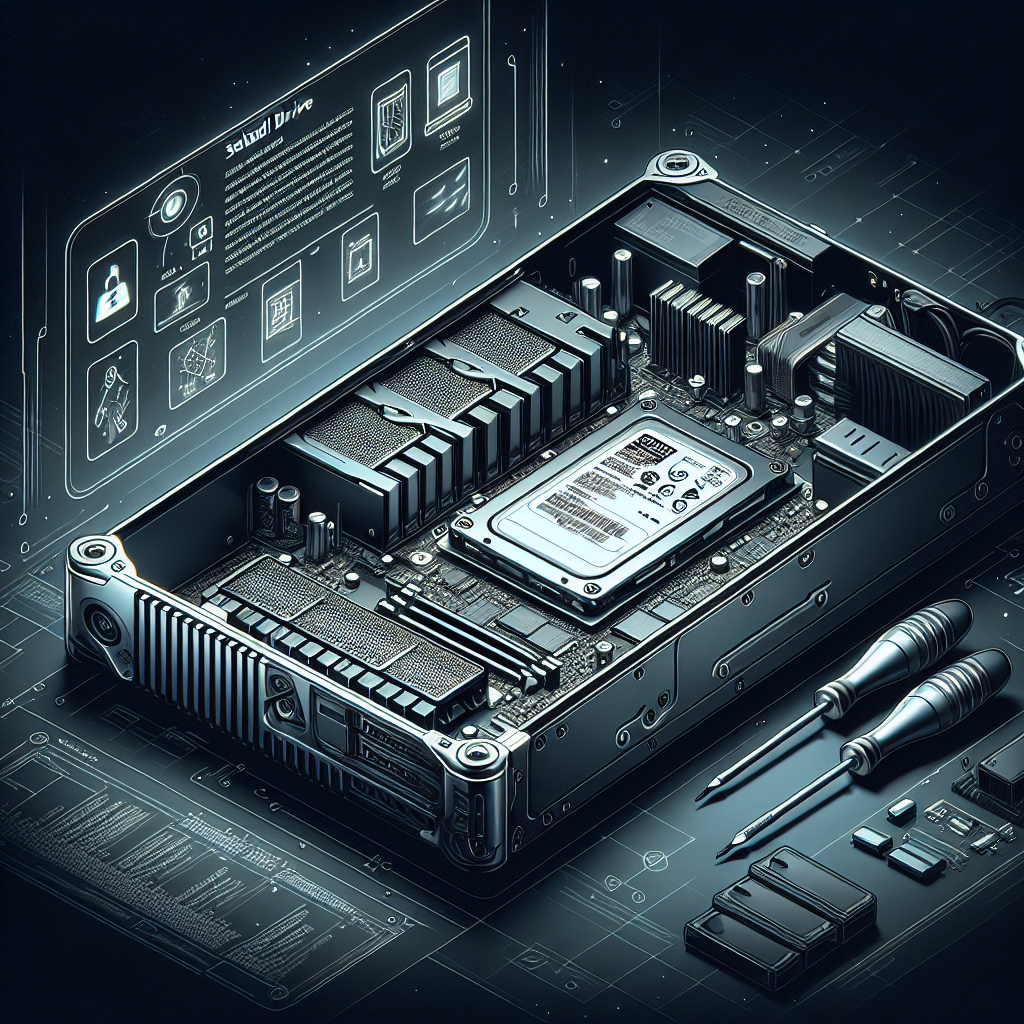
Tips for Installing and Optimizing Your Solid-State Drive
Solid-state drives (SSDs) have become increasingly popular in recent years due to their faster speeds and greater reliability compared to traditional hard disk drives (HDDs). If you’re looking to upgrade your computer’s storage with an SSD, here are some tips for installing and optimizing your new drive.1. Choose the right SSD: Before you start the installation process, make sure you choose an SSD that is compatible with your computer’s hardware and meets your storage needs. Consider factors such as capacity, form factor, and performance when selecting an SSD.
2. Backup your data: Before you begin the installation process, it’s important to back up all of your important data. This will ensure that you don’t lose any files in case something goes wrong during the installation process.
3. Disconnect your computer from power: Before you open up your computer to install the SSD, make sure to disconnect it from power and ground yourself to prevent any static electricity damage to your components.
4. Install the SSD: Depending on your computer’s configuration, you may need to remove the existing hard drive or find an available slot for the SSD. Follow the manufacturer’s instructions for installing the SSD in your specific computer model.
5. Set up the SSD: Once the SSD is installed, you will need to initialize and format it before you can start using it. This can typically be done through your computer’s operating system or by using a third-party software tool.
6. Update your operating system: After installing the SSD, make sure to update your operating system to ensure compatibility and optimal performance with the new drive. Check for any firmware updates for the SSD as well.
7. Enable TRIM: TRIM is a command that helps optimize the performance of SSDs by allowing the operating system to inform the drive which blocks of data are no longer in use. Make sure to enable TRIM on your computer to keep your SSD running smoothly.
8. Disable defragmentation: Unlike HDDs, SSDs do not need to be defragmented regularly. In fact, defragmenting an SSD can actually shorten its lifespan. Make sure to disable automatic defragmentation on your computer to avoid unnecessary wear and tear on your SSD.
9. Optimize your settings: Adjusting your computer’s power settings and disabling unnecessary startup programs can help improve the performance of your SSD. Consider using a software tool to optimize your computer for SSD usage.
By following these tips, you can ensure a smooth installation and optimal performance of your new solid-state drive. Enjoy the increased speed and reliability that an SSD can bring to your computer system.
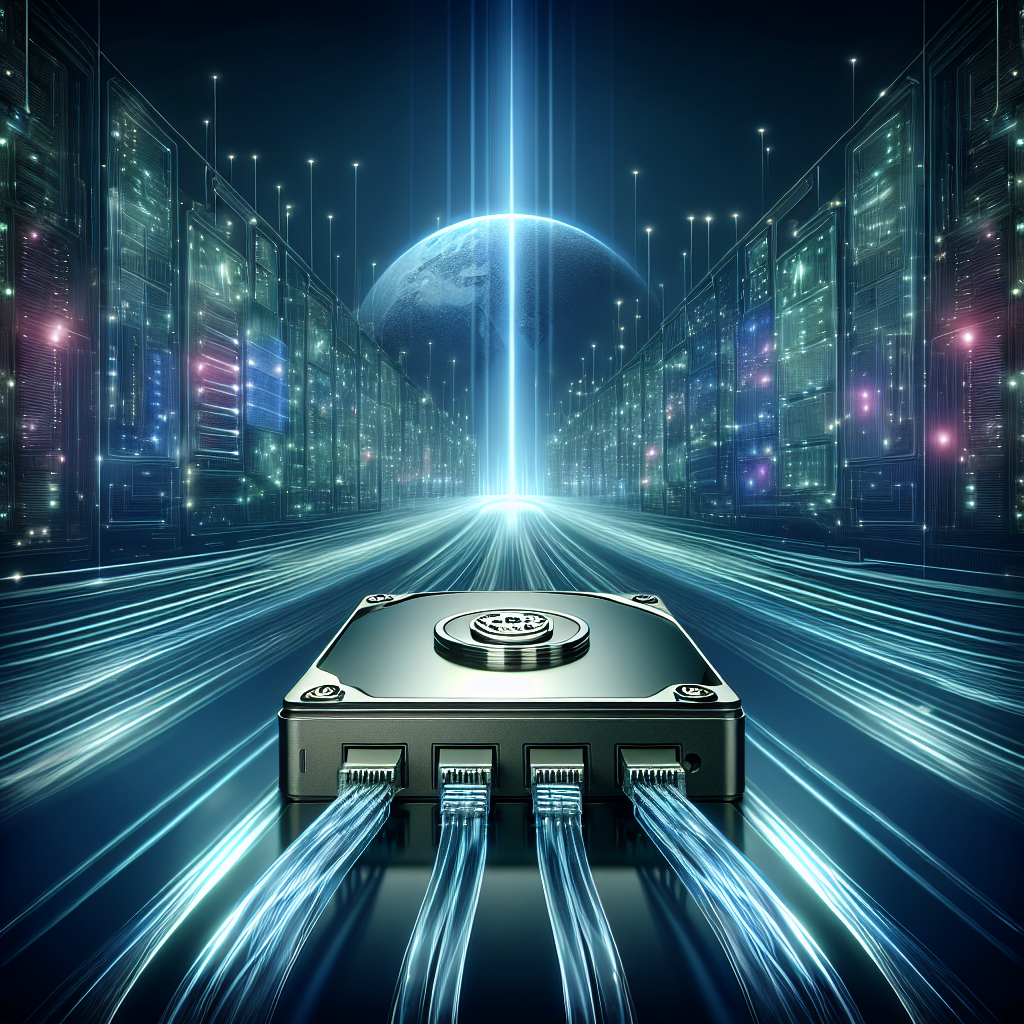
Why Solid-State Drives are the Future of Data Storage
In recent years, solid-state drives (SSDs) have gained popularity as a reliable and efficient option for data storage. Unlike traditional hard disk drives (HDDs), which rely on spinning disks to store data, SSDs use flash memory technology to store and retrieve data quickly. This difference in technology has led many experts to believe that SSDs are the future of data storage.One of the main reasons why SSDs are considered the future of data storage is their speed. SSDs are significantly faster than HDDs, allowing for quicker boot times, faster file transfers, and overall improved system performance. This speed is due to the lack of moving parts in SSDs, which eliminates the latency associated with spinning disks. As technology continues to advance and demand for faster data processing increases, SSDs are poised to become the go-to option for data storage.
Another advantage of SSDs is their durability. Because SSDs do not have any moving parts, they are less susceptible to physical damage from drops or vibrations. This makes SSDs a more reliable option for storing important data, as they are less likely to fail due to physical wear and tear. Additionally, SSDs are less prone to data corruption and can withstand a wider range of temperatures, making them ideal for use in various environments.
In addition to speed and durability, SSDs also offer a smaller form factor compared to HDDs. This makes them ideal for use in laptops, tablets, and other portable devices where space is limited. The compact size of SSDs also allows for greater flexibility in designing and building systems, as they can be easily integrated into smaller form factors.
While SSDs may be more expensive than HDDs upfront, the long-term benefits of SSDs make them a worthwhile investment. Not only do SSDs offer faster performance and greater reliability, but they also consume less power, which can lead to lower energy costs over time. As technology continues to advance and the demand for faster and more efficient data storage solutions grows, SSDs are poised to become the future of data storage.
In conclusion, solid-state drives offer a number of advantages over traditional hard disk drives, including faster speeds, greater durability, and a smaller form factor. As technology continues to advance, SSDs are likely to become the go-to option for data storage, offering users a reliable and efficient solution for storing and accessing their important data. With their numerous benefits and potential for future advancements, it is clear that SSDs are the future of data storage.

Exploring the Speed and Efficiency of Solid-State Drives
Solid-state drives (SSDs) have revolutionized the way we store and access data on our computers. Unlike traditional hard drives that use spinning disks to read and write data, SSDs use flash memory to store information, resulting in faster access times and improved efficiency.One of the key benefits of SSDs is their speed. Because they have no moving parts, SSDs can read and write data much faster than traditional hard drives. This means that tasks such as booting up your computer, opening programs, and transferring files can all be done in a fraction of the time it would take with a traditional hard drive.
In addition to their speed, SSDs are also more efficient than traditional hard drives. Because they don’t have any moving parts, SSDs consume less power and generate less heat. This not only results in longer battery life for laptops and other portable devices, but also helps to prolong the lifespan of the drive itself.
SSDs are also more reliable than traditional hard drives. Because they don’t have any moving parts, SSDs are less prone to mechanical failure. This means that you are less likely to experience data loss due to a malfunctioning drive, making SSDs a more reliable option for storing important data.
Overall, the speed and efficiency of SSDs make them a great choice for anyone looking to upgrade their computer’s storage. Whether you’re a gamer looking for faster load times, a creative professional in need of quick access to large files, or just a regular user looking to speed up your computer, an SSD can make a significant difference in performance.
If you’re considering upgrading to an SSD, be sure to do your research and choose a drive that meets your storage needs and budget. With the speed and efficiency of SSDs, you’ll wonder how you ever lived without one.
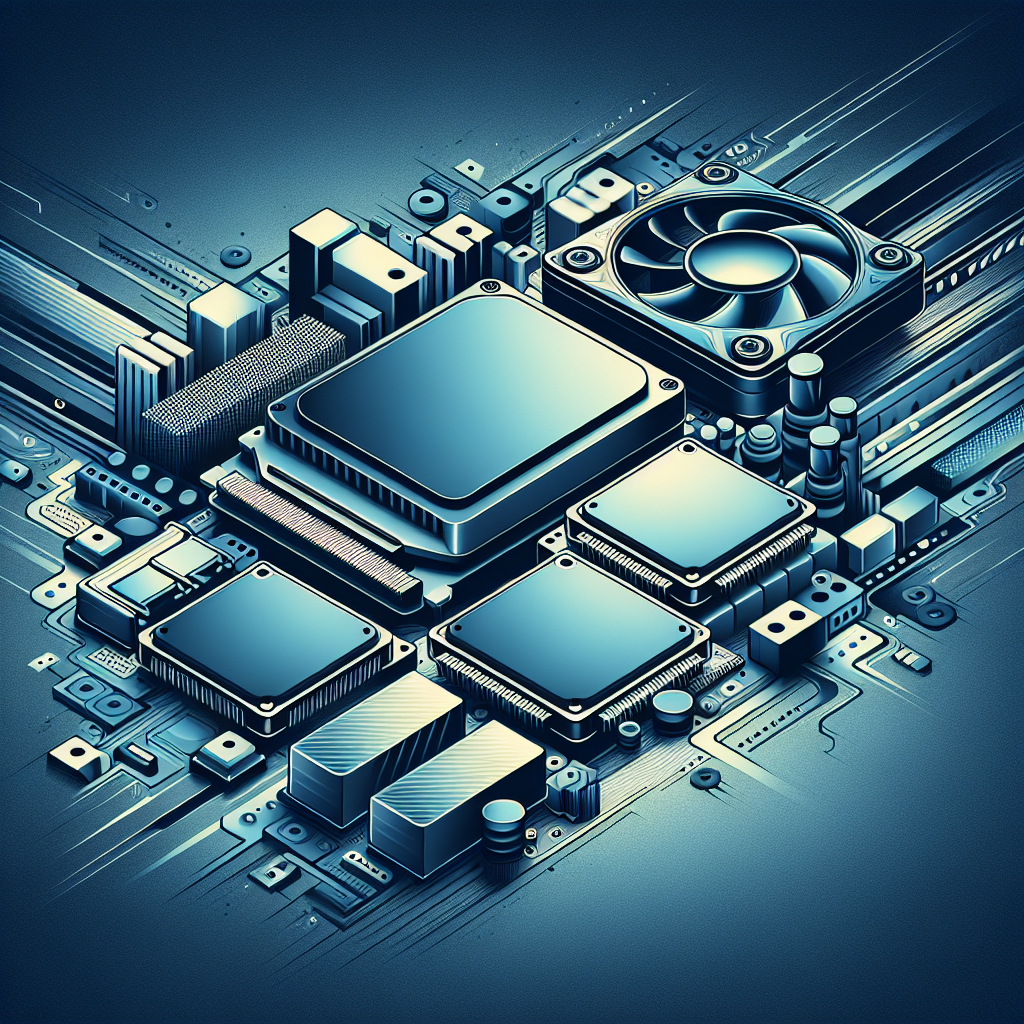
The Top Solid-State Drives for High Performance Computing
Solid-state drives (SSDs) have revolutionized high performance computing by providing faster data transfer speeds, increased reliability, and improved overall system performance. With the demand for faster and more efficient computing solutions on the rise, choosing the right SSD for your high performance computing needs is crucial. Here are some of the top SSDs on the market that are perfect for high performance computing applications:1. Samsung 970 EVO Plus: The Samsung 970 EVO Plus SSD offers lightning-fast read and write speeds, making it ideal for high performance computing tasks such as data analysis, gaming, and video editing. With capacities up to 2TB, it provides ample storage space for large files and applications.
2. Western Digital Black SN750: The Western Digital Black SN750 SSD is another top choice for high performance computing. With read speeds of up to 3,470 MB/s and write speeds of up to 3,000 MB/s, this SSD delivers exceptional performance for demanding computing tasks. It also comes with a sleek design and a 5-year warranty for added peace of mind.
3. Crucial P5: The Crucial P5 SSD is a reliable and affordable option for high performance computing. With read speeds of up to 3,400 MB/s and write speeds of up to 3,000 MB/s, it offers fast data transfer speeds for seamless multitasking and data-intensive applications. It also features AES 256-bit encryption for enhanced data security.
4. Intel Optane 905P: The Intel Optane 905P SSD is a high-end option for users who require unparalleled performance and reliability. With read speeds of up to 2,600 MB/s and write speeds of up to 2,200 MB/s, this SSD is perfect for high performance computing applications that demand fast data processing and access times.
5. Sabrent Rocket NVMe: The Sabrent Rocket NVMe SSD is a budget-friendly option that doesn’t compromise on performance. With read speeds of up to 3,450 MB/s and write speeds of up to 3,000 MB/s, it offers fast data transfer speeds for high performance computing tasks. It also comes with a 5-year warranty for added peace of mind.
In conclusion, choosing the right SSD for your high performance computing needs is essential for maximizing system performance and efficiency. The top SSDs listed above offer fast data transfer speeds, reliable performance, and ample storage space for demanding computing tasks. Whether you’re a professional gamer, data analyst, or video editor, investing in a high-quality SSD will help you achieve optimal performance and productivity in your high performance computing endeavors.

How Solid-State Drives are Revolutionizing Storage Solutions
Solid-state drives (SSDs) have been revolutionizing storage solutions in recent years, providing faster and more reliable storage options for consumers and businesses alike. These drives have quickly become the preferred choice for those looking to upgrade their storage capabilities and improve the performance of their devices.One of the main reasons why SSDs are revolutionizing storage solutions is their speed. Unlike traditional hard disk drives (HDDs), which use spinning disks to read and write data, SSDs use flash memory to store information. This means that SSDs can access data much faster than HDDs, resulting in quicker boot times, faster file transfers, and overall improved system performance.
In addition to speed, SSDs are also more reliable than HDDs. Because SSDs have no moving parts, they are less susceptible to physical damage and are more resistant to shock and vibration. This means that SSDs are less likely to fail and are able to retain data more reliably over time.
Furthermore, SSDs are more energy-efficient than HDDs, consuming less power and producing less heat. This not only helps to prolong the lifespan of the drive but also reduces energy costs for users. In addition, SSDs are quieter than HDDs, as they do not produce the noise associated with spinning disks.
Another advantage of SSDs is their compact size and lightweight design. This makes them ideal for laptops, tablets, and other portable devices where space is limited. Additionally, SSDs are more durable and can withstand extreme temperatures, making them suitable for use in a variety of environments.
Overall, SSDs are revolutionizing storage solutions by providing faster, more reliable, and energy-efficient storage options for consumers and businesses. As technology continues to advance, SSDs are likely to become even more prevalent in the storage market, offering users a superior storage experience.

Exploring the Evolution of Hard Drive Technology: From Floppy Disks to Solid-State Drives
In the world of technology, few things have evolved as drastically as hard drive technology. From the days of floppy disks to the modern solid-state drives (SSDs), the evolution of storage devices has been nothing short of remarkable.The journey of hard drive technology began in the 1950s with magnetic tape storage, which was used for storing large amounts of data on reels of magnetic tape. This technology was soon replaced by the floppy disk in the 1970s, which offered a more convenient and portable way to store and transfer data. Floppy disks were small, flexible disks that could store a few megabytes of data, making them popular for personal computers and early home computers.
As technology advanced, so did hard drive technology. In the 1980s and 1990s, the introduction of hard disk drives (HDDs) revolutionized data storage. HDDs consisted of spinning disks coated with magnetic material that could store large amounts of data. These drives were faster and more reliable than floppy disks, making them the go-to choice for storage in personal computers and servers.
However, HDDs had their limitations. They were prone to mechanical failures and had slower read and write speeds compared to other storage options. This led to the development of solid-state drives (SSDs) in the early 2000s. SSDs use flash memory to store data, eliminating the need for moving parts and making them faster, more durable, and more energy-efficient than HDDs.
Today, SSDs have become the standard for storage in laptops, desktops, and servers. They offer faster boot times, quicker data access, and improved overall performance compared to HDDs. The evolution of hard drive technology has come a long way from the days of floppy disks, with SSDs now leading the charge in the world of data storage.
Looking ahead, the future of hard drive technology looks promising. With advancements in SSD technology, we can expect even faster speeds, higher capacities, and lower prices in the coming years. As technology continues to evolve, so too will our storage options, ensuring that we always have access to the data we need, when we need it.
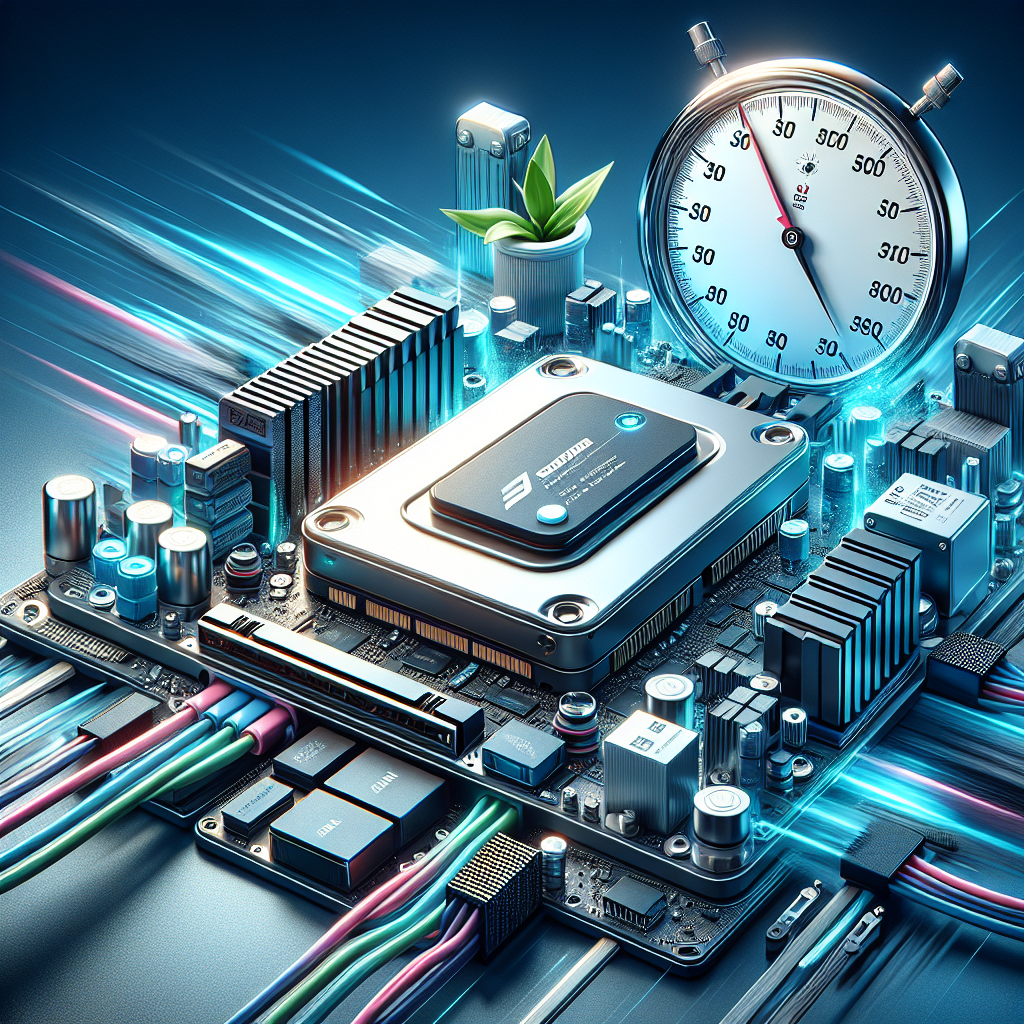
Why Solid-State Drives are Essential for Fast Boot-Up Times
In today’s fast-paced world, technology has become an integral part of our daily lives. From smartphones to laptops, we rely on these devices for communication, entertainment, and work. One of the most important components of these devices is the storage drive, which stores all of our data and allows the device to operate smoothly. In recent years, solid-state drives (SSDs) have become increasingly popular due to their fast boot-up times and improved performance compared to traditional hard disk drives (HDDs).One of the main reasons why SSDs are essential for fast boot-up times is their lack of moving parts. Unlike HDDs, which use spinning disks to read and write data, SSDs use flash memory to store information. This means that SSDs can access data much faster than HDDs, resulting in quicker boot-up times and improved overall performance. In fact, SSDs can boot up a computer in as little as 10-15 seconds, compared to the 30-60 seconds it takes for an HDD.
Another reason why SSDs are essential for fast boot-up times is their durability and reliability. Because SSDs do not have any moving parts, they are less prone to mechanical failure and are more resistant to shocks and vibrations. This means that SSDs are more reliable and less likely to fail, resulting in a more consistent and stable performance.
In addition to their speed and reliability, SSDs also offer improved energy efficiency compared to HDDs. SSDs consume less power, which not only helps to extend the battery life of laptops and smartphones but also reduces the overall energy consumption of the device. This is especially important for users who are constantly on the go and need their devices to last throughout the day.
Overall, solid-state drives are essential for fast boot-up times due to their speed, reliability, and energy efficiency. As technology continues to advance, SSDs will likely become the standard storage option for laptops, smartphones, and other devices. If you want to experience faster boot-up times and improved performance, consider upgrading to an SSD today.

The Advantages of Solid-State Drives for Gaming
When it comes to gaming, having a fast and reliable storage solution is crucial for a smooth and enjoyable gaming experience. Solid-state drives (SSDs) have become increasingly popular in recent years due to their numerous advantages over traditional hard disk drives (HDDs). In this article, we will discuss the advantages of using SSDs for gaming.One of the main advantages of SSDs for gaming is their speed. SSDs are much faster than HDDs, which means that games load quicker and run smoother. This is especially important for modern games that have large file sizes and require fast read and write speeds. With an SSD, you can expect faster load times, quicker boot times, and overall improved performance in games.
Another advantage of SSDs for gaming is their durability. SSDs do not have any moving parts, unlike HDDs which have spinning disks and read/write heads. This means that SSDs are less prone to mechanical failure and are more reliable in the long run. This is important for gamers who want to ensure that their game data is safe and secure.
In addition to speed and durability, SSDs also offer improved overall system responsiveness. Because SSDs have faster read and write speeds, your entire system will feel more responsive and snappy. This can make a big difference in gaming, where split-second reactions can mean the difference between winning and losing.
Furthermore, SSDs are also more energy-efficient than HDDs. This means that your gaming rig will consume less power and produce less heat, which can help improve overall system stability and longevity. Additionally, SSDs are also quieter than HDDs since they do not have any moving parts, which can be beneficial for gamers who want a quiet gaming setup.
Overall, the advantages of using SSDs for gaming are clear. With their speed, durability, responsiveness, and energy efficiency, SSDs are a great choice for gamers who want the best performance and reliability for their gaming rig. While SSDs may be more expensive than HDDs, the benefits they offer make them well worth the investment for any serious gamer.
