Your cart is currently empty!
Tag: SolidState
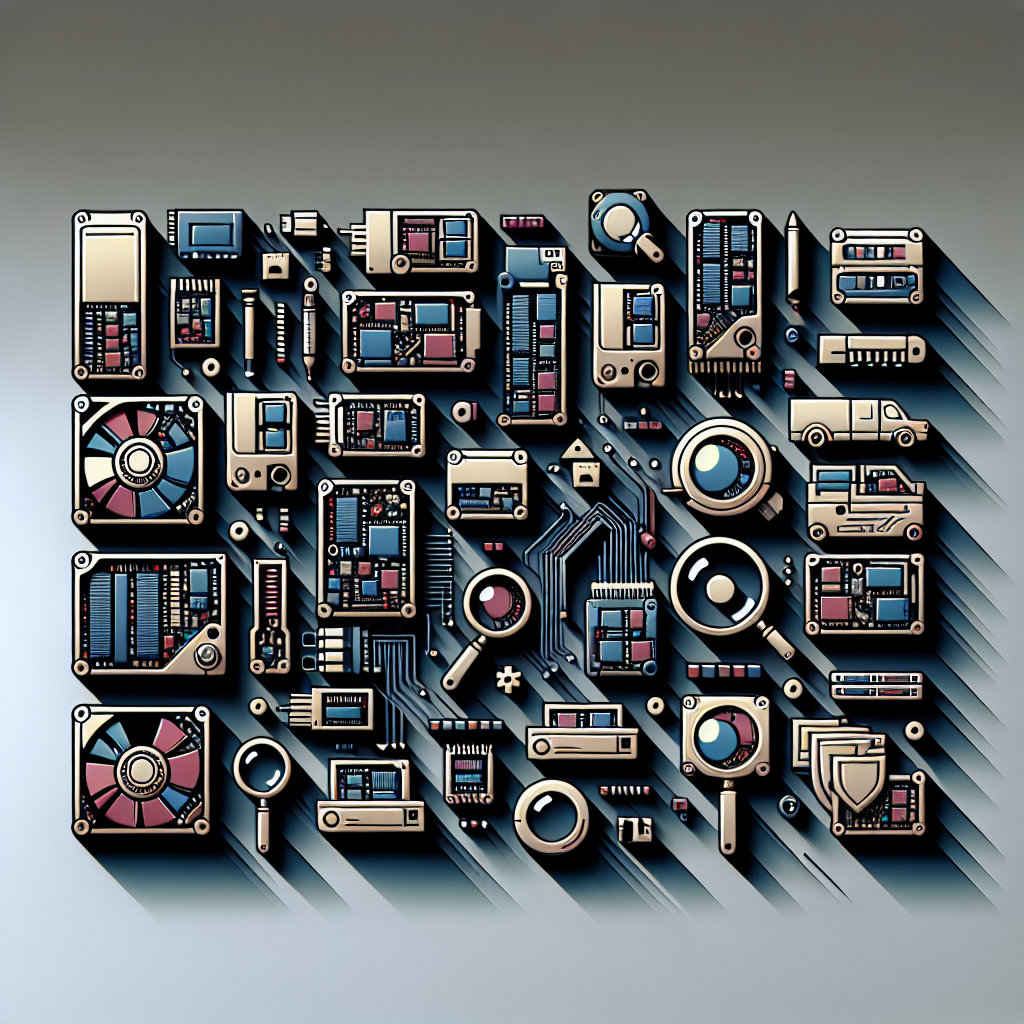
Tips for Choosing the Right Solid-State Drive for Your Needs
Solid-state drives (SSDs) have become increasingly popular in recent years due to their faster speeds and increased reliability compared to traditional hard disk drives (HDDs). However, with so many options available on the market, choosing the right SSD for your needs can be a daunting task. To help you make an informed decision, here are some tips for selecting the right SSD for your specific requirements.1. Consider Your Storage Needs: The first thing to consider when choosing an SSD is the amount of storage space you require. SSDs come in a range of capacities, from as little as 120GB to as much as 4TB or more. If you are a casual user who only needs to store a few programs and documents, a smaller capacity SSD will suffice. However, if you are a power user who stores large files or plays demanding games, you may need a larger capacity SSD.
2. Determine Your Budget: SSDs can vary greatly in price, so it’s important to determine your budget before shopping for one. While higher-priced SSDs typically offer better performance and durability, there are plenty of affordable options available that still provide a significant speed boost over HDDs. Consider your budget and prioritize features that are most important to you, such as speed or storage capacity.
3. Check Compatibility: Before purchasing an SSD, make sure it is compatible with your computer or laptop. Check the form factor of the SSD (e.g., 2.5-inch, M.2) and ensure that your device has the necessary connections to support it. Additionally, check if your operating system is compatible with the SSD, as some older systems may not support newer SSD technologies.
4. Consider Speed and Performance: One of the main advantages of SSDs is their faster read and write speeds compared to HDDs. When choosing an SSD, pay attention to the speed ratings, such as sequential read and write speeds. Higher speeds will result in faster boot times, quicker file transfers, and improved overall system performance. Look for SSDs with a high-speed rating for optimal performance.
5. Look for Reliability and Endurance: SSDs have a limited lifespan based on the number of read and write cycles they can endure. When choosing an SSD, look for one with a high endurance rating, typically measured in terabytes written (TBW). A higher TBW rating indicates that the SSD can withstand more read and write cycles before wearing out. Additionally, consider the reliability and warranty of the SSD, as some manufacturers offer longer warranties for their products.
In conclusion, choosing the right SSD for your needs requires careful consideration of factors such as storage capacity, budget, compatibility, speed, performance, reliability, and endurance. By following these tips, you can select an SSD that meets your specific requirements and provides a significant upgrade over traditional HDDs. Upgrade to an SSD today and experience faster speeds and improved performance on your computer or laptop.
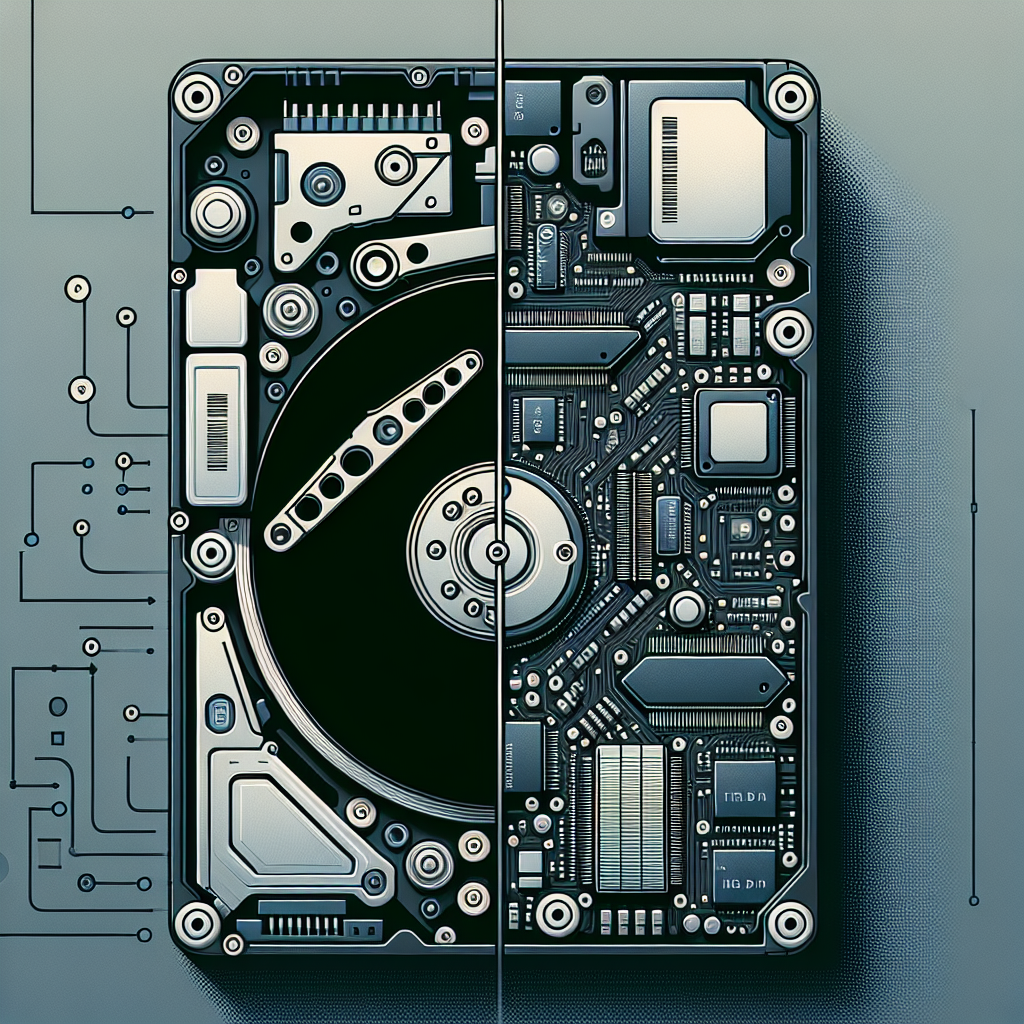
Comparing Solid-State Drives vs. Hard Disk Drives: Which is Better?
When it comes to choosing storage options for your computer, you may be faced with the decision between solid-state drives (SSDs) and hard disk drives (HDDs). Both types of drives have their own advantages and disadvantages, and it can be difficult to determine which is the better option for your needs. In this article, we will compare SSDs and HDDs to help you make an informed decision.SSDs are a newer technology that use flash memory to store data, while HDDs use spinning disks to store data. One of the main advantages of SSDs is their speed. Because there are no moving parts, SSDs are much faster than HDDs when it comes to reading and writing data. This means that your computer will boot up faster, programs will load quicker, and overall performance will be improved with an SSD.
On the other hand, HDDs are generally cheaper than SSDs and offer more storage capacity for the price. If you need a large amount of storage space for a lower cost, an HDD may be the better option for you. HDDs are also more durable than SSDs, as they are less susceptible to physical damage.
Another factor to consider when comparing SSDs and HDDs is reliability. SSDs have a limited number of read/write cycles, which means that they will eventually wear out over time. However, most SSDs come with a warranty that covers this issue. HDDs, on the other hand, are more prone to mechanical failure due to their moving parts.
In terms of power consumption, SSDs are more energy efficient than HDDs. This means that using an SSD in your computer can help to extend battery life and reduce energy costs.
Ultimately, the decision between an SSD and an HDD will depend on your specific needs and budget. If you prioritize speed and performance, an SSD may be the better option for you. However, if you need a large amount of storage space at a lower cost, an HDD may be the more practical choice.
In conclusion, both SSDs and HDDs have their own strengths and weaknesses. It is important to carefully consider your specific needs and budget when choosing between the two. Ultimately, the best option for you will depend on your individual preferences and requirements.
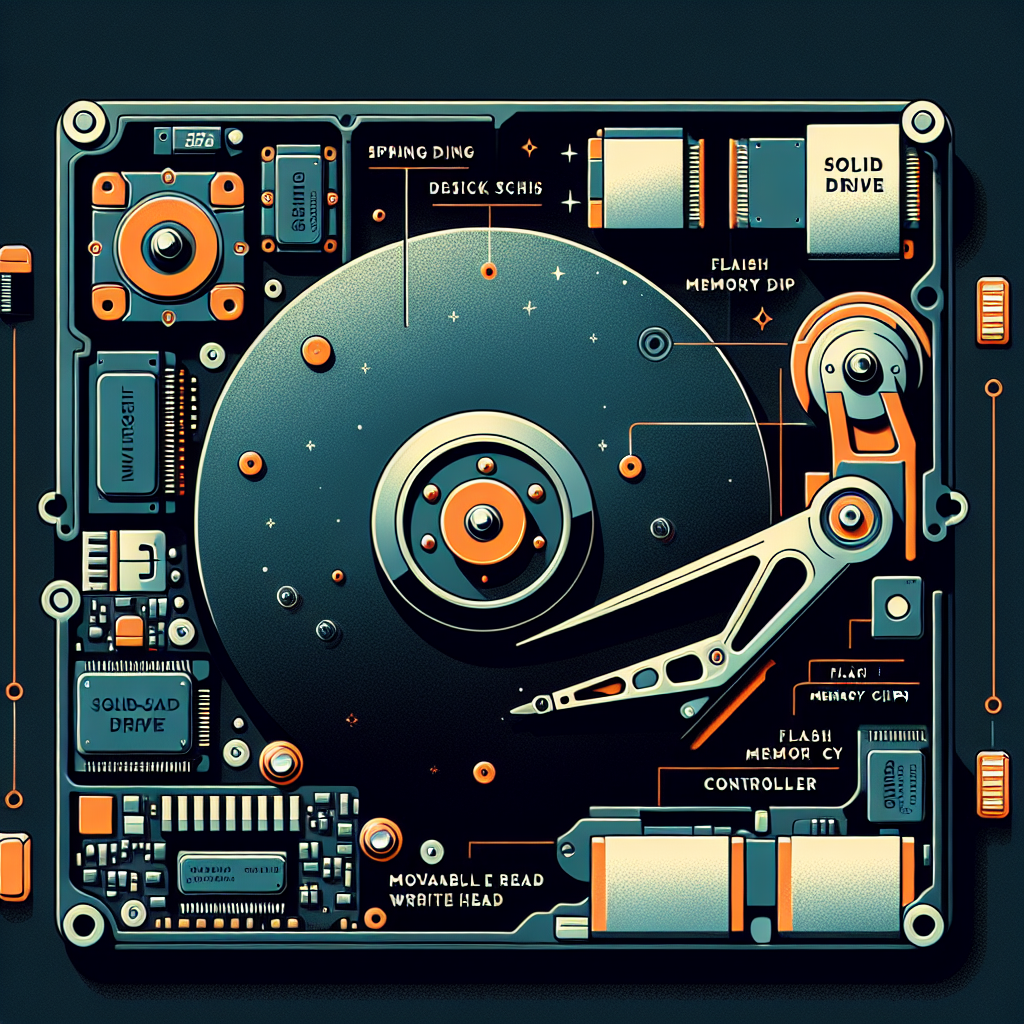
Why Solid-State Drives are Worth the Investment
Solid-state drives (SSDs) have revolutionized the way we store and access data on our computers. Unlike traditional hard disk drives (HDDs), SSDs use flash memory to store data, resulting in faster read and write speeds, improved reliability, and lower power consumption. While SSDs may have a higher upfront cost compared to HDDs, they are well worth the investment for several reasons.First and foremost, SSDs offer significantly faster performance than HDDs. This means that your computer will boot up faster, applications will load quicker, and files will transfer at lightning speed. This can greatly improve your overall productivity and efficiency, especially for tasks that require a lot of data processing or multitasking.
Additionally, SSDs are more reliable than HDDs. Because SSDs have no moving parts, they are less prone to mechanical failure, making them more durable and less likely to crash or break down. This means that your data is safer and more secure on an SSD, reducing the risk of losing important files or documents.
Furthermore, SSDs are more energy-efficient than HDDs, consuming less power and producing less heat. This not only helps to extend the battery life of laptops and other portable devices but also reduces the overall energy consumption of your computer, leading to lower electricity bills and a smaller carbon footprint.
Another key advantage of SSDs is their compact size and lightweight design. This makes them ideal for use in smaller devices such as ultrabooks, tablets, and smartphones, where space is limited and weight is a factor. SSDs also tend to be quieter than HDDs, as they do not have any moving parts that generate noise during operation.
Overall, the benefits of SSDs far outweigh the higher initial cost. The improved performance, reliability, energy efficiency, and portability of SSDs make them a wise investment for anyone looking to upgrade their computer or storage system. Whether you are a casual user or a professional in need of high-speed data storage, investing in an SSD is sure to pay off in the long run.

How Solid-State Drives are Changing the Game for Computer Storage
Solid-state drives (SSDs) have been revolutionizing the world of computer storage in recent years, offering faster speeds, improved reliability, and increased efficiency compared to traditional hard disk drives (HDDs). As a result, SSDs are quickly becoming the go-to choice for consumers and businesses alike.One of the most significant advantages of SSDs is their speed. Unlike HDDs, which rely on spinning disks and mechanical parts to read and write data, SSDs use flash memory to store information. This allows SSDs to access data much more quickly, resulting in faster boot times, quicker file transfers, and improved overall performance. In fact, SSDs can be up to 10 times faster than HDDs, making them ideal for tasks that require high-speed data access, such as gaming, video editing, and graphic design.
In addition to speed, SSDs also offer increased reliability. Because SSDs have no moving parts, they are less susceptible to physical damage and mechanical failure than HDDs. This means that SSDs are more durable and less likely to suffer from data loss due to drops, bumps, or other accidents. Furthermore, SSDs have a lower failure rate overall, making them a more reliable option for long-term data storage.
Another key benefit of SSDs is their efficiency. SSDs consume less power than HDDs, which can lead to longer battery life for laptops and lower energy costs for desktop computers. Additionally, SSDs generate less heat and produce less noise than HDDs, resulting in a quieter and cooler computing experience. This makes SSDs a more environmentally friendly option and a better choice for users looking to reduce their carbon footprint.
Overall, SSDs are changing the game for computer storage by offering faster speeds, improved reliability, and increased efficiency compared to traditional HDDs. As SSD technology continues to advance and prices continue to drop, it is likely that SSDs will become the standard for storage in the near future. Whether you are a casual user looking to speed up your computer or a professional in need of high-performance storage, SSDs are a game-changer that should not be overlooked.

Why Solid-State Drives are a Must-Have for Businesses
In today’s fast-paced business environment, speed and efficiency are key factors in staying competitive and meeting customer demands. This is where solid-state drives (SSDs) come into play. SSDs are a must-have for businesses looking to increase productivity, improve performance, and enhance data security.One of the main reasons why SSDs are essential for businesses is their speed. Traditional hard disk drives (HDDs) have spinning disks that can cause delays in accessing data, especially as the drive gets older. SSDs, on the other hand, use flash memory technology which allows for faster read and write speeds. This means that tasks such as booting up computers, opening applications, and accessing files can be done in a fraction of the time compared to HDDs. This increased speed can lead to improved employee productivity and overall business efficiency.
In addition to speed, SSDs offer better reliability and durability compared to HDDs. Since SSDs have no moving parts, they are less prone to mechanical failures that can occur in HDDs. This means that businesses can rely on SSDs to store and access important data without the fear of losing it due to a drive failure. This increased reliability can help businesses avoid costly downtime and data loss, ultimately saving time and money in the long run.
Furthermore, SSDs offer enhanced data security for businesses. SSDs can encrypt data at the hardware level, providing an extra layer of protection against unauthorized access. This is especially important for businesses that handle sensitive information or must comply with data protection regulations. By using SSDs with encryption capabilities, businesses can ensure that their data is safe and secure, reducing the risk of data breaches and potential legal repercussions.
Overall, solid-state drives are a must-have for businesses looking to stay ahead in today’s competitive market. With their speed, reliability, and security features, SSDs can help businesses improve performance, increase productivity, and safeguard their valuable data. Investing in SSDs is a smart decision for any business that wants to maximize efficiency and stay ahead of the competition.

Comparing Solid-State Drives: Speed, Capacity, and Price
Solid-state drives (SSDs) have become increasingly popular in recent years as a faster and more reliable alternative to traditional hard disk drives (HDDs). With their ability to store data electronically rather than magnetically, SSDs offer faster read and write speeds, lower power consumption, and greater durability. However, when it comes to choosing an SSD, there are several factors to consider, including speed, capacity, and price.Speed is one of the most important factors when comparing SSDs. SSDs are known for their lightning-fast read and write speeds, which can significantly improve the performance of your computer. The speed of an SSD is typically measured in megabytes per second (MB/s) for read and write speeds. The higher the speed, the faster your computer will be able to access and transfer data. When comparing SSDs, look for models with higher read and write speeds for better performance.
Capacity is another important consideration when choosing an SSD. SSDs come in a variety of storage capacities, ranging from 128GB to 4TB or more. The capacity you choose will depend on your storage needs and budget. If you only need to store a few applications and files, a smaller capacity SSD may be sufficient. However, if you need to store large media files or run multiple applications simultaneously, you may need a larger capacity SSD. Keep in mind that larger capacity SSDs tend to be more expensive, so choose a capacity that meets your needs without breaking the bank.
Price is also a key factor to consider when comparing SSDs. SSDs are typically more expensive than HDDs, but the price has been steadily decreasing as technology advances. When comparing SSDs, consider the price per gigabyte to determine the best value for your money. Some SSDs may offer faster speeds and larger capacities but come at a higher price, while others may offer a more affordable option with slightly lower performance. Consider your budget and storage needs when choosing an SSD that offers the best balance of speed, capacity, and price.
In conclusion, when comparing SSDs, it’s important to consider speed, capacity, and price to determine the best option for your needs. Look for SSDs with fast read and write speeds, a capacity that meets your storage needs, and a price that fits your budget. With the right SSD, you can enjoy faster performance, improved reliability, and greater efficiency in your computer system.

The Advantages of Solid-State Drives for Gaming Enthusiasts
Solid-state drives (SSDs) have become increasingly popular in the gaming community due to their numerous advantages over traditional hard disk drives (HDDs). For gaming enthusiasts who demand high performance and quick load times, SSDs offer a number of benefits that can greatly enhance the gaming experience.One of the biggest advantages of SSDs for gaming enthusiasts is their speed. SSDs are significantly faster than HDDs, allowing games to load much more quickly and reducing in-game loading times. This means that gamers can spend less time waiting for games to load and more time actually playing them, resulting in a smoother and more enjoyable gaming experience.
In addition to faster load times, SSDs also offer improved performance in-game. The faster read and write speeds of SSDs can help reduce lag and stuttering in games, leading to a more responsive and fluid gaming experience. This can be particularly beneficial for competitive gamers who need quick reflexes and precise control in fast-paced games.
Another advantage of SSDs for gaming enthusiasts is their reliability. Unlike HDDs, which have moving parts that can wear out over time, SSDs have no moving parts and are less prone to mechanical failure. This means that SSDs are more durable and reliable, making them a better choice for gamers who want a drive that can withstand the rigors of heavy gaming use.
SSDs also offer a quieter and more energy-efficient alternative to HDDs. Since SSDs have no moving parts, they generate less noise and heat than HDDs, resulting in a quieter and cooler gaming setup. Additionally, SSDs consume less power than HDDs, which can help reduce energy costs and make for a more environmentally friendly gaming experience.
Overall, the advantages of SSDs for gaming enthusiasts are clear. With their faster speeds, improved performance, reliability, and energy efficiency, SSDs are a great choice for gamers who want to take their gaming experience to the next level. Whether you’re a casual gamer looking for quicker load times or a competitive gamer seeking a performance edge, investing in an SSD can greatly enhance your gaming experience.

Tips for Extending the Lifespan of Your Solid-State Drive
Solid-state drives (SSDs) have become increasingly popular in recent years due to their fast speeds and reliable performance. However, like any electronic device, SSDs have a limited lifespan. In order to extend the lifespan of your SSD and ensure it continues to perform at its best, there are a few important tips to keep in mind.1. Enable TRIM: TRIM is a feature that helps to optimize the performance of SSDs by allowing the operating system to inform the drive which blocks of data are no longer in use. This helps to improve the overall performance and lifespan of the SSD. Make sure that TRIM is enabled on your system to keep your SSD running smoothly.
2. Avoid excessive read/write cycles: Unlike traditional hard drives, SSDs have a limited number of read/write cycles before they start to degrade. To extend the lifespan of your SSD, try to minimize unnecessary read/write operations. This can be achieved by avoiding unnecessary file transfers, defragmentation, and excessive downloading/uploading.
3. Keep your SSD cool: SSDs can generate heat during operation, which can affect their performance and lifespan. To prevent overheating, make sure your SSD is properly ventilated and not placed in direct sunlight. You can also use a cooling pad or a fan to help regulate the temperature of your SSD.
4. Update firmware: Manufacturers often release firmware updates for SSDs that can improve performance and address potential issues. Make sure to regularly check for firmware updates for your SSD and install them as soon as they become available.
5. Avoid filling up your SSD to capacity: SSDs perform best when they are not filled to capacity. Try to leave at least 10-20% of your SSD’s storage space free to ensure optimal performance and longevity.
6. Enable disk encryption: Disk encryption can help to protect your data in case of theft or loss. However, it can also increase the number of read/write cycles on your SSD. If you enable disk encryption, make sure to balance security with the potential impact on the lifespan of your SSD.
By following these tips, you can help to extend the lifespan of your SSD and ensure that it continues to perform at its best for years to come. Remember to always handle your SSD with care and avoid any unnecessary wear and tear that could potentially shorten its lifespan.
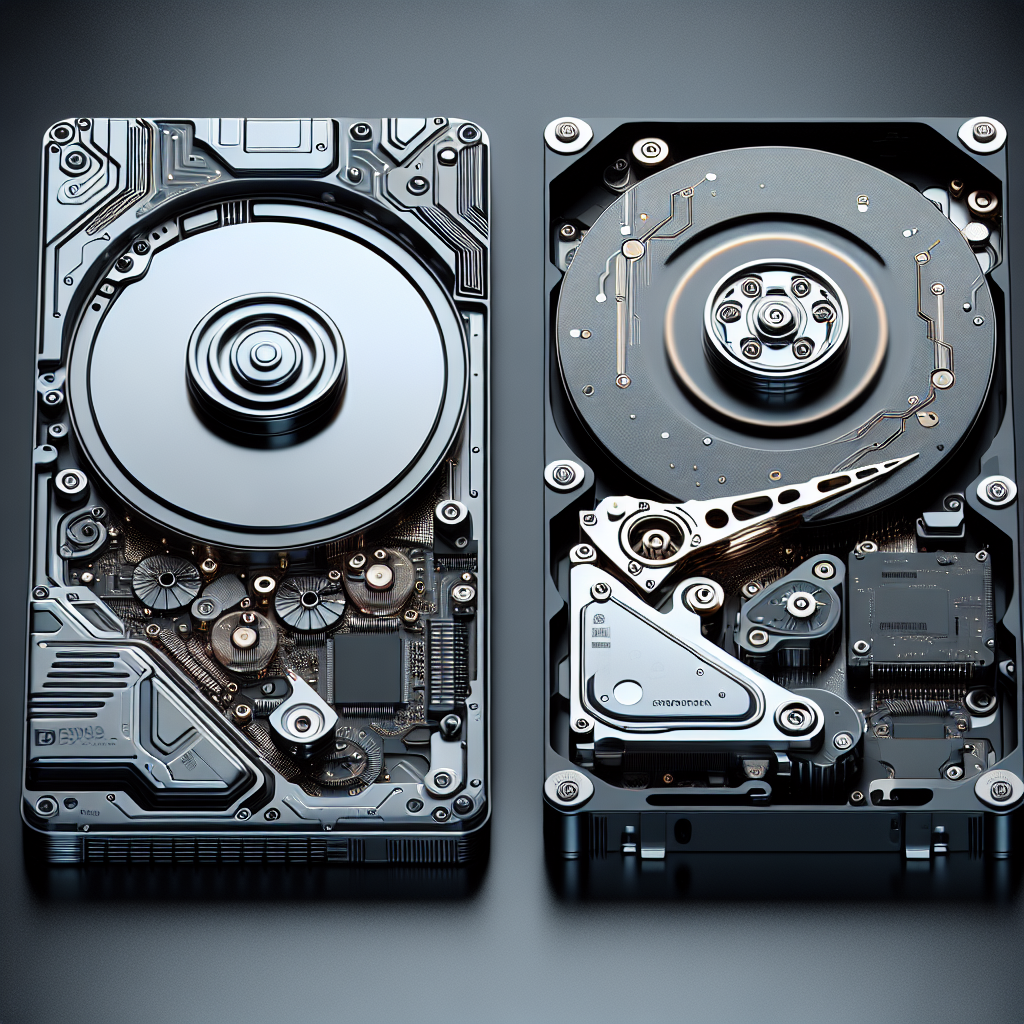
The Future of Storage: Solid-State Drives vs. Traditional Hard Drives
In the world of technology, storage devices play a crucial role in storing and accessing data. For years, traditional hard drives have been the go-to option for storing large amounts of data. However, with the advancements in technology, solid-state drives (SSDs) are becoming increasingly popular as an alternative storage solution.Traditional hard drives, also known as hard disk drives (HDDs), have been around for decades and are known for their reliability and affordability. HDDs use spinning disks to store data, which can lead to slower read and write speeds compared to SSDs. Additionally, HDDs are more prone to mechanical failures due to the moving parts inside the drive.
On the other hand, SSDs use flash memory to store data, which results in faster read and write speeds. This means that SSDs can boot up faster, load applications quicker, and provide a more responsive computing experience overall. Additionally, SSDs are more durable and reliable than HDDs since they do not have any moving parts that can fail.
One of the main drawbacks of SSDs is their higher cost per gigabyte compared to HDDs. However, as technology advances and production costs decrease, the price difference between SSDs and HDDs is becoming less significant. Many consumers are willing to pay a premium for the increased speed and reliability that SSDs offer.
In terms of capacity, HDDs still have the upper hand as they can store more data for a lower cost. However, SSDs are catching up quickly, with higher capacity drives becoming more affordable and widely available.
The future of storage is moving towards SSDs as the primary storage solution for both personal and enterprise use. As technology continues to evolve, SSDs will become more affordable, faster, and more reliable than ever before. While HDDs will still have a place in the market for storing large amounts of data at a lower cost, SSDs are the future of storage for those looking for speed, reliability, and performance.
In conclusion, the future of storage is solid-state drives. With their faster speeds, increased reliability, and decreasing costs, SSDs are becoming the go-to option for storing data. While traditional hard drives still have their place in the market, SSDs are leading the way in innovation and performance. It’s only a matter of time before SSDs become the standard storage solution for all computing needs.

Choosing the Right Solid-State Drive for Your Needs
Solid-state drives (SSDs) have become increasingly popular in recent years due to their faster speeds and improved reliability compared to traditional hard disk drives (HDDs). However, with so many options on the market, choosing the right SSD for your needs can be a daunting task. In this article, we will discuss some key factors to consider when selecting an SSD that best suits your requirements.Capacity:
One of the first things to consider when choosing an SSD is the capacity you need. SSDs are available in a wide range of capacities, from as small as 120GB to as large as 4TB or more. It is important to assess your storage needs and choose a capacity that provides enough space for your operating system, applications, and files, while also leaving room for future growth.
Performance:
Another important factor to consider is the performance of the SSD. SSDs are known for their faster read and write speeds compared to HDDs, but not all SSDs are created equal. Look for SSDs with high read and write speeds, as well as low latency, to ensure smooth performance and quick access to your data.
Interface:
SSDs connect to your computer via a specific interface, such as SATA, PCIe, or NVMe. SATA SSDs are the most common and are compatible with most computers, but they have slower speeds compared to PCIe and NVMe SSDs. If you have a newer computer with a PCIe or NVMe slot, consider investing in a faster SSD to take advantage of the improved performance.
Durability:
SSDs are known for their durability, but it is still important to consider the endurance rating of the SSD. Endurance is measured in terabytes written (TBW) and indicates how much data can be written to the SSD before it starts to degrade. Look for SSDs with a high TBW rating to ensure longevity and reliability.
Price:
Lastly, consider your budget when choosing an SSD. SSDs are generally more expensive than HDDs, but prices have been steadily decreasing in recent years. Consider your storage needs and performance requirements, and find a balance between cost and quality that best fits your budget.
In conclusion, choosing the right SSD for your needs involves considering factors such as capacity, performance, interface, durability, and price. By taking these factors into account, you can select an SSD that provides fast and reliable storage for your computer, whether you are a casual user or a power user with demanding storage requirements.
