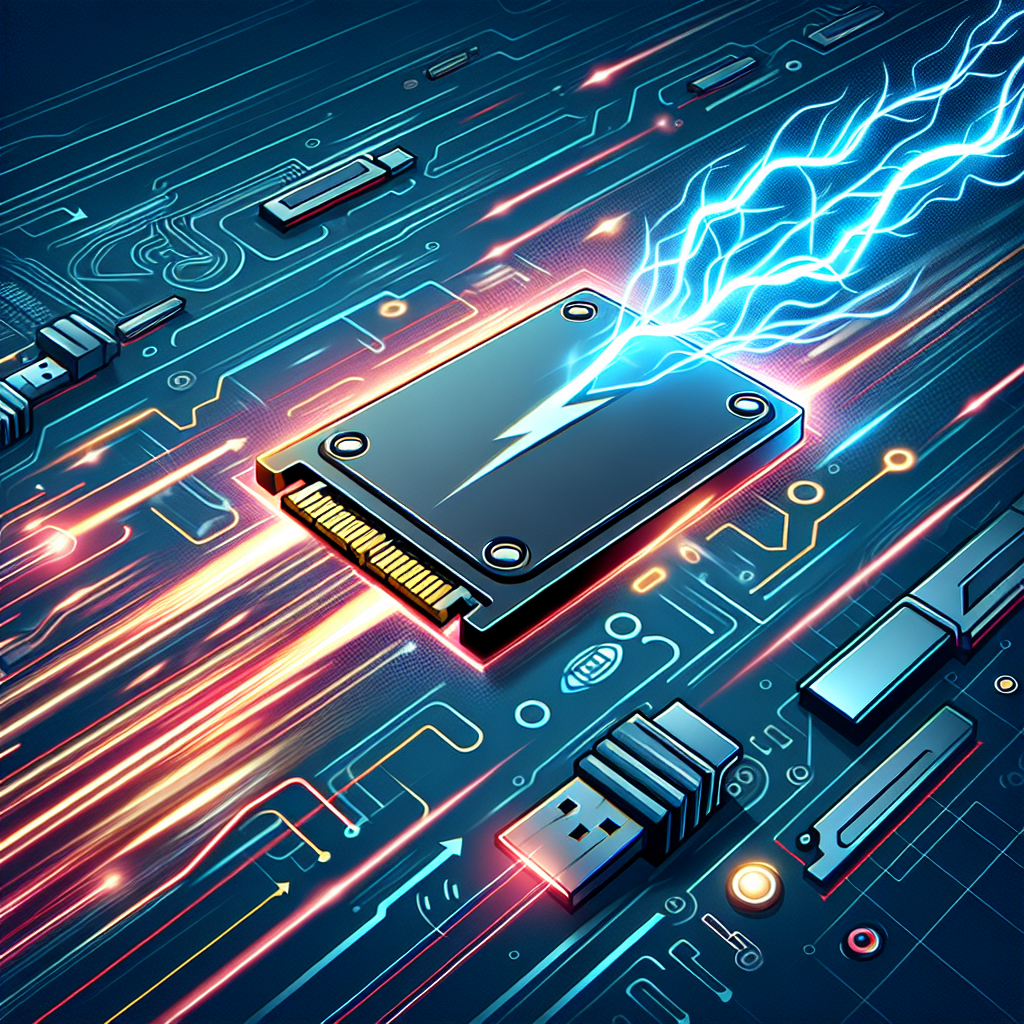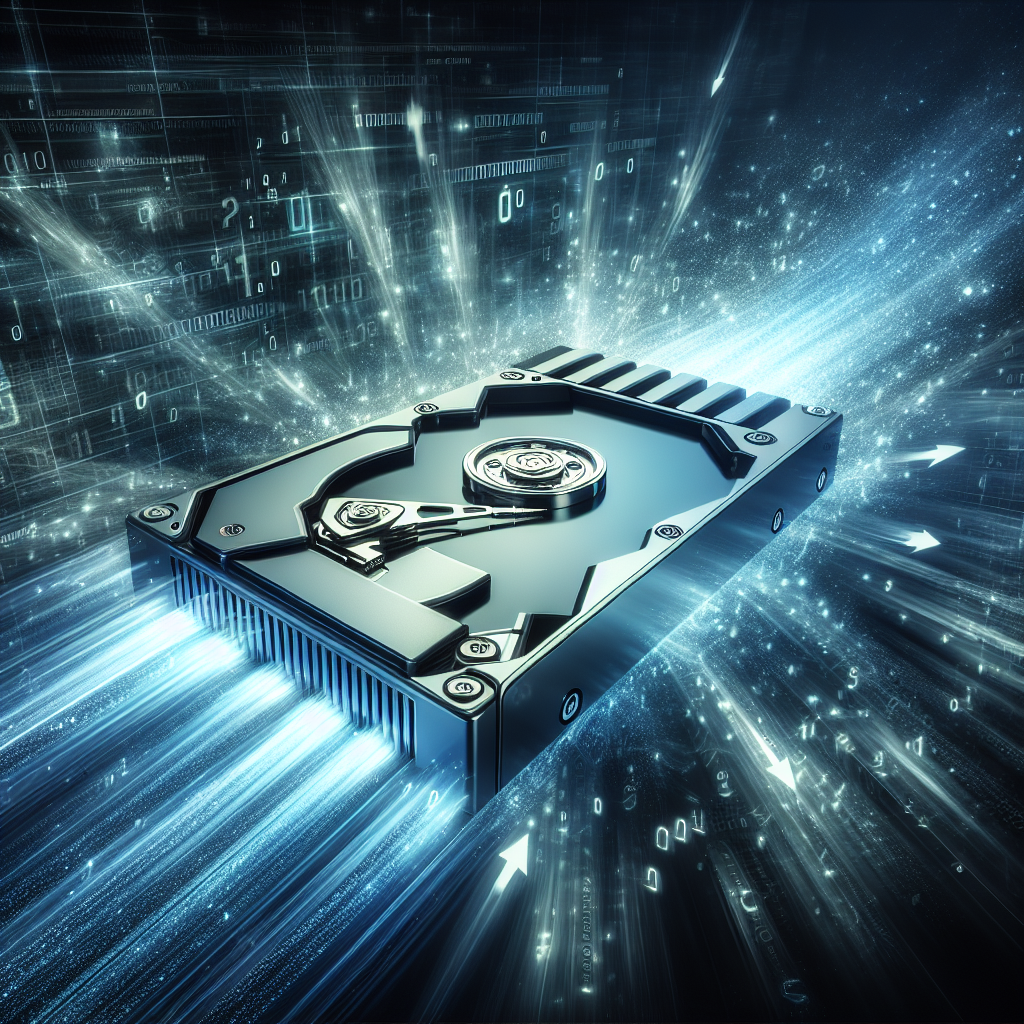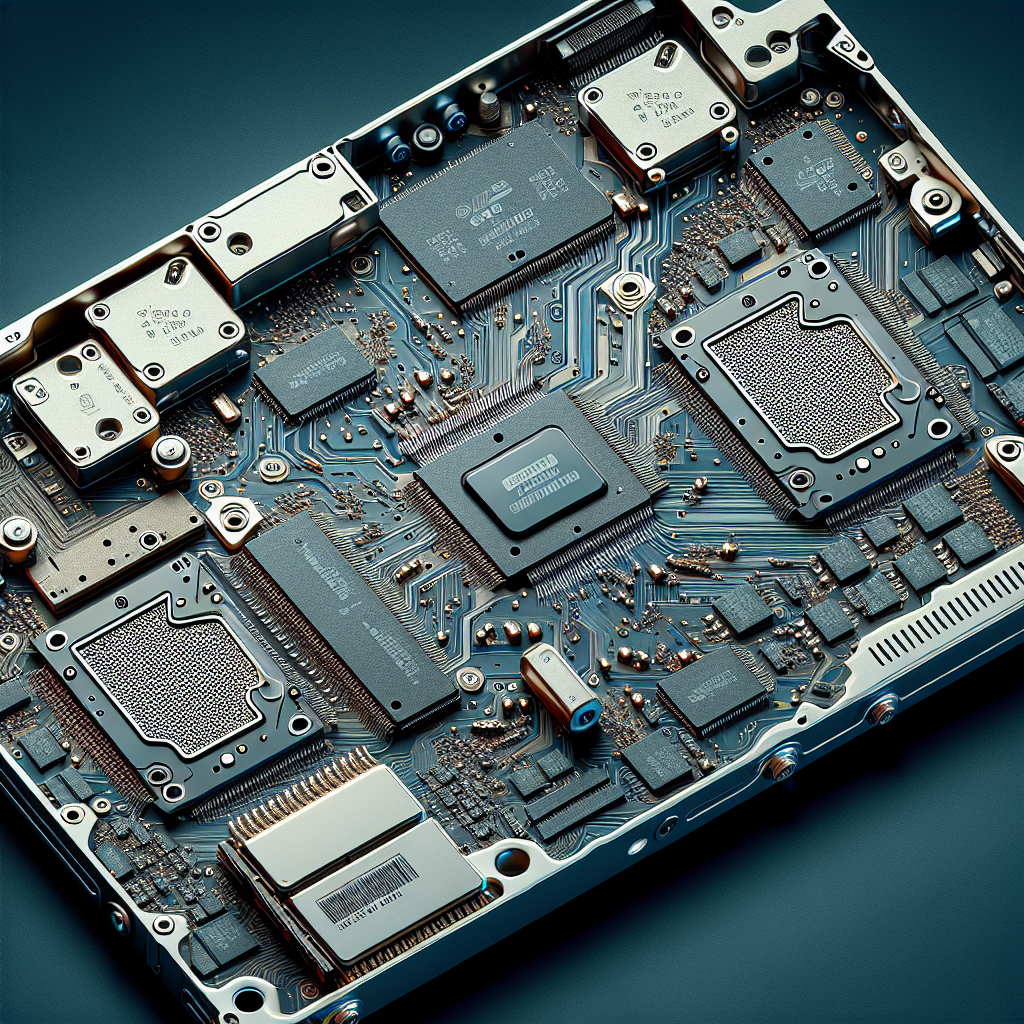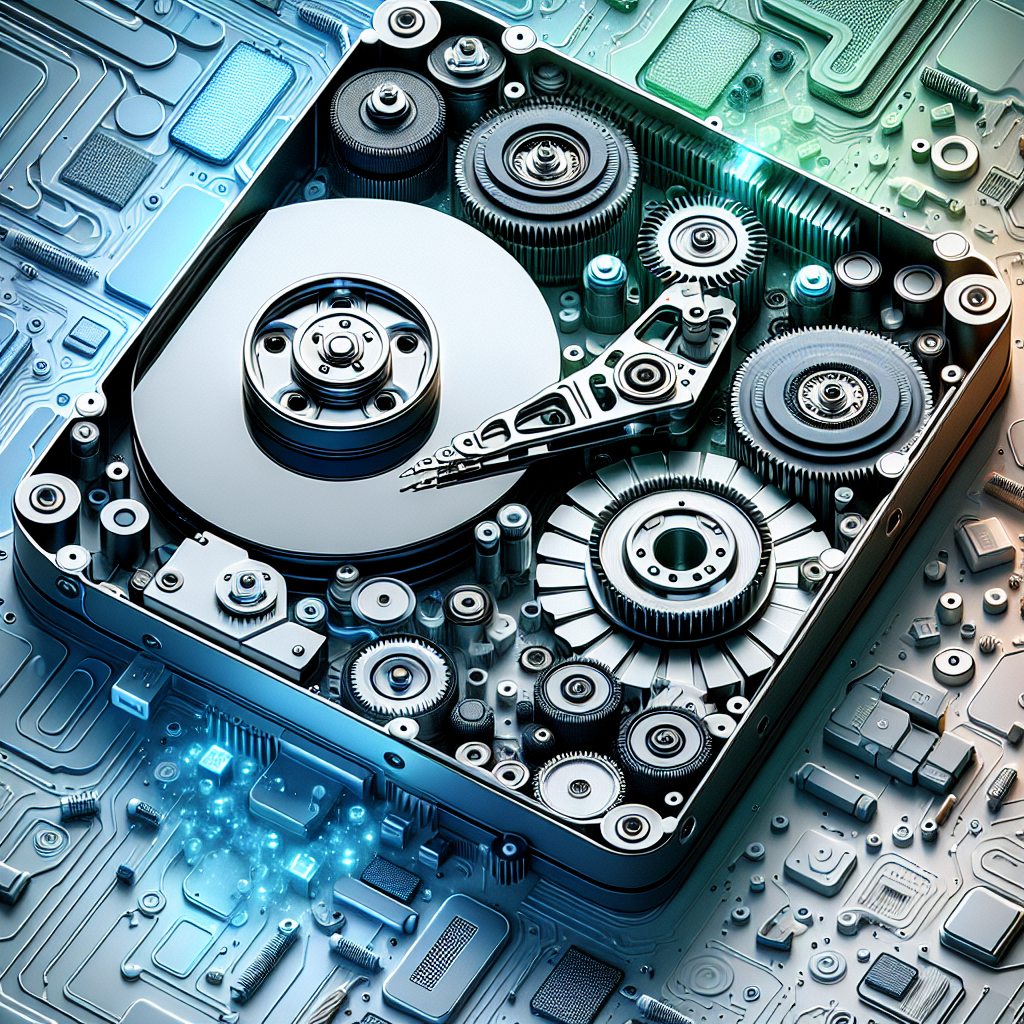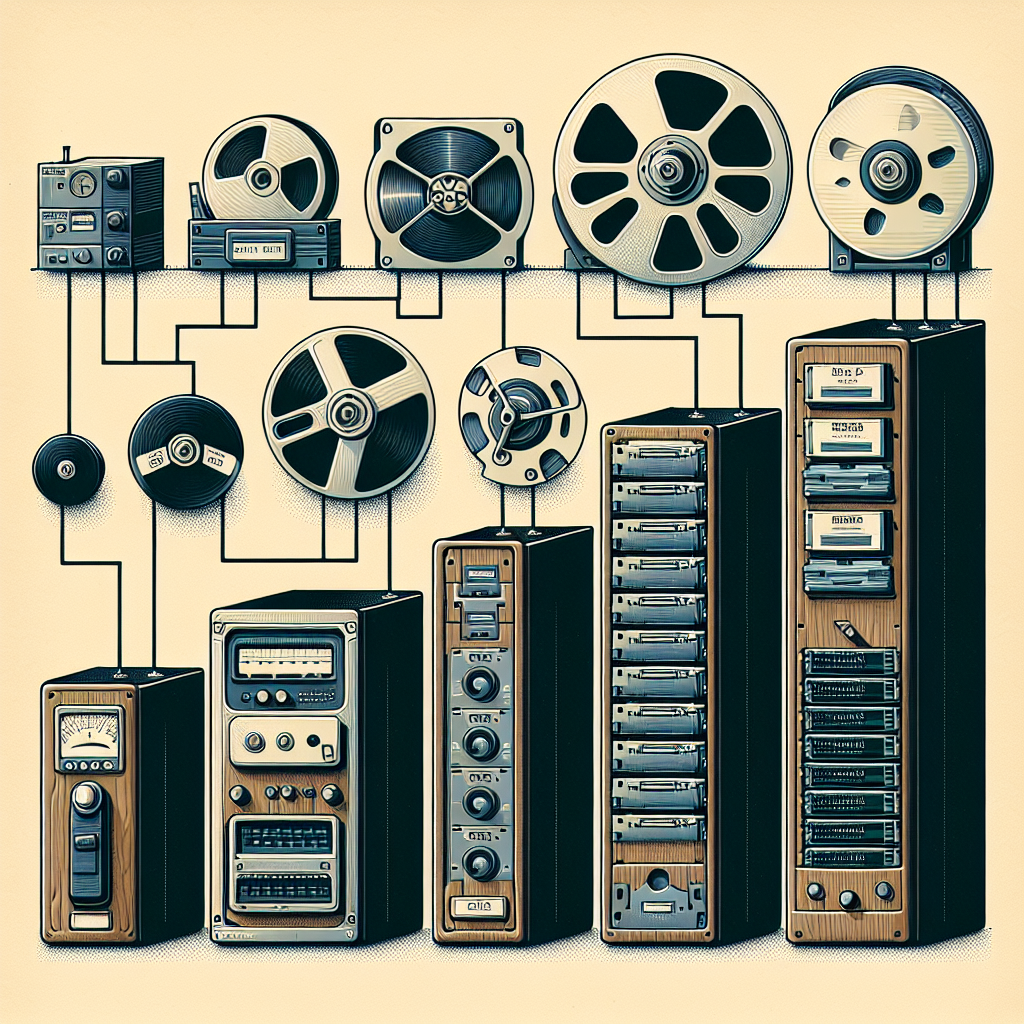When it comes to choosing a storage solution for your computer, there are two main options to consider: hard disk drives (HDDs) and solid-state drives (SSDs). Both types of drives have their own advantages and disadvantages, and it’s important to understand the differences between them in order to make an informed decision.
One of the main differences between HDDs and SSDs is the technology they use to store data. HDDs have been around for decades and use spinning magnetic disks to store data. These disks are read and written to by a moving read/write head, which can cause mechanical wear and tear over time. SSDs, on the other hand, use flash memory chips to store data. This means that there are no moving parts, which can result in faster performance and increased durability.
Another key difference between HDDs and SSDs is speed. SSDs are significantly faster than HDDs, both in terms of read and write speeds. This means that tasks like booting up your computer, opening programs, and transferring files will all be faster with an SSD. In contrast, HDDs are slower and can be a bottleneck in terms of overall system performance.
In addition to speed, SSDs also tend to be more reliable than HDDs. Because they have no moving parts, SSDs are less prone to mechanical failure. This can be especially important if you are using your computer for critical tasks or storing important data.
However, there are some downsides to SSDs as well. One of the main drawbacks is cost. SSDs tend to be more expensive than HDDs, especially when it comes to higher capacity drives. This can be a significant factor for those on a budget or looking to store large amounts of data.
Another downside to SSDs is their limited lifespan. While SSDs are more durable than HDDs in terms of physical damage, they do have a finite number of read and write cycles. This means that over time, an SSD may become less reliable as it reaches the end of its lifespan.
In conclusion, both HDDs and SSDs have their own strengths and weaknesses. HDDs are more affordable and have larger storage capacities, while SSDs offer faster performance and increased reliability. Ultimately, the choice between the two will depend on your specific needs and budget. If you are looking for speed and reliability, an SSD may be the best option for you. However, if you need a large amount of storage at a lower cost, an HDD may be more suitable.