Your cart is currently empty!
Tag: Solution

Choosing the Right Backup and Recovery Solution for Your Data Center
In today’s digital age, data is at the heart of every organization. It is crucial for businesses to have a reliable backup and recovery solution in place to protect their valuable data from loss or corruption. With the increasing frequency of cyber attacks, natural disasters, and hardware failures, having a robust backup and recovery strategy is more important than ever.When it comes to choosing the right backup and recovery solution for your data center, there are several factors to consider. Here are some key points to keep in mind:
1. Scalability: As your business grows, so will your data. It is important to choose a backup and recovery solution that can easily scale to accommodate your increasing storage needs. Look for a solution that offers flexible storage options and the ability to expand as your data center grows.
2. Reliability: Data loss can have serious consequences for your business, so it is crucial to choose a backup and recovery solution that is reliable and dependable. Look for a solution that offers multiple layers of redundancy and ensures that your data is protected at all times.
3. Speed: In the event of a data loss, time is of the essence. Choose a backup and recovery solution that offers fast and efficient recovery times, allowing you to quickly restore your data and minimize downtime.
4. Security: Data security is a top priority for businesses, especially in today’s cyber threat landscape. Make sure the backup and recovery solution you choose offers robust security features, such as encryption and secure access controls, to protect your data from unauthorized access.
5. Compliance: Depending on your industry, you may be subject to regulatory requirements that govern how your data is stored and protected. Choose a backup and recovery solution that meets these compliance standards and ensures that your data is stored in a secure and compliant manner.
6. Cost: Budget is always a consideration when choosing a backup and recovery solution. Look for a solution that offers a good balance of features and affordability, ensuring that you get the best value for your money.
In conclusion, choosing the right backup and recovery solution for your data center is a critical decision that can have a significant impact on the security and integrity of your data. By considering factors such as scalability, reliability, speed, security, compliance, and cost, you can ensure that you select a solution that meets your organization’s needs and protects your data from loss or corruption.

High Performances External MiniSAS 26Pin 6G Cable 2 Meter SFF8088 to SFF8088 for Server Storage Solution
Price: $24.56
(as of Nov 22,2024 09:06:58 UTC – Details)
High Performances External MiniSAS 26Pin 6G Cable, 2 Meter, SFF8088 To SFF8088 For Server Storage SolutionFeatures:
Experience Fast Speed data transfers with External MiniSAS Cable, featuring SFF8088 to SFF8088 connection for demanding data center environment.
This 2 meter cable ensures Connectivitys and durability, thanks to its 100Ohm impedance that signals integrity.
for professional, systems administrators, and Networking engineers who require dependable hardware for critical server maintenance and data management tasks.
This MiniSAS cable is essential tool for server rack adjustments, data backups, migrations, or when facilitating data transfer support during hard drives repairs and replacements.
Elevates your data handling capabilities with precisions engineered MiniSAS Cable, to provide compatibility across various hard disk server devices Performances.Specifications:
Materials: Metal+Plastic
Length: 2mPackage Includes:
1PC MiniSAS 26Pin CableNote:
Please allow 1-3mm error due to manual measurement. make sure you not mind before bid.
Due to the differences between different monitors, the picture may not reflect the actual of the item.
This MiniSAS cable is essential tool for server rack adjustments, data backups, migrations, or when facilitating data transfer support during hard drives repairs and replacements.
for professional, systems administrators, and Networking engineers who require dependable hardware for critical server maintenance and data management tasks.
Elevates your data handling capabilities with precisions engineered MiniSAS Cable, to provide compatibility across various hard disk server devices Performances.
This 2 meter cable ensures Connectivitys and durability, thanks to its 100Ohm impedance that signals integrity.
Experience Fast Speed data transfers with External MiniSAS Cable, featuring SFF8088 to SFF8088 connection for demanding data center environment.
Looking for a reliable and high-performance external MiniSAS cable for your server storage solution? Look no further than our MiniSAS 26Pin 6G Cable, measuring 2 meters in length and featuring SFF8088 to SFF8088 connectors.This cable is designed to deliver lightning-fast data transfer speeds, making it ideal for demanding server storage applications. Its sturdy construction ensures durability and reliability, even in the most challenging environments.
Whether you’re looking to connect external storage devices, RAID arrays, or other peripherals to your server, this MiniSAS cable is up to the task. Don’t compromise on performance – invest in quality with our MiniSAS 26Pin 6G Cable for your server storage solution today.
#High #Performances #External #MiniSAS #26Pin #Cable #Meter #SFF8088 #SFF8088 #Server #Storage #Solution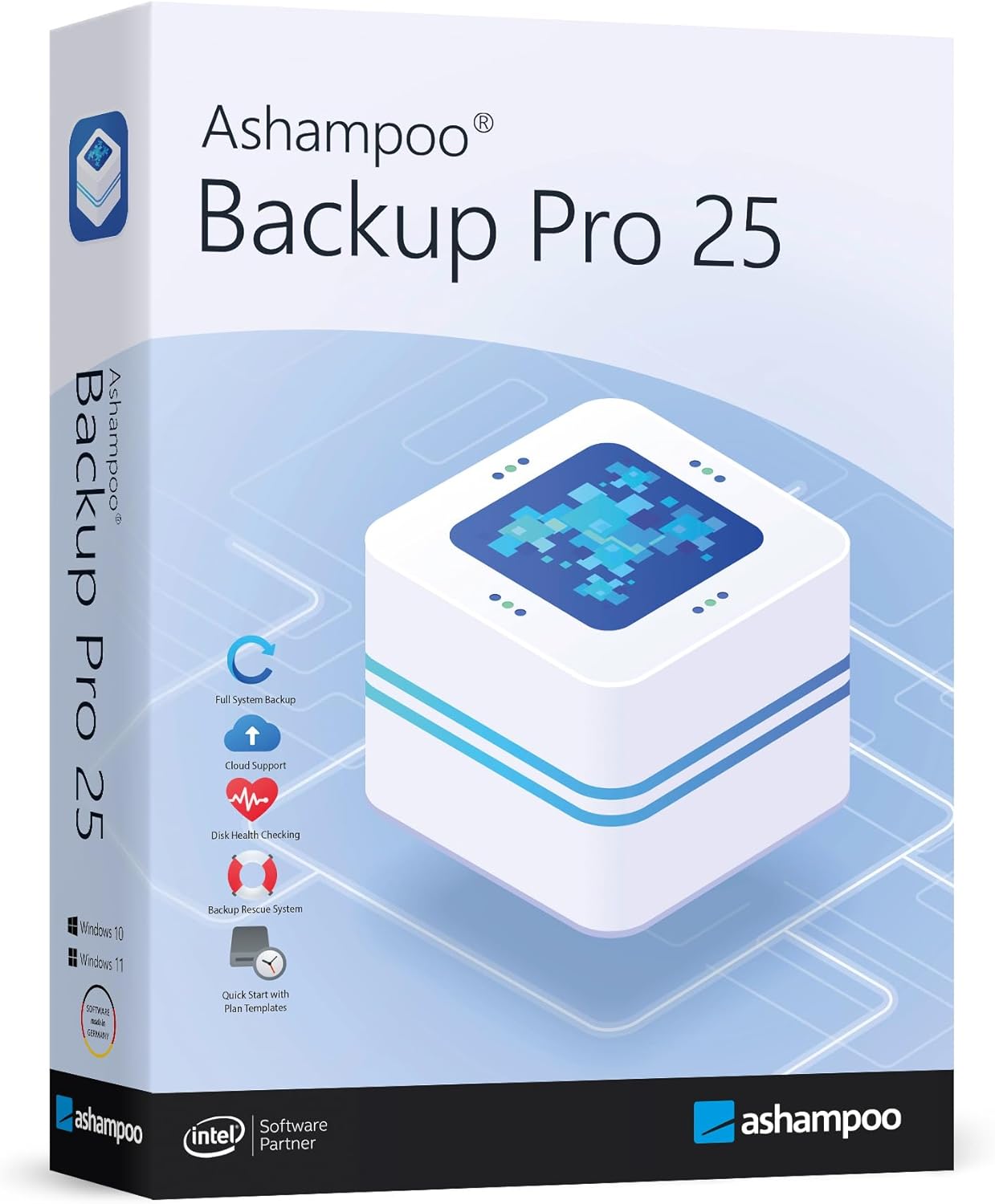
Backup Pro 25 – Backup solution – Image Backup – Data backup programme, rescue in case of malware attack, defective hard drive or Windows crashes – compatible with Windows 11, 10
Price: $19.99
(as of Nov 22,2024 06:59:38 UTC – Details)Product Description



 System requirements:
System requirements: Internet connection required.
This program is compatible with the following operating systems:
Win 11 Win 10 (x64)
Backup Pro 25
Backup, rescue, and restore files with ease!
Backup Pro 25 takes the fear out of viruses, ransomware and hardware errors! Experience an easy to use well-designed but powerful backup solution. The new Backup Pro offers you all possible storage options: Back up single files or entire partitions to local drives or online storage providers. Backup software couldn’t get any easier.
Just plug in a storage device and you’re good to go!
In addition, the program is light on resources, gets out of your way and does all the heavy lifting in the background. Restoring your backups is super easy! Backup Pro 25 even comes with a bootable rescue system to restore your system in the event of major system failure! What you can look forward to: Real-time backup recognises and saves changed data Modern rescue system based on the latest Windows version Rescue system with new drivers and maximum security Easily unlock and use locked BitLocker drives Fully automatic installation of the latest Windows ADK


Helps with:
Malware infectionsHard disk failureAccidentally deleted filesOperating system issuesTroublesome updatesDevice theft


Real-time backups
Nothing gets past unnoticed
Our new real-time backup technology tracks your most important folders for file changes and updates your backups accordingly–and you get to individually pick those folders! This means your files are kept safe automatically and it certainly takes the fear out of sudden crashes or system freeze-ups. Never again will you have to worry whether your current archives really include all of your latest files. It’s another step toward the perfect backup solution!
Plug & Play backups
Hook it up and you’re good to go!
With plug & play, backing up external devices is a joy: Once set up, Backup Pro 25 will run your plans automatically as soon as the affected drives are connected to your PC. This means, you can instantly back up the files of your flash drive simply by plugging it in–no need to run the program, no additional clicks! With Backup Pro 25 makes backing up your files a smooth, seamless, fun experience!
Backup Pro’s got your back when disaster strikes and your system crashes: Our Windows-based state-of-the-art rescue system can reboot your PC either from DVD or USB stick. Instead of a full Windows reinstall, you can then simply restore your previous system backup and return your PC to normal. Save time and effort and keep your PC, and your files, safe with Backup Pro!


Off to a great start with Backup Pro 25
1-Click access to all vital sections!
Our backup solution works for everyone, from beginner to data security specialist. That’s why we’ve made our backup plans as flexible and versatile as possible! The new presets save your data in just a few clicks. Would you like to back up your documents only or your entire system? Do you want to save your emails, contacts or browser data? Or do you prefer a more refined approach with custom plans specifically tailored to your needs? Even highly sophisticated backup plans only take a few clicks. Simple or sophisticated, creating backup plans is a breeze with the new Backup Pro!
Cloud storage has long been a secure way of backing up your data. As cloud providers keep advancing their services and storage methods, so do we: Backup Pro has been fully updated to support the latest and most secure online data transfer methods! Back up your data to Dropbox, OneDrive, Google Drive, OneDrive Business / Office 365, Owncloud, Telekom MagentaCLOUD, Strato, 1&1 and many others.
Don’t be afraid of Windows updates!
Simply restore your system to its prior state when it was working fine!
Updates are essential for every PC. Unfortunately, updates can introduce security issues or malfunctions that can cause data loss. At worst, Windows updates can prevent your system from working at all or starting up. These are the painful “but everything was working fine yesterday” moments. Backup Pro takes your system back to that moment when everything was working perfectly! Face future Windows or security software updates calmly in the knowledge that nothing can harm your PC anymore!


Backup Pro saves your backups to any hard disk, USB stick, network drive or cloud service. The advanced disk image feature uses powerful “infinite reverse incremental” technology that takes up little space but offers maximum security. The program supports four different compression methods. And best of all: Backups created with Backup Pro require up to 50% less space than other backup solutions!
All-round protection with hard disk checkups
The backup solution that even checks output locations
A backup is only as safe as the hard disk its stored on! That’s why Backup Pro monitors your hard disk’s SMART parameters during backups to detect future issues before they happen! This allows you time to react and avoid data loss. The program also features an additional drive / partition check that analyzes and repairs individual sectors. Whether internal or external, Backup Pro takes extra good care of your hard disks!


No strain on your system
Backup Pro 25 strategic benefits
Our solution is not only fast but also smart. Most backup solutions will stop your work as soon as backups are created. Once underway your PC is practically paralyzed with slow, if any, response times. With Backup Pro, this is a non-issue! You won’t even notice when backups are created but your archives will still always be up-to-date. Backup Pro does all the heavy lifting in the background and analyzes your system load, only becoming active when enough resources are available without getting in your way. So you can continue to work while Backup Pro works its magic.
While backups are primarily meant for storing and restoring data, sometimes you just want to peek into them. Backup Pro’s Backup Viewer let’s you do just that. Access archived files directly without restoring them first. The files are opened in a secure space to avoid modifying or damaging the original archives!


What you can look forward to:
– Real-time backup recognises and saves changed data
– Modern rescue system based on the latest Windows version
– Rescue system with new drivers and maximum security
– Easily unlock and use locked BitLocker drives
– Fully automatic installation of the latest Windows ADK
– Better support for the Cloud
Package Dimensions : 8 x 6 x 1 inches; 3.2 ounces
Date First Available : July 31, 2024
Manufacturer : Markt+Technik
ASIN : B0DBQC96L5
Country of Origin : GermanyBackup, save and restore data – it’s easy! Rescue in the event of a malware attack, defective hard drive or Windows crash!
Real-time backup: Keep an eye on every change so that nothing is lost
State-of-the-art rescue system: Recovery system based on the latest Windows version
Reliable emergency system: Restore all files if everything is gone.
100% support for all questions relating to the product
Available in Download and CD in the box
Compatible with Win 11, 10 (64 bit system)
Introducing Backup Pro 25 – Your Ultimate Backup Solution!Do you worry about losing important data in case of a malware attack, defective hard drive, or Windows crashes? Look no further, because Backup Pro 25 has got you covered!
With its advanced features such as image backup and data backup programme, Backup Pro 25 ensures that your files and information are safe and secure at all times. Whether you need to recover a single file or restore your entire system, Backup Pro 25 can handle it all with ease.
What’s more, Backup Pro 25 is fully compatible with Windows 11 and Windows 10, so you can rest assured that your backup solution will work seamlessly with your operating system.
Don’t wait until disaster strikes – protect your data with Backup Pro 25 today!
#Backup #Pro #Backup #solution #Image #Backup #Data #backup #programme #rescue #case #malware #attack #defective #hard #drive #Windows #crashes #compatible #Windows
Choosing the Right Data Storage Solution for Your Business
In today’s digital age, data storage is a crucial aspect of any business operation. With the vast amount of data being generated and collected on a daily basis, it is essential for companies to have a reliable and efficient data storage solution in place. Choosing the right data storage solution for your business can be a daunting task, as there are numerous options available in the market. However, with careful consideration of your business needs and requirements, you can find the perfect data storage solution that will help you streamline your operations and improve productivity.When it comes to choosing a data storage solution for your business, there are several factors that you need to take into consideration. One of the most important factors to consider is the amount of data that your business generates and collects on a regular basis. If your business deals with a large volume of data, then you will need a data storage solution that offers high capacity and scalability. This will ensure that you can store all your data efficiently and have room for future growth.
Another important factor to consider when choosing a data storage solution is the level of security it offers. Data security is a top priority for businesses, as any breach or loss of data can have serious consequences. Make sure that the data storage solution you choose has robust security measures in place, such as encryption, access controls, and regular backups. This will help protect your data from unauthorized access and ensure its integrity and confidentiality.
Additionally, you should also consider the accessibility and flexibility of the data storage solution. Your employees should be able to access and retrieve data easily, regardless of their location or device. Look for a data storage solution that offers remote access and collaboration features, so that your team can work together seamlessly and efficiently. Flexibility is also key, as your data storage needs may change over time. Choose a solution that can easily adapt to your changing requirements and scale up as needed.
Lastly, consider the cost and pricing of the data storage solution. While it is important to invest in a reliable and secure data storage solution, you also need to ensure that it fits within your budget. Compare the pricing and features of different data storage solutions to find one that offers the best value for your money. Keep in mind that investing in a high-quality data storage solution is a long-term investment that will benefit your business in the long run.
In conclusion, choosing the right data storage solution for your business is a crucial decision that can have a significant impact on your operations. Consider factors such as capacity, security, accessibility, flexibility, and cost when evaluating different data storage options. By choosing a data storage solution that meets your business needs and requirements, you can streamline your operations, improve productivity, and ensure the security and integrity of your data.

Exposed Skin Care Basic Acne Treatment Kit – Includes Salicylic Acid Face Wash, Clearing Tonic, Acne Treatment Serum with Benzoyl Peroxide, Clear Pore Serum – Acne Set Solution for All Skin Types
Price: $79.95
(as of Nov 22,2024 03:44:43 UTC – Details)
Salicylic acid and benzoyl peroxide acne treatment. Intended Use: For the treatment of acne
Is Discontinued By Manufacturer : No
Package Dimensions : 8.8 x 7.2 x 1.8 inches; 1.25 Pounds
Item model number : BKNM
UPC : 837654497159 887360271857
Manufacturer : Exposed Skin Care
ASIN : B002CSPKSU
Country of Origin : USAQuickly Gets Acne Under Control – This five-piece acne treatment kit helps reduce blemishes while also restoring your skin’s natural, healthy complexion.
Ideal for Teen and Adult Acne – Effectively unclogs pores, controls excess oils, soothes inflammation, and reduces redness. This acne skin care set eliminates cystic acne breakouts, blackheads, and whiteheads among teens and adults, men or women. Formulated for all skin types, including sensitive and oily skin.
Beauty Through the Power of Nature – This skin care kit combines science + nature to give you clearer, smoother, healthier looking skin. Treats mild to severe hormonal and cystic acne and is made with high quality ingredients which contain no parabens or sulfates. All of our acne products are gentle, non-toxic, and cruelty-free.
Cystic and Hormonal Acne Treatment – Adults and teens can now achieve clear, healthy skin in 30 days or less. This acne skincare system includes everything you need to achieve smooth, acne-free skin all in one kit, and lasts about two months of daily use.
Get Your Confidence Back – Let Exposed Skin Care severe acne sets & kits help you be more confident in your own skin. Achieve clean, healthy-looking skin and feel better than ever!
Are you struggling with acne and looking for a solution that actually works? Look no further than the Exposed Skin Care Basic Acne Treatment Kit. This all-in-one acne treatment set is designed to target and treat acne at its source, leaving your skin clear and blemish-free.The kit includes a Salicylic Acid Face Wash, which helps to unclog pores and exfoliate dead skin cells, leaving your skin feeling refreshed and renewed. The Clearing Tonic helps to balance your skin’s pH levels and reduce inflammation, while the Acne Treatment Serum with Benzoyl Peroxide targets acne-causing bacteria and reduces redness and swelling.
To further enhance the effectiveness of the treatment, the kit also includes a Clear Pore Serum, which helps to tighten and refine pores, leaving your skin looking smoother and more radiant than ever before. Suitable for all skin types, this acne set solution is sure to become your go-to for clear, beautiful skin.
Say goodbye to stubborn acne and hello to a clearer complexion with the Exposed Skin Care Basic Acne Treatment Kit. Try it today and see the difference for yourself!
#Exposed #Skin #Care #Basic #Acne #Treatment #Kit #Includes #Salicylic #Acid #Face #Wash #Clearing #Tonic #Acne #Treatment #Serum #Benzoyl #Peroxide #Clear #Pore #Serum #Acne #Set #Solution #Skin #Types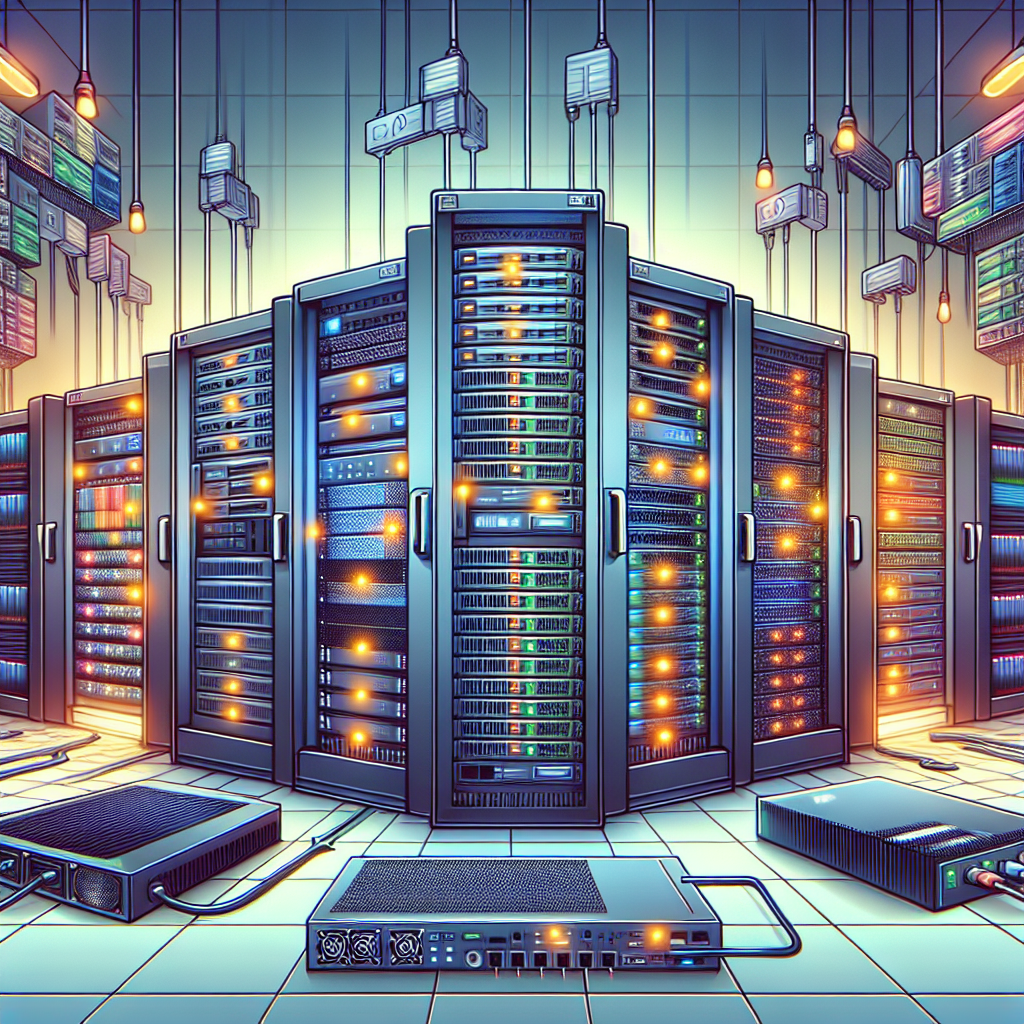
Choosing the Right Storage Solution for Your Data Center Needs
Data centers are the backbone of modern businesses, providing the necessary infrastructure to store and manage vast amounts of digital information. With the exponential growth of data being generated every day, it is crucial for businesses to choose the right storage solution that can meet their specific needs.When it comes to selecting a storage solution for your data center, there are several factors to consider. These include scalability, performance, reliability, security, and cost. By carefully assessing these factors, businesses can ensure that they choose a storage solution that can support their current data storage requirements while also accommodating future growth.
Scalability is one of the most important considerations when selecting a storage solution. As businesses grow and generate more data, they need a storage solution that can easily scale to accommodate the increasing storage demands. Scalable storage solutions allow businesses to add more storage capacity as needed without disrupting operations or causing downtime.
Performance is another critical factor to consider when choosing a storage solution for your data center. Businesses need a storage solution that can deliver high performance and fast access to data to ensure smooth operations and optimal user experience. High-performance storage solutions can help businesses process data faster, improve productivity, and make real-time decisions based on accurate and up-to-date information.
Reliability is also a key consideration when selecting a storage solution for your data center. Businesses need a storage solution that can provide high availability and data protection to ensure that their data is always accessible and secure. Reliable storage solutions can help businesses minimize downtime, prevent data loss, and maintain business continuity in the event of hardware failures or disasters.
Security is another important factor to consider when choosing a storage solution for your data center. With the increasing threat of cyberattacks and data breaches, businesses need a storage solution that can provide robust security features to protect their sensitive information. Secure storage solutions can help businesses encrypt data, control access permissions, and monitor and audit user activities to ensure data confidentiality and integrity.
Cost is also a significant consideration when selecting a storage solution for your data center. Businesses need a storage solution that can meet their storage requirements without breaking the bank. While cost is important, businesses should also consider the total cost of ownership, including maintenance, support, and upgrades, to ensure that they are getting the best value for their investment.
In conclusion, choosing the right storage solution for your data center needs is a critical decision that can impact the performance, reliability, security, and cost of your data storage infrastructure. By carefully assessing factors such as scalability, performance, reliability, security, and cost, businesses can select a storage solution that can meet their current and future data storage requirements effectively.
Key Considerations for Choosing the Right Data Center Database Solution
In today’s digital age, data is at the core of every organization’s operations. With the increasing volume and complexity of data being generated, stored, and analyzed, choosing the right database solution is crucial for ensuring efficient and reliable data management. Data centers play a critical role in housing and managing data, making it essential to select the right database solution that meets the specific needs of your organization. Here are some key considerations for choosing the right data center database solution:1. Performance: One of the most important considerations when selecting a data center database solution is performance. The database solution should be able to handle the volume of data being processed and provide fast query response times. Consider factors such as read and write speeds, indexing capabilities, and support for parallel processing to ensure optimal performance.
2. Scalability: As your organization grows, so does the volume of data being generated. It is important to choose a database solution that can scale with your organization’s needs. Look for a database solution that offers horizontal scalability, allowing you to easily add more servers to handle increased data loads.
3. Reliability: Data is a valuable asset for any organization, making data reliability a critical factor when choosing a database solution. Ensure that the database solution offers features such as data replication, backup and recovery capabilities, and high availability to minimize the risk of data loss or downtime.
4. Security: Data security is a top priority for organizations, especially when storing sensitive or confidential information. Choose a database solution that offers robust security features such as encryption, access controls, and audit trails to protect your data from unauthorized access or breaches.
5. Compatibility: Consider the compatibility of the database solution with your existing systems and applications. Choose a database solution that integrates seamlessly with your current infrastructure and offers support for common programming languages and frameworks to streamline data management processes.
6. Cost: Cost is always a factor to consider when choosing a database solution. Evaluate the total cost of ownership, including licensing fees, maintenance costs, and hardware requirements, to ensure that the database solution aligns with your budget constraints.
7. Support and Maintenance: Lastly, consider the level of support and maintenance offered by the database solution provider. Look for a provider that offers timely support, regular updates, and documentation to help you troubleshoot issues and optimize the performance of your database solution.
In conclusion, choosing the right data center database solution is a critical decision that can have a significant impact on the efficiency and effectiveness of your organization’s data management processes. By considering factors such as performance, scalability, reliability, security, compatibility, cost, and support, you can select a database solution that meets your organization’s specific needs and helps you unlock the full potential of your data.
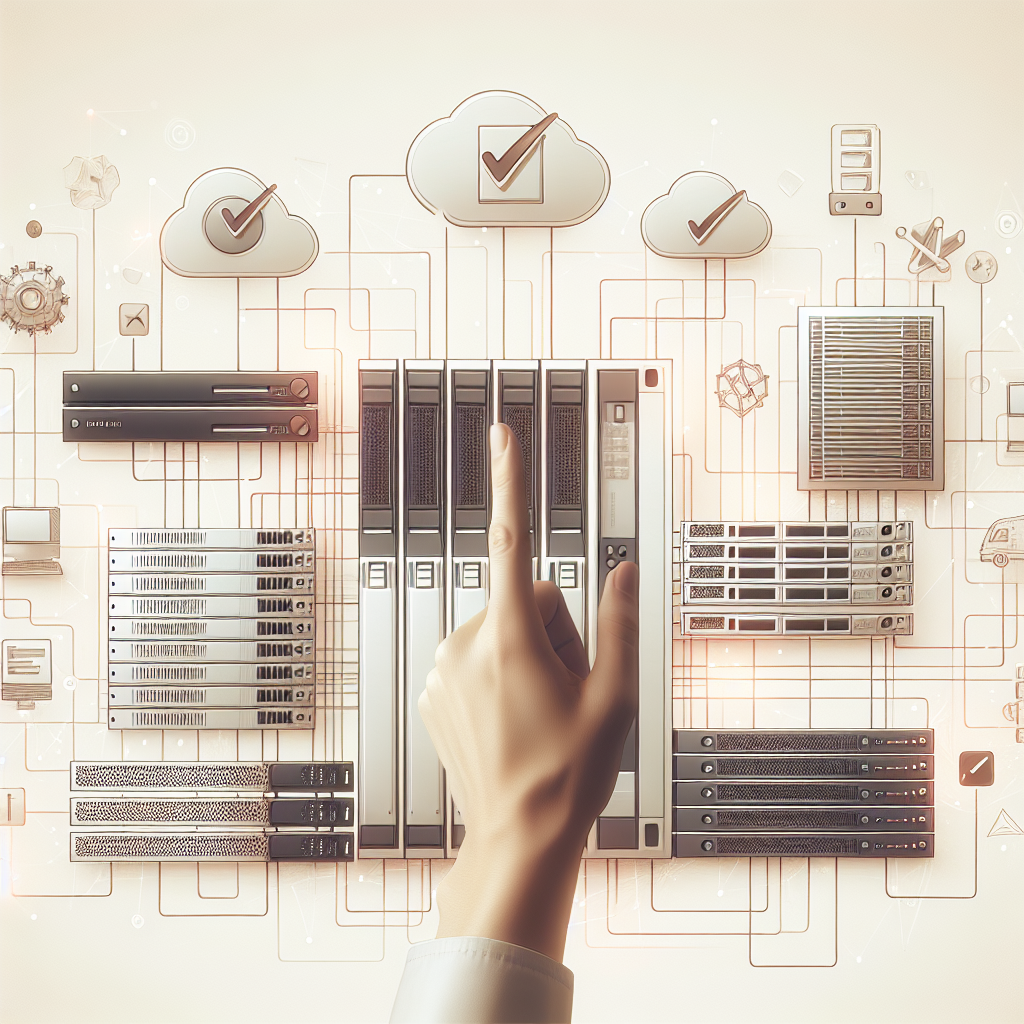
Choosing the Right Storage Solution for Your Data Center: A Guide for IT Professionals
Data is the lifeblood of any organization, and ensuring that it is stored securely and efficiently is crucial for the success of a business. With the ever-increasing amount of data being generated and stored, choosing the right storage solution for your data center is a critical decision for IT professionals.There are a plethora of storage solutions available on the market, each with its own set of features, benefits, and drawbacks. From traditional on-premise storage solutions to cloud-based storage services, IT professionals must carefully evaluate their organization’s needs and requirements before making a decision.
One of the first considerations when choosing a storage solution is the amount of data that needs to be stored. If your organization generates a large amount of data on a regular basis, you may need a storage solution that offers scalability and flexibility to accommodate future growth. Cloud-based storage solutions are often a good option for organizations with fluctuating data storage needs, as they can easily scale up or down as needed.
Another important consideration is the level of security and compliance required for your organization’s data. If you deal with sensitive or confidential information, you will need a storage solution that offers robust security features, such as encryption, access control, and data protection measures. Additionally, if your organization is subject to regulatory requirements, such as GDPR or HIPAA, you will need a storage solution that is compliant with these regulations.
Performance and speed are also key factors to consider when choosing a storage solution. If your organization relies on fast access to data for critical business operations, you will need a storage solution that offers high performance and low latency. Solid-state drives (SSDs) are often preferred for their speed and reliability, while traditional hard disk drives (HDDs) may be sufficient for less demanding storage needs.
Cost is another important consideration when choosing a storage solution. While cloud-based storage solutions offer the benefit of pay-as-you-go pricing, traditional on-premise storage solutions may require a larger upfront investment. IT professionals must carefully weigh the costs and benefits of each option to determine the most cost-effective solution for their organization.
Ultimately, choosing the right storage solution for your data center requires careful planning, research, and evaluation of your organization’s needs and requirements. By considering factors such as scalability, security, performance, and cost, IT professionals can make an informed decision that will support the long-term success of their organization.
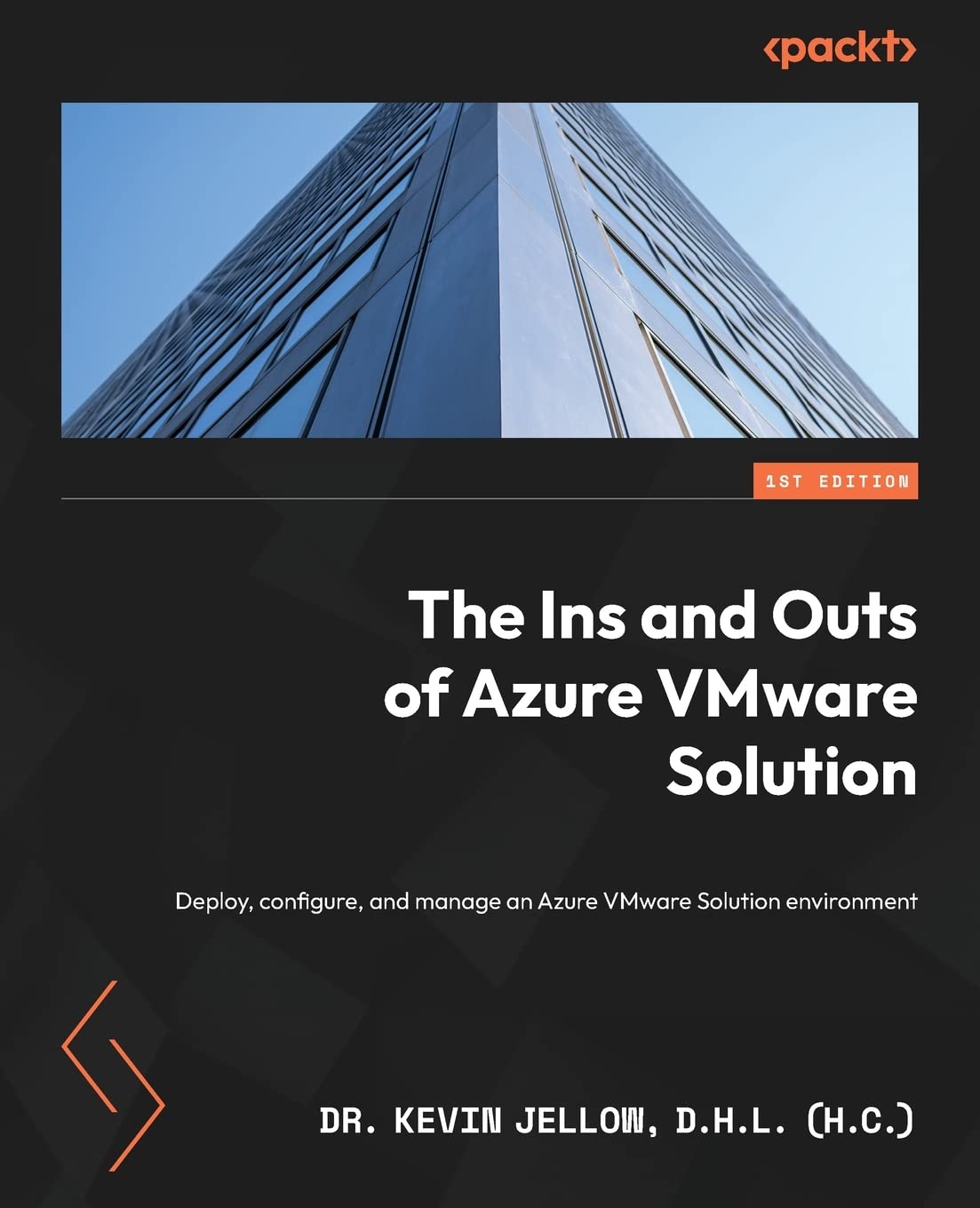
The Ins and Outs of Azure VMware Solution: Deploy, configure, and manage an Azure VMware Solution environment
Price:$51.99– $49.14
(as of Nov 21,2024 04:34:59 UTC – Details)
Publisher : Packt Publishing (January 6, 2023)
Language : English
Paperback : 328 pages
ISBN-10 : 1801814317
ISBN-13 : 978-1801814317
Item Weight : 1.28 pounds
Dimensions : 9.25 x 7.52 x 0.69 inches
Azure VMware Solution (AVS) is a cloud service that allows organizations to run their VMware workloads natively on Azure. This seamless integration of VMware technologies with the Azure cloud platform provides a range of benefits, including improved scalability, flexibility, and cost-effectiveness.In this post, we will explore the ins and outs of Azure VMware Solution, including how to deploy, configure, and manage an AVS environment.
Deploying Azure VMware Solution
Deploying AVS is a straightforward process that can be done through the Azure portal. Once you have subscribed to the service and created an AVS private cloud, you can start deploying VMware virtual machines on Azure.
To deploy AVS, follow these steps:
1. Create an Azure VMware Solution private cloud in the Azure portal.
2. Configure networking and storage settings for your private cloud.
3. Deploy VMware virtual machines on Azure using the Azure Resource Manager template provided by AVS.Configuring Azure VMware Solution
Once you have deployed AVS, you can configure your environment to meet your specific requirements. This includes setting up networking, storage, and security settings, as well as managing virtual machine resources.
Key configuration tasks in AVS include:
1. Configuring virtual networks and subnets for your VMware workloads.
2. Setting up storage policies and datastores for your virtual machines.
3. Configuring security settings, such as firewall rules and VPN connections.
4. Managing virtual machine resources, including CPU, memory, and storage allocations.Managing Azure VMware Solution
Managing an AVS environment involves monitoring performance, troubleshooting issues, and optimizing resource utilization. Azure provides a range of tools and services to help you effectively manage your AVS environment.
Key management tasks in AVS include:
1. Monitoring performance metrics for virtual machines and resources.
2. Troubleshooting issues with virtual machines and network connectivity.
3. Optimizing resource utilization through scaling and resizing virtual machines.
4. Backing up and restoring data in your AVS environment.In conclusion, Azure VMware Solution offers organizations a seamless way to run VMware workloads on Azure, providing a range of benefits in terms of scalability, flexibility, and cost-effectiveness. By deploying, configuring, and managing an AVS environment effectively, organizations can harness the power of VMware technologies in the Azure cloud platform.
#Ins #Outs #Azure #VMware #Solution #Deploy #configure #manage #Azure #VMware #Solution #environment


