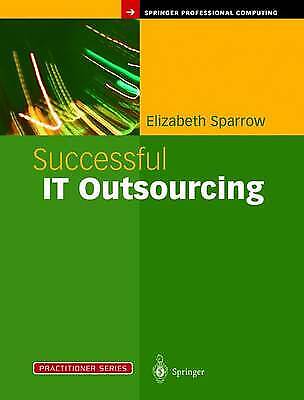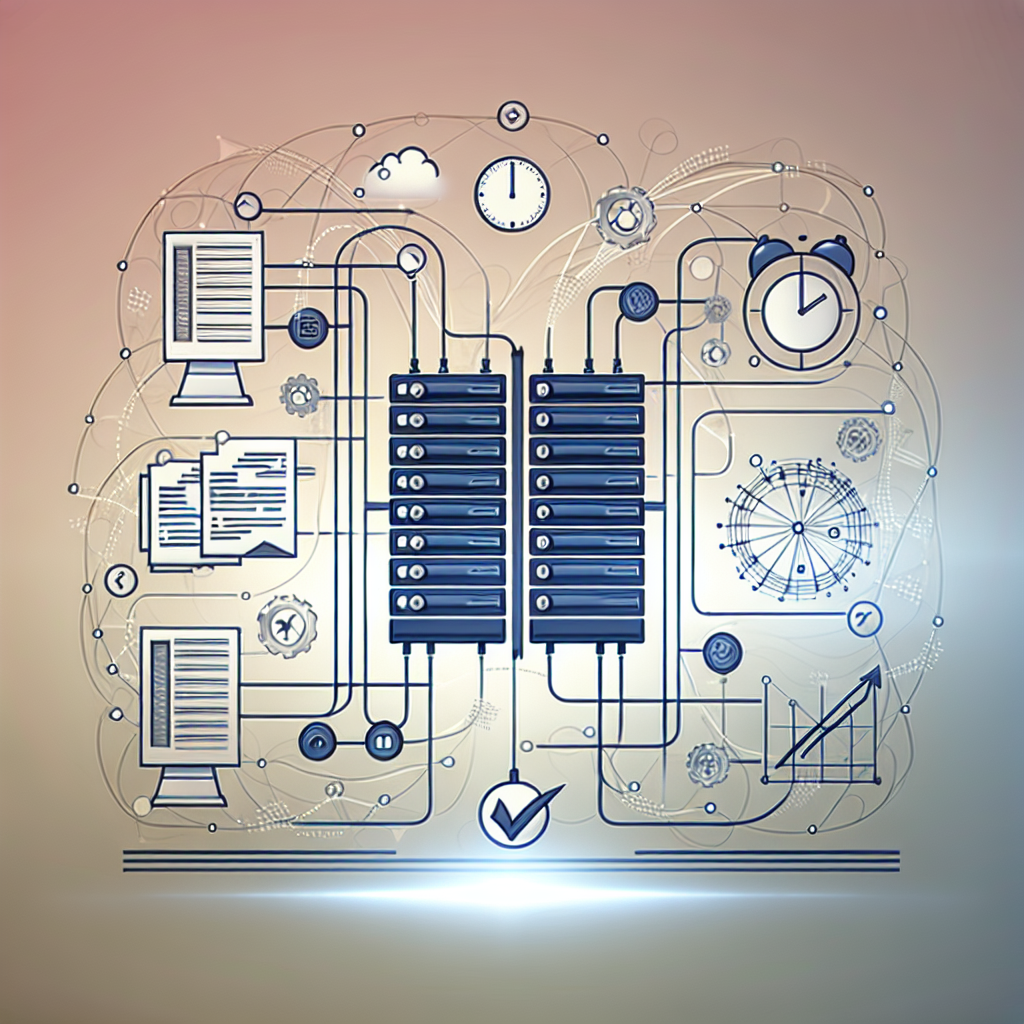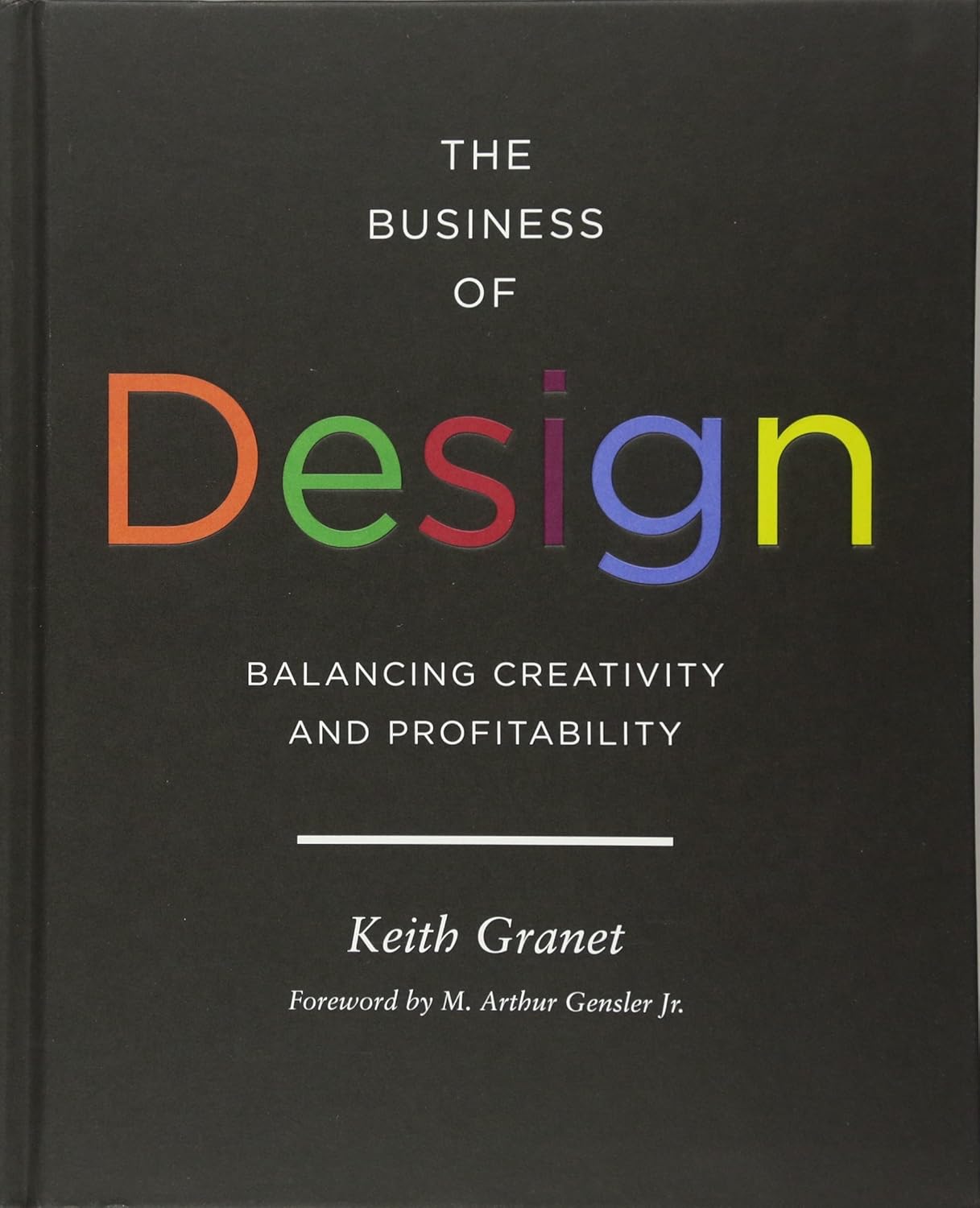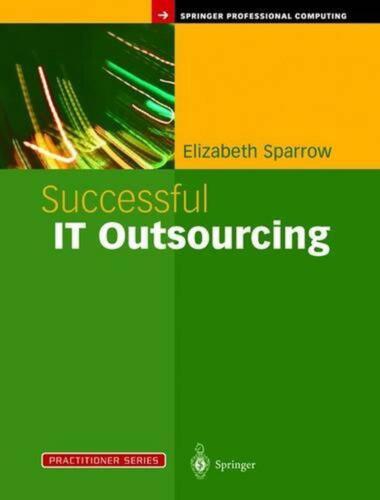Data centers are the backbone of any organization’s IT infrastructure, housing the servers, storage, and networking equipment that keep businesses running smoothly. When issues arise within a data center, it can have a significant impact on the organization’s operations and productivity. That’s why it’s crucial for IT professionals to be well-versed in troubleshooting techniques to quickly identify and resolve problems.
Here are some expert tips for successful data center troubleshooting:
1. Document Everything: Before diving into troubleshooting, make sure to document everything you know about the issue. This includes the symptoms, when the problem started, any recent changes or updates, and any error messages that have been displayed. Having a clear understanding of the problem will help you narrow down the potential causes and solutions.
2. Check the Basics: Start by checking the basics, such as power and connectivity. Make sure all devices are powered on and properly connected to the network. Sometimes, simple issues like a loose cable or a power outage can cause major disruptions in the data center.
3. Use Monitoring Tools: Monitoring tools can be invaluable for troubleshooting data center issues. These tools can provide real-time visibility into the performance and health of your infrastructure, helping you identify any anomalies or bottlenecks that may be causing issues. Make sure to regularly review monitoring data to proactively address any potential problems.
4. Follow a Systematic Approach: When troubleshooting a complex issue, it’s important to follow a systematic approach to avoid missing any potential causes. Start by ruling out the most common issues, then move on to more complex troubleshooting steps if needed. Don’t be afraid to consult with colleagues or escalate the issue to a higher-level support team if necessary.
5. Test in Isolation: If possible, try to isolate the problem to a specific component or system within the data center. This can help you pinpoint the root cause of the issue and avoid making unnecessary changes that could potentially cause more problems. By testing in isolation, you can also determine if the issue is affecting other systems or if it’s localized to a single component.
6. Keep Calm and Stay Focused: Troubleshooting data center issues can be a stressful and time-consuming process, especially when critical systems are down. It’s important to remain calm and focused during the troubleshooting process to avoid making mistakes or overlooking important details. Take breaks when needed and don’t hesitate to ask for help if you’re feeling overwhelmed.
By following these expert tips for successful data center troubleshooting, IT professionals can quickly identify and resolve issues to minimize downtime and keep their organization’s operations running smoothly. Remember to document everything, check the basics, use monitoring tools, follow a systematic approach, test in isolation, and stay calm and focused throughout the troubleshooting process. With a solid troubleshooting strategy in place, you can effectively address data center issues and keep your organization’s IT infrastructure running at peak performance.