Your cart is currently empty!
Tag: Tips
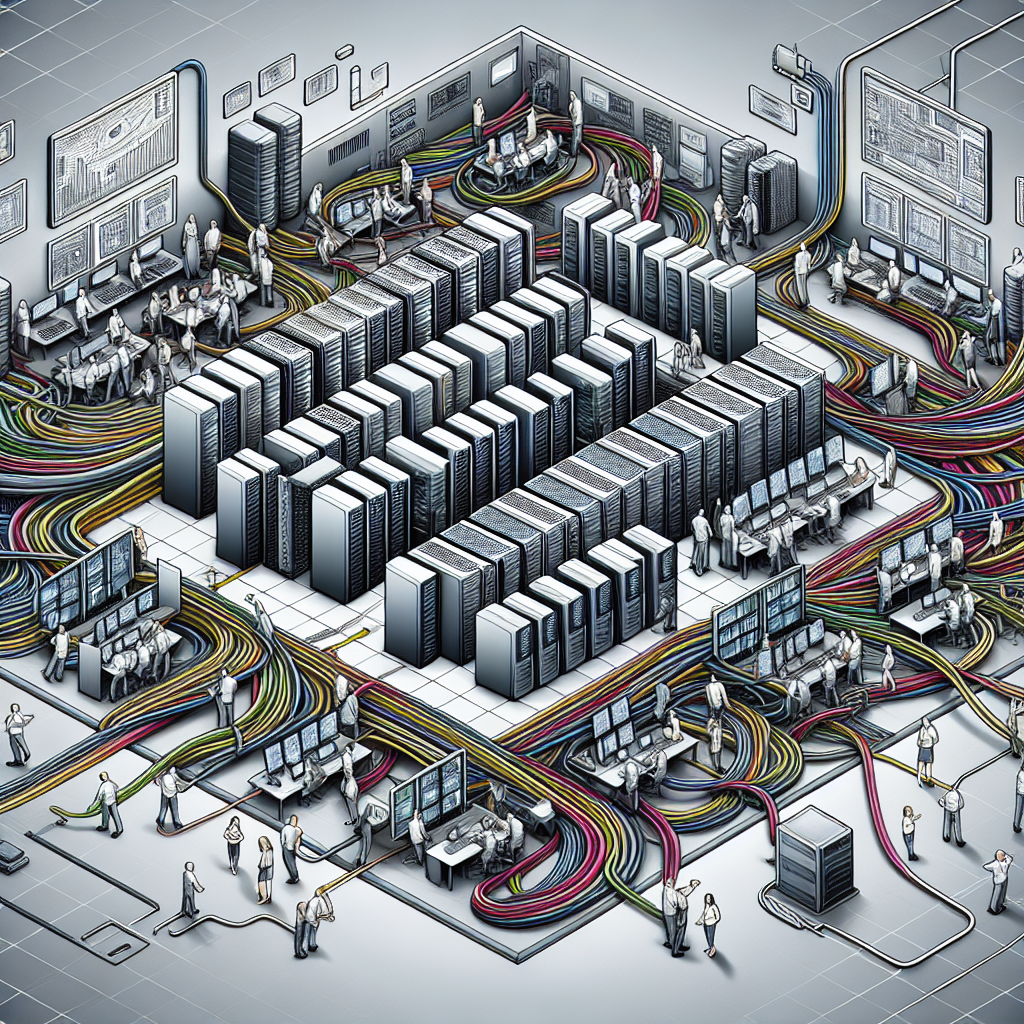
Navigating the Complex World of Data Center Storage: Tips for IT Professionals
Data center storage is a crucial aspect of IT infrastructure that plays a vital role in the success of businesses today. With the increasing amount of data being generated and stored, IT professionals are faced with the challenge of managing and navigating the complex world of data center storage efficiently.Here are some tips for IT professionals to navigate the complex world of data center storage:
1. Understand the different types of data storage: There are various types of data storage options available, such as direct-attached storage (DAS), network-attached storage (NAS), and storage area networks (SAN). It is essential to understand the differences between these storage options and choose the one that best suits your organization’s needs.
2. Determine your storage requirements: Before investing in data center storage solutions, it is crucial to determine your organization’s storage requirements. Consider factors such as data volume, performance requirements, scalability, and budget constraints.
3. Implement data tiering: Data tiering involves organizing data into different tiers based on its importance and access frequency. By implementing data tiering, IT professionals can optimize storage resources and improve performance by storing frequently accessed data on faster storage media and less frequently accessed data on slower storage media.
4. Implement data deduplication and compression: Data deduplication and compression technologies help reduce storage space by eliminating duplicate data and compressing data to save storage space. By implementing these technologies, IT professionals can optimize storage resources and reduce storage costs.
5. Implement data backup and disaster recovery solutions: Data backup and disaster recovery solutions are essential for ensuring data protection and business continuity. IT professionals should implement robust backup and disaster recovery solutions to protect critical data and ensure quick recovery in the event of a data loss or disaster.
6. Monitor and optimize storage performance: Monitoring storage performance is essential for identifying and addressing performance bottlenecks proactively. IT professionals should regularly monitor storage performance metrics, such as IOPS, latency, and throughput, and optimize storage configurations to ensure optimal performance.
7. Stay updated on storage technologies: The field of data center storage is constantly evolving, with new technologies and trends emerging regularly. IT professionals should stay updated on the latest storage technologies and trends to stay ahead of the curve and make informed decisions when investing in storage solutions.
Navigating the complex world of data center storage can be challenging for IT professionals, but by understanding the different types of data storage, determining storage requirements, implementing data tiering, deduplication, and compression, and staying updated on storage technologies, IT professionals can effectively manage and optimize data center storage to support their organization’s needs and goals.
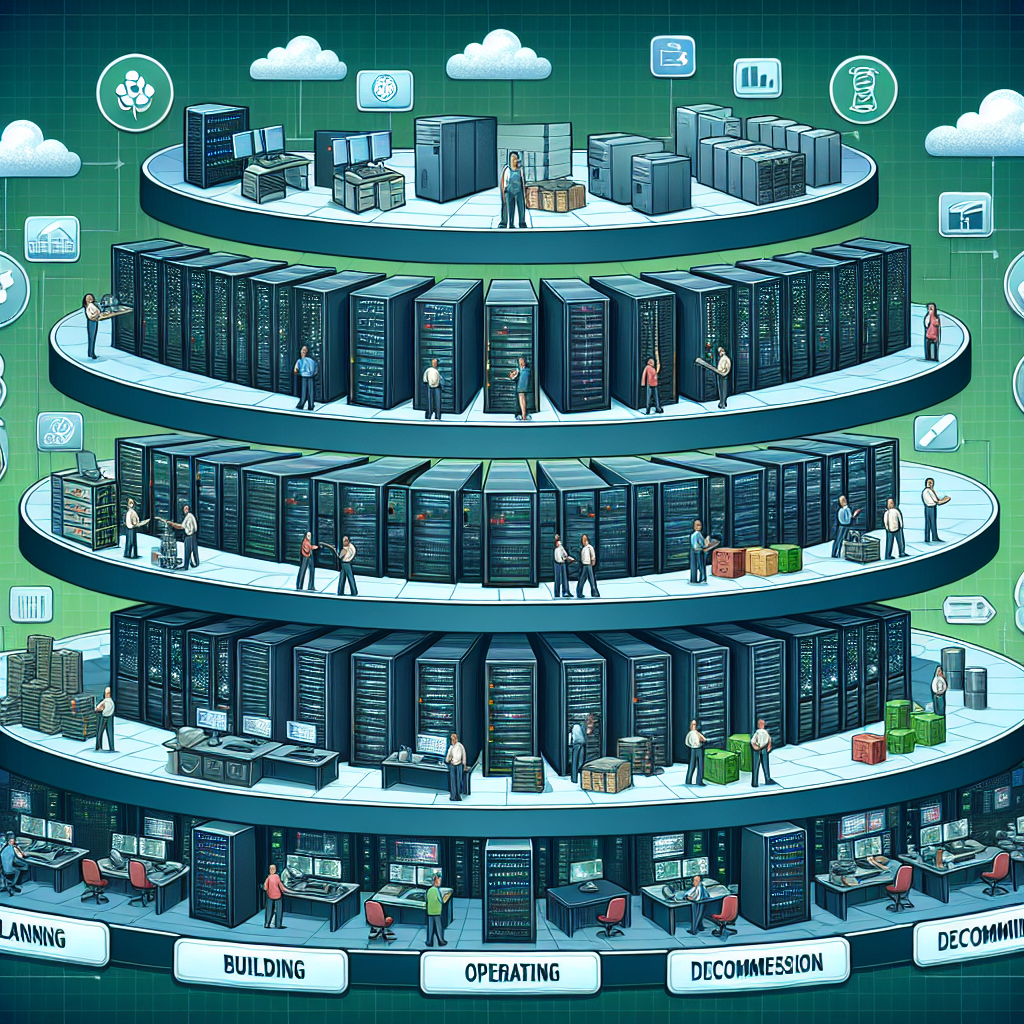
Navigating Challenges in Data Center Lifecycle Management: Tips and Tricks for Success
Data centers play a crucial role in the operation of businesses, serving as the nerve center for storing and processing data. As data centers continue to grow in importance, organizations are faced with the challenge of managing the lifecycle of these facilities efficiently. From planning and deployment to maintenance and decommissioning, navigating the various stages of the data center lifecycle requires careful planning and execution. In this article, we will discuss some tips and tricks for success in managing data center lifecycle effectively.1. Plan for Scalability: One of the key challenges in data center lifecycle management is ensuring scalability. As the demand for data storage and processing power continues to increase, organizations must plan for future growth when designing and building their data centers. This includes considering factors such as power and cooling requirements, space constraints, and networking infrastructure to accommodate future expansion.
2. Adopt a Modular Approach: To address the challenges of scalability and flexibility, many organizations are turning to modular data center designs. Modular data centers allow for easy expansion and customization, making it easier to adapt to changing business needs. By breaking down the data center into smaller, self-contained units, organizations can quickly deploy additional capacity as needed without disrupting existing operations.
3. Implement Energy-Efficient Solutions: With the rising cost of energy and growing concerns about environmental impact, energy efficiency has become a top priority for data center operators. Implementing energy-efficient solutions such as virtualization, server consolidation, and efficient cooling systems can help reduce operating costs and minimize the carbon footprint of the data center. Regular energy audits and monitoring can help identify areas for improvement and optimize energy usage.
4. Regular Maintenance and Upgrades: Like any other infrastructure, data centers require regular maintenance to ensure optimal performance and reliability. This includes conducting routine inspections, performing preventive maintenance on equipment, and upgrading outdated hardware and software. By staying proactive in maintenance and upgrades, organizations can minimize downtime and extend the lifespan of their data center equipment.
5. Disaster Recovery Planning: Data centers are vulnerable to a wide range of risks, including natural disasters, cyber attacks, and equipment failures. To mitigate these risks, organizations must develop a comprehensive disaster recovery plan that includes backups, redundant systems, and failover mechanisms. Regular testing of disaster recovery procedures is essential to ensure that the data center can quickly recover from any unexpected events.
6. Partner with Experienced Providers: Managing the lifecycle of a data center can be complex and challenging, requiring specialized knowledge and expertise. Partnering with experienced data center providers can help organizations navigate the various stages of the lifecycle more effectively. These providers can offer valuable insights, best practices, and support services to ensure the success of data center operations.
In conclusion, managing the lifecycle of a data center requires careful planning, proactive maintenance, and a focus on scalability and efficiency. By adopting a modular approach, implementing energy-efficient solutions, and partnering with experienced providers, organizations can navigate the challenges of data center lifecycle management successfully. With the right strategies and tools in place, organizations can ensure that their data centers continue to meet the growing demands of the digital age.

Data Center Database Performance Tuning: Tips and Tricks for Improved Speed
Data centers are the heart of any organization’s IT infrastructure, housing the servers and databases that store and manage critical business data. As the volume of data continues to grow exponentially, ensuring optimal performance of these databases is crucial to maintaining smooth operations and meeting the demands of users.Database performance tuning is the process of optimizing the performance of a database by adjusting various parameters and configurations to improve its speed and efficiency. By implementing the right strategies and techniques, organizations can significantly enhance the performance of their databases and ensure that they can handle the increasing workload effectively.
Here are some tips and tricks for improving the speed and performance of data center databases:
1. Indexing: Indexes are essential for speeding up data retrieval and query processing. By creating indexes on columns frequently used in queries, organizations can significantly improve the performance of their databases. However, it is important to avoid over-indexing, as this can lead to increased storage requirements and slower write operations.
2. Query Optimization: Optimizing queries is crucial for improving database performance. By analyzing and tuning queries to ensure they are efficient and effective, organizations can reduce the time it takes to retrieve data and improve overall system performance.
3. Database Design: A well-designed database schema can greatly impact performance. By organizing data in a logical and efficient manner, organizations can minimize data redundancy and improve query performance. Normalizing data and avoiding unnecessary joins can also help enhance database performance.
4. Hardware Upgrades: Investing in high-performance hardware can also improve database performance. Upgrading servers, storage devices, and networking equipment can help increase processing power, reduce latency, and improve overall system performance.
5. Monitoring and Maintenance: Regular monitoring and maintenance of databases are essential for identifying performance bottlenecks and addressing them promptly. By monitoring key performance metrics, such as CPU usage, memory usage, and disk I/O, organizations can proactively identify and resolve issues that may impact database performance.
6. Caching: Implementing caching mechanisms can help reduce the load on the database server and improve query performance. By storing frequently accessed data in memory, organizations can speed up data retrieval and improve overall system performance.
7. Database Compression: Database compression can help reduce storage requirements and improve query performance. By compressing data at the database level, organizations can save disk space and improve overall system performance.
In conclusion, data center database performance tuning is essential for ensuring optimal performance and efficiency. By implementing the right strategies and techniques, organizations can improve the speed and performance of their databases and meet the growing demands of users. By following these tips and tricks, organizations can enhance database performance and ensure smooth operations in their data centers.
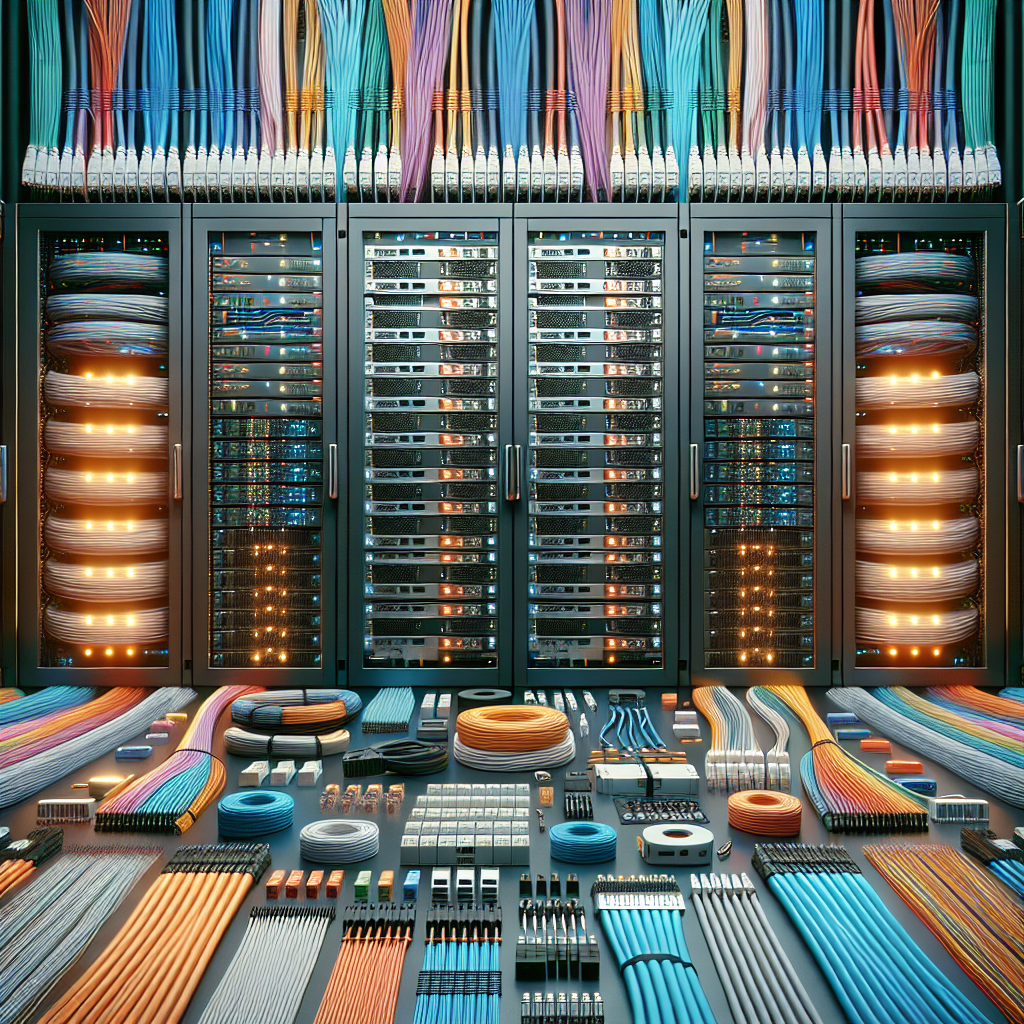
Tips for Optimizing Data Center Cabling Infrastructure
Data centers are the backbone of modern technology, serving as the hub for storing, processing, and transmitting vast amounts of data. A crucial component of any data center is its cabling infrastructure, which plays a pivotal role in ensuring seamless connectivity and optimal performance. Here are some tips for optimizing data center cabling infrastructure:1. Plan and design carefully: Before installing any cabling infrastructure, it is important to carefully plan and design the layout of the data center. Consider factors such as the location of servers, switches, and storage devices, as well as the pathways for cabling. A well-thought-out design will help minimize cable congestion and make it easier to manage and troubleshoot issues in the future.
2. Use high-quality cables and connectors: The quality of cables and connectors used in a data center can significantly impact performance. Invest in high-quality cables that are durable and designed for high-speed data transmission. Additionally, use connectors that are compatible with your equipment and provide reliable connections.
3. Organize cables properly: Proper cable management is essential for maintaining a clean and organized data center. Use cable trays, racks, and labels to keep cables neatly organized and easily accessible. This will not only improve the aesthetics of the data center but also make it easier to trace and troubleshoot cables when needed.
4. Implement cable management tools: There are various cable management tools available that can help streamline the cabling process and improve efficiency. Consider using cable ties, Velcro straps, and cable management panels to keep cables organized and secure. These tools can also help prevent cable damage and reduce the risk of downtime due to connectivity issues.
5. Regularly inspect and maintain cabling infrastructure: To ensure optimal performance, it is important to regularly inspect and maintain the cabling infrastructure in the data center. Check for any signs of wear and tear, loose connections, or cable congestion, and address any issues promptly. Regular maintenance will help prevent downtime and ensure the smooth operation of the data center.
Optimizing data center cabling infrastructure is crucial for ensuring reliable connectivity and optimal performance. By carefully planning and designing the layout, using high-quality cables and connectors, organizing cables properly, implementing cable management tools, and regularly inspecting and maintaining the infrastructure, data center operators can create a robust and efficient cabling system that meets the demands of today’s technology-driven world.

Ventilation Tips for Improving Indoor Air Circulation
Indoor air quality is crucial for maintaining a healthy and comfortable living environment. Proper ventilation is key to ensuring good air circulation and reducing indoor air pollutants. Here are some ventilation tips to help improve indoor air circulation:1. Open windows and doors: One of the simplest ways to improve indoor air circulation is by opening windows and doors to let fresh air in. This can help flush out stale air and pollutants, and bring in fresh air from outside.
2. Use exhaust fans: Exhaust fans in bathrooms and kitchens can help remove excess moisture and odors, as well as pollutants like cooking fumes and chemicals. Make sure to use these fans while cooking or showering, and leave them on for a few minutes afterwards to ensure proper ventilation.
3. Use a whole-house ventilation system: If your home is well-sealed and lacks natural ventilation, consider installing a whole-house ventilation system. These systems can help bring in fresh outdoor air and remove indoor pollutants, improving indoor air quality.
4. Clean and replace air filters: Regularly cleaning or replacing air filters in your HVAC system can help improve air circulation and reduce indoor air pollutants. Clogged filters can restrict airflow and cause pollutants to build up in your home.
5. Use ceiling fans: Ceiling fans can help improve air circulation and distribute air more evenly throughout your home. Make sure to run your ceiling fans in a counterclockwise direction in the summer to create a cooling breeze, and in a clockwise direction in the winter to push warm air down from the ceiling.
6. Keep indoor plants: Indoor plants not only add a touch of greenery to your home, but they can also help improve indoor air quality by absorbing carbon dioxide and releasing oxygen. Some plants, like peace lilies and spider plants, can also help remove indoor pollutants like formaldehyde and benzene.
7. Avoid using harsh chemicals: Chemical cleaners, air fresheners, and other household products can release harmful pollutants into the air. Opt for natural and eco-friendly cleaning products whenever possible to reduce indoor air pollution.
By following these ventilation tips, you can help improve indoor air circulation and maintain a healthy living environment for you and your family. Good ventilation not only helps reduce indoor air pollutants, but it also promotes better indoor air quality and overall well-being.

Data Center Cooling Problems: Troubleshooting Tips for Keeping Your Servers Running Cool
Data centers are the backbone of modern businesses, housing the servers and storage systems that keep operations running smoothly. However, one of the biggest challenges faced by data center managers is keeping these systems cool. Overheating can lead to system failures, downtime, and even permanent damage to hardware. In this article, we will explore some common data center cooling problems and provide troubleshooting tips to help keep your servers running cool.One of the most common cooling problems in data centers is inadequate airflow. When servers are packed tightly together in a rack, airflow can be restricted, leading to hot spots and uneven cooling. To combat this issue, make sure that servers are properly spaced apart to allow for adequate airflow. Additionally, consider installing blanking panels in empty rack spaces to direct airflow where it is needed most.
Another common issue is dirty air filters. Over time, dust and debris can build up on air filters, reducing their effectiveness and causing servers to overheat. Regularly inspect and clean air filters to ensure that they are free of dirt and debris. If filters are clogged or damaged, replace them immediately to prevent cooling problems.
Improperly sized cooling systems can also cause issues in data centers. If the cooling system is too small for the size of the data center, it may struggle to keep up with the heat generated by servers. On the other hand, an oversized cooling system can be inefficient and waste energy. Work with a qualified HVAC technician to properly size your cooling system based on the size of your data center and the heat load generated by your servers.
In some cases, data center cooling problems may be caused by issues with the building’s HVAC system. Poor insulation, leaky ducts, or malfunctioning equipment can all contribute to inadequate cooling in the data center. Regularly inspect and maintain the HVAC system to ensure that it is operating efficiently and effectively.
Monitoring temperature and humidity levels in the data center is essential for preventing cooling problems. Invest in temperature and humidity sensors to keep track of environmental conditions and alert you to any potential issues. In addition, consider implementing a remote monitoring system that can notify you of cooling problems in real-time, allowing you to take action before servers are damaged.
In conclusion, data center cooling problems can have serious consequences for businesses. By understanding common cooling issues and implementing troubleshooting tips, you can keep your servers running cool and prevent downtime. Proper airflow, clean air filters, correctly sized cooling systems, and regular HVAC maintenance are all key components of an effective cooling strategy. By staying vigilant and proactive, you can ensure that your data center remains cool and operational at all times.

Tips for Documenting Data Center Infrastructure Changes
Documenting data center infrastructure changes is crucial for keeping track of any modifications made to the facility and ensuring smooth operations. Without proper documentation, it can be challenging to troubleshoot issues, maintain compliance, and plan for future upgrades. Here are some tips for effectively documenting data center infrastructure changes:1. Create a detailed inventory: Start by creating an inventory of all the equipment and components in the data center, including servers, switches, routers, cables, and power supplies. Include information such as the make and model of each item, its serial number, location in the data center, and any relevant specifications.
2. Use a standardized format: Establish a standardized format for documenting infrastructure changes to ensure consistency across all documentation. This could include using a spreadsheet or database to track changes, with fields for the date of the change, the person responsible, the reason for the change, and any impact on other systems.
3. Document changes in real-time: Make it a practice to document infrastructure changes as they happen, rather than waiting until later. This will ensure that all details are fresh in your mind and accurate, reducing the chances of errors or omissions.
4. Include before and after information: When documenting changes, be sure to include information about the state of the infrastructure before the change was made, as well as the new configuration after the change. This will provide a complete picture of the modification and help troubleshoot any issues that may arise.
5. Label equipment and cables: Properly labeling equipment and cables in the data center can make it easier to track changes and identify components during maintenance or troubleshooting. Use clear and consistent labeling conventions to ensure everyone understands how equipment is identified.
6. Maintain a change log: Keep a detailed change log that records all modifications made to the data center infrastructure, including who made the change, when it was made, and the reason for the change. This log can help track changes over time and identify patterns or recurring issues.
7. Regularly review and update documentation: It’s important to regularly review and update your documentation to reflect any changes that have been made to the data center infrastructure. This will ensure that your documentation remains accurate and up-to-date, making it easier to manage the facility effectively.
By following these tips for documenting data center infrastructure changes, you can ensure that your facility operates smoothly and efficiently, with a clear record of all modifications made. Proper documentation can help streamline maintenance, troubleshooting, and planning for future upgrades, ultimately improving the overall performance of your data center.

The Cost of Running Your Air Conditioning: Tips for Saving Money
As the temperatures begin to rise, many of us rely on our air conditioning to keep our homes cool and comfortable. However, running your air conditioning can come at a cost. In fact, according to the U.S. Department of Energy, heating and cooling account for nearly half of the average household’s energy expenses. With that in mind, it’s important to find ways to save money while still staying cool during the hot summer months.One of the easiest ways to save money on your air conditioning costs is to properly maintain your unit. This includes changing the air filters regularly, cleaning the coils, and ensuring that the unit is free of debris. A well-maintained air conditioner will run more efficiently, which can help reduce energy consumption and ultimately save you money on your monthly utility bills.
Another tip for saving money on air conditioning costs is to utilize a programmable thermostat. By setting your thermostat to a higher temperature when you are away from home, you can avoid cooling an empty house and save on energy costs. Additionally, setting your thermostat to a higher temperature while you sleep can also help save money on cooling costs.
It’s also important to consider the layout of your home when trying to save money on air conditioning costs. For example, closing blinds or curtains during the hottest parts of the day can help keep your home cooler and reduce the need for your air conditioner to work overtime. Additionally, using fans to circulate air throughout your home can help create a more comfortable environment without relying solely on your air conditioning.
Finally, investing in energy-efficient windows and insulation can also help save money on air conditioning costs in the long run. By reducing the amount of heat that enters your home through windows and walls, you can help keep your home cooler and reduce the workload on your air conditioner.
In conclusion, running your air conditioning can be a costly expense, but there are ways to save money while still staying cool during the hot summer months. By properly maintaining your unit, utilizing a programmable thermostat, considering the layout of your home, and investing in energy-efficient upgrades, you can help reduce your air conditioning costs and keep more money in your pocket.

Top Tips for Achieving Peak Performance in Your Data Center
When it comes to running a data center, achieving peak performance is crucial for ensuring the smooth operation of your business. A well-functioning data center can increase efficiency, reduce downtime, and ultimately save you time and money. To help you achieve peak performance in your data center, here are some top tips to keep in mind.1. Regularly monitor and analyze performance metrics: One of the key factors in achieving peak performance in your data center is to regularly monitor and analyze performance metrics. This includes tracking things like server load, network traffic, and power usage. By keeping a close eye on these metrics, you can identify any potential issues before they become major problems and take steps to address them promptly.
2. Implement a proactive maintenance schedule: Regular maintenance is essential for keeping your data center running smoothly. This includes tasks like updating software, cleaning equipment, and replacing outdated hardware. By implementing a proactive maintenance schedule, you can prevent unexpected downtime and ensure that your data center is always operating at peak performance.
3. Optimize cooling and power management: Cooling and power management are critical components of a data center’s infrastructure. By optimizing these systems, you can improve efficiency and reduce energy costs. This can be achieved through strategies like using energy-efficient cooling systems, implementing hot and cold aisle containment, and consolidating servers to reduce power consumption.
4. Utilize virtualization technology: Virtualization technology allows you to maximize the use of your hardware resources by running multiple virtual machines on a single physical server. This can help you achieve higher levels of efficiency and performance in your data center. By consolidating your servers using virtualization technology, you can reduce hardware costs, improve scalability, and streamline management processes.
5. Implement a disaster recovery plan: A disaster recovery plan is essential for ensuring the continuity of your data center operations in the event of a catastrophic event. By implementing a comprehensive disaster recovery plan, you can minimize downtime and data loss, and ensure that your data center remains operational even in the face of unexpected challenges.
6. Invest in high-quality equipment: Investing in high-quality equipment is essential for achieving peak performance in your data center. This includes things like servers, storage devices, networking equipment, and cooling systems. By choosing reliable, high-performance equipment, you can ensure that your data center operates efficiently and effectively.
In conclusion, achieving peak performance in your data center requires a combination of proactive maintenance, monitoring, and optimization strategies. By following these top tips, you can ensure that your data center runs smoothly, efficiently, and effectively, ultimately leading to improved business outcomes and customer satisfaction.

Expert Tips for Data Center Troubleshooting: How to Keep Your Operations Running Smoothly
Data centers are the backbone of modern businesses, housing critical data and applications that are essential for daily operations. When issues arise in a data center, it can have a significant impact on productivity and revenue. That’s why it’s crucial for IT professionals to have a solid troubleshooting plan in place to quickly identify and resolve any problems that may arise.Here are some expert tips for data center troubleshooting to help keep your operations running smoothly:
1. Monitor and Analyze Performance Metrics: Regularly monitoring key performance metrics such as CPU usage, memory utilization, and network traffic can help you identify potential issues before they become critical. Analyzing these metrics can also help you pinpoint the root cause of any problems that do arise.
2. Implement Proper Cooling and Power Management: Data centers generate a significant amount of heat, so it’s important to ensure that cooling systems are working efficiently to prevent overheating. Similarly, proper power management is essential to avoid power outages that can disrupt operations.
3. Conduct Regular Maintenance: Regularly scheduled maintenance tasks, such as cleaning air filters and checking for loose cables, can help prevent hardware failures and other issues. It’s also important to keep software and firmware up to date to ensure optimal performance.
4. Use Remote Monitoring Tools: Remote monitoring tools can help IT professionals keep an eye on data center operations even when they’re not physically on-site. These tools can alert you to potential issues in real-time, allowing you to address them promptly.
5. Have a Disaster Recovery Plan in Place: In the event of a major outage or catastrophic event, having a solid disaster recovery plan in place is essential. This plan should include backup and recovery procedures to minimize downtime and data loss.
6. Document Everything: Keeping detailed documentation of your data center infrastructure, including hardware configurations, network diagrams, and troubleshooting procedures, can help streamline the troubleshooting process and ensure consistency across your team.
7. Train Your Team: Make sure your IT team is well-trained in data center troubleshooting best practices. Regular training sessions can help ensure that all team members are equipped to handle any issues that may arise.
By following these expert tips for data center troubleshooting, you can help keep your operations running smoothly and minimize downtime. With a proactive approach to monitoring, maintenance, and disaster recovery planning, you can ensure that your data center remains a reliable and efficient hub for your business operations.
