Your cart is currently empty!
Tag: Tips

The Importance of Data Center Safety: Tips for Maintaining a Secure Environment
Data centers are the backbone of modern businesses, housing critical infrastructure and data that keep operations running smoothly. With the increasing reliance on technology, the importance of data center safety cannot be overstated. Maintaining a secure environment is crucial to ensuring the integrity and availability of data, as well as the safety of employees working in these facilities.Data center safety encompasses a wide range of measures and protocols designed to prevent accidents, protect equipment, and safeguard data. From fire prevention to physical security, here are some tips for maintaining a secure environment in your data center:
1. Implement a comprehensive security plan: A strong security plan is essential for protecting your data center from external threats and unauthorized access. This plan should include measures such as access control, surveillance cameras, and security guards to prevent breaches and theft.
2. Regularly update and maintain equipment: Regular maintenance and updates are essential for keeping data center equipment in good working condition. This includes performing routine checks on cooling systems, power supplies, and server racks to prevent malfunctions and downtime.
3. Control access to the data center: Limiting access to the data center to authorized personnel is key to maintaining security. Implementing access control measures such as biometric scanners, key cards, and security badges can help prevent unauthorized individuals from entering the facility.
4. Monitor environmental conditions: Data centers are sensitive environments that require strict control over temperature, humidity, and airflow. Monitoring these conditions with sensors and alarms can help prevent equipment failures and downtime caused by environmental factors.
5. Train employees on safety protocols: Proper training is essential for ensuring that employees understand and follow safety protocols in the data center. This includes fire evacuation procedures, equipment handling guidelines, and emergency response plans.
6. Regularly test backup systems: Data centers rely on backup systems to ensure data availability in case of a disaster. Regularly testing these systems can help identify any issues and ensure that data can be quickly restored in the event of a failure.
7. Conduct regular security audits: Regular security audits can help identify vulnerabilities in your data center’s security systems and protocols. By proactively addressing these vulnerabilities, you can prevent breaches and ensure the safety of your data and employees.
In conclusion, data center safety is a critical aspect of maintaining a secure environment for your business’s critical infrastructure and data. By implementing the tips outlined above, you can help prevent accidents, protect equipment, and safeguard data in your data center. Prioritizing safety in your data center operations not only protects your business but also ensures the safety of your employees and customers.
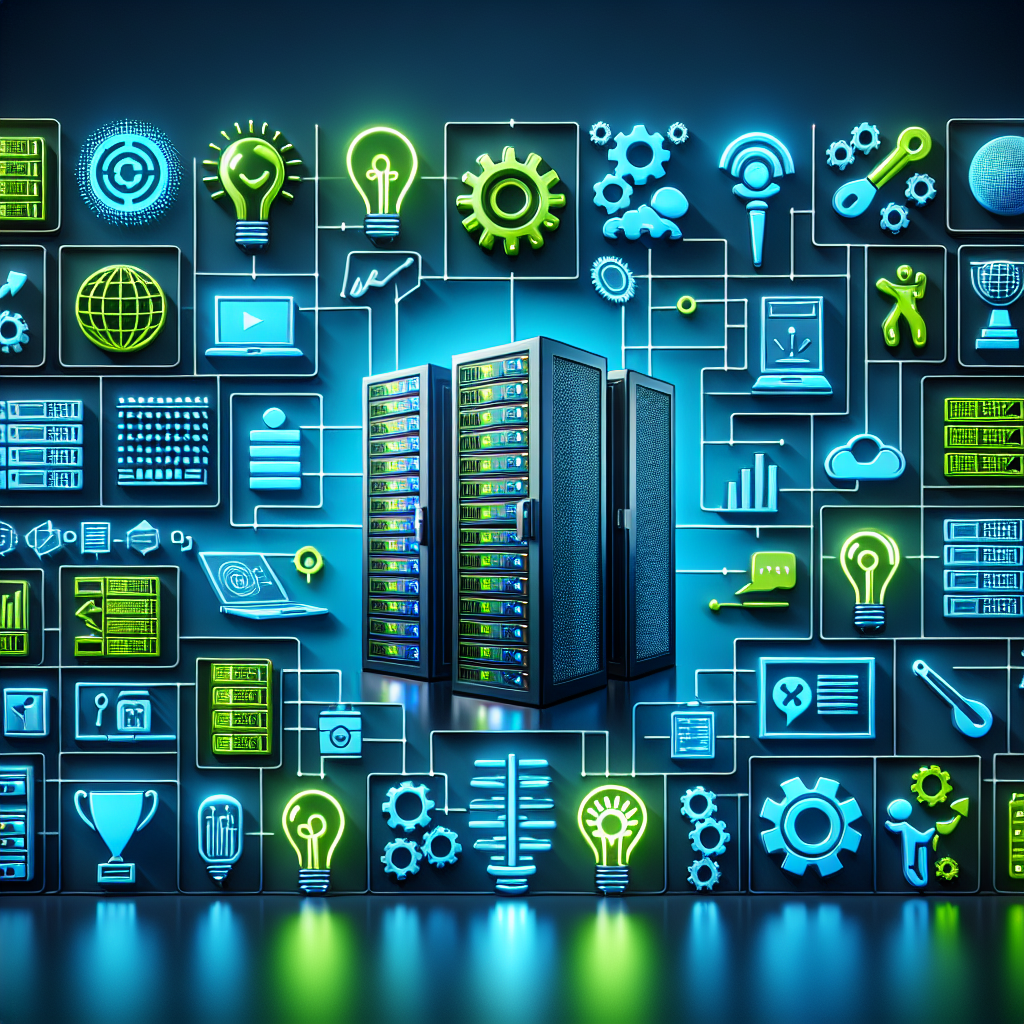
The Ultimate Guide to Data Center Troubleshooting: Tips and Tricks for Success
Data centers are the backbone of modern technology, serving as the hub for storing, processing, and transmitting data for businesses and organizations around the world. However, like any complex system, data centers can experience issues that can disrupt operations and impact productivity. That’s why having a solid troubleshooting plan in place is crucial for ensuring smooth and efficient operations.In this ultimate guide to data center troubleshooting, we’ll explore some tips and tricks for success that can help you effectively identify, address, and resolve issues in your data center.
1. Monitor and analyze performance metrics: One of the first steps in troubleshooting data center issues is to monitor and analyze performance metrics. This can include tracking metrics such as CPU usage, memory usage, network traffic, and storage capacity. By regularly monitoring these metrics, you can identify any anomalies or potential bottlenecks that may be causing issues in your data center.
2. Use monitoring tools: In addition to monitoring performance metrics, it’s important to use monitoring tools to help you track the health and performance of your data center. There are a variety of monitoring tools available that can help you quickly identify and troubleshoot issues, such as network monitoring tools, server monitoring tools, and application performance monitoring tools.
3. Conduct regular maintenance: Regular maintenance is key to preventing issues in your data center. This can include tasks such as updating software, cleaning out dust and debris, and checking for any hardware failures. By conducting regular maintenance, you can catch potential issues before they escalate into major problems.
4. Implement redundancy: Redundancy is essential for ensuring the reliability and availability of your data center. By implementing redundant systems and components, such as backup power supplies, redundant network connections, and failover mechanisms, you can minimize the impact of any potential failures on your data center operations.
5. Document your troubleshooting process: It’s important to document your troubleshooting process to ensure consistency and efficiency in resolving issues. This can include creating detailed checklists, documenting your troubleshooting steps, and keeping track of any changes or fixes that were implemented. By documenting your troubleshooting process, you can streamline future troubleshooting efforts and ensure that all team members are on the same page.
6. Collaborate with your team: Troubleshooting data center issues is often a team effort, so it’s important to collaborate with your team members to effectively address and resolve problems. This can include sharing information, coordinating efforts, and leveraging the expertise of different team members to quickly identify and fix issues.
7. Learn from past experiences: Finally, it’s important to learn from past experiences to improve your troubleshooting process. By analyzing past incidents and identifying any recurring issues, you can implement preventive measures to avoid similar problems in the future. Additionally, conducting post-incident reviews can help you identify areas for improvement and fine-tune your troubleshooting process.
In conclusion, troubleshooting data center issues can be a challenging task, but with the right approach and tools, you can effectively identify, address, and resolve issues to ensure smooth and efficient operations. By following the tips and tricks outlined in this ultimate guide, you can enhance the reliability and performance of your data center and minimize downtime for your business or organization.

Maximizing Efficiency: Tips for Optimizing Data Center Network Infrastructure
In today’s digital age, data centers are at the heart of modern businesses, serving as the backbone for storing, processing, and distributing vast amounts of data. With the increasing demand for faster and more reliable network connectivity, maximizing efficiency in data center network infrastructure has never been more critical.Optimizing data center network infrastructure involves designing, implementing, and maintaining a network that is scalable, secure, and high-performing. By following these tips, businesses can ensure that their data center network infrastructure is operating at peak efficiency:
1. Utilize high-performance network equipment: Investing in high-quality networking equipment, such as switches, routers, and cables, can significantly improve network performance and reliability. Look for equipment that offers high bandwidth, low latency, and advanced features like Quality of Service (QoS) and Virtual LAN (VLAN) support.
2. Implement a structured cabling system: A well-designed cabling system can help reduce network congestion, minimize downtime, and simplify troubleshooting. Make sure to follow industry best practices when planning and implementing your cabling infrastructure, such as using proper cable management techniques and labeling cables for easy identification.
3. Virtualize network functions: Virtualizing network functions, such as firewalls, load balancers, and routers, can help reduce hardware costs, improve scalability, and streamline network management. Consider implementing software-defined networking (SDN) and network function virtualization (NFV) technologies to optimize your data center network infrastructure.
4. Optimize network traffic flow: Analyze your network traffic patterns and optimize the flow of data to minimize bottlenecks and latency. Use tools like network monitoring software and traffic analysis tools to identify and address potential performance issues in real-time.
5. Implement network segmentation: Divide your network into separate segments or VLANs to isolate traffic, improve security, and enhance network performance. By segmenting your network based on user groups, departments, or applications, you can reduce the risk of unauthorized access and ensure optimal performance for critical applications.
6. Monitor and optimize network performance: Regularly monitor your data center network infrastructure to identify performance bottlenecks, security vulnerabilities, and other issues that may impact efficiency. Use network monitoring tools to track key performance metrics, analyze trends, and proactively address potential problems before they escalate.
By implementing these tips for optimizing data center network infrastructure, businesses can maximize efficiency, improve performance, and ensure the reliability of their critical IT systems. With a well-designed and well-maintained network infrastructure, businesses can stay ahead of the competition and meet the growing demands of the digital economy.

Key Tips for Effective Data Center Maintenance
Data centers are the backbone of modern businesses, housing the critical hardware and software that keep operations running smoothly. With the increasing reliance on technology, it is essential to properly maintain data centers to ensure optimal performance and prevent costly downtime.Here are some key tips for effective data center maintenance:
1. Regular Equipment Inspections: Conducting routine inspections of all equipment in the data center is crucial to identify any potential issues before they escalate. This includes checking for signs of wear and tear, loose connections, and overheating.
2. Temperature and Humidity Control: Data centers are sensitive environments that require precise temperature and humidity levels to prevent equipment from overheating or malfunctioning. Invest in a reliable cooling system and monitor these levels regularly to ensure optimal conditions.
3. Cleanliness: Dust and debris can accumulate in data centers, leading to overheating and equipment failure. Regularly clean and dust equipment to maintain airflow and prevent blockages.
4. Uninterruptible Power Supply (UPS): A UPS system is essential to provide backup power in case of electrical outages. Regularly test and maintain your UPS system to ensure it is in proper working condition.
5. Cable Management: Proper cable management is key to preventing tripping hazards and maintaining a clean and organized data center. Label cables and keep them organized to facilitate maintenance and troubleshooting.
6. Security: Data centers house sensitive information and valuable equipment, making security a top priority. Implement physical security measures such as access control systems, surveillance cameras, and security guards to protect your data center from unauthorized access.
7. Regular Maintenance Scheduling: Create a maintenance schedule for your data center and stick to it. This should include routine tasks such as equipment inspections, software updates, and system backups.
8. Disaster Recovery Plan: In the event of a disaster, having a solid recovery plan in place is essential to minimize downtime and data loss. Regularly test and update your disaster recovery plan to ensure it is effective in case of emergencies.
9. Monitoring and Reporting: Implement a monitoring system to track the performance of your data center in real-time. This will help you identify any issues quickly and take proactive measures to address them.
10. Training and Education: Invest in training and educating your staff on best practices for data center maintenance. Well-trained employees are essential to ensuring the smooth operation of your data center.
In conclusion, effective data center maintenance is essential to ensure the reliability and performance of your IT infrastructure. By following these key tips, you can minimize downtime, prevent costly repairs, and keep your data center running smoothly. Remember that prevention is always better than cure when it comes to maintaining your data center.

Maximizing Data Center Resilience: Tips for Mitigating Risks and Ensuring Continuity
In today’s digital age, data centers play a critical role in ensuring the smooth operation of businesses and organizations. These facilities house the servers, storage systems, and networking equipment that store and process vast amounts of data, making them essential for the functioning of modern businesses.However, data centers are not immune to risks and disruptions. Power outages, equipment failures, natural disasters, cyber attacks, and human errors can all lead to downtime and data loss, which can have serious consequences for businesses. To mitigate these risks and ensure the continuity of operations, it is crucial to maximize data center resilience.
Here are some tips for maximizing data center resilience and ensuring the continuity of operations:
1. Conduct a thorough risk assessment: Before implementing any resilience measures, it is important to understand the potential risks that could impact your data center. Conduct a comprehensive risk assessment to identify potential threats and vulnerabilities, and prioritize them based on their likelihood and impact on operations.
2. Implement redundancy and failover mechanisms: Redundancy is key to ensuring data center resilience. Implementing redundant power supplies, cooling systems, networking equipment, and storage systems can help minimize the impact of equipment failures and power outages. Additionally, setting up failover mechanisms can ensure seamless operation in the event of a failure.
3. Regularly test backup and disaster recovery plans: Backup and disaster recovery plans are essential for ensuring data center resilience. Regularly test these plans to ensure they are up-to-date and effective in the event of a disaster. Conducting regular drills and simulations can help identify and address any weaknesses in the plans.
4. Invest in physical security measures: Physical security is another important aspect of data center resilience. Implementing access controls, surveillance systems, and monitoring tools can help prevent unauthorized access and protect your data center from physical threats.
5. Monitor and manage data center performance: Monitoring the performance of your data center is crucial for identifying potential issues and addressing them before they lead to downtime. Implementing monitoring tools and performance management systems can help track key metrics and ensure the efficient operation of your data center.
6. Stay up-to-date on industry best practices and technologies: The field of data center management is constantly evolving, with new technologies and best practices emerging regularly. Staying up-to-date on industry trends and innovations can help you optimize your data center resilience and ensure the continuity of operations.
By following these tips and implementing robust resilience measures, businesses can maximize the resilience of their data centers and minimize the risks of downtime and data loss. Investing in data center resilience is crucial for ensuring the smooth operation of businesses in today’s digital world.

Optimizing Performance: Tips for Speeding Up Your Data Center Database
In today’s fast-paced digital world, businesses rely heavily on their data center databases to store and manage vast amounts of information. However, as the volume of data continues to grow exponentially, ensuring optimal performance of these databases has become a top priority for IT professionals.Optimizing the performance of your data center database is crucial for ensuring that your business operations run smoothly and efficiently. Slow database performance can lead to bottlenecks, downtime, and ultimately impact the overall productivity and profitability of your organization. To help you speed up your data center database, here are some tips to consider:
1. Regularly Monitor and Analyze Performance Metrics: To identify areas for improvement, it’s essential to regularly monitor and analyze key performance metrics such as response time, throughput, and resource utilization. By tracking these metrics, you can pinpoint performance bottlenecks and take proactive steps to address them.
2. Optimize Query Performance: Slow query performance is a common cause of database slowdowns. By optimizing your queries, you can improve the efficiency of data retrieval and processing. Consider indexing frequently accessed columns, avoiding unnecessary joins, and using query optimization tools to fine-tune your SQL statements.
3. Implement Database Indexing: Indexing is a critical aspect of database performance optimization. By creating indexes on columns that are frequently queried, you can speed up data retrieval and improve overall database performance. However, be mindful of over-indexing, as this can lead to increased storage overhead and slower write operations.
4. Tune Database Configuration Settings: Configuring your database settings correctly is crucial for optimizing performance. Adjusting parameters such as buffer sizes, cache settings, and connection limits can significantly impact database performance. Consult your database vendor’s documentation for recommended configuration settings and consider working with a database administrator to fine-tune these settings.
5. Regularly Update Database Software: Keeping your database software up to date is essential for ensuring optimal performance. Software updates often include performance enhancements, bug fixes, and security patches that can improve database efficiency and stability. Schedule regular maintenance windows to install updates and patches to keep your database running smoothly.
6. Implement Data Compression and Archiving: Data compression and archiving can help reduce storage overhead and improve database performance. Consider implementing data compression techniques to reduce the size of your database tables and indexes. Archiving infrequently accessed data can also help free up storage space and improve query performance.
7. Consider Database Sharding and Partitioning: For large-scale databases, sharding and partitioning can help distribute data across multiple servers to improve performance and scalability. By dividing your database into smaller, more manageable chunks, you can reduce the workload on individual servers and improve overall database performance.
Optimizing the performance of your data center database is a continuous process that requires careful monitoring, analysis, and proactive maintenance. By implementing these tips, you can speed up your database and ensure that your business operations run smoothly and efficiently. Remember to consult with database experts and consider implementing best practices to maximize the performance of your data center database.

Tips for Troubleshooting Data Center Power Outages
Data center power outages can be a nightmare for IT professionals and data center managers. These outages can lead to downtime, data loss, and potential damage to equipment. However, with the right troubleshooting techniques, you can minimize the impact of power outages and get your data center up and running again quickly. Here are some tips for troubleshooting data center power outages:1. Check the power source: The first step in troubleshooting a power outage is to check the power source. Make sure that the power cords are connected properly and that there are no issues with the power outlet or circuit breaker. If the power source is working properly, move on to the next step.
2. Check the UPS: Most data centers have Uninterruptible Power Supplies (UPS) to provide backup power in case of an outage. Check the UPS to make sure that it is functioning correctly and that it has enough battery power to keep the data center running until the main power source is restored.
3. Investigate the cause of the outage: Once you have ruled out issues with the power source and UPS, it’s time to investigate the cause of the outage. Check with your utility provider to see if there are any known issues in the area that could be affecting the power supply. Additionally, check for any issues with the data center’s electrical system, such as overloaded circuits or faulty wiring.
4. Implement a power management plan: To prevent future power outages, it’s important to have a power management plan in place. This plan should include regular maintenance of electrical systems, monitoring of power usage, and procedures for dealing with power outages. By implementing a power management plan, you can reduce the likelihood of future outages and minimize their impact on your data center.
5. Have a backup plan: In case of a prolonged power outage, it’s important to have a backup plan in place. This could include having an alternative power source, such as a generator, or moving critical data and applications to a secondary data center. By having a backup plan in place, you can ensure that your data center remains operational even in the event of a power outage.
In conclusion, data center power outages can be a major headache, but with the right troubleshooting techniques and preventative measures, you can minimize their impact and keep your data center running smoothly. By following these tips, you can ensure that your data center is prepared to handle power outages and recover quickly when they occur.

Ensuring 24/7 Availability: Tips for Maintaining Data Center Uptime
Data centers play a crucial role in today’s digital world, serving as the backbone of countless businesses and organizations. Ensuring 24/7 availability is essential to maintaining data center uptime and ensuring that critical operations can continue to run smoothly. Here are some tips for maintaining data center uptime and ensuring that your business remains operational at all times.Regular Maintenance and Inspections
One of the most important steps in ensuring data center uptime is to conduct regular maintenance and inspections of all equipment. This includes checking for any signs of wear and tear, loose connections, or other potential issues that could cause downtime. Regular inspections can help identify and address any problems before they escalate into major issues that could lead to system failures.
Implementing Redundancy
Redundancy is key to ensuring data center uptime. This means having backup systems in place to take over in the event of a failure. This can include redundant power supplies, cooling systems, and network connections. By implementing redundancy, you can minimize the risk of downtime and ensure that your data center remains operational even in the event of a failure.
Monitoring and Alerting Systems
Monitoring and alerting systems are essential for maintaining data center uptime. These systems can help you keep track of the health and performance of your equipment in real-time, allowing you to identify potential issues before they lead to downtime. By setting up alerts for key metrics, such as temperature, power usage, and network performance, you can stay ahead of potential problems and take action to prevent downtime.
Regular Testing and Disaster Recovery Planning
Regular testing of your data center systems is crucial for ensuring uptime. This includes testing backup systems, failover procedures, and disaster recovery plans to ensure that everything is in working order in the event of a failure. By testing your systems regularly, you can identify any weaknesses and address them before they lead to downtime.
Training and Documentation
Proper training and documentation are key to maintaining data center uptime. Make sure that all staff members are properly trained on how to operate and maintain the equipment in the data center. Document procedures and best practices for troubleshooting and resolving issues, so that everyone knows what to do in the event of a problem.
By following these tips for maintaining data center uptime, you can ensure that your business remains operational at all times. By conducting regular maintenance and inspections, implementing redundancy, monitoring and alerting systems, regular testing and disaster recovery planning, and providing proper training and documentation, you can minimize the risk of downtime and keep your data center running smoothly 24/7.

The Road to a More Efficient Data Center: Tips and Techniques for Success
In today’s digital age, data centers play a crucial role in storing and managing vast amounts of data for businesses. With the exponential growth of data, it is more important than ever for data center managers to find ways to increase efficiency and optimize their operations. By implementing the right tips and techniques, data centers can streamline their processes, reduce costs, and improve overall performance.One key aspect of running an efficient data center is proper planning and design. It is essential to take into account factors such as power and cooling requirements, server density, and scalability when designing a data center. By carefully planning the layout and infrastructure of the data center, managers can ensure that it is able to handle the growing demands of their business.
Another important aspect of efficiency is regular maintenance and monitoring of the data center equipment. By conducting routine inspections and performing preventive maintenance, data center managers can identify and address issues before they escalate into major problems. Monitoring tools can also help track the performance of servers and identify areas for improvement.
Virtualization is another technique that can help improve efficiency in data centers. By consolidating multiple virtual servers onto a single physical server, businesses can reduce the number of physical servers needed, thereby lowering power consumption and cooling costs. Virtualization also allows for greater flexibility and scalability in managing resources.
In addition to virtualization, businesses can also benefit from adopting cloud computing services. By utilizing cloud storage and computing resources, businesses can offload some of their data center operations to third-party providers, reducing the need for additional hardware and maintenance costs. Cloud services also offer scalability and flexibility, allowing businesses to easily adjust their storage and computing needs as they grow.
Energy efficiency is another important consideration for data center managers looking to improve their operations. By implementing energy-efficient technologies such as LED lighting, hot aisle containment, and variable speed fans, data centers can reduce their carbon footprint and lower their energy bills. Renewable energy sources such as solar panels and wind turbines can also be used to power data centers, further reducing their environmental impact.
Overall, there are many tips and techniques that data center managers can implement to improve efficiency and optimize their operations. By carefully planning and designing the data center, conducting routine maintenance, utilizing virtualization and cloud services, and focusing on energy efficiency, businesses can create a more efficient and cost-effective data center that meets their growing data storage needs. With the right strategies in place, businesses can ensure that their data center is able to support their operations now and in the future.

Protecting Your Business with Data Center Disaster Recovery: Tips and Tricks for Success
In today’s digital age, data is the lifeblood of businesses. From customer information and financial records to intellectual property and operational systems, businesses rely on data to operate efficiently and effectively. However, with the increasing reliance on technology comes the risk of data loss due to disasters such as natural disasters, cyberattacks, and hardware failures. This is where data center disaster recovery comes into play.Data center disaster recovery is the process of protecting and recovering data in the event of a disaster. By implementing a robust disaster recovery plan, businesses can ensure that their critical data is protected and can be quickly restored in the event of a disaster. Here are some tips and tricks for success in protecting your business with data center disaster recovery:
1. Conduct a risk assessment: Before implementing a data center disaster recovery plan, it’s important to assess the risks that your business faces. Consider potential threats such as natural disasters, cyberattacks, and hardware failures, and identify the potential impact these threats could have on your business. This will help you prioritize your disaster recovery efforts and allocate resources effectively.
2. Implement a backup strategy: One of the most important aspects of data center disaster recovery is having a robust backup strategy in place. Regularly back up your critical data to multiple locations, including offsite and cloud storage, to ensure that your data is protected and can be quickly restored in the event of a disaster.
3. Test your disaster recovery plan: Don’t wait until a disaster strikes to test your disaster recovery plan. Regularly conduct tests and simulations to ensure that your plan is effective and can be executed quickly and efficiently in the event of a disaster. Identify any weaknesses or gaps in your plan and make necessary adjustments to improve its effectiveness.
4. Train your employees: Your employees play a crucial role in data center disaster recovery. Ensure that your employees are trained on the procedures and protocols of your disaster recovery plan so that they can respond quickly and effectively in the event of a disaster. Regular training and drills can help ensure that your employees are prepared to handle any disaster situation.
5. Monitor and update your disaster recovery plan: Disaster recovery is an ongoing process, and it’s important to regularly monitor and update your disaster recovery plan to ensure that it remains effective and relevant. Stay abreast of new threats and technologies, and make necessary adjustments to your plan to address any emerging risks.
By following these tips and tricks for success in protecting your business with data center disaster recovery, you can ensure that your critical data is protected and can be quickly restored in the event of a disaster. Don’t wait until it’s too late – take proactive steps to protect your business and safeguard your data today.
