Your cart is currently empty!
Tag: Tips

Data Center Backup and Recovery: Tips for Ensuring Data Integrity and Security
Data centers are the heart of any organization’s IT infrastructure, housing critical data and applications that are essential for the day-to-day operations of the business. With the increasing amount of data being generated and stored, it is more important than ever to have a robust backup and recovery plan in place to ensure data integrity and security.Data center backup and recovery involves the process of making copies of data and storing them in a secure location to prevent loss in the event of a disaster or data corruption. It is crucial for organizations to regularly backup their data to protect against potential threats such as hardware failure, cyber attacks, natural disasters, or human error.
Here are some tips for ensuring data integrity and security in data center backup and recovery:
1. Regularly schedule backups: It is essential to establish a regular backup schedule to ensure that all critical data is backed up frequently. Depending on the organization’s needs, backups can be scheduled daily, weekly, or monthly.
2. Implement a multi-tiered backup strategy: A multi-tiered backup strategy involves storing data in multiple locations and formats to provide redundancy and increased security. This can include using a combination of on-site and off-site backups, as well as cloud storage solutions.
3. Encrypt backup data: Encrypting backup data ensures that it remains secure and protected from unauthorized access. Encryption should be applied to both data in transit and at rest to prevent data breaches and ensure compliance with data protection regulations.
4. Test backups regularly: It is important to regularly test backups to ensure that data can be successfully restored in the event of a disaster. This helps identify any potential issues or gaps in the backup process and allows for adjustments to be made as needed.
5. Monitor backup processes: Monitoring backup processes allows organizations to proactively identify and address any issues that may arise, such as failed backups or storage capacity limitations. This ensures that data is consistently backed up and protected.
6. Maintain an up-to-date inventory of data: Keeping an up-to-date inventory of data helps organizations identify critical data that needs to be backed up and prioritized. This also helps in determining data retention policies and ensuring compliance with data privacy regulations.
In conclusion, data center backup and recovery are essential components of a comprehensive data protection strategy. By following these tips and best practices, organizations can ensure data integrity and security, minimize the risk of data loss, and maintain business continuity in the face of potential threats. Remember, it’s not a matter of if a disaster will strike, but when – so being prepared with a solid backup and recovery plan is crucial for the long-term success of any organization.

Optimizing Performance: Tips for Maintaining and Upgrading Data Center Servers
In today’s fast-paced digital world, data centers play a crucial role in storing and managing vast amounts of information for businesses of all sizes. With the increasing demand for data storage and processing power, it is essential for data center managers to optimize the performance of their servers to ensure smooth operations and prevent downtime.Here are some tips for maintaining and upgrading data center servers to improve performance:
Regular maintenance: Regular maintenance is key to keeping servers running smoothly and efficiently. This includes tasks such as cleaning dust and debris from server components, checking for and replacing faulty hardware, and updating software and firmware. By staying on top of regular maintenance tasks, data center managers can prevent potential issues that can lead to server failures and downtime.
Monitor performance: Monitoring the performance of servers is essential for identifying potential issues before they escalate into major problems. Utilizing monitoring tools to track key performance metrics such as CPU usage, memory utilization, and disk space can help data center managers identify performance bottlenecks and take proactive measures to address them.
Upgrade hardware: Upgrading hardware components such as processors, memory, and storage can significantly improve server performance. By investing in the latest hardware technologies, data center managers can increase processing power, speed up data access times, and enhance overall server performance. Regularly evaluating and upgrading hardware components can help data centers keep pace with evolving technology requirements and maintain optimal performance levels.
Utilize virtualization: Virtualization technology allows data center managers to consolidate multiple virtual servers onto a single physical server, reducing hardware costs and improving resource utilization. By virtualizing servers, data center managers can increase flexibility, scalability, and efficiency, ultimately leading to improved performance and cost savings.
Implement load balancing: Load balancing technology distributes incoming network traffic across multiple servers to optimize resource utilization and prevent server overload. By implementing load balancing solutions, data center managers can ensure that workloads are evenly distributed across servers, preventing performance bottlenecks and improving overall server performance.
Consider cloud computing: Cloud computing offers a cost-effective and scalable solution for data center servers. By outsourcing server infrastructure to cloud service providers, businesses can benefit from on-demand access to computing resources, scalability, and flexibility. Cloud computing can help data center managers optimize server performance, reduce hardware costs, and improve overall efficiency.
In conclusion, optimizing the performance of data center servers is essential for ensuring smooth operations, preventing downtime, and maximizing efficiency. By following these tips for maintaining and upgrading data center servers, data center managers can improve server performance, enhance reliability, and support the growing demands of today’s digital world.
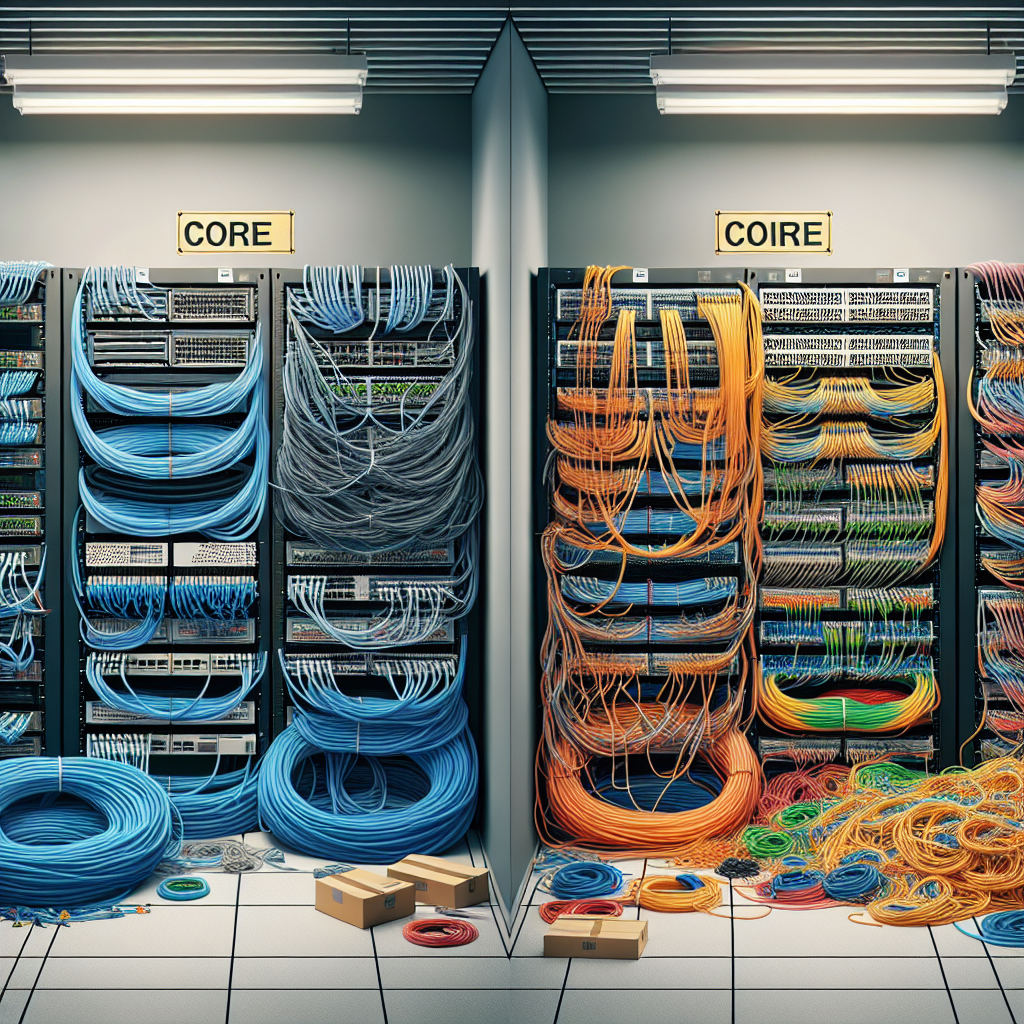
Common Data Center Cabling Mistakes to Avoid: Tips for a Smooth Installation
Data centers are the backbone of modern businesses, housing crucial equipment and infrastructure that support the daily operations of organizations. However, the success of a data center installation heavily relies on the cabling infrastructure that connects various components and ensures seamless communication.Unfortunately, many data center installations are plagued by common cabling mistakes that can lead to downtime, inefficiency, and increased costs. To avoid these pitfalls and ensure a smooth installation, it’s important to be aware of these common data center cabling mistakes:
1. Lack of Proper Planning: One of the biggest mistakes in data center cabling is a lack of proper planning. It’s crucial to have a detailed cabling plan that considers the layout of the data center, the location of equipment, cable routing, and potential future expansion. Without a solid plan in place, cabling can become a tangled mess, making maintenance and troubleshooting a nightmare.
2. Overcrowded Cable Management: Another common mistake is overcrowding cable management systems. Too many cables in a small space can lead to cable tangling, signal interference, and difficulty accessing cables for maintenance. It’s important to leave enough space for cables to be neatly organized and easily accessible.
3. Improper Cable Lengths: Using cables that are too long or too short can cause connectivity issues and create a messy cabling environment. It’s important to measure and cut cables to the appropriate length to ensure a clean and efficient installation.
4. Ignoring Cable Labels: Proper labeling of cables is essential for easy identification and troubleshooting. Neglecting to label cables can lead to confusion, mistakes, and delays in resolving issues. Make sure to label each cable with its corresponding connection, location, and purpose.
5. Neglecting Cable Management Best Practices: Data center cabling should adhere to best practices for cable management, such as using cable trays, racks, and organizers to keep cables organized and secure. Neglecting these practices can result in cable damage, signal interference, and safety hazards.
6. Using Low-Quality Cables: Investing in high-quality cables is essential for a reliable and efficient data center installation. Using low-quality cables can lead to signal degradation, connectivity issues, and increased maintenance costs in the long run.
By avoiding these common cabling mistakes and following best practices for data center cabling, organizations can ensure a smooth installation that supports the reliability and performance of their data center infrastructure. Proper planning, organization, and attention to detail are key to a successful data center cabling installation.
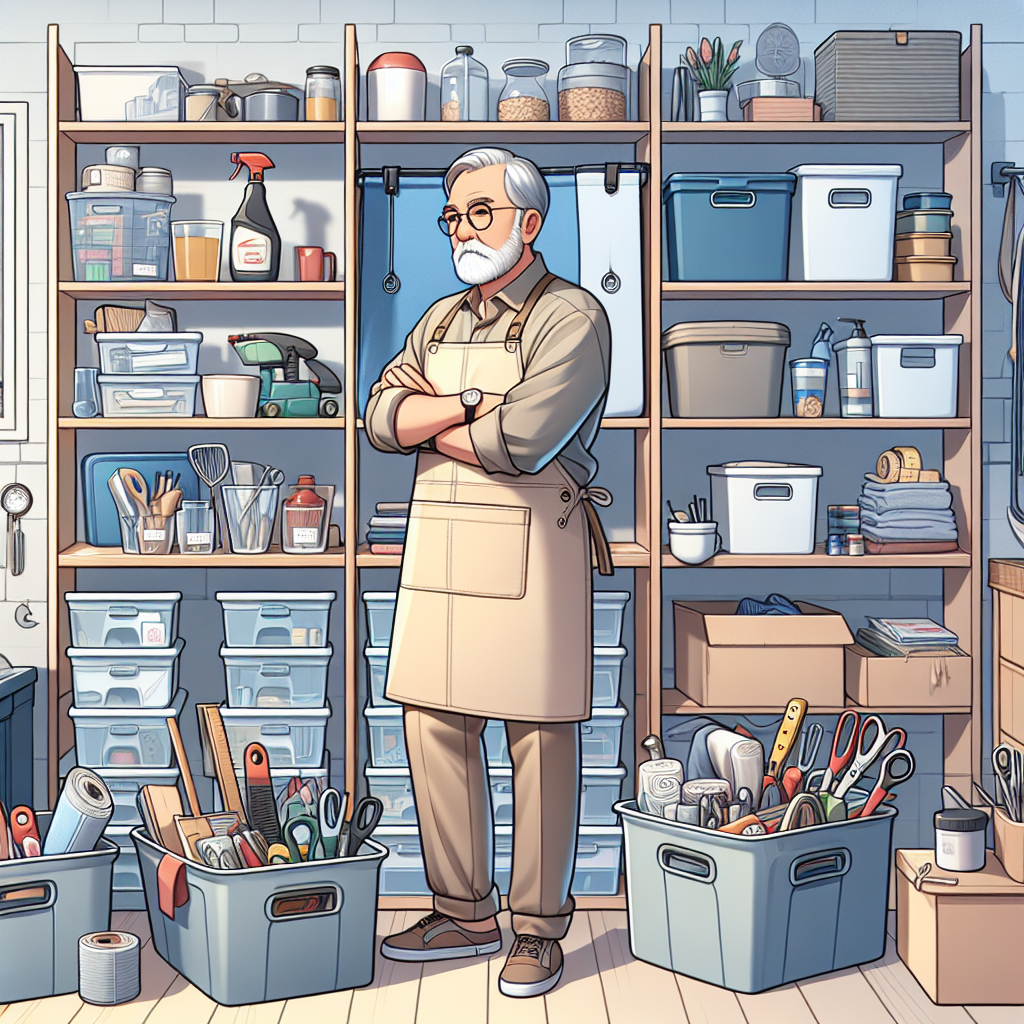
Storage Maintenance 101: Essential Tips for Homeowners
Storage Maintenance 101: Essential Tips for HomeownersHaving adequate storage space in your home is crucial for keeping your living space organized and clutter-free. However, simply having storage space is not enough – you also need to properly maintain it in order to ensure that it remains functional and efficient. Here are some essential tips for homeowners to keep their storage spaces in top condition.
1. Regular Cleaning
One of the most important aspects of storage maintenance is regular cleaning. Dust, dirt, and other debris can accumulate in your storage spaces over time, causing them to become dirty and unhygienic. To prevent this, make sure to regularly clean out your storage spaces, wiping down shelves and surfaces, vacuuming or sweeping the floors, and getting rid of any unwanted items.
2. Organize Items
Another key aspect of storage maintenance is keeping your items organized. Proper organization not only makes it easier to find things when you need them, but also helps prevent clutter and chaos in your storage spaces. Invest in storage bins, baskets, and organizers to help keep items sorted and neatly arranged.
3. Check for Damage
Regularly inspect your storage spaces for any signs of damage or wear and tear. This includes checking for cracks, leaks, or other structural issues, as well as making sure that doors, hinges, and locks are functioning properly. Address any issues promptly to prevent further damage and ensure that your storage spaces remain safe and secure.
4. Store Items Properly
It’s important to store items in your storage spaces properly in order to prevent damage and deterioration. Use appropriate containers and packaging for items that are sensitive to moisture, heat, or other environmental factors. Store heavy items on sturdy shelves or racks to prevent them from falling or causing damage to other items.
5. Rotate Items
To prevent items from becoming damaged due to lack of use, consider rotating items in your storage spaces on a regular basis. This helps to ensure that all items are being used and maintained properly, while also preventing items from becoming forgotten or neglected.
6. Invest in Storage Solutions
If you find that your current storage solutions are not meeting your needs, consider investing in new storage solutions to better suit your requirements. This could include installing additional shelves, cabinets, or drawers, or even investing in custom storage solutions to maximize space and efficiency.
By following these essential tips for storage maintenance, homeowners can ensure that their storage spaces remain organized, efficient, and functional. Proper maintenance not only helps to prolong the lifespan of your storage spaces, but also makes it easier to find and access items when you need them. So, take the time to properly maintain your storage spaces and enjoy a clutter-free and organized home.

Streamlining Incident Management Processes in Data Centers: Tips and Tricks
Data centers are the heart of any organization, housing critical infrastructure and data that keeps businesses running smoothly. With so much at stake, it is crucial for data centers to have efficient incident management processes in place to quickly address and resolve any issues that may arise.Streamlining incident management processes in data centers is essential for minimizing downtime, reducing costs, and ensuring the smooth operation of critical systems. Here are some tips and tricks to help data center managers optimize their incident management processes:
1. Define clear incident response procedures: The first step in streamlining incident management processes is to clearly define and document incident response procedures. This includes outlining the roles and responsibilities of team members, establishing clear communication channels, and creating a step-by-step guide for responding to incidents.
2. Implement automation tools: Automation tools can help streamline incident management processes by automatically detecting and responding to incidents in real-time. These tools can help data center managers quickly identify the root cause of issues, prioritize incidents based on severity, and automate resolution tasks to minimize downtime.
3. Monitor and analyze performance metrics: Monitoring and analyzing performance metrics is essential for identifying trends and patterns in incident management processes. By tracking key performance indicators such as mean time to resolution, incident volume, and response times, data center managers can identify areas for improvement and implement strategies to streamline their incident management processes.
4. Conduct regular incident management training: Ongoing training and development are essential for ensuring that data center staff are equipped with the skills and knowledge needed to effectively respond to incidents. Regular training sessions can help team members stay up-to-date on best practices, learn new tools and technologies, and improve their incident response capabilities.
5. Foster a culture of continuous improvement: Streamlining incident management processes is an ongoing process that requires a culture of continuous improvement. Data center managers should encourage team members to share feedback, suggest new ideas, and participate in regular reviews to identify areas for improvement and implement changes that enhance incident management processes.
By following these tips and tricks, data center managers can streamline their incident management processes, minimize downtime, and ensure the smooth operation of critical systems. By defining clear incident response procedures, implementing automation tools, monitoring performance metrics, conducting regular training, and fostering a culture of continuous improvement, data centers can optimize their incident management processes and better respond to and resolve issues as they arise.

Tips for Streamlining Data Center Documentation Processes
In today’s digital age, data centers play a crucial role in storing and managing vast amounts of information for businesses and organizations. With the ever-increasing amount of data being generated and stored, it is essential to have efficient documentation processes in place to ensure smooth operations and easy access to critical information. Streamlining data center documentation processes can help improve efficiency, reduce errors, and enhance overall performance. Here are some tips for streamlining data center documentation processes:1. Define a clear documentation strategy: Before starting to document your data center processes, it is essential to define a clear strategy that outlines the objectives, scope, and requirements for documentation. This will help ensure that all documentation efforts are aligned with the overall goals of the data center.
2. Use standardized templates and formats: Standardizing the templates and formats used for documentation can help ensure consistency and make it easier to locate and access information. Consider using templates for documenting server configurations, network diagrams, equipment inventories, and other key data center information.
3. Implement a centralized documentation system: Centralizing all documentation in a single location, such as a document management system or knowledge base, can help streamline access to information and ensure that all relevant documentation is easily searchable and up-to-date.
4. Assign ownership and responsibility: Assigning ownership and responsibility for maintaining and updating documentation can help ensure that it stays current and accurate. Consider creating a documentation team or appointing a documentation manager to oversee the process.
5. Automate documentation processes: Leveraging automation tools and technologies can help streamline the documentation process and reduce manual errors. Consider using tools for automatically generating reports, updating inventory lists, and tracking changes to configurations.
6. Conduct regular audits and reviews: Regularly auditing and reviewing documentation can help identify gaps, errors, and inconsistencies in the documentation process. Conducting audits can also help ensure that documentation remains current and accurate.
7. Provide training and support: Providing training and support for staff involved in the documentation process can help ensure that they understand the importance of documentation and are equipped with the necessary skills to maintain and update documentation effectively.
By following these tips, organizations can streamline their data center documentation processes and improve overall efficiency and performance. Effective documentation processes can help ensure that critical information is easily accessible, reduce the risk of errors, and enhance the overall reliability of the data center operations.

Tips for Improving Ventilation in Your Home or Office
Proper ventilation is essential for maintaining a healthy and comfortable indoor environment in your home or office. Good ventilation helps to remove stale air, odors, and pollutants, while also ensuring a steady flow of fresh air. Here are some tips for improving ventilation in your living or working space:1. Open windows and doors: One of the simplest ways to improve ventilation is to open windows and doors whenever possible. This allows fresh air to circulate throughout the space and helps to flush out stale air. If weather conditions permit, try to keep windows open for a few hours each day to allow for proper air exchange.
2. Use exhaust fans: Exhaust fans in kitchens and bathrooms are designed to remove excess moisture and odors from the air. Make sure to use these fans regularly and ensure they are functioning properly. You can also install exhaust fans in other areas of your home or office to improve overall ventilation.
3. Clean air ducts and filters: Dirty air ducts and filters can restrict airflow and reduce the effectiveness of your ventilation system. Make sure to clean or replace filters regularly and schedule professional duct cleaning as needed to improve air quality and circulation.
4. Use a dehumidifier: High humidity levels can lead to poor indoor air quality and mold growth. Consider using a dehumidifier to maintain optimal humidity levels in your home or office. This can help to reduce moisture in the air and improve ventilation.
5. Consider a ventilation system: If natural ventilation is not sufficient, you may want to consider installing a mechanical ventilation system. These systems can help to bring in fresh air from outside while expelling stale air from inside. There are different types of ventilation systems available, so it’s important to choose one that is suitable for your specific needs.
6. Keep indoor plants: Indoor plants not only add beauty to your space but also help to improve air quality. Plants can help to remove pollutants from the air and increase oxygen levels, which can contribute to better ventilation. Consider adding a few plants to your home or office to enhance ventilation and overall well-being.
7. Maintain a clean and clutter-free environment: Clutter and dust can obstruct airflow and hinder ventilation. Make sure to keep your living or working space clean and organized to allow for better air circulation. Regularly dust and vacuum to remove allergens and pollutants that can affect indoor air quality.
By following these tips, you can improve ventilation in your home or office and create a healthier and more comfortable indoor environment. Good ventilation is essential for promoting well-being and productivity, so make it a priority to ensure proper air circulation in your living or working space.

Maximizing Data Center Uptime: Tips for Reducing MTTR
Data centers are the backbone of many organizations, providing the necessary infrastructure to store and manage large amounts of data. However, downtime can be a major concern for data center operators, as it can lead to significant financial losses and damage to reputation.One key metric that data center operators focus on is Mean Time to Repair (MTTR), which measures the average time it takes to repair a failed component and restore services. By reducing MTTR, data center operators can minimize downtime and maximize uptime. Here are some tips for reducing MTTR and maximizing data center uptime:
1. Implement proactive monitoring and maintenance: Regularly monitoring the health and performance of data center components can help identify potential issues before they escalate into major problems. Implementing automated monitoring tools can provide real-time alerts and notifications, allowing operators to take proactive steps to address issues before they impact service availability.
2. Develop a comprehensive incident response plan: Having a well-defined incident response plan in place can help streamline the troubleshooting and repair process when issues arise. This plan should outline the steps to be taken in the event of a failure, including identifying the root cause, determining the appropriate course of action, and coordinating with relevant stakeholders.
3. Invest in redundant systems and failover mechanisms: Redundancy is key to ensuring high availability in a data center environment. By implementing redundant systems and failover mechanisms, operators can minimize the impact of hardware or software failures and maintain service availability even during a failure event.
4. Conduct regular training and drills: Ensuring that data center staff are properly trained and prepared to respond to incidents can help reduce MTTR. Regular training sessions and drills can help familiarize staff with the incident response plan and ensure they are equipped to quickly and effectively address issues as they arise.
5. Prioritize critical components: Not all data center components are created equal, and some may have a greater impact on service availability than others. By prioritizing critical components and focusing efforts on ensuring their reliability and availability, operators can minimize the impact of failures on service uptime.
By following these tips, data center operators can reduce MTTR and maximize uptime, ensuring that their data center infrastructure remains reliable and available to support the needs of the organization. Investing in proactive monitoring, incident response planning, redundancy, training, and prioritization can help minimize downtime and ensure that data center operations run smoothly and efficiently.

Safety First: Tips for Maintaining a Secure Data Center Environment
In today’s digital age, data centers play a crucial role in storing and managing vast amounts of information for businesses and organizations. With the increasing amount of sensitive data being stored in these facilities, it is more important than ever to prioritize security measures to protect against potential threats.Maintaining a secure data center environment is essential to safeguarding valuable information and preventing unauthorized access. Here are some tips to help ensure the safety and security of your data center:
1. Limit physical access: Control who has access to the data center by implementing strict security protocols such as key card entry systems, biometric scanners, and security cameras. Restrict access to only authorized personnel and regularly review and update access rights.
2. Monitor and control environmental factors: Keep a close eye on environmental conditions such as temperature, humidity, and airflow within the data center to prevent equipment overheating and potential damage. Install monitoring systems to alert staff of any fluctuations in conditions.
3. Implement cybersecurity measures: Protect your data center from cyber threats by implementing robust cybersecurity measures such as firewalls, intrusion detection systems, and encryption protocols. Regularly update software and systems to patch vulnerabilities and keep security measures up to date.
4. Conduct regular security audits: Regularly assess the security measures in place at your data center through comprehensive security audits. Identify any weaknesses or vulnerabilities and take proactive steps to address them to strengthen your security posture.
5. Backup data regularly: In the event of a security breach or data loss, having regular backups of your data is crucial to ensure business continuity. Implement a reliable backup and recovery system to protect against data loss and minimize downtime.
6. Train staff on security best practices: Educate data center staff on security best practices and protocols to ensure they are aware of potential threats and how to respond to them. Regular training sessions can help reinforce the importance of security measures and promote a culture of security awareness.
7. Partner with trusted vendors: When selecting vendors for equipment and services for your data center, choose reputable and trusted providers with a strong track record in security. Conduct due diligence and ensure that vendors adhere to stringent security standards to protect your data center environment.
By following these tips and implementing strong security measures, you can help maintain a secure data center environment and protect against potential threats to your valuable data. Prioritizing safety first is essential to safeguarding your data center and ensuring the continued integrity and availability of your information.

Server Maintenance 101: Essential Tips for Ensuring Peak Performance
Server maintenance is a crucial aspect of ensuring the smooth and efficient operation of a server. Neglecting proper maintenance can lead to performance issues, downtime, and even security vulnerabilities. To avoid these problems, it is essential to follow some key tips for maintaining your server and ensuring peak performance.Regularly update software and firmware
One of the most important aspects of server maintenance is keeping software and firmware up to date. This includes operating systems, applications, and drivers. Regular updates help fix bugs, improve performance, and enhance security. Make sure to schedule regular updates and patches to keep your server running smoothly.
Monitor server performance
Monitoring server performance is essential for identifying issues and addressing them before they escalate. Keep an eye on key metrics such as CPU usage, memory usage, disk space, and network traffic. Use monitoring tools to track these metrics and set up alerts for any abnormalities. Regularly review performance data to identify trends and make necessary adjustments.
Backup data regularly
Regular data backups are crucial for protecting your server against data loss due to hardware failures, natural disasters, or cyber attacks. Implement a reliable backup solution and schedule regular backups to ensure that your data is safe and recoverable in case of emergencies. Test your backups periodically to ensure their integrity and usability.
Manage server resources effectively
Proper resource management is essential for ensuring optimal server performance. Monitor resource usage and allocate resources efficiently to prevent bottlenecks and performance degradation. Consider implementing load balancing, virtualization, and resource pooling to maximize server efficiency and scalability.
Implement security measures
Server security is a critical aspect of maintenance to protect your data and infrastructure from cyber threats. Implement security best practices such as firewalls, antivirus software, intrusion detection systems, and access controls. Regularly update security patches and conduct security audits to identify and address vulnerabilities.
Document server configurations
Documenting server configurations and settings is essential for maintaining consistency and ensuring easy troubleshooting. Keep detailed records of hardware specifications, software installations, network configurations, and security settings. Create a comprehensive inventory of your server infrastructure to track changes and identify potential issues.
Plan for downtime
Despite your best efforts to maintain peak performance, server downtime can still occur due to hardware failures, maintenance tasks, or unforeseen events. Plan for downtime by scheduling maintenance windows, conducting regular hardware checks, and implementing failover solutions. Communicate downtime schedules to users and stakeholders to minimize disruptions.
In conclusion, server maintenance is a critical aspect of ensuring peak performance and reliability. By following these essential tips, you can keep your server operating smoothly and efficiently, minimize downtime, and protect your data from security threats. Prioritize regular updates, monitoring, backups, resource management, security measures, documentation, and downtime planning to maintain a healthy server environment.
