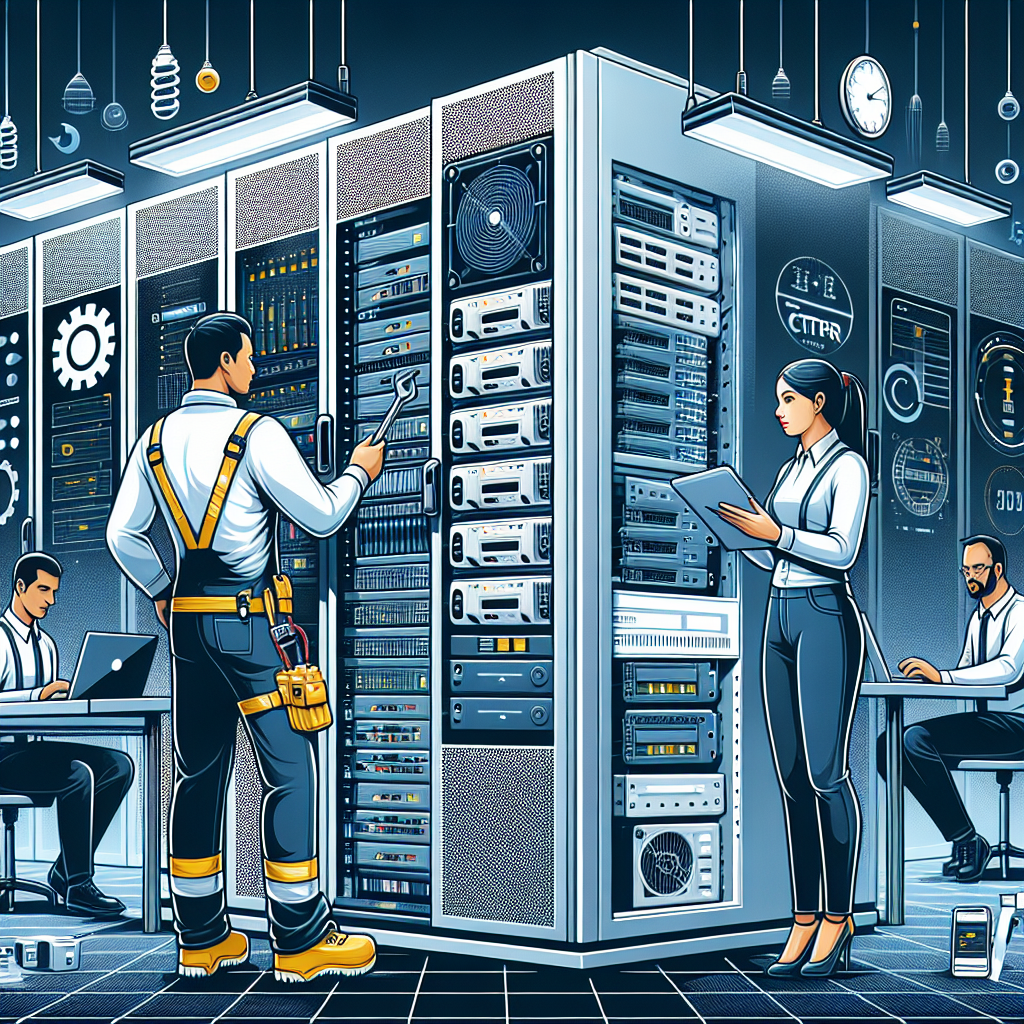In today’s digital age, data centers play a crucial role in the success of businesses. These facilities house and manage the critical infrastructure that supports the flow of information and services, making them essential for maintaining business continuity and ensuring the smooth operation of IT systems.
To effectively manage and monitor data center operations, businesses rely on a variety of tools and technologies that provide real-time visibility into the performance and health of their infrastructure. These tools help IT professionals identify and address issues quickly, optimize resources, and improve overall efficiency.
Here are some of the top data center monitoring tools and technologies that businesses can use to ensure the success of their operations:
1. Nagios: Nagios is a popular open-source monitoring tool that helps businesses monitor their IT infrastructure, including servers, switches, and applications. It provides real-time alerts and notifications about potential issues, allowing IT teams to proactively address them before they impact the business.
2. SolarWinds: SolarWinds offers a suite of monitoring tools designed to help businesses monitor their data center infrastructure, network performance, and applications. Its solutions provide real-time insights into the health and performance of IT systems, enabling proactive monitoring and troubleshooting.
3. Zabbix: Zabbix is an open-source monitoring tool that helps businesses monitor their infrastructure and applications in real-time. It offers a wide range of features, including customizable dashboards, alerting, and reporting capabilities, making it a versatile solution for data center monitoring.
4. PRTG Network Monitor: PRTG Network Monitor is a comprehensive monitoring tool that offers businesses visibility into their network infrastructure, servers, and applications. It provides real-time monitoring and alerting, as well as customizable dashboards and reports to help IT teams optimize performance and troubleshoot issues quickly.
5. Datadog: Datadog is a cloud-based monitoring and analytics platform that helps businesses monitor their infrastructure, applications, and logs in real-time. It offers a wide range of integrations with popular tools and technologies, making it easy to customize monitoring solutions for specific business needs.
6. Prometheus: Prometheus is an open-source monitoring tool that helps businesses monitor their infrastructure and applications with a focus on time-series data. It offers powerful querying capabilities, alerting, and visualization tools, making it a popular choice for data center monitoring.
7. Grafana: Grafana is a visualization and monitoring tool that helps businesses create custom dashboards and reports to monitor their data center infrastructure. It offers integrations with a wide range of data sources, making it easy to visualize and analyze performance data from multiple sources.
By leveraging these top data center monitoring tools and technologies, businesses can ensure the success of their operations by proactively monitoring and optimizing their infrastructure. These tools provide real-time visibility into the performance and health of IT systems, enabling IT teams to address issues quickly and efficiently, minimize downtime, and improve overall efficiency. In today’s fast-paced business environment, having the right monitoring tools in place is essential for maintaining a competitive edge and ensuring business continuity.