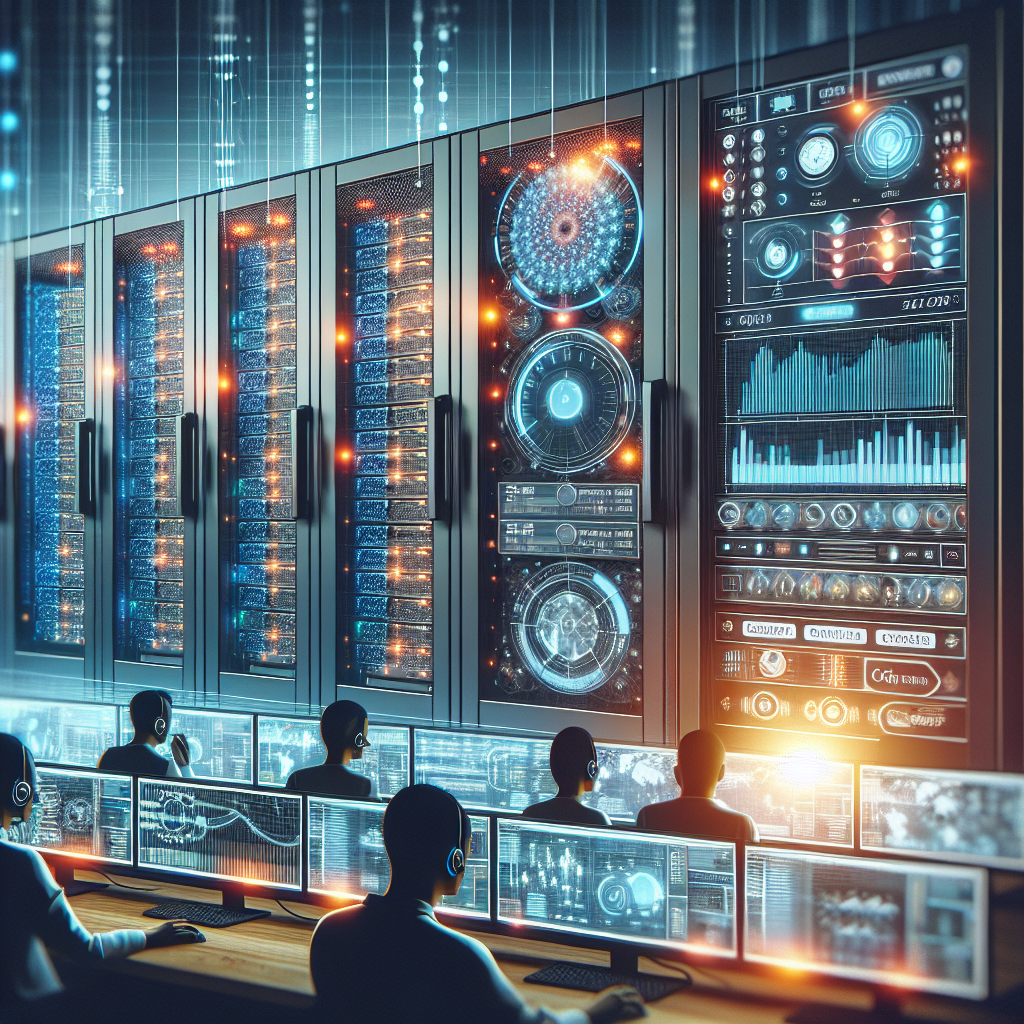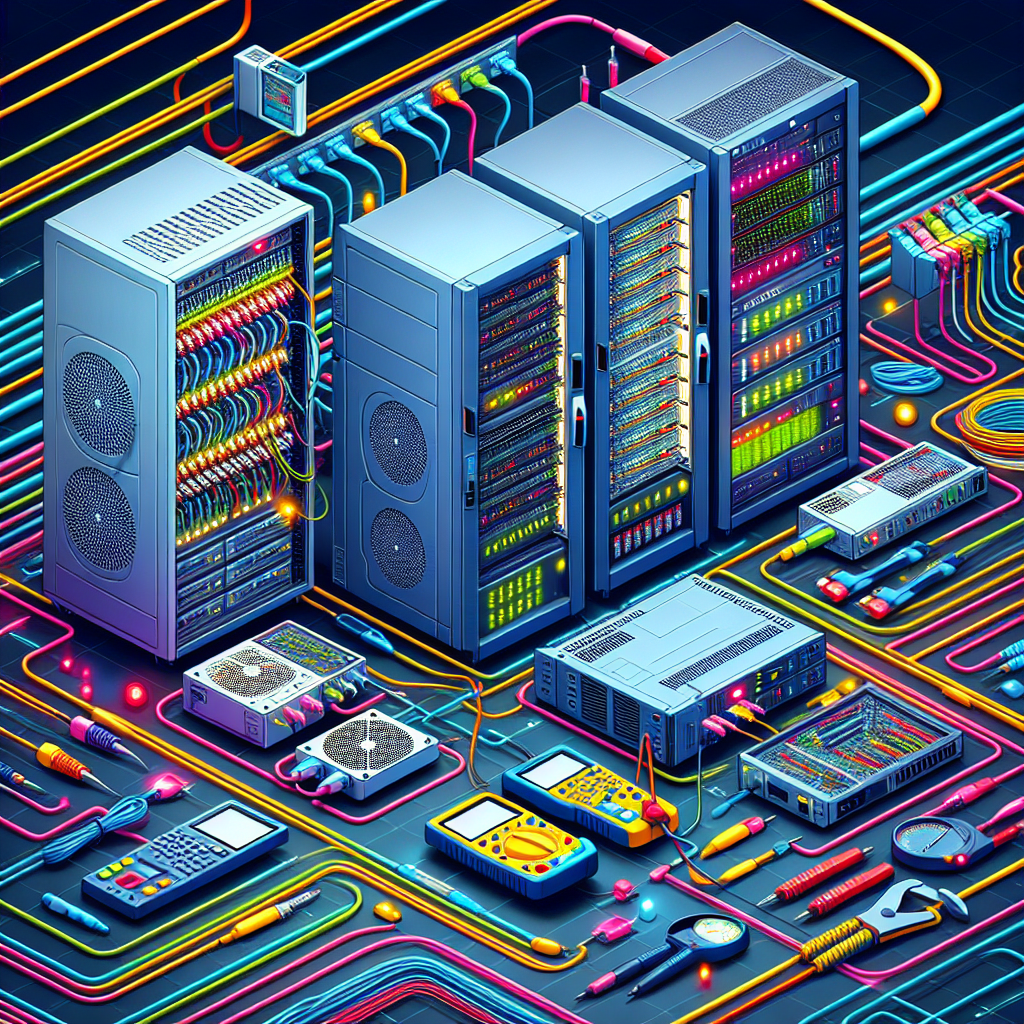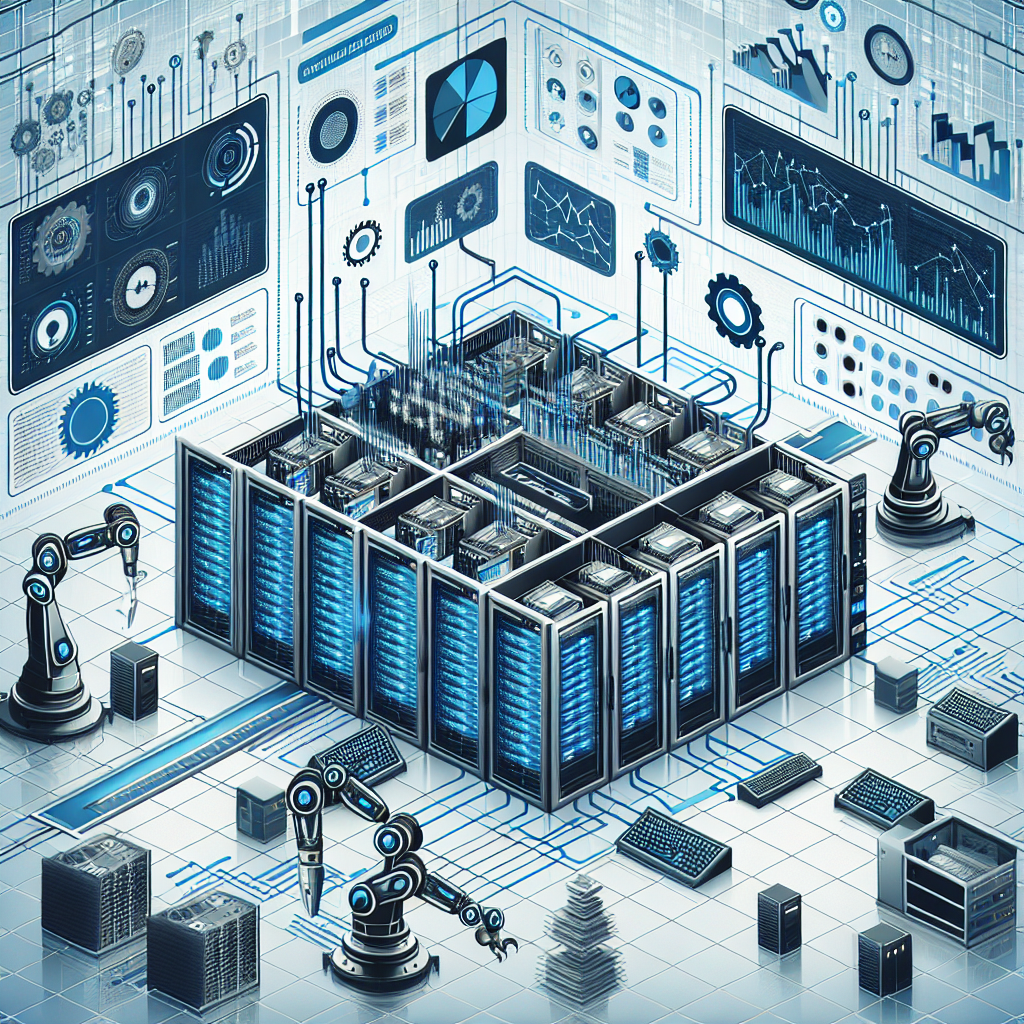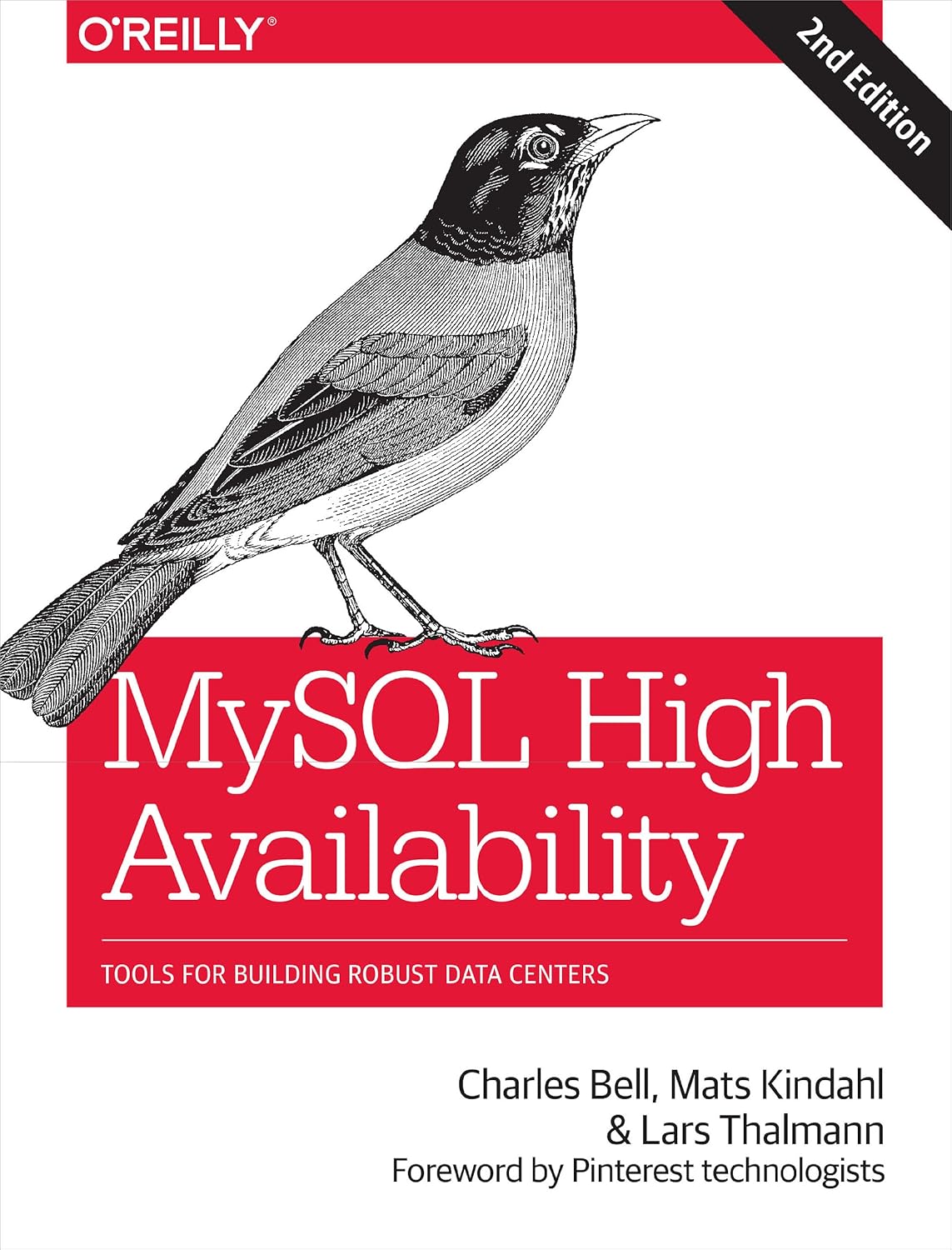In today’s digital age, data centers are the backbone of any organization’s IT infrastructure. They house critical systems and applications that keep businesses running smoothly. However, monitoring these data centers can be a complex and challenging task. That’s where data center monitoring tools and software come in.
Data center monitoring tools provide IT professionals with real-time insights into the performance and health of their data center infrastructure. These tools help IT teams identify and address issues before they escalate into costly outages.
Here are some of the top data center monitoring tools and software that IT professionals can use to ensure the smooth operation of their data centers:
1. SolarWinds Server & Application Monitor: SolarWinds is a leading provider of IT monitoring solutions, and their Server & Application Monitor is a robust tool for monitoring data center infrastructure. It provides comprehensive visibility into servers, applications, and storage devices, allowing IT teams to proactively identify and resolve issues.
2. PRTG Network Monitor: PRTG Network Monitor is a powerful tool for monitoring network performance and availability. It offers customizable dashboards and alerts, as well as advanced reporting capabilities. IT professionals can use PRTG to monitor their data center network infrastructure and ensure optimal performance.
3. Nagios XI: Nagios XI is a popular open-source monitoring tool that offers a wide range of monitoring capabilities, including server monitoring, network monitoring, and application monitoring. It provides real-time insights into the health of data center infrastructure, helping IT teams to quickly identify and address issues.
4. Datadog: Datadog is a cloud-based monitoring platform that offers comprehensive monitoring and analytics for data center infrastructure. It provides real-time visibility into the performance of servers, applications, and databases, as well as advanced alerting and visualization features.
5. Zabbix: Zabbix is an open-source monitoring tool that offers a wide range of monitoring capabilities, including server monitoring, network monitoring, and database monitoring. It provides real-time insights into the health of data center infrastructure, helping IT teams to quickly identify and address issues.
In conclusion, data center monitoring tools and software are essential for IT professionals to ensure the smooth operation of their data centers. By using these tools, IT teams can proactively monitor their infrastructure, identify potential issues, and prevent costly outages. Whether you choose a commercial solution like SolarWinds or an open-source tool like Nagios XI, investing in data center monitoring tools is a smart decision for any organization that relies on its IT infrastructure.