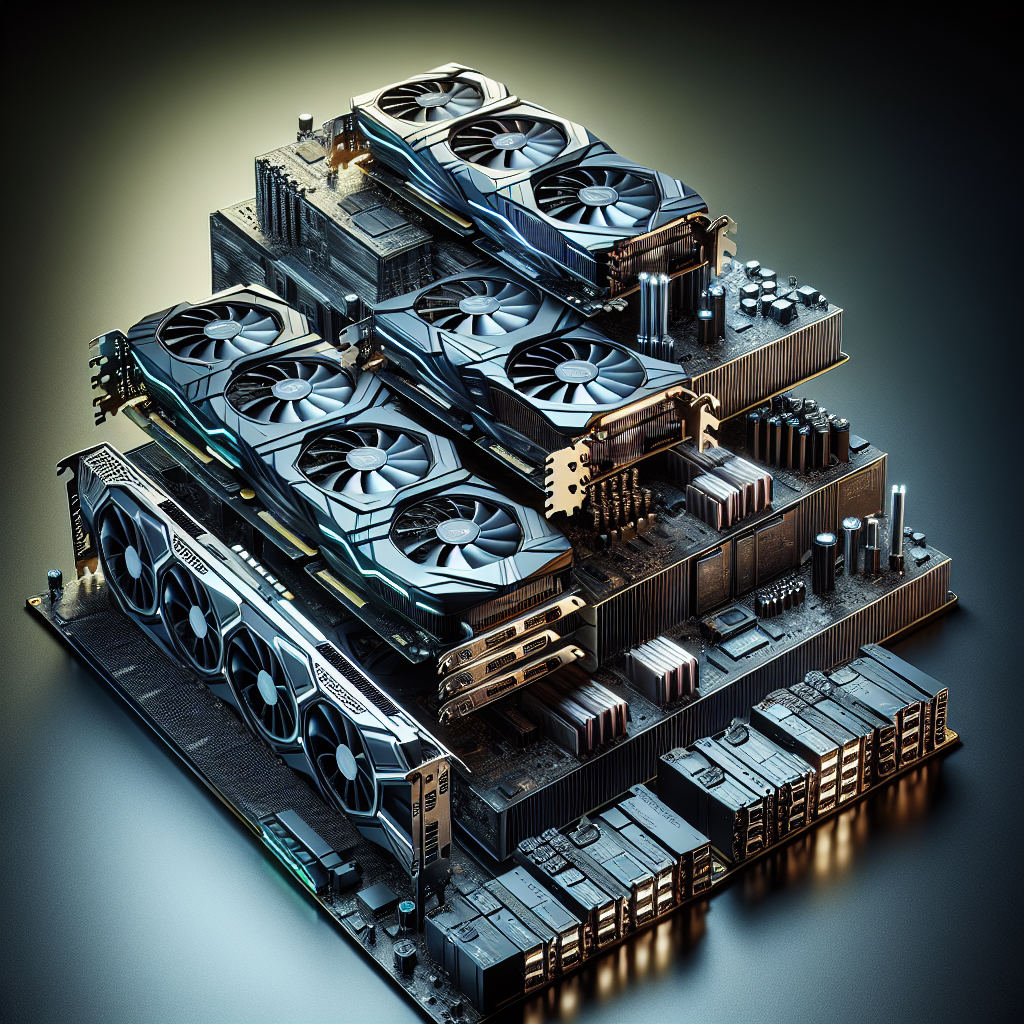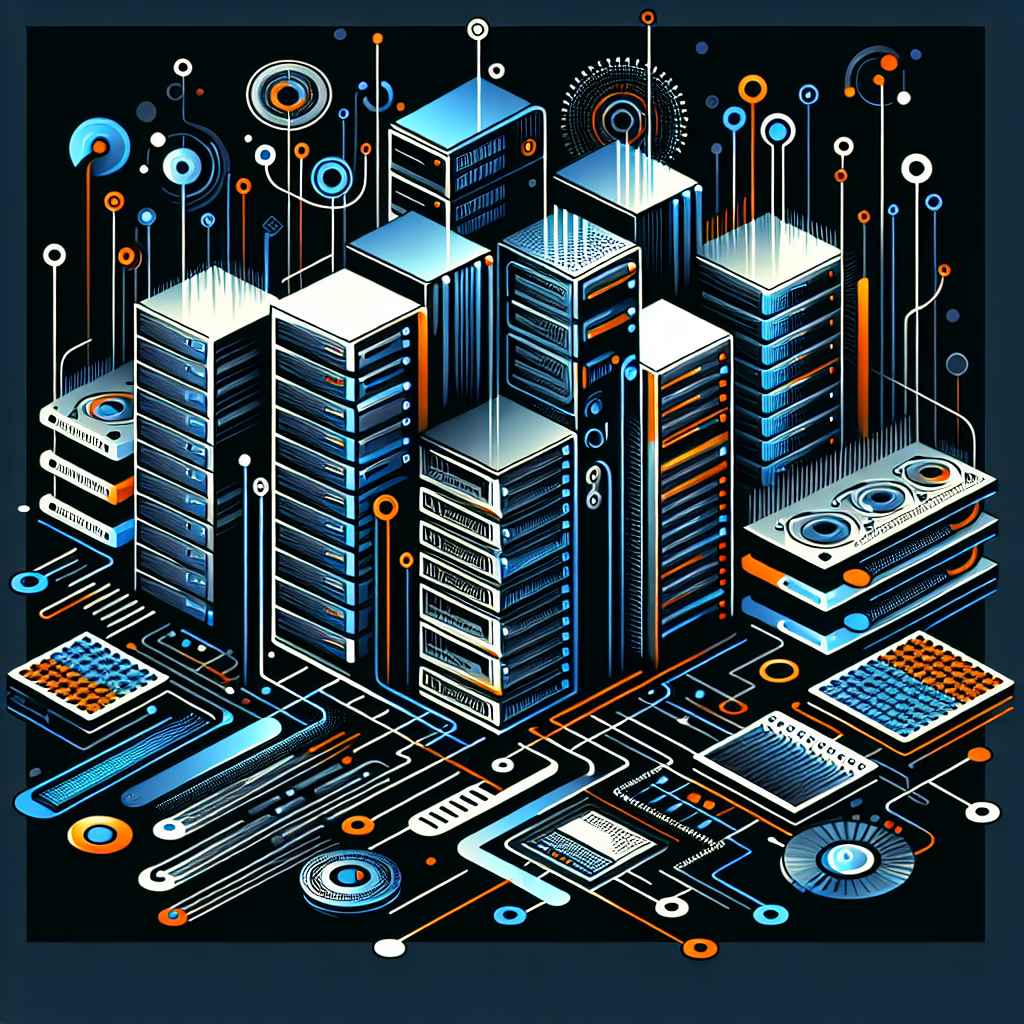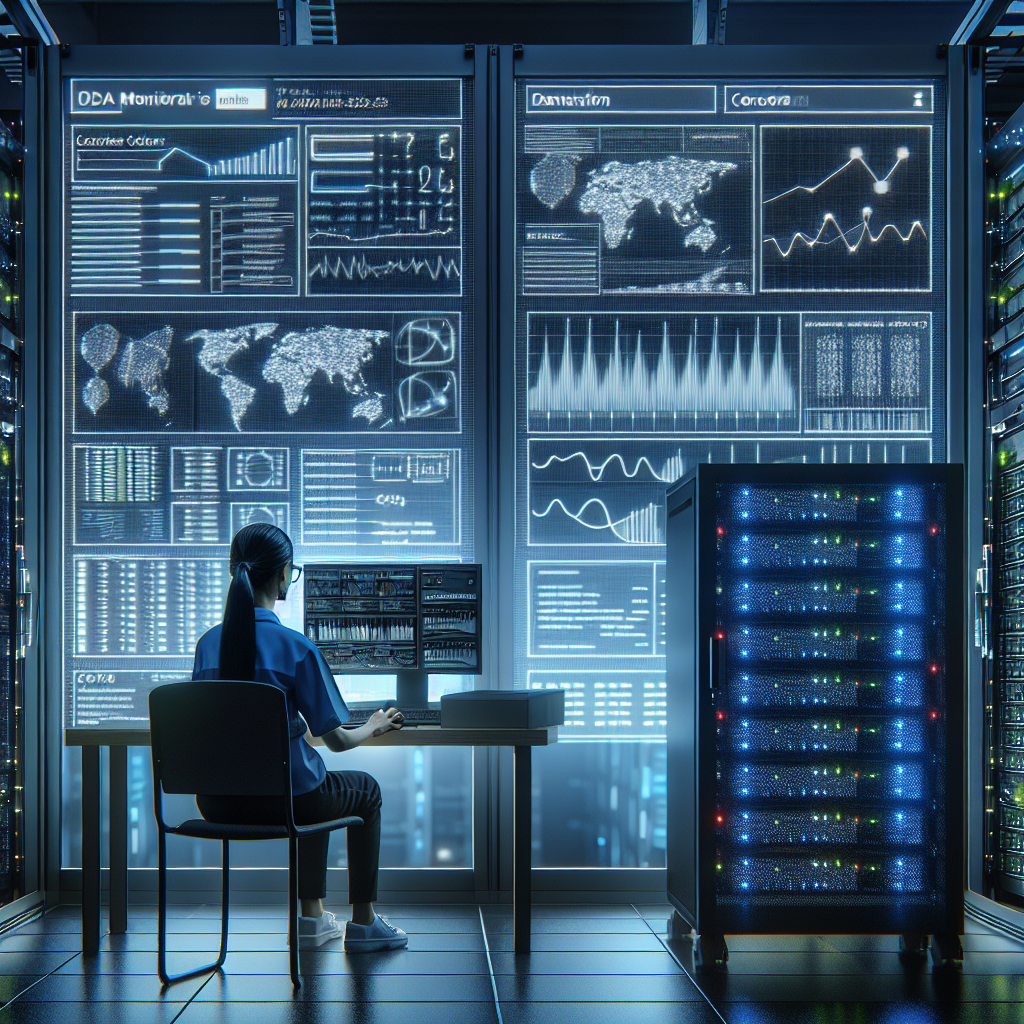NVIDIA is a well-known name in the world of gaming, and their graphics cards are some of the best on the market. If you’re a serious gamer looking to upgrade your rig, you’ll want to consider one of NVIDIA’s top graphics cards for gaming in 2021. Here are the top 10 NVIDIA graphics cards for gaming in 2021:
1. NVIDIA GeForce RTX 3090: This powerhouse graphics card is the top of the line for gaming in 2021. With 24GB of GDDR6X memory and 10496 CUDA cores, the RTX 3090 can handle even the most demanding games with ease.
2. NVIDIA GeForce RTX 3080: The RTX 3080 is another top-of-the-line graphics card from NVIDIA, with 10GB of GDDR6X memory and 8704 CUDA cores. It offers excellent performance for gaming at 4K resolution.
3. NVIDIA GeForce RTX 3070: The RTX 3070 is a great mid-range option for gamers who want a balance of performance and affordability. With 8GB of GDDR6 memory and 5888 CUDA cores, the RTX 3070 can handle most modern games at high settings.
4. NVIDIA GeForce RTX 3060 Ti: The RTX 3060 Ti is a solid choice for gamers looking for a high-performance card at a more affordable price point. With 8GB of GDDR6 memory and 4864 CUDA cores, the RTX 3060 Ti can handle most modern games at 1440p resolution.
5. NVIDIA GeForce RTX 2080 Ti: While it’s not the newest card on the market, the RTX 2080 Ti is still a powerhouse graphics card for gaming in 2021. With 11GB of GDDR6 memory and 4352 CUDA cores, the RTX 2080 Ti can handle most modern games at high settings.
6. NVIDIA GeForce RTX 3060: The RTX 3060 is a budget-friendly option for gamers who still want solid performance. With 12GB of GDDR6 memory and 3584 CUDA cores, the RTX 3060 can handle most modern games at 1080p resolution.
7. NVIDIA GeForce RTX 2080 Super: The RTX 2080 Super is a slightly more affordable alternative to the RTX 2080 Ti, with 8GB of GDDR6 memory and 3072 CUDA cores. It offers solid performance for gaming at 1440p resolution.
8. NVIDIA GeForce RTX 2070 Super: The RTX 2070 Super is another solid mid-range option for gamers, with 8GB of GDDR6 memory and 2560 CUDA cores. It can handle most modern games at 1440p resolution.
9. NVIDIA GeForce RTX 2060 Super: The RTX 2060 Super is a budget-friendly option for gamers who want solid performance at 1080p resolution. With 8GB of GDDR6 memory and 2176 CUDA cores, the RTX 2060 Super can handle most modern games at high settings.
10. NVIDIA GeForce GTX 1660 Super: The GTX 1660 Super is a budget-friendly option for gamers who are looking for solid performance at 1080p resolution. With 6GB of GDDR6 memory and 1408 CUDA cores, the GTX 1660 Super can handle most modern games at medium to high settings.
Overall, NVIDIA offers a wide range of graphics cards for gamers in 2021, from high-end options like the RTX 3090 to more budget-friendly options like the GTX 1660 Super. No matter your budget or performance needs, NVIDIA has a graphics card that will suit your gaming needs.