Your cart is currently empty!
Tag: Top

Top Cybersecurity Threats and How to Protect Yourself
In today’s digital age, cybersecurity threats are becoming more prevalent and sophisticated. With the increase in online activity, it is crucial to be aware of the top cybersecurity threats and how to protect yourself from falling victim to them.1. Phishing Attacks
Phishing attacks are one of the most common cybersecurity threats and involve cybercriminals posing as legitimate entities to steal sensitive information such as login credentials, credit card numbers, and personal data. These attacks often come in the form of emails or messages that appear to be from trusted sources. To protect yourself from phishing attacks, be cautious of any unsolicited emails or messages that ask for personal information. Verify the sender’s identity and never click on suspicious links or download attachments from unknown sources.
2. Ransomware
Ransomware is a type of malware that encrypts a victim’s files and demands payment in exchange for the decryption key. This type of cybersecurity threat can cause significant financial and reputational damage to individuals and businesses. To protect yourself from ransomware attacks, regularly back up your data, keep your software up to date, and be cautious when opening email attachments or clicking on links.
3. Malware
Malware, short for malicious software, is a broad category of cybersecurity threats that includes viruses, worms, Trojans, and spyware. Malware can infect your device and steal sensitive information, disrupt operations, or cause damage to your system. To protect yourself from malware attacks, install reputable antivirus software, keep your system updated, and avoid downloading software or files from unreliable sources.
4. Social Engineering
Social engineering is a tactic used by cybercriminals to manipulate individuals into divulging confidential information or performing actions that compromise security. This can include impersonating a trusted contact, using psychological manipulation, or exploiting human emotions to gain access to sensitive data. To protect yourself from social engineering attacks, be cautious of unsolicited requests for information, verify the identity of individuals requesting sensitive data, and educate yourself on common social engineering tactics.
5. DDoS Attacks
Distributed Denial of Service (DDoS) attacks involve overwhelming a website or online service with a high volume of traffic, causing it to become inaccessible to legitimate users. DDoS attacks can disrupt business operations, lead to financial losses, and damage a company’s reputation. To protect yourself from DDoS attacks, implement robust security measures such as firewalls, intrusion detection systems, and content delivery networks.
In conclusion, cybersecurity threats are a growing concern in today’s digital landscape. By understanding the top cybersecurity threats and implementing proactive security measures, you can protect yourself from falling victim to cybercriminals. Stay vigilant, keep your software updated, and educate yourself on best practices for online security to safeguard your personal information and digital assets.

Top IT Outsourcing Trends to Watch in 2021
The IT outsourcing industry has been growing rapidly in recent years, and 2021 promises to be no different. As companies continue to look for ways to cut costs and improve efficiency, outsourcing IT services has become an increasingly popular option. Here are some of the top IT outsourcing trends to watch in 2021.1. Cloud computing: Cloud computing has been a game-changer for the IT outsourcing industry, allowing companies to access resources and data from anywhere in the world. In 2021, we can expect to see even more companies outsourcing their IT infrastructure to the cloud, as it offers cost savings, scalability, and flexibility.
2. Cybersecurity: With the rise of cyber threats and data breaches, cybersecurity has become a top priority for companies of all sizes. As a result, many companies are turning to IT outsourcing providers to help them strengthen their security measures and protect their sensitive data. In 2021, we can expect to see a growing demand for cybersecurity services from outsourcing providers.
3. Artificial intelligence and automation: Artificial intelligence and automation are transforming the way companies do business, and IT outsourcing is no exception. In 2021, we can expect to see more outsourcing providers incorporating AI and automation technologies into their services to help clients improve efficiency and streamline their operations.
4. Remote work: The COVID-19 pandemic has accelerated the shift towards remote work, and IT outsourcing providers have had to adapt to this new reality. In 2021, we can expect to see more outsourcing providers offering remote IT services to help companies navigate the challenges of managing a remote workforce.
5. Data analytics: Data analytics has become a key driver of business success, and companies are increasingly turning to IT outsourcing providers to help them make sense of their data. In 2021, we can expect to see more outsourcing providers offering data analytics services to help companies gain valuable insights and make informed decisions.
Overall, the IT outsourcing industry is poised for a successful year in 2021, as companies continue to look for ways to leverage technology to drive growth and innovation. By keeping an eye on these top trends, companies can stay ahead of the curve and make the most of their IT outsourcing partnerships.

Top Trends Shaping the Future of Cloud Computing
Cloud computing has become an integral part of the modern technology landscape, allowing businesses to access services and resources on-demand over the internet. As the industry continues to evolve, several key trends are shaping the future of cloud computing. From the rise of multi-cloud environments to the increasing focus on data security, these trends are set to have a significant impact on how organizations leverage the cloud in the years to come.One of the most notable trends in cloud computing is the move towards multi-cloud environments. Rather than relying on a single cloud provider, many organizations are now using a combination of public, private, and hybrid clouds to meet their specific needs. This approach offers greater flexibility and resilience, allowing businesses to take advantage of the strengths of different cloud platforms while minimizing the risks associated with vendor lock-in.
Another trend shaping the future of cloud computing is the increasing focus on data security and privacy. With the growing threat of cyber attacks and data breaches, organizations are investing heavily in cloud security solutions to protect their sensitive information. This includes the adoption of advanced encryption technologies, robust access controls, and proactive monitoring and detection mechanisms to safeguard data stored in the cloud.
The rise of edge computing is also poised to have a significant impact on the future of cloud computing. As more devices become connected to the internet, there is a growing need to process data closer to where it is generated, rather than sending it back to centralized cloud servers. Edge computing enables real-time processing and analysis of data at the edge of the network, reducing latency and improving performance for applications that require low latency and high bandwidth.
Artificial intelligence and machine learning are also playing a key role in shaping the future of cloud computing. These technologies are being integrated into cloud platforms to enable intelligent automation, predictive analytics, and personalized user experiences. By leveraging AI and ML capabilities, organizations can optimize resource allocation, streamline operations, and gain valuable insights from their data.
Finally, the growing focus on sustainability and environmental responsibility is driving the adoption of green cloud computing practices. Many cloud providers are investing in renewable energy sources, energy-efficient data centers, and carbon offset programs to reduce their environmental impact. By choosing eco-friendly cloud services, organizations can not only reduce their carbon footprint but also contribute to a more sustainable future for the planet.
In conclusion, the future of cloud computing is being shaped by a diverse range of trends, from the rise of multi-cloud environments to the increasing focus on data security and privacy. As organizations continue to embrace the cloud as a key enabler of digital transformation, staying abreast of these trends will be crucial for maximizing the benefits of cloud computing while mitigating potential risks. By harnessing the power of multi-cloud environments, prioritizing data security, embracing edge computing, leveraging AI and ML capabilities, and adopting green cloud practices, businesses can position themselves for success in the rapidly evolving cloud landscape.

Top 10 Tips for Effective Technical Support
Technical support is an essential service that helps individuals and organizations resolve technical issues with their devices and software. Whether you are a seasoned IT professional or a novice user seeking assistance, here are the top 10 tips for effective technical support:1. Understand the issue: Before reaching out for technical support, take the time to understand and articulate the issue you are facing. Providing clear and detailed information about the problem will help the support team diagnose and resolve the issue faster.
2. Be patient: Technical issues can be frustrating, but it is important to remain patient when seeking support. Avoid getting frustrated or angry with the support team, as this can hinder the resolution process.
3. Provide relevant information: When contacting technical support, make sure to provide all relevant information about your device, software, and the issue you are experiencing. This will help the support team identify the root cause of the problem and provide an effective solution.
4. Follow instructions: Technical support agents are trained to guide users through the troubleshooting process. It is important to follow their instructions carefully and provide feedback on the results. This will help the support team determine the next steps in resolving the issue.
5. Keep records: Keep a record of all communication with technical support, including chat logs, emails, and phone calls. This will help you track the progress of your issue and provide important information if the problem persists.
6. Stay informed: Stay informed about the latest updates and patches for your devices and software. Keeping your systems up to date can prevent technical issues and improve the overall performance of your devices.
7. Use online resources: Many tech companies provide online resources, such as knowledge bases and forums, where users can find solutions to common technical issues. Before contacting technical support, try searching for solutions online to see if the problem has already been addressed.
8. Provide feedback: After receiving technical support, provide feedback on the service you received. This will help the support team improve their processes and provide better assistance to future users.
9. Be open to learning: Technical support is an opportunity to learn more about your devices and software. Take the time to understand the troubleshooting process and ask questions to expand your technical knowledge.
10. Say thank you: Finally, don’t forget to thank the technical support team for their assistance. A simple gesture of gratitude can go a long way in building a positive relationship with the support team.
In conclusion, effective technical support requires clear communication, patience, and collaboration between users and support teams. By following these top 10 tips, you can ensure a smooth and efficient resolution to your technical issues.

Top 10 IT Solutions for Small Businesses
In today’s digital age, small businesses rely heavily on technology to streamline operations, increase efficiency, and stay competitive in the market. From managing customer relationships to tracking inventory, IT solutions play a crucial role in the success of small businesses. With so many options available, it can be overwhelming to choose the right IT solutions for your business. To help you navigate through the sea of options, here are the top 10 IT solutions for small businesses:1. Cloud Computing: Cloud computing allows businesses to store, access, and manage data and applications over the internet. This eliminates the need for costly on-premises servers and provides flexibility and scalability for businesses of all sizes.
2. Cybersecurity: Protecting sensitive business information is crucial for small businesses. Investing in cybersecurity solutions such as firewalls, antivirus software, and regular security audits can help prevent cyberattacks and data breaches.
3. Customer Relationship Management (CRM) Software: CRM software helps businesses manage relationships with customers by organizing and tracking interactions, sales leads, and customer data. This allows businesses to improve customer satisfaction and increase sales.
4. Accounting Software: Small businesses can benefit from using accounting software to manage finances, track expenses, and generate financial reports. This helps businesses make informed financial decisions and stay compliant with tax regulations.
5. Communication Tools: Communication is key for small businesses to collaborate with team members, clients, and customers. Utilizing tools such as email, instant messaging, video conferencing, and project management software can improve communication and productivity.
6. Data Analytics: Data analytics tools help businesses analyze and interpret data to make informed decisions and improve performance. By leveraging data analytics, small businesses can identify trends, forecast sales, and optimize operations.
7. Website and E-commerce Platforms: In today’s digital world, having a strong online presence is essential for small businesses. Investing in a user-friendly website and e-commerce platform can help businesses attract customers, generate leads, and drive sales.
8. Backup and Disaster Recovery Solutions: Small businesses should have a backup and disaster recovery plan in place to protect critical data in case of system failures, natural disasters, or cyberattacks. Implementing backup solutions and regular data backups can help businesses recover quickly and minimize downtime.
9. Mobile Device Management: With the rise of remote work and mobile devices, small businesses need to implement mobile device management solutions to secure and manage company-owned or employee-owned devices. This helps businesses protect sensitive data and ensure compliance with security policies.
10. IT Support Services: Small businesses may not have the resources to maintain an in-house IT team. Outsourcing IT support services can provide businesses with expert technical support, proactive monitoring, and quick resolution of IT issues to keep operations running smoothly.
In conclusion, investing in the right IT solutions is essential for small businesses to stay competitive, increase efficiency, and drive growth. By leveraging cloud computing, cybersecurity, CRM software, and other IT solutions, small businesses can streamline operations, improve customer relationships, and achieve success in today’s digital landscape.

The Top Industries Benefiting from NVIDIA Quadro Graphics
NVIDIA Quadro graphics cards are powerful tools that are revolutionizing the way industries operate. These high-performance graphics cards are specifically designed for professionals who require top-of-the-line graphics performance for their work. From architecture to engineering, entertainment to healthcare, there are a variety of industries that are benefiting from the use of NVIDIA Quadro graphics cards.One of the top industries that is benefiting from NVIDIA Quadro graphics is the architecture and design industry. Architects and designers rely heavily on high-quality graphics to bring their visions to life. With NVIDIA Quadro graphics cards, professionals in this industry can create detailed and realistic 3D models, renderings, and animations with ease. These graphics cards provide the processing power needed to handle complex design software and produce stunning visuals that help clients visualize the final product.
Another industry that is reaping the benefits of NVIDIA Quadro graphics is the engineering sector. Engineers require precise and accurate graphics to design and analyze complex structures, machinery, and systems. NVIDIA Quadro graphics cards provide the performance needed to handle intricate engineering software, simulations, and calculations. With these graphics cards, engineers can create detailed models, conduct simulations, and test designs with confidence, knowing that they have the power and accuracy needed to succeed.
The entertainment industry is also seeing a significant impact from the use of NVIDIA Quadro graphics cards. From movie production to video game development, professionals in the entertainment industry rely on high-quality graphics to create immersive and engaging experiences for audiences. NVIDIA Quadro graphics cards provide the performance needed to handle the demands of modern entertainment production, including high-resolution graphics, complex animations, and realistic simulations.
In the healthcare industry, NVIDIA Quadro graphics cards are being used to advance medical imaging and research. Medical professionals require high-quality graphics to visualize and analyze complex medical data, such as MRI and CT scans. With NVIDIA Quadro graphics cards, healthcare professionals can accurately diagnose conditions, plan surgeries, and conduct research with precision and efficiency.
Overall, industries across the board are benefiting from the use of NVIDIA Quadro graphics cards. Whether it’s architecture, engineering, entertainment, healthcare, or any other industry that requires high-quality graphics, NVIDIA Quadro graphics cards are providing the performance and reliability needed to succeed. As technology continues to advance, the use of NVIDIA Quadro graphics cards will only continue to grow and revolutionize the way industries operate.

Top Tools for Data Center Troubleshooting and Monitoring
Data centers are the backbone of modern businesses, housing critical infrastructure and data that powers operations. With the increasing complexity and scale of data centers, troubleshooting and monitoring are crucial tasks to ensure smooth operations and prevent downtime. To effectively manage and maintain data center performance, IT professionals rely on a variety of tools that provide real-time insights and streamline troubleshooting processes. In this article, we will discuss some of the top tools for data center troubleshooting and monitoring.1. Nagios: Nagios is a popular open-source monitoring tool that enables IT teams to monitor infrastructure, applications, and services in real-time. It provides a centralized dashboard for monitoring network devices, servers, and applications, alerting administrators to any issues or anomalies that may arise. Nagios also offers customizable reporting and graphing capabilities, making it a versatile tool for data center monitoring.
2. SolarWinds Network Performance Monitor (NPM): SolarWinds NPM is a comprehensive network monitoring tool that provides deep visibility into network performance and health. It offers real-time performance metrics, alerting, and reporting features to help IT teams proactively identify and troubleshoot network issues. SolarWinds NPM also includes advanced features such as network mapping, traffic analysis, and device monitoring for comprehensive data center monitoring.
3. PRTG Network Monitor: PRTG Network Monitor is a powerful monitoring tool that offers a wide range of sensors for monitoring network devices, servers, applications, and bandwidth usage. It provides real-time monitoring and alerting capabilities, as well as historical data analysis for performance optimization. PRTG Network Monitor is known for its user-friendly interface and customizable dashboards, making it a popular choice for data center monitoring.
4. Wireshark: Wireshark is a widely-used network protocol analyzer that allows IT professionals to capture and analyze network traffic in real-time. It provides detailed insights into network packets, helping troubleshoot network performance issues, security breaches, and protocol errors. Wireshark is a valuable tool for data center troubleshooting, enabling IT teams to identify and resolve network issues quickly.
5. Cisco Unified Computing System (UCS) Manager: Cisco UCS Manager is a centralized management tool for Cisco UCS servers and infrastructure. It provides a unified dashboard for monitoring and managing servers, storage, and networking components in the data center. Cisco UCS Manager offers real-time performance monitoring, alerting, and configuration management features, helping IT teams streamline data center operations and troubleshooting.
In conclusion, data center troubleshooting and monitoring are essential tasks for ensuring optimal performance and reliability. By leveraging the right tools and technologies, IT professionals can proactively monitor, identify, and resolve issues to minimize downtime and improve data center efficiency. The tools mentioned in this article are just a few examples of the many options available for data center troubleshooting and monitoring, each offering unique features and capabilities to meet the needs of modern data center environments.

The Top 10 NVIDIA Graphics Cards for 2021: Performance and Value
When it comes to gaming and graphic-intensive tasks, having a powerful graphics card is essential. NVIDIA has long been a leader in the industry, producing high-quality graphics cards that deliver exceptional performance and value. In 2021, there are a wide range of NVIDIA graphics cards available on the market, each with its own unique features and capabilities. To help you choose the best one for your needs, we have compiled a list of the top 10 NVIDIA graphics cards for 2021 based on their performance and value.1. NVIDIA GeForce RTX 3090
The NVIDIA GeForce RTX 3090 is the most powerful consumer graphics card on the market, offering unrivaled performance for gaming, 3D rendering, and AI applications. With 24GB of GDDR6X memory and 10496 CUDA cores, the RTX 3090 can handle even the most demanding tasks with ease.
2. NVIDIA GeForce RTX 3080
The NVIDIA GeForce RTX 3080 is a slightly more affordable alternative to the RTX 3090, offering excellent performance for gaming and content creation. With 10GB of GDDR6X memory and 8704 CUDA cores, the RTX 3080 is capable of delivering smooth and immersive gaming experiences.
3. NVIDIA GeForce RTX 3070
The NVIDIA GeForce RTX 3070 is a mid-range graphics card that offers excellent performance for its price point. With 8GB of GDDR6 memory and 5888 CUDA cores, the RTX 3070 is a great option for gamers looking for a balance of performance and value.
4. NVIDIA GeForce RTX 3060 Ti
The NVIDIA GeForce RTX 3060 Ti is a budget-friendly graphics card that still offers impressive performance. With 8GB of GDDR6 memory and 4864 CUDA cores, the RTX 3060 Ti is a great choice for gamers on a budget.
5. NVIDIA GeForce RTX 2080 Ti
While not the latest release from NVIDIA, the GeForce RTX 2080 Ti is still a powerful graphics card that offers excellent performance for gaming and content creation. With 11GB of GDDR6 memory and 4352 CUDA cores, the RTX 2080 Ti can handle even the most demanding tasks.
6. NVIDIA GeForce RTX 2070 Super
The NVIDIA GeForce RTX 2070 Super is a solid mid-range graphics card that offers good performance for its price. With 8GB of GDDR6 memory and 2560 CUDA cores, the RTX 2070 Super is a great option for gamers looking for a balance of performance and value.
7. NVIDIA GeForce GTX 1660 Super
The NVIDIA GeForce GTX 1660 Super is a budget-friendly graphics card that offers good performance for its price. With 6GB of GDDR5 memory and 1408 CUDA cores, the GTX 1660 Super is a great choice for casual gamers.
8. NVIDIA GeForce GTX 1650 Super
The NVIDIA GeForce GTX 1650 Super is an entry-level graphics card that offers decent performance for its price. With 4GB of GDDR6 memory and 1280 CUDA cores, the GTX 1650 Super is a good option for budget-conscious gamers.
9. NVIDIA Quadro RTX 5000
The NVIDIA Quadro RTX 5000 is a professional-grade graphics card that offers excellent performance for tasks such as 3D rendering and AI applications. With 16GB of GDDR6 memory and 3072 CUDA cores, the Quadro RTX 5000 is a great option for professionals in need of high-performance graphics.
10. NVIDIA Titan RTX
The NVIDIA Titan RTX is a premium graphics card that offers unparalleled performance for gaming and content creation. With 24GB of GDDR6 memory and 4608 CUDA cores, the Titan RTX is the ultimate graphics card for those who demand the best.
In conclusion, the top 10 NVIDIA graphics cards for 2021 offer a wide range of options for gamers, content creators, and professionals. Whether you are looking for the ultimate performance or the best value, there is a NVIDIA graphics card that will meet your needs. Make sure to consider your budget and requirements before making a decision, and enjoy a smooth and immersive gaming experience with one of these top-notch graphics cards.

Top Fire Suppression Solutions for Data Centers
Data centers are critical components of modern businesses, housing all the important servers, networking equipment, and data that keep operations running smoothly. However, with so much valuable equipment and data in one place, the risk of fire is a major concern for data center operators. In order to protect their assets and ensure business continuity, data center owners must invest in top fire suppression solutions.There are several fire suppression solutions available for data centers, each with their own unique advantages and disadvantages. Here are some of the top fire suppression solutions to consider for data centers:
1. Clean Agent Fire Suppression Systems: Clean agent fire suppression systems are a popular choice for data centers because they are effective at extinguishing fires quickly without causing damage to equipment or data. These systems use inert gases or chemical agents to suppress fires by reducing the oxygen levels in the air. Clean agent fire suppression systems are safe for use in occupied spaces and are environmentally friendly.
2. Inert Gas Fire Suppression Systems: Inert gas fire suppression systems work by releasing a mixture of nitrogen, argon, and carbon dioxide into the protected area to displace oxygen and extinguish the fire. These systems are effective at suppressing fires quickly and are safe for use in areas where water or other fire suppression agents may cause damage to equipment.
3. Water Mist Fire Suppression Systems: Water mist fire suppression systems use fine water droplets to suppress fires by cooling the flames and reducing heat. These systems are effective at extinguishing fires quickly and are environmentally friendly. Water mist fire suppression systems are suitable for use in data centers where water damage is a concern.
4. Pre-action Fire Sprinkler Systems: Pre-action fire sprinkler systems are a combination of fire detection and suppression systems that use water to extinguish fires. These systems are ideal for data centers where water damage is a concern, as they only release water when a fire is detected. Pre-action fire sprinkler systems are reliable and cost-effective solutions for protecting data centers from fire.
5. VESDA (Very Early Smoke Detection Apparatus) Systems: VESDA systems use advanced smoke detection technology to detect smoke at very early stages, allowing data center operators to take quick action to suppress the fire before it spreads. These systems are ideal for data centers where early detection is crucial for preventing damage to equipment and data.
Overall, selecting the right fire suppression solution for a data center depends on various factors such as the size of the facility, the type of equipment housed, and the level of risk tolerance. It is important for data center operators to work with fire protection experts to assess their specific needs and determine the most appropriate fire suppression solution for their facility. By investing in top fire suppression solutions, data center operators can protect their assets, ensure business continuity, and maintain a safe working environment for their employees.
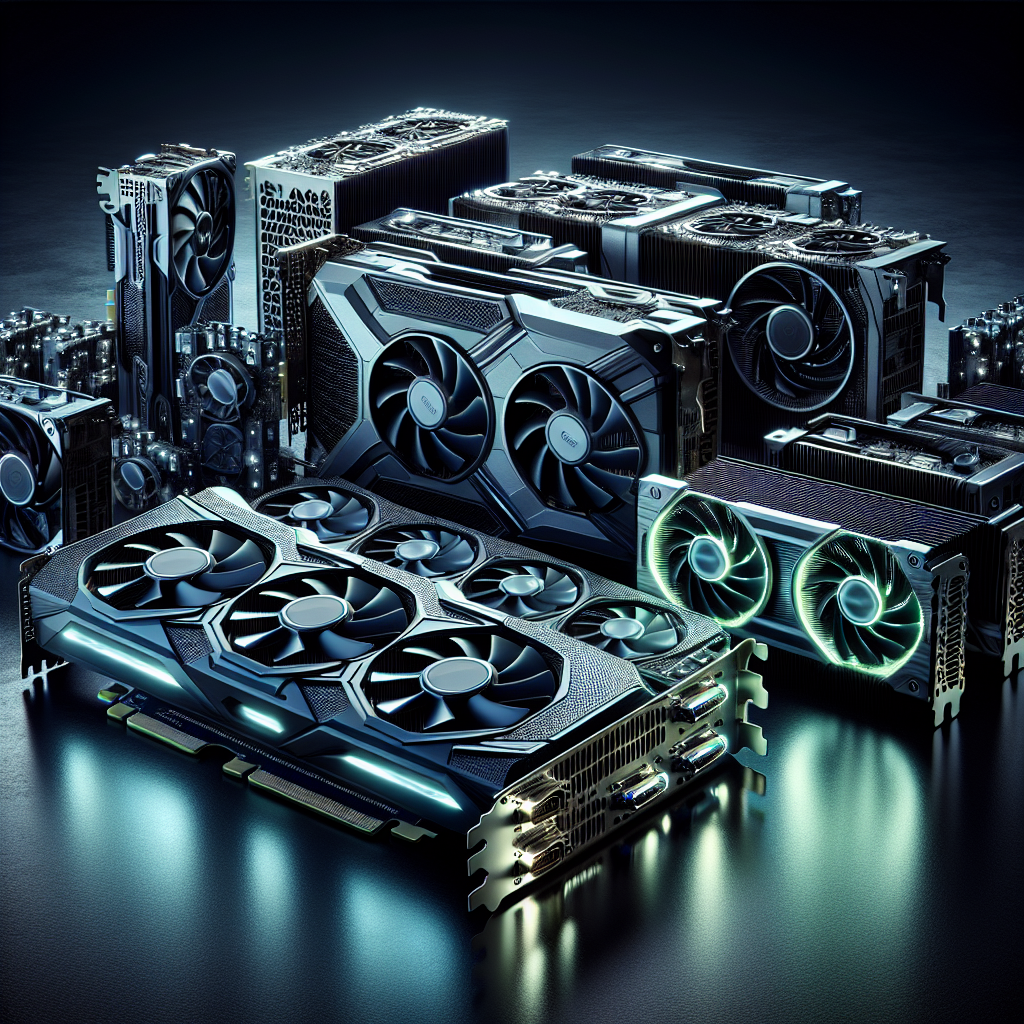
The Top Quadro GPUs for Professional Workstations
When it comes to professional workstations, having the right GPU can make all the difference in performance and productivity. Quadro GPUs are known for their reliability and power, making them a popular choice among professionals in industries such as design, engineering, and content creation. Here are some of the top Quadro GPUs for professional workstations:1. NVIDIA Quadro RTX 8000: The Quadro RTX 8000 is one of the most powerful GPUs on the market, offering 48GB of GDDR6 memory and 4608 CUDA cores. It is perfect for high-end 3D rendering, virtual reality, and AI applications. The RTX 8000 also features real-time ray tracing and AI-enhanced graphics, making it a top choice for professionals in the visual effects and animation industries.
2. NVIDIA Quadro RTX 6000: The Quadro RTX 6000 is another powerhouse GPU, with 24GB of GDDR6 memory and 4608 CUDA cores. It offers similar features to the RTX 8000, including real-time ray tracing and AI-enhanced graphics. The RTX 6000 is ideal for professionals working with large datasets and complex simulations, such as those in the scientific and engineering fields.
3. NVIDIA Quadro P5000: The Quadro P5000 is a more budget-friendly option compared to the RTX series, but still offers impressive performance for professional workstations. With 16GB of GDDR5 memory and 2560 CUDA cores, the P5000 is well-suited for tasks such as 3D modeling, video editing, and CAD design. It also supports VR workflows and 5K displays, making it a versatile choice for a wide range of industries.
4. NVIDIA Quadro P2000: The Quadro P2000 is a mid-range GPU that offers solid performance for professionals who don’t need the highest-end features. With 5GB of GDDR5 memory and 1024 CUDA cores, the P2000 is great for tasks such as photo and video editing, graphic design, and 3D visualization. It is also a cost-effective option for small businesses or freelancers looking to upgrade their workstation.
Overall, Quadro GPUs are a reliable and powerful choice for professionals looking to boost their workstation’s performance. Whether you need top-of-the-line features for demanding tasks or a more budget-friendly option for everyday work, there is a Quadro GPU out there to meet your needs. Consider the specific requirements of your industry and workflow when choosing the right GPU for your professional workstation.
