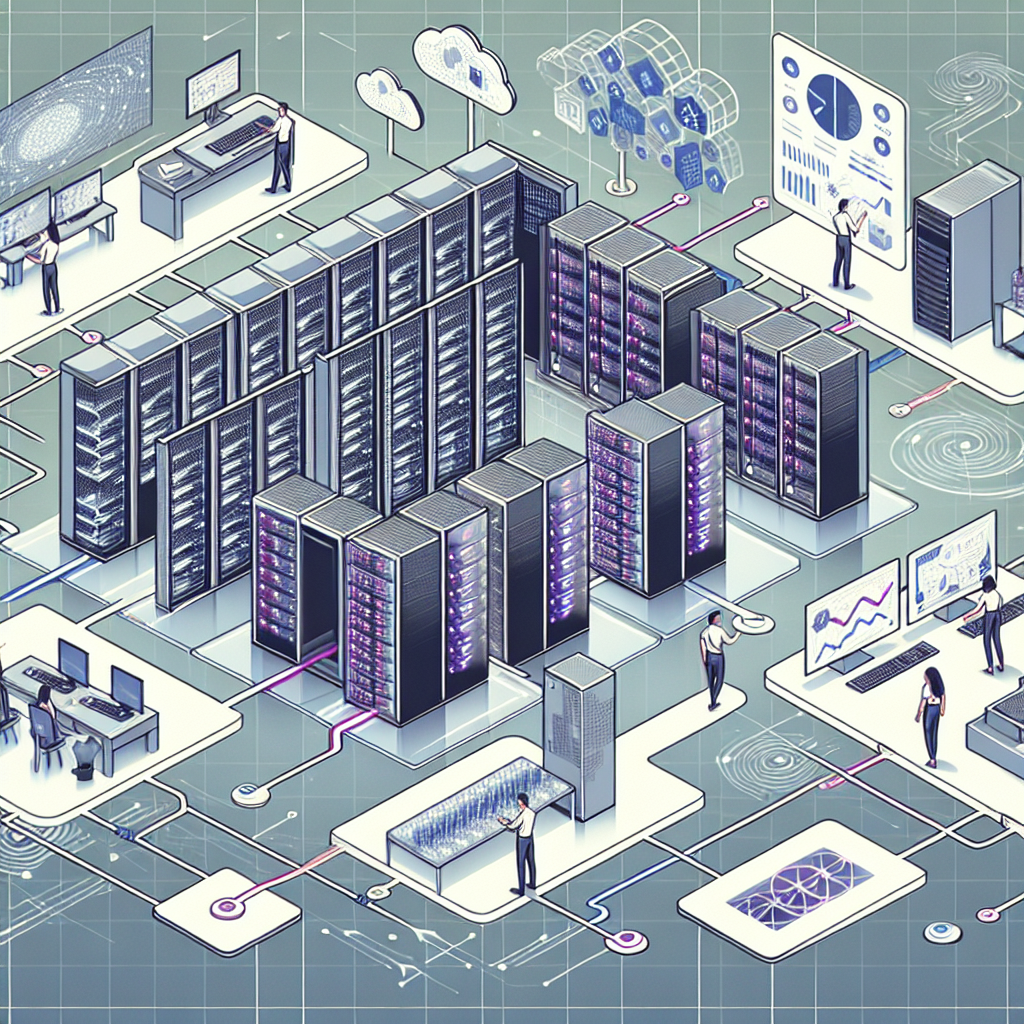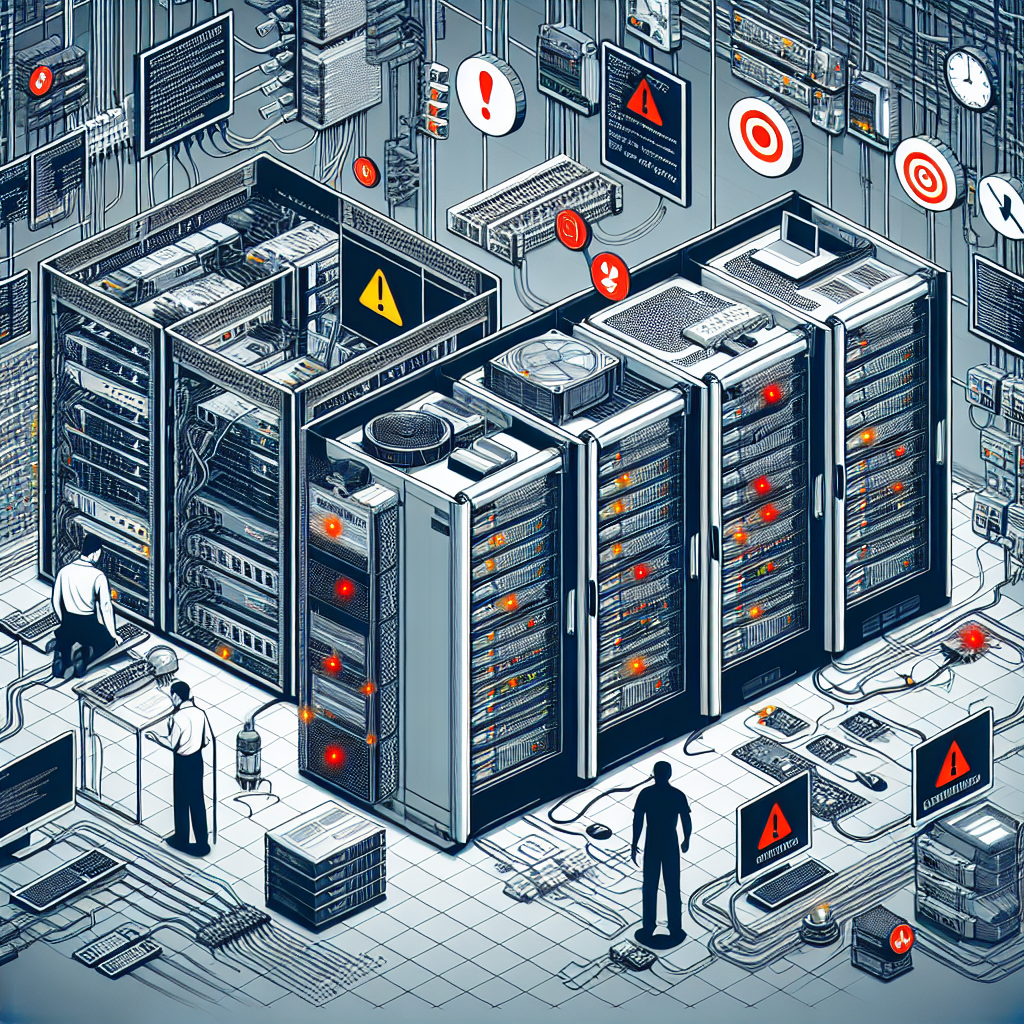In today’s fast-paced digital world, data centers play a crucial role in ensuring the smooth operation of businesses and organizations. However, even the most well-designed data centers can encounter issues that require troubleshooting. When problems arise, it’s essential to have efficient and effective strategies in place to quickly identify and resolve issues before they escalate and impact operations.
One of the key strategies for streamlining data center troubleshooting processes is to implement proactive monitoring and alerting systems. By monitoring key performance indicators such as server performance, network traffic, and storage utilization, data center administrators can quickly identify anomalies and potential issues before they impact operations. Automated alerting systems can notify administrators of potential problems in real-time, allowing them to take immediate action to resolve issues before they escalate.
Another important strategy for streamlining data center troubleshooting processes is to establish clear and well-documented procedures for issue resolution. Having a standardized troubleshooting process in place can help ensure that all administrators follow the same steps when diagnosing and resolving issues, reducing the time it takes to identify and fix problems. By documenting common issues and their resolutions, administrators can quickly refer to previous solutions when similar issues arise, saving time and effort in troubleshooting.
Collaboration and communication are also key components of streamlining data center troubleshooting processes. By fostering a culture of teamwork and open communication among data center administrators, teams can work together to quickly identify and resolve issues. Collaboration tools such as chat platforms and ticketing systems can help facilitate communication and ensure that all team members are aware of ongoing troubleshooting efforts.
Additionally, implementing automation tools can help streamline data center troubleshooting processes by automating repetitive tasks and reducing the manual effort required to diagnose and resolve issues. Automation tools can help administrators quickly gather data, run diagnostics, and perform routine maintenance tasks, allowing them to focus on more complex troubleshooting efforts.
Finally, ongoing training and professional development are essential for ensuring that data center administrators have the skills and knowledge needed to effectively troubleshoot issues. By investing in training programs and certifications, organizations can ensure that their IT teams are equipped with the latest tools and techniques for troubleshooting data center issues.
In conclusion, streamlining data center troubleshooting processes requires a combination of proactive monitoring, standardized procedures, collaboration, automation, and ongoing training. By implementing these strategies, organizations can ensure that their data center operations run smoothly and efficiently, minimizing downtime and maximizing productivity.