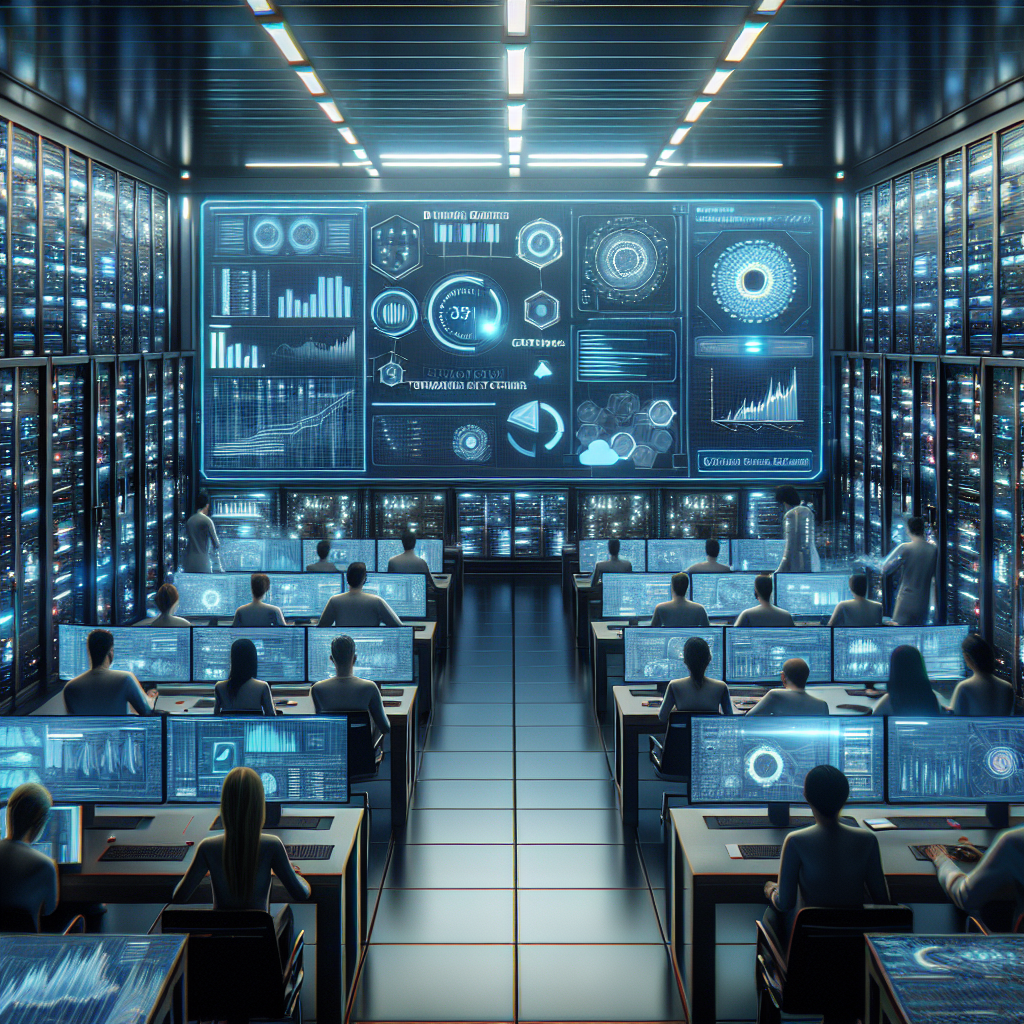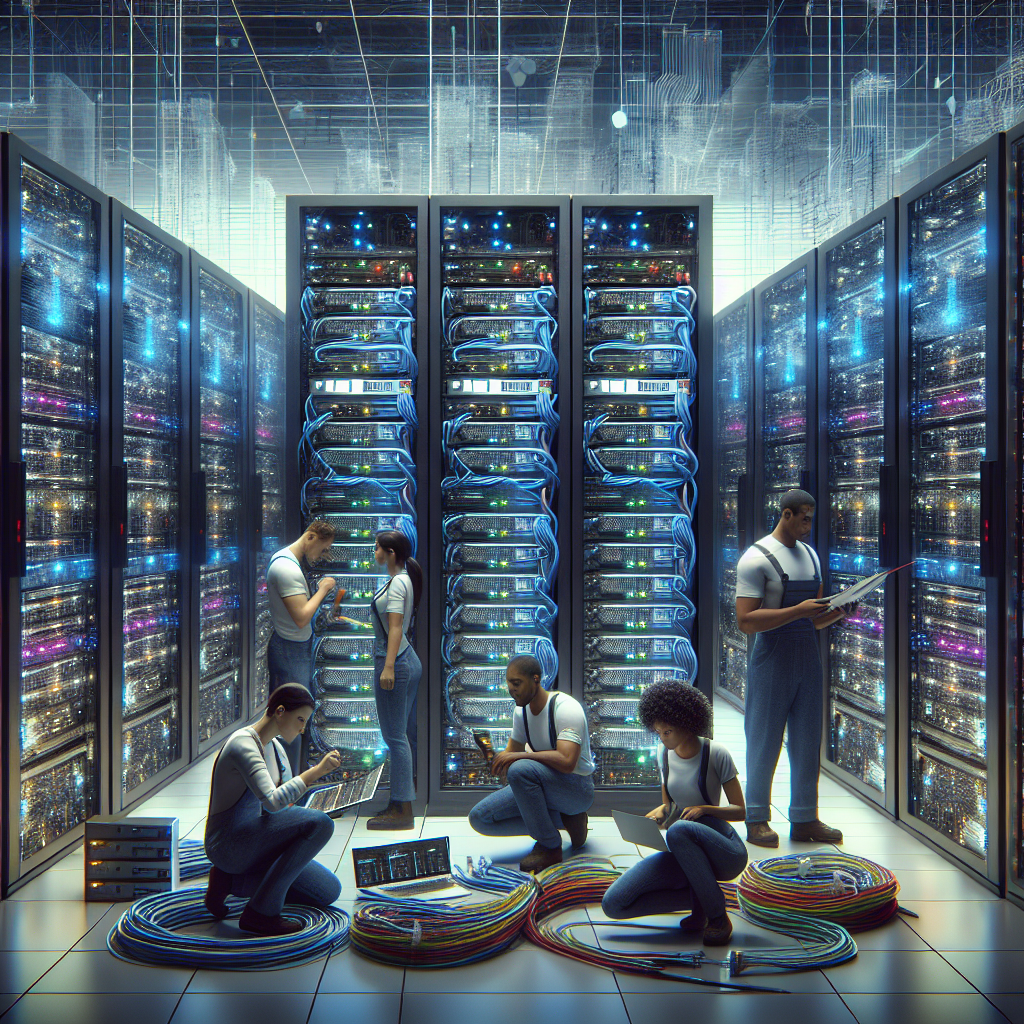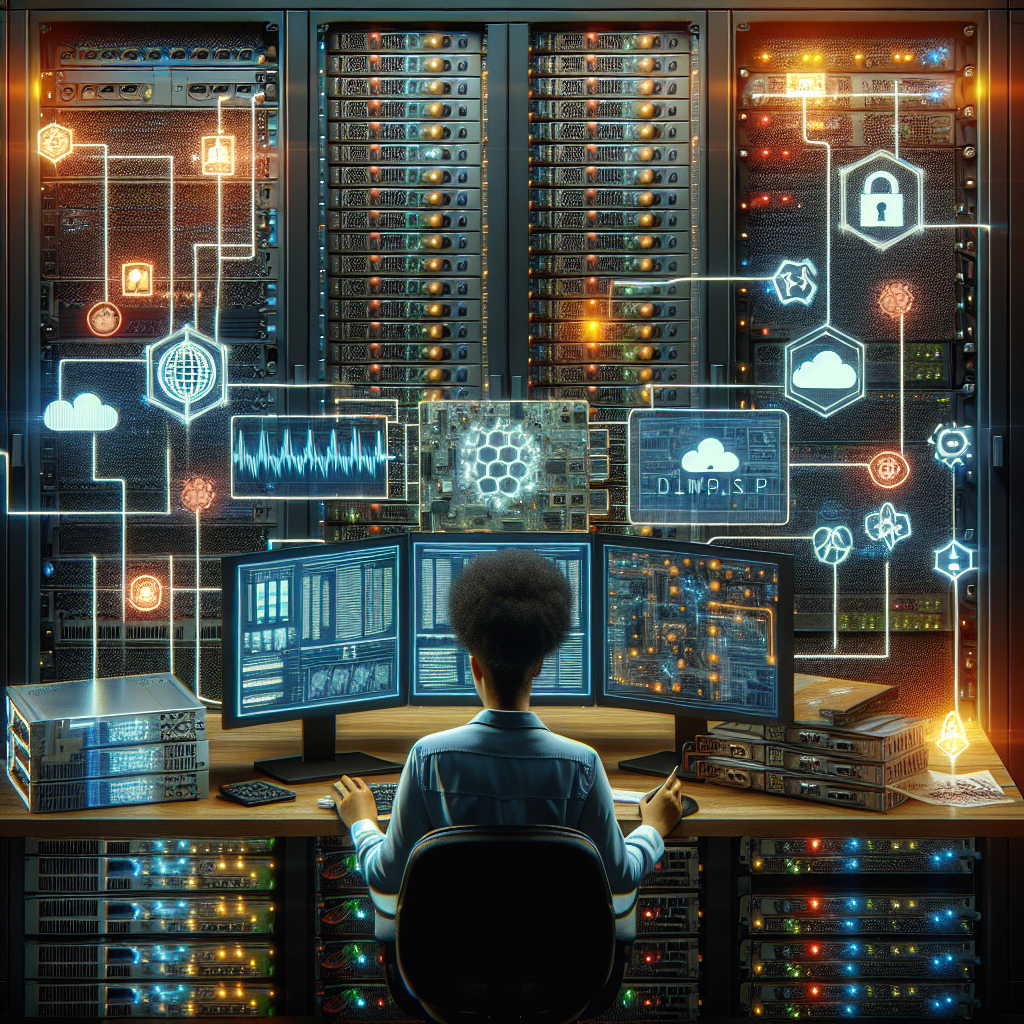In today’s fast-paced business environment, data centers play a crucial role in ensuring the smooth functioning of an organization’s IT infrastructure. Any downtime or performance issues in the data center can have a significant impact on the overall operations of the company. That’s why it’s essential for data center managers to be proactive in troubleshooting and addressing issues before they escalate and affect operations.
One of the key strategies for proactive data center troubleshooting is to regularly monitor and analyze the performance of the data center infrastructure. This can involve using various monitoring tools and software to track key metrics such as server uptime, network bandwidth, and storage capacity. By keeping a close eye on these metrics, data center managers can quickly identify any anomalies or potential issues that may arise.
Another important aspect of proactive troubleshooting is to establish clear protocols and procedures for addressing common issues that may occur in the data center. This can include creating a troubleshooting playbook that outlines step-by-step instructions for diagnosing and resolving issues such as server crashes, network outages, or storage failures. By having these protocols in place, data center staff can quickly and efficiently address issues as they arise, minimizing downtime and disruption to operations.
In addition to monitoring and establishing protocols, data center managers should also conduct regular maintenance and testing of the data center infrastructure. This can involve performing routine hardware checks, software updates, and system backups to ensure that everything is running smoothly and securely. By proactively maintaining the data center, managers can prevent potential issues from arising and ensure that operations continue to run smoothly.
Furthermore, data center managers should also consider implementing automation tools and processes to streamline troubleshooting and issue resolution. By automating routine tasks such as system updates, backups, and performance monitoring, data center staff can free up time to focus on more strategic initiatives and address more complex issues that may arise.
Overall, proactive data center troubleshooting is essential for ensuring the smooth and efficient operation of an organization’s IT infrastructure. By monitoring performance metrics, establishing clear protocols, conducting regular maintenance, and implementing automation tools, data center managers can identify and address issues before they impact operations, minimizing downtime and ensuring the continued success of the organization.