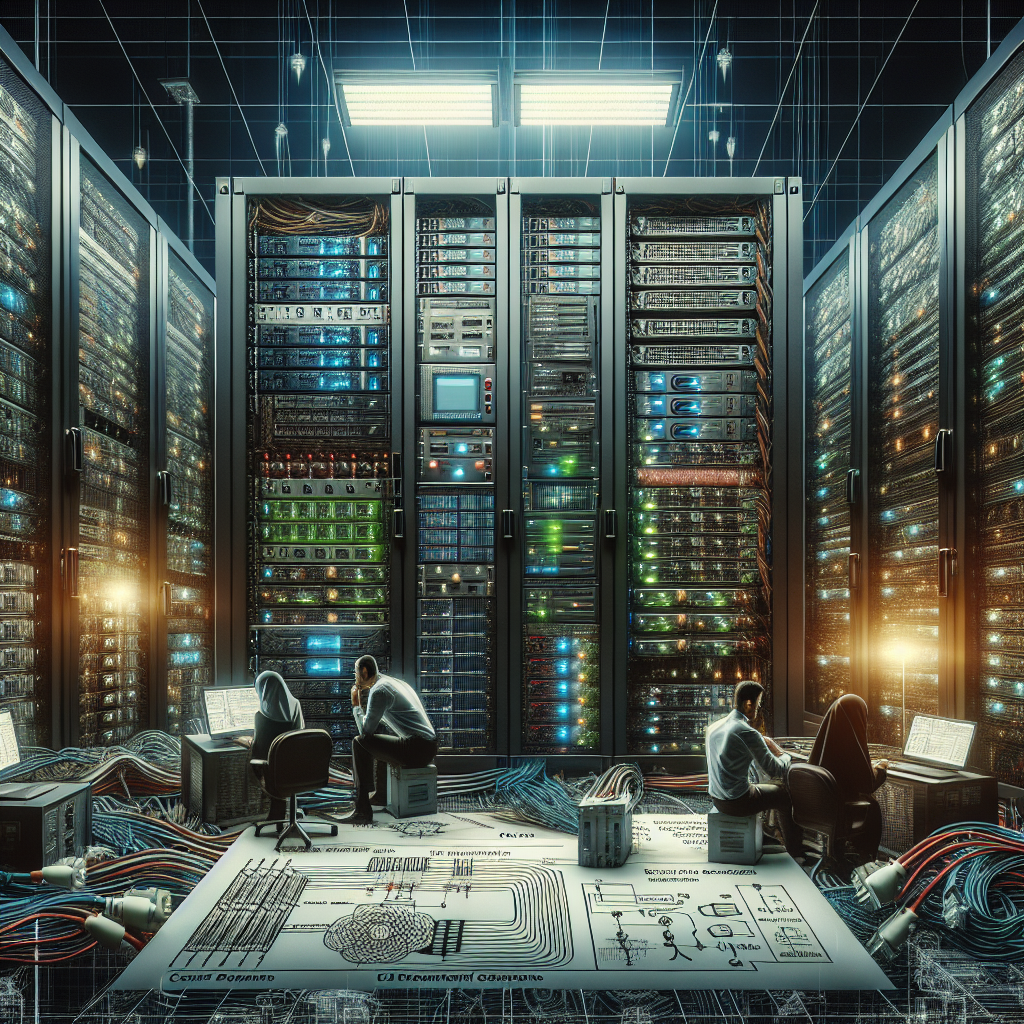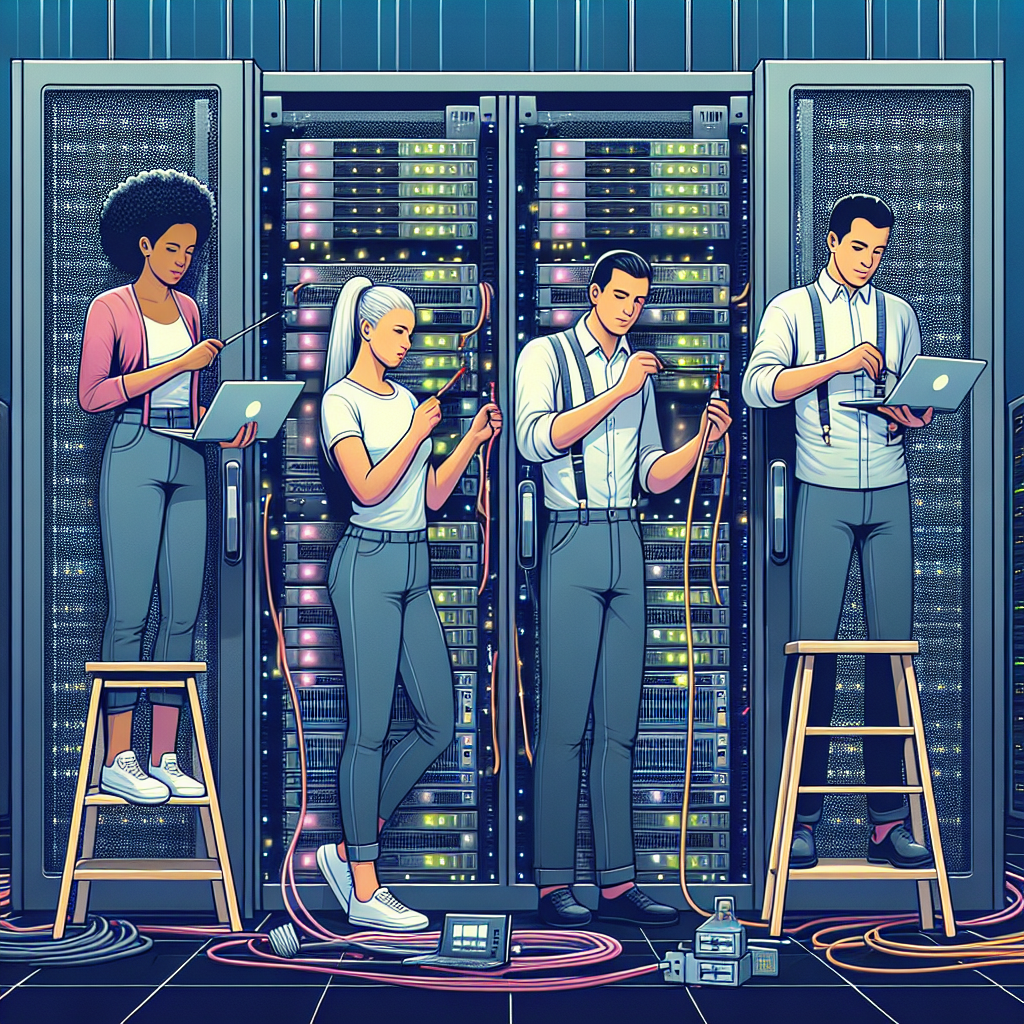Data center power outages can be a major headache for businesses, causing downtime, lost revenue, and potential damage to equipment. In order to minimize the impact of these outages, it’s important for data center operators to have a solid troubleshooting and prevention strategy in place.
One of the most common causes of data center power outages is equipment failure. This can be anything from a blown fuse to a malfunctioning UPS (uninterruptible power supply) system. To troubleshoot this issue, data center operators should have a clear understanding of their power infrastructure and regularly test their backup systems to ensure they are functioning properly. It’s also important to have a maintenance schedule in place to regularly check and replace any faulty equipment.
Another common cause of power outages in data centers is human error. This can range from accidentally unplugging a critical power cord to improperly configuring a UPS system. To prevent these types of outages, data center operators should have strict protocols in place for power management, ensuring that only authorized personnel have access to critical equipment and that proper procedures are followed when making changes to the power infrastructure.
In addition to troubleshooting and preventing power outages, data center operators should also have a comprehensive disaster recovery plan in place. This plan should outline steps to take in the event of a power outage, including communication protocols, backup power sources, and procedures for restoring service as quickly as possible. Regularly testing this plan is essential to ensure that it is effective in the event of a real outage.
One of the best ways to prevent power outages in data centers is to invest in redundant power systems. This can include backup generators, redundant power feeds, and redundant UPS systems. By having multiple layers of protection in place, data center operators can ensure that even if one system fails, there are backup systems in place to keep the data center running smoothly.
Overall, data center power outages can be a major headache for businesses, but with the right troubleshooting and prevention strategies in place, operators can minimize the impact of these outages and keep their data center up and running smoothly. By regularly testing equipment, implementing strict protocols for power management, and investing in redundant power systems, data center operators can ensure that their data center remains operational even in the event of a power outage.