Your cart is currently empty!
Tag: Troubleshooting

Troubleshooting Data Center Network Connectivity Problems
Data centers are the backbone of modern businesses, housing the critical infrastructure and data that keep organizations running smoothly. However, even the most robust data center networks can experience connectivity problems from time to time. When network connectivity issues arise, it is essential to troubleshoot and resolve them quickly to minimize downtime and ensure business continuity.There are several common causes of data center network connectivity problems, including hardware failures, misconfigured network devices, software bugs, and external factors such as power outages or network congestion. Regardless of the cause, troubleshooting network connectivity problems can be a challenging task that requires a systematic approach and a good understanding of network architecture and protocols.
Here are some steps to follow to troubleshoot data center network connectivity problems effectively:
1. Identify the problem: The first step in troubleshooting network connectivity issues is to identify the problem. This may involve examining network monitoring tools, reviewing error logs, and interviewing users to determine the scope and impact of the connectivity problem.
2. Check physical connections: Physical connectivity issues, such as loose cables or faulty network ports, are a common cause of network problems. Check all physical connections, including cables, switches, and routers, to ensure they are properly connected and functioning correctly.
3. Verify network configuration: Misconfigured network devices can cause connectivity problems. Check the configuration settings of routers, switches, firewalls, and other network devices to ensure they are set up correctly. Look for any discrepancies or errors that could be causing the connectivity issue.
4. Test network connectivity: Use network troubleshooting tools, such as ping or traceroute, to test network connectivity between devices. This can help pinpoint where the connectivity problem is occurring and identify any network bottlenecks or routing issues.
5. Check network security: Security measures, such as firewalls and access control lists, can sometimes block network traffic and cause connectivity problems. Review the network security settings to ensure they are not inadvertently blocking legitimate traffic.
6. Update network firmware and software: Outdated firmware or software can cause compatibility issues and lead to network connectivity problems. Make sure all network devices are running the latest firmware and software updates to prevent any potential issues.
7. Monitor network traffic: Network congestion or bandwidth limitations can affect network connectivity. Use network monitoring tools to track network traffic and identify any bottlenecks or performance issues that could be impacting connectivity.
8. Collaborate with vendors: If troubleshooting network connectivity problems becomes challenging, consider reaching out to network equipment vendors or consulting with network experts for additional support and guidance.
In conclusion, troubleshooting data center network connectivity problems requires a systematic and methodical approach to identify and resolve the root cause of the issue. By following these steps and leveraging network troubleshooting tools and resources, data center operators can effectively troubleshoot and resolve network connectivity problems to ensure optimal performance and reliability of their network infrastructure.

Top Strategies for Efficient Data Center Troubleshooting
Data centers are the heart of any organization’s IT infrastructure, housing the critical systems and equipment that keep businesses running smoothly. When issues arise in a data center, it’s crucial to troubleshoot and resolve them quickly to minimize downtime and prevent any potential data loss or system failures. Here are some top strategies for efficient data center troubleshooting:1. Monitor and Analyze Performance Metrics: Data center monitoring tools can provide real-time insights into the performance of your systems and equipment. By analyzing key metrics such as CPU usage, memory utilization, network traffic, and temperature levels, you can quickly identify any potential issues and take proactive measures to address them before they escalate.
2. Implement a Comprehensive Documentation System: Keeping detailed documentation of your data center infrastructure, including network diagrams, equipment configurations, and troubleshooting procedures, can help you quickly pinpoint the root cause of any issues and streamline the troubleshooting process. Make sure your documentation is up to date and easily accessible to all relevant team members.
3. Conduct Regular Audits and Maintenance Checks: Regular audits and maintenance checks of your data center equipment can help identify potential issues before they cause any disruptions. Schedule routine inspections of your hardware, software, and network infrastructure to ensure everything is functioning properly and address any issues promptly.
4. Utilize Remote Monitoring and Management Tools: Remote monitoring and management tools can allow you to proactively monitor and manage your data center infrastructure from anywhere, enabling you to quickly address any issues as soon as they arise. These tools can provide alerts for potential problems, automate routine tasks, and streamline the troubleshooting process.
5. Establish a Clear Escalation Path: In the event of a critical issue in your data center, it’s important to have a clear escalation path in place to ensure that the problem is addressed promptly and effectively. Establish a hierarchy of team members responsible for troubleshooting and resolving issues, and make sure everyone understands their roles and responsibilities in the event of an emergency.
6. Implement Redundant Systems and Backup Plans: Redundancy is key to ensuring the reliability and availability of your data center infrastructure. Implement redundant systems, backup power supplies, and data replication strategies to minimize the impact of any potential failures and ensure continuity of operations in the event of a disaster.
By following these top strategies for efficient data center troubleshooting, you can minimize downtime, prevent data loss, and ensure the continued reliability and performance of your IT infrastructure. With proactive monitoring, comprehensive documentation, regular maintenance checks, remote management tools, clear escalation paths, and redundant systems in place, you can quickly identify and resolve any issues that may arise in your data center, keeping your business running smoothly and securely.

Troubleshooting Common Issues in Data Centers: A Comprehensive Guide
Data centers play a crucial role in today’s digital world, serving as the backbone of businesses and organizations by storing, processing, and managing large amounts of data. However, like any complex system, data centers are prone to various issues that can disrupt operations and lead to downtime. In this comprehensive guide, we will explore some common problems that can arise in data centers and provide troubleshooting tips to help mitigate these issues.1. Power Outages: One of the most common issues in data centers is power outages, which can be caused by electrical failures, grid failures, or even human error. To prevent power outages, data center operators should invest in reliable backup power sources, such as uninterruptible power supply (UPS) systems and generators. Additionally, regular maintenance and testing of power systems are essential to ensure they are functioning properly.
2. Cooling Problems: Data centers generate a significant amount of heat, which can lead to overheating and equipment failure if not properly managed. Cooling systems, such as air conditioning units and raised floor systems, are essential for maintaining optimal temperatures in data centers. Regular maintenance of these systems, as well as monitoring temperature levels, can help prevent cooling problems.
3. Network Connectivity Issues: Network connectivity is crucial for data centers to function properly, as it allows for communication between servers, storage devices, and other components. Common network connectivity issues include slow internet speeds, dropped connections, and network congestion. Troubleshooting network connectivity issues may involve checking cables and connections, updating firmware, and optimizing network configurations.
4. Hardware Failures: Hardware failures, such as server crashes or storage device malfunctions, can disrupt data center operations and lead to data loss. To prevent hardware failures, data center operators should invest in high-quality equipment, perform regular maintenance, and implement redundancy measures, such as RAID configurations and backup systems.
5. Security Breaches: Data centers are a prime target for cyberattacks due to the sensitive information they store. Security breaches can result in data theft, service disruptions, and reputational damage. To prevent security breaches, data center operators should implement robust security measures, such as firewalls, encryption, and access controls. Regular security audits and employee training can also help enhance data center security.
6. Environmental Factors: Environmental factors, such as humidity levels, dust, and temperature fluctuations, can impact the performance and reliability of data center equipment. Data center operators should monitor environmental conditions and implement measures, such as air filtration systems and humidity controls, to protect equipment from damage.
In conclusion, troubleshooting common issues in data centers requires a proactive approach that includes regular maintenance, monitoring, and investment in reliable infrastructure. By addressing power outages, cooling problems, network connectivity issues, hardware failures, security breaches, and environmental factors, data center operators can minimize downtime and ensure the smooth operation of their facilities. By following the tips outlined in this guide, data center operators can mitigate potential issues and keep their data centers running efficiently.

Data Center Troubleshooting: Navigating the Complexities of Virtualization and Cloud Integration
Data centers are the backbone of modern businesses, providing the infrastructure needed to support a wide range of technology services. As more and more organizations transition to virtualized and cloud-based environments, the complexities of managing and troubleshooting data center issues have increased significantly. Navigating these complexities requires a deep understanding of the technologies involved, as well as the ability to quickly identify and resolve problems to minimize downtime and ensure smooth operations.One of the key challenges of troubleshooting data center issues in a virtualized environment is the sheer complexity of the infrastructure. Virtualization allows multiple virtual machines to run on a single physical server, creating a highly dynamic and interconnected environment. This complexity can make it difficult to pinpoint the root cause of performance issues or failures, as problems may stem from interactions between different virtual machines or the underlying hardware.
Cloud integration adds another layer of complexity to data center troubleshooting, as organizations increasingly rely on cloud services to support their IT infrastructure. Integrating on-premises and cloud-based resources can create challenges in terms of network connectivity, data synchronization, and security. Troubleshooting issues in a hybrid cloud environment requires a deep understanding of both on-premises and cloud technologies, as well as the ability to effectively monitor and manage the interactions between the two.
To successfully navigate the complexities of virtualization and cloud integration in data center troubleshooting, organizations need to adopt a proactive approach to monitoring and management. This includes implementing robust monitoring tools that can provide real-time visibility into the performance of virtual machines, applications, and infrastructure components. By closely monitoring key performance metrics, organizations can quickly identify potential issues and take proactive steps to address them before they escalate into full-blown outages.
In addition to monitoring, organizations should also invest in automation tools that can help streamline troubleshooting processes and reduce the risk of human error. Automation can help to quickly identify and remediate common issues, such as resource contention or misconfigurations, allowing IT teams to focus on more complex and critical problems. By automating routine troubleshooting tasks, organizations can improve efficiency and reduce the time it takes to resolve issues, minimizing downtime and ensuring smooth operations.
Finally, organizations should prioritize collaboration and communication between different teams involved in data center troubleshooting, including network administrators, system administrators, and application developers. By fostering a culture of collaboration and knowledge sharing, organizations can leverage the expertise of each team member to quickly identify and resolve issues. Cross-functional teams can work together to troubleshoot complex problems, leveraging their diverse skills and perspectives to find innovative solutions.
In conclusion, navigating the complexities of virtualization and cloud integration in data center troubleshooting requires a combination of technical expertise, proactive monitoring, automation, and collaboration. By adopting a holistic approach to troubleshooting and investing in the right tools and processes, organizations can minimize downtime, improve efficiency, and ensure the smooth operation of their data center infrastructure. With the right strategies in place, organizations can effectively manage the challenges of virtualization and cloud integration, ensuring the reliability and performance of their data center environment.

The Role of Monitoring and Alerts in Data Center Troubleshooting
Data centers are the backbone of modern businesses, housing the critical infrastructure and data that organizations rely on for their day-to-day operations. With the increasing complexity of data center environments, troubleshooting issues can be a daunting task for IT teams. However, the role of monitoring and alerts in data center troubleshooting cannot be overstated.Monitoring and alert systems play a crucial role in identifying and resolving issues in data center environments quickly and efficiently. These systems continuously track the performance and health of various components within the data center, including servers, storage, networking equipment, and applications. By monitoring key metrics such as CPU usage, memory consumption, network traffic, and storage capacity, IT teams can proactively detect potential issues before they escalate into major problems.
In addition to monitoring performance metrics, alert systems are configured to notify IT teams of any anomalies or potential issues in real-time. Alerts can be triggered by predefined thresholds or by monitoring for specific patterns of behavior that indicate a problem. For example, an alert may be triggered if CPU usage on a critical server exceeds a certain threshold for an extended period, or if there is a sudden spike in network traffic indicating a potential security breach.
By receiving alerts in real-time, IT teams can quickly investigate the root cause of the issue and take corrective actions to resolve it before it impacts the overall performance of the data center. This proactive approach to troubleshooting helps minimize downtime, prevent data loss, and ensure the availability and reliability of critical business services.
Furthermore, monitoring and alert systems provide valuable insights into the performance and utilization of data center resources over time. By analyzing historical data trends, IT teams can identify patterns of behavior, optimize resource allocation, and make informed decisions to improve the overall efficiency and performance of the data center.
In conclusion, monitoring and alert systems are essential tools for effective data center troubleshooting. By continuously monitoring performance metrics and alerting IT teams of potential issues in real-time, these systems enable organizations to proactively detect and resolve problems before they impact business operations. Investing in robust monitoring and alert systems is crucial for maintaining the availability, reliability, and performance of data center environments in today’s fast-paced digital world.

Understanding the Importance of Data Center Troubleshooting in Maintaining Business Continuity
In today’s digital age, data centers play a crucial role in the operation of businesses of all sizes. These facilities are responsible for storing, processing, and managing a vast amount of critical data that is essential for the day-to-day operations of a company. As such, any disruption or downtime in a data center can have serious consequences on a business’s ability to function effectively.One of the key aspects of maintaining business continuity in a data center is troubleshooting. Data center troubleshooting refers to the process of identifying and resolving issues that may arise within the facility, such as power outages, hardware failures, network connectivity problems, and software glitches. By addressing these issues promptly and effectively, businesses can minimize the impact of downtime and ensure that their operations continue running smoothly.
There are several reasons why data center troubleshooting is essential for maintaining business continuity. Firstly, downtime in a data center can result in significant financial losses for a company. Studies have shown that the average cost of data center downtime is around $9,000 per minute, which can quickly add up to millions of dollars for larger organizations. By quickly identifying and resolving issues, businesses can minimize the financial impact of downtime and prevent potential revenue loss.
Secondly, data center troubleshooting is crucial for ensuring the security and integrity of a company’s data. Data centers store a vast amount of sensitive information, including customer data, financial records, and intellectual property. Any disruption or downtime in a data center can leave this data vulnerable to security breaches, data loss, or corruption. By promptly addressing issues in the data center, businesses can minimize the risk of data breaches and ensure that their data remains secure and protected.
Additionally, data center troubleshooting is essential for maintaining the reputation and credibility of a business. In today’s competitive marketplace, customers expect businesses to be available and responsive at all times. Any downtime or disruption in a data center can lead to a loss of customer trust and loyalty, as well as damage to a company’s reputation. By proactively troubleshooting issues in the data center, businesses can demonstrate their commitment to providing reliable and uninterrupted services to their customers.
In conclusion, data center troubleshooting is a critical aspect of maintaining business continuity in today’s digital world. By promptly identifying and resolving issues in the data center, businesses can minimize the financial impact of downtime, protect the security and integrity of their data, and maintain their reputation and credibility with customers. Investing in effective data center troubleshooting strategies is essential for ensuring the smooth and uninterrupted operation of a business’s critical infrastructure.
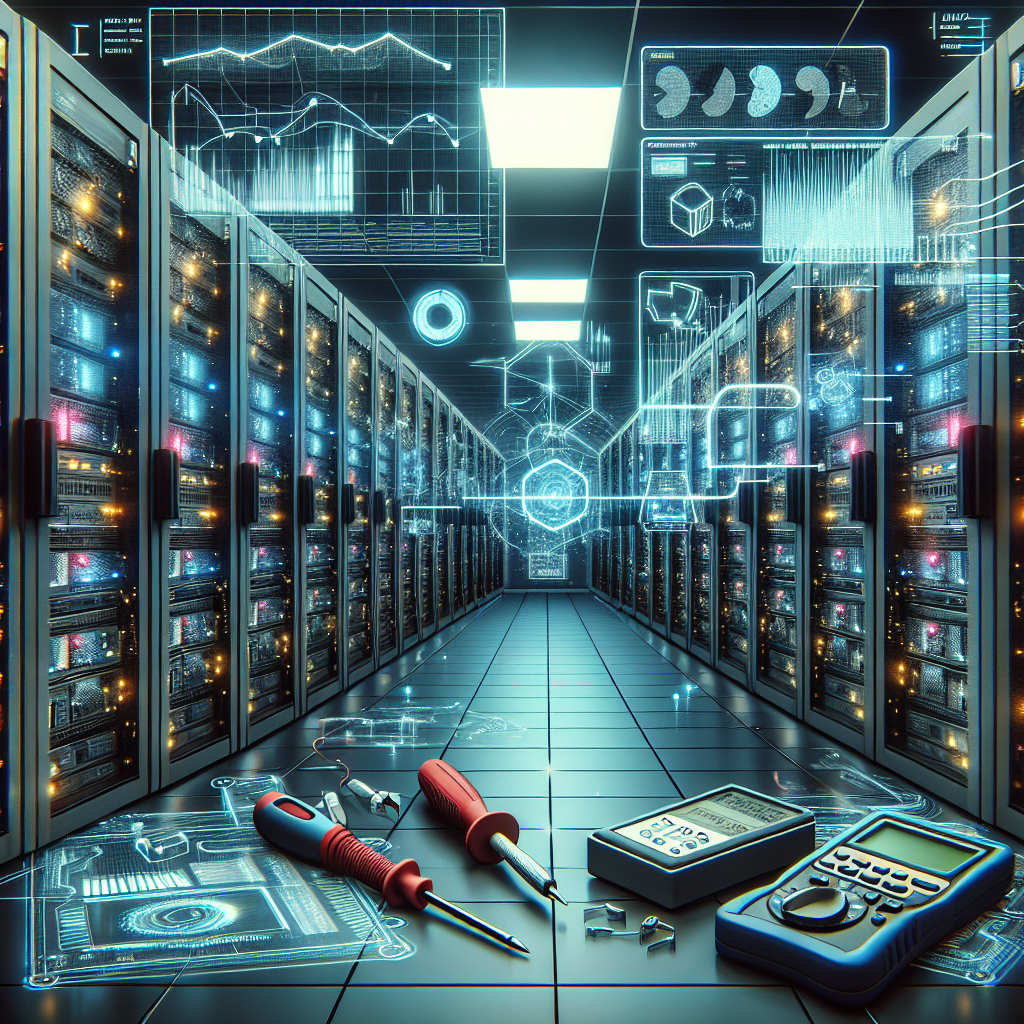
Troubleshooting Data Center Performance Issues: A Comprehensive Guide
Data centers are the heart of modern businesses, housing critical IT infrastructure and applications that keep organizations running smoothly. However, even the most well-designed data centers can experience performance issues that can disrupt operations and impact the bottom line. In this guide, we will discuss common data center performance issues and provide troubleshooting tips to help you identify and resolve these issues quickly.1. Network Congestion:
One of the most common performance issues in data centers is network congestion, which occurs when there is too much traffic on the network, causing delays in data transmission. To troubleshoot network congestion, you can use network monitoring tools to identify the source of the congestion and optimize network traffic flow. You can also consider implementing Quality of Service (QoS) policies to prioritize critical traffic and reduce congestion.
2. Storage Bottlenecks:
Another common performance issue in data centers is storage bottlenecks, which occur when the storage system cannot keep up with the demands of the applications. To troubleshoot storage bottlenecks, you can use storage monitoring tools to identify the bottleneck and optimize storage performance by adding more storage capacity, upgrading storage hardware, or implementing storage tiering to prioritize critical data.
3. Server Overload:
Server overload can also impact data center performance, causing delays in processing requests and slowing down applications. To troubleshoot server overload, you can use server monitoring tools to identify overloaded servers and optimize server performance by adding more server resources, load balancing server workloads, or optimizing server configurations.
4. Cooling Issues:
Cooling issues can also impact data center performance, causing overheating and equipment failures. To troubleshoot cooling issues, you can use temperature monitoring tools to identify hot spots in the data center and optimize cooling systems by adding more cooling capacity, rearranging equipment to improve airflow, or implementing hot aisle/cold aisle containment.
5. Power Outages:
Power outages can also disrupt data center operations and impact performance. To troubleshoot power outages, you can use power monitoring tools to identify power issues and optimize power systems by adding backup power sources, implementing power redundancy, or optimizing power distribution.
In conclusion, troubleshooting data center performance issues requires a comprehensive approach that involves identifying the source of the issue, optimizing infrastructure and applications, and implementing best practices to prevent future issues. By following the tips outlined in this guide, you can ensure that your data center operates at peak performance and meets the demands of your business.

Mastering Root Cause Analysis for Data Center Troubleshooting
In the fast-paced world of data centers, downtime can be a costly and disruptive problem. When issues arise, it’s essential to quickly identify and resolve the root cause to minimize the impact on operations. This is where mastering root cause analysis (RCA) comes in.RCA is a systematic approach to problem-solving that focuses on identifying the underlying issues that lead to an incident rather than just addressing the symptoms. By understanding the root cause of a problem, data center technicians can implement targeted solutions that prevent similar issues from occurring in the future.
To effectively master RCA for data center troubleshooting, there are several key steps to follow:
1. Define the problem: The first step in RCA is to clearly define the problem or incident that needs to be investigated. This includes gathering information about when the issue occurred, what systems were affected, and any other relevant details.
2. Gather data: Once the problem is defined, it’s important to gather as much data as possible to understand the context of the incident. This may involve reviewing system logs, conducting interviews with staff, and examining any relevant documentation.
3. Identify possible causes: With the data in hand, the next step is to identify possible causes of the problem. This may involve brainstorming with a team of experts or using tools such as fishbone diagrams to visualize potential contributing factors.
4. Analyze the data: Once possible causes have been identified, it’s time to analyze the data to determine which factors are most likely to be the root cause of the issue. This may involve conducting further tests or simulations to confirm hypotheses.
5. Develop a solution: Once the root cause has been identified, it’s important to develop a targeted solution to address the issue. This may involve implementing new processes, updating systems, or making other changes to prevent similar incidents from occurring in the future.
6. Monitor and evaluate: After implementing a solution, it’s important to monitor the situation to ensure that the problem has been effectively resolved. This may involve tracking key performance indicators or conducting regular audits to prevent recurrence.
By mastering root cause analysis for data center troubleshooting, technicians can quickly and effectively resolve issues, minimize downtime, and improve overall operational efficiency. With a systematic approach to problem-solving, data centers can ensure that they are always operating at peak performance.
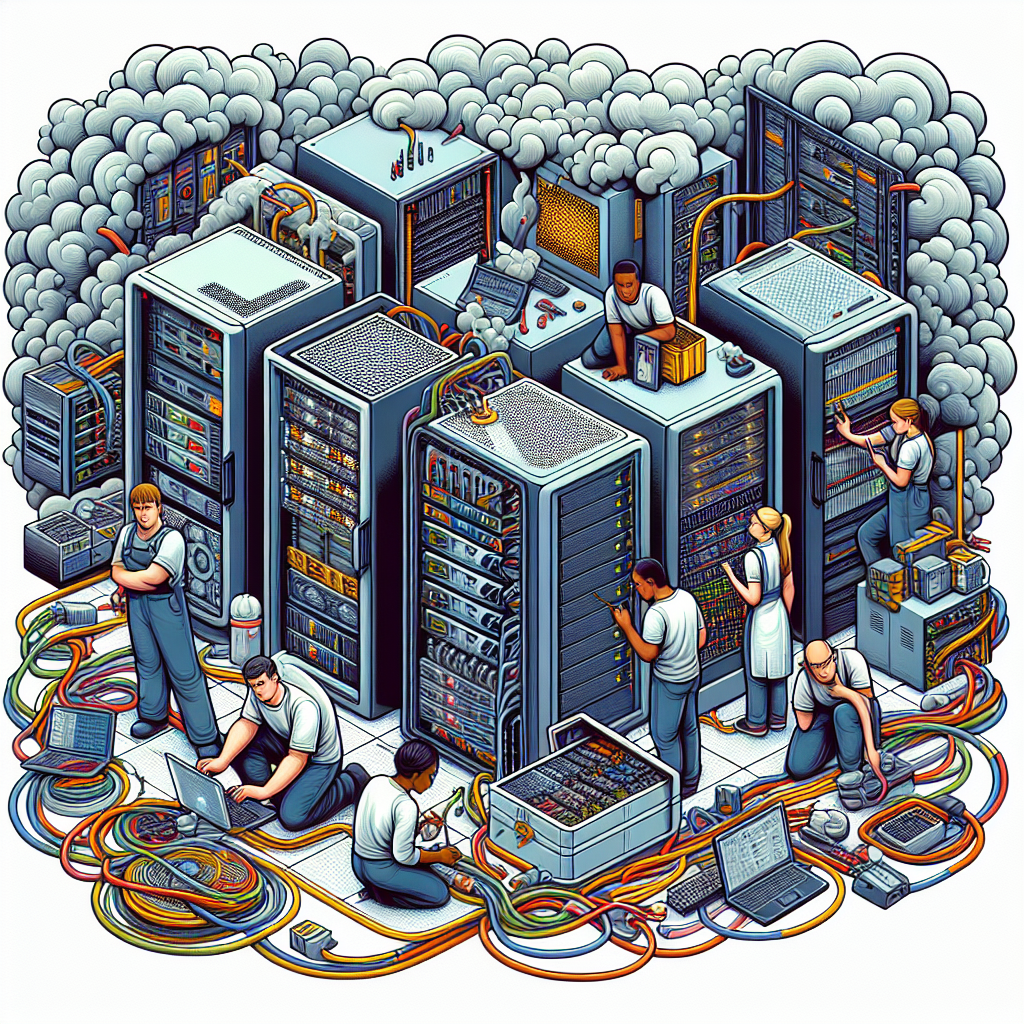
Data Center Hardware Failures: Troubleshooting and Recovery
Data centers are the backbone of modern technology, housing the hardware and infrastructure that support the storage, processing, and distribution of data. However, like any other complex system, data center hardware can experience failures that can disrupt operations and lead to data loss. When these failures occur, it is crucial for data center administrators to quickly troubleshoot and recover from them to minimize downtime and prevent further damage.There are several common hardware failures that can occur in a data center, including power supply failures, CPU overheating, memory errors, and disk drive failures. When a hardware failure occurs, the first step is to identify the source of the problem. This can usually be done by monitoring system logs and error messages, as well as conducting diagnostic tests on the affected hardware.
Once the source of the failure has been identified, the next step is to troubleshoot the issue and determine the best course of action for recovery. In some cases, the problem may be resolved by simply restarting the affected hardware or replacing a faulty component. In other cases, more extensive troubleshooting may be required, such as updating firmware or drivers, reconfiguring hardware settings, or performing a system restore.
If troubleshooting efforts are unsuccessful, data center administrators may need to initiate a recovery plan to restore operations and prevent data loss. This may involve implementing disaster recovery strategies, such as failover systems or data replication, to ensure that critical data and applications are still accessible in the event of a hardware failure.
In some cases, data center administrators may need to engage with hardware vendors or third-party service providers to repair or replace faulty hardware components. It is important to have service level agreements in place with these vendors to ensure prompt response times and minimize downtime.
Preventive maintenance is also key to minimizing the risk of hardware failures in a data center. Regularly monitoring hardware performance, conducting routine maintenance tasks, and implementing proper cooling and power management strategies can help prevent hardware failures before they occur.
In conclusion, data center hardware failures can be disruptive and costly, but with proper troubleshooting and recovery strategies in place, data center administrators can quickly resolve issues and minimize downtime. By implementing preventive maintenance practices and having a solid disaster recovery plan in place, data center administrators can ensure that their hardware infrastructure remains reliable and resilient in the face of potential failures.

Proactive Approaches to Data Center Troubleshooting
Data centers are the heart of any organization’s IT infrastructure, housing critical hardware, software, and data that keep the business running smoothly. However, even the most well-designed data center can experience issues that can disrupt operations and lead to costly downtime. That’s why it’s essential to take a proactive approach to data center troubleshooting to identify and address potential problems before they escalate.One of the key components of proactive data center troubleshooting is monitoring. By constantly monitoring the performance and health of your data center components, you can quickly identify any anomalies or potential issues that may arise. This can be done through the use of monitoring software that tracks metrics such as temperature, power consumption, network traffic, and server performance. By setting up alerts for when certain thresholds are reached, you can be notified of potential issues before they impact operations.
Regular maintenance is another crucial aspect of proactive data center troubleshooting. By regularly inspecting and servicing your data center equipment, you can identify and address any potential issues before they cause a major problem. This includes tasks such as cleaning server racks, checking for loose cables, and updating firmware and software. By staying on top of maintenance tasks, you can prevent issues from arising and ensure that your data center operates smoothly.
In addition to monitoring and maintenance, having a comprehensive disaster recovery plan in place is essential for proactive data center troubleshooting. By having a plan in place for how to respond to various types of disasters, such as power outages, equipment failures, or natural disasters, you can minimize downtime and ensure that your data center can quickly recover from any unexpected events. This includes having backups of critical data and systems, as well as a strategy for quickly restoring operations in the event of a disaster.
Finally, having a skilled and knowledgeable IT team is essential for proactive data center troubleshooting. By having staff who are trained in data center operations and troubleshooting, you can quickly address any issues that arise and prevent them from escalating. This includes providing regular training and professional development opportunities for your IT team to ensure that they have the skills and knowledge needed to effectively manage your data center.
In conclusion, taking a proactive approach to data center troubleshooting is essential for ensuring the smooth operation of your organization’s IT infrastructure. By monitoring performance, conducting regular maintenance, having a disaster recovery plan in place, and having a skilled IT team, you can identify and address potential issues before they impact operations. By being proactive in your approach to data center troubleshooting, you can minimize downtime, reduce costs, and ensure that your data center operates efficiently and effectively.
