Your cart is currently empty!
Tag: Troubleshooting
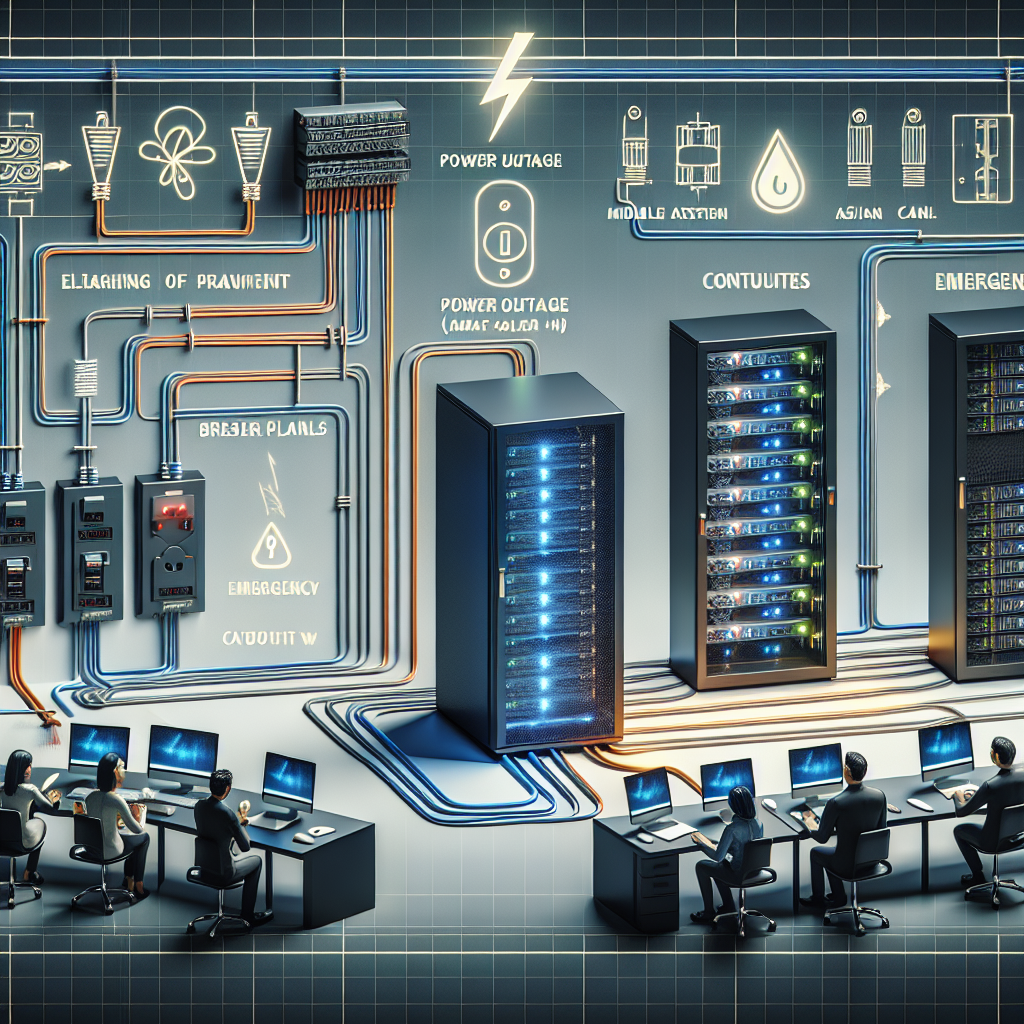
Troubleshooting Data Center Power Outages: Best Practices
Data center power outages are a nightmare for any business. Not only do they disrupt operations, but they can also lead to data loss, equipment damage, and potential financial losses. That’s why it’s crucial for data center managers to have a solid plan in place for troubleshooting power outages. In this article, we’ll discuss some best practices for handling data center power outages.1. Regularly test your backup power systems: One of the most important steps you can take to prevent data center power outages is to regularly test your backup power systems. This includes generators, uninterruptible power supply (UPS) units, and any other backup power sources you have in place. By testing these systems on a regular basis, you can ensure that they are functioning properly and will kick in when needed.
2. Have a comprehensive power outage response plan: It’s crucial to have a detailed power outage response plan in place that outlines the steps to take in the event of a power outage. This plan should include procedures for notifying staff, shutting down non-essential equipment, and troubleshooting the source of the power outage. By having a well-thought-out plan in place, you can minimize downtime and potential damage to your data center.
3. Monitor power usage and capacity: Another key best practice for troubleshooting data center power outages is to regularly monitor power usage and capacity. By keeping a close eye on power consumption, you can identify any potential issues before they lead to a power outage. Additionally, monitoring power capacity can help you ensure that your data center has enough power to support all of your equipment.
4. Use remote monitoring and management tools: Remote monitoring and management tools can be invaluable when it comes to troubleshooting data center power outages. These tools allow data center managers to remotely monitor power usage, identify potential issues, and even perform troubleshooting tasks from anywhere. By leveraging these tools, you can proactively address power-related issues before they lead to a full-blown outage.
5. Implement redundancy and failover systems: To further protect your data center from power outages, consider implementing redundancy and failover systems. This includes redundant power supplies, backup generators, and failover systems that can automatically switch to a secondary power source in the event of an outage. By having these systems in place, you can minimize downtime and ensure that your data center remains operational even in the face of power outages.
In conclusion, data center power outages can have serious consequences for any business. By following these best practices for troubleshooting power outages, you can minimize downtime, protect your equipment, and ensure that your data center remains operational in the face of power-related issues. By regularly testing backup power systems, having a comprehensive response plan, monitoring power usage and capacity, using remote monitoring tools, and implementing redundancy and failover systems, you can be better prepared to handle power outages and keep your data center running smoothly.
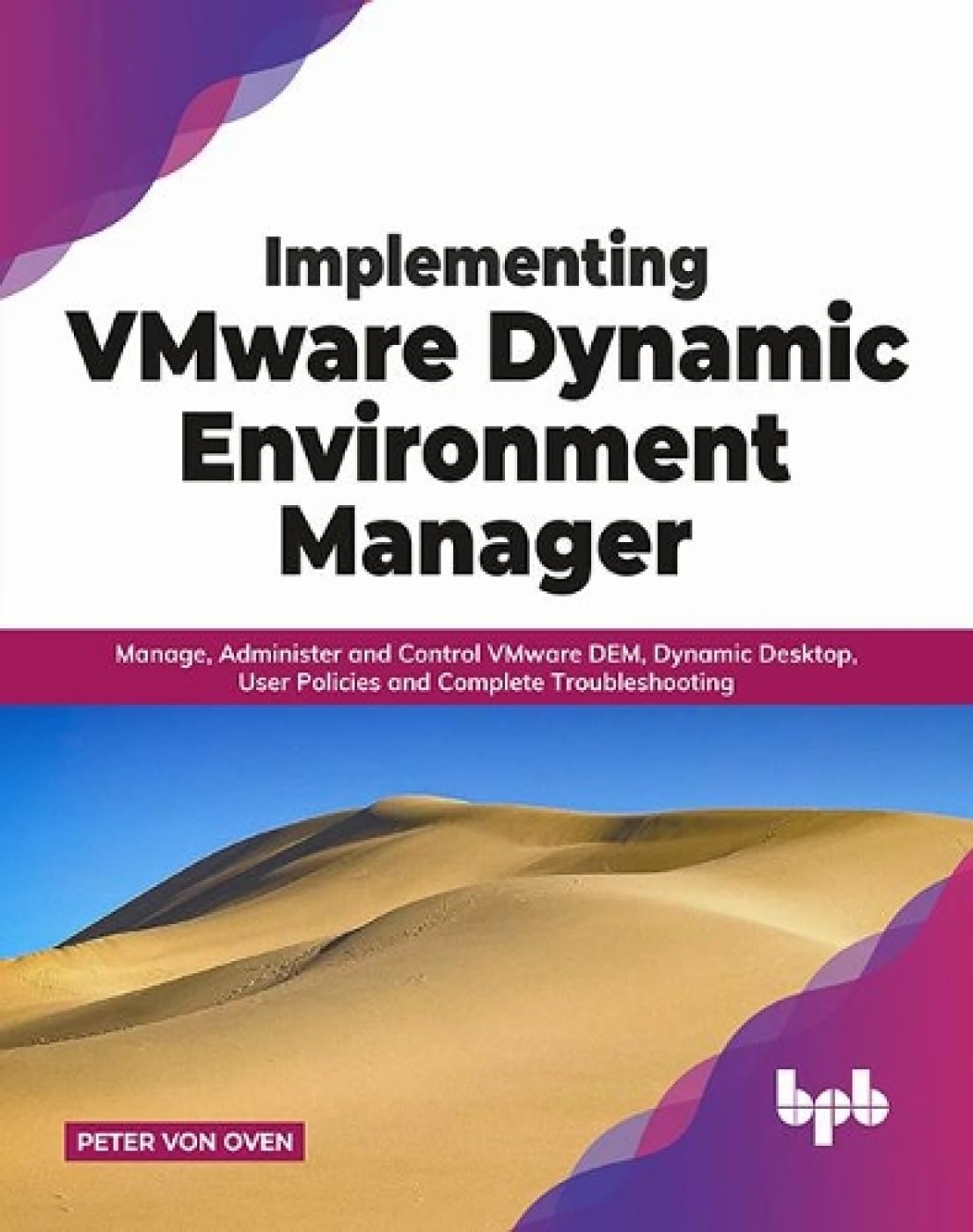
Implementing VMware Dynamic Environment Manager:: Manage, Administer and Control VMware DEM, Dynamic Desktop, User Policies and Complete Troubleshooting (English Edition)
Price: $26.95
(as of Dec 16,2024 15:49:28 UTC – Details)
Are you looking to effectively manage, administer, and control your VMware Dynamic Environment Manager (DEM) environment? Look no further! Our latest ebook, “Implementing VMware Dynamic Environment Manager: Manage, Administer and Control VMware DEM, Dynamic Desktop, User Policies and Complete Troubleshooting,” is now available in English.In this comprehensive guide, you will learn everything you need to know about VMware DEM, including how to set up a dynamic desktop environment, create user policies, and troubleshoot common issues. Whether you are a beginner or an experienced VMware administrator, this ebook has something for everyone.
Don’t miss out on this valuable resource. Get your copy today and take your VMware DEM skills to the next level!
#Implementing #VMware #Dynamic #Environment #Manager #Manage #Administer #Control #VMware #DEM #Dynamic #Desktop #User #Policies #Complete #Troubleshooting #English #Edition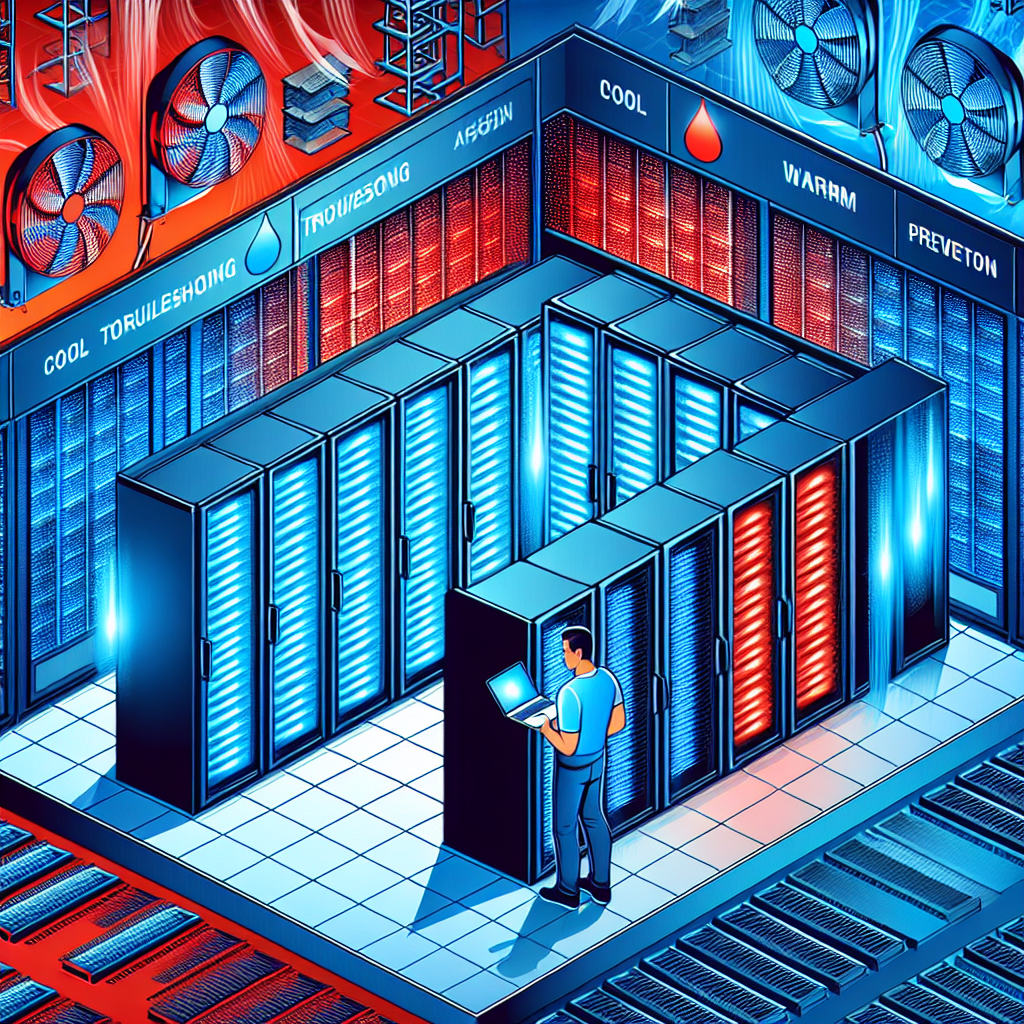
Data Center Cooling Issues: Troubleshooting and Prevention
Data centers are the backbone of modern businesses, housing the servers and networking equipment that keep organizations running smoothly. However, one of the biggest challenges faced by data center operators is keeping these facilities cool. As data center equipment generates a significant amount of heat, proper cooling is essential to prevent overheating and potential equipment failures.There are several common cooling issues that data center operators may encounter, including:
1. Inadequate airflow: Poor airflow can lead to hot spots within the data center, causing equipment to overheat. This can be caused by blocked air vents, improperly positioned equipment, or insufficient cooling capacity.
2. Insufficient cooling capacity: If the cooling system in the data center is not powerful enough to handle the heat generated by the equipment, temperatures can rise to dangerous levels. This can lead to equipment failures and downtime.
3. Cooling system malfunctions: Like any mechanical system, cooling systems can experience malfunctions that can disrupt proper cooling. This can include issues with the HVAC system, cooling fans, or air conditioning units.
To troubleshoot and prevent these cooling issues, data center operators can take the following steps:
1. Conduct regular maintenance: Regular maintenance of the cooling system is essential to ensure it is functioning properly. This includes cleaning air filters, checking for leaks, and inspecting cooling fans.
2. Monitor temperature levels: Installing temperature sensors throughout the data center can help operators monitor temperature levels and identify potential hot spots before they become a problem.
3. Optimize airflow: Properly positioning equipment, ensuring adequate spacing between racks, and keeping air vents clear can help optimize airflow within the data center.
4. Upgrade cooling systems: If the current cooling system is struggling to keep up with the heat load, it may be time to consider upgrading to a more powerful system that can better handle the heat generated by the equipment.
By addressing these common cooling issues and taking proactive measures to prevent them, data center operators can ensure their facilities remain cool and running smoothly. Proper cooling is essential to the longevity and reliability of data center equipment, making it a critical aspect of data center management.

Troubleshooting Data Center Network Problems: Tips and Tricks
Data centers are the backbone of modern businesses, housing vast amounts of critical data and applications. However, maintaining a reliable and efficient network within a data center can be a challenging task. Network problems can lead to downtime, data loss, and ultimately impact the overall performance of a business. Troubleshooting data center network problems requires a systematic approach and a deep understanding of the underlying infrastructure. Here are some tips and tricks to help you effectively troubleshoot data center network problems:1. Identify the problem: The first step in troubleshooting network problems is to identify the root cause. This can be done by monitoring network traffic, analyzing logs, and conducting network tests. Look for patterns or anomalies that could indicate a problem, such as high latency, packet loss, or network congestion.
2. Check physical connections: A common cause of network problems in data centers is faulty or loose physical connections. Make sure all cables are securely plugged in and check for any signs of damage. It’s also important to check the power supply to ensure that all network equipment is receiving power.
3. Verify network configurations: Incorrect network configurations can cause network problems such as routing loops, IP address conflicts, and VLAN mismatches. Verify that all network devices are configured correctly and that they are communicating with each other as expected.
4. Update firmware and software: Outdated firmware and software can lead to network vulnerabilities and performance issues. Make sure to regularly update the firmware and software on all network devices to ensure they are running the latest versions with bug fixes and security patches.
5. Monitor network performance: Use network monitoring tools to track network performance metrics such as bandwidth utilization, packet loss, and latency. This will help you identify any performance bottlenecks and proactively address them before they cause a network outage.
6. Conduct network tests: Performing network tests, such as ping tests or traceroute tests, can help you pinpoint the location of network problems and troubleshoot them more effectively. These tests can also help you determine if the problem is isolated to a specific device or if it is affecting the entire network.
7. Consider network segmentation: Segmenting the network into separate VLANs or subnets can help isolate network problems and prevent them from spreading to other parts of the data center. This can also improve network security and performance by reducing the scope of potential network issues.
8. Consult with network experts: If you are unable to resolve a network problem on your own, don’t hesitate to seek help from network experts or vendors. They can provide valuable insights and expertise to help you troubleshoot complex network issues and ensure the stability of your data center network.
In conclusion, troubleshooting data center network problems requires a combination of technical knowledge, diligent monitoring, and effective communication. By following these tips and tricks, you can effectively identify and resolve network problems in your data center, minimizing downtime and ensuring the reliability of your network infrastructure.

Case Studies: Successful Root Cause Analysis in Data Center Troubleshooting
When it comes to troubleshooting issues in a data center, root cause analysis is a crucial step in identifying and resolving the underlying problem. By getting to the root cause of an issue, IT professionals can prevent it from occurring again in the future, saving time and resources in the long run.One effective way to conduct root cause analysis in data center troubleshooting is through case studies. By examining real-life examples of successful root cause analysis, IT professionals can learn valuable lessons and strategies for identifying and solving complex issues.
One such case study involves a data center experiencing intermittent network connectivity issues. The IT team initially suspected a problem with the network switches, but after conducting a thorough investigation, they discovered that the root cause was actually a faulty network cable that was causing intermittent signal loss. By replacing the faulty cable, the connectivity issues were resolved, and the data center was able to operate smoothly once again.
In another case study, a data center was experiencing frequent server crashes. After ruling out hardware issues, the IT team conducted a detailed analysis of the server logs and discovered that the crashes were caused by a software bug in a third-party application. By working with the software vendor to patch the bug, the data center was able to prevent further crashes and improve overall system stability.
These case studies highlight the importance of thorough investigation and analysis in data center troubleshooting. By carefully examining all possible factors and conducting systematic tests, IT professionals can uncover the root cause of an issue and implement effective solutions.
In conclusion, successful root cause analysis is essential in data center troubleshooting. By using case studies as a learning tool, IT professionals can gain valuable insights into effective troubleshooting strategies and improve their ability to identify and resolve complex issues. By investing time and effort into root cause analysis, data centers can minimize downtime, improve performance, and ensure the smooth operation of critical IT infrastructure.
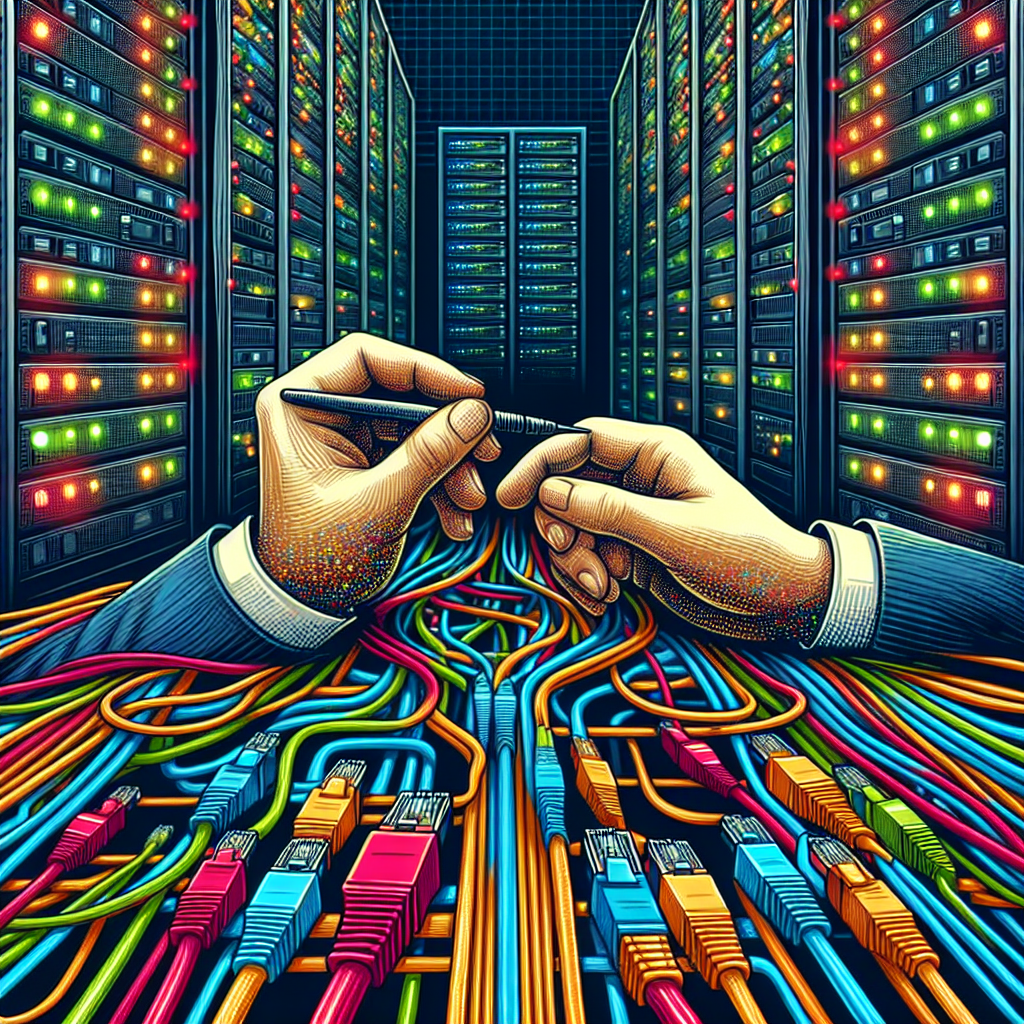
Effective Strategies for Data Center Troubleshooting
Data centers are the heart of any organization’s IT infrastructure, housing and managing critical data and applications. When issues arise in a data center, it can have a significant impact on the business operations. Therefore, it is crucial to have effective strategies in place for troubleshooting and resolving problems quickly and efficiently.Here are some effective strategies for data center troubleshooting:
1. Monitoring and Alerting: Implementing monitoring tools that continuously track the performance and health of the data center infrastructure is essential. These tools can provide real-time alerts when issues arise, allowing IT teams to proactively address problems before they escalate.
2. Root Cause Analysis: When troubleshooting data center issues, it is important to identify the root cause of the problem rather than just addressing the symptoms. Conducting a thorough analysis of the issue can help prevent similar problems from occurring in the future.
3. Documentation: Maintaining detailed documentation of the data center infrastructure, including configurations, network diagrams, and troubleshooting procedures, can help IT teams quickly identify and resolve issues. Having a comprehensive understanding of the data center environment is crucial for effective troubleshooting.
4. Collaboration: Data center troubleshooting often requires collaboration between different IT teams, such as network, storage, and server teams. Encouraging open communication and collaboration can help streamline the troubleshooting process and ensure issues are resolved efficiently.
5. Testing and Validation: Before implementing any changes or fixes in the data center, it is important to test and validate them in a controlled environment. This can help ensure that the solution will not cause any further issues or disruptions to the data center operations.
6. Automation: Implementing automation tools for data center troubleshooting can help reduce manual effort and speed up the resolution process. Automation can also help identify patterns and trends in data center issues, allowing IT teams to proactively address potential problems.
7. Training and Skill Development: Providing regular training and skill development opportunities for IT teams can help improve their troubleshooting capabilities. Keeping up to date with the latest technologies and best practices in data center management is essential for effective troubleshooting.
In conclusion, effective data center troubleshooting requires a combination of monitoring, analysis, collaboration, documentation, testing, automation, and skill development. By implementing these strategies, organizations can minimize downtime, improve data center performance, and ensure the reliability of their IT infrastructure.

Top 10 Common Data Center Troubleshooting Issues and Solutions
Data centers are the backbone of any organization’s IT infrastructure, serving as the hub for storing, processing, and managing data. However, like any complex system, data centers can encounter issues that can disrupt operations and cause downtime. In this article, we will discuss the top 10 common data center troubleshooting issues and their solutions.1. Power Outages
Power outages are one of the most common issues that data centers face. This can lead to downtime and potential data loss. To address this issue, data centers should have backup power systems in place, such as uninterruptible power supplies (UPS) and generators. Regular maintenance and testing of these systems are also essential to ensure they are functioning properly.
2. Cooling System Failure
Data centers generate a considerable amount of heat due to the high-powered servers and networking equipment. Cooling system failures can lead to overheating, which can damage equipment and cause downtime. Regular maintenance of cooling systems, monitoring temperatures, and having redundancy in place are key solutions to this issue.
3. Network Connectivity Problems
Network connectivity issues can disrupt data center operations and affect access to data and applications. Troubleshooting network connectivity problems involves checking cables, switches, routers, and firewalls for any issues. Monitoring network traffic and performance can help identify and resolve connectivity problems proactively.
4. Hardware Failures
Hardware failures, such as hard drive crashes, memory issues, or CPU failures, can impact data center operations and cause downtime. Regular hardware maintenance, monitoring, and having spare parts on hand can help address hardware failures promptly.
5. Software Glitches
Software glitches, bugs, or compatibility issues can also cause data center problems. Keeping software up to date, applying patches and updates, and monitoring performance can help prevent software-related issues. Having a backup and disaster recovery plan in place can also mitigate the impact of software failures.
6. Security Breaches
Data centers are prime targets for cyberattacks, which can lead to data breaches, data loss, and downtime. Implementing robust security measures, such as firewalls, intrusion detection systems, encryption, and access controls, can help prevent security breaches. Regular security audits and training for staff on cybersecurity best practices are also essential.
7. Storage Capacity Issues
Data centers can quickly run out of storage capacity due to the growing volume of data being generated and stored. Monitoring storage capacity, implementing data deduplication and compression techniques, and scaling storage infrastructure as needed can help address storage capacity issues.
8. Backup and Recovery Failures
Backup and recovery failures can result in data loss and downtime in the event of a disaster. Regularly testing backup and recovery systems, verifying data integrity, and having offsite backups are essential to ensure data can be restored in case of an emergency.
9. Environmental Factors
Environmental factors, such as humidity, dust, and temperature fluctuations, can impact data center operations. Monitoring environmental conditions, maintaining proper ventilation and air filtration, and implementing environmental controls can help mitigate the impact of environmental factors on data center performance.
10. Human Error
Human error is a common cause of data center issues, such as accidental deletion of data, misconfiguration of systems, or improper handling of equipment. Providing training for staff, implementing change management processes, and enforcing best practices can help reduce the risk of human error in data center operations.
In conclusion, data center troubleshooting requires a proactive approach to identify and address potential issues before they escalate into major problems. By implementing best practices, monitoring systems, and having contingency plans in place, data centers can minimize downtime, ensure data integrity, and maintain optimal performance.

Troubleshooting Data Center Security Breaches
Data centers play a crucial role in storing and managing sensitive data for organizations. However, with the increasing number of cyber threats, data center security breaches have become a major concern for businesses. When a security breach occurs, it can have serious consequences, including financial losses, reputational damage, and legal implications. Therefore, it is essential for organizations to have a solid plan in place to troubleshoot and prevent data center security breaches.One of the first steps in troubleshooting a data center security breach is to identify the source of the breach. This involves conducting a thorough investigation to determine how the breach occurred, what data was compromised, and who is responsible. This may involve analyzing log files, conducting forensic analysis, and interviewing staff members who may have been involved.
Once the source of the breach has been identified, the next step is to contain the breach and minimize the damage. This may involve isolating affected systems, changing passwords, and implementing security patches to prevent further unauthorized access. It is also important to notify relevant stakeholders, such as customers and regulatory authorities, about the breach and the steps being taken to address it.
After containing the breach, the next step is to restore systems and data to their pre-breach state. This may involve restoring data from backups, reinstalling software, and implementing additional security measures to prevent future breaches. It is essential to thoroughly test systems and ensure that all vulnerabilities have been addressed before bringing systems back online.
Finally, organizations should conduct a post-mortem analysis to learn from the breach and prevent similar incidents in the future. This may involve reviewing security policies and procedures, implementing additional security controls, and providing training for staff members to raise awareness about security best practices.
In conclusion, data center security breaches can have serious consequences for organizations, but with a proactive approach to troubleshooting and prevention, businesses can minimize the impact of breaches and protect their sensitive data. By following these steps, organizations can strengthen their security posture and ensure the integrity of their data center operations.
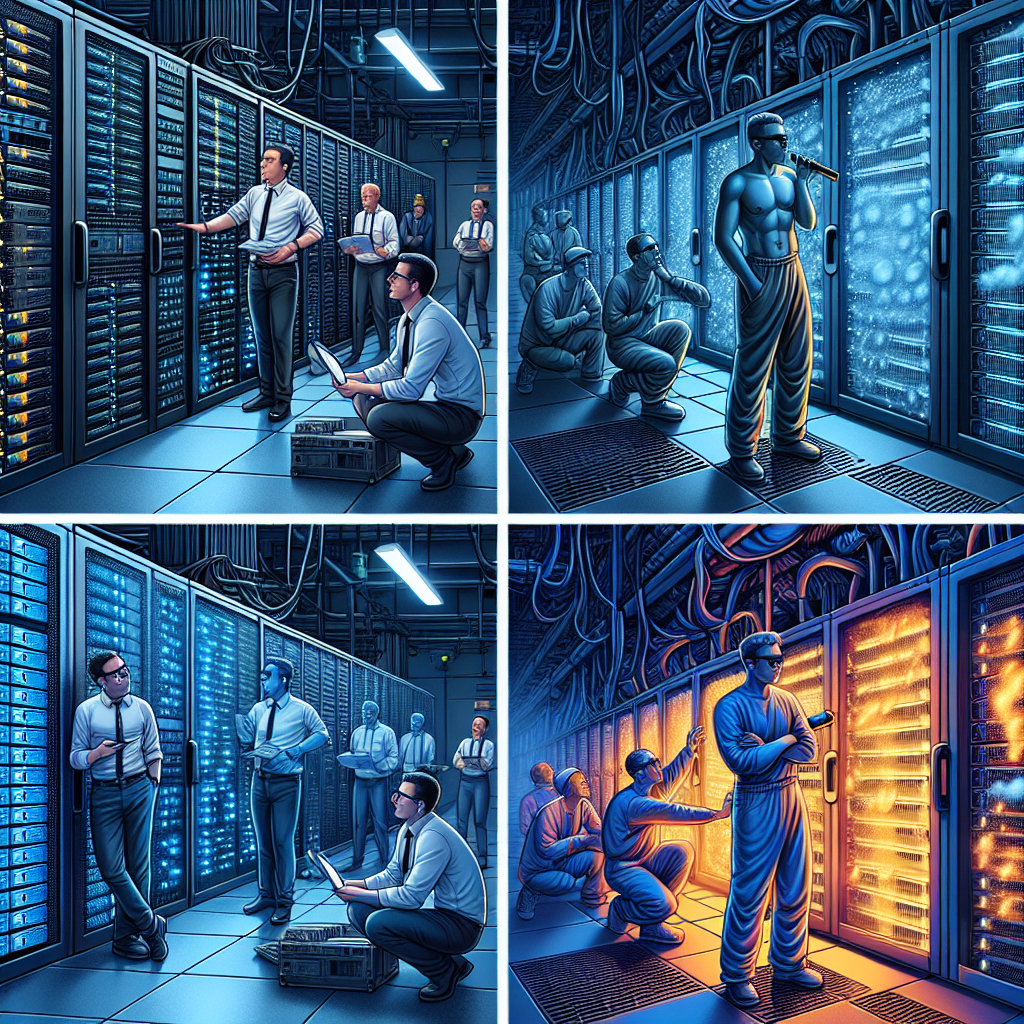
Data Center Cooling Problems: Troubleshooting and Solutions
Data centers are essential for storing and managing vast amounts of data for businesses and organizations. However, one common issue that data centers face is cooling problems. Proper cooling is crucial for maintaining the optimal temperature in a data center to prevent equipment from overheating and causing downtime.There are several common cooling problems that data centers may encounter, including hot spots, inadequate airflow, and inefficient cooling systems. These issues can lead to equipment failure, reduced performance, and increased energy costs. To prevent and resolve these problems, data center managers need to implement effective troubleshooting and solutions.
Hot spots are one of the most common cooling problems in data centers. Hot spots occur when certain areas in the data center become significantly warmer than others, leading to uneven cooling and potential equipment damage. To address hot spots, data center managers should consider improving airflow by rearranging equipment, sealing cable openings, and adding additional cooling units to the affected areas.
Inadequate airflow is another common cooling problem in data centers. Poor airflow can prevent cool air from reaching equipment, causing it to overheat. To improve airflow, data center managers should ensure that air vents are unobstructed, use blanking panels to fill empty rack spaces, and implement hot aisle/cold aisle containment systems to optimize airflow.
Inefficient cooling systems can also contribute to cooling problems in data centers. Outdated or undersized cooling systems may not be able to adequately cool the data center, leading to equipment overheating and increased energy consumption. Data center managers should regularly maintain and upgrade cooling systems, such as installing energy-efficient cooling units, implementing temperature and humidity monitoring systems, and using air containment strategies to improve cooling efficiency.
In addition to these troubleshooting measures, data center managers can also implement preventive measures to avoid cooling problems in the first place. This includes conducting regular temperature and airflow assessments, implementing best practices for equipment placement and cable management, and investing in energy-efficient cooling solutions.
Overall, addressing data center cooling problems requires a proactive approach to troubleshooting and implementing effective solutions. By identifying and resolving cooling issues promptly, data center managers can ensure optimal performance, reliability, and energy efficiency in their data centers.

Effective Strategies for Data Center Hardware Troubleshooting
Data centers are the backbone of modern technology infrastructure, housing critical hardware and software that support the operations of businesses and organizations. When hardware malfunctions occur in a data center, it can lead to costly downtime and disruptions to services. Therefore, having effective strategies for troubleshooting hardware issues is essential for maintaining the reliability and performance of a data center.Here are some effective strategies for troubleshooting data center hardware issues:
1. Monitor Hardware Performance: Implementing a robust monitoring system that tracks the performance metrics of data center hardware can help identify potential issues before they escalate into major problems. Monitoring tools can provide real-time insights into the health and performance of servers, storage devices, network equipment, and other hardware components.
2. Perform Regular Maintenance: Regular maintenance of data center hardware is crucial for preventing issues and ensuring optimal performance. This includes cleaning hardware components, updating firmware and software, replacing worn-out parts, and conducting routine inspections to identify any signs of wear or damage.
3. Create a Comprehensive Documentation: Maintaining detailed documentation of data center hardware configurations, network diagrams, and troubleshooting procedures can streamline the troubleshooting process and help technicians quickly identify and resolve issues. Documentation should include information such as hardware specifications, network connections, IP addresses, and troubleshooting steps.
4. Conduct Root Cause Analysis: When hardware issues occur, it is important to conduct a thorough root cause analysis to identify the underlying cause of the problem. This may involve reviewing logs, conducting diagnostic tests, and analyzing performance metrics to pinpoint the source of the issue. Once the root cause is identified, appropriate remediation steps can be taken to address the problem.
5. Implement Redundancy and Failover Mechanisms: To minimize the impact of hardware failures, data centers should implement redundancy and failover mechanisms that provide backup resources in case of a hardware malfunction. This may include redundant power supplies, RAID arrays, backup servers, and network connections that can automatically take over in the event of a failure.
6. Work with Vendor Support: In some cases, troubleshooting hardware issues may require assistance from the hardware vendor. Data center technicians should be familiar with the vendor’s support resources and contact them for help when needed. Vendor support can provide guidance on troubleshooting steps, firmware updates, and hardware replacements to resolve issues quickly.
By implementing these effective strategies for data center hardware troubleshooting, organizations can minimize downtime, optimize performance, and ensure the reliability of their data center infrastructure. Proactive monitoring, regular maintenance, comprehensive documentation, root cause analysis, redundancy mechanisms, and vendor support are key components of a successful hardware troubleshooting strategy. Investing in these strategies can help organizations maintain a stable and resilient data center environment that supports their business operations effectively.

