Your cart is currently empty!
Tag: Troubleshooting

Troubleshooting Data Center Performance Issues: Tips and Tricks
Data centers are the backbone of modern businesses, housing the critical infrastructure and systems that keep organizations running smoothly. However, data center performance issues can arise from time to time, causing disruptions and impacting productivity. Troubleshooting these issues promptly is essential to ensure the smooth operation of your data center. Here are some tips and tricks to help you identify and resolve performance issues in your data center:1. Monitor and analyze performance metrics: Keeping an eye on key performance indicators (KPIs) such as CPU usage, memory usage, disk I/O, and network traffic can help you identify potential performance issues early on. Use monitoring tools to track these metrics in real-time and analyze historical data to spot any trends or anomalies.
2. Conduct regular performance audits: Regular performance audits can help you identify underlying issues that may be impacting the overall performance of your data center. Reviewing the configuration of your hardware, software, and network components can help you pinpoint potential bottlenecks and inefficiencies that need to be addressed.
3. Check for hardware failures: Hardware failures can significantly impact the performance of your data center. Make sure to regularly check for faulty components such as hard drives, power supplies, and cooling systems. Replace any failed hardware promptly to prevent further disruptions.
4. Optimize your network infrastructure: A poorly configured or overloaded network can cause bottlenecks and slow down data transfer speeds. Ensure that your network infrastructure is optimized for performance by balancing traffic, upgrading switches and routers, and implementing Quality of Service (QoS) policies to prioritize critical applications.
5. Review your storage configuration: Storage performance issues can also impact the overall performance of your data center. Check the configuration of your storage systems, ensure that they are properly allocated and optimized for performance. Consider implementing tiered storage solutions or utilizing flash storage to improve data access speeds.
6. Update and patch software regularly: Outdated software and unpatched systems can introduce security vulnerabilities and performance issues in your data center. Keep your software up to date by regularly applying patches and updates to ensure optimal performance and security.
7. Implement performance tuning techniques: Performance tuning techniques such as optimizing database queries, tuning server settings, and adjusting system parameters can help improve the overall performance of your data center. Work with your IT team to identify areas that can be optimized and implement appropriate tuning strategies.
In conclusion, troubleshooting data center performance issues requires a proactive approach and a thorough understanding of your infrastructure. By monitoring performance metrics, conducting regular audits, checking for hardware failures, optimizing your network and storage configuration, updating software, and implementing performance tuning techniques, you can address performance issues promptly and ensure the smooth operation of your data center. Remember that prevention is key, so invest in regular maintenance and monitoring to keep your data center running at peak performance.

A Step-by-Step Guide to Data Center Troubleshooting
Data centers are the backbone of modern businesses, providing the infrastructure and resources necessary to store and manage vast amounts of data. However, like any complex system, data centers can experience issues that can disrupt operations and impact overall performance. In this article, we will provide a step-by-step guide to troubleshooting common data center problems.Step 1: Identify the Problem
The first step in troubleshooting any issue is to accurately identify the problem. This may involve speaking with users or IT staff to gather information about the symptoms of the issue and any recent changes that may have occurred in the data center environment.
Step 2: Check Hardware and Connections
Next, it is important to check the hardware components of the data center, including servers, storage devices, and networking equipment. Look for any signs of physical damage or malfunction, and ensure that all connections are secure and properly configured.
Step 3: Monitor System Performance
Monitoring system performance can provide valuable insights into the root cause of a data center issue. Use monitoring tools to track key metrics such as CPU usage, memory utilization, and network traffic to identify any bottlenecks or anomalies that may be contributing to the problem.
Step 4: Review Logs and Alerts
Data center systems generate a wealth of logs and alerts that can provide valuable information about system events and errors. Reviewing these logs can help pinpoint the source of a problem and provide clues for troubleshooting.
Step 5: Test Redundancy and Failover Systems
Many data centers are designed with redundancy and failover systems to ensure high availability and reliability. Test these systems to ensure they are functioning as intended and can provide seamless failover in the event of a hardware failure or other issue.
Step 6: Perform Root Cause Analysis
Once the problem has been identified and isolated, perform a root cause analysis to determine the underlying reason for the issue. This may involve reviewing system configurations, conducting performance tests, or consulting with vendors or experts for additional insight.
Step 7: Implement a Solution
Based on the results of the root cause analysis, implement a solution to resolve the data center issue. This may involve applying software patches, replacing faulty hardware components, or reconfiguring system settings to address the root cause of the problem.
Step 8: Test and Monitor
After implementing a solution, thoroughly test the data center environment to ensure that the issue has been resolved. Monitor system performance and user feedback to verify that the solution is effective and that the data center is operating as expected.
By following these steps, data center administrators can effectively troubleshoot and resolve common issues that may arise in a data center environment. By proactively addressing problems and implementing solutions, businesses can ensure that their data center remains reliable, secure, and efficient.
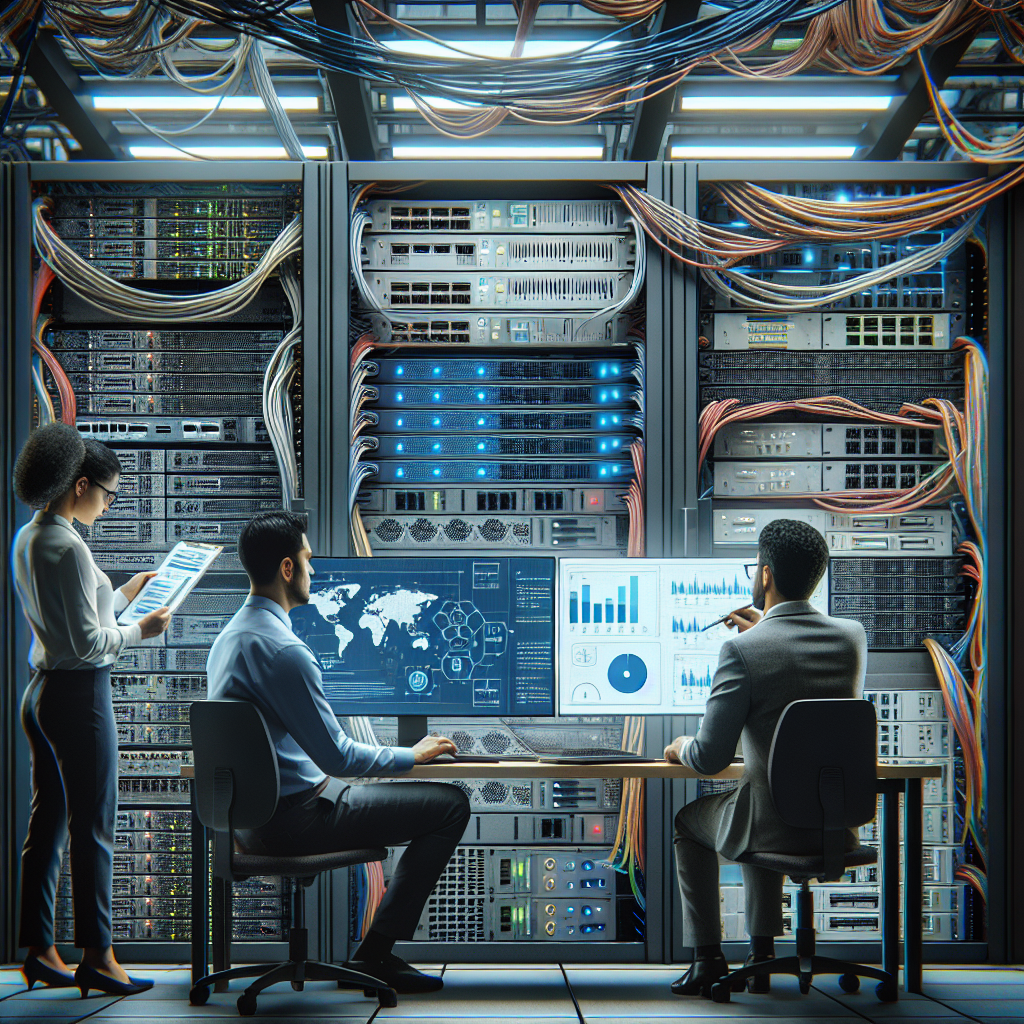
Top 10 Common Data Center Troubleshooting Issues and How to Fix Them
Data centers are the backbone of modern businesses, providing the infrastructure necessary for storing, processing, and managing vast amounts of data. However, like any complex system, data centers are prone to issues that can disrupt operations and lead to downtime. In this article, we will discuss the top 10 common data center troubleshooting issues and how to fix them.1. Power Outages:
Power outages can be a major disruption to a data center, causing servers to go offline and potentially leading to data loss. To prevent power outages, data centers should have backup generators and uninterruptible power supplies (UPS) in place. If a power outage does occur, IT staff should quickly switch to backup power sources to prevent downtime.
2. Cooling System Failure:
Data centers generate a significant amount of heat, so a reliable cooling system is essential to prevent servers from overheating. If a cooling system fails, servers can quickly become damaged and data can be lost. Regular maintenance and monitoring of cooling systems can help prevent failures, and IT staff should have a plan in place to quickly address any cooling system issues.
3. Network Connectivity Issues:
Network connectivity is crucial for data center operations, as servers need to communicate with each other and with external systems. Network connectivity issues can be caused by faulty cables, misconfigured routers, or software errors. IT staff should troubleshoot network connectivity issues by checking cables, routers, and network configurations to identify and resolve the problem.
4. Hardware Failures:
Hardware failures are a common issue in data centers, as servers and other hardware components can wear out over time. IT staff should regularly monitor hardware health and performance metrics to identify potential failures before they occur. In the event of a hardware failure, IT staff should have spare parts on hand to quickly replace the faulty component and minimize downtime.
5. Software Errors:
Software errors can cause servers to crash or become unresponsive, leading to downtime and potential data loss. IT staff should regularly update software and monitor server logs for errors to identify and resolve software issues before they escalate. In the event of a software error, IT staff should troubleshoot the issue by checking logs and system configurations to identify the root cause.
6. Security Breaches:
Data centers are prime targets for cyberattacks, as they store sensitive information that can be valuable to hackers. IT staff should implement robust security measures, such as firewalls, intrusion detection systems, and encryption, to protect data center assets from security breaches. In the event of a security breach, IT staff should quickly isolate the affected systems and implement security patches to prevent further damage.
7. Data Corruption:
Data corruption can occur due to hardware failures, software errors, or human error, leading to data loss and potential data integrity issues. IT staff should regularly back up data and verify backups to ensure data integrity. In the event of data corruption, IT staff should restore data from backups and investigate the root cause to prevent future incidents.
8. Capacity Overload:
Data centers can quickly reach capacity limits, leading to performance issues and potential downtime. IT staff should regularly monitor server performance metrics and plan for capacity upgrades as needed. In the event of capacity overload, IT staff should redistribute workloads, upgrade hardware, or add additional servers to alleviate the strain on existing resources.
9. Lack of Redundancy:
Data centers should have redundancy built into their systems to prevent single points of failure. IT staff should implement redundant power sources, network connections, and hardware components to ensure continuity of operations in the event of a failure. In the event of a lack of redundancy, IT staff should quickly address the issue by adding redundant components or implementing failover mechanisms to prevent downtime.
10. Lack of Disaster Recovery Plan:
Data centers should have a robust disaster recovery plan in place to ensure business continuity in the event of a major outage or disaster. IT staff should regularly test disaster recovery plans and update them as needed to ensure they are effective. In the event of a disaster, IT staff should quickly implement the disaster recovery plan to minimize downtime and data loss.
In conclusion, data centers are complex systems that require proactive monitoring and troubleshooting to prevent downtime and data loss. By addressing common data center troubleshooting issues and implementing best practices for maintenance and monitoring, IT staff can ensure the reliability and availability of data center operations.

Case Studies in Data Center Troubleshooting: Lessons Learned and Best Practices
Data centers play a crucial role in the modern digital world, serving as the backbone for countless businesses and organizations. However, even the most well-designed and maintained data centers can experience issues that can disrupt operations and cause downtime. In order to effectively troubleshoot these issues and minimize their impact, data center administrators must be prepared to quickly identify and resolve problems as they arise.One valuable tool in the data center troubleshooting arsenal is the case study. By examining real-world examples of data center issues and how they were resolved, administrators can gain valuable insights into best practices and lessons learned that can be applied in their own environments. In this article, we will explore some key case studies in data center troubleshooting, highlighting the lessons learned and best practices that can help data center administrators effectively manage and resolve issues.
Case Study 1: Power Outage
One common issue that data centers may face is a power outage. Without a reliable power source, data center equipment cannot operate, leading to downtime and potential data loss. In a recent case study, a data center experienced a power outage due to a grid failure. The data center administrators were quick to respond, activating backup generators and transferring critical loads to ensure minimal disruption to operations.
The key lesson learned from this case study is the importance of having a robust backup power system in place. Data centers should have backup generators and uninterruptible power supply (UPS) systems that can automatically kick in when the main power source fails. Regular testing and maintenance of these systems are also crucial to ensure they are ready to perform when needed.
Best practice: Regularly test backup power systems and ensure they are properly maintained to prevent disruptions in the event of a power outage.
Case Study 2: Cooling System Failure
Another common issue in data centers is cooling system failure. Data center equipment generates a significant amount of heat, and if the cooling system fails, temperatures can quickly rise to dangerous levels, leading to equipment damage and potential data loss. In a recent case study, a data center experienced a cooling system failure due to a malfunction in the chiller unit. The data center administrators quickly identified the issue and implemented temporary cooling measures, such as portable air conditioners, to prevent equipment overheating.
The lesson learned from this case study is the importance of monitoring and maintaining the cooling system to prevent failures. Data center administrators should regularly inspect and test the cooling system to identify any potential issues before they escalate into a full-blown failure. Additionally, having a contingency plan in place, such as portable cooling units, can help mitigate the impact of a cooling system failure until repairs can be made.
Best practice: Regularly inspect and test the cooling system to prevent failures and have a contingency plan in place for temporary cooling in case of emergencies.
Case Study 3: Network Connectivity Issues
Network connectivity issues can also disrupt data center operations, preventing users from accessing critical applications and data. In a recent case study, a data center experienced network connectivity issues due to a misconfiguration in the network switch. The data center administrators quickly identified the misconfiguration and corrected it, restoring network connectivity and minimizing downtime.
The lesson learned from this case study is the importance of proper network configuration and monitoring. Data center administrators should regularly review network configurations to ensure they are optimized for performance and reliability. Additionally, implementing network monitoring tools can help identify and resolve connectivity issues before they impact operations.
Best practice: Regularly review network configurations and implement network monitoring tools to quickly identify and resolve connectivity issues.
In conclusion, case studies in data center troubleshooting provide valuable insights into best practices and lessons learned that can help data center administrators effectively manage and resolve issues. By learning from real-world examples and applying best practices, data center administrators can minimize downtime, prevent data loss, and ensure the continued reliability of their data center operations.

Troubleshooting Data Center Issues: The Role of Reactive Maintenance
Data centers are the backbone of modern businesses, providing the infrastructure needed to store, process, and distribute vast amounts of data. However, like any complex system, data centers are prone to issues that can disrupt operations and potentially lead to costly downtime.One of the key strategies for addressing data center issues is reactive maintenance. Reactive maintenance involves addressing problems as they arise, rather than proactively preventing them. While proactive maintenance is essential for preventing issues before they occur, reactive maintenance plays a crucial role in quickly resolving problems and minimizing disruption to operations.
When it comes to troubleshooting data center issues, reactive maintenance is often the first line of defense. Data center technicians are trained to quickly identify and address issues such as equipment failures, power outages, and network connectivity issues. By responding promptly to these issues, technicians can prevent them from escalating and causing more significant problems.
Reactive maintenance also plays a critical role in minimizing downtime in data centers. Downtime can be incredibly costly for businesses, as it can disrupt operations, lead to lost revenue, and damage the organization’s reputation. By quickly resolving issues through reactive maintenance, data center technicians can minimize downtime and ensure that operations can resume as quickly as possible.
In addition to addressing immediate issues, reactive maintenance also provides valuable data that can be used to improve future maintenance strategies. By documenting the causes of issues and the steps taken to resolve them, data center technicians can identify trends and patterns that can help prevent similar issues from occurring in the future.
While reactive maintenance is essential for addressing data center issues, it should not be the only maintenance strategy employed. Proactive maintenance, such as regular equipment inspections, testing, and preventive maintenance, is also crucial for preventing issues before they occur. By combining proactive and reactive maintenance strategies, data center operators can ensure that their facilities are running efficiently and effectively.
In conclusion, reactive maintenance plays a vital role in troubleshooting data center issues and minimizing downtime. By quickly addressing problems as they arise, data center technicians can prevent issues from escalating and causing disruption to operations. However, reactive maintenance should be complemented by proactive maintenance strategies to ensure that data centers are operating at peak performance. By striking the right balance between proactive and reactive maintenance, data center operators can ensure that their facilities are reliable, secure, and efficient.

The Importance of Data Center Monitoring in Troubleshooting
In today’s digital age, data centers play a crucial role in the operations of businesses and organizations. These centralized facilities house the servers, storage, and networking equipment that support the daily operations of businesses, making them essential for the smooth functioning of various services and applications.However, as data centers continue to grow in size and complexity, monitoring and troubleshooting issues within these facilities have become increasingly challenging. That’s where data center monitoring comes in. By implementing a robust monitoring system, organizations can effectively manage and troubleshoot any issues that may arise within their data centers.
One of the key reasons why data center monitoring is so important is that it allows organizations to proactively identify and address potential issues before they escalate into major problems. By continuously monitoring the performance and health of the various components within a data center, IT teams can quickly pinpoint any anomalies or issues that may be affecting the overall performance of the facility. This proactive approach helps to minimize downtime and ensures that critical services remain up and running smoothly.
Data center monitoring also plays a crucial role in optimizing the performance and efficiency of a facility. By monitoring key metrics such as server utilization, power consumption, and cooling efficiency, IT teams can identify areas where improvements can be made to enhance the overall efficiency of the data center. This can result in cost savings, improved performance, and a more reliable infrastructure for the organization.
Furthermore, data center monitoring is essential for ensuring the security of sensitive data and information stored within the facility. By monitoring network traffic, system logs, and access controls, IT teams can quickly detect any unauthorized access or suspicious activities within the data center. This proactive approach to security helps to prevent data breaches and protect the organization’s valuable assets.
In conclusion, data center monitoring is a critical component of any organization’s IT infrastructure. By continuously monitoring the performance, efficiency, and security of a data center, organizations can proactively identify and address issues, optimize performance, and ensure the security of their valuable data. Investing in a robust monitoring system is essential for ensuring the smooth functioning of a data center and the overall success of the organization.

Cracking the Code: The Role of Root Cause Analysis in Data Center Troubleshooting
Data centers are the backbone of modern business operations, housing the critical IT infrastructure that supports everything from email communication to financial transactions. When issues arise in a data center, downtime can be costly and disruptive, making it essential for IT teams to quickly identify and resolve problems.One of the key tools in the IT troubleshooting arsenal is root cause analysis (RCA), a systematic process for identifying the underlying causes of problems. By digging deep to uncover the root cause of an issue, IT teams can not only resolve the immediate problem but also prevent it from recurring in the future.
In the context of data center troubleshooting, RCA plays a crucial role in maintaining the reliability and performance of the infrastructure. Here are some key steps in the RCA process that can help IT teams crack the code and keep their data centers running smoothly:
1. Define the problem: The first step in any RCA process is to clearly define the problem or issue that needs to be addressed. This might be a sudden increase in server crashes, a decline in network performance, or a power outage. By clearly articulating the problem, IT teams can focus their efforts on finding the root cause.
2. Gather data: Once the problem has been defined, IT teams need to gather relevant data to understand the scope and impact of the issue. This might involve analyzing system logs, monitoring network traffic, or conducting interviews with staff members. The goal is to collect as much information as possible to pinpoint the root cause.
3. Analyze the data: With the data in hand, IT teams can begin to analyze it to identify patterns or anomalies that could be causing the problem. This might involve using data visualization tools, running diagnostic tests, or conducting simulations to test different hypotheses.
4. Identify potential causes: Based on the analysis of the data, IT teams can start to identify potential causes of the problem. This might involve looking at hardware failures, software bugs, configuration errors, or human error. By considering all possible causes, IT teams can ensure that they are addressing the root cause and not just treating symptoms.
5. Test and confirm: Once potential causes have been identified, IT teams can test their hypotheses to confirm the root cause of the problem. This might involve implementing temporary fixes, conducting A/B testing, or running diagnostic tools to validate their findings.
6. Implement a solution: Once the root cause has been confirmed, IT teams can implement a permanent solution to address the problem. This might involve replacing faulty hardware, updating software, reconfiguring network settings, or providing additional training to staff members.
By following these steps, IT teams can effectively crack the code of data center troubleshooting and ensure the reliability and performance of their critical IT infrastructure. Root cause analysis is a powerful tool that can help organizations minimize downtime, reduce costs, and improve the overall efficiency of their data center operations.

Troubleshooting Data Center Security Breaches: A Step-by-Step Guide
Data centers are the heart of any organization’s IT infrastructure, storing and processing sensitive data that is critical to the business. With the increasing number of cyber threats and attacks, data center security breaches have become a major concern for organizations worldwide. When a breach occurs, it is essential to act quickly and efficiently to mitigate the damage and prevent further compromises. In this article, we will provide a step-by-step guide to troubleshooting data center security breaches.Step 1: Identify the Breach
The first step in troubleshooting a data center security breach is to identify the breach. This may involve analyzing logs, monitoring systems, and conducting a thorough investigation to determine how the breach occurred and what data may have been compromised. It is important to act quickly and accurately to prevent further damage.
Step 2: Contain the Breach
Once the breach has been identified, the next step is to contain it to prevent further compromises. This may involve isolating affected systems, blocking access to sensitive data, and implementing additional security measures to prevent the breach from spreading to other parts of the network. It is important to act swiftly to prevent further damage and protect sensitive data.
Step 3: Investigate the Root Cause
After containing the breach, it is important to investigate the root cause to understand how the breach occurred and prevent similar incidents in the future. This may involve analyzing logs, conducting interviews with staff, and examining the security measures in place to identify any vulnerabilities that may have been exploited by the attacker.
Step 4: Remediate the Breach
Once the root cause has been identified, it is time to remediate the breach and secure the data center against future attacks. This may involve patching vulnerabilities, updating security measures, and implementing additional controls to prevent similar incidents from occurring in the future. It is important to work closely with IT and security teams to ensure that all necessary steps are taken to secure the data center.
Step 5: Communicate with Stakeholders
Finally, it is important to communicate with stakeholders about the breach and the steps taken to remediate it. This may involve notifying customers, partners, and regulatory authorities about the breach and the measures taken to secure the data center. Transparency and communication are key to building trust and ensuring that all parties are informed about the breach and its impact.
In conclusion, data center security breaches can have serious consequences for organizations, but by following a step-by-step guide to troubleshooting breaches, organizations can effectively mitigate the damage and prevent future incidents. By identifying the breach, containing it, investigating the root cause, remediating the breach, and communicating with stakeholders, organizations can protect their sensitive data and maintain the trust of their customers and partners.

Top Tools and Techniques for Data Center Troubleshooting
Data centers are the backbone of modern businesses, housing crucial equipment and systems that keep operations running smoothly. However, like any complex system, data centers can experience issues that disrupt services and operations. When these problems arise, it is essential for IT professionals to have the right tools and techniques at their disposal to quickly identify and resolve them.Here are some of the top tools and techniques for data center troubleshooting:
1. Monitoring software: Monitoring software is essential for keeping track of the health and performance of your data center. These tools can provide real-time alerts for potential issues such as high server load, network congestion, or hardware failures. By monitoring key metrics, IT professionals can proactively address problems before they escalate.
2. Network analyzers: Network analyzers are used to diagnose network issues such as packet loss, latency, and congestion. These tools can capture and analyze network traffic to pinpoint the source of performance issues and help IT professionals optimize network configurations.
3. Diagnostic tools: Diagnostic tools such as ping, traceroute, and nslookup can help identify connectivity issues and troubleshoot network problems. These tools are essential for troubleshooting issues related to DNS, routing, and network configuration.
4. Performance testing tools: Performance testing tools can help IT professionals simulate different scenarios to identify potential bottlenecks and performance issues. Tools such as LoadRunner, JMeter, and Apache Bench can help test the scalability and performance of data center systems under heavy loads.
5. Remote access tools: Remote access tools allow IT professionals to remotely access servers and network equipment to troubleshoot issues without physically being present in the data center. Tools such as TeamViewer, Remote Desktop, and SSH can help IT professionals troubleshoot issues quickly and efficiently.
6. Cable testers: Cable testers are essential for diagnosing issues with network cables and connectors. These tools can help identify faulty cables, connectors, and wiring issues that may be causing connectivity problems in the data center.
7. Configuration management tools: Configuration management tools such as Puppet, Chef, and Ansible can help IT professionals automate the deployment and management of data center infrastructure. These tools can help ensure consistency and reliability in data center configurations, reducing the risk of configuration errors and issues.
By using the right tools and techniques for data center troubleshooting, IT professionals can quickly identify and resolve issues to minimize downtime and ensure the smooth operation of critical business systems. Investing in the right tools and training for data center troubleshooting can help businesses maintain a reliable and efficient data center infrastructure.

Network Troubleshooting Tools: Help for Network Administrators
Price: $30.39
(as of Dec 16,2024 02:00:49 UTC – Details)
ASIN : B0026OR2V8
Publisher : O’Reilly Media; 1st edition (August 9, 2001)
Publication date : August 9, 2001
Language : English
File size : 2815 KB
Simultaneous device usage : Unlimited
Text-to-Speech : Enabled
Screen Reader : Supported
Enhanced typesetting : Enabled
X-Ray : Not Enabled
Word Wise : Not Enabled
Print length : 597 pages
Network Troubleshooting Tools: Help for Network AdministratorsAs a network administrator, dealing with network issues is a part of your daily routine. Whether it’s slow internet speeds, connectivity problems, or security breaches, having the right tools at your disposal can make all the difference in resolving these issues quickly and efficiently.
Here are some essential network troubleshooting tools that every network administrator should have in their toolkit:
1. Ping: This simple command-line tool is used to test the reachability of a host on an IP network. By sending ICMP echo requests to a target host and measuring the response time, you can quickly determine if a host is online and how long it takes to receive a response.
2. Traceroute: Traceroute is another command-line tool that helps you identify the path that packets take to reach a destination host. By tracing the route through different network nodes, you can pinpoint where a connection issue might be occurring.
3. Wireshark: Wireshark is a powerful network protocol analyzer that captures and displays packets in real-time. By examining the packet headers and payloads, you can troubleshoot network performance issues, security breaches, and other network problems.
4. Netcat: Netcat is a versatile networking tool that can be used for port scanning, file transfer, and remote shell access. With its ability to create TCP and UDP connections, Netcat is a handy tool for testing network services and troubleshooting connectivity issues.
5. Nmap: Nmap is a network scanning tool that can be used to discover hosts, services, and open ports on a network. By running comprehensive scans, you can identify potential security vulnerabilities and misconfigurations that could be causing network problems.
These are just a few of the many network troubleshooting tools available to network administrators. By familiarizing yourself with these tools and incorporating them into your troubleshooting process, you can effectively diagnose and resolve network issues to keep your network running smoothly.
#Network #Troubleshooting #Tools #Network #Administrators
