Your cart is currently empty!
Tag: Troubleshooting

Data Center Troubleshooting: Best Practices for IT Professionals
Data centers are the nerve center of any organization, housing crucial IT infrastructure and data storage systems. When issues arise in the data center, it can disrupt operations and impact business continuity. That’s why it’s essential for IT professionals to have a solid troubleshooting process in place to quickly identify and resolve problems.Here are some best practices for data center troubleshooting that IT professionals should follow:
1. Document Everything: Before troubleshooting any issue, it’s important to have a thorough understanding of the data center’s layout, configuration, and systems. Keep detailed documentation of all hardware and software components, network connections, and configurations. This will help you quickly identify the root cause of any problems that arise.
2. Monitor Performance: Implement monitoring tools to keep track of the data center’s performance metrics, such as CPU usage, memory usage, network traffic, and storage capacity. Monitoring can help you detect potential issues before they cause downtime or performance degradation.
3. Establish Baselines: Establish baseline performance metrics for each component in the data center, so you can easily compare current performance against normal operating conditions. Deviations from baseline metrics can indicate potential issues that need to be addressed.
4. Use Troubleshooting Tools: Invest in troubleshooting tools such as network analyzers, packet sniffers, and diagnostic software to help you pinpoint the cause of problems. These tools can provide valuable insights into network traffic, hardware performance, and software errors.
5. Follow a Systematic Approach: When troubleshooting data center issues, follow a systematic approach to identify and resolve problems. Start by gathering information about the issue, then isolate the cause, develop a plan to fix it, and finally implement the solution.
6. Test and Validate: Before implementing any fixes, test the proposed solution in a controlled environment to ensure it resolves the issue without causing further problems. Validate the fix by monitoring performance metrics and ensuring that the problem does not recur.
7. Collaborate with Team Members: Data center troubleshooting often requires collaboration with other team members, such as network engineers, system administrators, and software developers. Work together to share information, troubleshoot issues, and implement solutions effectively.
8. Learn from Past Incidents: After resolving a data center issue, conduct a post-mortem analysis to identify the root cause, document the steps taken to resolve the problem, and implement preventive measures to avoid similar incidents in the future.
By following these best practices for data center troubleshooting, IT professionals can effectively identify and resolve issues that arise in the data center, ensuring smooth operations and business continuity. Remember, proactive monitoring, documentation, collaboration, and systematic troubleshooting are key to maintaining a reliable and efficient data center environment.

Troubleshooting Tips for Data Center Preventative Maintenance
Data centers are a critical component of any organization’s IT infrastructure. They house the servers, storage devices, and networking equipment that keep businesses running smoothly. To ensure the reliability and efficiency of a data center, regular preventative maintenance is essential. However, even with the best maintenance practices in place, issues can still arise. In this article, we will discuss some troubleshooting tips for data center preventative maintenance.1. Monitor temperature and humidity levels: One of the most common issues in a data center is overheating. High temperatures can lead to equipment failure and data loss. It is important to monitor temperature and humidity levels regularly and take corrective action if necessary. Make sure that cooling systems are functioning properly and that airflow is not obstructed.
2. Check for hotspots: Hotspots are areas in the data center where equipment is overheating. These hotspots can lead to equipment failure and should be addressed as soon as possible. Use thermal imaging cameras to identify hotspots and take steps to improve airflow and cooling in these areas.
3. Inspect power distribution: Power distribution is critical to the operation of a data center. Check for any signs of wear or damage on power cables and connectors. Make sure that power distribution units (PDUs) are functioning properly and that there are no overloaded circuits.
4. Test backup systems: Data centers rely on backup systems to ensure data integrity and availability in case of a power outage or equipment failure. Regularly test backup generators, uninterruptible power supplies (UPS), and redundant cooling systems to ensure that they will function when needed.
5. Perform regular equipment maintenance: Regular maintenance of servers, storage devices, and networking equipment is essential to prevent issues and prolong the lifespan of the equipment. Clean equipment regularly to remove dust and debris that can obstruct airflow and cause overheating. Check for firmware updates and security patches to keep equipment up to date.
6. Monitor for signs of equipment failure: Keep an eye out for any warning signs of equipment failure, such as unusual noises, error messages, or performance degradation. Address these issues promptly to prevent downtime and data loss.
7. Document maintenance activities: Keep detailed records of all maintenance activities, including inspections, repairs, and upgrades. This documentation can help identify trends and patterns that may indicate underlying issues in the data center.
In conclusion, preventative maintenance is key to ensuring the reliability and efficiency of a data center. By following these troubleshooting tips and regularly monitoring and maintaining equipment, organizations can minimize the risk of downtime and data loss. Remember, prevention is always better than cure when it comes to data center maintenance.

Troubleshooting Tips for Data Center Performance Issues
Data centers are the backbone of any organization’s IT infrastructure, ensuring that critical data and applications are running smoothly and efficiently. However, even the most well-designed data centers can experience performance issues that can disrupt business operations. In this article, we will discuss some troubleshooting tips for addressing common data center performance issues.1. Monitor Performance Metrics: The first step in troubleshooting data center performance issues is to monitor key performance metrics such as CPU utilization, memory usage, disk I/O, and network traffic. By regularly monitoring these metrics, you can identify any bottlenecks or anomalies that may be causing performance issues.
2. Identify Root Causes: Once you have identified performance issues, it is important to determine the root cause of the problem. This may involve analyzing log files, running diagnostic tests, or working with vendors to identify potential hardware or software issues.
3. Optimize Workloads: One common cause of data center performance issues is improperly optimized workloads. By analyzing workload patterns and resource utilization, you can identify opportunities to optimize workloads and improve overall performance.
4. Implement Load Balancing: Load balancing is a technique that distributes network traffic evenly across multiple servers to ensure optimal performance. By implementing load balancing technologies, you can prevent overloading of individual servers and improve overall data center performance.
5. Upgrade Hardware: If your data center is experiencing performance issues due to outdated hardware, it may be time to consider upgrading your servers, storage, or networking equipment. By investing in newer, more powerful hardware, you can improve performance and ensure that your data center can meet the demands of your organization.
6. Optimize Network Configuration: Network configuration plays a critical role in data center performance. By optimizing network settings, such as bandwidth allocation, routing, and QoS policies, you can improve network performance and reduce latency issues.
7. Implement Data Compression and Deduplication: Data compression and deduplication technologies can help reduce the size of data stored in your data center, leading to improved storage efficiency and faster data access times.
8. Conduct Regular Maintenance: Regular maintenance of data center infrastructure, including servers, storage devices, and networking equipment, is essential for preventing performance issues. By conducting routine maintenance tasks, such as firmware updates, hardware checks, and cleaning, you can ensure that your data center is operating at peak performance.
In conclusion, troubleshooting data center performance issues requires a proactive approach that involves monitoring performance metrics, identifying root causes, optimizing workloads, and implementing best practices. By following these troubleshooting tips, you can help ensure that your data center operates efficiently and effectively, supporting the needs of your organization.

The Ultimate Guide to Data Center Troubleshooting
Data centers play a crucial role in today’s digital age, serving as the backbone of many organizations’ IT infrastructure. However, like any complex system, data centers can experience issues and downtime that can disrupt business operations. This is where data center troubleshooting comes into play.Data center troubleshooting is the process of identifying and resolving issues that can affect the performance and availability of data center services. It requires a systematic approach, thorough knowledge of the data center environment, and the right tools and techniques to diagnose and fix problems effectively.
In this ultimate guide to data center troubleshooting, we will explore the key steps and best practices to help IT professionals effectively troubleshoot data center issues and minimize downtime.
1. Identify the Problem: The first step in troubleshooting a data center issue is to identify the problem. This involves gathering information about the symptoms, such as slow performance, system errors, or network outages. IT professionals can use monitoring tools, logs, and alerts to pinpoint the root cause of the issue.
2. Assess the Impact: Once the problem is identified, it is essential to assess the impact on data center operations and prioritize the troubleshooting efforts. IT professionals should determine the criticality of the issue and its potential impact on business continuity.
3. Gather Data: Data center troubleshooting requires a thorough understanding of the data center environment, including hardware, software, networking, and storage components. IT professionals should gather relevant data, such as system configurations, performance metrics, and error logs, to analyze the issue effectively.
4. Analyze the Data: After gathering data, IT professionals need to analyze the information to identify patterns, trends, and anomalies that may be contributing to the problem. This may involve using diagnostic tools, performing root cause analysis, and collaborating with other team members to troubleshoot the issue.
5. Develop a Plan: Based on the analysis, IT professionals should develop a troubleshooting plan that outlines the steps to be taken to resolve the issue. The plan should include a timeline, resources needed, and potential solutions to address the problem.
6. Implement Solutions: Once the troubleshooting plan is in place, IT professionals can begin implementing solutions to resolve the data center issue. This may involve applying software patches, reconfiguring hardware, updating firmware, or making network adjustments to restore service availability.
7. Test and Validate: After implementing solutions, IT professionals should test and validate the changes to ensure that the issue has been resolved. This may involve conducting performance tests, monitoring system metrics, and verifying that the data center services are functioning as expected.
8. Document and Review: Finally, IT professionals should document the troubleshooting process, including the steps taken, solutions implemented, and lessons learned. This documentation can be valuable for future reference, training, and continuous improvement of data center troubleshooting practices.
In conclusion, data center troubleshooting is a critical skill for IT professionals responsible for maintaining the performance and availability of data center services. By following the steps outlined in this ultimate guide, IT professionals can effectively diagnose and resolve data center issues, minimize downtime, and ensure business continuity.

Data Center Troubleshooting: Tips and Tricks for IT Professionals
Data centers are the heart of any organization’s IT infrastructure, serving as the central hub for storing, processing, and managing data. However, even the most advanced data centers can experience issues that can disrupt operations and impact business continuity. That’s why having a solid troubleshooting plan in place is essential for IT professionals responsible for maintaining and managing data center operations.Here are some tips and tricks for troubleshooting data center issues effectively:
1. Monitor and analyze performance metrics: One of the first steps in troubleshooting data center issues is to monitor and analyze key performance metrics such as CPU utilization, memory usage, network traffic, and disk I/O. By regularly monitoring these metrics, IT professionals can identify any anomalies or performance bottlenecks that may be causing issues. Utilizing monitoring tools like Nagios, Zabbix, or SolarWinds can help in tracking these metrics in real-time and alerting IT staff of any abnormalities.
2. Conduct regular maintenance and updates: Keeping data center hardware and software up to date is crucial for preventing issues and ensuring optimal performance. Regularly applying software patches, firmware updates, and performing hardware maintenance can help in preventing potential failures and security vulnerabilities. Additionally, conducting routine health checks and audits of the data center infrastructure can help in identifying and addressing any potential issues before they escalate.
3. Document and maintain accurate documentation: Documenting the data center infrastructure, configurations, and processes is essential for troubleshooting issues effectively. Having accurate and up-to-date documentation can help IT professionals quickly identify the root cause of problems and implement solutions in a timely manner. Using tools like IT Glue, Confluence, or Wiki can help in maintaining organized and easily accessible documentation.
4. Implement a structured troubleshooting process: Developing a structured troubleshooting process can help IT professionals systematically diagnose and resolve data center issues. This process should involve identifying the problem, gathering relevant information, isolating the root cause, implementing a solution, and verifying the resolution. Following a consistent troubleshooting process can help in efficiently resolving issues and minimizing downtime.
5. Collaborate and seek assistance: In complex data center environments, it’s often beneficial to collaborate with colleagues, vendors, or external experts when troubleshooting issues. Seeking assistance from others with expertise in specific areas can help in quickly identifying and resolving problems. Additionally, participating in online forums, user groups, and training programs can provide valuable insights and resources for troubleshooting data center issues.
In conclusion, data center troubleshooting is an essential skill for IT professionals responsible for maintaining and managing data center operations. By following these tips and tricks, IT professionals can effectively diagnose and resolve issues, minimize downtime, and ensure the smooth operation of the data center infrastructure. Remember, prevention is always better than cure, so regular monitoring, maintenance, and documentation are key to preventing data center issues before they escalate.

Resolving Data Center Power and Cooling Challenges: A Troubleshooting Guide
Data centers are the backbone of modern technology, housing servers, storage systems, and networking equipment that keep businesses running smoothly. However, with the increasing demands for computing power and the rise of high-density servers, data centers are facing new challenges when it comes to power and cooling.Power and cooling issues can lead to downtime, reduced performance, and increased costs for data center operators. In this troubleshooting guide, we will explore some common power and cooling challenges faced by data centers and provide tips on how to resolve them effectively.
1. Overheating: One of the most common issues in data centers is overheating. High-density servers generate a significant amount of heat, and if not properly cooled, this can lead to equipment failure and downtime. To resolve overheating issues, consider implementing a containment system to separate hot and cold air, installing additional cooling units, or optimizing airflow within the data center.
2. Power Outages: Power outages can be catastrophic for data centers, leading to data loss and downtime. To prevent power outages, consider investing in backup power systems such as uninterruptible power supplies (UPS) or generators. Regularly test these systems to ensure they are functioning properly in the event of a power failure.
3. Power Surges: Power surges can damage equipment and lead to data loss. To protect against power surges, install surge protectors or power conditioning units to regulate voltage fluctuations. Additionally, consider implementing redundant power supplies for critical equipment to ensure continuous operation.
4. Energy Efficiency: Data centers are notorious for their high energy consumption. To improve energy efficiency and reduce cooling costs, consider implementing energy-saving measures such as hot aisle/cold aisle containment, using energy-efficient cooling systems, and optimizing server configurations to reduce power consumption.
5. Capacity Planning: As data centers grow and expand, it is important to plan for future power and cooling requirements. Conduct regular capacity planning assessments to determine if the current infrastructure can support future growth. Consider upgrading cooling systems, adding additional power sources, or consolidating servers to optimize space and energy usage.
In conclusion, resolving power and cooling challenges in data centers requires a proactive approach and careful planning. By implementing the tips outlined in this troubleshooting guide, data center operators can ensure optimal performance, reduce downtime, and lower operating costs. Remember to regularly monitor and maintain power and cooling systems to ensure they are functioning efficiently and effectively.

Troubleshooting Data Center Issues: Best Practices for Problem Management
Data centers are the heart of any organization’s IT infrastructure, housing the servers, storage devices, networking equipment, and other critical components that keep businesses running smoothly. However, like any complex system, data centers are prone to issues that can disrupt operations and cause downtime. In order to minimize the impact of these issues and ensure the smooth operation of the data center, it is essential to have a robust problem management process in place.Troubleshooting data center issues can be a daunting task, especially when dealing with large-scale infrastructure and mission-critical systems. However, by following best practices for problem management, IT teams can effectively identify, diagnose, and resolve issues in a timely manner, minimizing downtime and ensuring the reliability of the data center.
One of the key best practices for troubleshooting data center issues is to establish clear processes and procedures for problem management. This includes creating a centralized system for logging and tracking issues, assigning ownership for each problem, and establishing escalation paths for resolving issues quickly and efficiently. By having a structured problem management process in place, IT teams can ensure that issues are addressed in a systematic and organized manner, reducing the risk of problems slipping through the cracks or being overlooked.
Another important best practice for troubleshooting data center issues is to proactively monitor and maintain the data center infrastructure. This includes implementing monitoring tools to track the performance and health of servers, storage devices, networking equipment, and other critical components. By regularly monitoring the data center environment, IT teams can identify potential issues before they escalate into major problems, allowing for proactive maintenance and troubleshooting to prevent downtime and ensure the reliability of the data center.
In addition to proactive monitoring, it is also important to conduct regular audits and assessments of the data center infrastructure to identify potential vulnerabilities and areas for improvement. By regularly reviewing the data center environment and identifying potential issues, IT teams can take proactive steps to address these issues before they become major problems, reducing the risk of downtime and ensuring the overall stability and reliability of the data center.
When troubleshooting data center issues, it is important to follow a systematic approach to problem solving. This includes gathering information about the issue, analyzing the root cause of the problem, developing a plan for resolution, and implementing the necessary steps to address the issue effectively. By following a structured problem-solving process, IT teams can ensure that issues are addressed in a methodical and efficient manner, reducing the risk of errors and ensuring the successful resolution of issues.
In conclusion, troubleshooting data center issues requires a combination of proactive monitoring, structured problem management processes, and systematic problem-solving approaches. By following best practices for problem management, IT teams can effectively identify, diagnose, and resolve issues in a timely manner, minimizing downtime and ensuring the reliability of the data center. By implementing these best practices, organizations can maximize the performance and availability of their data center infrastructure, ensuring the smooth operation of their IT systems and the continued success of their business operations.
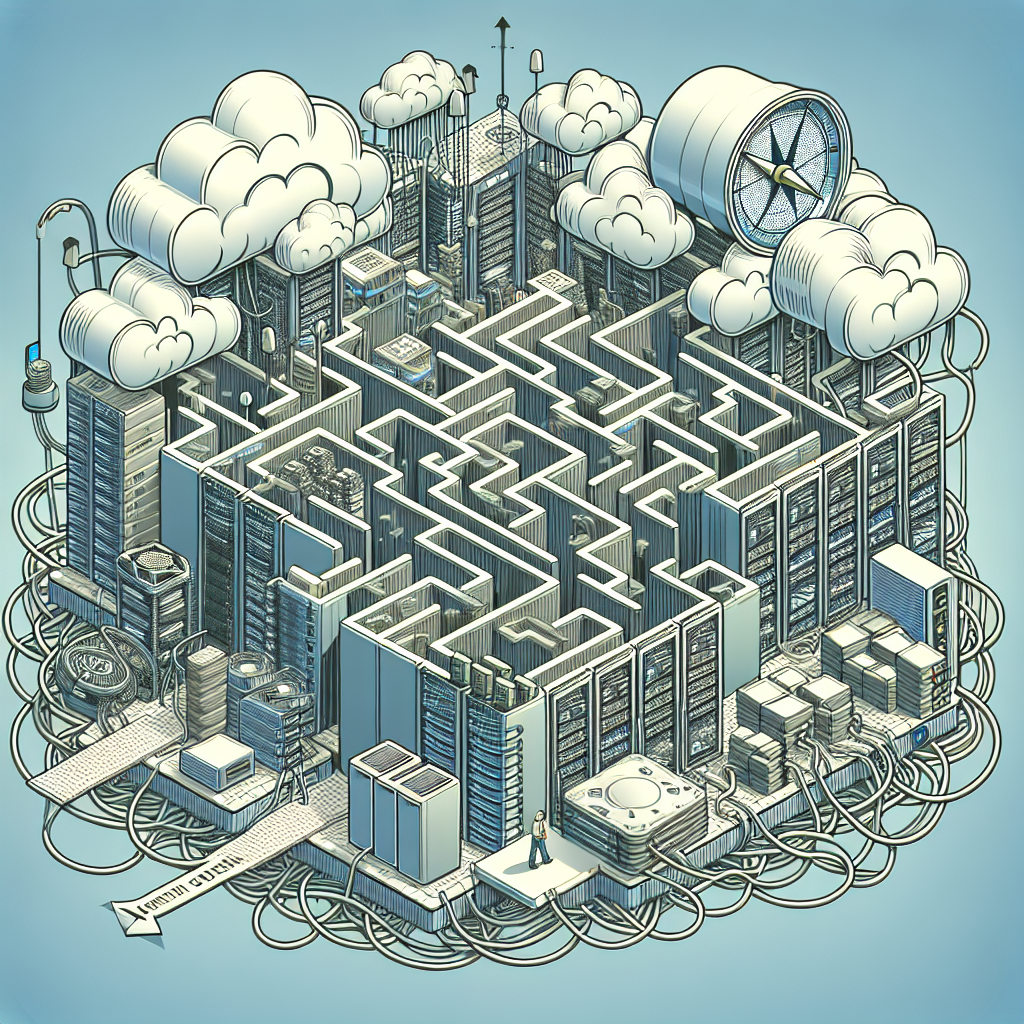
Navigating Data Center Troubleshooting in the Cloud Era
Navigating Data Center Troubleshooting in the Cloud EraIn today’s digital age, data centers play a crucial role in storing and managing vast amounts of information for businesses of all sizes. With the increasing adoption of cloud computing, data centers have become even more essential for ensuring the seamless operation of applications and services. However, with this increased reliance on data center infrastructure, troubleshooting issues in the cloud era can be a complex and challenging task.
One of the key challenges in troubleshooting data center issues in the cloud era is the distributed nature of cloud computing. Unlike traditional on-premises data centers, cloud environments are spread across multiple locations and managed by different service providers. This can make it difficult to pinpoint the root cause of performance issues or outages, as they may be caused by factors outside of the organization’s control.
To effectively navigate data center troubleshooting in the cloud era, businesses need to adopt a proactive approach to monitoring and managing their infrastructure. This includes implementing robust monitoring tools that can provide real-time visibility into the performance of cloud resources and applications. By continuously monitoring key metrics such as CPU usage, network traffic, and storage capacity, businesses can quickly identify and address potential issues before they impact operations.
In addition to monitoring tools, businesses should also establish clear incident response processes to ensure a swift resolution to data center issues. This includes defining roles and responsibilities for key stakeholders, establishing communication channels for reporting and escalating incidents, and conducting regular drills to test the effectiveness of response procedures.
Furthermore, businesses should leverage the expertise of cloud service providers and third-party vendors to supplement their internal troubleshooting efforts. Many cloud providers offer dedicated support teams that can assist with identifying and resolving data center issues, as well as providing guidance on best practices for optimizing cloud performance.
Overall, navigating data center troubleshooting in the cloud era requires a combination of proactive monitoring, effective incident response, and collaboration with external partners. By taking a comprehensive approach to managing data center issues, businesses can ensure the reliability and performance of their cloud infrastructure, ultimately enabling them to deliver a seamless experience for their customers and users.

Best Practices for Data Center Troubleshooting and Maintenance
Data centers are the backbone of modern businesses, housing critical infrastructure and sensitive data. As such, it is crucial to ensure that they are properly maintained and promptly troubleshooted in case of any issues. Here are some best practices for data center troubleshooting and maintenance to keep your operations running smoothly:Regular Inspections: One of the most important aspects of data center maintenance is conducting regular inspections. This includes checking for any signs of wear and tear, loose connections, overheating equipment, and any other potential issues. By catching problems early on, you can prevent costly downtime and disruptions to your operations.
Temperature and Humidity Monitoring: Data centers rely on precise temperature and humidity levels to keep equipment running smoothly. It is essential to regularly monitor these levels and make adjustments as needed to prevent overheating and equipment failure.
Labeling and Organization: Proper labeling and organization of cables, equipment, and other components in the data center can greatly aid in troubleshooting and maintenance efforts. By clearly labeling everything and keeping a tidy workspace, technicians can quickly identify and address issues when they arise.
Regular Maintenance: In addition to regular inspections, data centers should also undergo routine maintenance to ensure that all equipment is functioning properly. This includes cleaning dust buildup, replacing worn-out components, and updating software and firmware as needed.
Backup Power and Redundancy: Data centers should have backup power sources and redundancy in place to prevent downtime in case of a power outage or equipment failure. Regularly testing these backup systems and ensuring they are in working order is crucial for maintaining uptime.
Documenting Procedures: Keeping detailed documentation of troubleshooting and maintenance procedures can help streamline the process and ensure consistency among technicians. This can include step-by-step instructions, equipment manuals, and other relevant information.
Training and Education: It is essential to provide ongoing training and education to data center technicians to keep them up-to-date on the latest technologies and best practices. This can help improve the efficiency and effectiveness of troubleshooting and maintenance efforts.
By following these best practices for data center troubleshooting and maintenance, businesses can ensure that their critical infrastructure remains reliable and secure. Investing time and resources into proper maintenance and troubleshooting can help prevent costly downtime and disruptions to operations.

Top Strategies for Effective Data Center Troubleshooting
Data centers are the backbone of any organization’s IT infrastructure, housing the servers, storage, and networking equipment that keep businesses running smoothly. However, like any complex system, data centers can experience issues that require troubleshooting to resolve. In this article, we will explore some top strategies for effectively troubleshooting data center problems.1. Monitor and Analyze Performance Metrics:
One of the first steps in troubleshooting data center issues is to monitor and analyze performance metrics. By keeping an eye on key metrics such as CPU usage, memory utilization, network traffic, and storage capacity, IT teams can quickly identify any abnormalities or bottlenecks that may be causing performance issues.
Tools such as monitoring software and performance analytics platforms can help IT teams track these metrics in real-time and provide insights into potential problem areas. By proactively monitoring performance metrics, IT teams can often identify and address issues before they escalate into major problems.
2. Use Root Cause Analysis:
When troubleshooting data center issues, it’s important to go beyond simply addressing the symptoms of a problem and instead focus on identifying the root cause. Root cause analysis is a systematic process for identifying the underlying cause of an issue, rather than just treating the symptoms.
By using techniques such as the “5 Whys” method or fishbone diagrams, IT teams can uncover the root cause of data center problems and develop targeted solutions to address them. This approach can help prevent recurring issues and improve the overall stability and performance of the data center.
3. Implement Change Management Processes:
Effective change management processes are essential for troubleshooting data center issues. Changes to the data center environment, such as software updates, hardware upgrades, or configuration changes, can introduce new variables that may impact performance or stability.
By implementing formal change management processes, IT teams can track and document all changes to the data center environment, making it easier to identify potential causes of issues and roll back changes if necessary. This can help prevent unintended consequences of changes and ensure that the data center remains stable and secure.
4. Collaborate with Cross-Functional Teams:
Data center troubleshooting often requires collaboration between different teams within an organization, such as network engineers, system administrators, and storage specialists. By working together and sharing expertise, teams can leverage a diverse set of skills and perspectives to quickly identify and resolve data center issues.
Cross-functional collaboration can also help break down silos within an organization and foster a culture of teamwork and knowledge sharing. By bringing together experts from different disciplines, IT teams can more effectively troubleshoot complex data center problems and drive continuous improvement.
5. Document and Learn from Past Incidents:
Finally, it’s important to document and learn from past data center incidents to improve troubleshooting processes in the future. By keeping detailed records of incidents, including the steps taken to resolve them and any lessons learned, IT teams can build a knowledge base of best practices and strategies for troubleshooting data center issues.
By analyzing past incidents and identifying trends or patterns, IT teams can develop proactive strategies to prevent similar issues from occurring in the future. This continuous learning and improvement cycle can help organizations build a more resilient and efficient data center environment.
In conclusion, effective data center troubleshooting requires a combination of proactive monitoring, root cause analysis, change management processes, cross-functional collaboration, and continuous learning. By implementing these top strategies, IT teams can quickly identify and resolve data center issues, minimize downtime, and ensure the reliability and performance of their IT infrastructure.
