Your cart is currently empty!
Tag: Troubleshooting

Common HDD Troubleshooting and Maintenance Tips
Hard disk drives (HDDs) are a crucial component of any computer system, storing important data and files that are essential for everyday use. However, like any other electronic device, HDDs can sometimes experience issues that may hinder their performance. This article will discuss some common HDD troubleshooting and maintenance tips to help you keep your hard drive running smoothly.One of the most common issues with HDDs is a slow performance or frequent crashes. This can be caused by a variety of reasons, such as a fragmented disk, outdated firmware, or a failing drive. To troubleshoot this issue, you can start by running a disk defragmentation tool to organize your files and improve access times. Additionally, you can check for any firmware updates for your HDD and install them to ensure optimal performance.
Another common issue with HDDs is data loss or corruption. This can be a result of physical damage to the drive, a virus or malware infection, or accidental deletion of files. To prevent data loss, it is important to regularly back up your files to an external storage device or a cloud-based service. Additionally, make sure to run regular antivirus scans to protect your HDD from malware threats.
If you suspect that your HDD is failing, there are a few signs to look out for. These include strange noises coming from the drive, frequent crashes or errors, and slow performance. If you notice any of these symptoms, it is important to back up your data immediately and consider replacing the drive.
In terms of maintenance, there are a few steps you can take to prolong the life of your HDD. Firstly, make sure to keep your computer in a cool and well-ventilated environment to prevent overheating, which can damage the drive. Additionally, avoid moving your computer while it is in use, as this can cause damage to the HDD. Finally, avoid placing heavy objects on top of your computer, as this can put pressure on the drive and cause damage.
In conclusion, HDD troubleshooting and maintenance are essential to ensuring the longevity and performance of your hard drive. By following the tips outlined in this article, you can keep your HDD running smoothly and protect your important data from loss or corruption. Remember to regularly back up your files, keep your drive cool and well-ventilated, and be on the lookout for any signs of drive failure. With proper care and maintenance, your HDD can continue to serve you well for years to come.

Troubleshooting Data Center Network Outages: Steps to Recovery
Data center network outages can be a nightmare for businesses, causing disruptions in operations, loss of revenue, and damage to reputation. When faced with a network outage, it is crucial to act swiftly and effectively to minimize the impact on your organization. In this article, we will discuss the steps to take to troubleshoot and recover from data center network outages.1. Identify the source of the outage: The first step in troubleshooting a network outage is to identify the source of the issue. This could be a hardware failure, a software glitch, a misconfiguration, or a network congestion. Start by checking the status of your network devices, such as routers, switches, and servers, to see if any of them are showing signs of failure.
2. Check for connectivity issues: Next, check for connectivity issues within your network. Make sure that all cables are properly connected, and that there are no physical obstructions blocking the flow of data. Test the connectivity between devices by pinging them to see if they are able to communicate with each other.
3. Monitor network traffic: Use network monitoring tools to track the flow of traffic within your network. Look for any anomalies or spikes in traffic that could be causing congestion or bottlenecks. This will help you pinpoint the source of the issue and take appropriate action to resolve it.
4. Review recent changes: If the network outage occurred shortly after a change was made to your network configuration, review the changes to see if they could be the cause of the issue. Roll back any recent changes that could be contributing to the outage and see if that resolves the problem.
5. Engage with your service provider: If you are unable to resolve the network outage on your own, engage with your service provider for assistance. They may be able to provide insights and support to help you troubleshoot and recover from the outage.
6. Implement a disaster recovery plan: To minimize the impact of future network outages, it is important to have a disaster recovery plan in place. This plan should outline the steps to take in the event of a network outage, including how to quickly restore services and minimize downtime.
By following these steps, you can effectively troubleshoot and recover from data center network outages. Remember to act swiftly, communicate with stakeholders, and implement preventive measures to reduce the risk of future outages. With a well-thought-out recovery plan in place, you can ensure that your business remains resilient in the face of network disruptions.
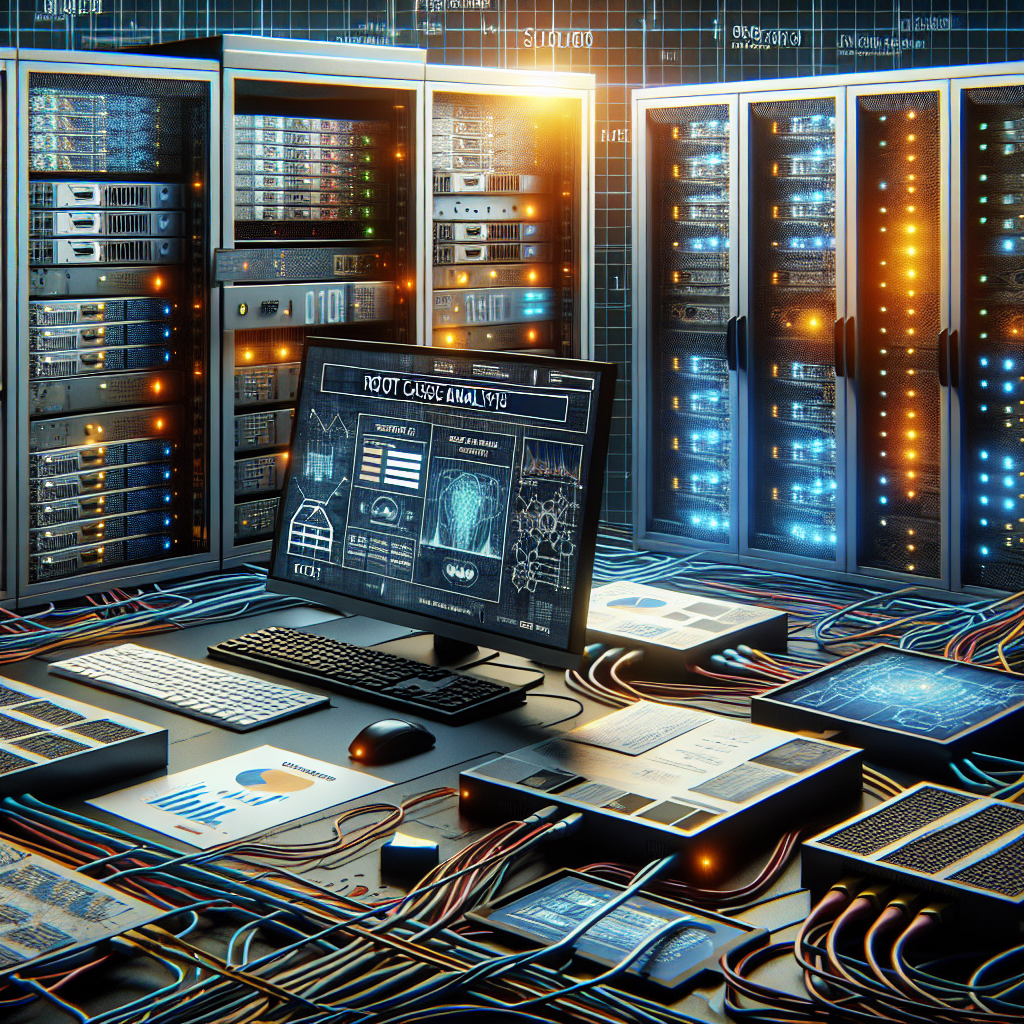
Troubleshooting Data Center Issues: The Power of Root Cause Analysis
In today’s digital age, data centers play a vital role in ensuring the smooth operation of businesses and organizations. However, like any complex system, data centers can encounter issues that disrupt their functionality. When problems arise, it is crucial to identify the root cause of the issue in order to effectively troubleshoot and resolve the problem.One powerful tool for identifying the root cause of data center issues is root cause analysis (RCA). RCA is a systematic process for identifying the underlying causes of problems in order to prevent them from recurring. By conducting a thorough RCA, data center operators can pinpoint the exact cause of an issue and implement targeted solutions to address it.
When troubleshooting data center issues, it is important to follow a structured approach to RCA. The first step is to gather as much information as possible about the issue, including when it occurred, what systems were affected, and any error messages or alerts that were generated. This information will help to narrow down the potential causes of the problem.
Next, it is important to analyze the data to identify patterns or trends that may be related to the issue. This may involve reviewing system logs, monitoring performance metrics, and conducting interviews with staff members who were involved in the incident. By identifying common factors or patterns, data center operators can begin to zero in on the root cause of the issue.
Once the root cause has been identified, it is important to develop a plan to address the issue. This may involve implementing software patches or updates, reconfiguring hardware, or making changes to operational procedures. It is important to document the steps taken to resolve the issue, as well as any lessons learned that can help prevent similar problems in the future.
In addition to addressing the immediate issue, RCA can also help data center operators identify opportunities for improvement in their systems and processes. By conducting a thorough analysis of the root cause of an issue, data center operators can identify areas where they can make changes to prevent similar problems from occurring in the future.
In conclusion, root cause analysis is a powerful tool for troubleshooting data center issues. By systematically identifying the underlying causes of problems, data center operators can implement targeted solutions to resolve issues and prevent them from recurring. By following a structured approach to RCA, data center operators can ensure the smooth operation of their systems and processes, ultimately maximizing the efficiency and reliability of their data centers.
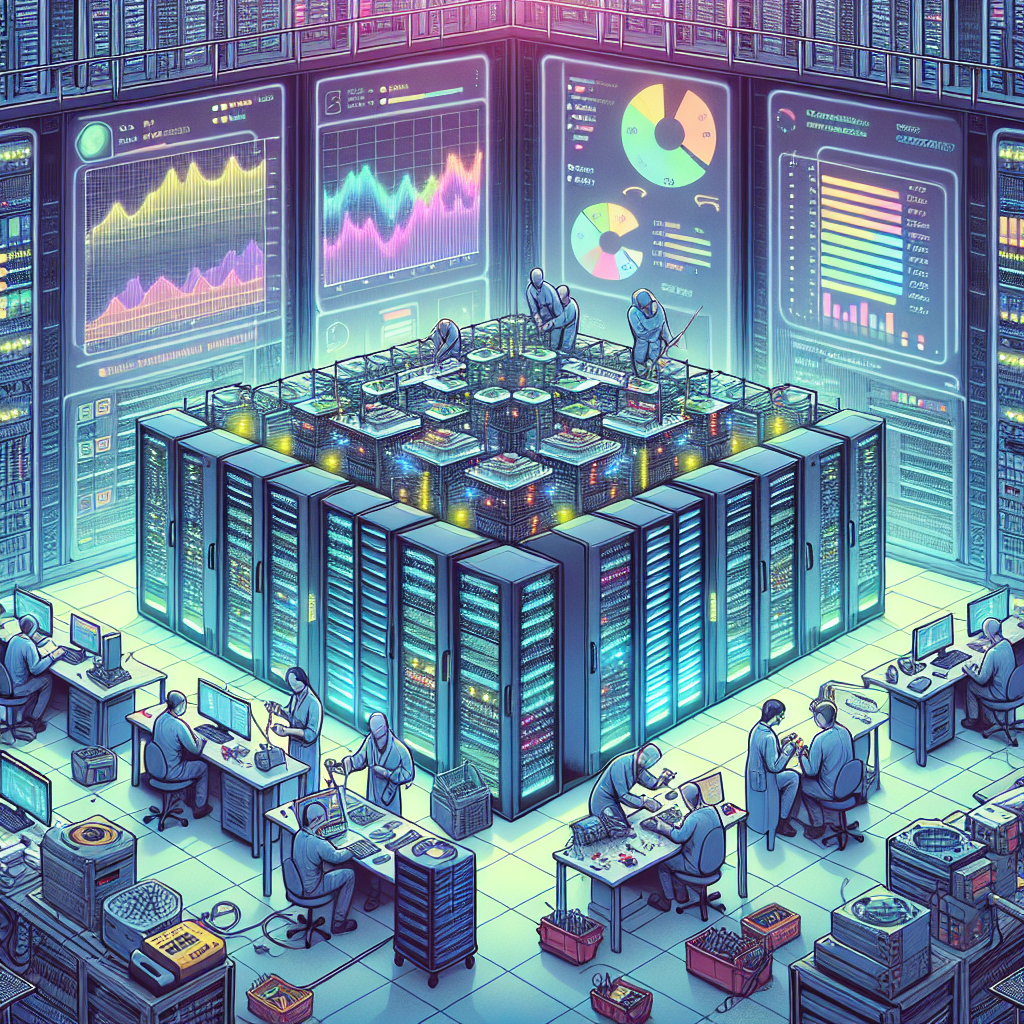
Troubleshooting Data Center Issues: Strategies for Successful Problem Management
Data centers play a crucial role in the operation of businesses, housing critical IT infrastructure and data that are essential for the day-to-day operations of an organization. However, like any complex system, data centers can encounter issues that can disrupt operations and cause downtime. As such, it is essential for data center managers to have effective troubleshooting strategies in place to quickly identify and resolve problems when they arise.Here are some strategies for successful problem management in data centers:
1. Monitor and Alert Systems: One of the most important aspects of troubleshooting data center issues is having a robust monitoring and alert system in place. This system should constantly monitor the performance of all critical components within the data center, such as servers, storage devices, and networking equipment, and alert administrators in real-time if any issues are detected. This proactive approach can help to identify and address potential problems before they escalate into larger issues.
2. Establish Clear Procedures: In order to effectively troubleshoot data center issues, it is essential to have clear and well-documented procedures in place. These procedures should outline the steps to be taken when a problem is identified, including how to diagnose the issue, escalate it to the appropriate personnel, and implement a resolution. Having these procedures in place can help to streamline the troubleshooting process and ensure that issues are resolved in a timely manner.
3. Conduct Regular Maintenance: Regular maintenance of data center equipment is essential to prevent issues from occurring in the first place. This includes tasks such as updating software, replacing aging hardware, and conducting routine inspections of critical components. By staying on top of maintenance tasks, data center managers can help to minimize the risk of unexpected issues and ensure that the data center operates smoothly.
4. Implement Redundancy: In order to minimize downtime in the event of a hardware failure or other issue, it is important to implement redundancy within the data center. This can include redundant power supplies, networking equipment, and storage devices, as well as backup generators and failover systems. By having redundancy in place, data center managers can ensure that operations can continue even in the event of a failure.
5. Train Staff: Finally, it is important to ensure that data center staff are properly trained in troubleshooting techniques and procedures. This includes providing training on how to use monitoring and alert systems, diagnose issues, and implement resolutions. By empowering staff with the knowledge and skills they need to effectively troubleshoot problems, data center managers can ensure that issues are resolved quickly and efficiently.
In conclusion, troubleshooting data center issues requires a proactive approach that includes monitoring and alert systems, clear procedures, regular maintenance, redundancy, and staff training. By implementing these strategies, data center managers can effectively manage problems when they arise and ensure that operations continue to run smoothly.

Common Issues and Troubleshooting Tips for Hard Disk Drives
Hard disk drives are an essential component of any computer system, storing all of your important files, programs, and operating system. However, like any piece of hardware, hard disk drives can sometimes encounter issues that can cause data loss or system slowdowns. In this article, we will discuss some common issues that can occur with hard disk drives and provide troubleshooting tips to help you resolve them.One of the most common issues that can occur with hard disk drives is data corruption. This can happen due to a variety of reasons, such as power outages, physical damage to the drive, or software errors. If you suspect that your hard drive is experiencing data corruption, you can try running a disk check utility to scan for and repair any errors on the drive. In Windows, you can do this by opening a command prompt and typing “chkdsk /f” followed by the drive letter of the hard disk drive you want to check.
Another common issue with hard disk drives is bad sectors. Bad sectors are areas on the drive that are physically damaged and cannot be read or written to. This can lead to data loss and system instability. To check for bad sectors on your hard drive, you can use a disk utility like CrystalDiskInfo or HD Tune. These tools can scan your drive for bad sectors and provide a report on the health of the drive.
If your hard disk drive is making strange noises, such as clicking or grinding sounds, it may be a sign of a failing drive. In this case, it is important to back up your data immediately and consider replacing the drive to prevent data loss.
Another common issue with hard disk drives is slow performance. This can be caused by a variety of factors, such as a fragmented drive, a full drive, or a failing drive. To improve the performance of your hard disk drive, you can try defragmenting the drive using a tool like Defraggler or Disk Defragmenter in Windows. You can also free up space on the drive by deleting unnecessary files or programs.
In conclusion, hard disk drives can encounter a variety of issues that can cause data loss or system slowdowns. By following the troubleshooting tips mentioned in this article, you can resolve common issues with your hard disk drive and ensure that your data is safe and your system is running smoothly. If you are unable to resolve the issue on your own, it may be necessary to seek professional help to repair or replace the hard disk drive.
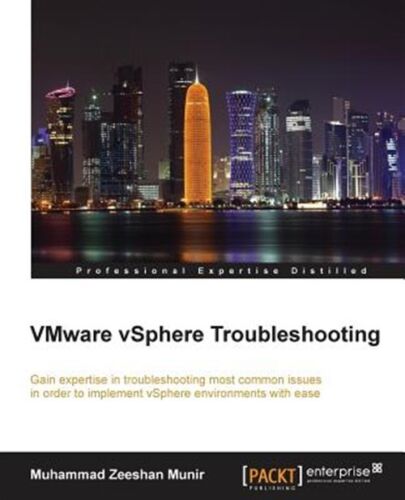
Vmware Vsphere Troubleshooting, Paperback by Munir, Zeeshan, Like New Used, F…

Vmware Vsphere Troubleshooting, Paperback by Munir, Zeeshan, Like New Used, F…
Price : 73.48
Ends on : N/A
View on eBay
For sale: “Vmware Vsphere Troubleshooting” paperback book by Munir, Zeeshan. This book is in like new condition, used only once. If you’re looking to enhance your troubleshooting skills with Vmware Vsphere, this book is a must-have. Grab it now for a fraction of the original price! #Vmware #Vsphere #Troubleshooting #BookSale
#Vmware #Vsphere #Troubleshooting #Paperback #Munir #Zeeshan #F..
The Evolution of IT Consulting: From Troubleshooting to Strategic Planning
Information Technology (IT) consulting has evolved significantly over the years, from simply troubleshooting technical issues to becoming a key player in strategic planning for businesses. As technology has advanced and become more integrated into everyday business operations, the role of IT consultants has also expanded to encompass a wider range of services and responsibilities.In the early days of IT consulting, consultants were primarily called upon to fix technical problems and provide support for computer systems and networks. They were seen as the “tech experts” who could quickly resolve issues and keep systems running smoothly. However, as businesses began to rely more heavily on technology to drive their operations and stay competitive, the role of IT consultants evolved to include a more strategic focus.
Today, IT consultants are not only tasked with troubleshooting technical issues, but also with helping businesses develop and execute strategic plans for utilizing technology to achieve their goals. This involves working closely with business leaders to understand their needs and objectives, and then developing customized IT solutions that align with their overall strategy.
One key aspect of this evolution is the shift towards proactive, rather than reactive, IT consulting. Instead of waiting for problems to arise and then fixing them, consultants now work to anticipate potential issues and implement preventative measures to avoid them altogether. This proactive approach helps businesses stay ahead of the curve and minimize disruptions to their operations.
Another important development in the evolution of IT consulting is the increasing focus on cybersecurity. With the rise of cyber threats and data breaches, businesses are placing a greater emphasis on protecting their sensitive information and ensuring the security of their networks. IT consultants now play a crucial role in helping businesses assess their cybersecurity risks, implement robust security measures, and respond quickly to any security incidents.
In addition to troubleshooting technical issues and enhancing cybersecurity, IT consultants are also involved in areas such as cloud computing, data analytics, and digital transformation. They help businesses leverage new technologies and trends to improve efficiency, streamline processes, and drive innovation.
Overall, the evolution of IT consulting from troubleshooting to strategic planning reflects the increasing importance of technology in today’s business landscape. As businesses continue to rely on technology to drive their operations and stay competitive, the role of IT consultants will only become more vital in helping them navigate the complexities of the digital world. By staying ahead of the curve and embracing new technologies and trends, IT consultants can help businesses achieve their goals and thrive in an increasingly digital world.

Troubleshooting Common Read-Write Head Issues in Data Storage Devices
Data storage devices, such as hard drives and solid-state drives, are essential components in modern computing systems. These devices use read-write heads to access and write data on the storage medium. However, read-write heads can sometimes encounter issues that can lead to data loss or device malfunction. In this article, we will discuss some common read-write head issues in data storage devices and how to troubleshoot them.One of the most common read-write head issues is head crash. This occurs when the read-write head makes physical contact with the storage medium, causing damage to the head and potentially corrupting data. Head crashes can be caused by physical shock or vibration, manufacturing defects, or wear and tear over time. To troubleshoot a head crash, users should immediately stop using the device and seek professional help from data recovery specialists. Attempting to repair the device on your own can further damage the read-write head and make data recovery more difficult.
Another common read-write head issue is misalignment. This occurs when the read-write head is not properly aligned with the tracks on the storage medium, leading to read and write errors. Misalignment can be caused by a variety of factors, such as mechanical shock, thermal expansion, or improper handling of the device. To troubleshoot misalignment issues, users can try reseating the read-write head or adjusting the alignment using specialized tools. However, if the issue persists, it is best to seek professional help to prevent further damage to the device.
Read-write head contamination is another common issue that can affect data storage devices. Contamination occurs when foreign particles, such as dust or debris, come into contact with the read-write head, causing read and write errors. To troubleshoot contamination issues, users can try cleaning the read-write head using a soft, lint-free cloth and specialized cleaning solutions. It is important to handle the device carefully during the cleaning process to avoid causing further damage to the read-write head. If cleaning does not resolve the issue, users should seek professional help to prevent data loss.
In conclusion, read-write head issues are common in data storage devices and can lead to data loss or device malfunction. By understanding the causes of these issues and following proper troubleshooting steps, users can prevent further damage to the device and potentially recover lost data. If you encounter read-write head issues in your data storage device, it is important to act quickly and seek professional help to avoid permanent data loss. Remember to always back up your important data to prevent data loss in the event of read-write head issues.
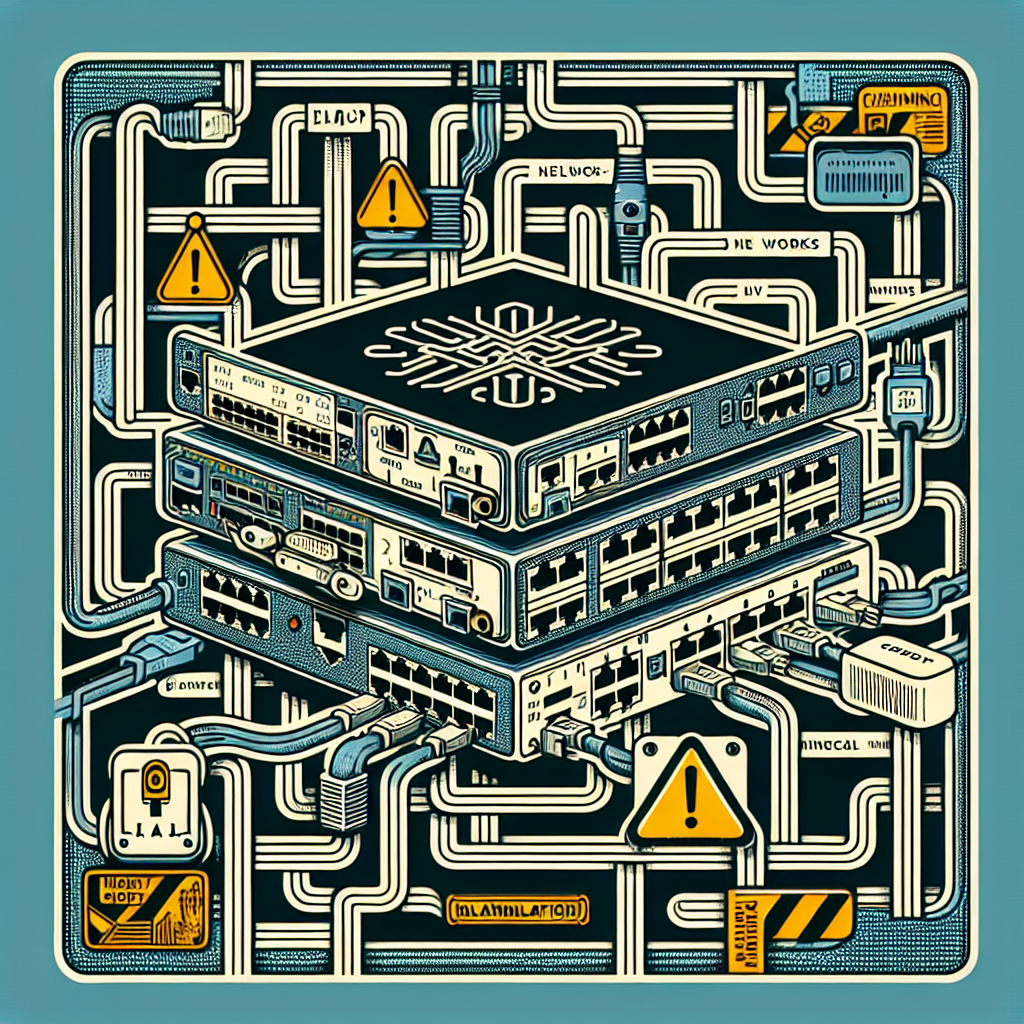
Troubleshooting Common Issues with Cisco Switches
Cisco switches are powerful networking devices that help to connect multiple devices within a network. However, like any other technological equipment, they can encounter issues from time to time. In this article, we will discuss some common issues that users may encounter with Cisco switches and how to troubleshoot them.1. Slow network performance: One of the most common issues with Cisco switches is slow network performance. This can be caused by various factors such as network congestion, outdated firmware, or misconfigured settings. To troubleshoot this issue, you can start by checking the network traffic using monitoring tools like Cisco Prime Infrastructure or SolarWinds. You can also update the firmware of the switch to the latest version and ensure that the switch is configured correctly.
2. VLAN configuration issues: VLANs are used to segment the network into different virtual networks for better security and performance. If you are facing issues with VLAN configuration on your Cisco switch, you can start by checking the VLAN configuration on the switch using the command line interface (CLI). Make sure that the VLANs are properly assigned to the correct ports and that the switch is configured to allow VLAN trunking if needed.
3. Port connectivity problems: Another common issue with Cisco switches is port connectivity problems. This can be caused by faulty cables, incorrect port configurations, or physical damage to the ports. To troubleshoot this issue, you can start by checking the physical connections of the ports and replacing any faulty cables. You can also check the port configurations using the CLI and make sure that the ports are enabled and configured correctly.
4. Power issues: Power issues can also occur with Cisco switches, leading to network downtime. If you are facing power issues with your switch, you can start by checking the power source and ensuring that the switch is receiving adequate power. You can also check the power supply unit of the switch for any signs of damage or malfunction. If needed, you can replace the power supply unit to resolve the power issues.
5. Firmware upgrades: Lastly, firmware upgrades are essential to keep your Cisco switch running smoothly and securely. However, sometimes firmware upgrades can cause issues such as compatibility problems or configuration errors. To troubleshoot firmware upgrade issues, you can start by checking the release notes of the firmware to ensure compatibility with your switch model. You can also revert to the previous firmware version if the upgrade causes issues and contact Cisco support for assistance.
In conclusion, troubleshooting common issues with Cisco switches requires a systematic approach and knowledge of networking concepts. By following the tips mentioned in this article, you can effectively troubleshoot and resolve issues with your Cisco switch, ensuring smooth network performance and connectivity.

Troubleshooting Common Issues with the LG 5301EL1001S Dryer
The LG 5301EL1001S dryer is a popular choice for many households due to its efficiency and reliability. However, like any appliance, it may encounter some common issues that require troubleshooting. In this article, we will discuss some of the most common problems that users may encounter with the LG 5301EL1001S dryer and provide solutions on how to address them.One of the most common issues that users may face with the LG 5301EL1001S dryer is that the dryer is not heating up properly. This can be caused by a number of factors, such as a faulty heating element, a clogged vent, or a malfunctioning thermostat. To troubleshoot this issue, users should first check the heating element to see if it is functioning properly. If the heating element is faulty, it will need to be replaced.
Another common issue that users may encounter is that the dryer is taking too long to dry clothes. This can be caused by a clogged vent, a malfunctioning thermostat, or an overloaded dryer. To address this issue, users should first check the vent to ensure that it is not clogged. If the vent is clear, users should check the thermostat to see if it is functioning properly. If the thermostat is faulty, it will need to be replaced.
Users may also experience issues with the LG 5301EL1001S dryer not turning on at all. This can be caused by a faulty power cord, a blown fuse, or a malfunctioning control board. To troubleshoot this issue, users should first check the power cord to ensure that it is properly plugged in. If the power cord is connected properly, users should check the fuse to see if it has blown. If the fuse is intact, users should check the control board to see if it is functioning properly. If the control board is faulty, it will need to be replaced.
In conclusion, the LG 5301EL1001S dryer is a reliable appliance that may encounter some common issues that require troubleshooting. By following the steps outlined in this article, users can address these issues and ensure that their dryer is working properly. If users are unable to resolve the issues on their own, they should contact a professional technician for assistance.
