Your cart is currently empty!
Tag: Troubleshooting

Data Center Security Breaches: How to Identify and Address Vulnerabilities Through Troubleshooting
Data centers play a crucial role in storing and processing data for organizations. However, they are also prime targets for cyber attacks due to the sensitive information they hold. Data center security breaches can have severe consequences, including data loss, financial damage, and reputational harm. It is essential for organizations to identify and address vulnerabilities in their data centers through troubleshooting to prevent security breaches.There are several common vulnerabilities that can be exploited by cyber criminals to breach data center security. These include weak passwords, outdated software, misconfigured security settings, and lack of encryption. By identifying and addressing these vulnerabilities through troubleshooting, organizations can enhance the security of their data centers and prevent potential breaches.
One of the first steps in troubleshooting data center security vulnerabilities is to conduct a comprehensive security audit. This involves assessing the current security measures in place, identifying potential vulnerabilities, and developing a plan to address them. This may include implementing strong password policies, updating software and patches regularly, and ensuring that security settings are configured correctly.
Another important aspect of troubleshooting data center security vulnerabilities is monitoring and analyzing network traffic. By monitoring network traffic, organizations can identify unusual patterns or behavior that may indicate a security breach. This can help to detect and respond to potential threats before they cause significant damage.
In addition, organizations should regularly conduct penetration testing to identify potential vulnerabilities in their data center security. Penetration testing involves simulating cyber attacks to identify weaknesses in security measures and address them before they can be exploited by malicious actors.
It is also essential for organizations to educate employees about data center security best practices and the importance of following security protocols. This can help to prevent human errors that may lead to security breaches, such as clicking on malicious links or sharing sensitive information with unauthorized individuals.
Overall, identifying and addressing vulnerabilities in data center security through troubleshooting is essential for preventing security breaches and protecting sensitive data. By conducting security audits, monitoring network traffic, conducting penetration testing, and educating employees about security best practices, organizations can enhance the security of their data centers and mitigate the risk of security breaches.

Data Center Cooling Problems: Troubleshooting Tips for Keeping Your Servers Running Cool
Data centers are the backbone of modern businesses, housing the servers and storage systems that keep operations running smoothly. However, one of the biggest challenges faced by data center managers is keeping these systems cool. Overheating can lead to system failures, downtime, and even permanent damage to hardware. In this article, we will explore some common data center cooling problems and provide troubleshooting tips to help keep your servers running cool.One of the most common cooling problems in data centers is inadequate airflow. When servers are packed tightly together in a rack, airflow can be restricted, leading to hot spots and uneven cooling. To combat this issue, make sure that servers are properly spaced apart to allow for adequate airflow. Additionally, consider installing blanking panels in empty rack spaces to direct airflow where it is needed most.
Another common issue is dirty air filters. Over time, dust and debris can build up on air filters, reducing their effectiveness and causing servers to overheat. Regularly inspect and clean air filters to ensure that they are free of dirt and debris. If filters are clogged or damaged, replace them immediately to prevent cooling problems.
Improperly sized cooling systems can also cause issues in data centers. If the cooling system is too small for the size of the data center, it may struggle to keep up with the heat generated by servers. On the other hand, an oversized cooling system can be inefficient and waste energy. Work with a qualified HVAC technician to properly size your cooling system based on the size of your data center and the heat load generated by your servers.
In some cases, data center cooling problems may be caused by issues with the building’s HVAC system. Poor insulation, leaky ducts, or malfunctioning equipment can all contribute to inadequate cooling in the data center. Regularly inspect and maintain the HVAC system to ensure that it is operating efficiently and effectively.
Monitoring temperature and humidity levels in the data center is essential for preventing cooling problems. Invest in temperature and humidity sensors to keep track of environmental conditions and alert you to any potential issues. In addition, consider implementing a remote monitoring system that can notify you of cooling problems in real-time, allowing you to take action before servers are damaged.
In conclusion, data center cooling problems can have serious consequences for businesses. By understanding common cooling issues and implementing troubleshooting tips, you can keep your servers running cool and prevent downtime. Proper airflow, clean air filters, correctly sized cooling systems, and regular HVAC maintenance are all key components of an effective cooling strategy. By staying vigilant and proactive, you can ensure that your data center remains cool and operational at all times.
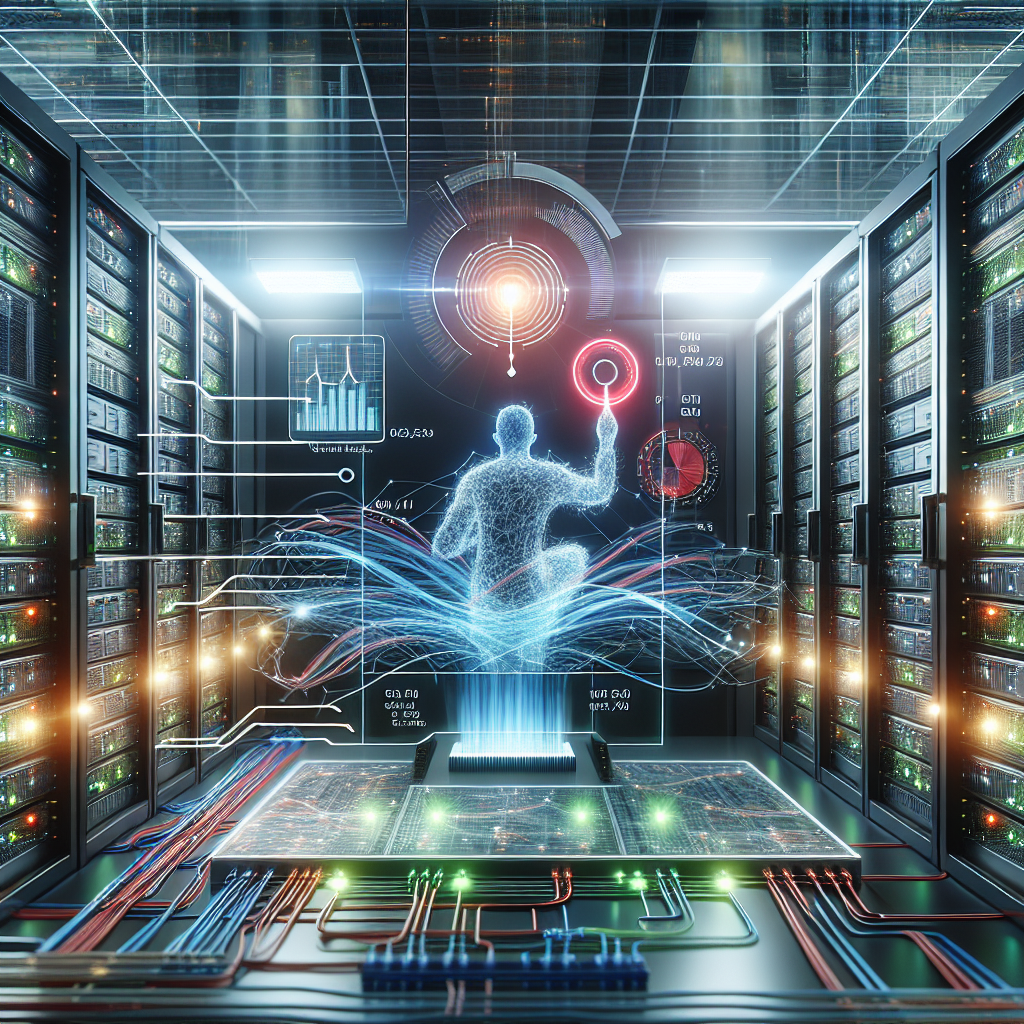
Troubleshooting Data Center Network Issues: Best Practices for Resolving Connectivity Problems
Data centers are the backbone of modern businesses, housing critical infrastructure and data that keeps operations running smoothly. However, connectivity issues can arise at any time, causing disruption and potentially impacting the bottom line. When faced with network problems in a data center, it is crucial to act quickly and efficiently to minimize downtime and ensure business continuity.Here are some best practices for troubleshooting data center network issues and resolving connectivity problems effectively:
1. Identify the problem: The first step in resolving connectivity issues is to identify the root cause of the problem. This may involve checking network equipment, monitoring tools, and logs to pinpoint where the issue is occurring. It is essential to gather as much information as possible to understand the scope and severity of the problem.
2. Perform network diagnostics: Once the problem has been identified, it is important to perform network diagnostics to further isolate the issue. This may involve running tests, pinging devices, and checking network configurations to determine where the fault lies. Network monitoring tools can be invaluable in this process, providing real-time data on network performance and traffic patterns.
3. Check physical connections: In many cases, network connectivity problems can be traced back to physical issues such as loose cables, faulty connectors, or damaged equipment. It is important to inspect all physical connections in the data center, ensuring that everything is securely connected and in good working order.
4. Verify network configurations: Misconfigured network settings can also cause connectivity problems in a data center. It is important to double-check network configurations, including IP addresses, subnet masks, and routing tables, to ensure that everything is set up correctly. Any discrepancies should be corrected promptly to restore connectivity.
5. Update firmware and software: Outdated firmware and software can introduce vulnerabilities and performance issues in a data center network. It is essential to regularly update network equipment, including switches, routers, and firewalls, to ensure that they are running the latest software versions and patches. This can help prevent network issues and improve overall reliability.
6. Implement redundancy and failover mechanisms: To minimize the impact of network failures, it is advisable to implement redundancy and failover mechanisms in the data center. This may involve setting up redundant network paths, using load balancers, or deploying high-availability solutions to ensure continuous connectivity even in the event of a failure.
7. Document and communicate: Throughout the troubleshooting process, it is important to document all steps taken and any changes made to the network. This information can be invaluable for future reference and troubleshooting. Additionally, clear communication with stakeholders, including IT teams, management, and end-users, is essential to keep everyone informed and minimize confusion during network outages.
By following these best practices for troubleshooting data center network issues, businesses can effectively resolve connectivity problems and minimize downtime in their operations. Proactive monitoring, regular maintenance, and swift action are key to ensuring a reliable and resilient data center network that can support the needs of a modern business.

The Importance of Proactive Data Center Troubleshooting and Maintenance
Data centers are the backbone of modern businesses, housing the critical infrastructure that supports their operations. With the increasing reliance on technology and data, it is crucial for organizations to ensure that their data center is running smoothly and efficiently. One of the key ways to achieve this is through proactive troubleshooting and maintenance.Proactive troubleshooting involves identifying and addressing potential issues before they escalate into major problems. By regularly monitoring the performance of the data center, IT teams can detect any anomalies or warning signs that may indicate an impending failure. This allows them to take corrective action early on, minimizing downtime and preventing costly disruptions to business operations.
Regular maintenance is also essential for keeping the data center in optimal condition. This includes performing routine tasks such as cleaning, inspecting, and testing equipment to ensure that it is functioning properly. Neglecting maintenance can lead to equipment failures, overheating, and other issues that can compromise the reliability and performance of the data center.
In addition to preventing downtime and disruptions, proactive troubleshooting and maintenance can also help organizations save time and money in the long run. By addressing issues before they escalate, businesses can avoid costly repairs, replacements, and emergency fixes. This not only reduces expenses but also improves the overall efficiency and productivity of the data center.
Furthermore, proactive troubleshooting and maintenance can enhance the security of the data center. By regularly monitoring and updating security measures, organizations can prevent cyber threats and unauthorized access to sensitive data. This is especially important in today’s digital age, where data breaches and cyber attacks are becoming increasingly common.
Overall, proactive troubleshooting and maintenance are essential for ensuring the smooth operation of a data center. By staying ahead of potential issues and taking proactive steps to address them, organizations can minimize downtime, reduce costs, and enhance the security and performance of their data center. Investing in proactive data center management is a smart decision that can pay off in the long run by keeping business operations running smoothly and efficiently.

Expert Tips for Data Center Troubleshooting: How to Keep Your Operations Running Smoothly
Data centers are the backbone of modern businesses, housing critical data and applications that are essential for daily operations. When issues arise in a data center, it can have a significant impact on productivity and revenue. That’s why it’s crucial for IT professionals to have a solid troubleshooting plan in place to quickly identify and resolve any problems that may arise.Here are some expert tips for data center troubleshooting to help keep your operations running smoothly:
1. Monitor and Analyze Performance Metrics: Regularly monitoring key performance metrics such as CPU usage, memory utilization, and network traffic can help you identify potential issues before they become critical. Analyzing these metrics can also help you pinpoint the root cause of any problems that do arise.
2. Implement Proper Cooling and Power Management: Data centers generate a significant amount of heat, so it’s important to ensure that cooling systems are working efficiently to prevent overheating. Similarly, proper power management is essential to avoid power outages that can disrupt operations.
3. Conduct Regular Maintenance: Regularly scheduled maintenance tasks, such as cleaning air filters and checking for loose cables, can help prevent hardware failures and other issues. It’s also important to keep software and firmware up to date to ensure optimal performance.
4. Use Remote Monitoring Tools: Remote monitoring tools can help IT professionals keep an eye on data center operations even when they’re not physically on-site. These tools can alert you to potential issues in real-time, allowing you to address them promptly.
5. Have a Disaster Recovery Plan in Place: In the event of a major outage or catastrophic event, having a solid disaster recovery plan in place is essential. This plan should include backup and recovery procedures to minimize downtime and data loss.
6. Document Everything: Keeping detailed documentation of your data center infrastructure, including hardware configurations, network diagrams, and troubleshooting procedures, can help streamline the troubleshooting process and ensure consistency across your team.
7. Train Your Team: Make sure your IT team is well-trained in data center troubleshooting best practices. Regular training sessions can help ensure that all team members are equipped to handle any issues that may arise.
By following these expert tips for data center troubleshooting, you can help keep your operations running smoothly and minimize downtime. With a proactive approach to monitoring, maintenance, and disaster recovery planning, you can ensure that your data center remains a reliable and efficient hub for your business operations.
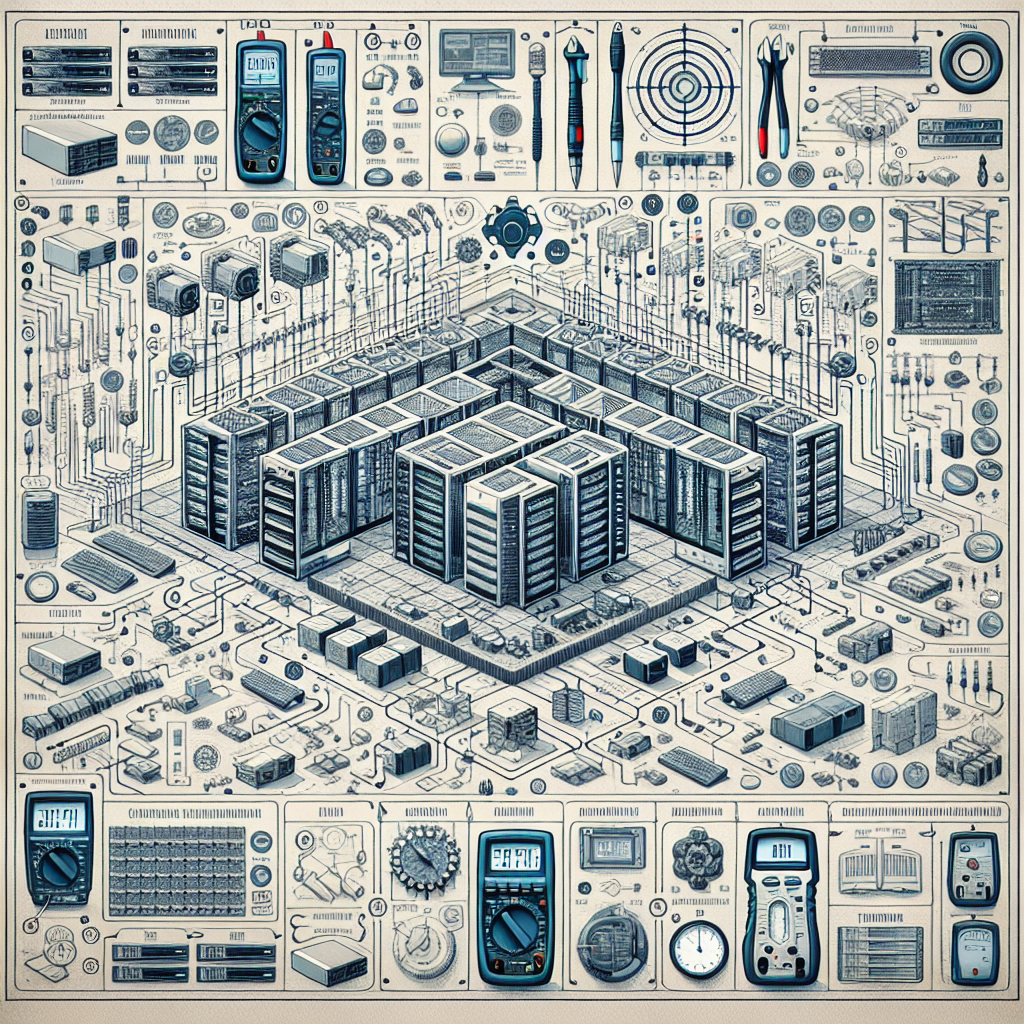
Troubleshooting Data Center Problems: A Comprehensive Approach
In today’s digital age, data centers play a crucial role in the operations of businesses, organizations, and even individuals. These facilities house critical IT infrastructure, including servers, storage systems, networking equipment, and more, to ensure the smooth functioning of various processes and services.However, like any other complex system, data centers are prone to a variety of issues that can disrupt their operations and impact the overall performance of the organization. From power outages and cooling failures to hardware malfunctions and network connectivity issues, data center problems can arise at any time and have serious consequences if not addressed promptly.
To effectively troubleshoot data center problems, a comprehensive approach is essential. This involves identifying the root cause of the issue, assessing its impact on the data center’s operations, and implementing appropriate solutions to resolve the problem and prevent its recurrence.
One of the first steps in troubleshooting data center problems is to conduct a thorough assessment of the facility’s infrastructure. This includes checking the power supply, cooling systems, networking equipment, and other critical components to identify any potential points of failure. Monitoring tools and software can help in this process by providing real-time data on the performance and status of various systems within the data center.
Once the root cause of the problem has been identified, it is important to assess its impact on the data center’s operations. This involves determining the extent of the issue, the potential risks it poses to the organization, and the resources required to address it. This information will help in prioritizing the troubleshooting efforts and allocating resources effectively to resolve the problem in a timely manner.
In many cases, data center problems can be resolved through simple troubleshooting steps, such as rebooting servers, replacing faulty hardware components, or reconfiguring networking settings. However, more complex issues may require the expertise of IT professionals or specialized technicians to diagnose and resolve the problem effectively.
In addition to addressing the immediate issue, it is important to implement preventive measures to minimize the risk of future data center problems. This includes regularly monitoring and maintaining the facility’s infrastructure, conducting routine inspections and audits, and implementing redundancy and backup systems to ensure continuity of operations in case of a failure.
By taking a comprehensive approach to troubleshooting data center problems, organizations can minimize downtime, reduce the risk of data loss, and ensure the smooth functioning of their critical IT infrastructure. With proper planning, monitoring, and proactive maintenance, data center issues can be effectively managed and mitigated, allowing businesses to focus on their core operations and objectives.

Effective Strategies for Data Center Troubleshooting: A Step-by-Step Approach
Data centers are the backbone of any organization’s IT infrastructure, housing critical hardware and data necessary for daily operations. When issues arise in a data center, it can have a significant impact on business operations and productivity. That’s why having effective troubleshooting strategies in place is essential to quickly identify and resolve problems.Here, we outline a step-by-step approach to troubleshooting data center issues, helping IT professionals effectively tackle any challenges that may arise.
Step 1: Identify the Problem
The first step in troubleshooting any issue is to clearly identify and define the problem. This may involve gathering information from users, monitoring systems, or reviewing error logs. By understanding the symptoms of the issue, IT professionals can begin to narrow down the possible causes and develop a plan for resolution.
Step 2: Gather Information
Once the problem has been identified, it’s important to gather as much information as possible to help pinpoint the root cause. This may involve reviewing network diagrams, system configurations, and performance metrics. By collecting relevant data, IT professionals can better understand the context of the issue and determine the best course of action.
Step 3: Analyze the Data
With information in hand, the next step is to analyze the data to identify patterns or anomalies that may be contributing to the problem. This may involve using monitoring tools, log analysis, or network tracing to pinpoint the source of the issue. By carefully examining the data, IT professionals can gain valuable insights into the underlying cause of the problem.
Step 4: Develop a Plan
Based on the analysis of the data, IT professionals can develop a plan for resolving the issue. This may involve implementing changes to system configurations, patching software vulnerabilities, or replacing faulty hardware. By creating a structured plan of action, IT professionals can ensure that the troubleshooting process is efficient and effective.
Step 5: Implement Solutions
Once a plan has been developed, it’s time to implement the proposed solutions. This may involve making changes to network configurations, updating software, or replacing hardware components. By carefully following the plan, IT professionals can quickly address the issue and restore normal operations.
Step 6: Test and Verify
After implementing solutions, it’s important to test and verify that the issue has been resolved. This may involve running diagnostic tests, monitoring system performance, or conducting user testing. By verifying that the problem has been successfully resolved, IT professionals can ensure that the data center is operating as expected.
By following this step-by-step approach to troubleshooting data center issues, IT professionals can effectively identify and resolve problems in a timely manner. By implementing structured processes and leveraging data analysis tools, organizations can minimize downtime, improve system reliability, and maintain critical business operations.
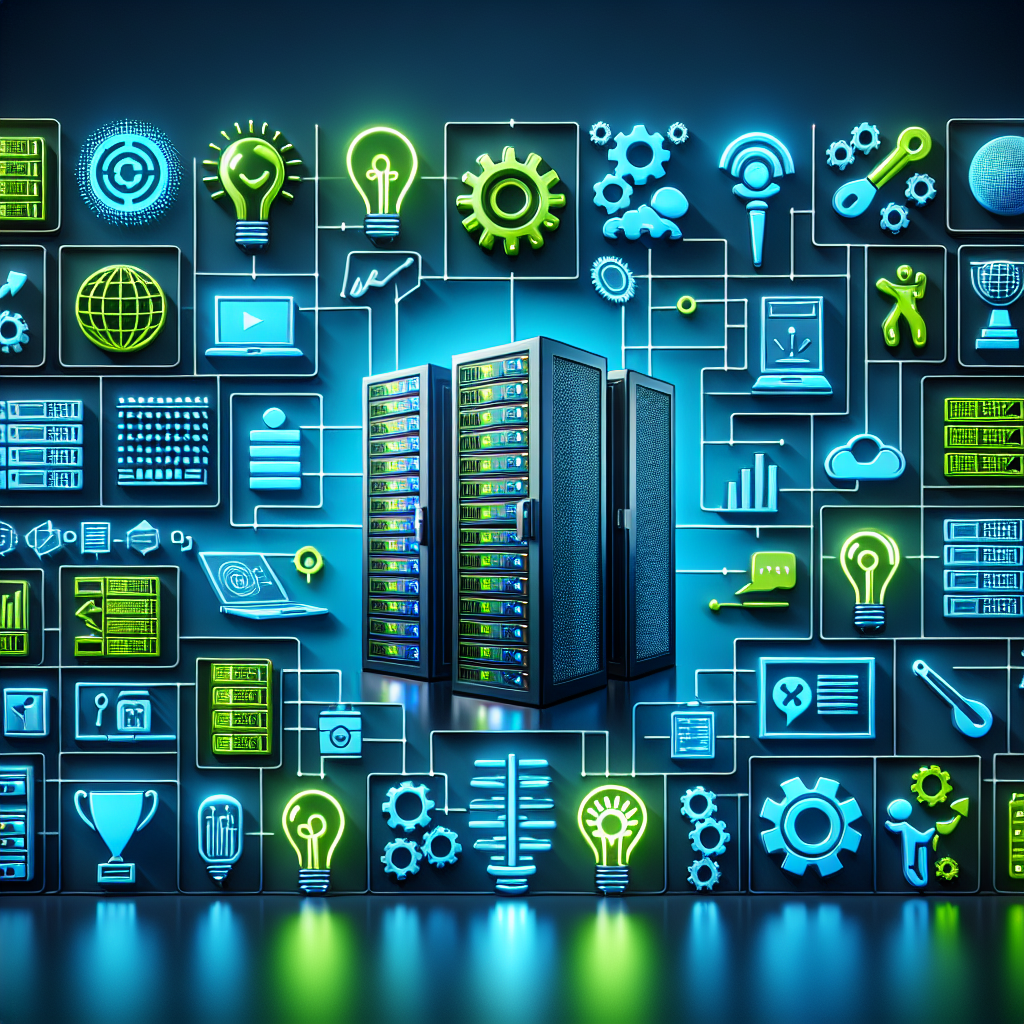
The Ultimate Guide to Data Center Troubleshooting: Tips and Tricks for Success
Data centers are the backbone of modern technology, serving as the hub for storing, processing, and transmitting data for businesses and organizations around the world. However, like any complex system, data centers can experience issues that can disrupt operations and impact productivity. That’s why having a solid troubleshooting plan in place is crucial for ensuring smooth and efficient operations.In this ultimate guide to data center troubleshooting, we’ll explore some tips and tricks for success that can help you effectively identify, address, and resolve issues in your data center.
1. Monitor and analyze performance metrics: One of the first steps in troubleshooting data center issues is to monitor and analyze performance metrics. This can include tracking metrics such as CPU usage, memory usage, network traffic, and storage capacity. By regularly monitoring these metrics, you can identify any anomalies or potential bottlenecks that may be causing issues in your data center.
2. Use monitoring tools: In addition to monitoring performance metrics, it’s important to use monitoring tools to help you track the health and performance of your data center. There are a variety of monitoring tools available that can help you quickly identify and troubleshoot issues, such as network monitoring tools, server monitoring tools, and application performance monitoring tools.
3. Conduct regular maintenance: Regular maintenance is key to preventing issues in your data center. This can include tasks such as updating software, cleaning out dust and debris, and checking for any hardware failures. By conducting regular maintenance, you can catch potential issues before they escalate into major problems.
4. Implement redundancy: Redundancy is essential for ensuring the reliability and availability of your data center. By implementing redundant systems and components, such as backup power supplies, redundant network connections, and failover mechanisms, you can minimize the impact of any potential failures on your data center operations.
5. Document your troubleshooting process: It’s important to document your troubleshooting process to ensure consistency and efficiency in resolving issues. This can include creating detailed checklists, documenting your troubleshooting steps, and keeping track of any changes or fixes that were implemented. By documenting your troubleshooting process, you can streamline future troubleshooting efforts and ensure that all team members are on the same page.
6. Collaborate with your team: Troubleshooting data center issues is often a team effort, so it’s important to collaborate with your team members to effectively address and resolve problems. This can include sharing information, coordinating efforts, and leveraging the expertise of different team members to quickly identify and fix issues.
7. Learn from past experiences: Finally, it’s important to learn from past experiences to improve your troubleshooting process. By analyzing past incidents and identifying any recurring issues, you can implement preventive measures to avoid similar problems in the future. Additionally, conducting post-incident reviews can help you identify areas for improvement and fine-tune your troubleshooting process.
In conclusion, troubleshooting data center issues can be a challenging task, but with the right approach and tools, you can effectively identify, address, and resolve issues to ensure smooth and efficient operations. By following the tips and tricks outlined in this ultimate guide, you can enhance the reliability and performance of your data center and minimize downtime for your business or organization.

10 Common Data Center Troubleshooting Issues and How to Solve Them
Data centers are essential for storing and maintaining crucial information for businesses. However, there are common issues that can arise in data centers that can disrupt operations and compromise data security. In this article, we will discuss 10 common data center troubleshooting issues and provide solutions on how to solve them.1. Overheating: One of the most common issues in data centers is overheating. This can lead to equipment failure and data loss. To solve this issue, ensure that the data center is properly cooled with adequate ventilation and air conditioning systems. Regularly clean and maintain cooling systems to prevent overheating.
2. Power Outages: Power outages can cause data center downtime and data loss. To prevent this issue, invest in uninterruptible power supply (UPS) systems to provide backup power during outages. Implement redundant power sources to ensure continuous power supply to critical equipment.
3. Network Connectivity Issues: Poor network connectivity can disrupt data center operations. To solve this issue, regularly monitor network performance and address any issues promptly. Check cables and connections for any damage or loose connections. Implement network redundancy to ensure uninterrupted connectivity.
4. Hardware Failures: Hardware failures can result in data loss and downtime. To prevent this issue, conduct regular maintenance and monitoring of hardware components. Implement a hardware monitoring system to detect potential failures before they occur. Have spare hardware components on hand for quick replacement.
5. Security Breaches: Security breaches can compromise sensitive data stored in the data center. To solve this issue, implement robust security measures such as firewalls, encryption, and access controls. Regularly update security software and conduct security audits to identify and address vulnerabilities.
6. Data Corruption: Data corruption can lead to data loss and errors in information. To solve this issue, regularly back up data and store backups in a secure offsite location. Implement data integrity checks and verify data integrity regularly to detect and correct any corruption issues.
7. Software Compatibility Issues: Software compatibility issues can cause system errors and data loss. To solve this issue, ensure that all software applications are up to date and compatible with each other. Test software updates in a controlled environment before deploying them in the data center.
8. Cable Management Problems: Poor cable management can lead to network connectivity issues and equipment damage. To solve this issue, organize cables properly and label them for easy identification. Use cable management tools such as cable trays and ties to keep cables neat and organized.
9. Data Center Capacity Overload: Data center capacity overload can lead to performance issues and downtime. To solve this issue, regularly monitor data center capacity and upgrade hardware or expand data center infrastructure as needed. Implement capacity planning to anticipate future growth and prevent overload.
10. Human Error: Human error can result in accidental data loss or equipment damage. To solve this issue, provide training to data center staff on proper procedures and best practices. Implement access controls and permissions to restrict access to critical systems and data.
In conclusion, data center troubleshooting requires proactive monitoring and maintenance to prevent common issues from disrupting operations. By implementing the solutions mentioned above, data center managers can ensure the smooth and efficient operation of their data centers.

