Your cart is currently empty!
Tag: Troubleshooting

Case Studies in Data Center Troubleshooting Successes
Data centers are the heart of any organization’s IT infrastructure, housing servers, storage devices, and networking equipment that are critical for business operations. When issues arise in a data center, it can cause downtime, loss of productivity, and potential financial losses. That’s why troubleshooting data center problems quickly and effectively is crucial.One way to learn how to troubleshoot data center issues is by studying real-life case studies of successful troubleshooting experiences. These case studies provide valuable insights into the steps taken, challenges faced, and solutions implemented to resolve the issues. In this article, we will highlight a few case studies that demonstrate successful data center troubleshooting.
Case Study 1: Network Connectivity Issues
A large financial institution experienced network connectivity issues in their data center, causing disruptions to their online banking services. The IT team conducted a thorough investigation and identified a faulty switch as the root cause of the problem. They quickly replaced the switch and reconfigured the network settings, restoring connectivity and minimizing downtime for customers.
Key Takeaway: Regular network monitoring and proactive maintenance can help prevent network connectivity issues in data centers.
Case Study 2: Storage Performance Degradation
A technology company noticed a significant drop in storage performance in their data center, impacting the speed of application access and data retrieval. After conducting performance tests and analyzing storage metrics, the IT team discovered that a disk array was failing. They replaced the faulty disk array and optimized storage configurations, improving performance and ensuring data availability.
Key Takeaway: Monitoring storage performance metrics and conducting regular maintenance can help identify and resolve storage issues before they impact operations.
Case Study 3: Cooling System Failure
A manufacturing company experienced a cooling system failure in their data center, leading to overheating and potential damage to servers and networking equipment. The IT team quickly responded by redirecting airflow, installing temporary cooling units, and scheduling repairs for the main cooling system. They were able to maintain a safe operating temperature in the data center and prevent equipment failures.
Key Takeaway: Regular maintenance and monitoring of cooling systems are essential to prevent overheating and equipment failures in data centers.
In conclusion, studying case studies of successful data center troubleshooting can provide valuable insights and best practices for IT professionals. By learning from past experiences and implementing proactive monitoring and maintenance strategies, organizations can effectively resolve data center issues and minimize downtime. Remember, prevention is always better than cure when it comes to data center troubleshooting.

Effective Data Center Troubleshooting Tools and Resources
Data centers play a crucial role in the smooth functioning of businesses by housing critical infrastructure and data. However, like any other system, data centers are prone to issues and malfunctions that can disrupt operations and lead to costly downtime. In such situations, having the right tools and resources for troubleshooting is essential to quickly identify and resolve problems.Effective data center troubleshooting tools and resources encompass a range of devices, software, and techniques that enable IT professionals to diagnose and rectify issues efficiently. These tools are designed to provide visibility into the data center environment, monitor performance, and troubleshoot problems in real-time. Here are some essential tools and resources that can help in troubleshooting data center issues effectively:
1. Monitoring Software: Monitoring software is a critical tool for data center troubleshooting as it provides real-time insights into the performance of servers, networks, and applications. This software can help identify bottlenecks, anomalies, and potential issues before they escalate into major problems. Popular monitoring tools include Nagios, Zabbix, and SolarWinds.
2. Diagnostic Tools: Diagnostic tools are used to identify and analyze network, server, and storage issues. These tools can help pinpoint the root cause of problems, such as network congestion, server hardware failures, or storage capacity issues. Examples of diagnostic tools include Wireshark for network analysis, Memtest86 for memory testing, and SMART tools for hard drive diagnostics.
3. Cable Testers: Cable testers are essential for troubleshooting connectivity issues in data centers. These tools can help identify faulty cables, connectors, or terminations that may be causing network disruptions. Cable testers can also verify cable continuity, wiring configurations, and signal strength to ensure optimal connectivity.
4. Remote Access Tools: Remote access tools enable IT professionals to troubleshoot data center issues from anywhere, without the need to physically access the servers or equipment. These tools allow for remote monitoring, troubleshooting, and management of data center infrastructure, reducing response times and minimizing downtime. Popular remote access tools include TeamViewer, LogMeIn, and Microsoft Remote Desktop.
5. Knowledge Base and Documentation: A comprehensive knowledge base and documentation repository are essential resources for troubleshooting data center issues. These resources contain information on common problems, troubleshooting steps, best practices, and configuration guides that can help IT professionals quickly resolve issues. Keeping these resources up-to-date and easily accessible can streamline troubleshooting efforts and improve overall data center efficiency.
In conclusion, effective data center troubleshooting tools and resources are essential for maintaining the reliability and performance of data center infrastructure. By investing in monitoring software, diagnostic tools, cable testers, remote access tools, and knowledge base resources, IT professionals can quickly identify and resolve issues, minimize downtime, and ensure smooth operations in the data center. Leveraging these tools and resources can help organizations proactively manage data center issues and prevent disruptions that could impact business continuity.

Tips for Troubleshooting Data Center Power Outages
Data center power outages can be a nightmare for IT professionals and data center managers. These outages can lead to downtime, data loss, and potential damage to equipment. However, with the right troubleshooting techniques, you can minimize the impact of power outages and get your data center up and running again quickly. Here are some tips for troubleshooting data center power outages:1. Check the power source: The first step in troubleshooting a power outage is to check the power source. Make sure that the power cords are connected properly and that there are no issues with the power outlet or circuit breaker. If the power source is working properly, move on to the next step.
2. Check the UPS: Most data centers have Uninterruptible Power Supplies (UPS) to provide backup power in case of an outage. Check the UPS to make sure that it is functioning correctly and that it has enough battery power to keep the data center running until the main power source is restored.
3. Investigate the cause of the outage: Once you have ruled out issues with the power source and UPS, it’s time to investigate the cause of the outage. Check with your utility provider to see if there are any known issues in the area that could be affecting the power supply. Additionally, check for any issues with the data center’s electrical system, such as overloaded circuits or faulty wiring.
4. Implement a power management plan: To prevent future power outages, it’s important to have a power management plan in place. This plan should include regular maintenance of electrical systems, monitoring of power usage, and procedures for dealing with power outages. By implementing a power management plan, you can reduce the likelihood of future outages and minimize their impact on your data center.
5. Have a backup plan: In case of a prolonged power outage, it’s important to have a backup plan in place. This could include having an alternative power source, such as a generator, or moving critical data and applications to a secondary data center. By having a backup plan in place, you can ensure that your data center remains operational even in the event of a power outage.
In conclusion, data center power outages can be a major headache, but with the right troubleshooting techniques and preventative measures, you can minimize their impact and keep your data center running smoothly. By following these tips, you can ensure that your data center is prepared to handle power outages and recover quickly when they occur.
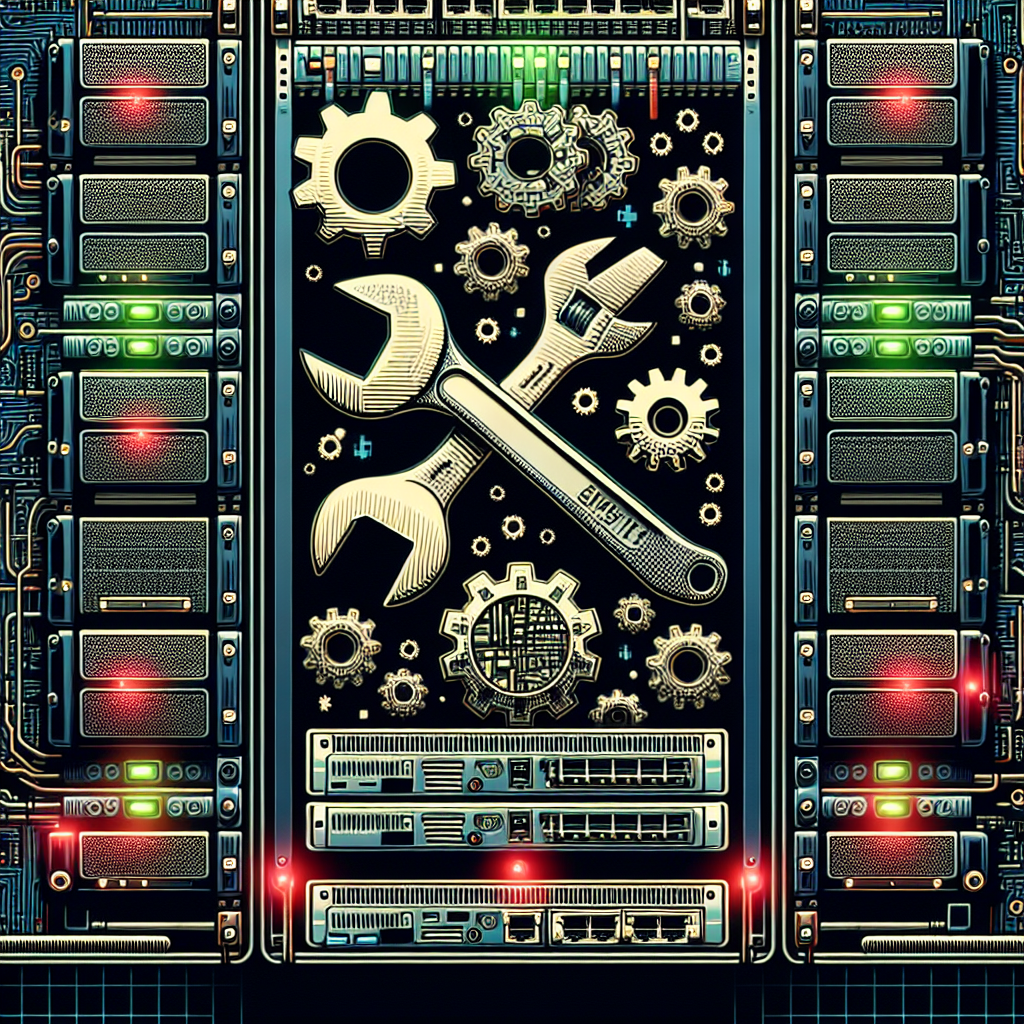
Best Practices for Troubleshooting Data Center Hardware Failures
Data centers are the backbone of modern businesses, housing critical hardware and software that keep operations running smoothly. However, hardware failures are an inevitable part of owning and maintaining a data center. When hardware fails, it can lead to costly downtime and disruptions to business operations. That’s why having a solid troubleshooting process in place is crucial for data center managers.Here are some best practices for troubleshooting data center hardware failures:
1. Regular Maintenance: One of the best ways to prevent hardware failures is to conduct regular maintenance on all equipment in the data center. This includes cleaning, updating firmware, and checking for any signs of wear and tear. By staying proactive, you can catch potential issues before they become major problems.
2. Monitoring Tools: Utilizing monitoring tools can help you keep an eye on the health of your hardware in real-time. These tools can alert you to any potential issues before they escalate into full-blown failures. Monitoring tools can also provide valuable data for troubleshooting when issues do arise.
3. Documentation: Keeping detailed documentation of your data center hardware can save you time and effort when troubleshooting. Documenting things like equipment models, configurations, and maintenance schedules can help you quickly identify the root cause of a hardware failure.
4. Testing: Regularly testing your hardware can help you identify any potential issues before they impact your operations. This can include running diagnostic tests, stress tests, and performance benchmarks to ensure that your hardware is functioning properly.
5. Fault Isolation: When a hardware failure does occur, it’s important to isolate the fault to minimize downtime. This involves systematically testing each component of the affected hardware to identify the root cause of the issue. By isolating the fault, you can quickly replace or repair the faulty component and get your data center back up and running.
6. Vendor Support: When troubleshooting hardware failures, don’t hesitate to reach out to your hardware vendors for support. Many vendors offer technical support services that can help you diagnose and resolve issues quickly. Vendor support can also be invaluable when it comes to replacing faulty hardware under warranty.
7. Disaster Recovery Plan: In the event of a catastrophic hardware failure, having a disaster recovery plan in place is essential. This plan should outline how you will quickly recover and restore operations in the event of a major hardware failure. This can involve having backup hardware on standby, offsite backups of critical data, and a clear process for restoring operations.
By following these best practices for troubleshooting data center hardware failures, you can minimize downtime, reduce disruptions to business operations, and ensure the smooth functioning of your data center. Remember that hardware failures are a reality of owning a data center, but with the right processes in place, you can quickly diagnose and resolve issues to keep your operations running smoothly.

Effective Strategies for Root Cause Analysis in Data Center Troubleshooting
In today’s technology-driven world, data centers play a crucial role in the operation of businesses and organizations. These centralized facilities house computer systems and associated components, such as storage and networking equipment, that are essential for processing and storing vast amounts of data. However, like any complex system, data centers are prone to issues and failures that can disrupt operations and cause downtime.When troubleshooting issues in a data center, it is important to identify and address the root cause of the problem to prevent it from recurring. Root cause analysis (RCA) is a systematic approach used to identify the underlying cause of an issue and develop effective solutions to resolve it. In this article, we will discuss some effective strategies for conducting root cause analysis in data center troubleshooting.
1. Define the problem: The first step in conducting root cause analysis is to clearly define the problem or issue that needs to be addressed. This involves gathering information about the symptoms, impact on operations, and any other relevant details that can help in identifying the root cause.
2. Gather data: Once the problem has been defined, the next step is to gather data related to the issue. This may include reviewing logs, monitoring system performance metrics, and conducting interviews with staff members who have knowledge of the problem. Collecting data from multiple sources is important to get a comprehensive understanding of the issue.
3. Analyze the data: After gathering relevant data, it is important to analyze it to identify patterns or trends that may point to the root cause of the problem. This may involve using tools such as data visualization software to identify correlations between different data points.
4. Identify possible causes: Based on the analysis of the data, it is important to identify possible causes of the issue. This may involve brainstorming with team members or subject matter experts to generate ideas about what could be causing the problem.
5. Conduct investigations: Once possible causes have been identified, it is important to conduct further investigations to validate these hypotheses. This may involve conducting tests, simulations, or experiments to determine if a particular cause is responsible for the issue.
6. Develop solutions: After identifying the root cause of the problem, the next step is to develop solutions to address it. This may involve implementing changes to systems or processes, updating software or hardware, or training staff members to prevent similar issues in the future.
7. Monitor and measure: Once solutions have been implemented, it is important to monitor and measure the effectiveness of these changes. This may involve tracking key performance indicators (KPIs) to ensure that the problem has been resolved and that it does not reoccur.
In conclusion, conducting root cause analysis is an essential step in troubleshooting issues in a data center. By following the strategies outlined in this article, organizations can identify the underlying causes of problems and develop effective solutions to prevent them from impacting operations. By investing time and resources in root cause analysis, organizations can improve the reliability and performance of their data center infrastructure.

Troubleshooting Data Center Issues: A Comprehensive Guide
Data centers are the heart of any organization’s IT infrastructure, housing critical hardware and software that keep businesses running smoothly. However, like any complex system, data centers can encounter issues that disrupt operations and lead to costly downtime. In this comprehensive guide, we will outline common data center issues and provide troubleshooting tips to help resolve them quickly and effectively.1. Power Outages: One of the most common issues that data centers face is power outages. These can be caused by various factors, including grid failures, equipment malfunctions, or human error. To troubleshoot power outages, check the power source, UPS systems, and circuit breakers for any issues. It’s also important to have a backup power plan in place, such as a generator, to ensure continuous operation in case of a power outage.
2. Cooling System Failures: Data centers generate a significant amount of heat due to the high-performance servers and networking equipment they house. Cooling system failures can lead to overheating, which can cause hardware damage and system failures. To troubleshoot cooling system issues, check for obstructions in air vents, clean air filters, and ensure that the HVAC system is functioning properly. Regular maintenance and monitoring of cooling systems can help prevent overheating issues.
3. Network Connectivity Problems: Data centers rely on a robust network infrastructure to ensure seamless communication between servers, storage devices, and other equipment. Network connectivity problems can disrupt data transfer and access to critical resources. Troubleshooting network connectivity issues involves checking cables, switches, routers, and firewalls for any issues. Network monitoring tools can help identify bottlenecks and pinpoint the source of connectivity problems.
4. Hardware Failures: Hardware failures, such as disk crashes, memory errors, or CPU failures, can lead to data loss and system downtime. To troubleshoot hardware issues, run diagnostic tests on the affected hardware components and replace any faulty parts. Regular hardware maintenance, including firmware updates and component replacements, can help prevent unexpected failures.
5. Software Glitches: Software glitches, such as operating system errors, application crashes, or malware infections, can impact data center performance and security. Troubleshooting software issues involves updating software patches, running antivirus scans, and monitoring system logs for any anomalies. It’s essential to have a comprehensive software maintenance plan in place to ensure that all software components are up to date and secure.
In conclusion, data center issues can have a significant impact on business operations, leading to downtime, data loss, and financial losses. By following the troubleshooting tips outlined in this guide and implementing proactive maintenance practices, organizations can minimize the risk of data center issues and ensure continuous operation of their IT infrastructure. Remember, prevention is key, so investing in regular maintenance, monitoring, and backup solutions can help mitigate potential data center issues before they escalate into major problems.

Troubleshooting Data Center Network Connectivity Issues
Data centers are the backbone of modern businesses, housing critical infrastructure and data that keeps operations running smoothly. However, even the most well-designed and maintained networks can experience connectivity issues from time to time. When these issues arise, it is crucial to troubleshoot them promptly to minimize downtime and ensure that business operations can continue uninterrupted.There are several common causes of data center network connectivity issues, including hardware failures, misconfigured devices, network congestion, and software bugs. Identifying the root cause of the problem is the first step in troubleshooting connectivity issues. This can be done by conducting a thorough investigation of the network infrastructure, including switches, routers, firewalls, and servers.
One of the most common causes of network connectivity issues is hardware failures. This can include faulty network cables, malfunctioning network interface cards, or failing switches and routers. To troubleshoot hardware-related issues, IT professionals can conduct physical inspections of the network equipment, check for loose connections, and replace any faulty components as needed.
Misconfigured devices can also cause network connectivity issues. This can include incorrect IP addresses, subnet masks, or gateway settings. By reviewing the configuration settings of network devices, IT professionals can identify and correct any misconfigurations that may be causing connectivity problems.
Network congestion is another common cause of connectivity issues in data centers. This can occur when there is too much traffic on the network, leading to slow performance and dropped connections. To troubleshoot network congestion, IT professionals can monitor network traffic using tools like network analyzers and bandwidth monitoring software. By identifying the source of the congestion, IT professionals can take steps to alleviate the issue, such as implementing Quality of Service (QoS) policies or adding additional network capacity.
Software bugs can also cause network connectivity issues in data centers. This can include firmware bugs in network equipment or software bugs in applications running on servers. To troubleshoot software-related connectivity issues, IT professionals can update firmware and software patches, conduct system updates, and perform regular maintenance to ensure that all systems are running smoothly.
In conclusion, troubleshooting data center network connectivity issues requires a methodical approach to identify and resolve the root cause of the problem. By conducting thorough investigations, IT professionals can ensure that network connectivity is restored quickly and efficiently, minimizing downtime and ensuring that business operations can continue uninterrupted.

A Guide to Efficient Data Center Troubleshooting Techniques
Data centers are the backbone of modern businesses, providing the infrastructure needed to store and manage vast amounts of data. However, even the most well-designed data center can experience issues that can disrupt operations and lead to downtime. That’s why having efficient troubleshooting techniques in place is crucial to quickly identify and resolve any problems that may arise.Here are some key techniques to help you troubleshoot data center issues effectively:
1. Monitor performance metrics: Regularly monitoring performance metrics such as CPU usage, memory usage, network traffic, and disk space can help you identify potential issues before they escalate. Use monitoring tools to track these metrics in real-time and set up alerts to notify you of any abnormalities.
2. Conduct regular maintenance: Regular maintenance of hardware components such as servers, switches, and storage devices is essential to prevent issues from occurring. Ensure that firmware and software updates are applied promptly and that all equipment is functioning properly.
3. Check power and cooling systems: Power and cooling systems are critical components of a data center, and any issues with these systems can lead to downtime. Regularly check power sources, UPS systems, and cooling units to ensure they are functioning as intended.
4. Review logs and error messages: Logs and error messages can provide valuable insights into the root cause of data center issues. Review system logs, error messages, and alerts to identify patterns or trends that may indicate a larger problem.
5. Perform network diagnostics: Network issues are a common cause of data center downtime. Use network diagnostic tools to identify and troubleshoot connectivity issues, packet loss, latency, and other network-related problems.
6. Test backups and disaster recovery plans: Regularly test backups and disaster recovery plans to ensure they are working as intended. In the event of a data center outage, having a reliable backup and recovery strategy in place can help minimize downtime and data loss.
7. Collaborate with vendors and experts: In some cases, data center issues may require the expertise of vendors or specialists. Reach out to your equipment vendors or consult with data center experts to help troubleshoot and resolve complex issues.
By implementing these efficient troubleshooting techniques, you can minimize downtime, improve data center performance, and ensure the reliability of your infrastructure. Remember that proactive monitoring, regular maintenance, and collaboration with experts are essential components of a successful data center troubleshooting strategy.
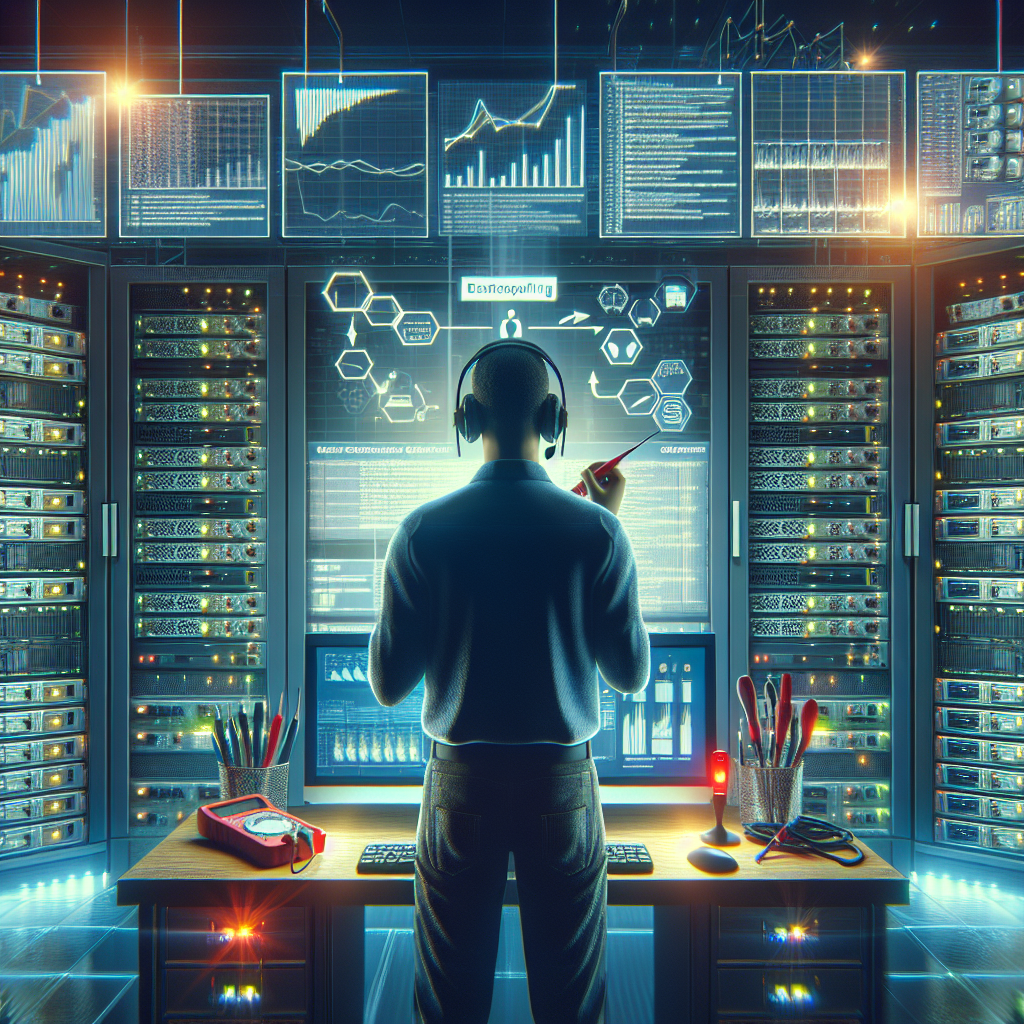
Common Data Center Troubleshooting Issues and How to Fix Them
Data centers are an essential part of any organization’s IT infrastructure, providing the necessary space and resources to store and manage critical data. However, like any other complex system, data centers can experience technical issues that can disrupt operations and cause downtime. In this article, we will discuss some common data center troubleshooting issues and how to fix them.1. Cooling System Failure: One of the most common issues in data centers is cooling system failure, which can lead to overheating and potential damage to sensitive equipment. To fix this issue, check the airflow in the data center and ensure that all cooling units are functioning properly. Clean any dust or debris that may be blocking airflow and consider adding additional cooling units if necessary.
2. Power Outages: Power outages can be a major problem for data centers, as they can lead to data loss and downtime. To fix this issue, make sure that all power sources are properly connected and that backup generators are in working order. Consider investing in uninterruptible power supply (UPS) systems to provide backup power in case of outages.
3. Network Connectivity Issues: Network connectivity issues can cause data transfer delays and communication problems within the data center. To fix this issue, check all network cables and connections to ensure they are secure and properly connected. Troubleshoot any network switches or routers that may be causing the issue and consider upgrading to a faster network infrastructure if needed.
4. Storage System Failures: Storage system failures can result in data loss and system crashes in the data center. To fix this issue, check the storage systems for any errors or failures and replace any faulty hardware components. Consider implementing a data backup and recovery plan to prevent data loss in case of system failures.
5. Security Breaches: Security breaches can compromise sensitive data stored in the data center and lead to compliance violations. To fix this issue, regularly update security measures such as firewalls, antivirus software, and access controls. Conduct regular security audits and implement encryption technologies to protect data from unauthorized access.
In conclusion, data center troubleshooting requires a proactive approach to identify and fix issues before they escalate into major problems. By regularly monitoring and maintaining data center systems, organizations can minimize downtime and ensure the smooth operation of their IT infrastructure. Implementing best practices such as regular maintenance, backups, and security measures can help prevent common data center issues and keep operations running smoothly.
