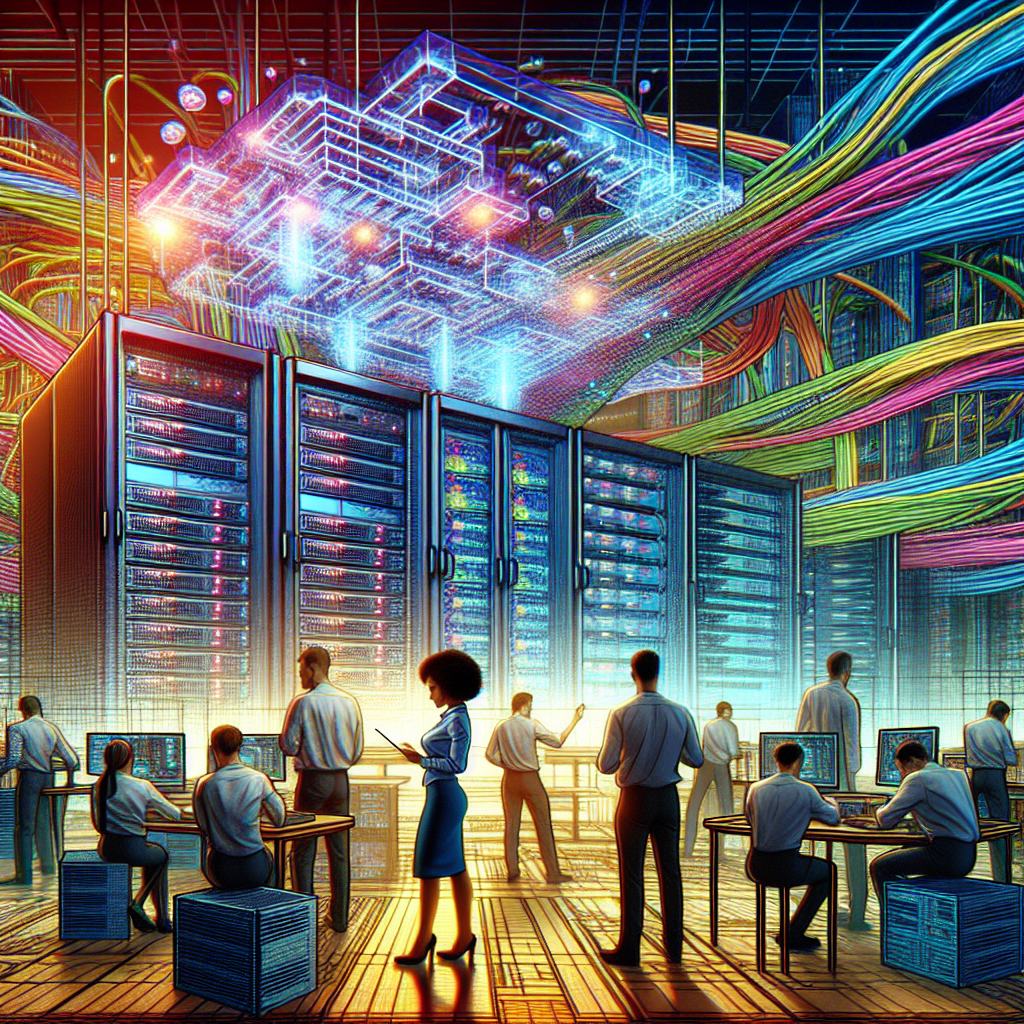Data centers are the heart of any organization’s IT infrastructure, housing the servers, storage devices, and networking equipment that keep businesses running smoothly. However, even the most well-maintained data centers can experience problems from time to time. When issues arise, it’s crucial for IT professionals to be able to troubleshoot and resolve them quickly to minimize downtime and prevent data loss.
Here are some tips and tricks for IT professionals to effectively troubleshoot data center problems:
1. Monitor and analyze performance metrics: Regularly monitor key performance indicators such as CPU usage, memory utilization, network traffic, and storage capacity. By analyzing these metrics, IT professionals can identify potential issues before they escalate into major problems.
2. Use monitoring tools: Invest in monitoring tools that can provide real-time visibility into the health and performance of your data center infrastructure. These tools can help IT professionals quickly pinpoint the root cause of issues and take appropriate action to resolve them.
3. Check for hardware failures: Hardware failures are a common cause of data center problems. When troubleshooting issues, be sure to check for faulty or malfunctioning hardware components such as servers, storage devices, and networking equipment. Replace any failed hardware components promptly to prevent further disruptions.
4. Review logs and error messages: Reviewing logs and error messages can provide valuable insights into the nature of data center problems. Look for any error messages or warnings that may indicate issues with software, hardware, or network connectivity.
5. Test backups and disaster recovery plans: Regularly test your data center backups and disaster recovery plans to ensure they are working properly. In the event of a data center problem, having reliable backups and a robust disaster recovery plan in place can help minimize downtime and data loss.
6. Collaborate with colleagues and vendors: Don’t hesitate to reach out to colleagues, vendors, or external experts for assistance when troubleshooting data center problems. Collaborating with others can help you quickly identify and resolve issues, especially if they require specialized knowledge or expertise.
7. Document troubleshooting steps and solutions: Keep detailed documentation of the troubleshooting steps you take and the solutions you implement to resolve data center problems. This documentation can serve as a valuable reference for future troubleshooting efforts and help prevent similar issues from recurring.
In conclusion, troubleshooting data center problems is a critical skill for IT professionals responsible for maintaining the health and performance of their organization’s IT infrastructure. By following these tips and tricks, IT professionals can effectively identify, diagnose, and resolve data center problems to ensure the smooth operation of their organization’s IT systems.