Your cart is currently empty!
Tag: Ultimate
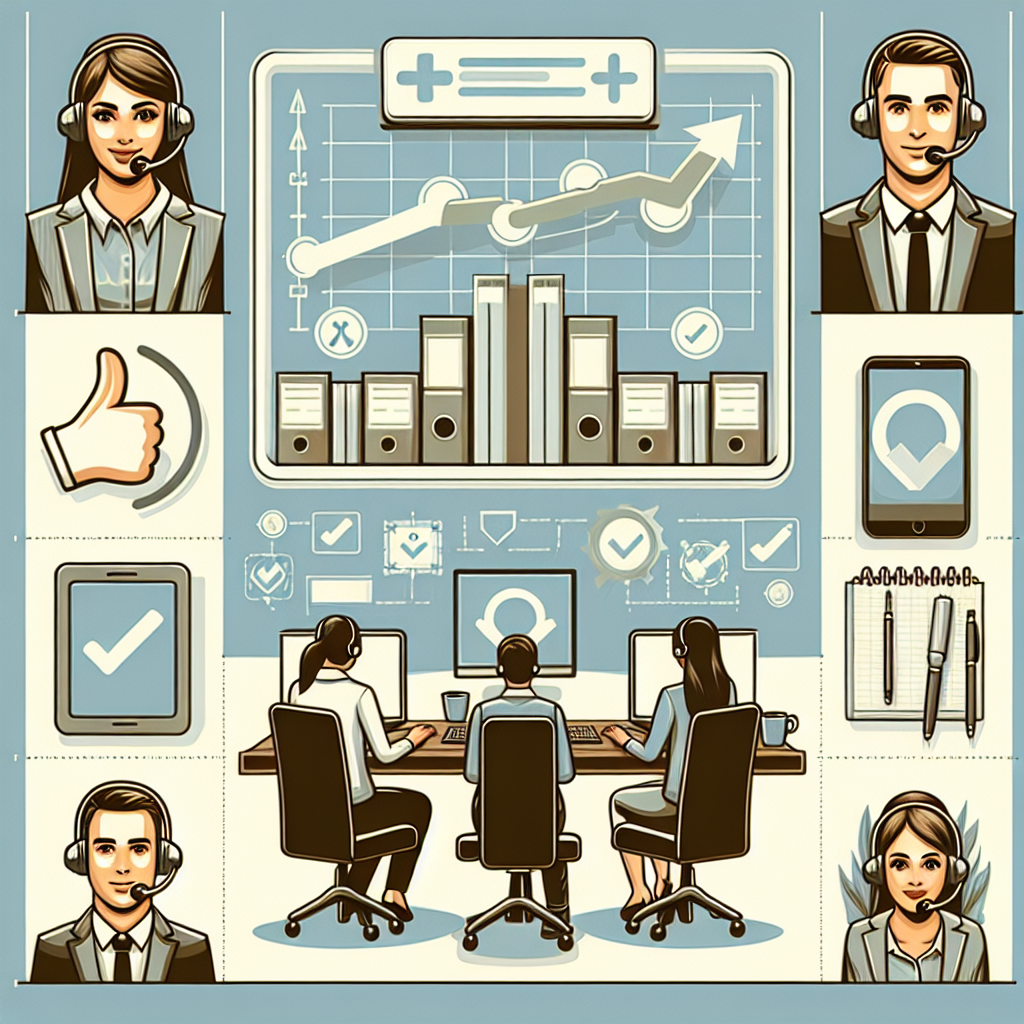
The Ultimate Guide to Setting Up an Effective Help Desk System
Setting up an effective help desk system is crucial for any business that wants to provide top-notch customer service and support. A help desk system is a centralized resource that allows customers to reach out for assistance with any issues or questions they may have about a product or service. By implementing an efficient help desk system, businesses can streamline their customer support processes, improve response times, and ultimately enhance customer satisfaction.Here is the ultimate guide to setting up an effective help desk system for your business:
1. Choose the right help desk software: The first step in setting up a help desk system is selecting the right software. There are many help desk software options available on the market, so it’s important to choose one that aligns with your business needs and budget. Look for features such as ticket management, reporting and analytics, knowledge base, and integrations with other tools.
2. Define your support processes: Before implementing a help desk system, it’s important to define your support processes. Determine how tickets will be assigned, escalated, and resolved, as well as the response time expectations for different types of inquiries. Establishing clear processes will help your team work efficiently and provide consistent support to customers.
3. Create a knowledge base: A knowledge base is a valuable resource that provides customers with self-service options for common issues or questions. By creating a knowledge base with FAQs, troubleshooting guides, and product documentation, customers can find answers to their inquiries without having to contact support. This can help reduce the workload on your support team and improve customer satisfaction.
4. Train your support team: Proper training is essential for a successful help desk system. Make sure your support team is well-versed in using the help desk software, understands the support processes, and has strong communication skills. Provide ongoing training and support to ensure your team can effectively address customer inquiries and resolve issues in a timely manner.
5. Monitor and analyze performance: To ensure your help desk system is effective, it’s important to monitor and analyze performance metrics. Track key performance indicators such as response times, resolution rates, and customer satisfaction scores. Use this data to identify areas for improvement and make adjustments to your support processes as needed.
Setting up an effective help desk system requires careful planning and attention to detail. By choosing the right software, defining support processes, creating a knowledge base, training your support team, and monitoring performance, you can establish a help desk system that enhances customer satisfaction and builds loyalty. With a well-functioning help desk system in place, your business can provide exceptional customer support and stand out from the competition.

How to Enhance Your Cybersecurity Measures for Ultimate Protection
In today’s digital world, cybersecurity is more important than ever. With cyber threats constantly evolving and becoming more sophisticated, it is crucial for individuals and businesses to enhance their cybersecurity measures to ensure ultimate protection.Here are some tips on how to enhance your cybersecurity measures:
1. Use strong, unique passwords: One of the easiest ways for cybercriminals to gain access to your sensitive information is through weak passwords. Make sure to use strong, unique passwords for all your accounts and avoid using the same password for multiple accounts.
2. Enable two-factor authentication: Two-factor authentication adds an extra layer of security to your accounts by requiring a second form of verification, such as a code sent to your phone or email. Enable two-factor authentication for all your accounts to make it harder for cybercriminals to access your information.
3. Keep your software up to date: Software updates often contain security patches that fix vulnerabilities that cybercriminals can exploit. Make sure to regularly update your operating system, antivirus software, and other applications to protect your devices from security threats.
4. Be cautious of phishing emails: Phishing emails are a common tactic used by cybercriminals to trick individuals into revealing sensitive information. Be wary of emails from unknown senders, and never click on links or download attachments from suspicious emails.
5. Use a virtual private network (VPN): A VPN encrypts your internet connection, making it more difficult for cybercriminals to intercept your data. Use a VPN, especially when connecting to public Wi-Fi networks, to protect your online activities from prying eyes.
6. Back up your data regularly: In the event of a cyber attack or data breach, having backups of your important files and data can be a lifesaver. Make sure to regularly back up your data to an external hard drive or cloud storage service to prevent losing valuable information.
7. Educate yourself and your employees: Cybersecurity is a team effort, and it is important to educate yourself and your employees about the latest security threats and best practices. Provide training on how to spot phishing emails, use secure passwords, and protect sensitive information to enhance your overall cybersecurity measures.
By following these tips and implementing strong cybersecurity measures, you can enhance your protection against cyber threats and safeguard your sensitive information. Stay vigilant, stay informed, and stay secure in the digital age.

The Ultimate Guide to Setting Up a Help Desk System
Setting up a help desk system is essential for businesses of all sizes. Whether you have a small start-up or a large corporation, having a help desk in place can help you provide better customer service and support to your clients. In this ultimate guide, we will discuss the steps you need to take to set up a help desk system that works for your business.1. Define your goals and objectives: Before you start setting up your help desk system, it’s important to define your goals and objectives. What do you want to achieve with your help desk system? Are you looking to improve customer satisfaction, reduce response times, or streamline your support processes? By clearly defining your goals, you can tailor your help desk system to meet your specific needs.
2. Choose the right help desk software: There are many help desk software options available on the market, so it’s important to choose one that fits your business requirements. Look for features such as ticket management, knowledge base, reporting and analytics, and integration with other tools. Consider whether you want an on-premise solution or a cloud-based one, and make sure the software is user-friendly for both your team and your customers.
3. Set up your ticketing system: A ticketing system is at the core of any help desk system. Tickets allow you to track customer issues, assign them to the appropriate team member, and keep track of their resolution. Set up your ticketing system with categories, priorities, and SLAs (Service Level Agreements) to ensure that customer issues are handled promptly and efficiently.
4. Create a knowledge base: A knowledge base is a collection of resources such as FAQs, troubleshooting guides, and how-to articles that can help customers solve common issues on their own. Creating a knowledge base can reduce the number of tickets your help desk receives and empower customers to find solutions independently. Make sure your knowledge base is well-organized and easy to navigate.
5. Train your team: Setting up a help desk system is not just about the technology – it’s also about training your team to use it effectively. Make sure your team is familiar with the help desk software, knows how to prioritize and escalate tickets, and understands the importance of providing excellent customer service. Regular training sessions and refresher courses can help keep your team up-to-date and ensure they are delivering the best support possible.
6. Measure and optimize: Once your help desk system is up and running, it’s important to measure its performance and make improvements where necessary. Keep track of metrics such as response times, resolution times, customer satisfaction scores, and ticket volume. Use this data to identify areas for improvement and optimize your help desk system for better results.
Setting up a help desk system can be a game-changer for your business. By following this ultimate guide, you can create a help desk system that meets your business needs, improves customer satisfaction, and boosts your team’s productivity. With the right software, processes, and training in place, your help desk system can become a valuable asset that helps you provide top-notch support to your customers.

The Ultimate Guide to Data Backup and Recovery for Small Businesses
In today’s digital age, data is the lifeblood of small businesses. From customer information to financial records, companies rely on their data to operate efficiently and effectively. However, data is also vulnerable to loss due to various factors such as hardware failure, human error, cyber attacks, and natural disasters. This is why data backup and recovery is crucial for small businesses to ensure the continuity of their operations and the protection of their valuable information.Data backup is the process of creating copies of your data and storing them in a secure location. This ensures that in case of data loss, you can easily restore your information and resume business operations without significant downtime. Data recovery, on the other hand, is the process of retrieving lost or corrupted data from your backups.
To help small businesses navigate the complex world of data backup and recovery, we have compiled the ultimate guide with key steps to follow:
1. Assess your data: The first step in developing a data backup and recovery plan is to identify the critical data that needs to be protected. This includes customer information, financial records, employee data, and any other information that is essential for your business operations.
2. Choose the right backup solution: There are several backup solutions available for small businesses, including external hard drives, cloud storage, and backup software. Consider factors such as cost, ease of use, and security when selecting the best option for your business.
3. Implement a backup schedule: Regularly backing up your data is essential to ensure that you have the most up-to-date information in case of a data loss event. Develop a backup schedule that suits your business needs, whether it’s daily, weekly, or monthly backups.
4. Test your backups: It’s important to regularly test your backups to ensure that they are working correctly and can be easily restored. Conducting periodic recovery tests will help you identify any issues and make necessary adjustments to your backup plan.
5. Secure your backups: Protecting your backups from unauthorized access is crucial to safeguard your data. Use encryption and access controls to secure your backups and prevent data breaches.
6. Develop a data recovery plan: In addition to backing up your data, it’s essential to have a data recovery plan in place. This includes steps for restoring your data in case of a data loss event, as well as assigning roles and responsibilities to ensure a smooth recovery process.
7. Monitor and update your backup plan: Regularly monitor your backup system to ensure that it’s working effectively and make any necessary updates or changes as your business grows and evolves.
By following these steps, small businesses can create a robust data backup and recovery plan to protect their valuable information and ensure the continuity of their operations. Remember that data loss can happen at any time, so it’s essential to be prepared and proactive in safeguarding your data. With the right backup solution and recovery plan in place, small businesses can minimize the impact of data loss and focus on growing their business.

The Ultimate Guide to Effective Technical Support
Technical support is an essential aspect of any business that relies on technology to operate efficiently. Whether you are a small startup or a large corporation, having reliable technical support can mean the difference between success and failure. In this guide, we will discuss the key components of effective technical support and provide tips on how to ensure your support team is providing the best possible service to your customers.1. Clear Communication
One of the most important aspects of effective technical support is clear communication. Your support team should be able to clearly explain technical issues to customers in a way that is easy to understand. This includes using simple language, avoiding technical jargon, and providing step-by-step instructions for troubleshooting.
It is also important for your support team to listen carefully to customer concerns and questions. By actively listening to customers, your support team can better understand the root cause of the issue and provide a more effective solution.
2. Timely Response
In today’s fast-paced world, customers expect quick responses to their technical issues. To provide effective technical support, your team should aim to respond to customer inquiries in a timely manner. This means setting up a system for tracking and prioritizing support tickets, as well as having a team of dedicated support agents who can quickly address customer concerns.
3. Knowledgeable Support Agents
Effective technical support requires a team of knowledgeable support agents who are well-versed in the products and services they are supporting. Your support team should receive ongoing training and education to keep up with the latest technology trends and updates.
In addition, your support team should have access to a knowledge base or database of common technical issues and solutions. This can help support agents quickly troubleshoot problems and provide accurate information to customers.
4. Proactive Support
Rather than waiting for customers to reach out with technical issues, proactive support involves anticipating and addressing potential problems before they arise. This can include sending out regular updates and notifications about system maintenance, upcoming changes, and other relevant information.
Proactive support can help prevent technical issues from escalating and improve overall customer satisfaction.
5. Feedback and Continuous Improvement
Lastly, effective technical support requires a commitment to feedback and continuous improvement. Encourage customers to provide feedback on their support experience, and use this information to identify areas for improvement.
Regularly review support metrics and performance indicators to track the effectiveness of your support team. Use this data to make informed decisions about training, resources, and processes that can help your team provide better support in the future.
In conclusion, effective technical support is crucial for businesses that rely on technology to operate. By focusing on clear communication, timely responses, knowledgeable support agents, proactive support, and continuous improvement, you can ensure that your support team is providing the best possible service to your customers.
Rob Sheffield on Rock’s Ultimate Bad Woman
Here’s a toast to Marianne Faithfull, a true rock & roll legend. Nobody was ever better at being an old rock star, except maybe Leonard Cohen. Yet the difference is that Cohen didn’t release his debut album until he was 33 — he was never young in public. Faithfull was a Sixties dolly bird who was on Top of the Pops in her teens, singing “As Tears Go By,” just another disposable pop ingenue. She played Ophelia in the 1970 film version of Hamlet, a hauntingly tragic performance, at a time when the real-life Faithfull was speeding to an early grave of her own. But she was the Ophelia who rose up and outlived her gravediggers. The ultimate rock & roll bad girl grew into a magnificently bad woman. “I’m not any era,” she said in 2013. “I just go on and on.”
That’s why the music world is in mourning at the news of her death on Tuesday at 78 — and also in shock, because she seemed so indestructible. She knew her way around the dark places, and she felt at home there. She started as the It girl of the Swinging London scene, Mick Jagger’s muse, a fashion icon. By the 1970s, she was a burnout, a homeless junkie on the streets of London. But her greatest work was ahead of her, starting with her 1979 post-punk hit Broken English. She got more playful and experimental as the decades went by. She knew pop history inside out, especially its taboos, and she took aim right at the most squeamish of pop taboos — the presence of an old woman with shit to talk.
You can hear that in “Don’t Forget Me,” a totally obscure 1974 Harry Nilsson piano ballad that she single-handedly turned into a cult classic, with her 1997 cabaret-from-hell masterpiece 20th Century Blues. “When we’re older, and full of cancer,” she rasps, “it doesn’t matter now, come on, get happy.” In her raw voice, it’s an unsentimental but unflinching tribute from one old sinner to another, years after Harry died. (“We used to do drugs together,” Faithfull recalled at the time. “When I say drugs, I don’t mean those modern-day, airy-fairy drugs. I’m talking about narcotics.”) Nobody could have given this song so much haggard soul.
When the sad news of her death arrived, the first music I turned to was She Walks in Beauty, from 2021, her final album and one of the most powerful things she ever did. It’s a weird one — just Marianne reciting Romantic poetry, while Nick Cave wingman Warren Ellis plays behind her with pals like Brian Eno and Cave. Yet it’s an album you can play for years without wearing it out, especially her über-goth performance of John Keats’ “To Autumn.” It’s the poet dreaming of the adult life he died too young to see (tuberculosis, 25), though somehow she got there. But her voice never sounded more eerie, with her vampire-queen rasp over Ellis’ eerie electronics. “Where are the songs of spring? Ay, where are they?” she sneers. “Think not of them, thou hast thy music too.”
Keats died young and pretty; Faithfull lived to be old and weathered. It could have been the other way around, and you can hear how much she savors the irony. But nothing could stop her from making this album, not even a near-fatal Covid case that destroyed her lungs. She can’t even pretend to sing anymore. Yet she refuses to go quietly, making her art with the broken instrument she has left. Nobody else could have made such magnificent music — such punk rock — out of this Keats poem. She can’t hit the notes she used to hit, or any notes at all, really, but she has her music too.
People always wanted to duet with Marianne, because she made everyone sound cooler. She did an awesomely bizarre duet with David Bowie in 1973 for his TV special, The 1980 Floor Show. He’s dressed in drag as the Angel of Death, covered in black feathers; she’s wearing a full nun’s habit — or at least the front half. “Because of her convent background,” Bowie wrote in his book Moonage Daydream, “I felt Marianne would carry the moment superbly as a nun, albeit without a back panel to her habit, revealing her splendid arse. Not shown on the tele, natch.” They sang the Sonny and Cher oldie “I Got You Babe.”
She grew up as a nice Catholic schoolgirl, schooled in the convent. She had the archetypal fallen-aristocrat mystique — her great-great uncle was Leopold van Sacher-Masoch, the kink pioneer who wrote Venus in Furs. She made the Swinging London art-boho chic scene, marrying John Dunbar, who ran the Beatles hangout Indica Gallery (where John met Yoko). She also got discovered by the Stones manager Andrew Loog Oldham, who recalled, “I saw an angel with big tits, and I signed her.” Mick and Keith wrote her the winsome ballad that made her famous, “As Tears Go By.”
“My first move was to get a Rolling Stone as a boyfriend,” she famously said. “I slept with three and decided the lead singer was the best bet.” She and Jagger were London’s prettiest couple from 1966 to 1970, turning heads everywhere they went. She also became best friends (for life) with Anita Pallenberg, the other bad girl in the Stones scene; Anita and Marianne taught these boys how the art of badness is really done. Nothing was the same for the Stones after these women arrived. Marianne had an instant impact on Mick, as a posh hedonist who was tough to impress — sophisticated, arty, well-read, not the least bit awed by him. She had her own charisma, her own style. He wrote the best songs of his life under her influence. He sang tributes like “She Smiled Sweetly” and “She’s a Rainbow,” yet you can hear more of Marianne in the sardonic wit of “Yesterday’s Papers,” “Jigsaw Puzzle,” or “No Expectations.”
She had a great run as a 1960s pop star, with hits like “Come and Stay With Me” and “Something Better,” which she sang brilliantly in the Stones’ Rock & Roll Circus show. She gave Mick the Mihail Bulgakov novel The Master and Margarita, which he turned into “Sympathy for the Devil.” She’s right there on the record, singing the hoo-hoo’s — in the Godard film of the session, she and Anita join the Stones as they gather around the microphone to hoo-hoo it up. (Everyone but Charlie, who folds his arms and rolls his eyes. God bless Charlie.) Marianne wears a big floppy hat and shades, which she never removes. She looks like a woman who’s already met too many devils to be impressed by this one.
Marianne became notorious in the 1967 drug bust at Keith’s mansion, where the cops caught her naked, wrapped in a fur rug. Her blasé lack of shame made her legend as a rebel icon — she posed proudly on Keith’s lawn holding the tabloid headline “Naked Girl at Stones Party.” In the Stones’ video mocking the case, “We Love You,” they parodied the Oscar Wilde sodomy trial — Mick played Wilde, while Marianne played his youthful lover, Lord Alfred Douglas. She also starred in the 1967 flick The Girl on a Motorcycle, riding her Harley across Europe in a leather catsuit (with frequent sex breaks). In the U.S., it was retitled Naked Under Leather.
But like so many people in the Stones orbit, she got shattered trying to keep up the pace, burning out fast. She co-wrote “Sister Morphine,” yet also lived it as a junkie. For years, she was living on the Soho streets. Nobody would have guessed her life’s work was just beginning. She moved into a punk squat and started working with guitarist Barry Reynolds. Broken English shocked everyone, with brutal tales like the title track, about the German female terrorist Ulrike Meinhof, or “Why’d Ya Do It,” where she snarls, “Why’d ya spit on my snatch?” The one-time ingenue made gallows humor out of her ruination, glorying in the cracks and croaks of her voice. As she said later, “I thought I was going to die, that this was my last chance to make a record. I’m going to show you bastards who I am.”
She struck a nerve with New Wave and post-punk kids, most of whom had no idea she had a previous life in the Sixties. This was a new adult voice, going somewhere unprecedented. On the 1985 Kurt Weill tribute album Lost in the Stars, she sang “The Ballad of the Soldier’s Wife” and made everybody else sound like kids. She brought sour wisdom to Bob Dylan’s “It’s All Over Now, Baby Blue” and “Visions of Johanna” on her lost gem Rich Kid Blues, cut in 1971 but unreleased until years later.
On her 1987 Strange Weather, she remade “As Tears Go By,” sounding like a world-weary roué who’s surprised to find any tears left in her heart. As she said at the time, “40 is the age to sing it, not 17.” She told Rolling Stone’s Kory Grow, “I suddenly really understood it myself when I was about 40, when I realized it was another version of [poet Alfred, Lord Tennyson’s ballad] ‘The Lady of Shalott.’”
She had her biggest U.S. hit with Metallica on “The Memory Remains,” their 1997 smash from Reload. She has an superbly evil star turn in the video — an organ grinder in a carnival barker’s suit, with a face and heart of stone. “Say yes,” she whispers at the end, staring into the camera. “Or at least say hello.” It was the most airplay she ever got in America, an MTV mind freak establishing her uniquely formidable charisma — the only voice who could throw a scare into Metallica.
But she brought that presence wherever she traveled. She had a great moment on the U.K. cult-classic sitcom Absolutely Fabulous, in a 2001 episode where Edina saw visions of God and the Devil. Marianne played God, Anita Pallenberg the Devil. Sofia Coppola put her in Marie Antoinette, as Empress Maria Theresa. When Roger Waters staged The Wall in Berlin in 1990, he cast her as Mother. She also paid respects to Stevie Nicks on the Fleetwood Mac tribute album Just Tell Me That You Want Me, doing the Tusk deep cut “Angel.”
She had a major resurgence in the 2000s, teaming up with PJ Harvey and Nick Cave for her 2005 Before the Poison. On Kissing Time, she sang with Blur, Beck, Billy Corgan, and most smashingly, Pulp, for “Sliding Through Life on Charm.” “A beautiful jewel,” she called that song. “I thought, ‘When I see that Jarvis Cocker’ — so I grabbed him in this television studio one day and said, ‘Now, look, I want you to take this title and go and write a song from it.’ And off he went.” On 2008’s Easy Come Easy Go, she duets with Anohni on one of Smokey Robinson’s most delicate ballads, “Oooh Baby Baby,” for eight minutes of pained beauty. She also reunites with Keith Richards to sing Merle Haggard’s “Sing Me Back Home” (“before I die”) and it’s not for the faint of heart — though nothing she did is.
For this fan, there’s nothing like her final album, She Walks in Beauty, the one she made as her lungs finally gave out. Like Leonard Cohen on You Want It Darker, or David Bowie in Blackstar, she faces the end as brash and unrepentant as ever. She recites the work of Keats, Shelley, Wordsworth, poems that she fell in love with as a schoolgirl. “It’s fairly obvious, isn’t it?” she said at the time. “I was a clever girl, a pretty girl, and I thought they were all about me.”
But her voice is all bleak gravitas as she delivers Lord Byron’s song of farewell, “So We’ll Go No More A-Roving.” It’s an unsentimental goodbye to a past she enjoyed, but doesn’t miss — she’s the sword that outwears her sheath. She’s way past weeping for lost autumns, much less lost springs. There’s not a regret in her voice when she declares, “Though the night was made for loving, and the day returns too soon, we will go no more a-roving by the light of the moon.” It’s a perfect song to remember her by. A fearsome presence to the end, and a unique artist who always remained defiantly herself. Rove on forever, Marianne Faithfull.
Rob Sheffield, a renowned music journalist and author, has often written about the iconic women of rock and roll. From Janis Joplin to Patti Smith, he has celebrated their rebellious spirit and raw talent. But in his latest piece, Sheffield delves into the archetype of the ultimate bad woman in rock music.Drawing on decades of experience in the music industry, Sheffield examines the women who have defied expectations and pushed boundaries in the male-dominated world of rock. From Joan Jett’s fierce independence to Courtney Love’s unapologetic attitude, these women have challenged societal norms and paved the way for future generations of female rockers.
Sheffield explores how these women have used their music as a form of rebellion, expressing their anger, pain, and desires through powerful lyrics and electrifying performances. He discusses how their music has resonated with fans around the world, inspiring a new wave of female artists to pick up guitars and make their voices heard.
In his insightful and thought-provoking piece, Sheffield celebrates the bad women of rock as trailblazers and icons, whose influence continues to be felt in the music industry today. He pays tribute to their courage, creativity, and unapologetic attitude, reminding us of the power of rock music to challenge stereotypes and change the world.
Tags:
Rob Sheffield, Rock’s Ultimate Bad Woman, music journalist, rock music, female icons, bad girl image, music criticism, pop culture commentary, feminist perspectives, music journalism, rock legends, iconic women in music, music analysis, music history, feminist rock stars.
#Rob #Sheffield #Rocks #Ultimate #Bad #Woman
The Ultimate Guide to Data Backup and Recovery: Everything You Need to Know to Protect Your Business
In today’s digital age, data is one of the most valuable assets for businesses. From customer information to financial records, companies rely on their data to operate efficiently and effectively. However, data loss can occur due to various reasons such as human error, hardware failure, cyber attacks, or natural disasters. That’s why having a solid backup and recovery plan is essential for any business.Data backup is the process of creating copies of data to ensure it can be restored in case of data loss. Data recovery, on the other hand, is the process of retrieving and restoring lost or corrupted data. Together, these two processes form a comprehensive strategy to protect your business from data loss and ensure business continuity.
Here is the ultimate guide to data backup and recovery to help you safeguard your business’s valuable data:
1. Assess your data: The first step in creating a backup and recovery plan is to assess your data. Identify the critical data that needs to be backed up regularly, such as customer information, financial records, and intellectual property. Determine how often this data needs to be backed up and the level of protection it requires.
2. Choose the right backup solution: There are various backup solutions available, including cloud backup, on-premise backup, and hybrid backup. Consider factors such as cost, scalability, security, and ease of use when choosing a backup solution that best fits your business needs.
3. Set up automated backups: Manual backups are prone to human error and can be time-consuming. Set up automated backups to ensure that your data is backed up regularly without any intervention. Schedule backups during off-peak hours to minimize disruption to your business operations.
4. Implement a disaster recovery plan: In addition to regular backups, it is essential to have a disaster recovery plan in place. This plan outlines the steps to be taken in case of a data loss incident, such as a cyber attack or natural disaster. Test your disaster recovery plan regularly to ensure it is effective and up-to-date.
5. Encrypt your backups: Data encryption adds an extra layer of security to your backups, protecting them from unauthorized access. Ensure that your backup solution supports encryption and implement encryption protocols to safeguard your data.
6. Monitor and test your backups: Regularly monitor your backups to ensure they are running smoothly and that all critical data is being backed up. Test your backups periodically by restoring data to ensure they can be recovered in case of a data loss incident.
7. Train your employees: Your employees play a crucial role in data backup and recovery. Provide training to your staff on best practices for data protection, including how to identify potential threats and how to respond in case of a data loss incident.
By following these steps and implementing a comprehensive data backup and recovery plan, you can protect your business from data loss and ensure business continuity. Remember, data loss can happen at any time, so it’s essential to be prepared. Don’t wait until it’s too late – start implementing a backup and recovery plan today to safeguard your business’s valuable data.

The Ultimate Guide to Setting Up a Help Desk for Your Business
Setting up a help desk for your business is an essential step in providing excellent customer service and support to your clients. A help desk serves as a central point of contact for customers to reach out for assistance with any issues or questions they may have about your products or services. By having a help desk in place, you can streamline the process of addressing customer inquiries, resolving issues quickly, and ultimately improving customer satisfaction.To help you set up a successful help desk for your business, we have created the ultimate guide with tips and best practices to ensure that your help desk runs smoothly and efficiently.
1. Define your help desk goals and objectives: Before setting up a help desk, it is important to define the goals and objectives you want to achieve with your help desk. This could include improving response times, reducing customer wait times, increasing customer satisfaction, or enhancing overall customer experience. By clearly outlining your goals, you can better tailor your help desk operations to meet these objectives.
2. Choose the right help desk software: The next step in setting up a help desk is to choose the right help desk software that aligns with your business needs. There are many help desk software options available, each with its own features and capabilities. Look for software that offers ticketing systems, knowledge base management, reporting and analytics, and integration with other tools and platforms. Consider factors such as scalability, ease of use, and cost when selecting the right software for your business.
3. Create a knowledge base: A knowledge base is a repository of information that provides answers to common customer inquiries and issues. By creating a knowledge base, you can empower customers to find solutions to their problems on their own, reducing the number of support tickets and inquiries your help desk receives. Make sure to regularly update and maintain your knowledge base to ensure that it remains relevant and accurate.
4. Establish clear communication channels: Make it easy for customers to reach out to your help desk by offering multiple communication channels such as phone, email, live chat, and social media. Provide clear instructions on how customers can contact your help desk, and ensure that all communication channels are monitored and responded to promptly.
5. Train your help desk team: Your help desk team plays a crucial role in providing exceptional customer support. Make sure to provide comprehensive training to your help desk team on how to use the help desk software, handle customer inquiries, resolve issues effectively, and maintain a positive attitude when interacting with customers. Encourage ongoing professional development and training to keep your team up-to-date on best practices and industry trends.
6. Monitor and analyze help desk performance: Regularly monitor and analyze key performance metrics such as response times, resolution rates, customer satisfaction scores, and ticket volume to evaluate the effectiveness of your help desk operations. Use this data to identify areas for improvement and make data-driven decisions to optimize your help desk performance.
By following these tips and best practices, you can set up a help desk that effectively supports your customers and enhances their overall experience with your business. A well-functioning help desk can help you build customer loyalty, improve customer retention, and ultimately drive business growth.
3 x Glow Recipe Watermelon Glow Niacinamide Dew Drops Ultimate Glow – 10ml each

3 x Glow Recipe Watermelon Glow Niacinamide Dew Drops Ultimate Glow – 10ml each
Price :16.25– 13.81
Ends on : N/A
View on eBay
Looking to achieve the ultimate glow? Look no further than the Glow Recipe Watermelon Glow Niacinamide Dew Drops! This set includes three 10ml bottles of this amazing product, perfect for keeping your skin hydrated and radiant all day long.Infused with niacinamide and watermelon extract, these dew drops work to brighten and even out your complexion, while also providing a boost of hydration. Whether you wear them alone for a natural glow or mix them into your foundation for a luminous finish, these Dew Drops are sure to become a staple in your skincare routine.
Don’t miss out on this ultimate glow trio – get your hands on the Glow Recipe Watermelon Glow Niacinamide Dew Drops today and start glowing from within! #GlowRecipe #DewDrops #UltimateGlow
#Glow #Recipe #Watermelon #Glow #Niacinamide #Dew #Drops #Ultimate #Glow #10ml,niacinamide

