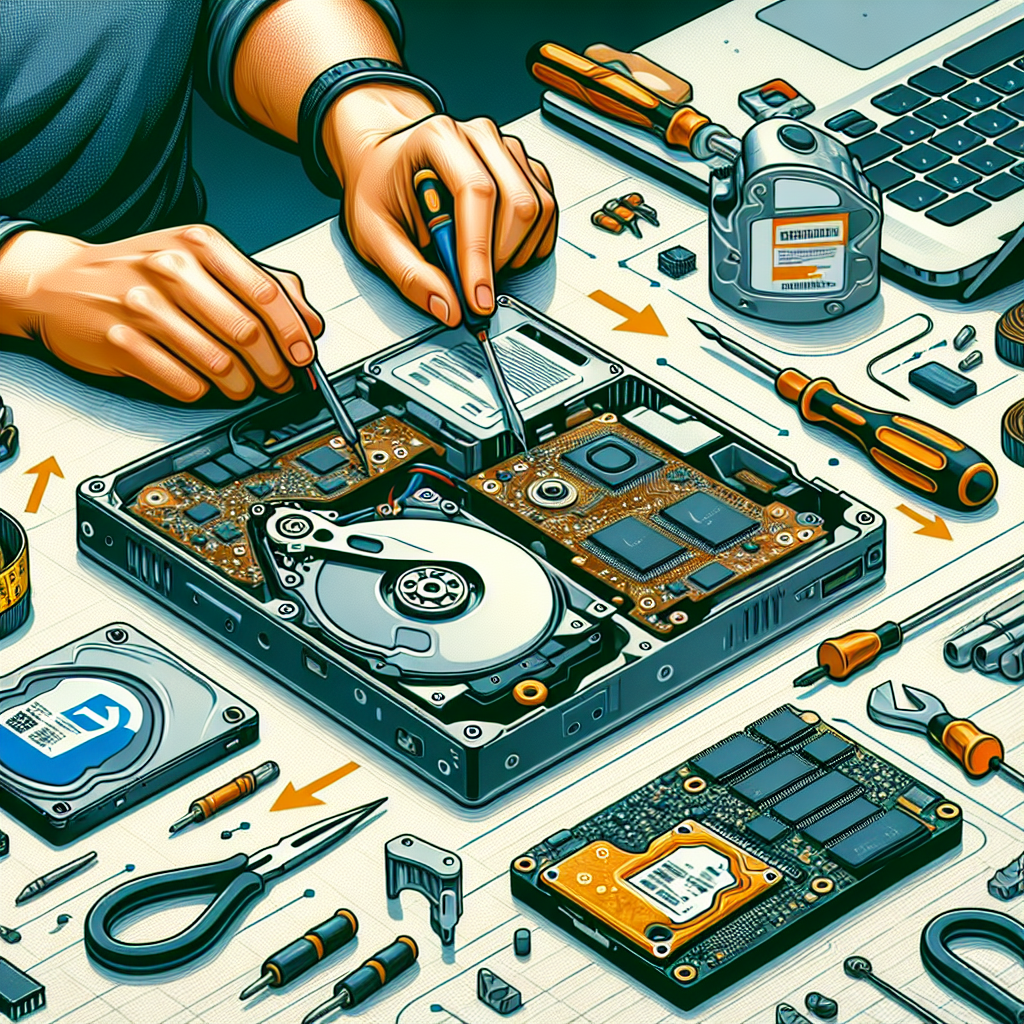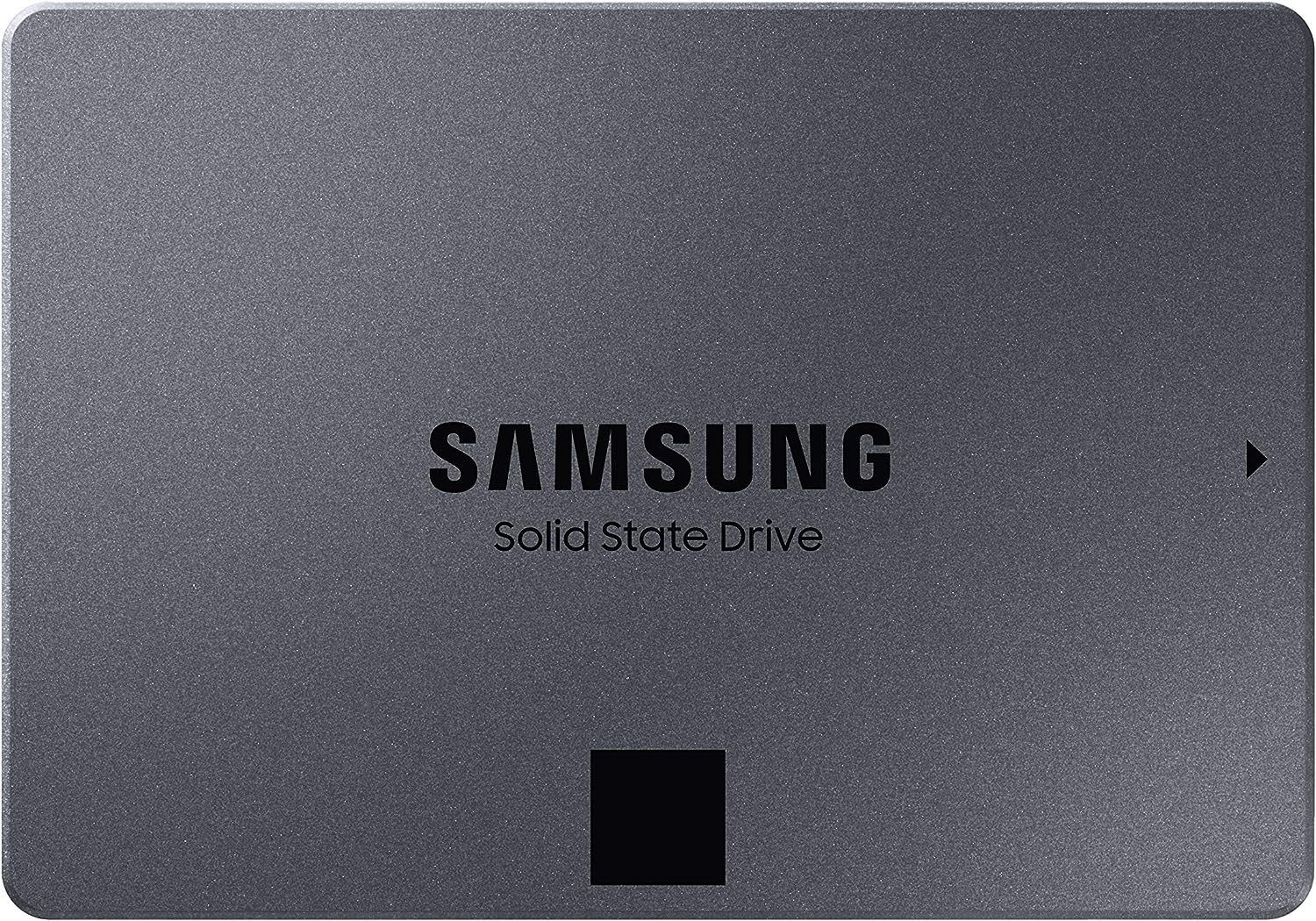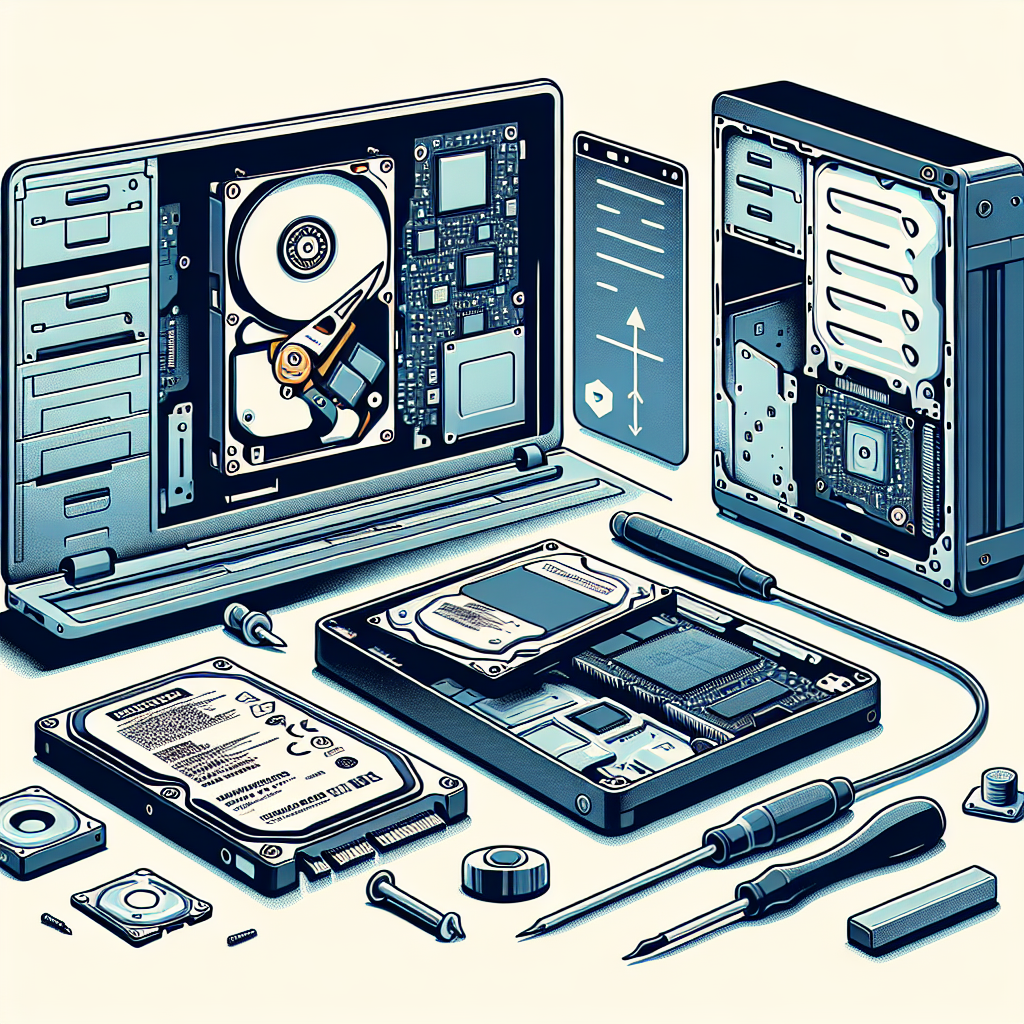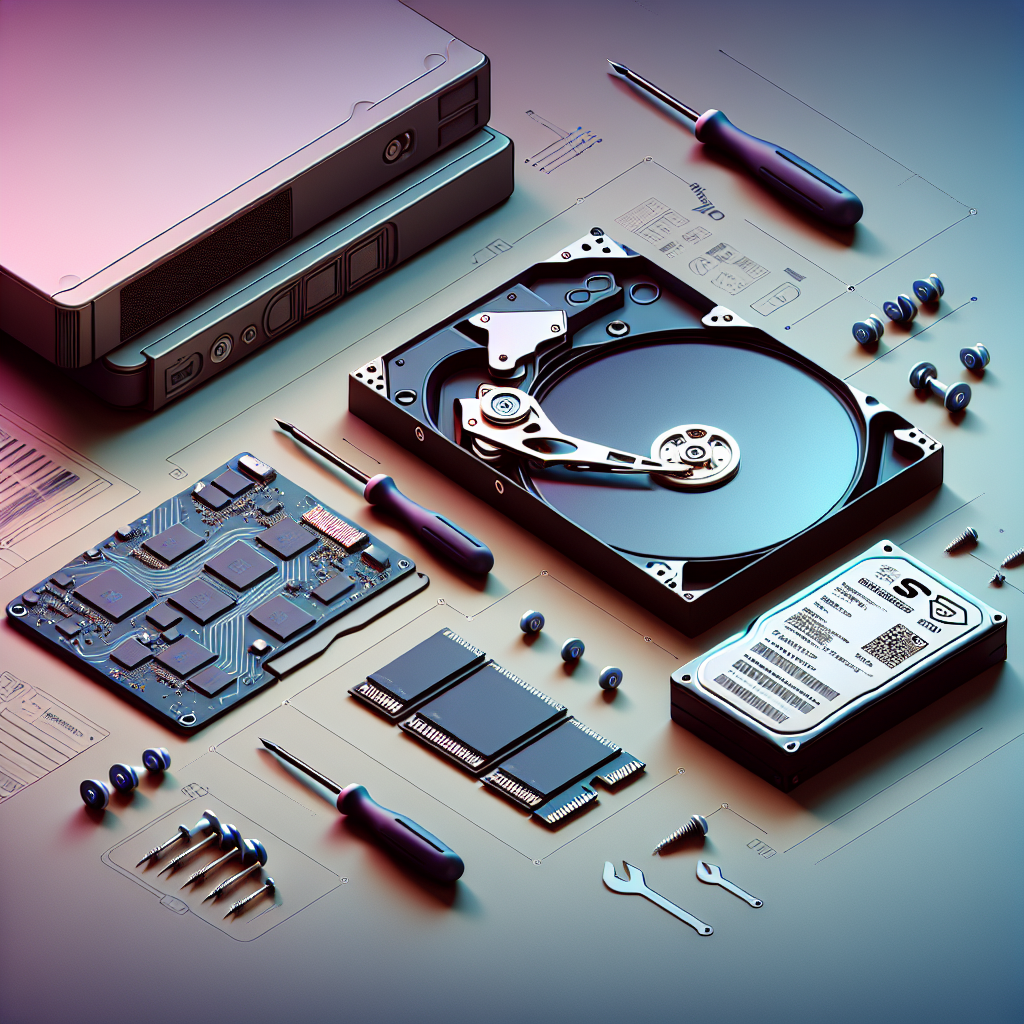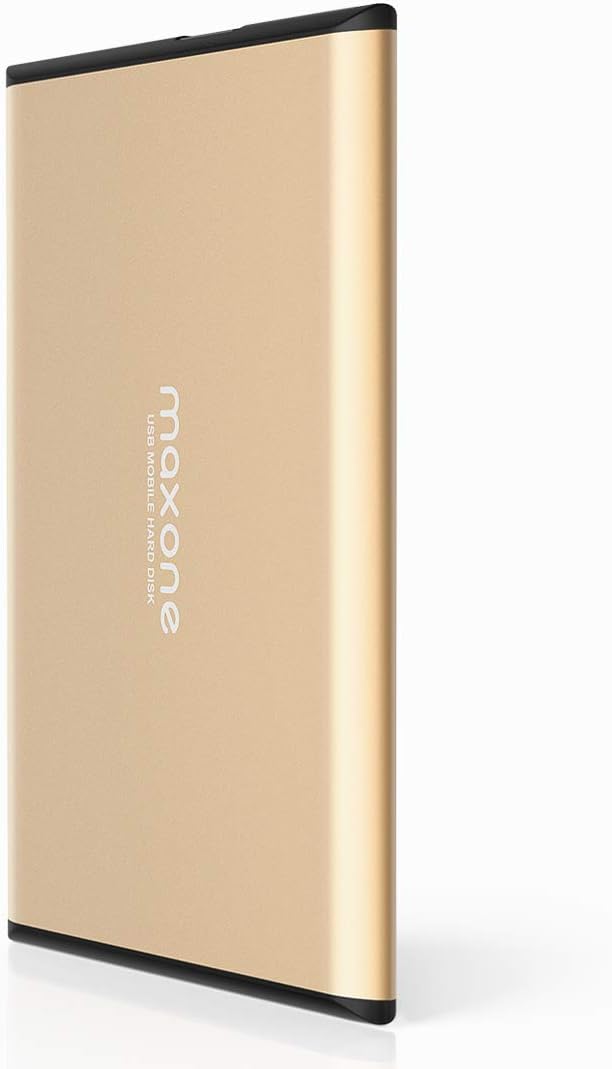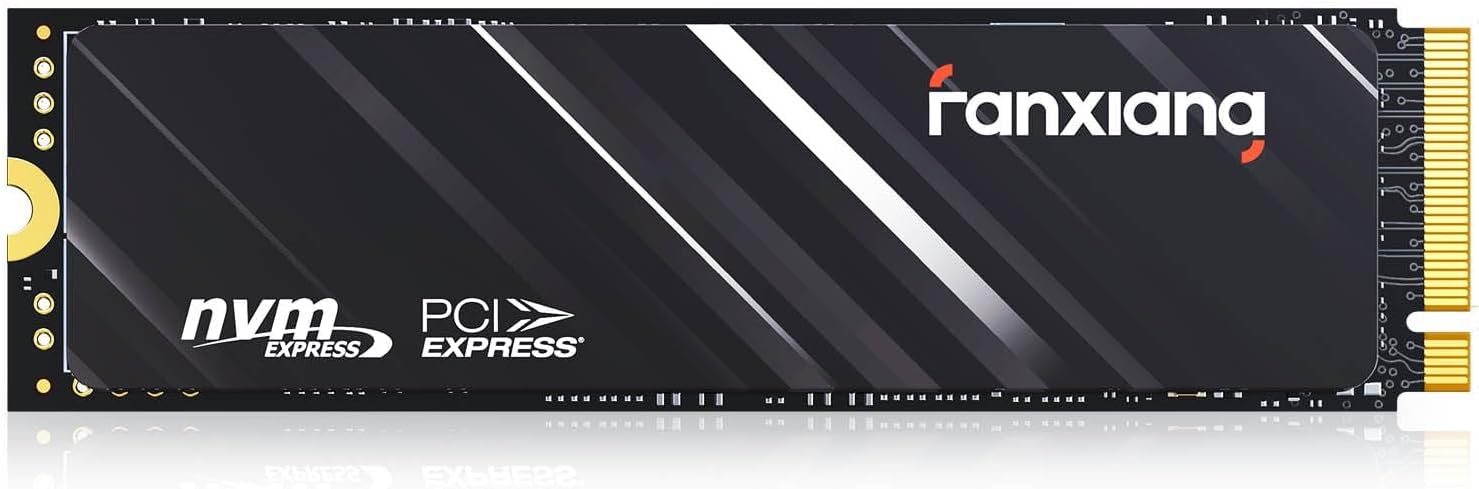In today’s digital age, having enough storage space on your PC or laptop is crucial. Whether you are a casual user who stores a few photos and documents, or a power user who needs to store large files and programs, upgrading your storage can greatly improve your device’s performance and efficiency. In this article, we will guide you through the process of upgrading your PC or laptop storage, step by step.
Step 1: Determine your current storage capacity
The first step in upgrading your storage is to determine how much space you currently have and how much you need. You can check your storage capacity by going to the “This PC” or “My Computer” section on your device. Take note of how much free space you have left and how much storage you have used up. This will help you decide on the type and size of storage upgrade you need.
Step 2: Choose the right type of storage
There are several types of storage options available for upgrading your PC or laptop, including solid-state drives (SSD) and hard disk drives (HDD). SSDs are faster and more reliable than HDDs, but they are also more expensive. HDDs are cheaper but have slower read and write speeds. Consider your budget and storage needs when choosing the right type of storage for your device.
Step 3: Purchase the storage upgrade
Once you have determined the type and size of storage upgrade you need, it’s time to purchase the storage device. You can buy storage upgrades from online retailers, electronics stores, or directly from the manufacturer. Make sure to check the compatibility of the storage device with your PC or laptop before making a purchase.
Step 4: Backup your data
Before installing the new storage upgrade, it’s important to backup your data to prevent any loss of files or documents. You can backup your data to an external hard drive, cloud storage, or a USB flash drive. This will ensure that your important files are safe and secure during the upgrade process.
Step 5: Install the new storage upgrade
Once you have backed up your data, it’s time to install the new storage upgrade. If you are upgrading to an SSD, you will need to clone your existing drive to the new SSD using cloning software. If you are upgrading to an HDD, you can simply install the new drive into your device and transfer your data from the old drive.
Step 6: Test the new storage upgrade
After installing the new storage upgrade, it’s important to test the drive to ensure that it is working properly. You can do this by transferring files, running programs, and checking the read and write speeds of the new storage device. If everything is working correctly, you have successfully upgraded your PC or laptop storage.
In conclusion, upgrading your PC or laptop storage is a simple and effective way to improve the performance and efficiency of your device. By following this step-by-step guide, you can easily upgrade your storage and enjoy more space for your files and programs. Remember to backup your data, choose the right type of storage, and test the new drive to ensure a successful upgrade.