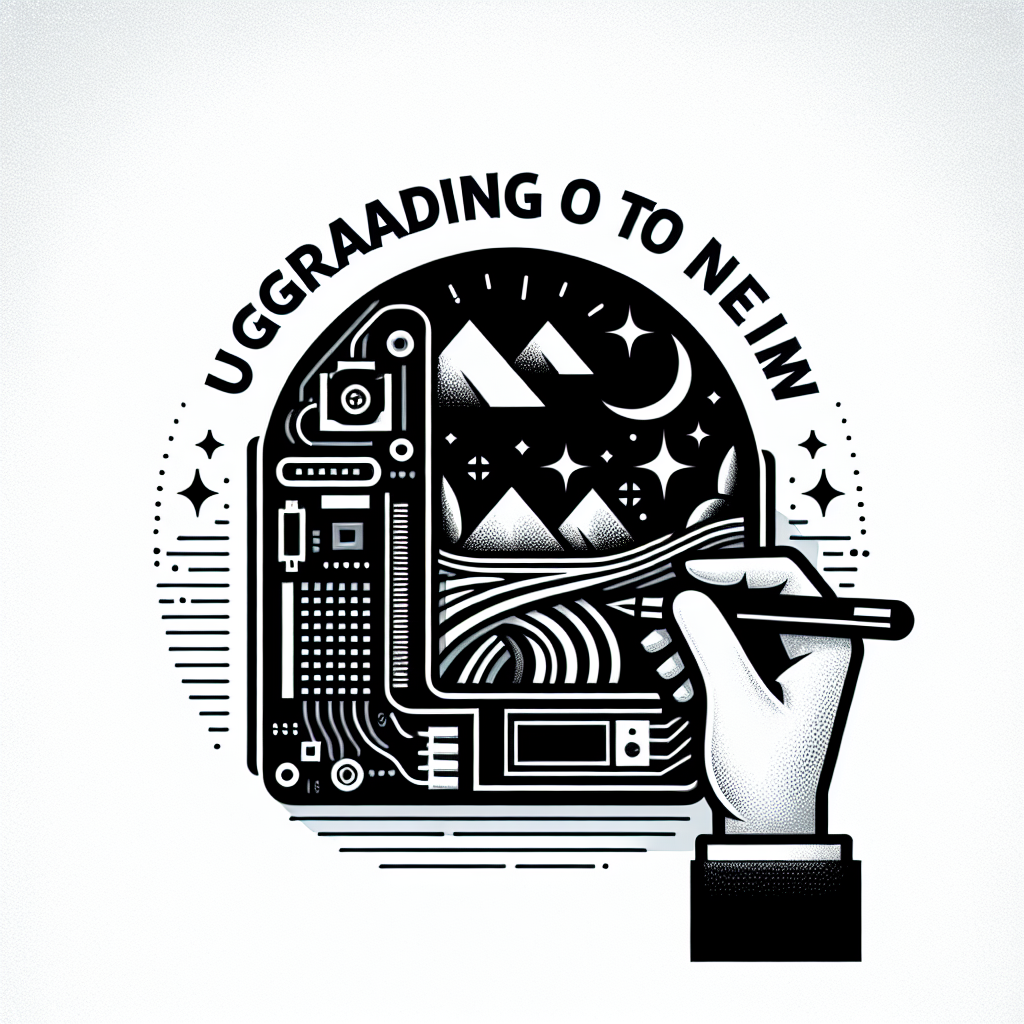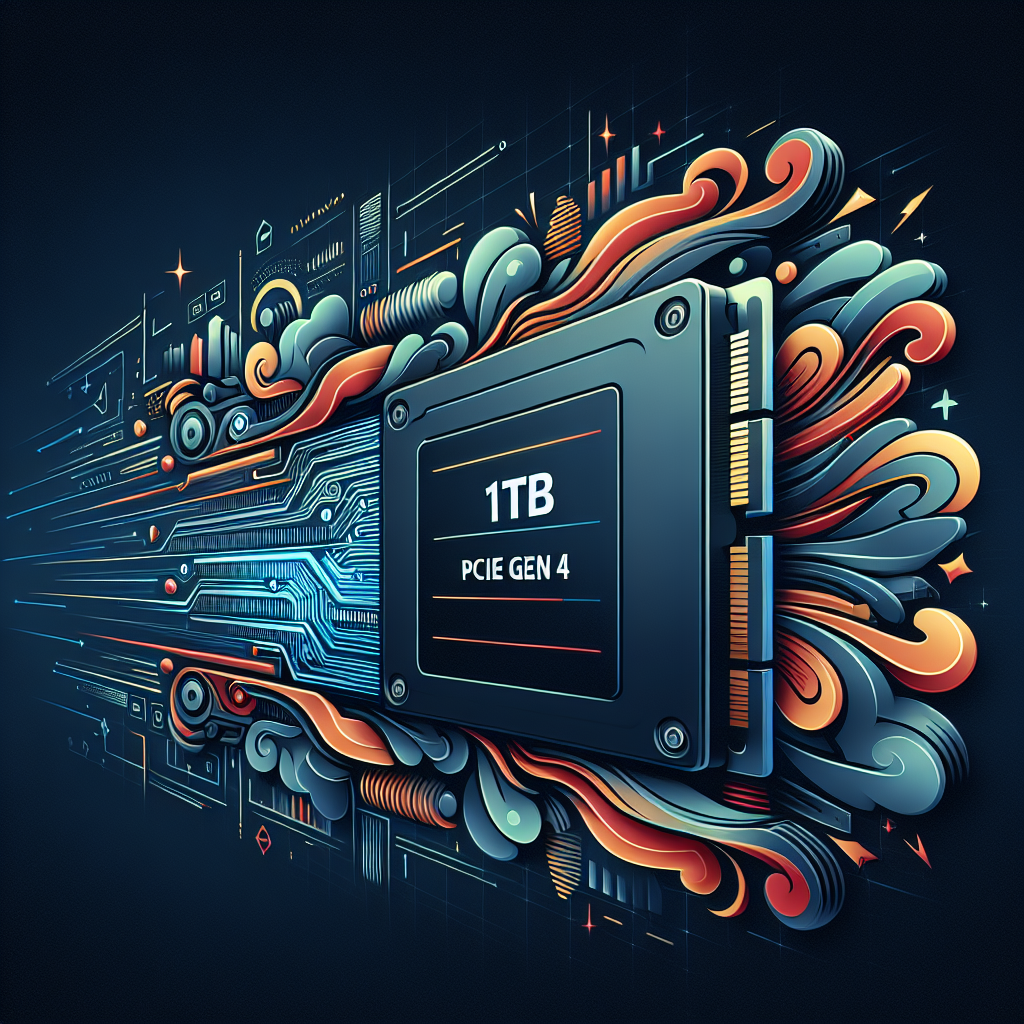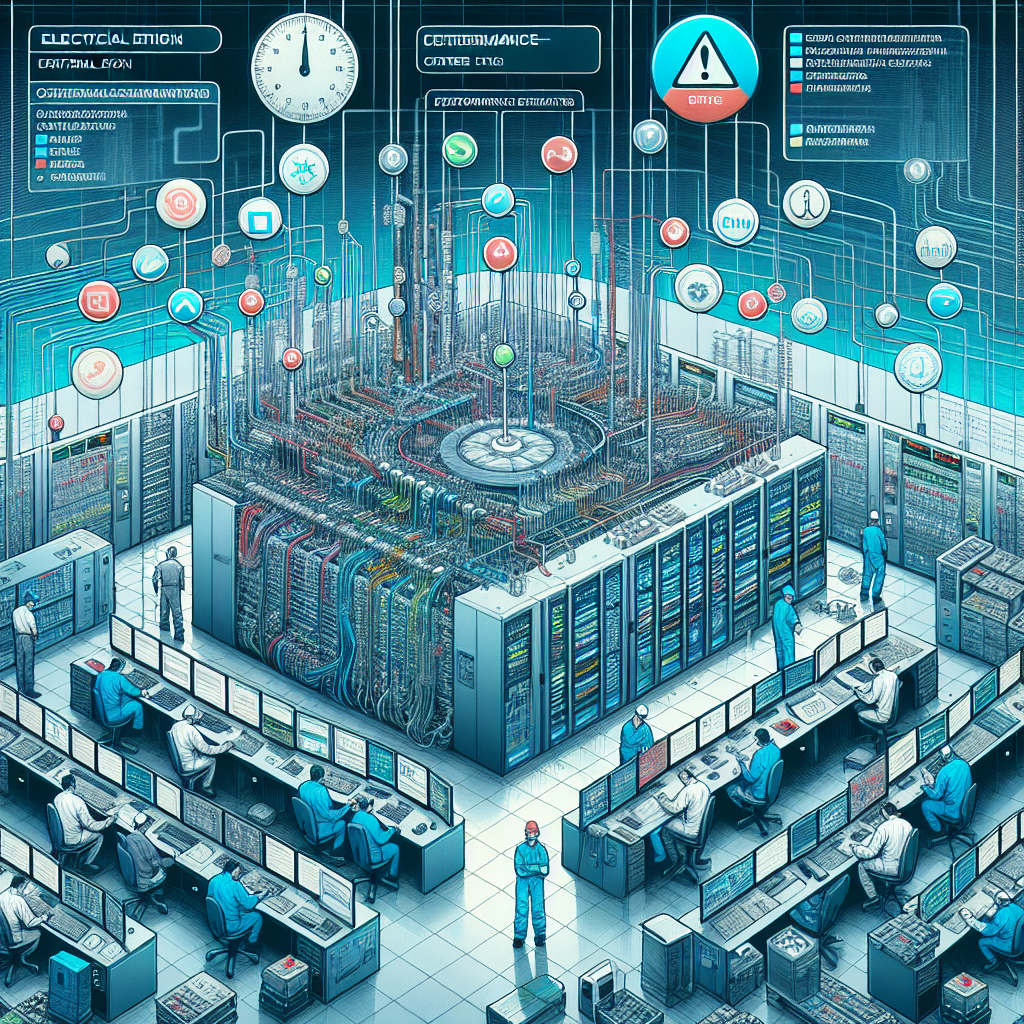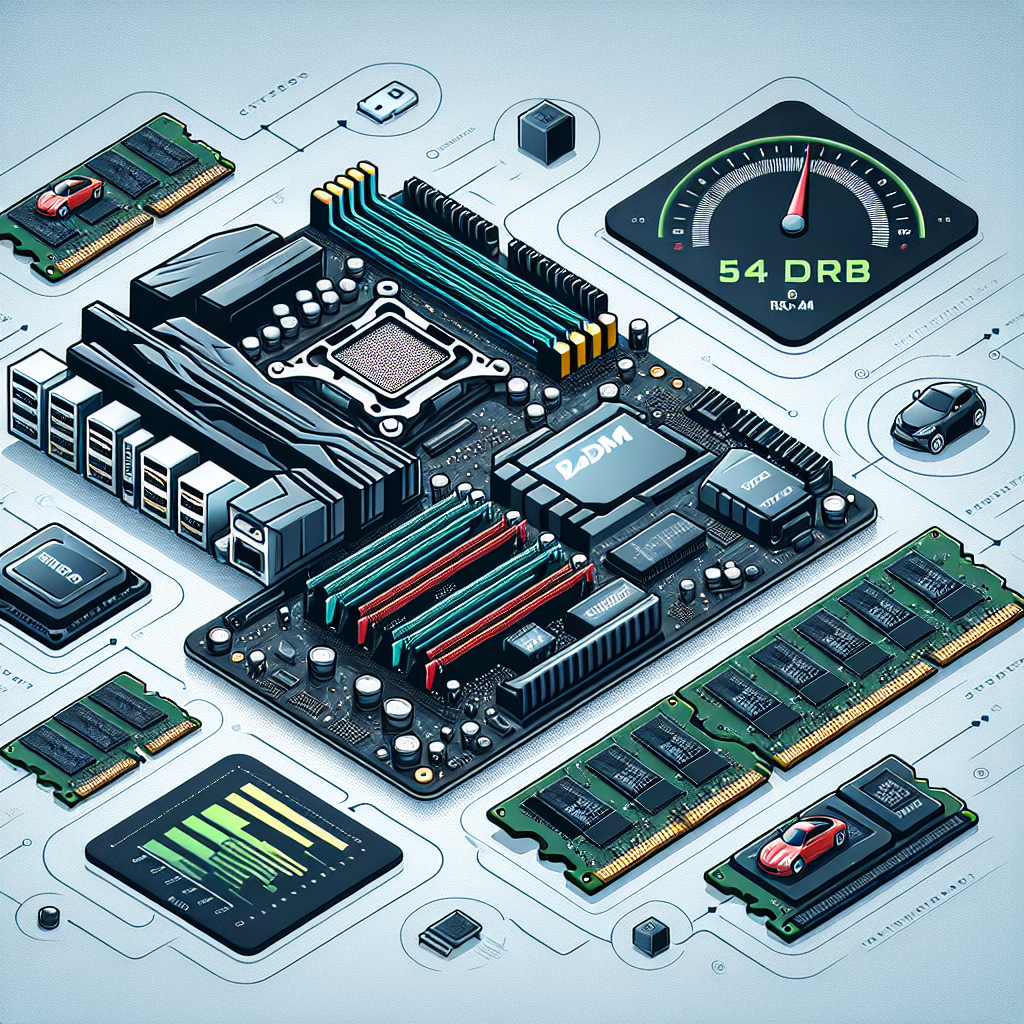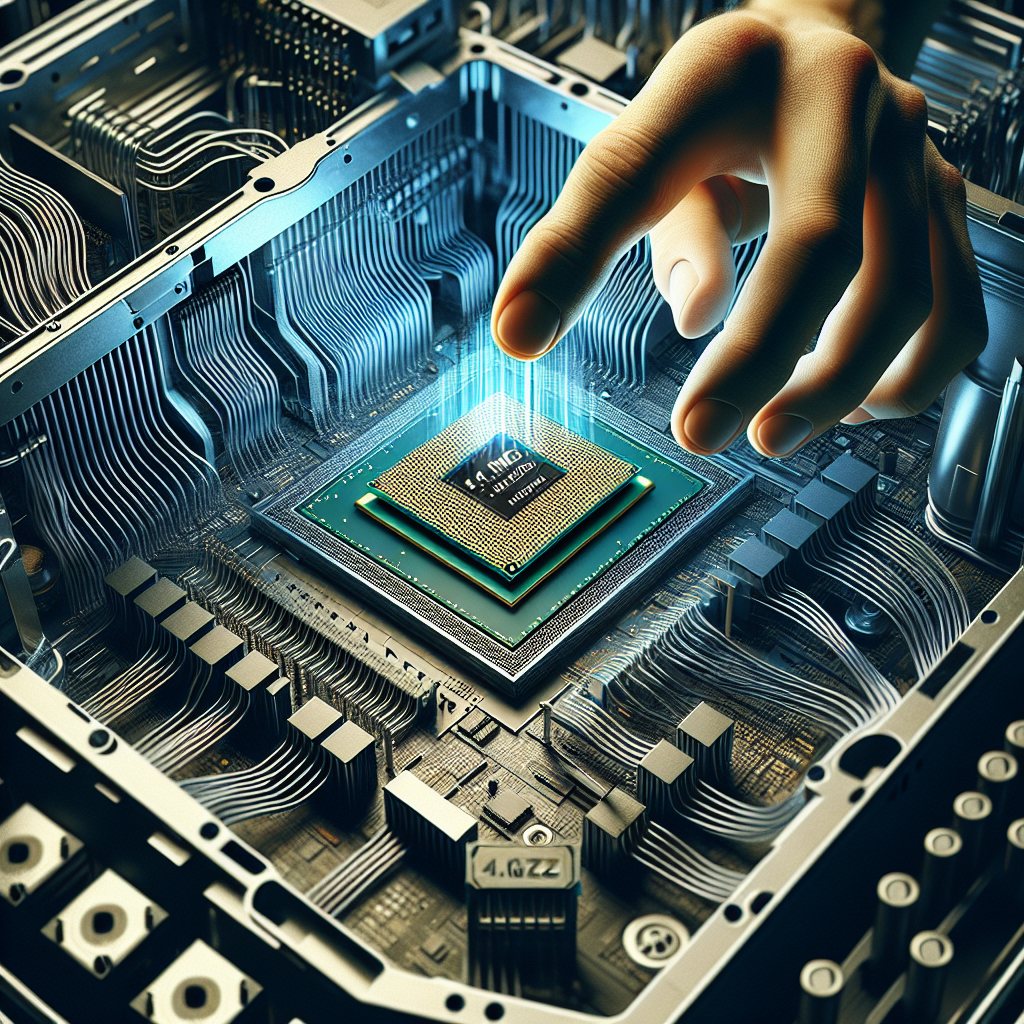If you’re looking to boost the performance of your computer, upgrading to a solid state drive (SSD) from a traditional hard disk drive (HDD) is a smart move. SSDs offer numerous benefits over HDDs that can improve your computer’s speed, reliability, and overall performance.
One of the main benefits of upgrading to an SSD is speed. SSDs are much faster than HDDs, as they have no moving parts and use flash memory to store data. This means that your computer will boot up faster, programs will load quicker, and files will transfer more rapidly. The difference in speed between an SSD and an HDD is immediately noticeable, making your computer feel more responsive and snappy.
Another benefit of upgrading to an SSD is reliability. Because SSDs have no moving parts, they are less prone to physical damage and failure compared to HDDs. This means that your data is safer on an SSD, as there is less risk of losing files due to a malfunctioning drive. SSDs also have a longer lifespan than HDDs, making them a more reliable storage option in the long run.
In addition to speed and reliability, upgrading to an SSD can also improve the overall performance of your computer. SSDs use less power than HDDs, which can result in longer battery life for laptops and reduced energy consumption for desktops. This can lead to a more efficient and eco-friendly computer system.
Furthermore, SSDs are quieter and produce less heat than HDDs, which can help to reduce noise levels and keep your computer running cooler. This can be particularly beneficial for laptops, as it can help prevent overheating and prolong the lifespan of the device.
Overall, upgrading to an SSD from a traditional HDD is a worthwhile investment that can significantly enhance the performance and reliability of your computer. With faster speeds, increased reliability, improved performance, and energy efficiency, an SSD is a great choice for anyone looking to take their computer to the next level.