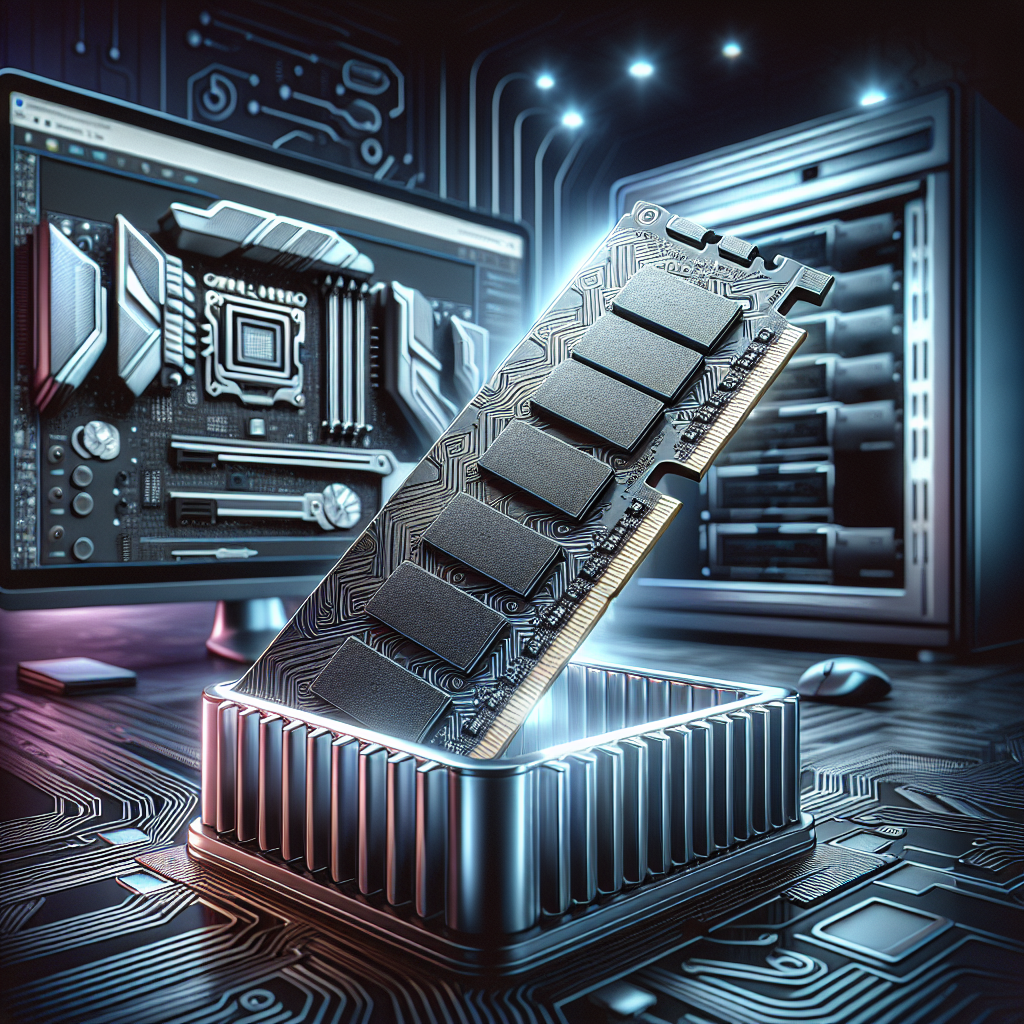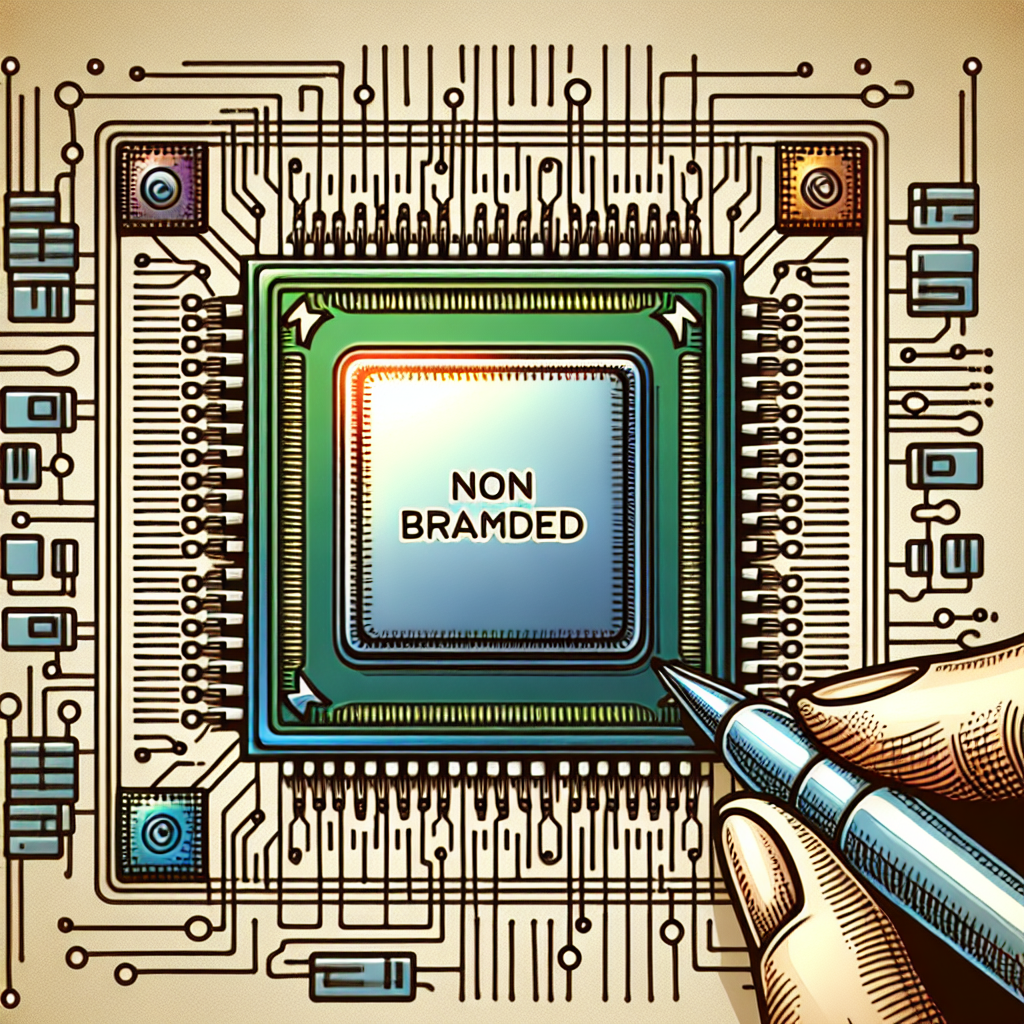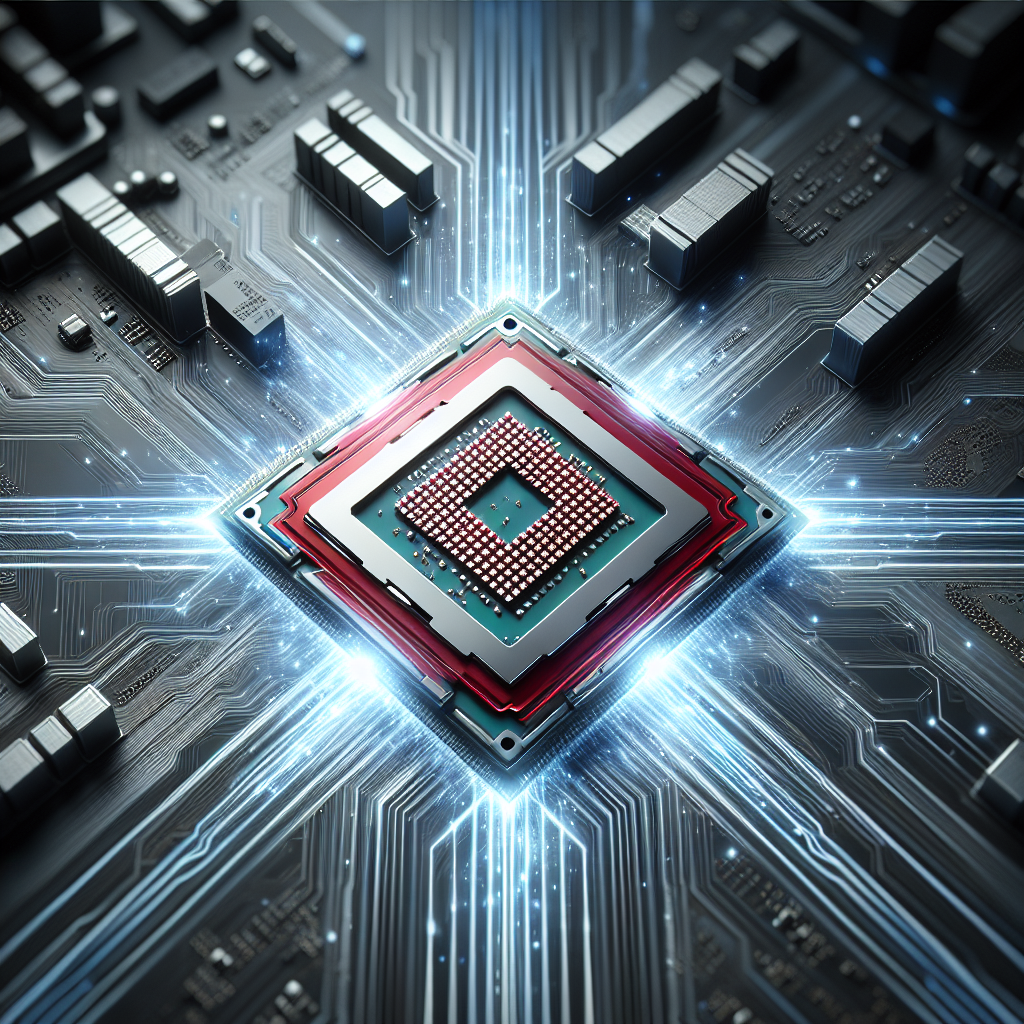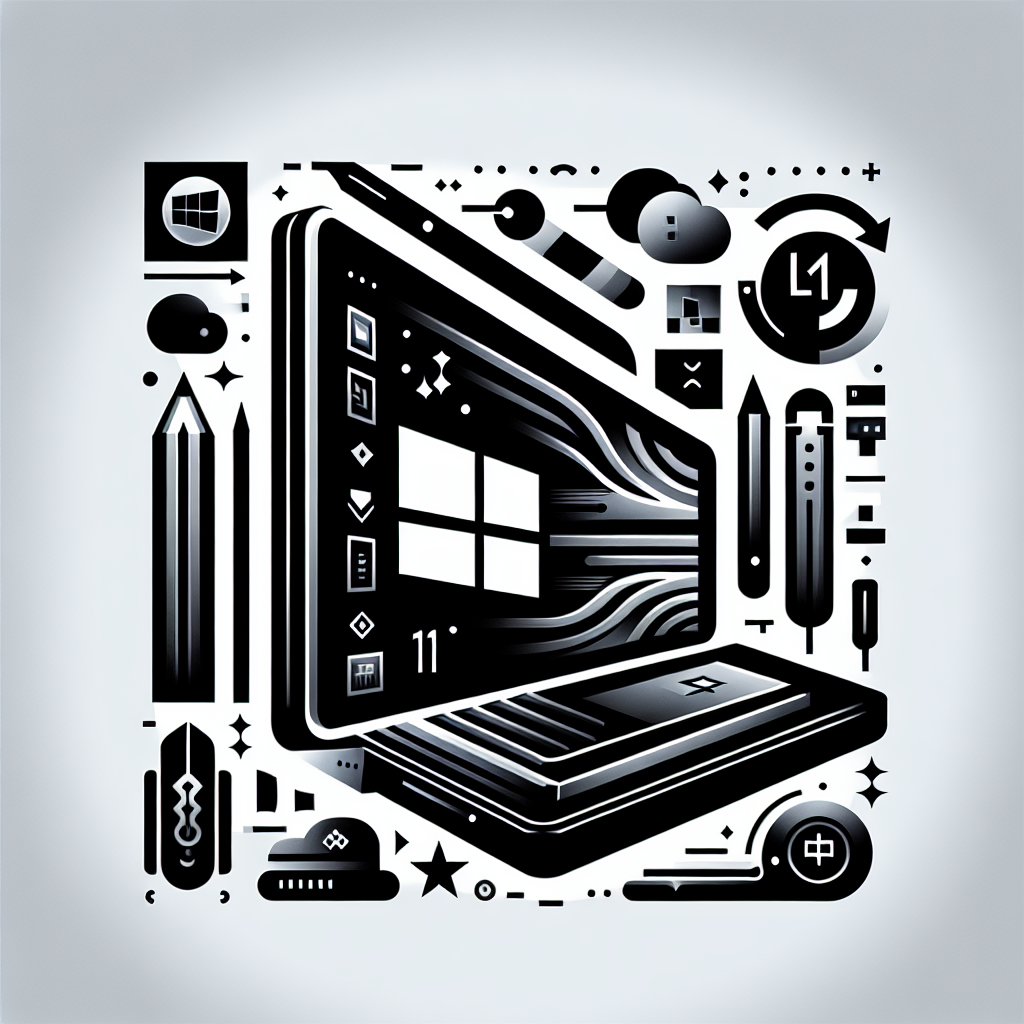As technology continues to advance at a rapid pace, one of the latest developments in the world of computer hardware is the release of DDR5 RAM. This new generation of memory promises faster speeds, improved performance, and increased capacity compared to its predecessor, DDR4. With the introduction of DDR5, many tech enthusiasts and professionals are now considering upgrading their systems to take advantage of these new benefits. However, the question remains: is it worth it to upgrade to 64GB of DDR5 RAM?
First and foremost, it’s important to understand the key differences between DDR5 and DDR4. DDR5 offers higher data transfer rates, lower power consumption, and increased memory capacity compared to DDR4. This means that users can expect faster performance, improved multitasking capabilities, and better overall system responsiveness with DDR5 RAM. Additionally, DDR5 is also designed to be more efficient, which can lead to longer battery life for laptops and other portable devices.
When it comes to upgrading to 64GB of DDR5 RAM specifically, the decision ultimately depends on your individual needs and usage requirements. For most average users, 64GB of RAM may be overkill and not necessary for everyday tasks such as web browsing, email, and multimedia consumption. However, for power users, content creators, and gamers who require intensive multitasking, video editing, and gaming at high resolutions, 64GB of DDR5 RAM can provide a significant performance boost.
One of the main benefits of upgrading to 64GB of DDR5 RAM is the increased capacity for running multiple applications simultaneously without experiencing any slowdowns or performance bottlenecks. This can be particularly useful for users who work with large datasets, virtual machines, or high-resolution multimedia files. Additionally, having more RAM can also improve gaming performance by reducing loading times, increasing frame rates, and providing smoother gameplay overall.
Another factor to consider when deciding whether to upgrade to 64GB of DDR5 RAM is future-proofing your system. As software and applications become more demanding over time, having more RAM can help ensure that your system remains capable of handling the latest technologies and software updates. By investing in 64GB of DDR5 RAM now, you can potentially extend the lifespan of your system and avoid the need for another upgrade in the near future.
In conclusion, upgrading to 64GB of DDR5 RAM can be worth it for users who require high-performance computing, intensive multitasking, and future-proofing their systems. While the cost of upgrading to DDR5 RAM may be higher initially, the benefits in terms of improved performance, increased capacity, and longevity can make it a worthwhile investment for those who rely on their computers for demanding tasks. Ultimately, the decision to upgrade to 64GB of DDR5 RAM should be based on your individual needs, usage requirements, and budget considerations.