Your cart is currently empty!
Tag: Virtualization
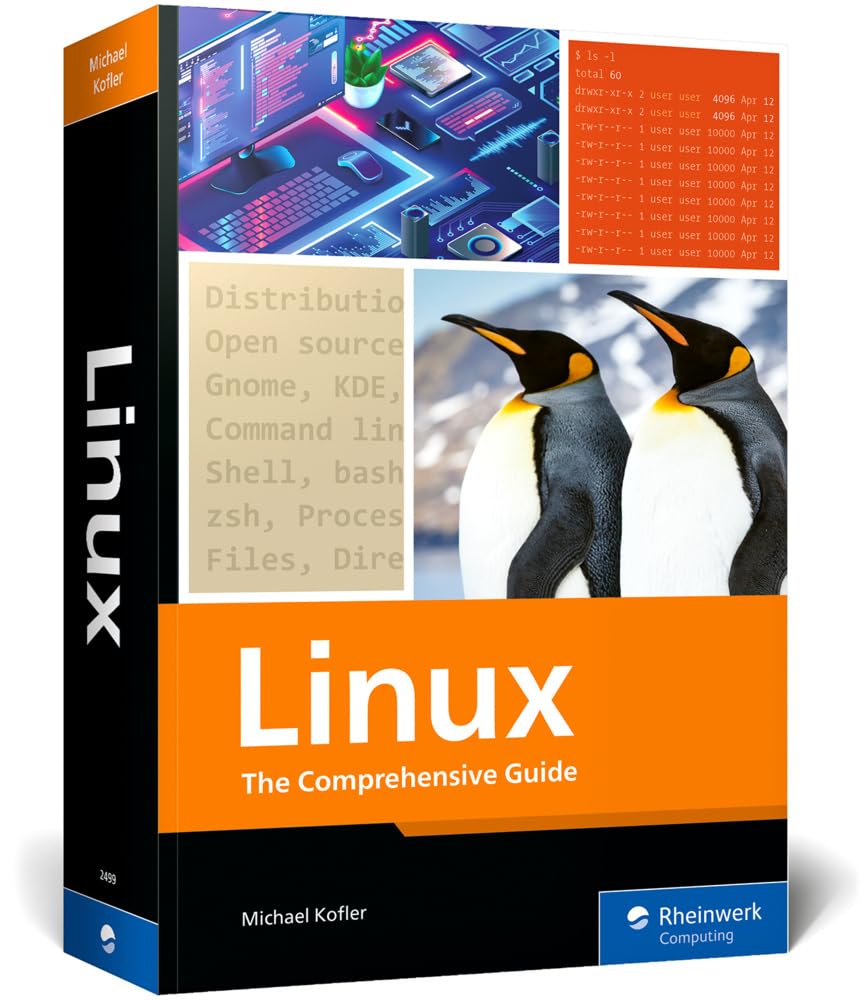
Linux: The Comprehensive Guide to Mastering Linux—From Installation to Security, Virtualization, and System Administration Across All Major Distributions (Rheinwerk Computing)
Price:$59.95– $48.99
(as of Nov 29,2024 09:19:52 UTC – Details)From the Publisher


Your all-in-one guide for Linux!


Get the answers to all your Linux questions!
Linux is a versatile, flexible, open-source operating system for anyone—from casual users to professional administrators and developers. But it isn’t always easy to get started with the system, keep up with its enhancements, or find solutions to help with your day-to-day work in Linux. Expert author Michael Kofler intends to solve these problems with this all-in-one, cross-distribution guide.
Whether you’re a beginner or a more experienced Linux user, this book covers every essential Linux topic, from installation and working in the terminal to system configuration and administration. Learn about the operating system with detailed explanations, screenshots and diagrams, clear code examples, and an extensive index that ensures that you can quickly find the information you need.
Over the course of this book, you’ll learn to work with various Linux distributions such as CentOS, Debian, Fedora, openSUSE, and Ubuntu. You’ll get to know Linux desktop systems, learn to use Linux as a server, understand how to secure and backup the operating system, see how to run Linux on Windows, and much more.
If you’re going to read a book about Linux, make sure it’s this one!
Installation GNOME and KDE Bash, Vim, Emacs System configuration Administration Server setup Security Virtualization


Inside the book:
This book is primarily designed to be useful to professional Linux users, both beginners and those with more advanced knowledge. However, hobbyists and home users who choose to install Linux on their personal computers will also find many useful skills between these pages!
Over 1,000 pages of practical Linux knowledgeThe perfect mix of depth of content and clear explanationsCoverage of all Linux distributions: Debian, Fedora, RHEL, CentOS, Pop!_OS, openSUSE, Mint, and UbuntuComprehensive index to help you find what you’re looking forNumerous screenshots, illustrations, diagrams, tables, and info boxes with tipsClear listings for the Linux commands


Meet the author:
Dr. Michael Kofler is a programmer and Linux administrator. He studied electrical engineering/telematics at Graz University of Technology. He has been one of the most successful and versatile computing authors in the German-speaking world for many years. His current topics include Linux, Docker, Git, hacking and security, Raspberry Pi, and the programming languages Swift, Java, Python, and Kotlin. Michael Kofler also teaches at the Joanneum University of Applied Sciences in Kapfenberg, Austria.
Add to Cart
Add to Cart
Add to Cart
Add to Cart
Add to Cart
Customer Reviews
4.9 out of 5 stars
39
4.7 out of 5 stars
20
4.7 out of 5 stars
14
4.3 out of 5 stars
15
4.7 out of 5 stars
127
Price
$42.64$42.64 $49.95$49.95 $49.95$49.95 $46.17$46.17 $55.75$55.75
Publisher : Rheinwerk Computing; New edition (May 29, 2024)
Language : English
Paperback : 1100 pages
ISBN-10 : 1493224999
ISBN-13 : 978-1493224999
Item Weight : 4.5 pounds
Dimensions : 7 x 2.5 x 10 inches
Linux is a powerful operating system that has gained popularity in recent years for its flexibility, security, and customization options. If you’re looking to learn how to master Linux, look no further than “Linux: The Comprehensive Guide to Mastering Linux—From Installation to Security, Virtualization, and System Administration Across All Major Distributions” by Rheinwerk Computing.In this comprehensive guide, you’ll learn everything you need to know to become a Linux expert. From installing Linux on your system to securing your network, setting up virtual machines, and managing system administration tasks, this book covers it all. Whether you’re a beginner looking to get started with Linux or an experienced user looking to take your skills to the next level, this book has something for everyone.
With step-by-step instructions, real-world examples, and practical tips and tricks, “Linux: The Comprehensive Guide to Mastering Linux” is the ultimate resource for anyone looking to become a Linux pro. So why wait? Start your journey to mastering Linux today with this essential guide.
#Linux #Comprehensive #Guide #Mastering #LinuxFrom #Installation #Security #Virtualization #System #Administration #Major #Distributions #Rheinwerk #Computing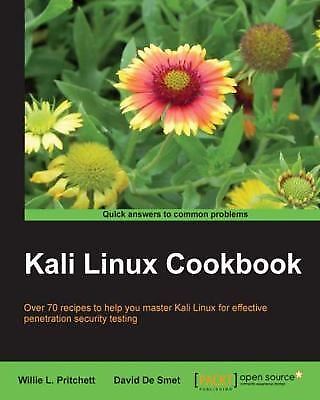
VMware NSX Cookbook : Over 70 Recipes to Master the Network Virtualization…

VMware NSX Cookbook : Over 70 Recipes to Master the Network Virtualization…
Price :22.99– 20.69
Ends on : N/A
View on eBay
Are you looking to master network virtualization with VMware NSX? Look no further than the VMware NSX Cookbook! With over 70 recipes, this comprehensive guide will help you unlock the full potential of NSX and take your virtual network to the next level.Whether you’re a beginner looking to get started with NSX or an experienced user wanting to dive deeper into advanced topics, this cookbook has something for everyone. From setting up your first NSX environment to troubleshooting common issues, each recipe is designed to help you build the skills and knowledge you need to succeed.
With step-by-step instructions, clear explanations, and practical examples, the VMware NSX Cookbook is your go-to resource for mastering network virtualization. So why wait? Start cooking up success with NSX today!
#VMware #NSX #Cookbook #Recipes #Master #Network #Virtualization..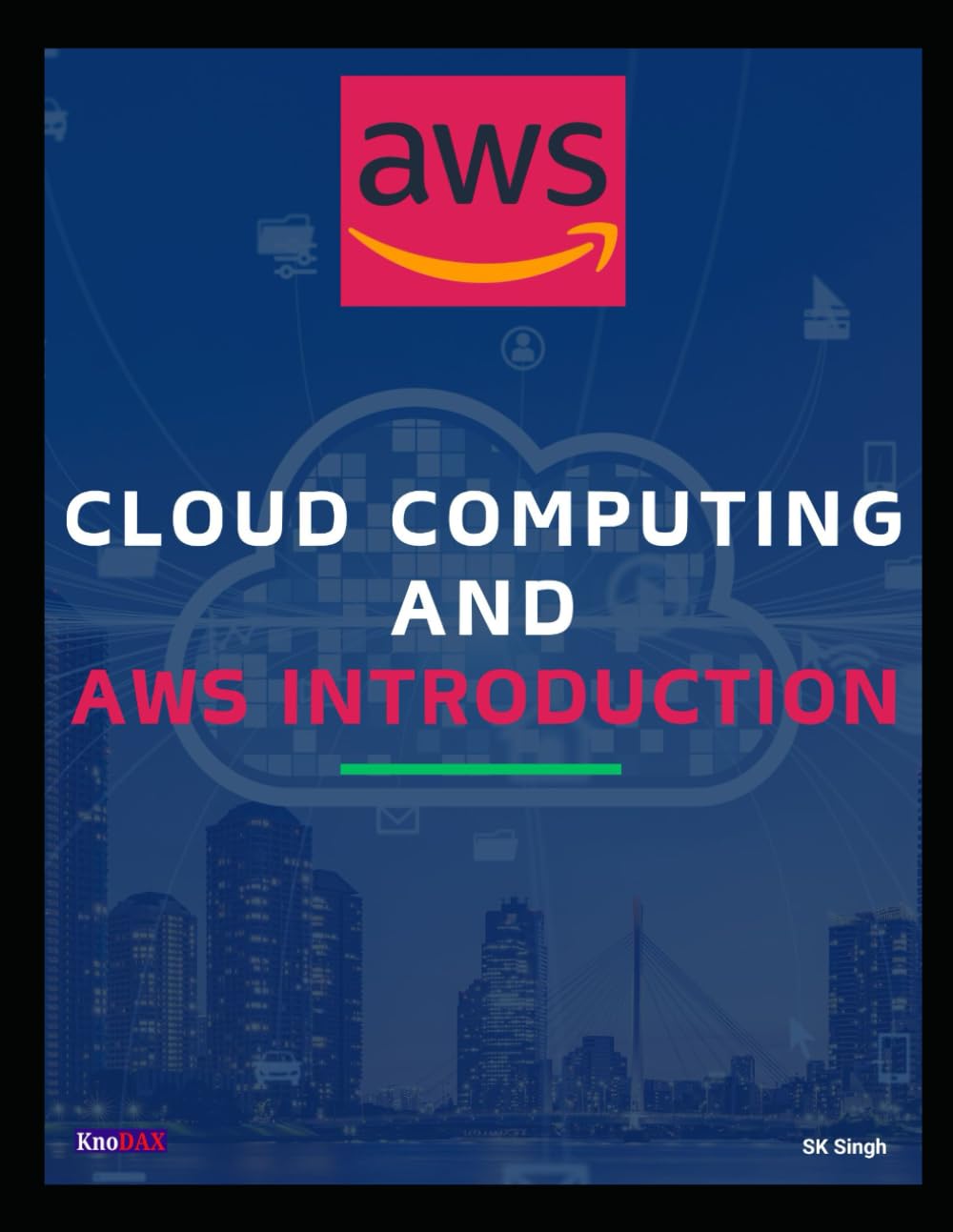
Cloud Computing and AWS Introduction: Docker | AWS Cloud Platform | Serverless Computing | Virtualization | Virtual Machine | Hypervisor | IaaS | PaaS | SaaS | FaaS | DaaS | EC2 | IAM | S3
Price: $39.99
(as of Nov 27,2024 20:54:59 UTC – Details)
ASIN : B09NTLDZ8N
Publisher : Independently published (December 24, 2021)
Language : English
Paperback : 358 pages
ISBN-13 : 979-8789693117
Item Weight : 2.25 pounds
Dimensions : 8.5 x 0.81 x 11 inches
Cloud Computing and AWS Introduction: All You Need to KnowIn today’s digital world, cloud computing has become an essential part of businesses and organizations. Cloud computing allows users to access and store data and applications over the internet instead of on physical servers. One of the most popular cloud computing platforms is Amazon Web Services (AWS), which offers a wide range of services to help businesses scale and grow.
One of the key technologies in cloud computing is Docker, which is a platform that allows developers to package, distribute, and run applications in containers. Containers are lightweight, isolated environments that contain everything needed to run an application, including the code, runtime, libraries, and dependencies.
AWS also offers a variety of services for cloud computing, including serverless computing, virtualization, virtual machines, and hypervisors. Serverless computing allows developers to run code without managing servers, while virtualization and virtual machines allow users to create and run virtual instances of servers on physical hardware. Hypervisors are software that allows multiple operating systems to run on a single physical server.
AWS provides three main models for cloud computing: Infrastructure as a Service (IaaS), Platform as a Service (PaaS), and Software as a Service (SaaS). IaaS provides virtualized computing resources over the internet, PaaS provides a platform for developers to build and deploy applications, and SaaS provides software applications over the internet.
In addition to these models, AWS also offers Function as a Service (FaaS), which allows developers to run individual functions in response to events, and Data as a Service (DaaS), which provides data storage and management services over the internet.
Some of the key services offered by AWS include Elastic Compute Cloud (EC2) for virtual servers, Identity and Access Management (IAM) for security and access control, and Simple Storage Service (S3) for scalable object storage.
Overall, cloud computing and AWS offer a wide range of services and technologies to help businesses innovate and grow in today’s digital world. Whether you’re looking to build and deploy applications, store and manage data, or run servers and virtual machines, AWS has the tools and services to meet your needs.
#Cloud #Computing #AWS #Introduction #Docker #AWS #Cloud #Platform #Serverless #Computing #Virtualization #Virtual #Machine #Hypervisor #IaaS #PaaS #SaaS #FaaS #DaaS #EC2 #IAM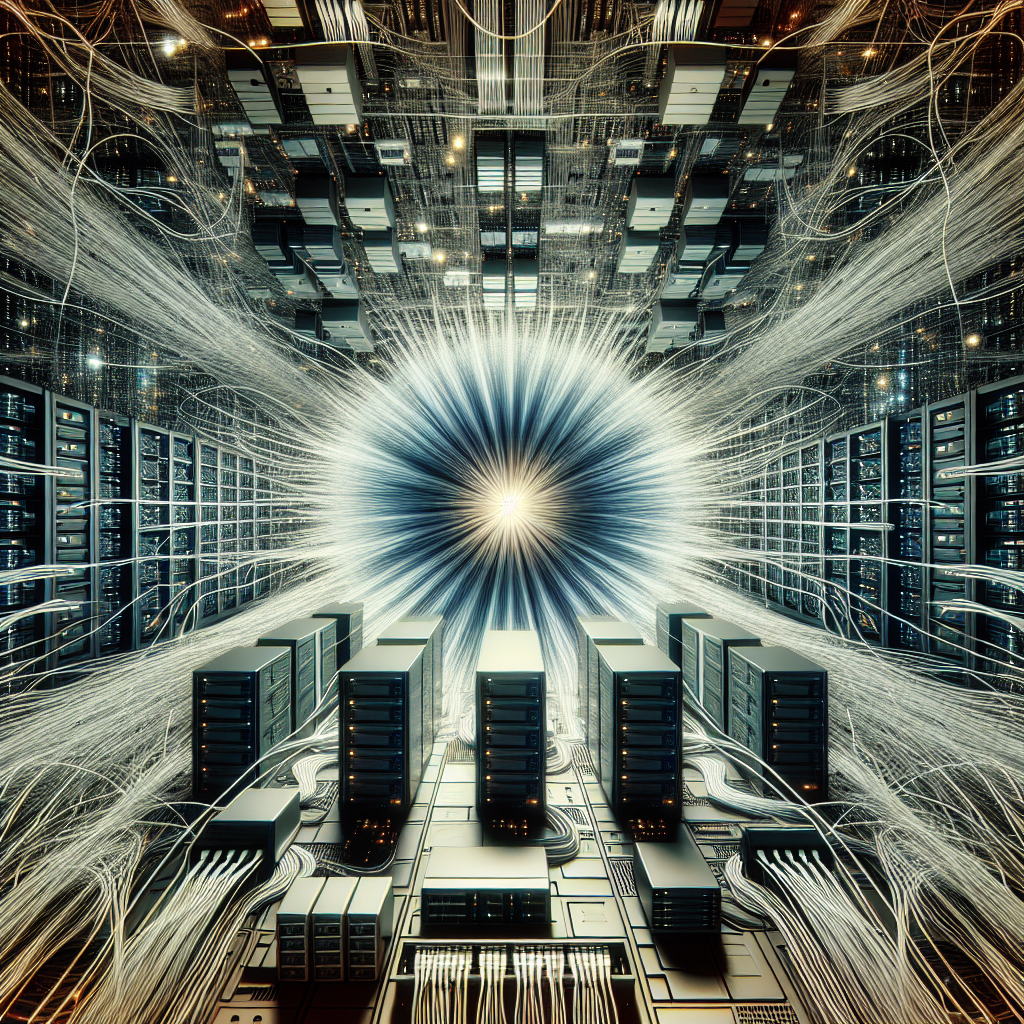
The Role of Virtualization in Data Center Network Infrastructure
In today’s digital age, data centers play a crucial role in storing, processing, and managing vast amounts of information for businesses and organizations. As the demand for faster and more efficient data processing continues to grow, virtualization has emerged as a key technology in optimizing data center network infrastructure.Virtualization in data centers involves creating virtual instances of servers, storage devices, and networking resources, allowing multiple virtual machines to run on a single physical server. This technology helps organizations achieve greater flexibility, scalability, and cost-efficiency in their data center operations.
One of the primary benefits of virtualization in data center network infrastructure is the ability to consolidate hardware resources. By running multiple virtual machines on a single physical server, organizations can reduce the number of physical servers needed, leading to lower hardware costs and reduced energy consumption. This consolidation also simplifies data center management and maintenance, as administrators can more easily monitor and control virtual machines from a centralized interface.
Virtualization also enables organizations to quickly scale their data center infrastructure to meet changing business needs. With virtual machines, businesses can easily add or remove resources as required, without the need to purchase and install new physical hardware. This flexibility allows organizations to respond to fluctuations in demand more effectively, ensuring that their data center infrastructure can support growing workloads without incurring unnecessary costs.
In addition to flexibility and cost savings, virtualization also enhances the security and reliability of data center network infrastructure. By isolating virtual machines from one another, organizations can prevent potential security breaches or performance issues from affecting other virtual machines on the same physical server. Virtualization also enables organizations to create backups and snapshots of virtual machines, ensuring data integrity and availability in the event of hardware failures or disasters.
Overall, virtualization plays a critical role in optimizing data center network infrastructure by improving flexibility, scalability, cost-efficiency, security, and reliability. As organizations continue to expand their digital footprint and rely more heavily on data center resources, virtualization will remain a key technology in ensuring efficient and effective data center operations.
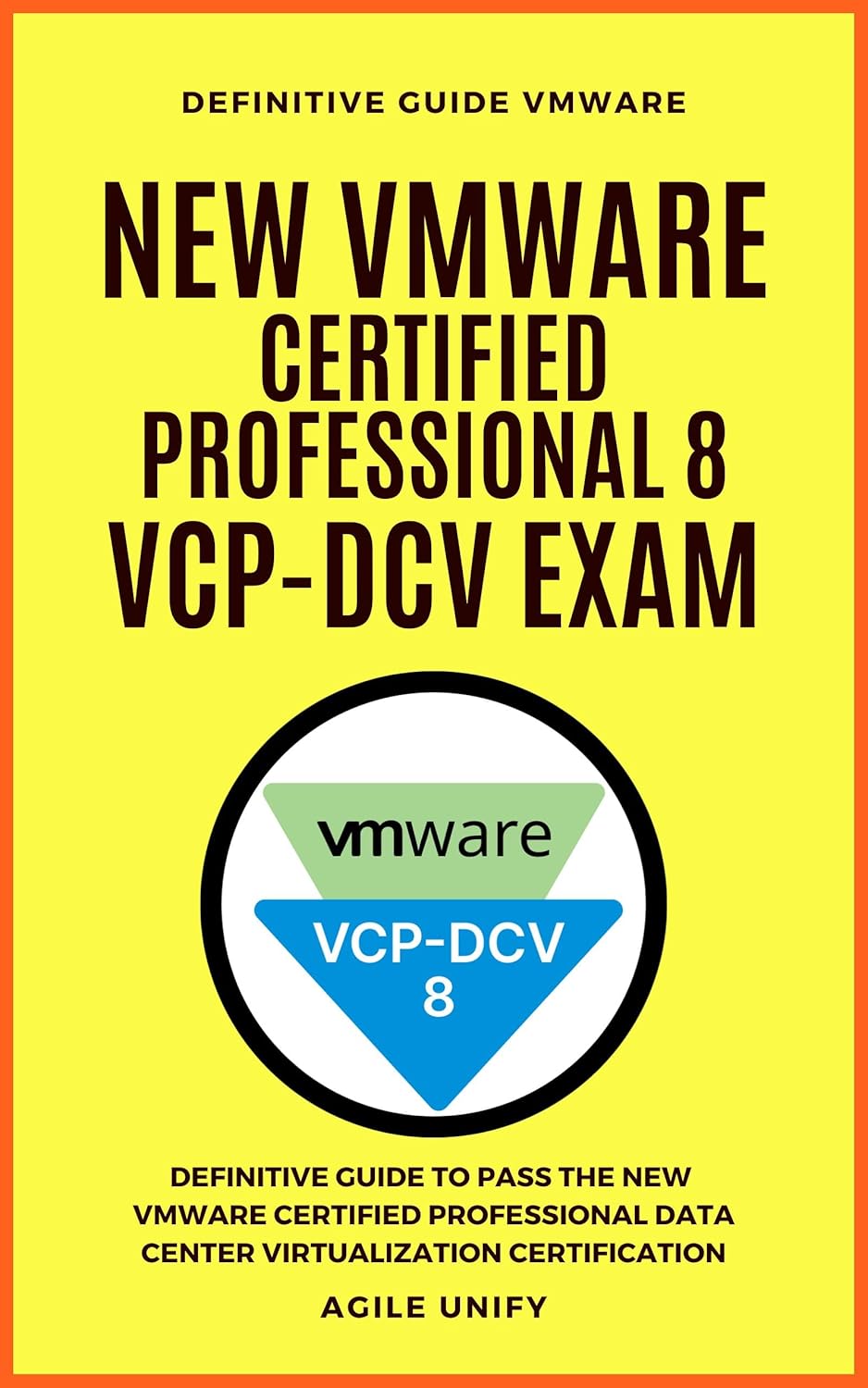
VMware vSphere 8: New VMware Certified Professional 8 Data Center Virtualization Exam with Definitive Guide to Pass the VMware VCP-DCV Exam Certification
Price: $9.99
(as of Nov 27,2024 08:15:42 UTC – Details)
ASIN : B0D3Z5N64N
Publication date : May 11, 2024
Language : English
File size : 323 KB
Text-to-Speech : Enabled
Screen Reader : Supported
Enhanced typesetting : Enabled
X-Ray : Not Enabled
Word Wise : Not Enabled
Print length : 83 pages
VMware vSphere 8: New VMware Certified Professional 8 Data Center Virtualization Exam with Definitive Guide to Pass the VMware VCP-DCV Exam CertificationAre you looking to become VMware Certified Professional 8 in Data Center Virtualization? Look no further, as VMware has recently released the new VMware vSphere 8 certification exam for aspiring professionals like you.
The VMware VCP-DCV exam is designed to validate your skills and knowledge in deploying, managing, and troubleshooting VMware vSphere 8 environments. Passing this exam will not only enhance your career prospects but also demonstrate your expertise in virtualization technologies.
To help you prepare for the VMware VCP-DCV exam, we have put together a definitive guide that covers everything you need to know to pass the certification with flying colors. From understanding the exam objectives to learning key concepts and practical tips, this guide has got you covered.
So, if you are ready to take your career to the next level and become a VMware Certified Professional 8 in Data Center Virtualization, start preparing for the exam today with our comprehensive guide. Good luck!
#VMware #vSphere #VMware #Certified #Professional #Data #Center #Virtualization #Exam #Definitive #Guide #Pass #VMware #VCPDCV #Exam #Certification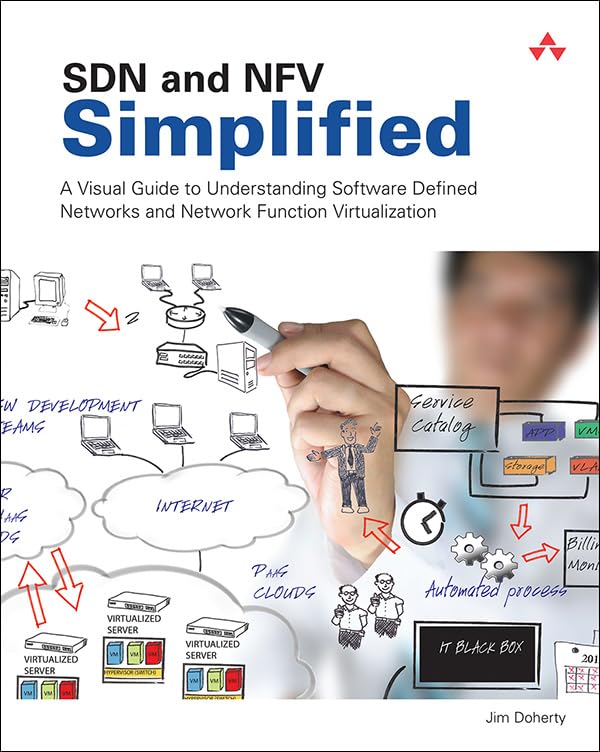
SDN and NFV Simplified: A Visual Guide to Understanding Software Defined Networks and Network Function Virtualization
Price: $27.00
(as of Nov 27,2024 02:20:49 UTC – Details)
ASIN : B01C60JRGY
Publisher : Addison-Wesley Professional; 1st edition (February 24, 2016)
Publication date : February 24, 2016
Language : English
File size : 22802 KB
Simultaneous device usage : Up to 5 simultaneous devices, per publisher limits
Text-to-Speech : Enabled
Screen Reader : Supported
Enhanced typesetting : Enabled
X-Ray : Not Enabled
Word Wise : Not Enabled
Print length : 481 pages
SDN and NFV Simplified: A Visual Guide to Understanding Software Defined Networks and Network Function VirtualizationSoftware Defined Networks (SDN) and Network Function Virtualization (NFV) are two technologies that are revolutionizing the way networks are designed, deployed, and managed. But for many people, these concepts can be complex and difficult to grasp. That’s why we’ve created this visual guide to help simplify the key concepts behind SDN and NFV.
What is SDN?
SDN is a technology that separates the control plane from the data plane in a network. This allows network administrators to centrally manage and control the network through software, rather than relying on individual network devices to make routing decisions. In a traditional network, the control plane and data plane are tightly integrated within each network device, making it difficult to make changes to the network quickly and efficiently.
With SDN, the control plane is decoupled from the data plane, and network devices are programmable through a centralized controller. This makes it easier to automate network tasks, optimize traffic flows, and respond to changing network conditions in real-time. SDN is often used in data centers, campus networks, and wide area networks to improve network agility, scalability, and security.
What is NFV?
NFV is a technology that virtualizes network functions, such as firewalls, load balancers, and intrusion detection systems, so they can run on standard hardware rather than dedicated appliances. This allows network operators to deploy and scale network services more quickly and cost-effectively, without the need for specialized hardware.
In a traditional network, network functions are typically implemented using dedicated hardware appliances, which can be expensive to purchase, deploy, and maintain. With NFV, network functions are virtualized and run in software on commodity hardware, making it easier to deploy new services, scale them up or down as needed, and improve overall network flexibility.
How do SDN and NFV work together?
SDN and NFV are complementary technologies that work together to create more agile, flexible, and efficient networks. With SDN, network administrators can centrally manage and control the network through a software-defined controller, while NFV allows them to virtualize and deploy network functions as needed.
By combining SDN and NFV, organizations can create virtualized network services that can be dynamically provisioned, scaled, and optimized based on real-time network conditions. This can help reduce network complexity, improve service delivery, and lower operational costs.
In conclusion, SDN and NFV are two powerful technologies that are transforming the way networks are designed, deployed, and managed. By understanding the key concepts behind SDN and NFV, you can take advantage of these technologies to create more agile, flexible, and efficient networks for your organization.
#SDN #NFV #Simplified #Visual #Guide #Understanding #Software #Defined #Networks #Network #Function #Virtualization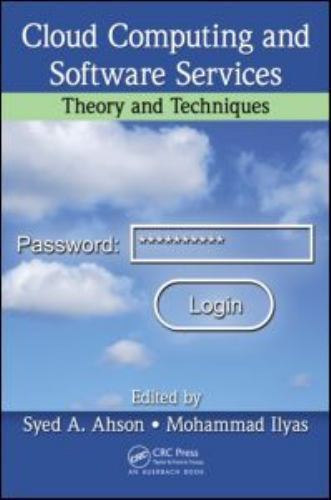
The Value Of Virtualization And Cloud Computing: Your complete guide to prepare

The Value Of Virtualization And Cloud Computing: Your complete guide to prepare
Price : 45.11
Ends on : N/A
View on eBay
for the future of ITVirtualization and cloud computing have become essential technologies in the modern IT landscape, offering numerous benefits in terms of cost savings, flexibility, scalability, and efficiency. As businesses continue to embrace digital transformation, it is important for IT professionals to have a solid understanding of these technologies in order to stay competitive and relevant in the industry.
In this comprehensive guide, we will explore the value of virtualization and cloud computing, and provide you with the knowledge and skills you need to prepare for the future of IT.
What is virtualization?
Virtualization is the process of creating a virtual version of a physical resource, such as a server, storage device, network, or operating system. By running multiple virtual instances on a single physical machine, organizations can maximize resource utilization, improve efficiency, and reduce costs.
There are several types of virtualization, including:
1. Server virtualization: Allows multiple virtual servers to run on a single physical server, optimizing hardware resources and increasing scalability.
2. Storage virtualization: Enables the pooling and management of storage resources from multiple devices, simplifying storage management and enhancing data protection.
3. Network virtualization: Abstracts network resources to create a virtual network that can be customized and managed independently of the physical infrastructure.
What is cloud computing?
Cloud computing refers to the delivery of computing services over the internet, allowing organizations to access resources such as servers, storage, databases, and applications on a pay-as-you-go basis. Cloud computing offers several benefits, including:
1. Cost savings: Organizations can reduce capital expenses by only paying for the resources they use, rather than investing in expensive hardware and infrastructure.
2. Scalability: Cloud services can easily scale up or down to meet changing business needs, providing flexibility and agility.
3. Flexibility: Cloud computing allows employees to access applications and data from anywhere, at any time, using any device with an internet connection.
Preparing for the future of IT
To prepare for the future of IT and harness the benefits of virtualization and cloud computing, IT professionals should:
1. Develop a solid understanding of virtualization and cloud computing principles, technologies, and best practices.
2. Gain hands-on experience with popular virtualization platforms, such as VMware, Microsoft Hyper-V, and Citrix XenServer.
3. Familiarize themselves with leading cloud service providers, such as Amazon Web Services (AWS), Microsoft Azure, and Google Cloud Platform.
4. Stay current with industry trends and advancements in virtualization and cloud computing, by attending conferences, workshops, and training sessions.
By investing in virtualization and cloud computing skills, IT professionals can position themselves for success in the rapidly evolving IT landscape, and drive innovation and growth within their organizations. So, start preparing today and stay ahead of the curve in the future of IT.
#Virtualization #Cloud #Computing #complete #guide #prepare
vmware virtualization Logo – Sticker Graphic – Auto, Wall, Laptop, Cell, Truck Sticker for Windows, Cars, Trucks
Price: $4.99
(as of Nov 26,2024 07:52:30 UTC – Details)
Bumper sticker will last for years! Easy to apply and easy to remove. Made with the highest quality equipment vinyl and ink
Looking to add some flair to your windows, cars, trucks, laptops, or cell phones? Check out our new VMware Virtualization logo stickers! These high-quality stickers are perfect for showing off your love for virtualization technology wherever you go. Whether you’re a tech enthusiast, professional, or just a fan of VMware, these stickers are a great way to add a touch of personality to your belongings. Get yours today and show off your virtualization pride! #VMware #Virtualization #StickerGraphic #TechEnthusiast #PersonalizeYourStuff
#vmware #virtualization #Logo #Sticker #Graphic #Auto #Wall #Laptop #Cell #Truck #Sticker #Windows #Cars #Trucks
Optimizing Data Center Cabling for Cloud Computing and Virtualization Environments
In today’s digital age, data centers play a crucial role in storing and processing vast amounts of information for businesses and individuals alike. With the rise of cloud computing and virtualization technologies, the need for optimized data center cabling has become more important than ever. Efficient cabling infrastructure is essential for ensuring seamless connectivity, high performance, and reliability in these environments.Cloud computing and virtualization rely on the seamless integration of multiple servers, storage devices, and networking equipment within data centers. This interconnected network of hardware components requires a well-designed cabling system to facilitate smooth communication and data transfer between different devices.
One of the key benefits of optimizing data center cabling for cloud computing and virtualization environments is improved efficiency. By organizing and managing cables effectively, data center operators can minimize clutter and reduce the risk of cable congestion or tangling. This, in turn, leads to easier maintenance and troubleshooting, as well as better airflow and cooling within the data center.
Furthermore, optimized cabling can also enhance the scalability and flexibility of a data center infrastructure. As businesses grow and expand their operations, they may need to add new servers, storage units, or networking equipment to their data centers. A well-organized cabling system allows for easier scalability, enabling businesses to quickly and efficiently expand their data center capacity without disrupting existing operations.
In addition, optimized data center cabling can help improve performance and reduce latency in cloud computing and virtualization environments. By minimizing cable lengths and using high-quality cabling materials, data center operators can ensure faster data transfer speeds and lower latency, resulting in improved overall system performance and responsiveness.
To optimize data center cabling for cloud computing and virtualization environments, data center operators should follow best practices such as using cable management tools, labeling cables properly, and adhering to industry standards for cable installation and routing. Additionally, regular maintenance and inspection of cabling infrastructure are essential to identify and address any issues before they impact system performance.
In conclusion, optimizing data center cabling for cloud computing and virtualization environments is essential for ensuring efficient, reliable, and high-performance data center operations. By implementing best practices and maintaining a well-organized cabling system, data center operators can enhance scalability, flexibility, and performance in their data centers, ultimately supporting the growth and success of their businesses in the digital age.

