Your cart is currently empty!
Tag: voicecontrolled
BuzzTV X5 SS Android 13 TV Box, 4GB DDR4 RAM, 128GB Storage, Scarlet Red Aluminum, Voice-Controlled Remote, Wireless AX, USB-C, Global Power Adapters
Price: $209.99
(as of Jan 24,2025 19:08:58 UTC – Details)
The BuzzTV X5 SS Android 13 TV Box combines sleek design with powerful performance. Featuring 4GB of DDR4 RAM and 128GB of storage, it ensures fast, reliable streaming and plenty of space for your apps and media. The striking scarlet red aluminum casing adds a touch of elegance, while the voice-controlled remote provides easy navigation. Enjoy high-speed internet connectivity with Wireless AX and charge your devices quickly via USB-C. The included global power adapters make this TV box a versatile choice for worldwide use, perfect for streaming 4K content and beyond.
Powerful Performance: With 4GB DDR4 RAM and 128GB storage, the BuzzTV X5 SS offers seamless performance, fast app launches, and smooth 4K streaming, allowing you to enjoy media without interruptions or lag.
Sleek & Stylish Design: The stunning scarlet red aluminum exterior not only enhances the aesthetics of your entertainment setup but also provides durability and heat dissipation for long-lasting use.
Voice-Controlled Remote: The intuitive voice-controlled remote makes navigation effortless—simply speak your commands to search for content, adjust volume, or control playback, offering hands-free convenience.
Next-Gen Connectivity: 6th Generation Wireless AX ensures ultra-fast and stable internet connections, perfect for streaming high definition content. The USB-C port also allows for quick data transfer and charging, enhancing the overall experience.
Global Compatibility: Designed with global power adapters, the BuzzTV X5 SS works seamlessly in any region, making it ideal for frequent travelers and ensuring consistent performance across different voltage standards.
Introducing the BuzzTV X5 SS Android 13 TV Box!Experience the ultimate entertainment hub with the latest BuzzTV X5 SS Android 13 TV Box. Packed with powerful features and cutting-edge technology, this TV box is designed to revolutionize your viewing experience.
Key Features:
4GB DDR4 RAM for seamless multitasking
128GB storage for all your favorite apps and content
Scarlet Red Aluminum design for a sleek and stylish look
Voice-controlled remote for hands-free operation
Wireless AX for lightning-fast connectivity
USB-C port for easy and fast data transfer
Global power adapters for use anywhere in the worldWhether you’re streaming your favorite shows, playing games, or browsing the web, the BuzzTV X5 SS Android 13 TV Box has you covered. Upgrade your entertainment setup today and take your TV viewing to the next level!
Get yours now and experience the future of TV entertainment. #BuzzTVX5SS #Android13TVBox #CuttingEdgeTechnology
#BuzzTV #Android #Box #4GB #DDR4 #RAM #128GB #Storage #Scarlet #Red #Aluminum #VoiceControlled #Remote #Wireless #USBC #Global #Power #Adapters,buzztv u5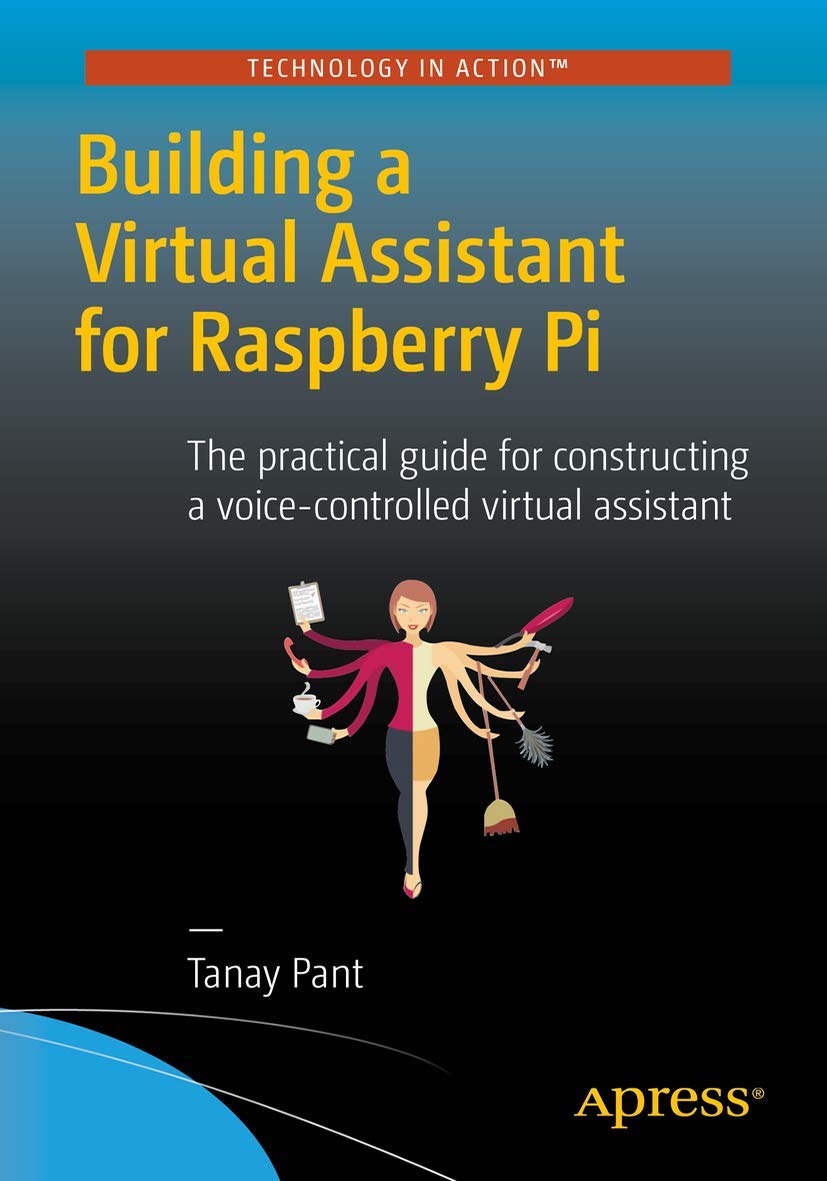
Building a Virtual Assistant for Raspberry Pi: The practical guide for constructing a voice-controlled virtual assistant
Price: $37.99
(as of Dec 24,2024 20:13:55 UTC – Details)
Building a Virtual Assistant for Raspberry Pi: The practical guide for constructing a voice-controlled virtual assistantAre you looking to create your own virtual assistant using a Raspberry Pi? Look no further! In this guide, we will walk you through the steps to build a voice-controlled virtual assistant that can help you with tasks such as setting reminders, playing music, controlling smart home devices, and much more.
To get started, you will need a Raspberry Pi board, a microphone, and speakers. You will also need to install the necessary software, such as Raspbian OS and the Python programming language.
Next, you will need to set up a voice recognition system, such as Google Assistant or Amazon Alexa, to enable your virtual assistant to understand and respond to voice commands.
Once you have set up the voice recognition system, you can start adding functionalities to your virtual assistant, such as creating custom commands, integrating with third-party services, and more.
By following this practical guide, you will be able to build your very own voice-controlled virtual assistant for Raspberry Pi in no time. So what are you waiting for? Get started today and take your DIY projects to the next level!
#Building #Virtual #Assistant #Raspberry #practical #guide #constructing #voicecontrolled #virtual #assistant
