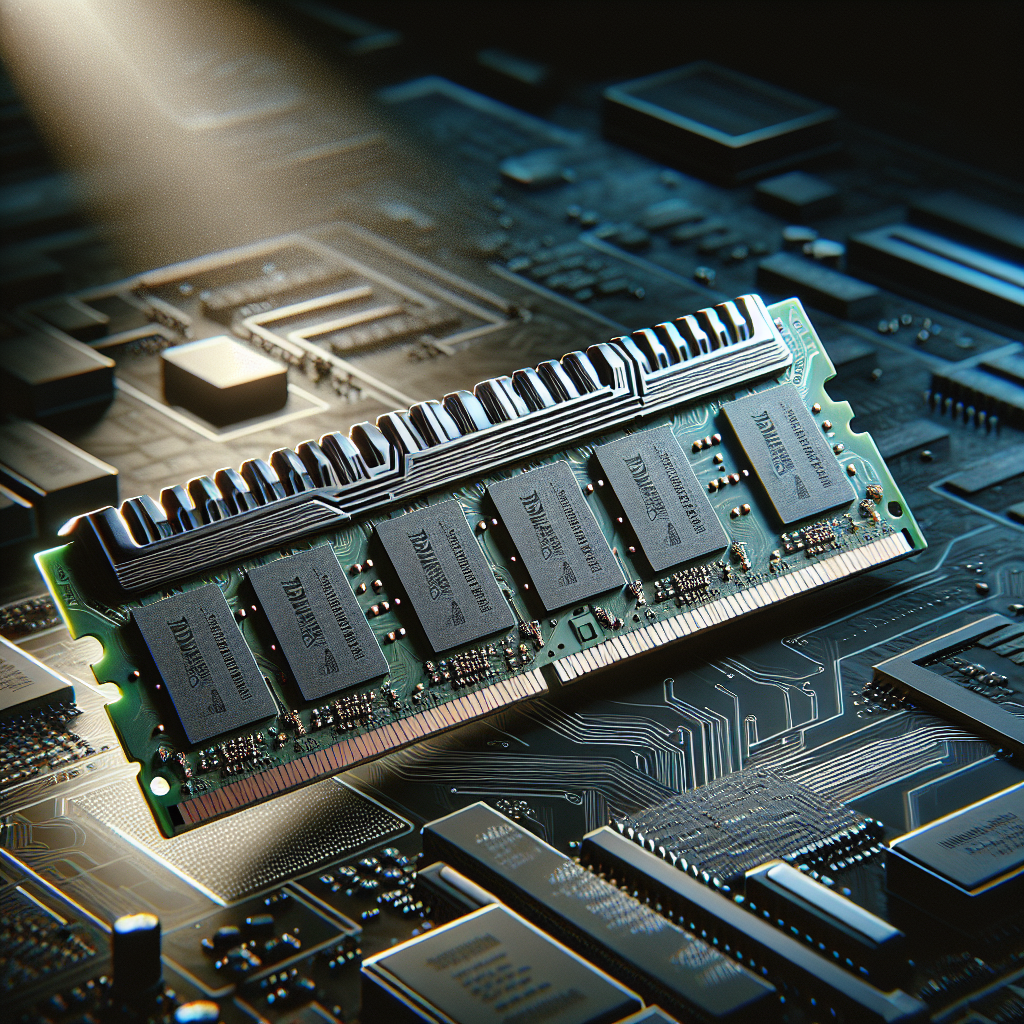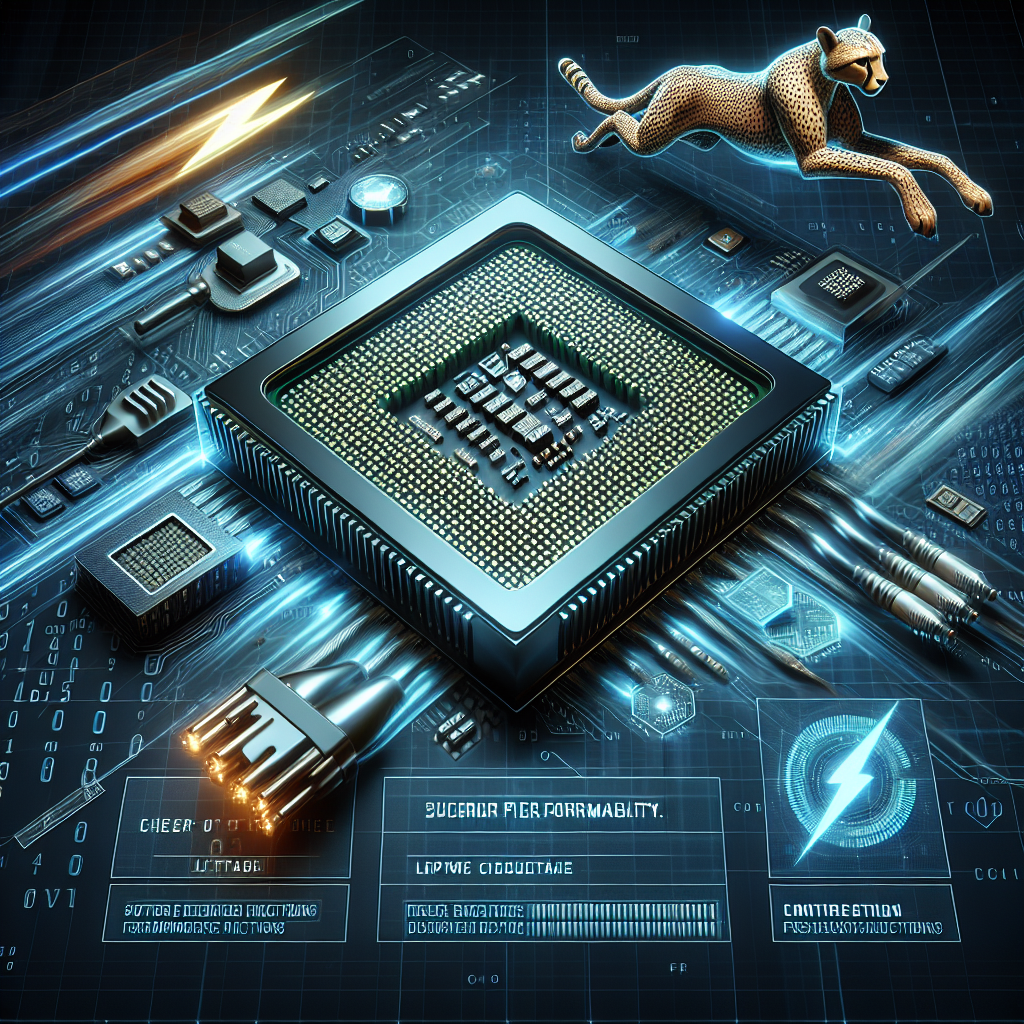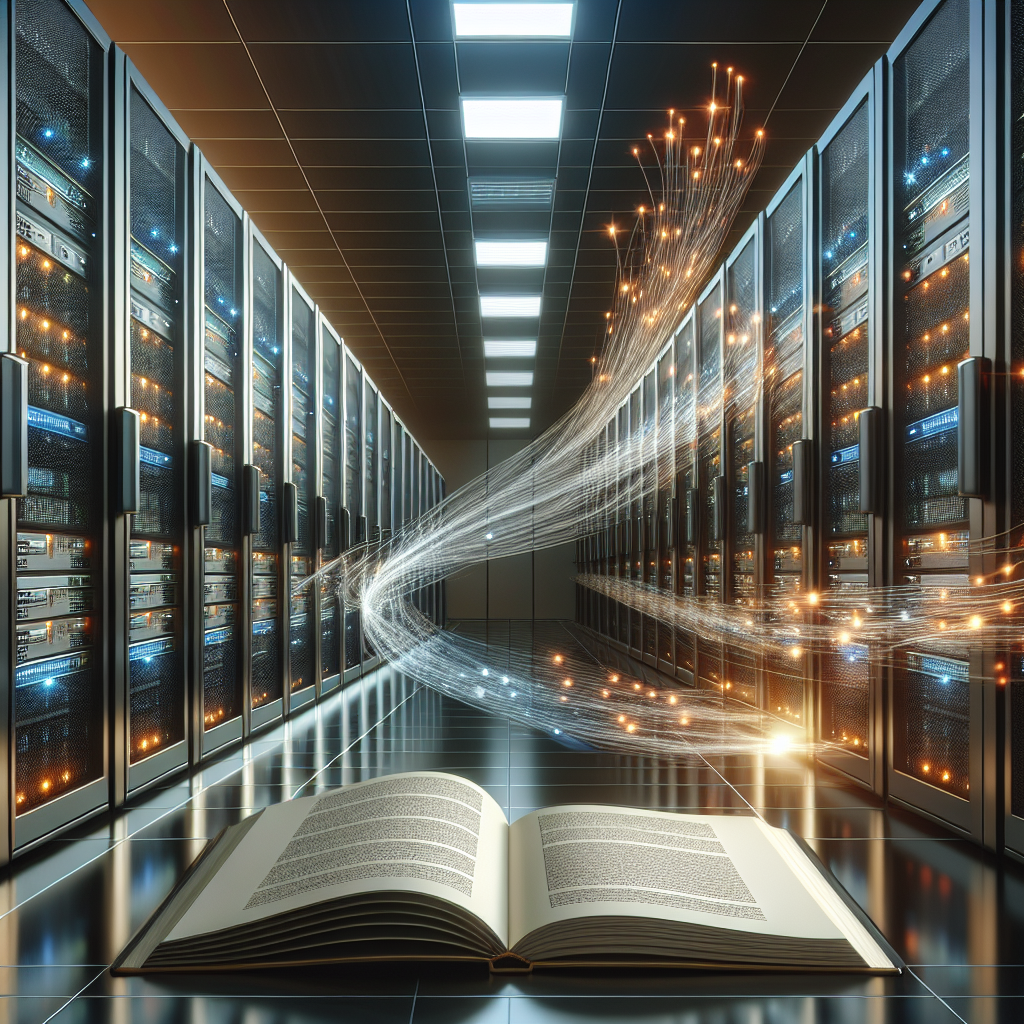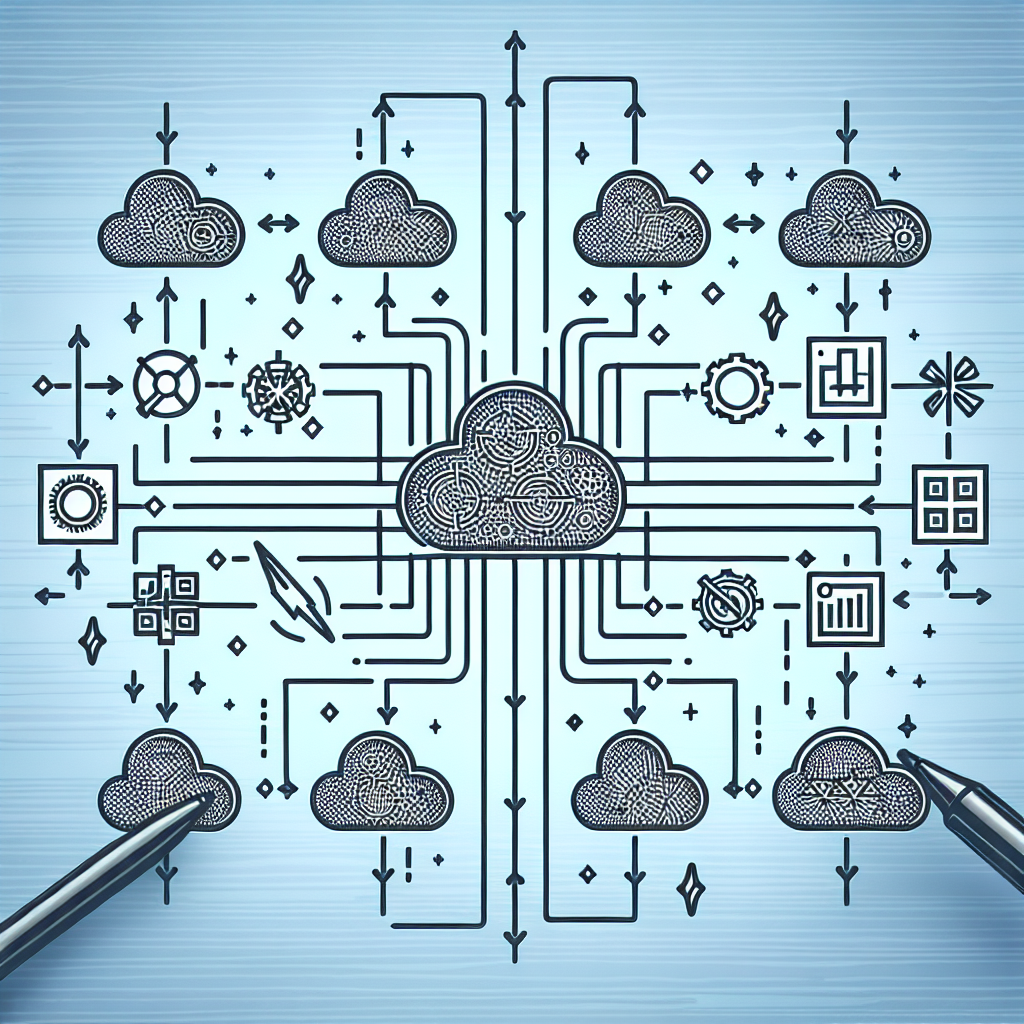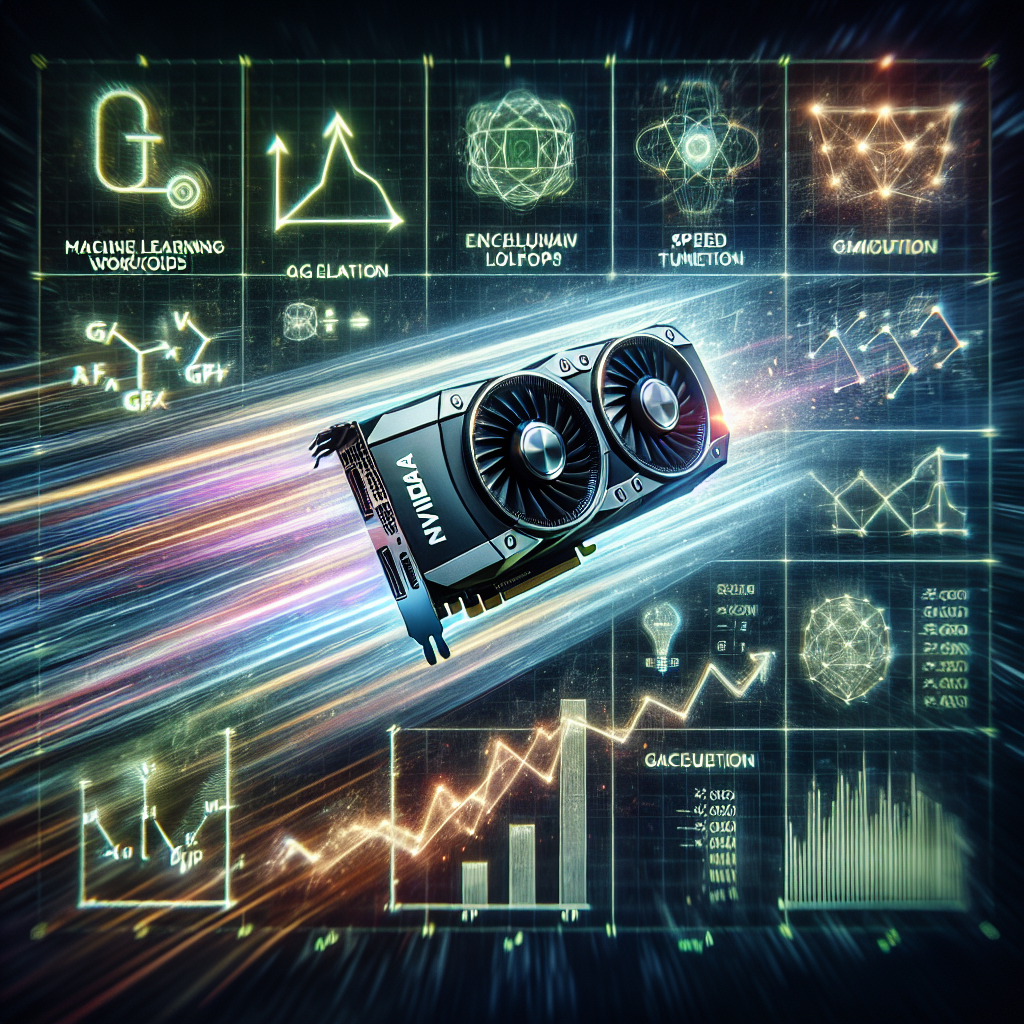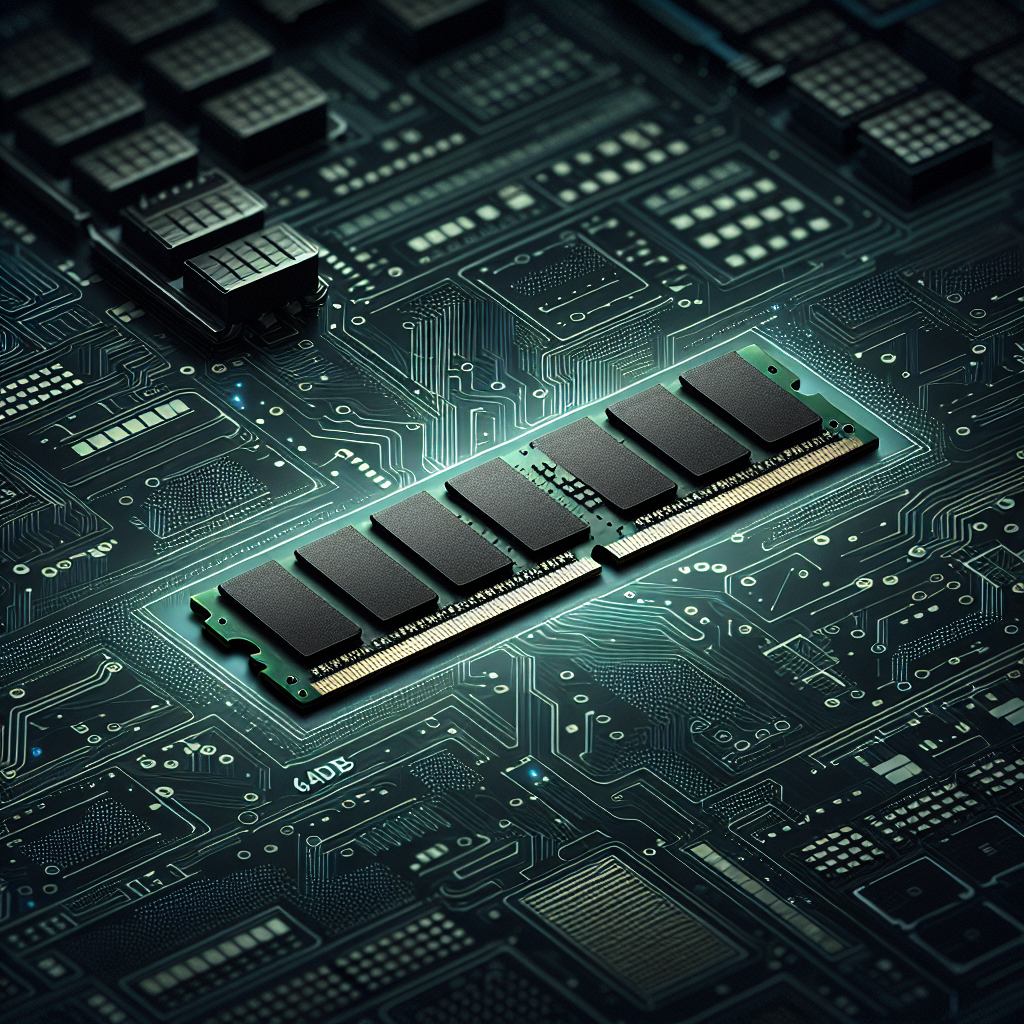Are you looking for reliable, efficient, and cost-effective global IT services for your datacenter equipment? Look no further than Zion! With 26 years of experience, Zion is a trusted global IT services company that offers 24x7x365 support for servers, storages, networking, and more.
Our proprietary AI-powered systems and global support team ensure quick and efficient incident resolution, reducing downtime by 50% or more. Plus, our commitment to green IT means we responsibly recycle equipment and offer a large inventory of IT equipment for sale or rent.
Whether you need core infrastructure services, technology and hardware support, operations and management assistance, or help with sustainability and compliance, Zion has you covered. From data center management to disaster recovery as a service, we provide a comprehensive range of solutions to meet your IT needs.
Don’t wait any longer to optimize your IT infrastructure – contact Zion today to request a commercial proposal and experience the benefits of our global 24x7x365 services!
#Zion #GlobalITServices #DatacenterEquipment #24x7Support #GreenIT #ITInfrastructure #AI #DataCenterSecurity #Compliance #EmergingTrends
#VMware #vSphere #Performance #Designing #CPU #Memory #Storage #Networking #PerformanceIntensive #Workloads, #VMware