Your cart is currently empty!
Taking Your Serverless Apps to the Next Level: Advanced Techniques with Google Cloud Run
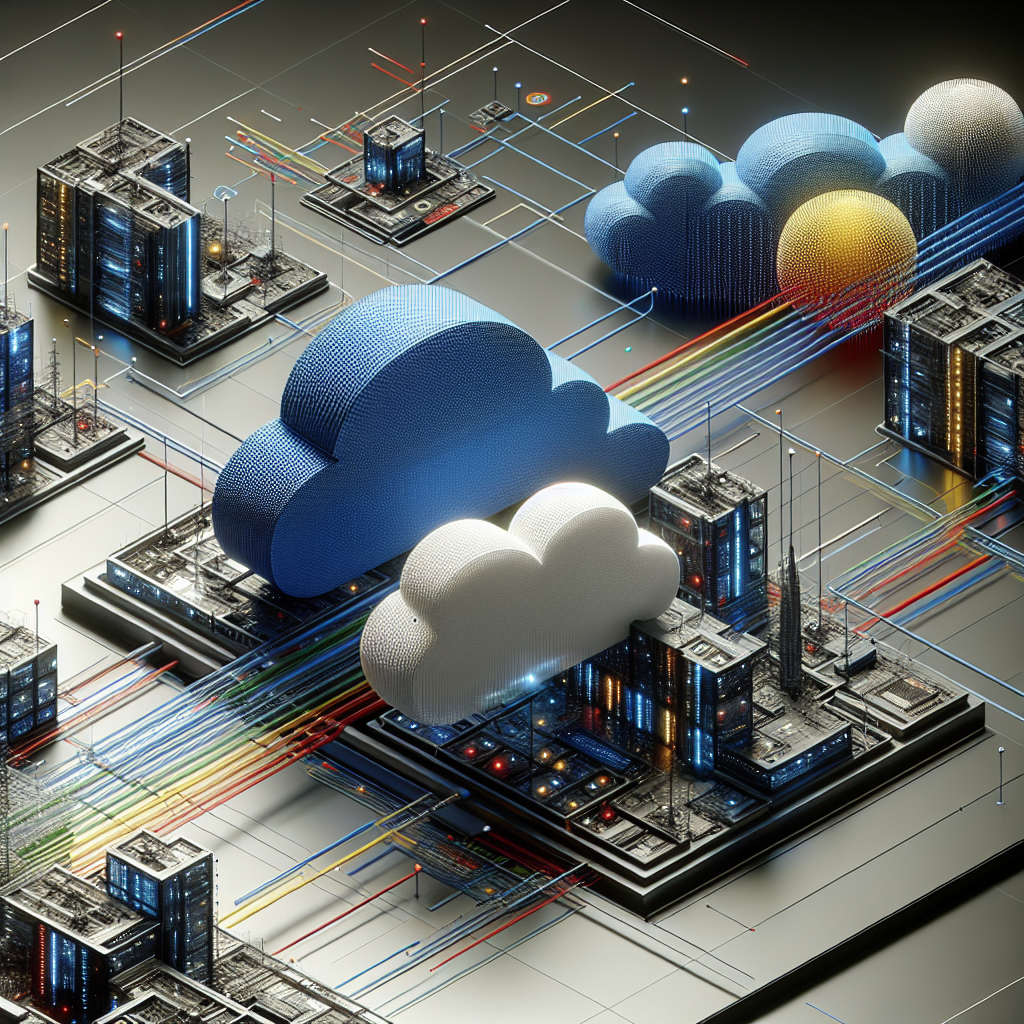
Serverless computing has revolutionized the way we build and deploy applications. With serverless platforms like Google Cloud Run, developers can focus on writing code without worrying about managing servers or infrastructure. However, as with any technology, there are always ways to take your serverless apps to the next level. In this article, we will explore some advanced techniques for optimizing and enhancing your serverless applications on Google Cloud Run.
One of the key benefits of serverless computing is the ability to scale automatically based on demand. With Google Cloud Run, you can take advantage of this feature by setting up auto-scaling based on metrics like CPU usage or request count. By fine-tuning these settings, you can ensure that your application can handle sudden spikes in traffic without incurring unnecessary costs.
Another advanced technique for optimizing your serverless apps on Google Cloud Run is to use container optimizations. By optimizing your container image size and dependencies, you can reduce the cold start time of your application and improve overall performance. Google Cloud Run also supports concurrency, allowing multiple requests to be processed simultaneously. By tuning the concurrency settings, you can further improve the performance of your serverless application.
In addition to optimizing performance, you can also enhance the security of your serverless apps on Google Cloud Run. By configuring identity and access management (IAM) roles and permissions, you can ensure that only authorized users have access to your application. You can also enable encryption at rest and in transit to protect sensitive data.
Finally, you can take your serverless apps to the next level by integrating with other Google Cloud services. For example, you can use Cloud Build to automate the deployment of your serverless application or Cloud Monitoring to monitor its performance in real-time. By leveraging these additional services, you can further enhance the capabilities of your serverless application and improve the overall developer experience.
In conclusion, Google Cloud Run provides a powerful platform for building and deploying serverless applications. By implementing advanced techniques like auto-scaling, container optimizations, security configurations, and integration with other Google Cloud services, you can take your serverless apps to the next level and ensure they are performant, secure, and scalable. So, don’t be afraid to experiment and explore the full potential of serverless computing with Google Cloud Run.

Leave a Reply