Your cart is currently empty!
The Essential Guide to Backup and Disaster Recovery in Cloud Storage
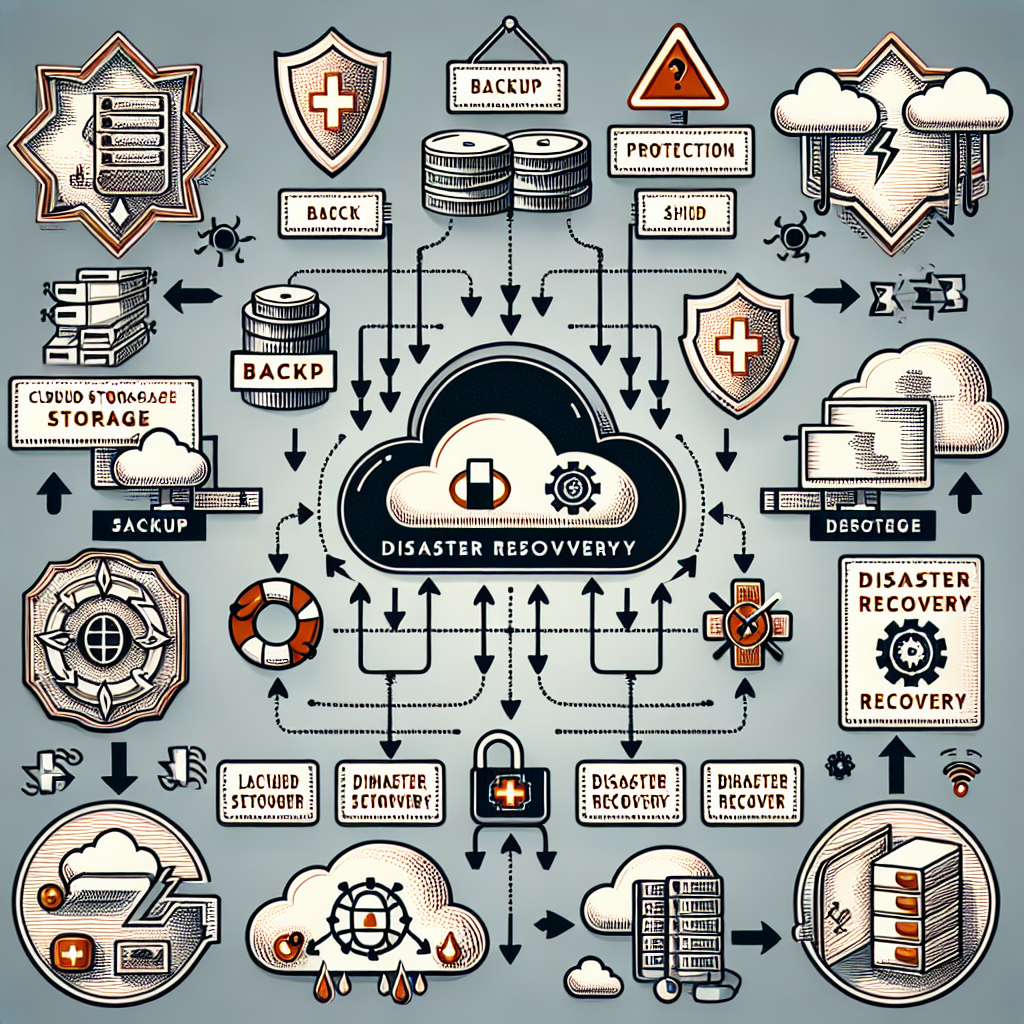
In today’s digital age, data is more valuable than ever before. Whether it’s personal photos and documents or critical business information, losing data can be devastating. That’s why backup and disaster recovery solutions are essential for protecting your data and ensuring that you can recover quickly in the event of a disaster. And with the rise of cloud storage, there are more options than ever for backing up and protecting your data.
Cloud storage offers many benefits for backup and disaster recovery. It provides a secure and scalable solution for storing and accessing your data from anywhere with an internet connection. With cloud storage, you can easily back up your data to remote servers, ensuring that it is safe from physical damage or theft. And in the event of a disaster, you can quickly restore your data from the cloud, minimizing downtime and reducing the impact on your business operations.
But while cloud storage offers a convenient solution for backup and disaster recovery, it’s important to have a comprehensive strategy in place to ensure the security and availability of your data. Here are some essential tips for creating an effective backup and disaster recovery plan in cloud storage:
1. Identify your critical data: Start by identifying the data that is most important to your business or personal life. This could include financial records, customer information, or irreplaceable photos and documents. By prioritizing your critical data, you can ensure that it is backed up and protected in the event of a disaster.
2. Choose the right cloud storage provider: When selecting a cloud storage provider for backup and disaster recovery, consider factors such as security, reliability, and scalability. Look for a provider that offers strong encryption, regular backups, and a high level of uptime. It’s also important to consider the provider’s data recovery options and support services in case of an emergency.
3. Implement a backup schedule: Regularly backing up your data is crucial for ensuring that you can recover quickly in the event of a disaster. Create a backup schedule that works for your needs, whether it’s daily, weekly, or monthly backups. Be sure to test your backups regularly to ensure that they are working properly and that you can restore your data quickly when needed.
4. Consider disaster recovery options: In addition to regular backups, it’s important to have a disaster recovery plan in place. This could include options such as data replication, failover systems, or virtualized servers. By planning for different disaster scenarios, you can ensure that your data is protected and that you can recover quickly in the event of a crisis.
5. Monitor and maintain your backup and disaster recovery plan: Once you have implemented a backup and disaster recovery plan in cloud storage, it’s important to regularly monitor and maintain it. Check that your backups are running smoothly, test your disaster recovery options, and update your plan as needed to ensure that your data is always protected.
In conclusion, backup and disaster recovery are essential for protecting your data and ensuring that you can recover quickly in the event of a disaster. With cloud storage, you have more options than ever for backing up and protecting your data. By following the essential tips outlined in this guide, you can create an effective backup and disaster recovery plan in cloud storage that will keep your data safe and secure.

Leave a Reply