MSI’s Cooler Boost 5 technology is a cutting-edge cooling solution that is designed to keep your gaming laptop running at peak performance without overheating. This innovative technology utilizes advanced thermal design and powerful cooling fans to effectively dissipate heat and maintain the optimal temperature of your laptop.
The science behind Cooler Boost 5 technology lies in its use of multiple heat pipes and dual fans to efficiently cool down the internal components of the laptop. Heat pipes are used to transfer heat away from the CPU and GPU to the cooling fans, which then expel the heat out of the laptop through the vents. This process helps to prevent the build-up of heat within the laptop, which can lead to performance degradation and even hardware failure.
One of the key features of Cooler Boost 5 technology is its ability to dynamically adjust fan speeds based on the temperature of the laptop. This allows the cooling fans to operate at maximum efficiency when the laptop is under heavy load, such as during intense gaming sessions, and reduce noise levels when the laptop is idle or running less demanding tasks. This intelligent cooling system ensures that your laptop remains cool and quiet, even during the most intensive gaming sessions.
In addition to its advanced thermal design, Cooler Boost 5 technology also features a special heat sink design that maximizes heat dissipation and airflow. This helps to further enhance the cooling performance of the laptop and ensures that the internal components remain cool and stable, even under heavy workloads.
Overall, MSI’s Cooler Boost 5 technology is a sophisticated cooling solution that combines advanced thermal design, powerful cooling fans, and intelligent fan control to keep your gaming laptop running smoothly and efficiently. With its innovative features and superior performance, Cooler Boost 5 technology is a must-have for gamers and power users who demand the best cooling solution for their laptops.
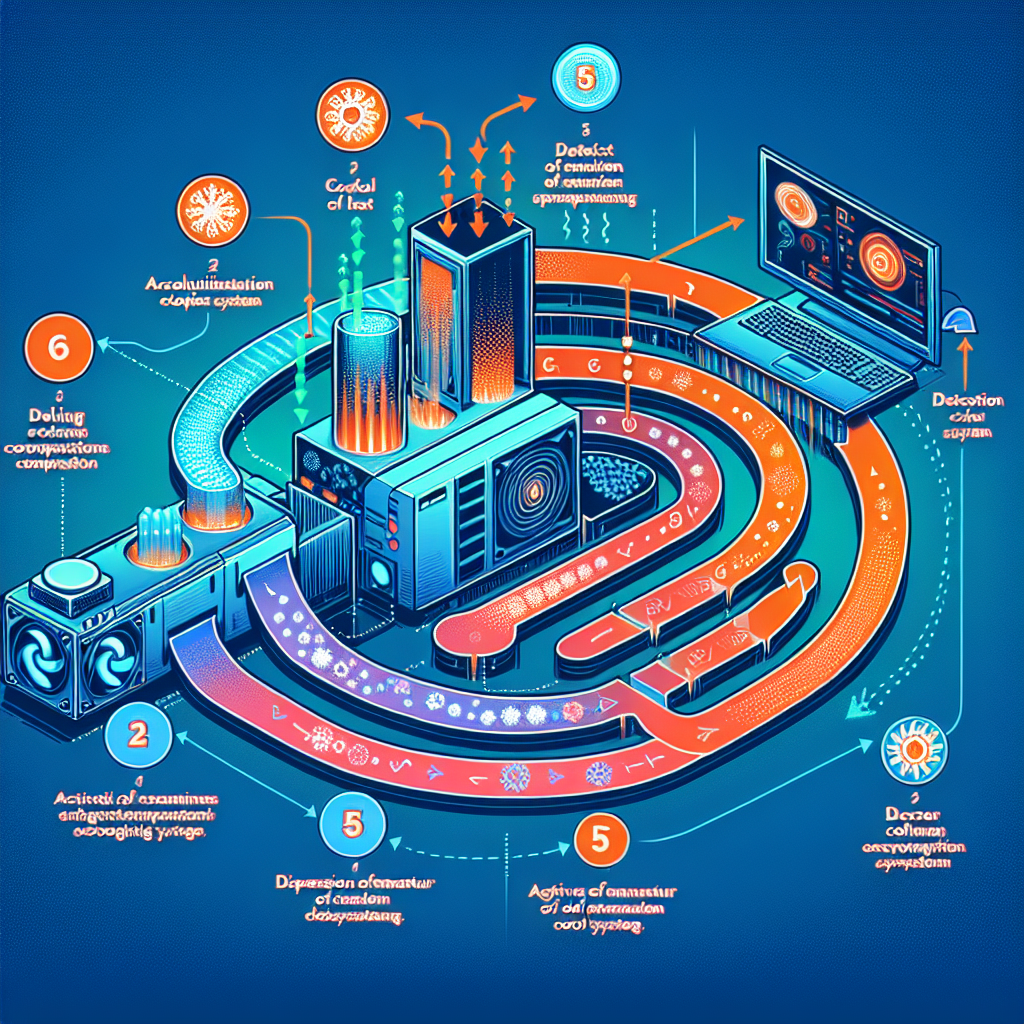

Leave a Reply