Your cart is currently empty!
The Ultimate Guide to Adobe Acrobat XI Pro: Features and Functionality
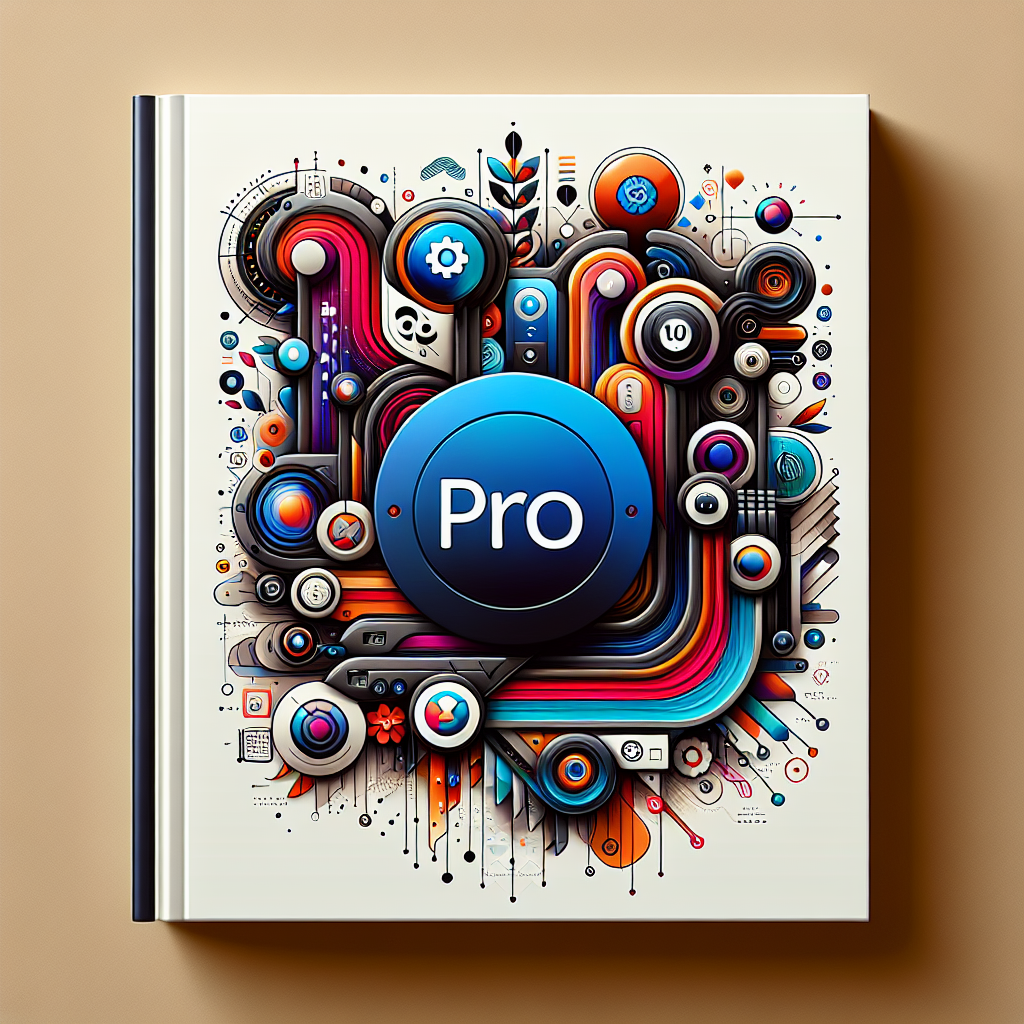
Adobe Acrobat XI Pro is a powerful tool for creating, editing, and managing PDF documents. With its wide range of features and functionality, it is the ultimate choice for professionals who work with PDFs on a regular basis. In this article, we will explore the key features and functionality of Adobe Acrobat XI Pro to help you maximize its potential and make the most of your PDF documents.
1. Creating PDFs: One of the standout features of Adobe Acrobat XI Pro is its ability to create PDFs from a variety of sources. Whether you need to convert a Word document, Excel spreadsheet, or PowerPoint presentation into a PDF, Acrobat XI Pro makes it easy to do so with just a few clicks. You can also create PDFs from web pages, scanned documents, and even images.
2. Editing PDFs: Acrobat XI Pro offers a range of editing tools that allow you to make changes to your PDF documents quickly and easily. You can add text, images, and links, as well as modify the layout and formatting of your PDFs. With the ability to edit text directly in the PDF, you can make changes without having to go back to the original source document.
3. Commenting and reviewing: Collaboration is made easy with Acrobat XI Pro’s commenting and reviewing tools. You can add comments, annotations, and markups to PDF documents, making it simple to provide feedback and suggestions to colleagues or clients. You can also track changes and review feedback from multiple reviewers in a single document.
4. Organizing and managing PDFs: Acrobat XI Pro offers a range of tools for organizing and managing your PDF documents. You can create portfolios, combine multiple files into a single PDF, and add bookmarks and links to make it easier to navigate through large documents. With the ability to search and index PDFs, you can quickly find the information you need.
5. Securing and protecting PDFs: Security is a top priority when working with sensitive documents, and Acrobat XI Pro offers a range of options for securing and protecting your PDFs. You can add passwords, encryption, and digital signatures to ensure that your documents are safe from unauthorized access. You can also set permissions to control who can view, print, or edit your PDFs.
6. Exporting and sharing PDFs: Acrobat XI Pro makes it easy to export and share your PDF documents in a variety of formats. You can save PDFs as Word, Excel, or PowerPoint files, or as image files such as JPEG or PNG. You can also email PDFs directly from Acrobat XI Pro or share them on cloud storage services such as Dropbox or Google Drive.
In conclusion, Adobe Acrobat XI Pro offers a comprehensive set of features and functionality that make it the ultimate tool for creating, editing, and managing PDF documents. Whether you need to convert files into PDFs, make changes to existing documents, collaborate with colleagues, or secure your documents, Acrobat XI Pro has everything you need to get the job done efficiently and effectively.

Leave a Reply