Your cart is currently empty!
The Ultimate Guide to Choosing a 1TB PCIe Gen4 SSD for Your Computer
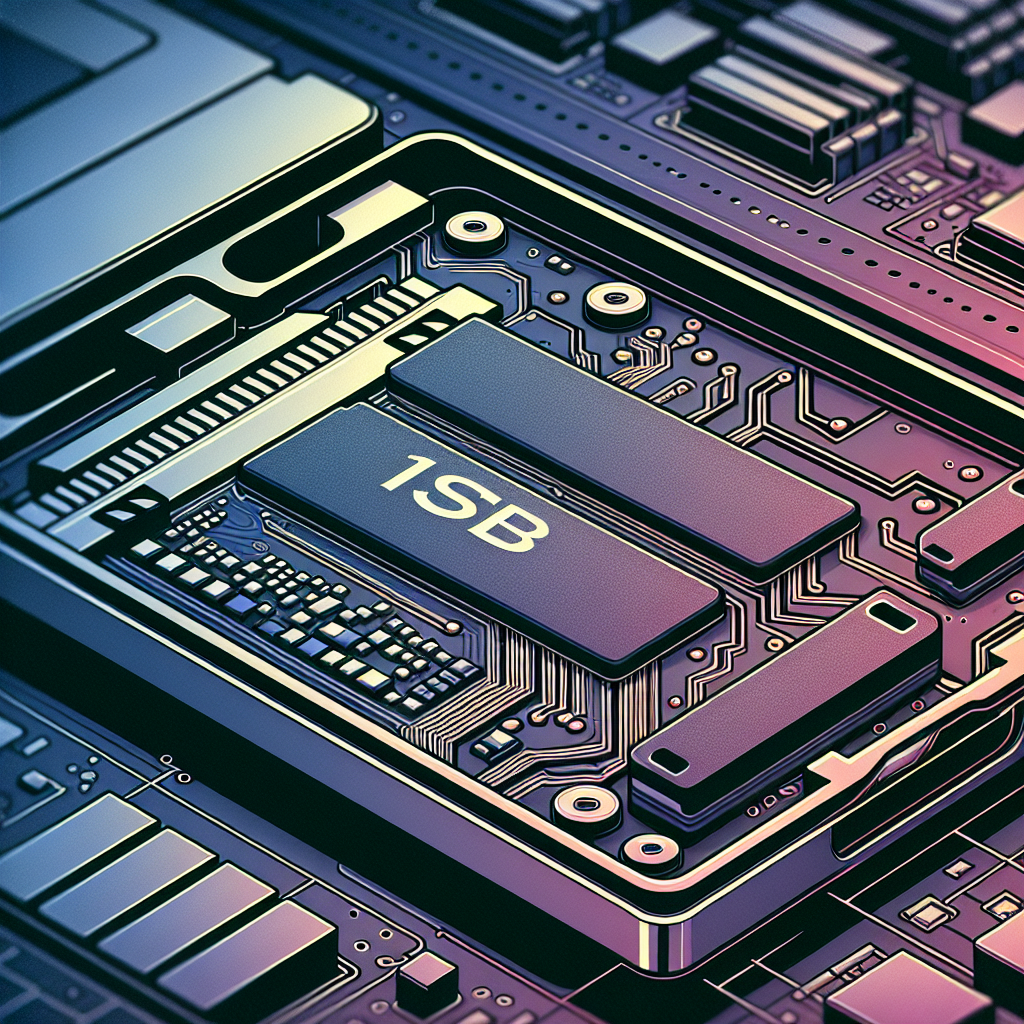
In today’s fast-paced digital world, having a reliable and high-speed storage solution for your computer is crucial. With the increasing size of files and applications, it’s important to invest in a solid-state drive (SSD) that can keep up with your needs. One of the best options on the market right now is a 1TB PCIe Gen4 SSD, which offers lightning-fast speeds and ample storage capacity for all your data.
But with so many options available, how do you choose the right 1TB PCIe Gen4 SSD for your computer? In this ultimate guide, we’ll walk you through everything you need to know to make an informed decision.
1. Speed: One of the main reasons to invest in a PCIe Gen4 SSD is for its speed. These drives offer significantly faster read and write speeds compared to their Gen3 counterparts, making them ideal for demanding tasks like gaming, video editing, and data processing. Look for a drive with read speeds of at least 5,000 MB/s and write speeds of at least 4,400 MB/s for optimal performance.
2. Capacity: A 1TB SSD is a good balance between storage capacity and cost. It offers enough space for your operating system, applications, and files, without breaking the bank. If you need more storage, consider upgrading to a larger capacity drive, such as a 2TB or 4TB model.
3. Brand: When choosing a PCIe Gen4 SSD, it’s important to stick to reputable brands with a proven track record of reliability and performance. Some of the top brands in the market include Samsung, WD Black, Corsair, and Sabrent. Make sure to read reviews and check the warranty before making a purchase.
4. Price: PCIe Gen4 SSDs tend to be more expensive than their Gen3 counterparts, but the performance benefits are well worth the investment. Shop around for the best deals and consider sales or promotions to get the most value for your money.
5. Compatibility: Before purchasing a 1TB PCIe Gen4 SSD, make sure that your computer’s motherboard supports the Gen4 interface. Most modern motherboards with an AMD Ryzen 3000 series or Intel 10th Gen processor will be compatible, but it’s always best to double-check before making a purchase.
In conclusion, choosing a 1TB PCIe Gen4 SSD for your computer is a smart investment in speed and performance. Consider factors like speed, capacity, brand, price, and compatibility to find the best drive for your needs. With the right SSD, you can enjoy lightning-fast speeds and ample storage capacity for all your data.

Leave a Reply