Your cart is currently empty!
The Ultimate Guide to Choosing the Best 1TB PCIe Gen4 SSD for Your PC
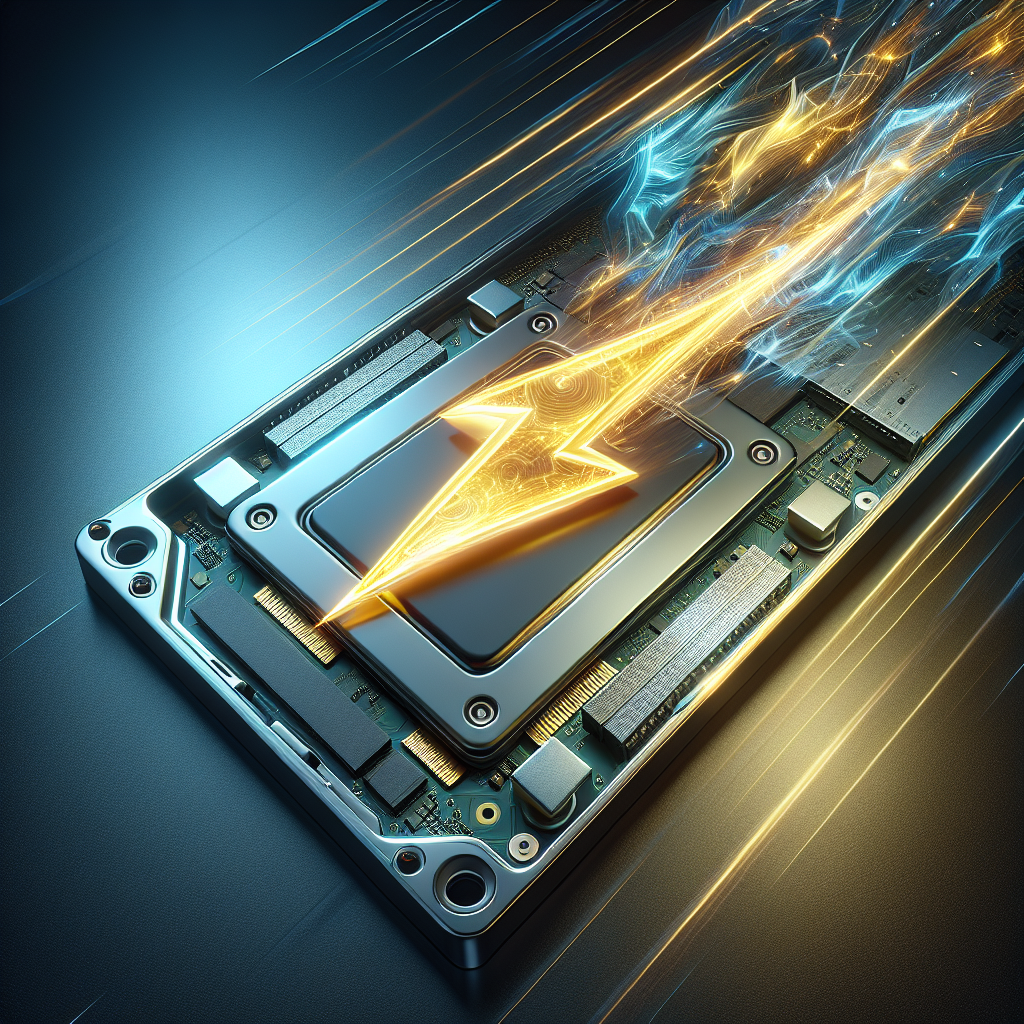
As technology advances, so do the storage options available for your PC. One of the latest and fastest options on the market is the 1TB PCIe Gen4 SSD. With its lightning-fast speeds and ample storage capacity, it’s no wonder why many PC enthusiasts are flocking to upgrade their systems with this cutting-edge storage solution. But with so many options available, how do you choose the best 1TB PCIe Gen4 SSD for your PC?
In this ultimate guide, we will break down the key factors to consider when selecting a 1TB PCIe Gen4 SSD for your PC.
1. Speed: One of the main advantages of a PCIe Gen4 SSD is its lightning-fast read and write speeds. Look for a model that offers speeds of at least 5000 MB/s for both read and write operations. This will ensure that your system runs smoothly and quickly, whether you’re gaming, editing videos, or running multiple applications simultaneously.
2. Storage Capacity: A 1TB capacity should be enough for most users, but if you tend to store a large amount of data or files on your PC, you may want to consider a larger capacity SSD. Keep in mind that the price of SSDs increases with storage capacity, so choose a capacity that fits your needs and budget.
3. Brand and Reliability: When it comes to storage devices, reliability is key. Look for a reputable brand with a solid track record of quality and performance. Brands like Samsung, Western Digital, and Seagate are known for their reliable SSDs and excellent customer support.
4. Price: As with any tech purchase, price is an important factor to consider. While PCIe Gen4 SSDs tend to be more expensive than traditional SATA SSDs, the performance benefits they offer are well worth the investment. Compare prices from different retailers and look for sales or discounts to get the best deal on your chosen SSD.
5. Compatibility: Before purchasing a 1TB PCIe Gen4 SSD, make sure that your motherboard supports PCIe Gen4 technology. Not all motherboards are compatible with PCIe Gen4 SSDs, so check your motherboard’s specifications before making a purchase.
6. Warranty: Finally, be sure to check the warranty offered by the manufacturer. A longer warranty period indicates that the manufacturer stands behind their product and is confident in its reliability. Look for a warranty of at least 3-5 years for peace of mind.
In conclusion, choosing the best 1TB PCIe Gen4 SSD for your PC doesn’t have to be a daunting task. By considering factors such as speed, storage capacity, brand, price, compatibility, and warranty, you can confidently select an SSD that will enhance the performance and storage capabilities of your PC. Whether you’re a hardcore gamer, content creator, or simply looking to upgrade your system, a 1TB PCIe Gen4 SSD is a worthwhile investment that will take your PC to the next level.

Leave a Reply