Your cart is currently empty!
The Ultimate Guide to Cooler Boost 5: How to Maximize Performance and Efficiency
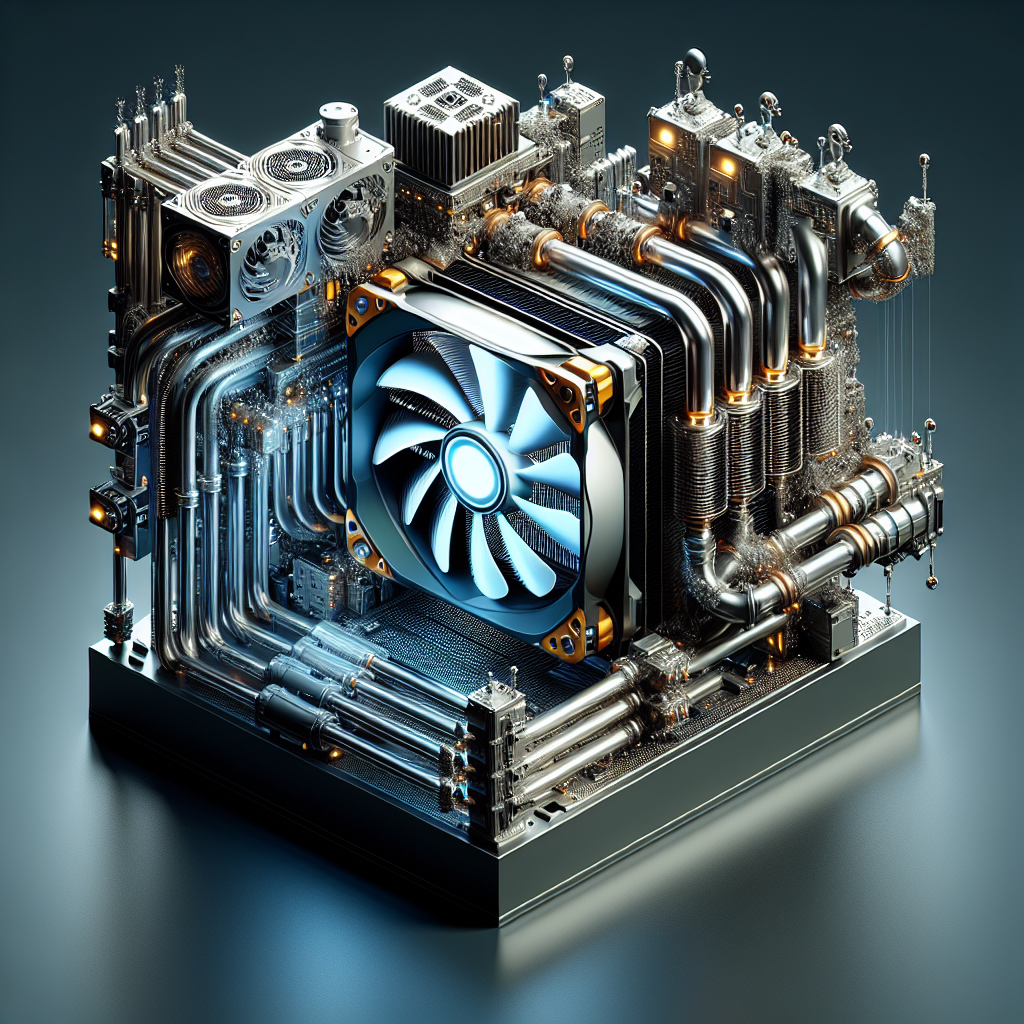
Cooler Boost 5 is a powerful feature found in many gaming laptops that can help maximize performance and efficiency by keeping the system cool during intense gaming sessions. In this ultimate guide, we will discuss how Cooler Boost 5 works and how you can make the most of it to enhance your gaming experience.
What is Cooler Boost 5?
Cooler Boost 5 is a cooling technology developed by MSI, a leading manufacturer of gaming laptops. It is designed to keep the system temperature low during heavy gaming sessions, which can help prevent overheating and improve overall performance. Cooler Boost 5 typically consists of multiple fans and heat pipes that work together to dissipate heat efficiently and keep the system running smoothly.
How does Cooler Boost 5 work?
Cooler Boost 5 works by increasing the speed of the laptop’s fans and improving airflow to dissipate heat generated by the CPU and GPU during gaming. This helps maintain a stable temperature and prevents thermal throttling, which can slow down performance and affect the gaming experience. Cooler Boost 5 also uses heat pipes to transfer heat away from critical components and distribute it evenly throughout the system for better cooling efficiency.
How to maximize performance and efficiency with Cooler Boost 5
1. Enable Cooler Boost 5: The first step to maximizing performance and efficiency is to enable Cooler Boost 5 on your gaming laptop. This can usually be done through the laptop’s control panel or software utility provided by the manufacturer.
2. Monitor system temperature: Keep an eye on the system temperature while gaming to ensure that it stays within a safe range. Cooler Boost 5 can help maintain a stable temperature, but it’s important to monitor it regularly to avoid overheating.
3. Optimize game settings: Adjusting game settings such as resolution, graphics quality, and frame rate can help reduce the workload on the CPU and GPU, which in turn can help lower the system temperature and improve performance.
4. Use a cooling pad: In addition to Cooler Boost 5, using a cooling pad can help further enhance cooling efficiency by providing additional airflow to the system. This can be especially useful during long gaming sessions or in hot environments.
5. Clean the cooling system: Over time, dust and debris can accumulate in the laptop’s cooling system, hindering airflow and reducing cooling efficiency. Regularly cleaning the fans and heat sinks can help improve overall performance and prevent overheating.
In conclusion, Cooler Boost 5 is a powerful cooling technology that can help maximize performance and efficiency in gaming laptops. By following the tips outlined in this guide, you can make the most of Cooler Boost 5 and enjoy a smoother and more enjoyable gaming experience.
#Ultimate #Guide #Cooler #Boost #Maximize #Performance #Efficiency,cooler boost 5

Leave a Reply